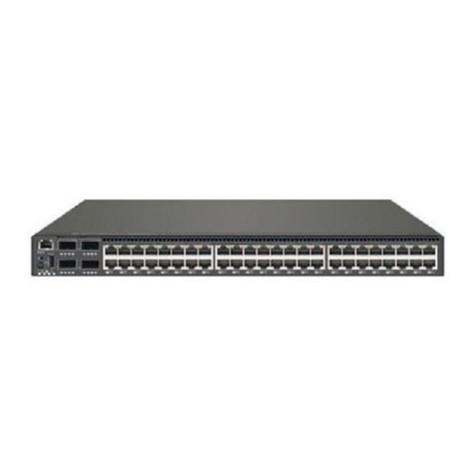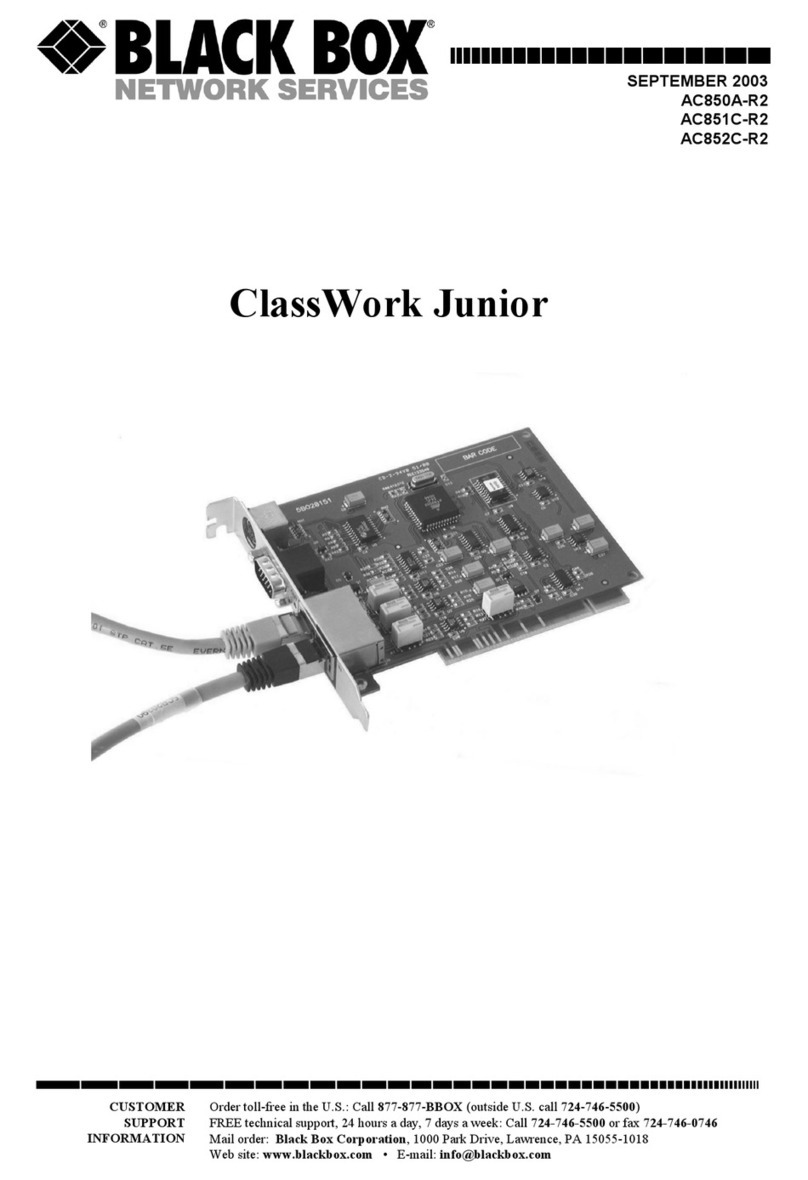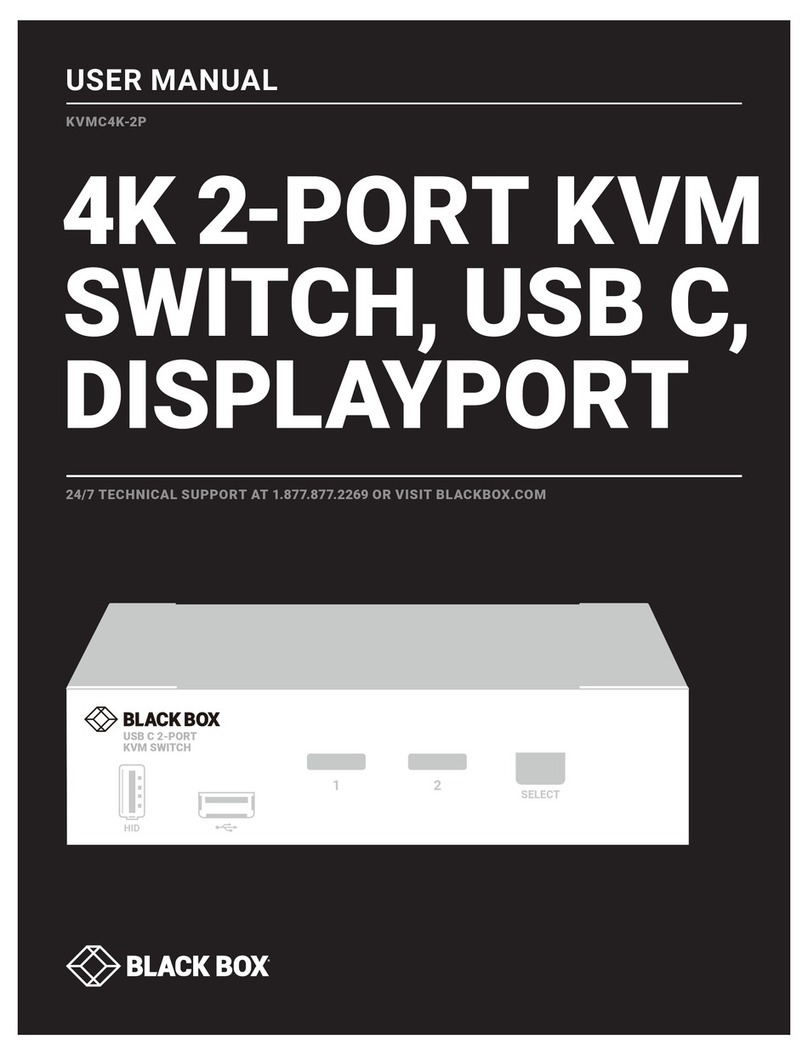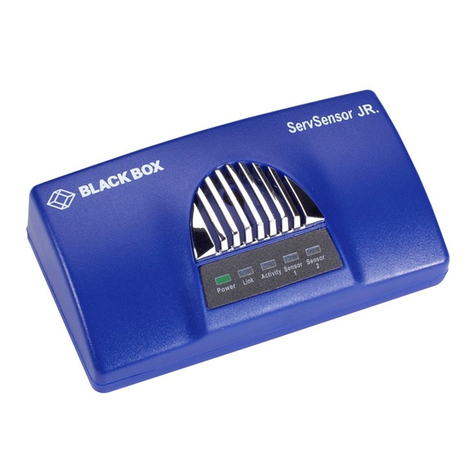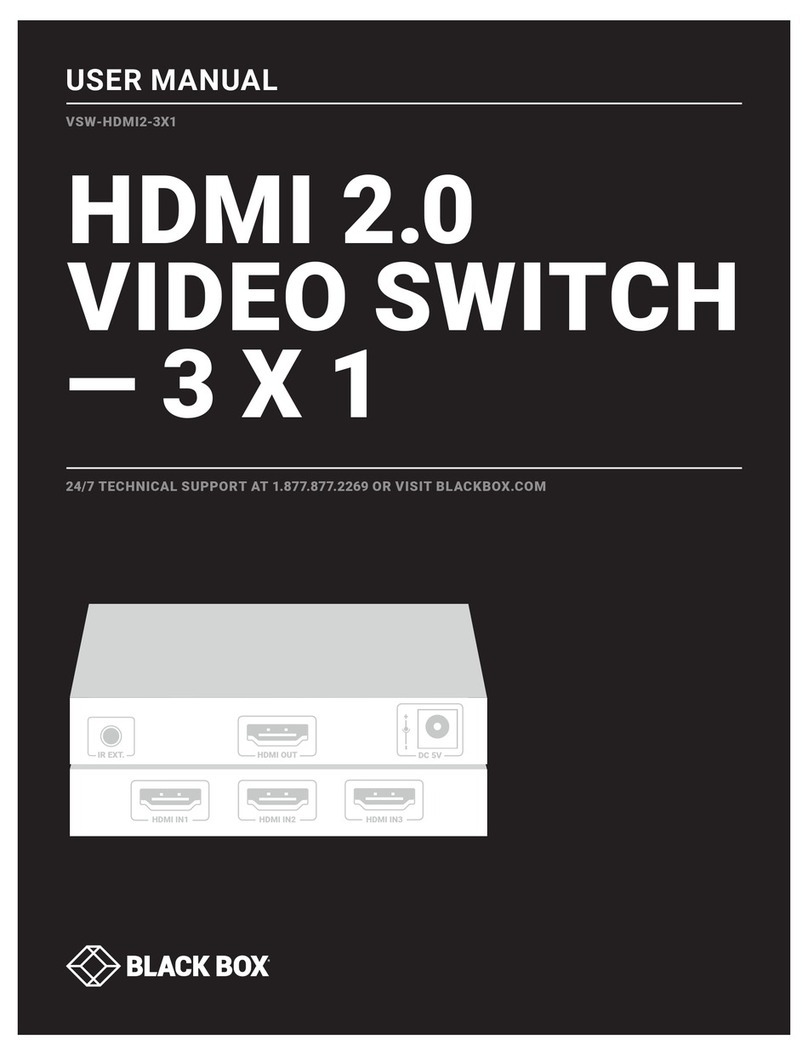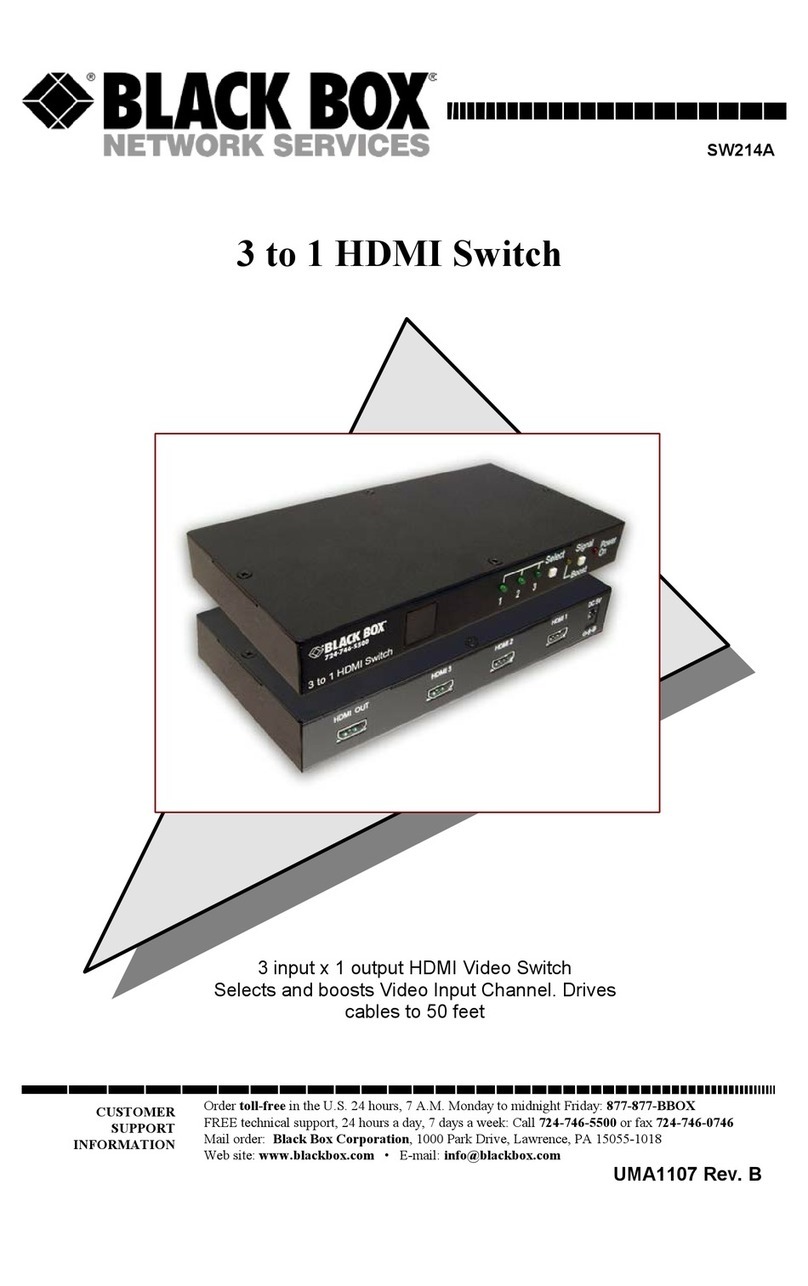724-746-5500 | blackbox.com
Page 6 LGB5028A Installation and Getting Started Guide
724-746-5500 | blackbox.com
Table of Contents
Table of Contents
1. Specifications.........................................................................................................................................................................8
1.1 Physical Characteristics ..................................................................................................................................................8
1.2 Switch Features .............................................................................................................................................................8
1.3 Management Features...................................................................................................................................................8
1.4 Standards ......................................................................................................................................................................9
1.5 Compliances ..................................................................................................................................................................9
2. Overview ........................................................................................................................................................................ 10
2.1 Introduction................................................................................................................................................................. 10
2.2 Features....................................................................................................................................................................... 10
2.3 What‘s Included .......................................................................................................................................................... 10
2.4 Hardware Description.................................................................................................................................................. 11
2.4.1 LGB5028A........................................................................................................................................................ 11
2.4.2 LGB5052A........................................................................................................................................................ 12
3. Hardware Compatibility....................................................................................................................................................... 13
3.1 1000BASE-T Ports ....................................................................................................................................................... 13
3.2 SFP Transceiver Slots.................................................................................................................................................... 13
3.3 Port and System Status LEDs ....................................................................................................................................... 13
3.4 Power Supply Socket ................................................................................................................................................... 14
3.5 Mode Status LEDs ....................................................................................................................................................... 14
4. Network Planning................................................................................................................................................................ 16
4.1 Introduction to Switching ............................................................................................................................................ 16
4.2 Application Examples .................................................................................................................................................. 16
5. Installing the Switch ............................................................................................................................................................ 19
5.1 Selecting a Site ............................................................................................................................................................ 19
5.2 Ethernet Cabling.......................................................................................................................................................... 19
5.3 Equipment Checklist.................................................................................................................................................... 19
5.4 Package Includes ......................................................................................................................................................... 19
5.5 Mounting ....................................................................................................................................................................20
5.5.1 Rackmounting..................................................................................................................................................20
5.5.2 Desktop or Shelf Mounting.............................................................................................................................. 21
5.6 Installing an Optional SFP Transceiver ..........................................................................................................................22
5.7 Connecting to a Power Source....................................................................................................................................23
5.8 Connecting to the Console Port..................................................................................................................................24
6. Operation of Web-based Management ..............................................................................................................................25
7. Making Network Connections ............................................................................................................................................27
7.1 Connecting Network Devices ......................................................................................................................................27
7.2 Cabling Guidelines....................................................................................................................................................... 27
7.3 Connecting to PCs, Servers, Hubs, and Switches ........................................................................................................27
7.4 Network Wiring Connections......................................................................................................................................28
7.5 Fiber Optic SFP Devices................................................................................................................................................ 28
7.6 Connectivity Rules .......................................................................................................................................................29
7.7 1000-Mbps Gigabit Ethernet Collision Domain...........................................................................................................29
7.8 100-Mbps Fast Ethernet Collision Domain ..................................................................................................................30
8. Cable Labeling and Connection Records ............................................................................................................................. 31