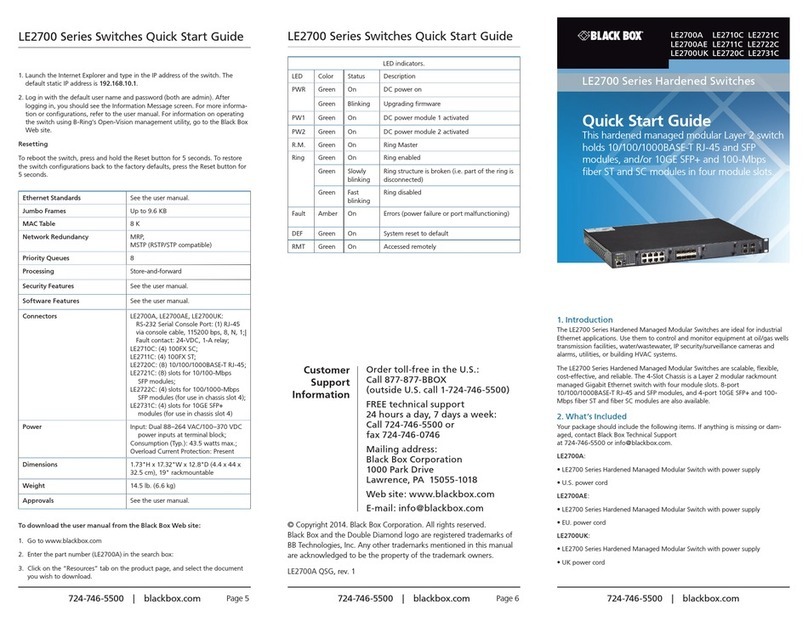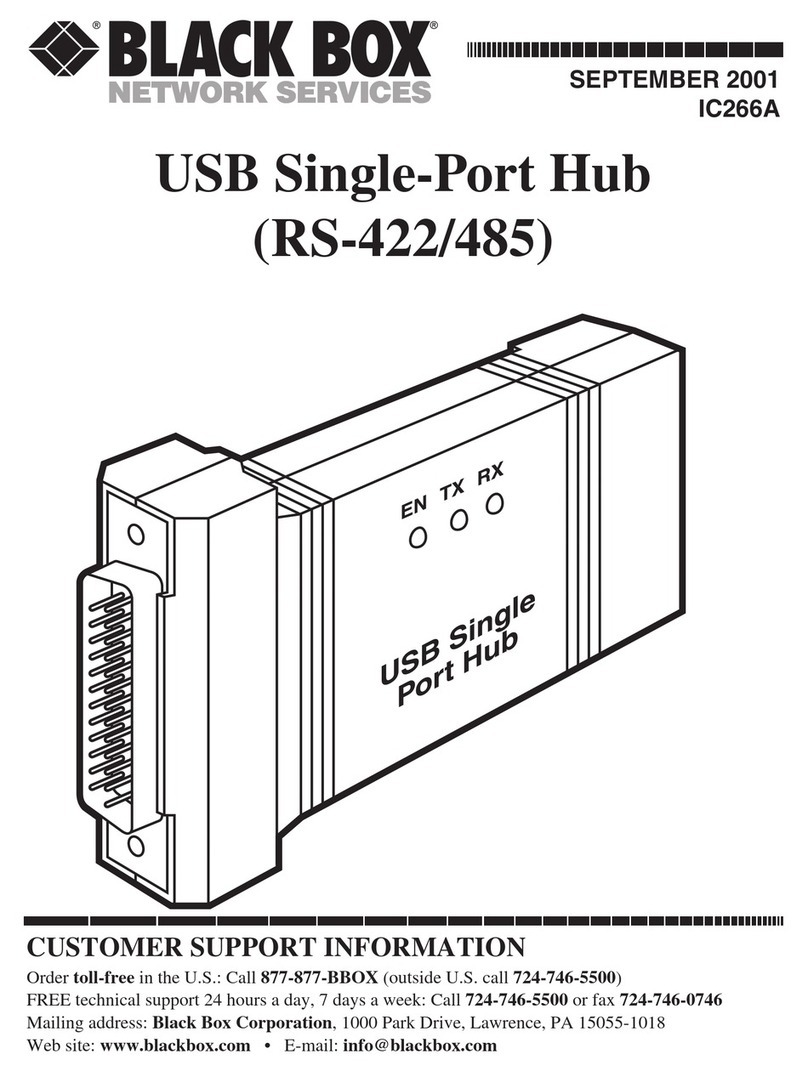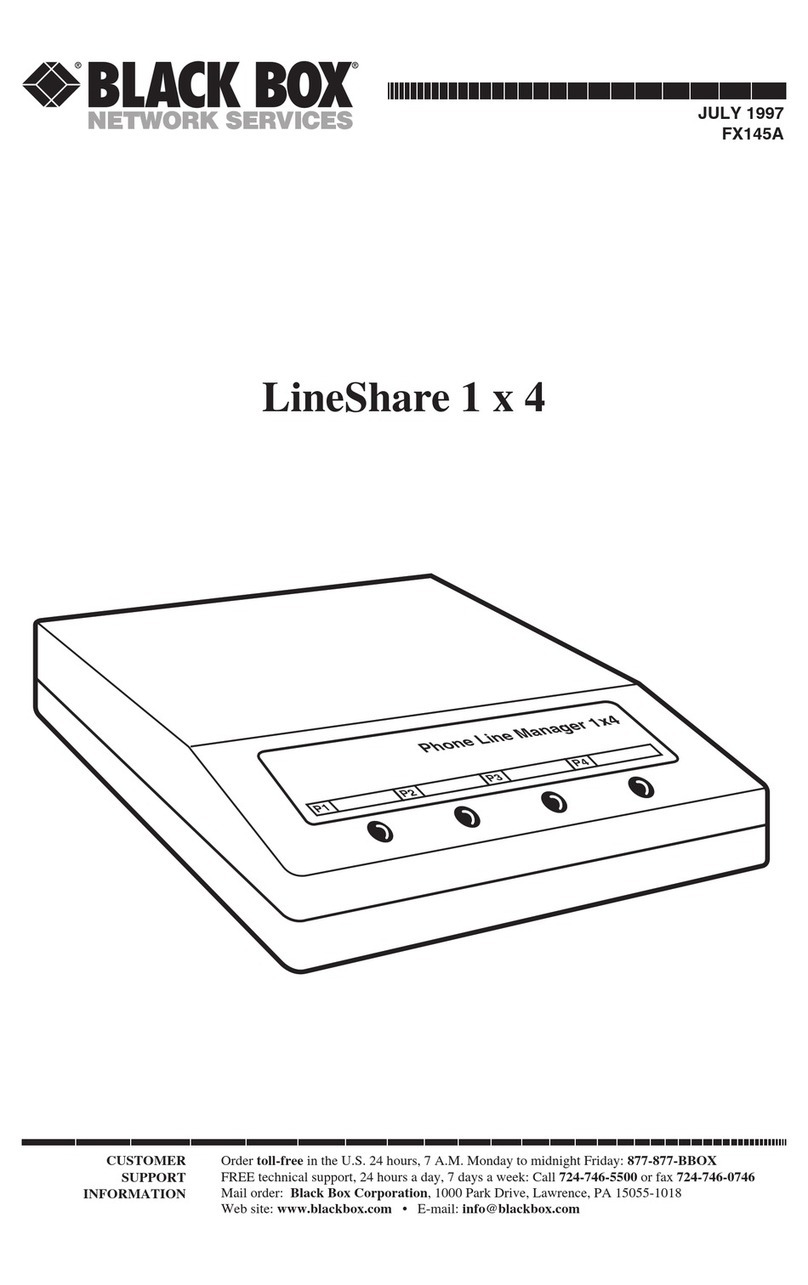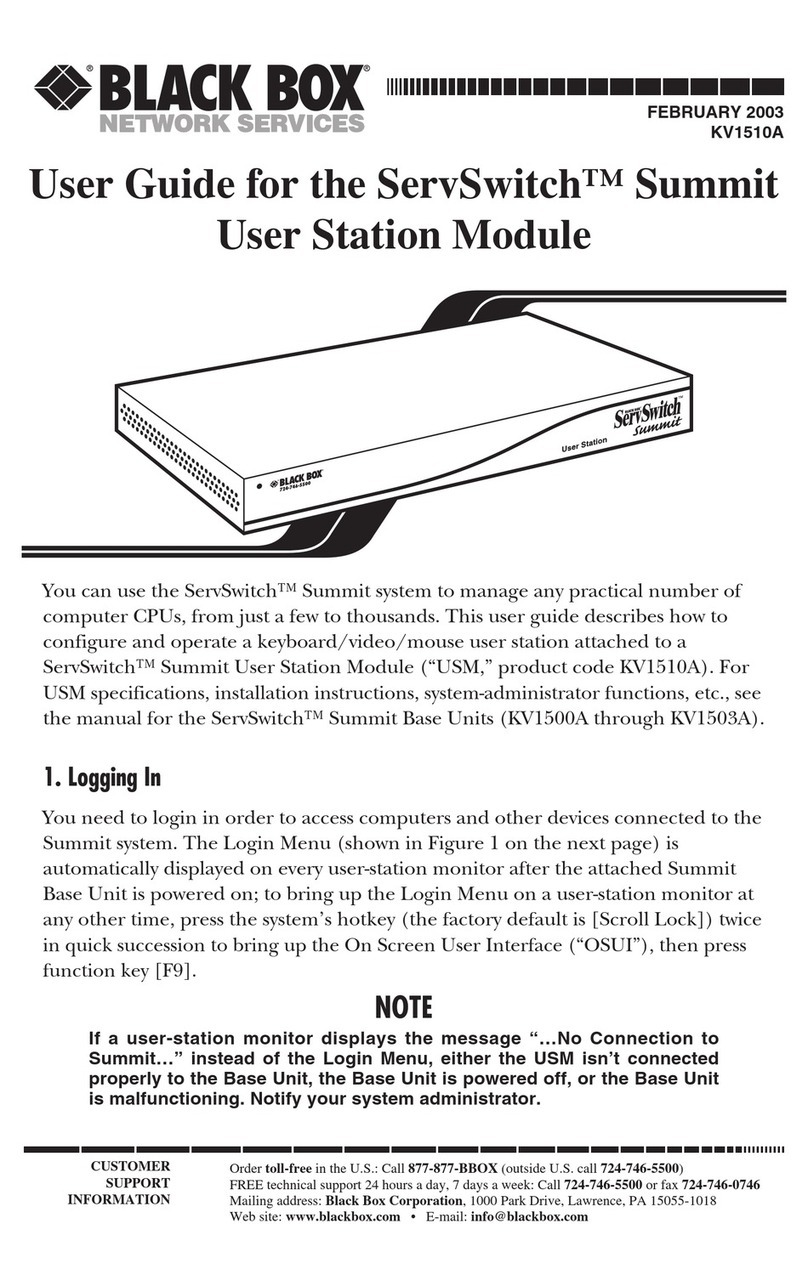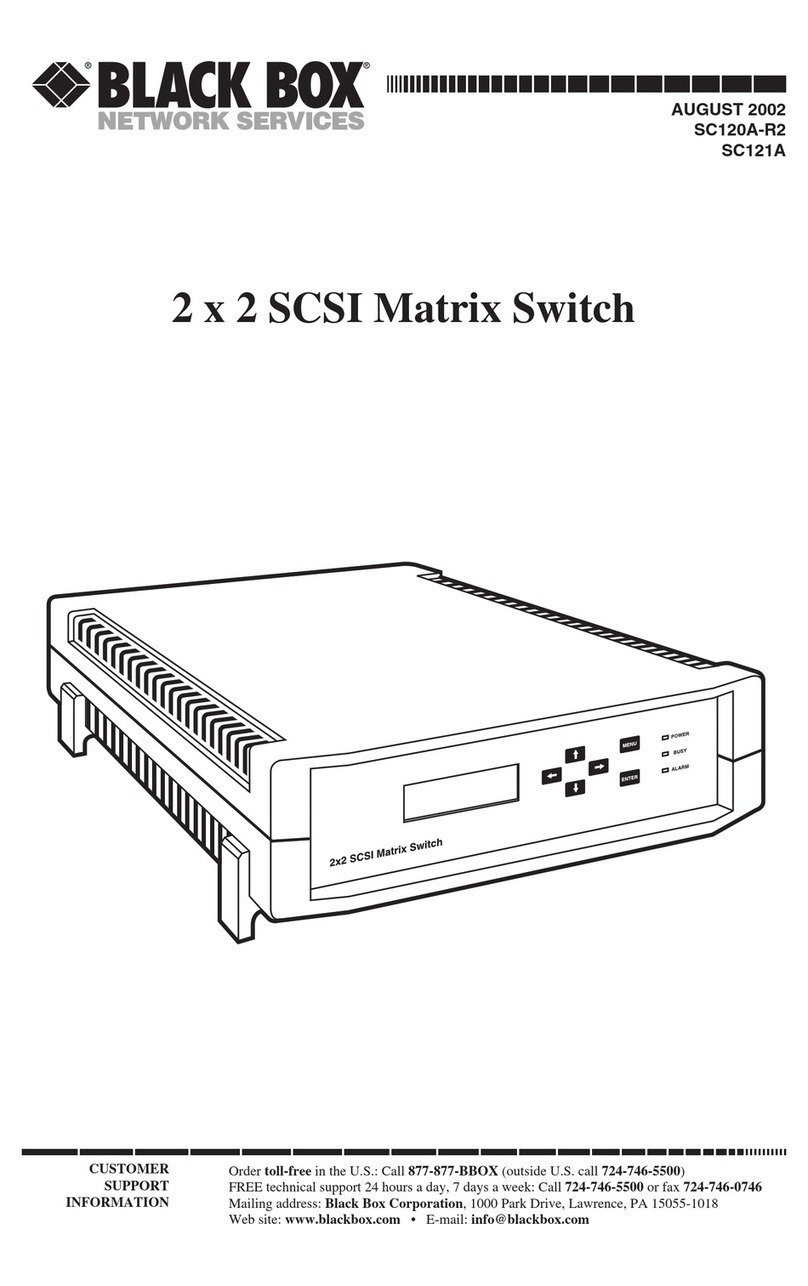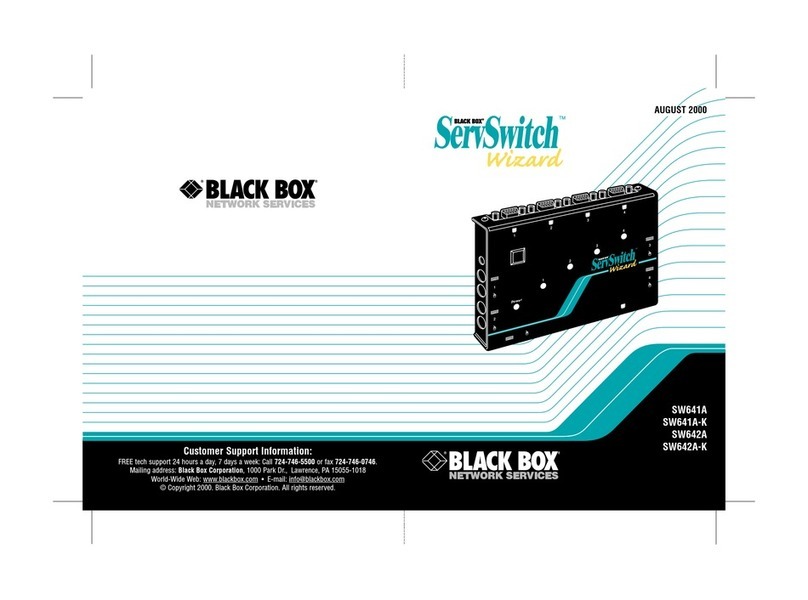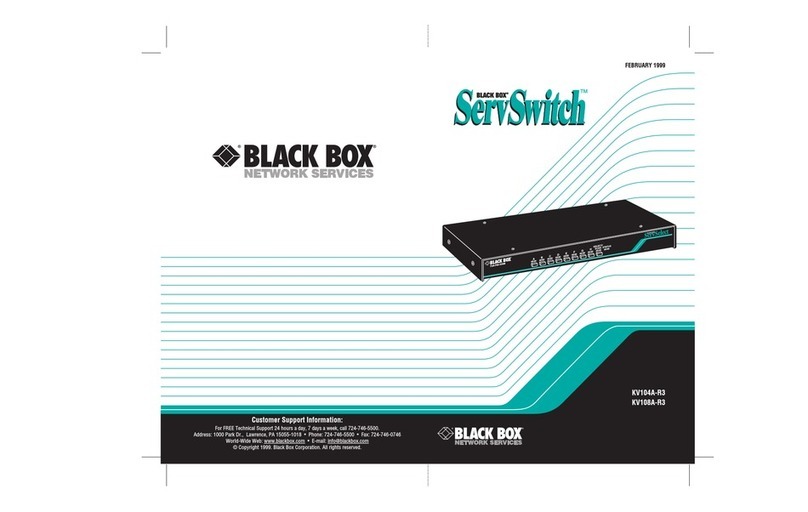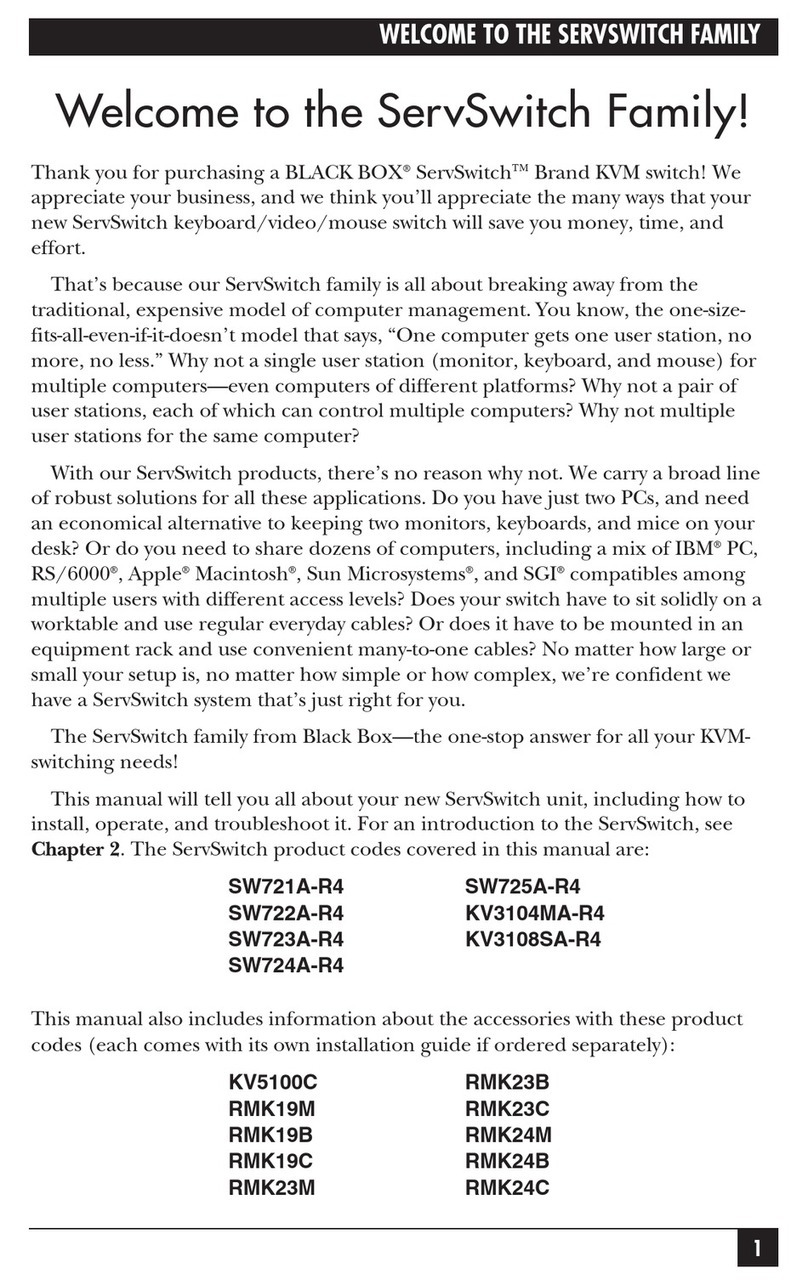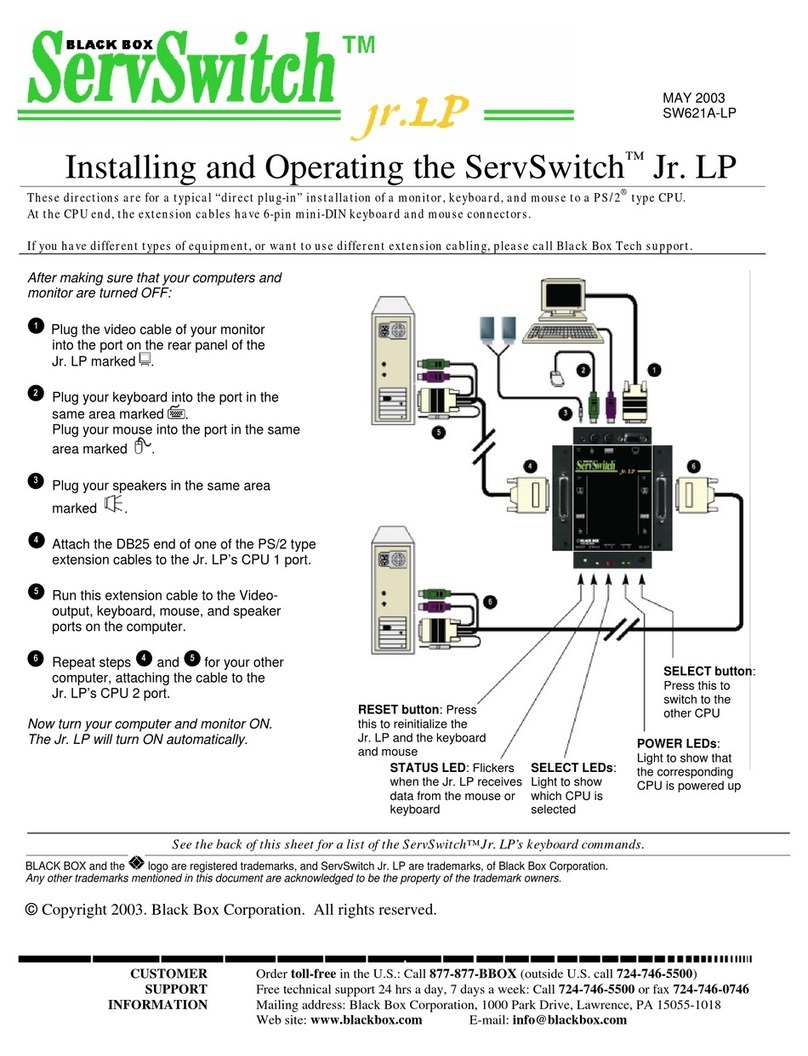724-746-5500 | blackbox.com
724-746-5500 | blackbox.com Page 5
Table of Contents
Table of Contents
1.0 Specifications ................................................................................................................................................................................6
2.0 Introduction ................................................................................................................................................................................7
2.1 Display Modes ......................................................................................................................................................................7
2.2 Features ...............................................................................................................................................................................9
2.3 Safety ..............................................................................................................................................................................10
2.4 Front and Rear Panels ......................................................................................................................................................... 11
3.0 Installation ..............................................................................................................................................................................15
4.0 On Screen Display (OSD) ................................................................................................................................................................17
4.1 OSD Overview .................................................................................................................................................................... 19
4.2 Main Menu Window ..........................................................................................................................................................20
4.3 Navigation..........................................................................................................................................................................20
4.4 The OSD System Menu ....................................................................................................................................................... 21
4.5 OSD Mode Menu ...............................................................................................................................................................34
4.6 OSD Configuration Menu ...................................................................................................................................................39
4.7 OSD Console Menu ............................................................................................................................................................42
4.8 OSD Video Menu................................................................................................................................................................49
4.9 OSD Computer Menu.........................................................................................................................................................55
4.10 OSD USB Devices Menu......................................................................................................................................................59
4.11 OSD Help Menu .................................................................................................................................................................63
5.0 Using Hotmouse ............................................................................................................................................................................64
6.0 Contacting Black Box .....................................................................................................................................................................73
Appendix A ..............................................................................................................................................................................74
A.1 Keyboard Commands ........................................................................................................................................................ 74
A.2 The ConfdevEn.exe Program ..............................................................................................................................................78
A.3 Pinning of the Serial Cable .................................................................................................................................................81
A.4 DCP ..............................................................................................................................................................................82
A.5 Supported Touchscreen Controllers ...................................................................................................................................83
A.6 Video Input (Display Video Formats) ..................................................................................................................................84
A.7 Video Output (Display Video Formats) ...............................................................................................................................85
A.8 Cascading Multiple ServSwitch 4site II Units ......................................................................................................................86
KVP4000A-R3