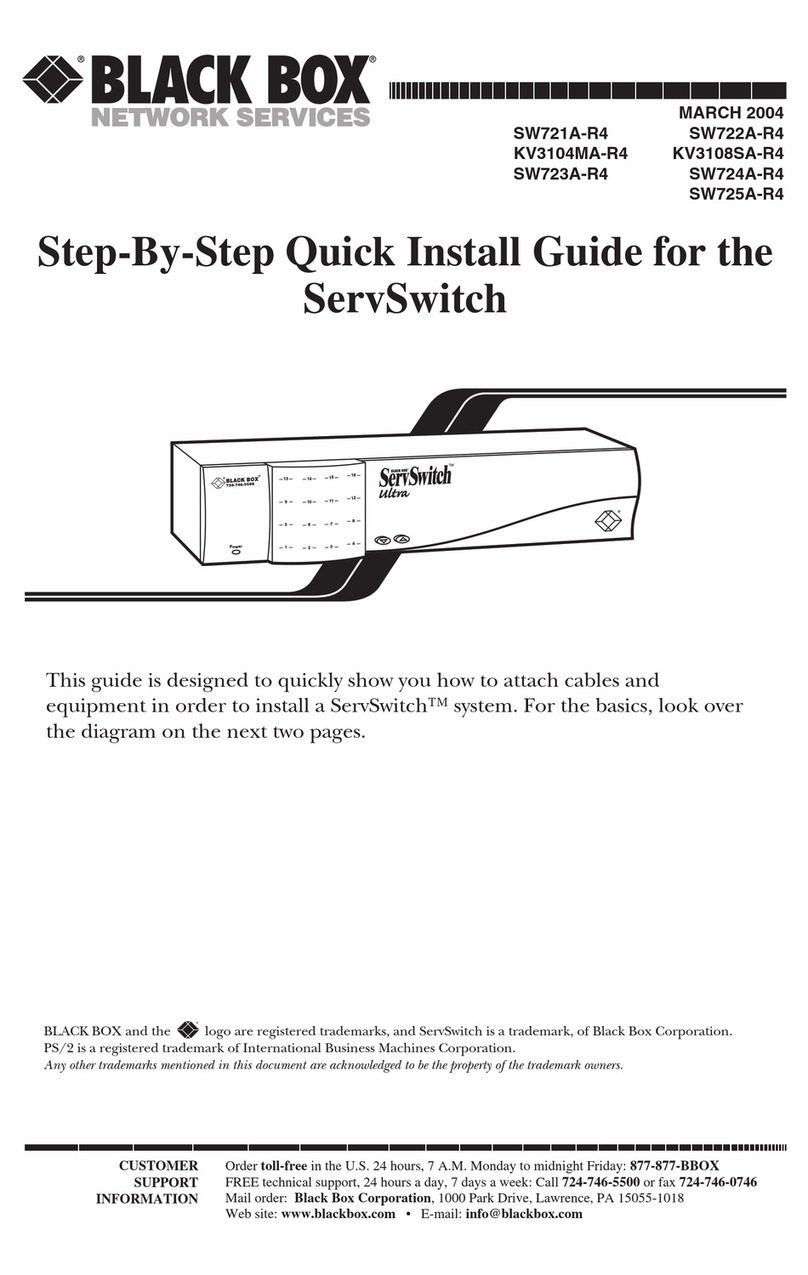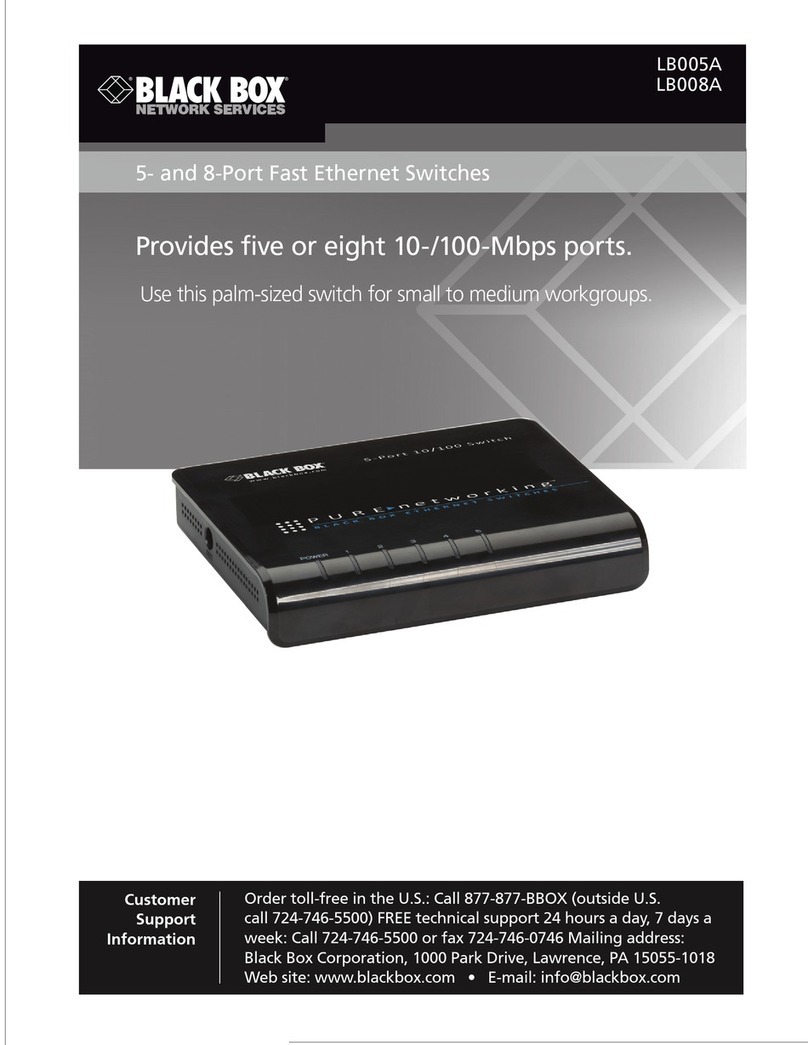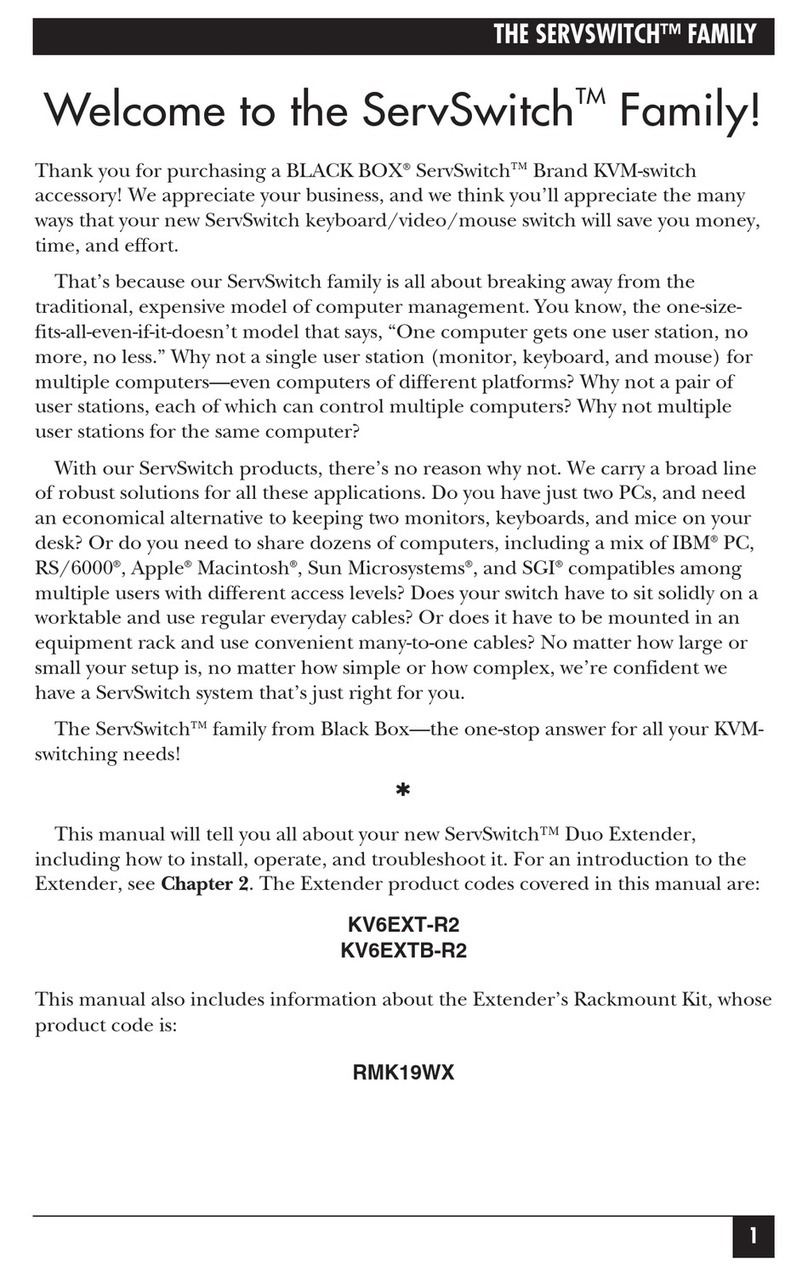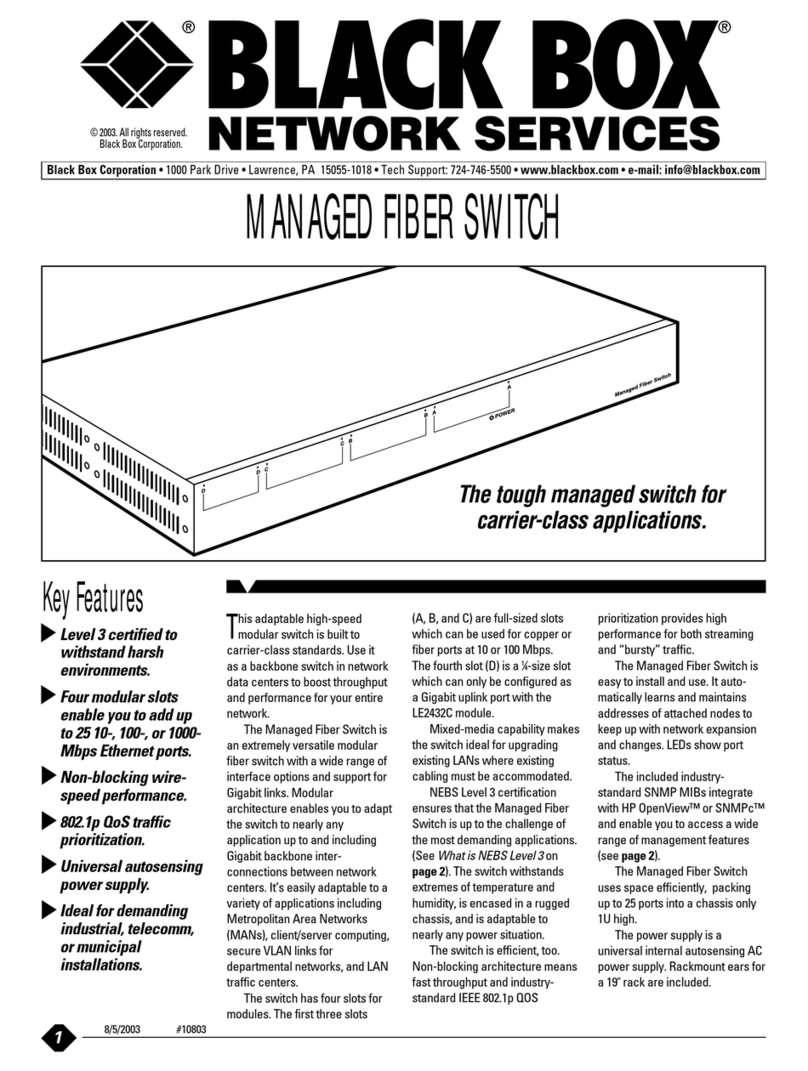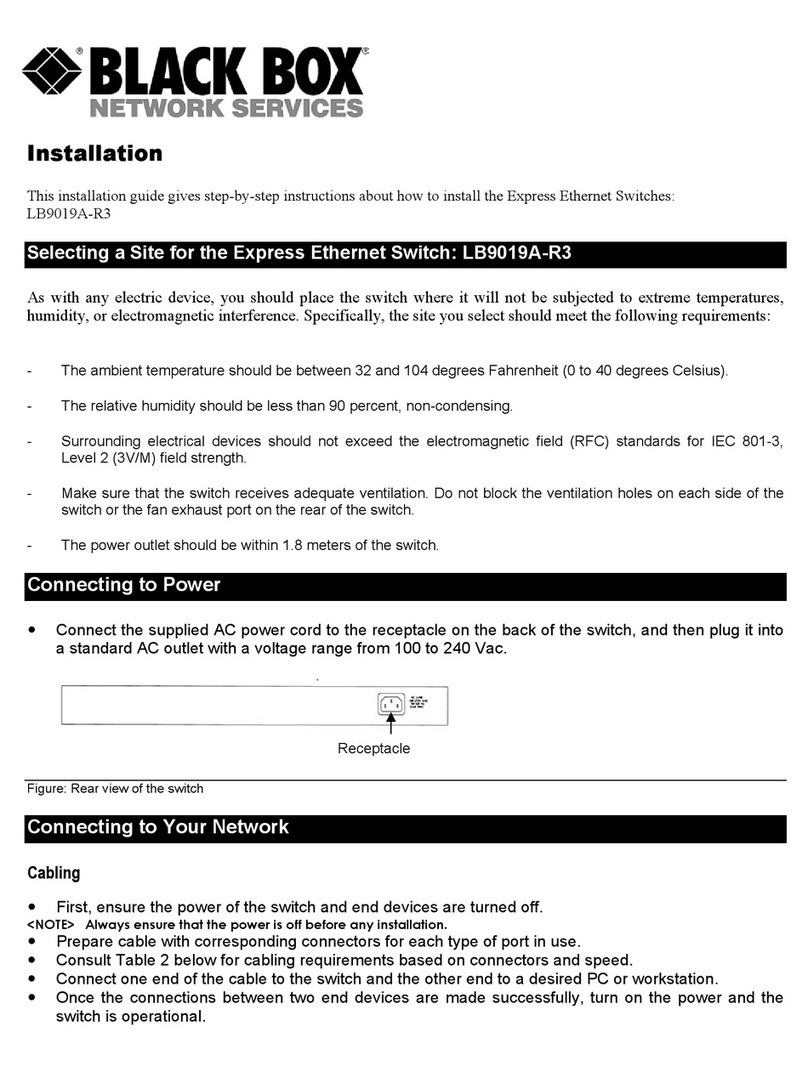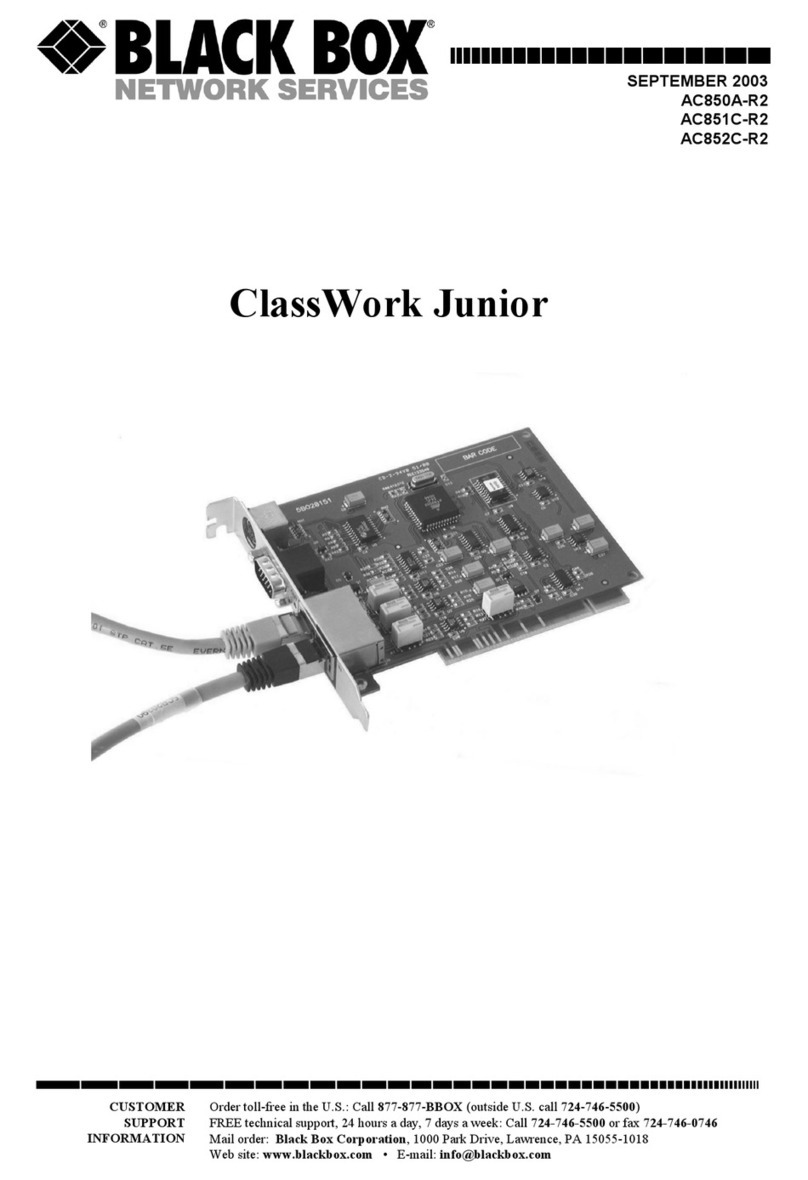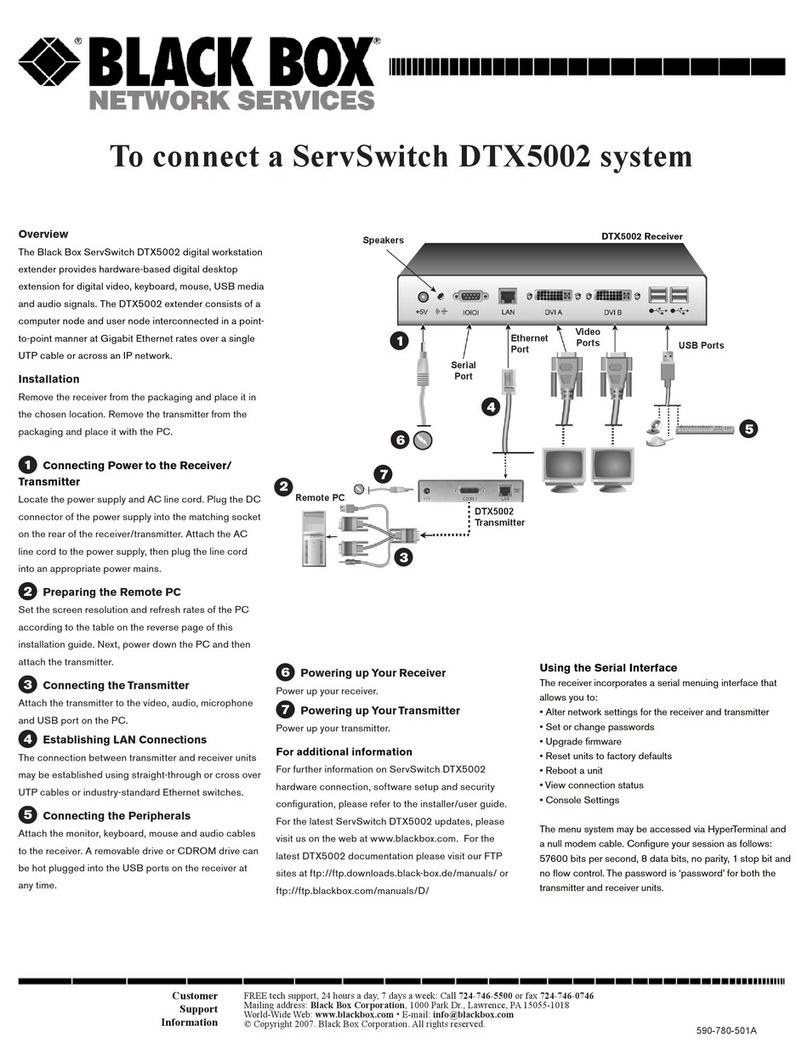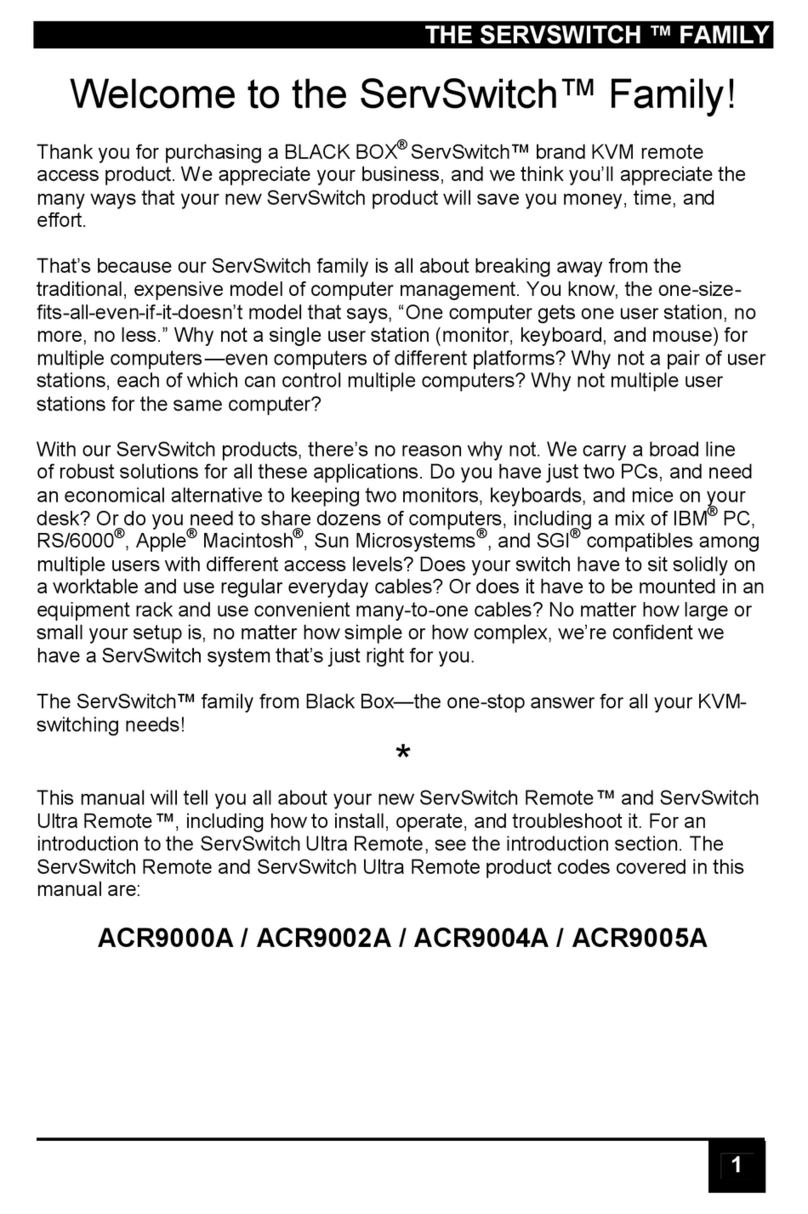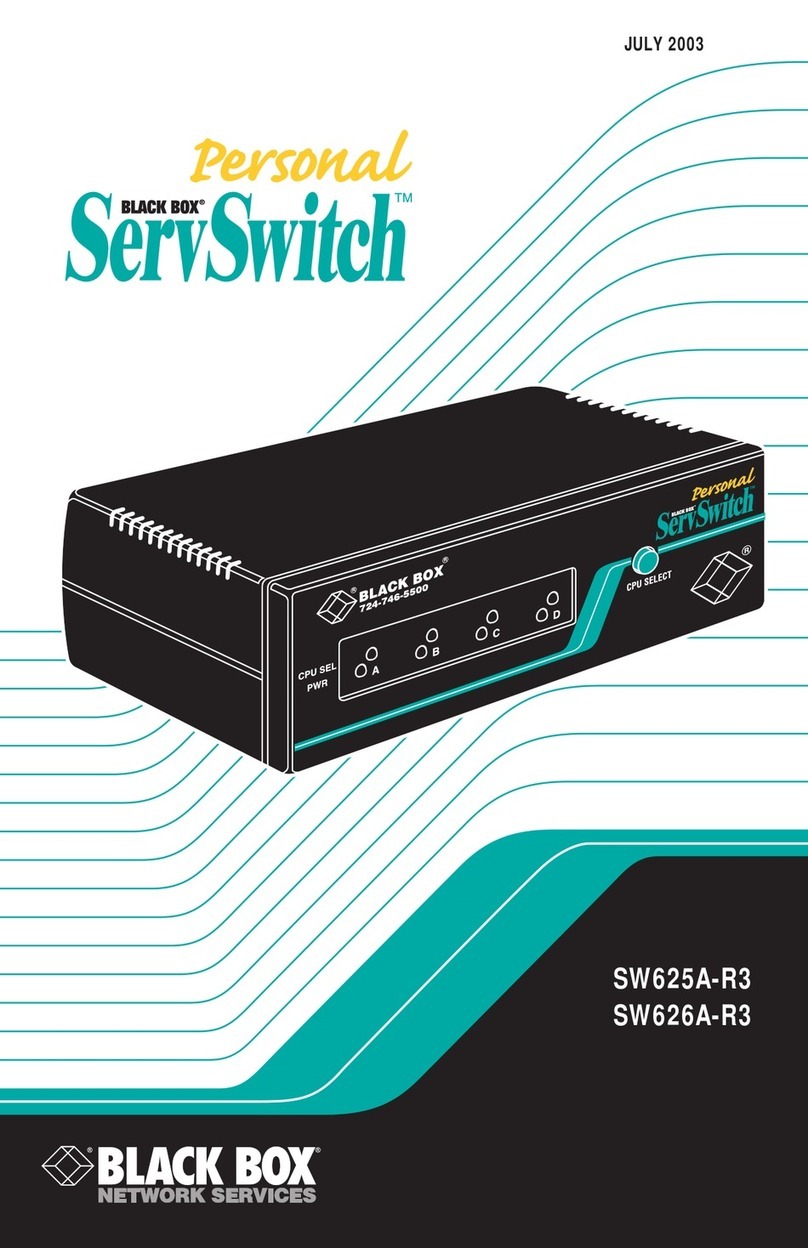724-746-5500 | blackbox.com
724-746-5500 | blackbox.com Page 5
Table of Contents
Table of Contents
1. Specifications ..........................................................................................................................................................................6
2. Overview ..........................................................................................................................................................................7
2.1 Introduction .....................................................................................................................................................................7
2.2 Features ..........................................................................................................................................................................7
2.3 What’s Included ...............................................................................................................................................................8
2.4 Additional Items You May Need........................................................................................................................................8
2.5 Hardware Description, Single-Head Version (KV2004A) ...................................................................................................9
2.5.1 Front Panel ........................................................................................................................................................9
2.5.2 Back Panel .......................................................................................................................................................10
2.6 Hardware Description, Multi-Head Versions (KV2204A, KV2304A, and KV2404A) ........................................................ 11
2.6.1 Front Panel ...................................................................................................................................................... 11
2.6.2 Back Panel ....................................................................................................................................................... 12
3. Installation ........................................................................................................................................................................ 13
3.1 Mounting ....................................................................................................................................................................... 13
3.2 Connections ................................................................................................................................................................... 13
3.2.1 User Console ................................................................................................................................................... 13
3.2.2 Computer Systems...........................................................................................................................................16
3.2.3 Power In Connection .......................................................................................................................................18
3.2.4 Switching Control by Computer .......................................................................................................................19
3.2.5 Synchronizing Multiple Units............................................................................................................................20
3.2.6 Managing EDID VIdeo Display Information.......................................................................................................21
4. Configuration ........................................................................................................................................................................22
4.1 Using the Configuration Menu .......................................................................................................................................22
4.2 General Configuration ....................................................................................................................................................23
4.2.1 Changing Hotkeys ...........................................................................................................................................23
4.2.2 Mouse Switching .............................................................................................................................................24
4.2.3 Miscellaneous Functions ..................................................................................................................................24
4.3 Performing Upgrades......................................................................................................................................................24
5. Operation ........................................................................................................................................................................27
5.1 Selecting a Computer .....................................................................................................................................................27
5.1.1 Select a Computer Using the Front Panel .........................................................................................................27
5.1.2 Select a Computer Using Hotkeys ....................................................................................................................28
5.1.3 Select a Computer Using the Mouse Buttons ...................................................................................................29
5.2 Autoscanning .................................................................................................................................................................29
Appendix A. What Is True Emulation?....................................................................................................................................................31
A.1 Enumerated USB Switching.............................................................................................................................................31
A.2 Emulated USB Switching.................................................................................................................................................31
A.3 True Emulation ...............................................................................................................................................................31
Appendix B. Default EDID Video Modes.................................................................................................................................................33
Appendix C. Cable Pinouts ....................................................................................................................................................................34
Appendix D. Safety Information.............................................................................................................................................................35