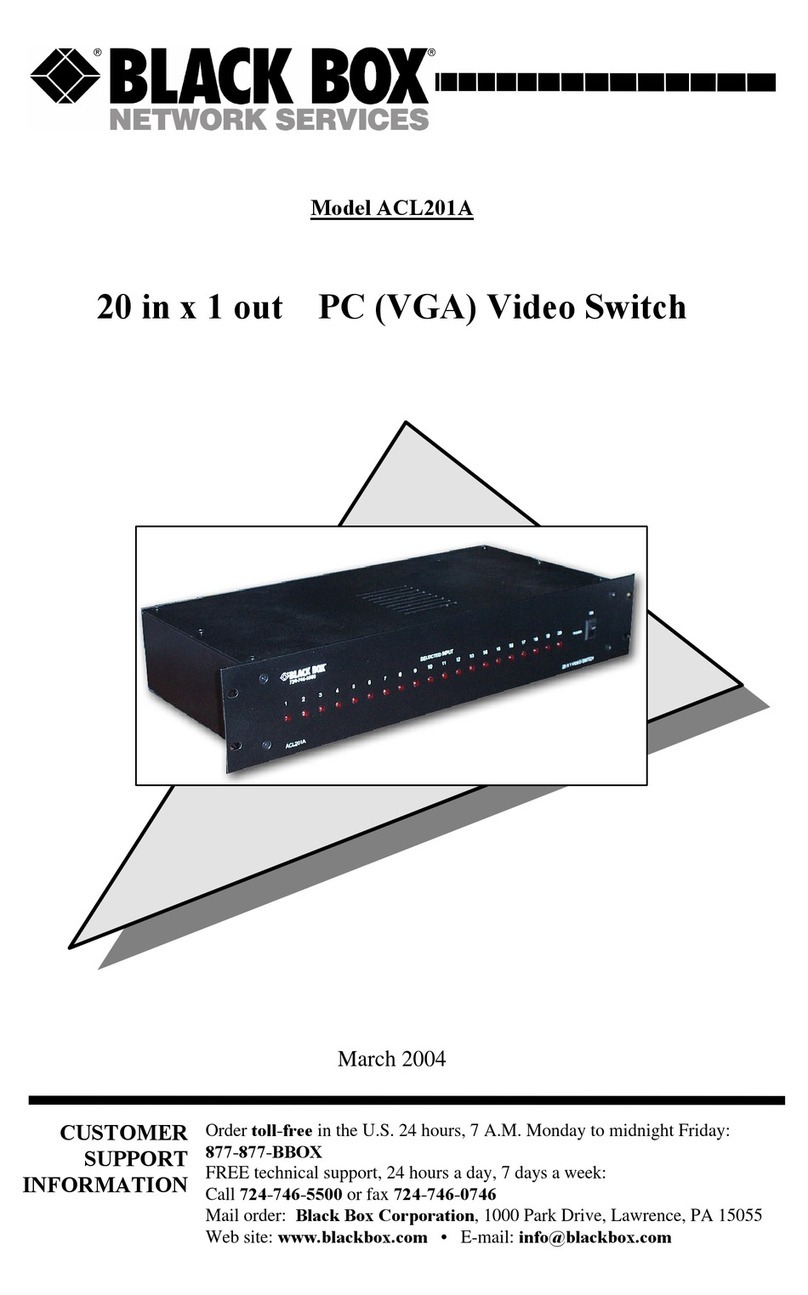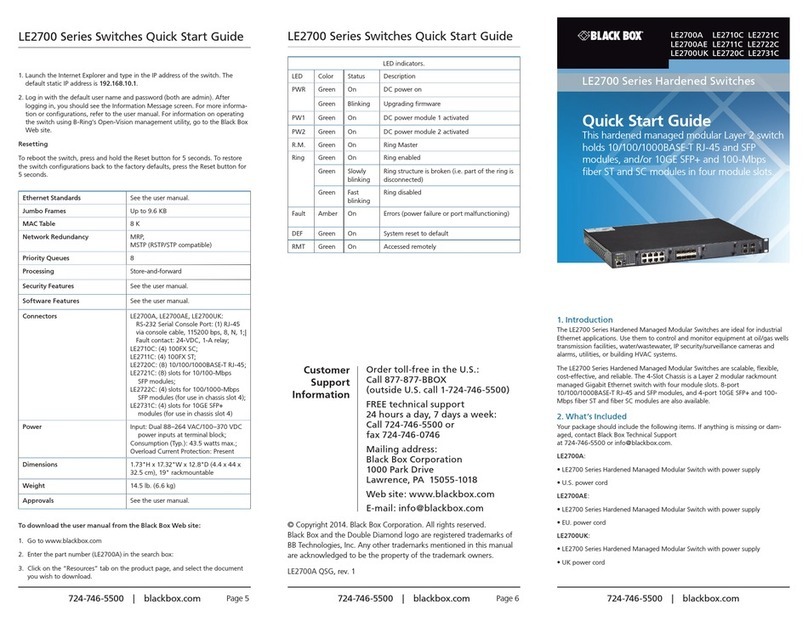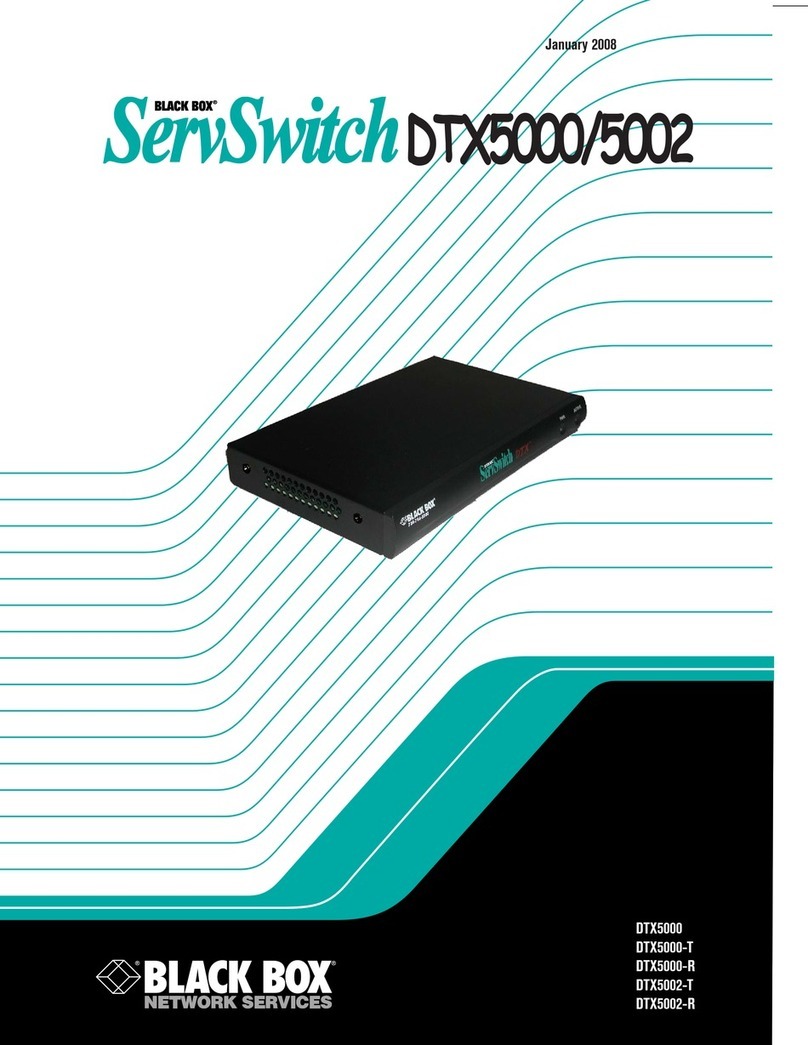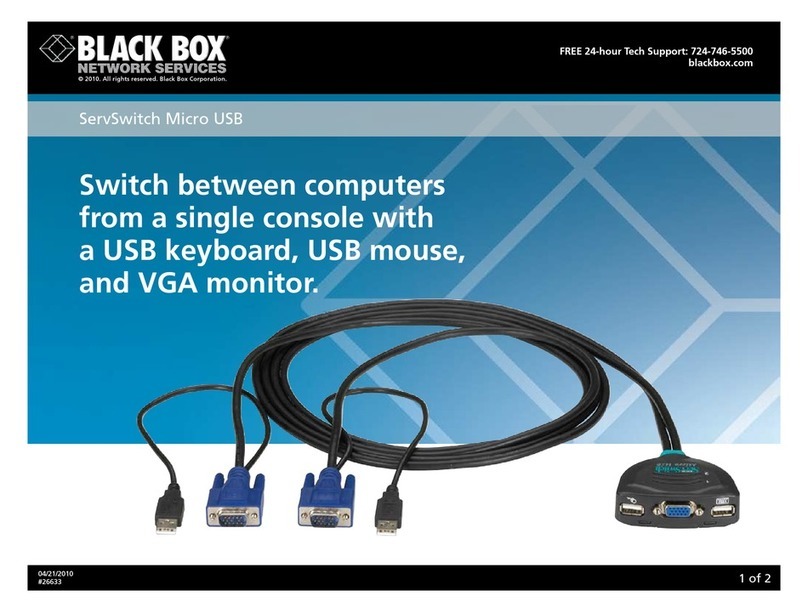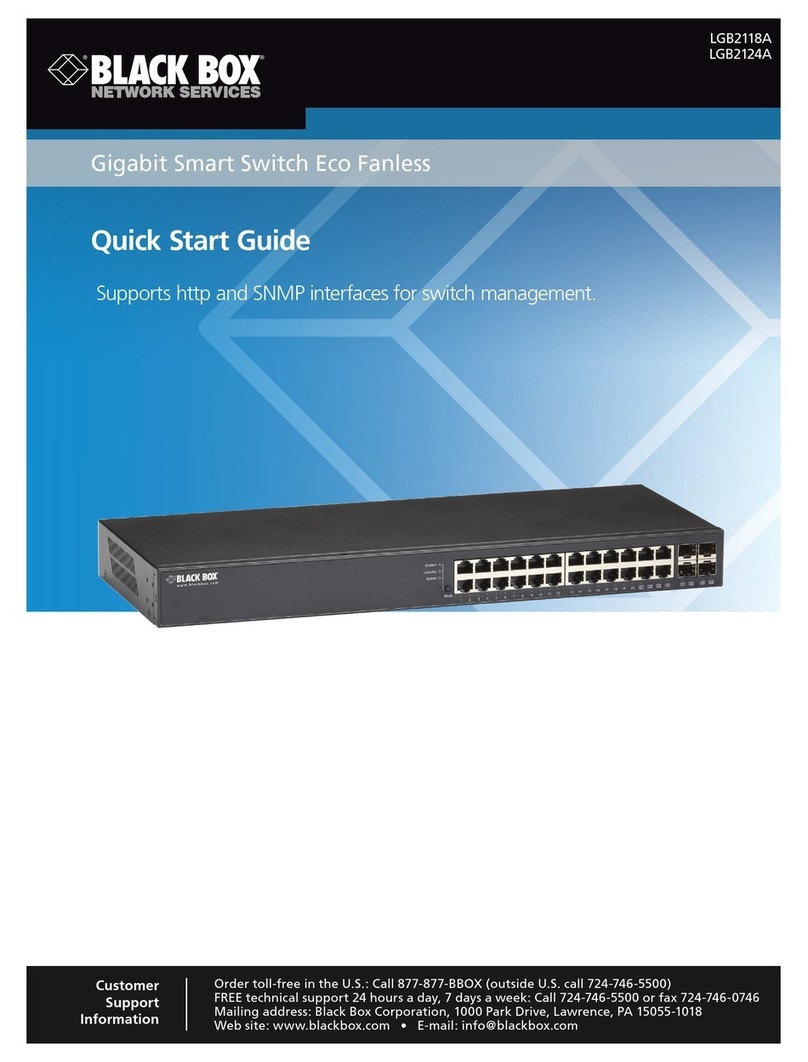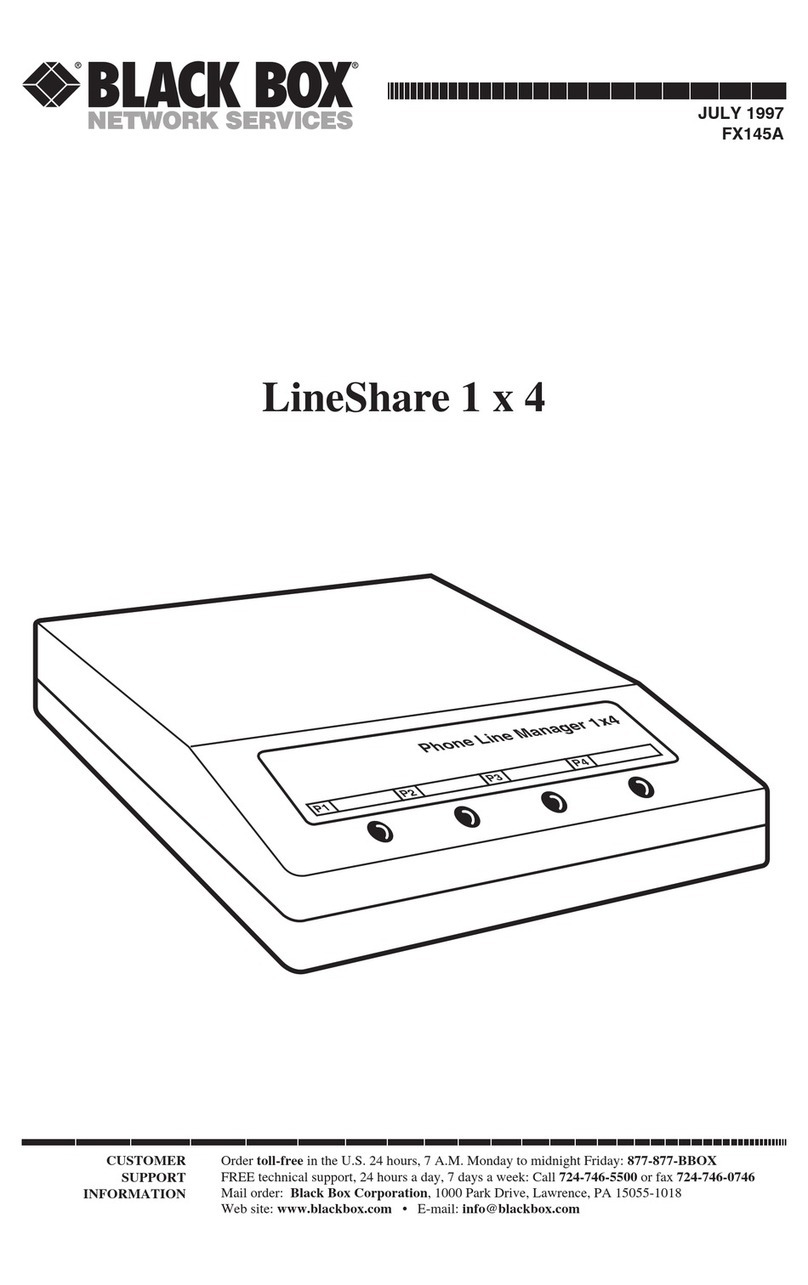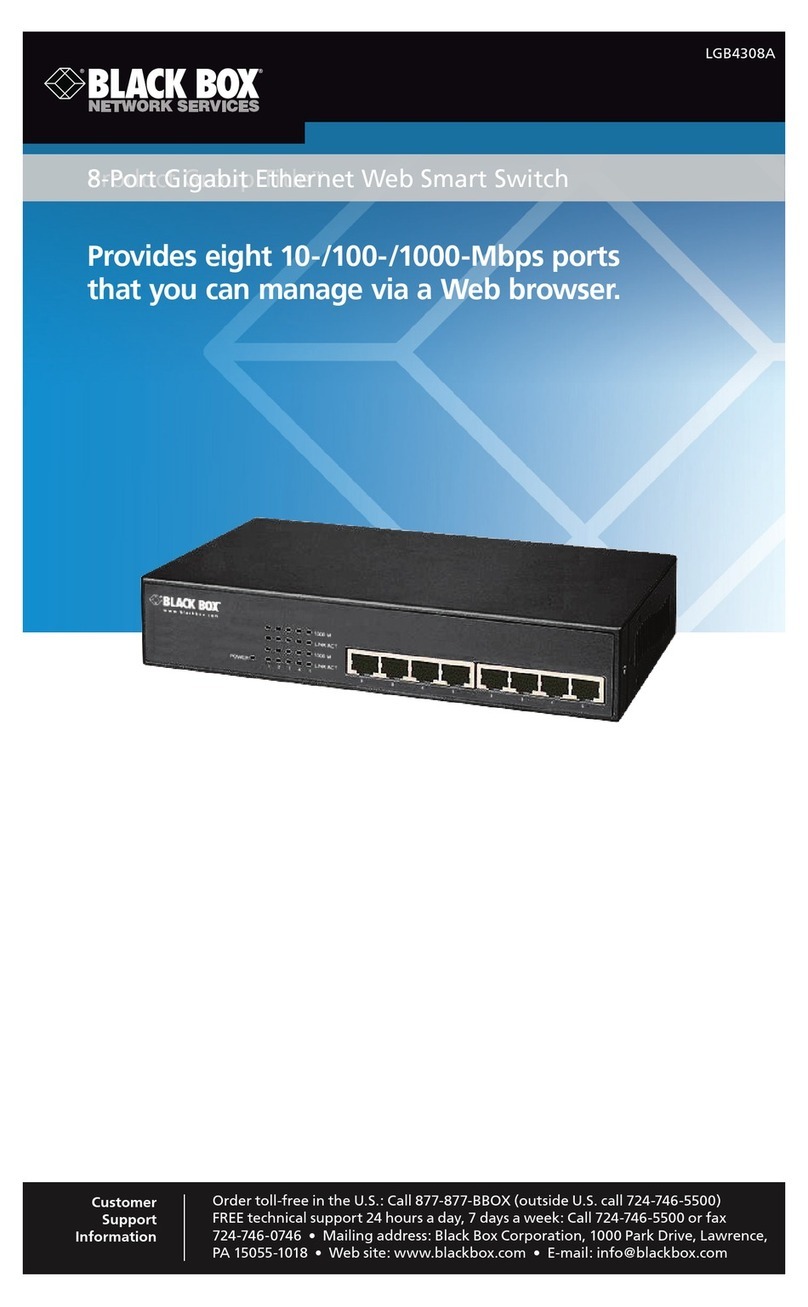1 2 3 4
8-Port Fast Ethernet TP/Fiber
TP/SC/SCS/ST/BS Series Module
User's Manual (625−0601−000)
1. Overview
Modules of 8-Port Fast Ethernet TP/Fiber Series are used for
high-speed connection expansion in comprehensive managed
switches. Five optional module types are as below:
⎯8-Port Fast Ethernet TP Module
⎯8-Port Fast Ethernet SC Multi-Mode Fiber Module
⎯8-Port Fast Ethernet SC Single-Mode Fiber Module,
up to 80Km
⎯8-Port Fast Ethernet ST Multi-Mode Fiber Module
⎯8-Port Fast Ethernet BiDi-SC Single Fiber WDM
Module, up to 60Km
8-Port Fast Ethernet TP Module fully complies with IEEE
802.3/u/x Fast Ethernet specifications. 8-Port Fast Ethernet
Fiber Module is a 100Mbps Ethernet port that fully complies
with all IEEE 802.3u and 100Base-FX standards.
8-Port Fast Ethernet BiDi-SC Single Fiber WDM Module is
designed with an optic Wavelength Division Multiplexing
(WDM) technology that transports bi-directional full duplex
signal over a single-strand fiber.
2. Checklist
Before you start installing the Module, verify that the package
contains the following:
⎯The Module
⎯This User's Manual
Please notify your sales representative immediately if any of
the aforementioned items is missing or damaged.
3. Installing optional Modules to the
Managed Switch
The managed switch has 3 optional slots for high-speed
connection expansion.
To connect the module to the chassis:
Note: The optional modules are hot-swappable.
⇒Unscrew and remove the vacant slot dummy panel
⇒Verify that the module is the right model and conforms
to the chassis
⇒Slide the module along two guides in slot and fasten
the thumb knob, and be sure that the module is properly
seated against the slot socket/connector
⇒Install the media cable for network connection
⇒Repeat the above steps, as needed, for each module to
be installed into slot(s)
4. Fiber Transceiver Description
100Base-FX 1310nm Fiber Module Models
∗ST/SC multi-mode 2Km Option
SC.20/40/60/80Km single-mode Default (20Km)
∗∗VF-45 multi-mode 2Km ∗∗
∗∗MT-RJ multi-mode 2Km, single-mode 15Km ∗∗
∗: SC multi-mode 2Km model is option
∗∗: VF-45, MT-RJ models are available upon request
100Base-FX Single Fiber WDM Module
Mode TX, RX Wavelength
TX(Transmit) 1310nm
BS3.xx Single-Mode
Type 2 RX(Receive) 1550nm
TX(Transmit) 1550nm
BS5.xx Single-Mode
Type 1 RX(Receive) 1310nm
Note: BS3.xx and BS5.xx must be installed in pairs, i.e. install
BS3.20 at one end and BS5.20 at the other end.
5. Cabling requirements for 10/100Mbps
TP Ports
To help ensure a successful installation, you must observe the
following cabling parameter. Violating these rules can render
the LAN to work poorly.
⇒Fast Ethernet 10/100 NWay TP network connection
⎯Category 5 UTP cable and up to 100 meters
6. Cabling requirements for 100FX Module
To help ensure a successful installation, you must observe the
following cabling parameter. Violating these rules can render
the LAN to work poorly.
SC.20/40/60/80Km single mode
ST/SC multi-mode 2Km
VF-45 multi-mode 2Km
100Base-FX
1310nm Fiber
Module Models MT-RJ multi-mode 2Km, single-mode 15Km
TX(Transmit) 1310nm
BS3.20/40/60 Single-Mode
*20Km RX(Receive) 1550nm
TX(Transmit) 1550nm
100Base-FX
Single Fiber
WDM Module BS5.20/40/60 Single-Mode
*20Km RX(Receive) 1310nm
*: Default module
Fig. 1 Front View of 8-Port Fast Ethernet TP Module
Fig. 2 Front View of 8-Port Fast Ethernet SC MM Fiber Module
Fig. 6 Installation of optional modules
Fig. 3 Front View of 8-Port Fast Ethernet SC SM Fiber Module
Fig. 4 Front View of 8-Port Fast Ethernet ST MM Fiber Module
Fig. 5 Front View of 8-Port Fast Ethernet BiDi-SC Single Fiber
WDM Module