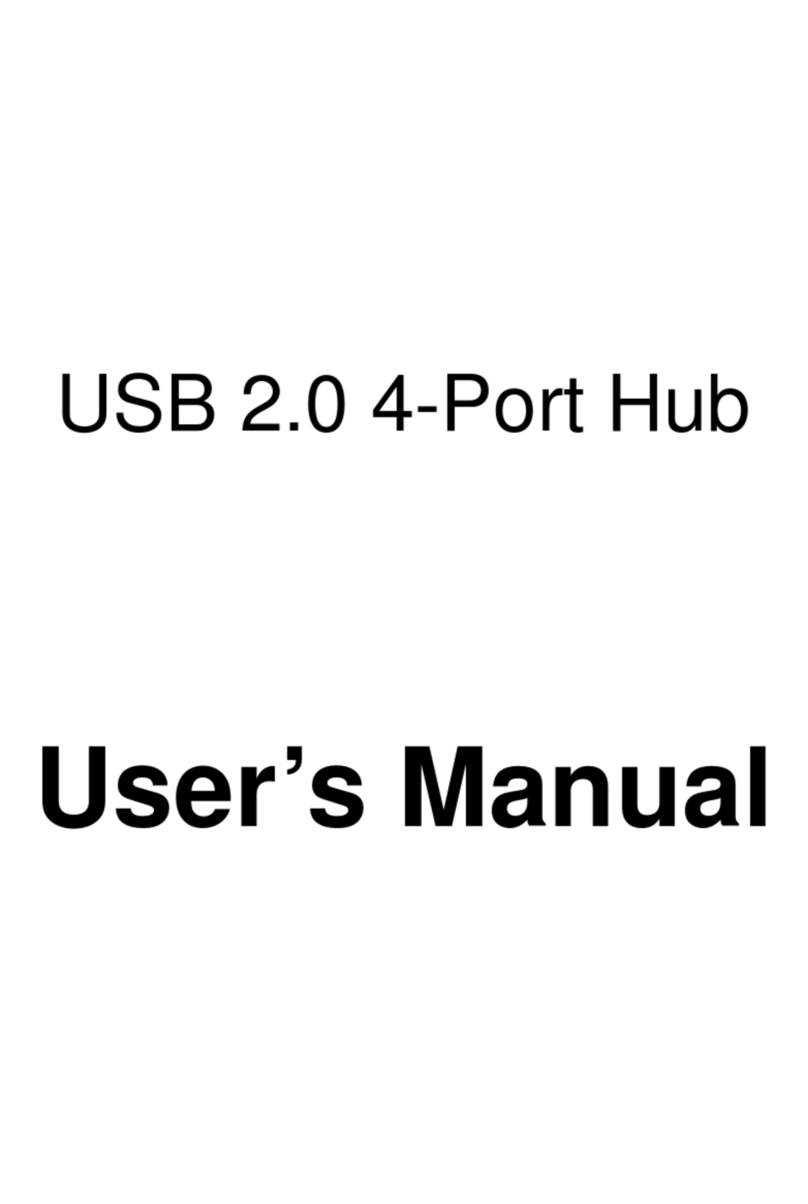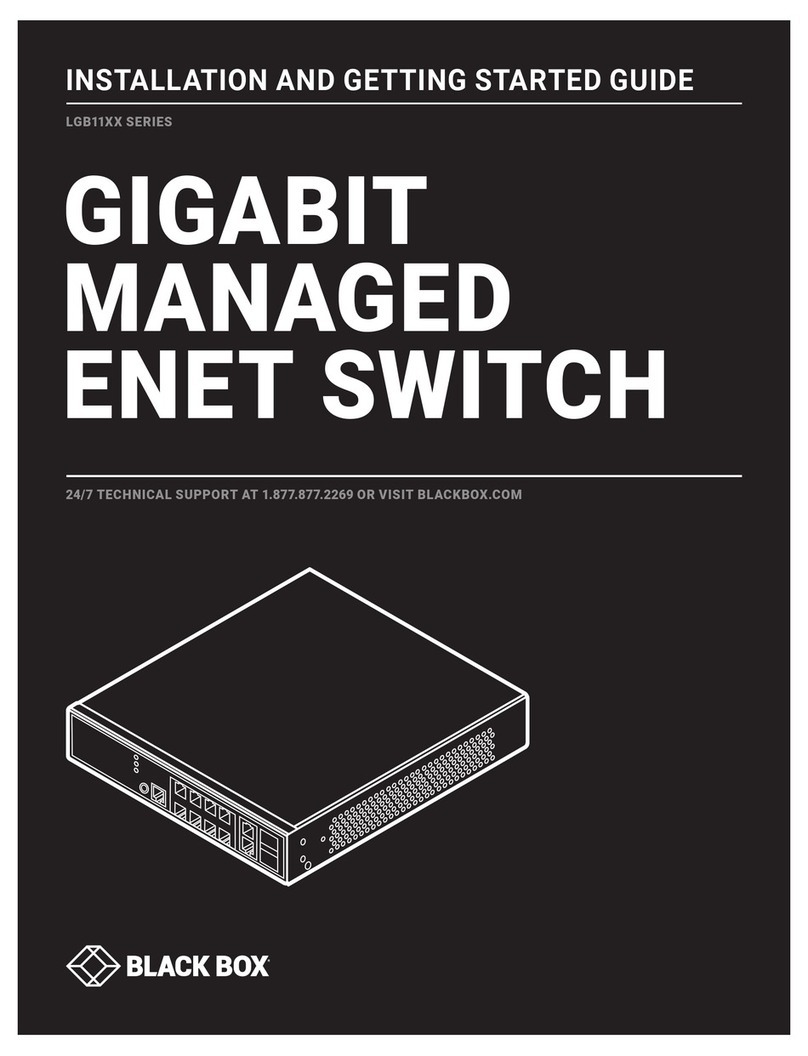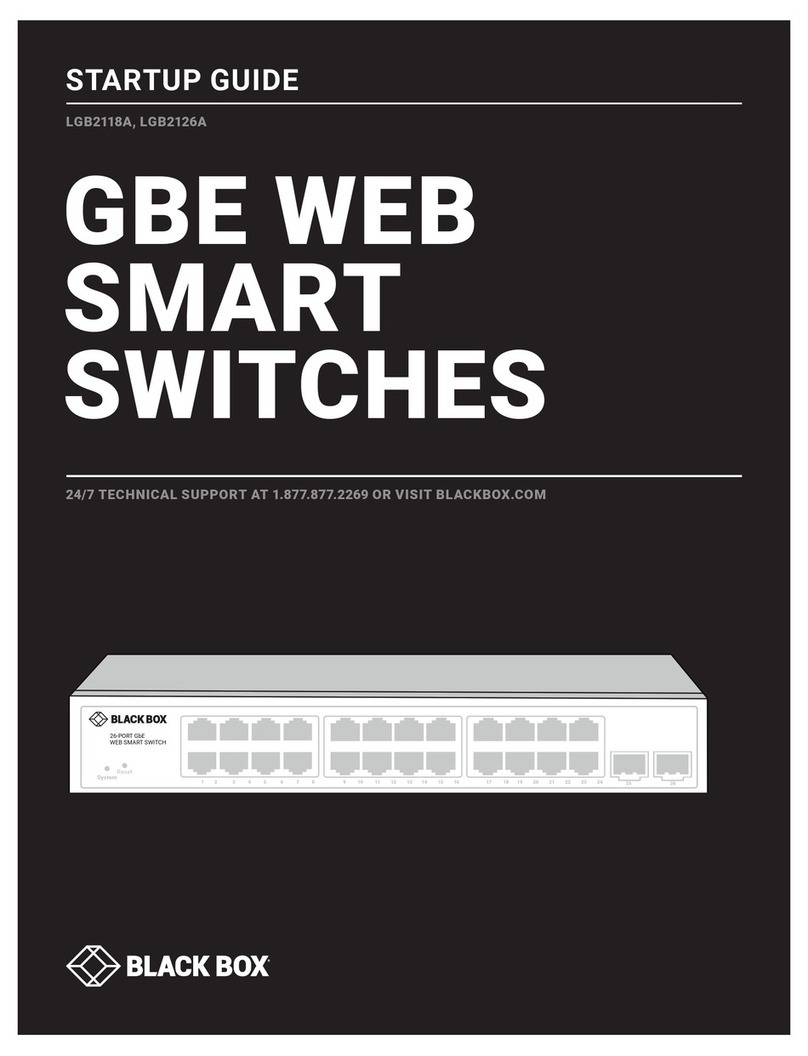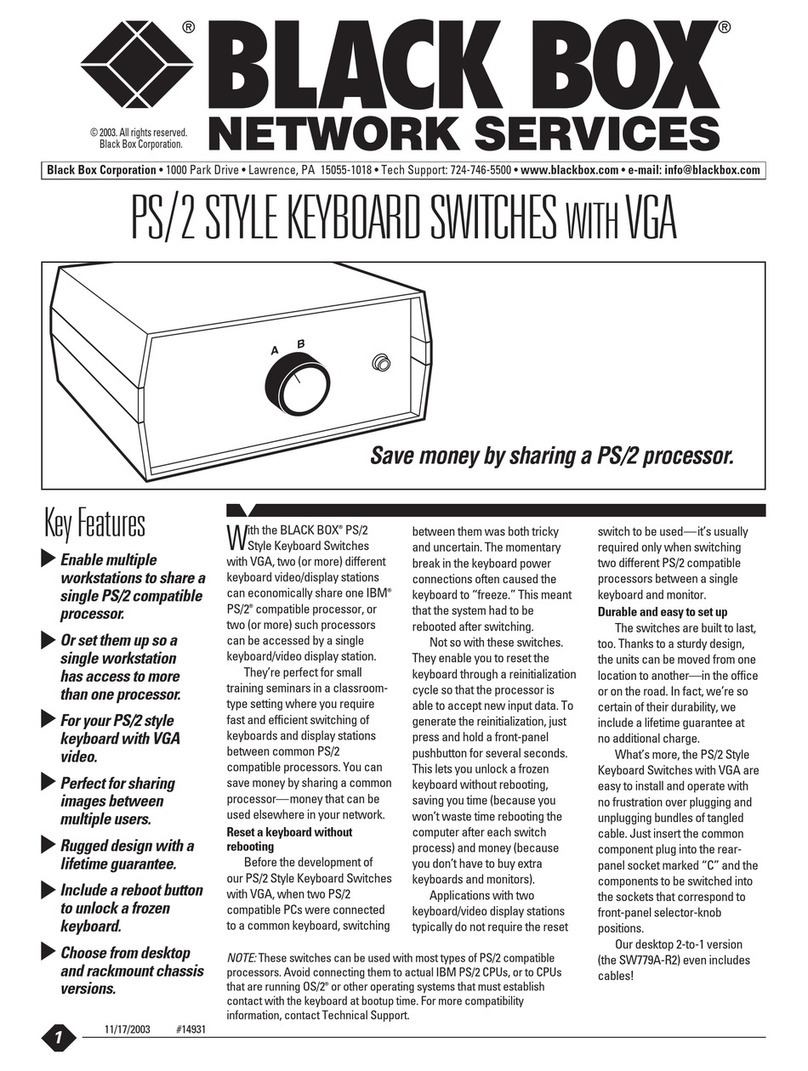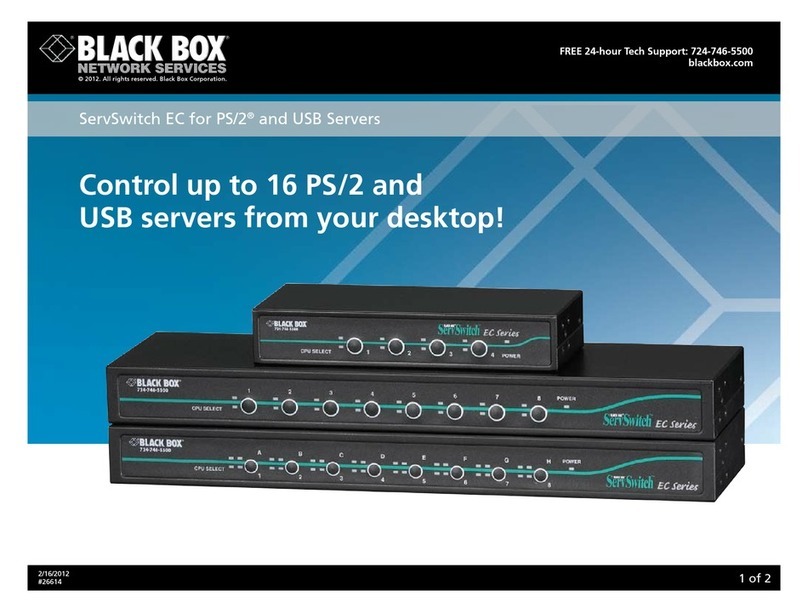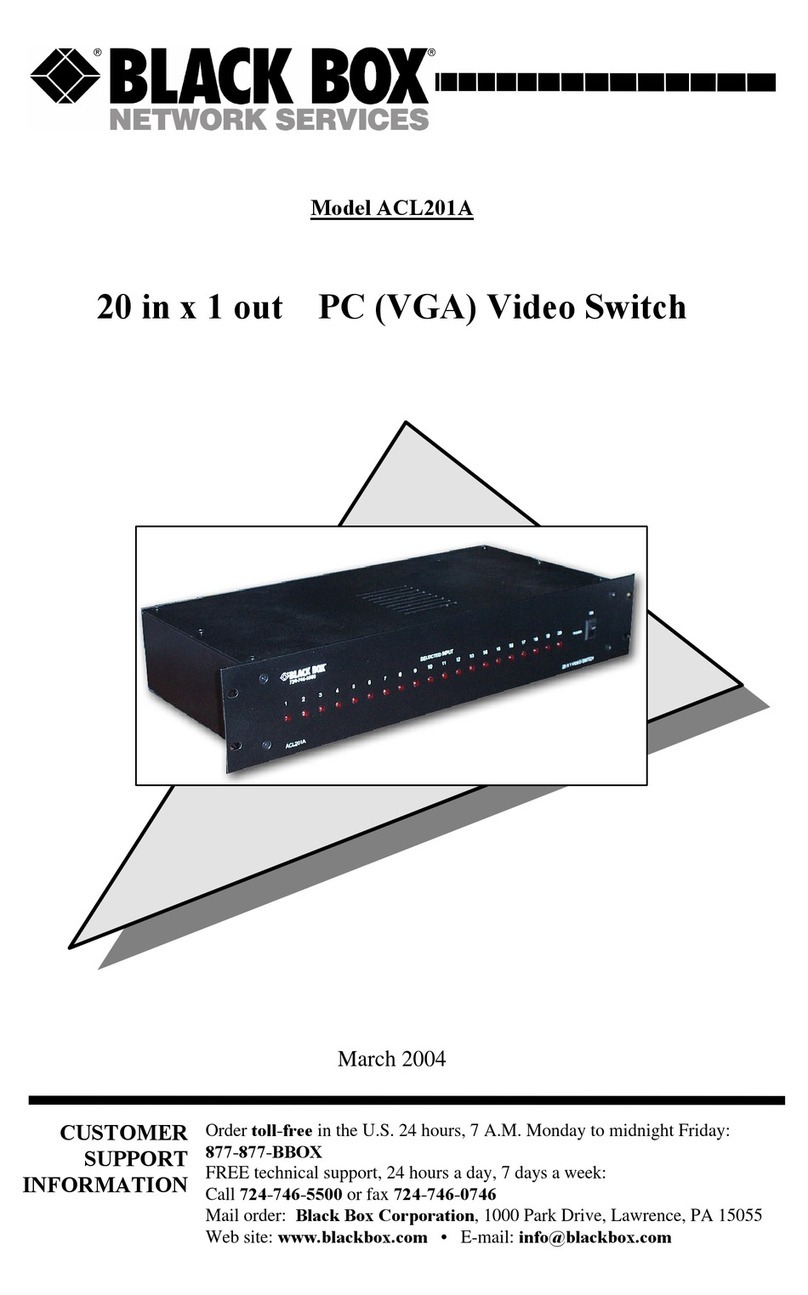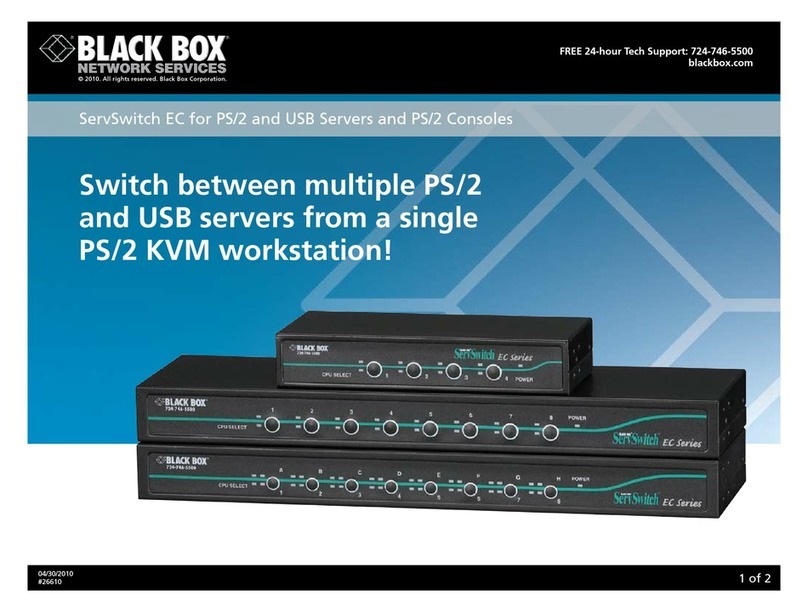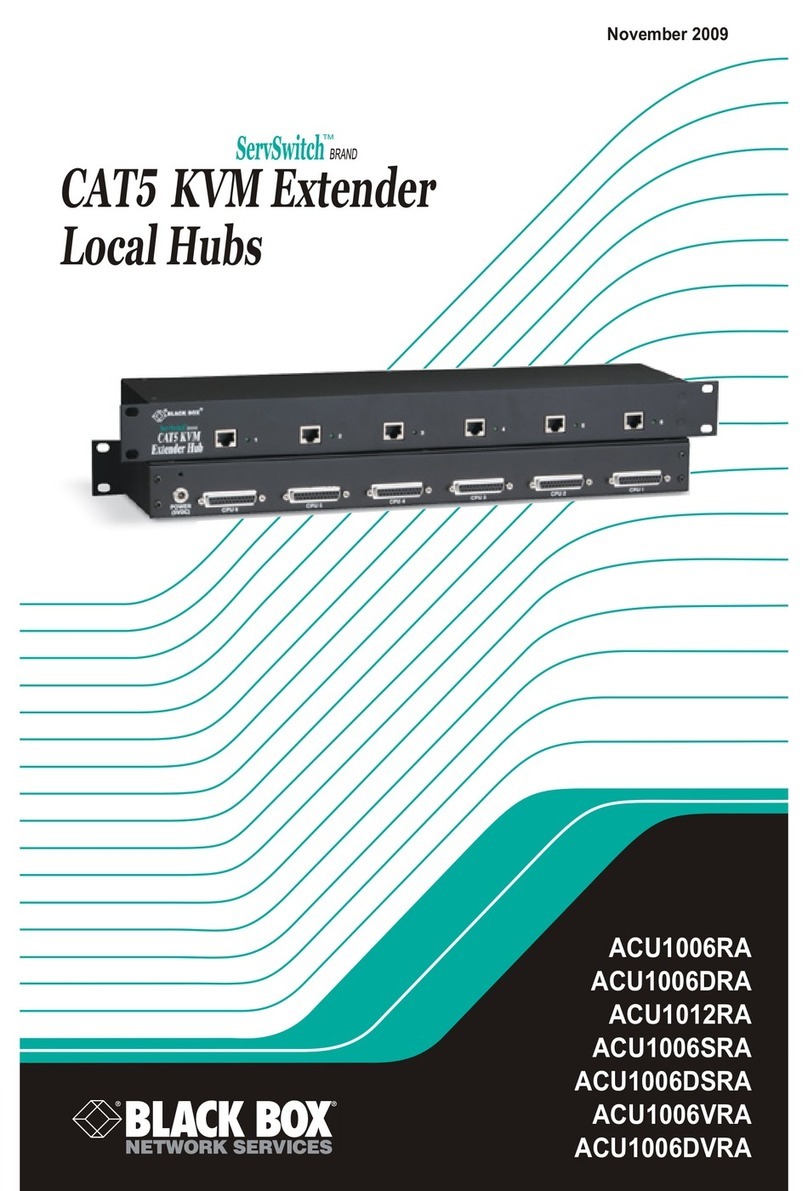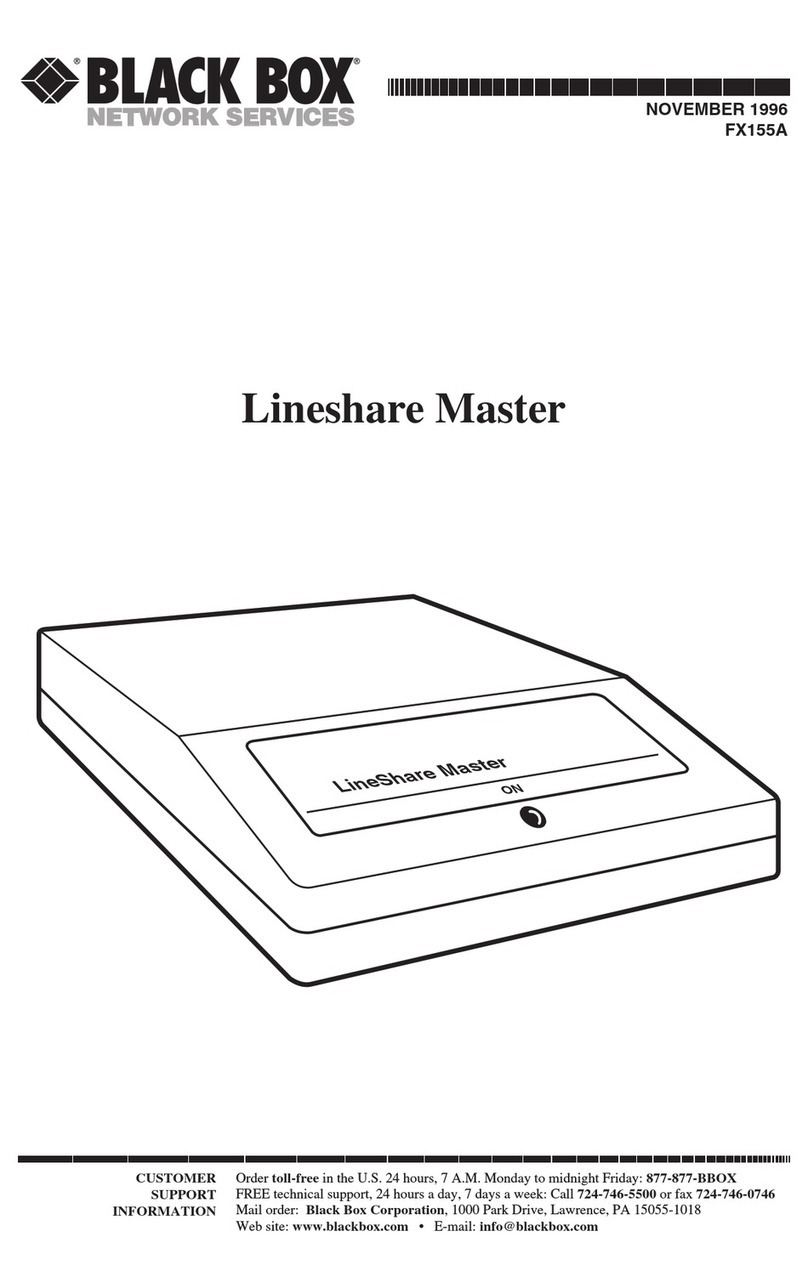CHAPTER 3: Installation
9
NOTE
On a maximum configured network,the
total length of the AUI cable is 40
meters (131.2 ft.) measured from the
external transceiver. This means a 10-
meter (32.8 ft.) cable attached to the 8-
Port Fanout will allow runs of no more
than 30 meters to any DTE. Because
the propagation delay of the x-8000 is
approximately equal to 10 meters of
AUI cable. If a network has less than
the maximum number of repeaters,
then both the AUI cables between the
8-Port Fanout and the external
transceiver and the 8-Port Fanout and
the DTE(s) may be 50 meters in length.
Once all the cables have been laid and you have placed
the 8-Port Fanout in the location of your choice, you are
ready to begin the actual connections.
3.2 Local Mode (Standalone Operation)
Follow these steps for Local Mode operation:
1.Be sure the Remote/Local switch is in the Local
position. Configure the SQE switch to generate (on)
or not generate (off) depending on the application.
The SQE test verifies that the collision- presence
circuit and path are working. The test is gen-erated
by the transceiver after it transmits a packet from the
host. Since the collision circuitry is critical to the
function of all CSMA/ CD networks, use the SQE
Test when you can. There are two problems with
the SQE test. First, it is not part of the Ethernet
Version 1.0 specification. Therefore, Version 1.0
equipment may not function with a transceiver that
generates the SQE signal.
Second, IEEE 802.3 specifications state that IEEE
802.3 compliant repeaters must not be attached to
transceivers that generate SQE. The reason is that
these repeaters send a jam signal that prevents
redundant collisions from occurring on the network.
It is important that the transceiver or multiport
transceiver be correctly configured to work with the
Ethernet or IEEE 802.3 controller. Therefore, any
confusion as to the configuration should be
answered by the controller board user manual. In
many cases,manuals forVersion 1.0-style equipment
will not mention the SQE (heartbeat) test, if the test
is not mentioned, configure the transceiver so that
the SQE is not generated.
2.Attach the female end of the host compatible
transceiver cable to one of the 8-Port Fanout male
ports. Any port (1-8) may be used since they each
have equal priority to network access.
NOTE
The 8-Port Fanout male ports will work
with any of the Ethernet Version 1.0,
2.0 or IEEE 802.3 transceiver cables.
Make sure that the cable used matches
the host interface at the male end of
the cable.
3.Slide the slide lock to hold the cable in place. If
possible, put a strain relief on the cable so that the
weight of the cable is not entirely supported by the
slide-locking mechanism.
4.Next, plug in the 8-Port Fanout and switch the off/on
switch to the on position. The unit will power up.
Check the power LED on the front panel—it should
be lit.
5.The LED on the back of the 8-Port Fanout labeled
"Power to External Transceiver" will be lit (to
indicate there is power available to power up the
external transceiver).
6.Communications between any of the eight male
ports should now be possible. The Online LED
lights up when the corresponding port is connected
to a DTE.
3.3 Remote Mode (Connecting to a Network)
To operate in Remote Mode, follow these steps:
1.Make sure the Remote/Local switch is in the remote
position. The SQE switch will be ignored no matter
what way it is configured.
3.0 Installation