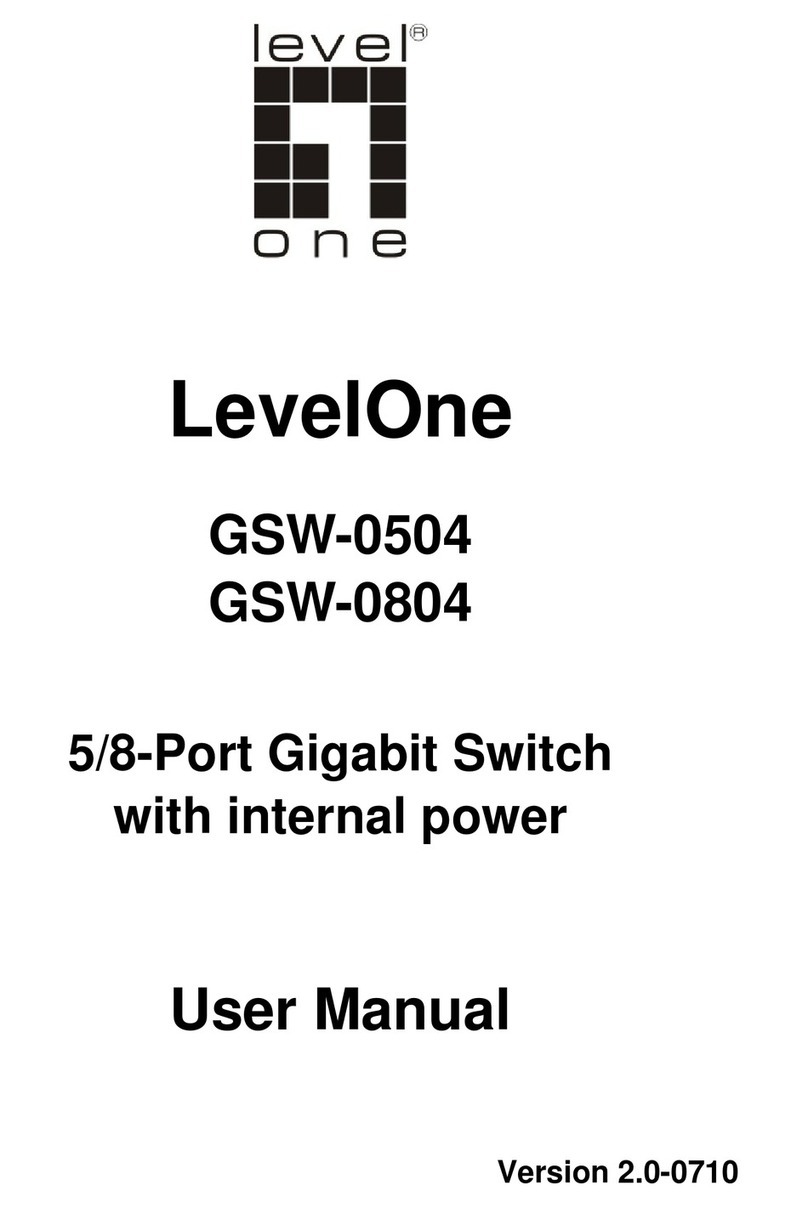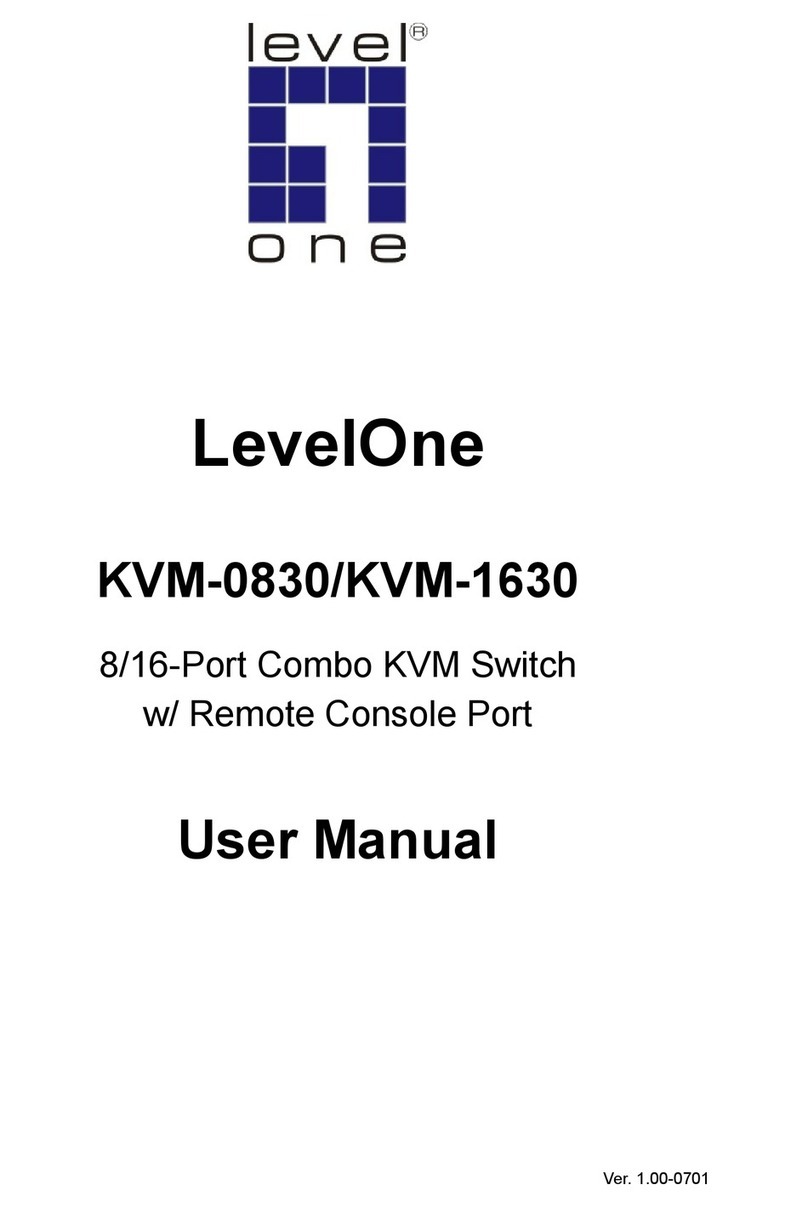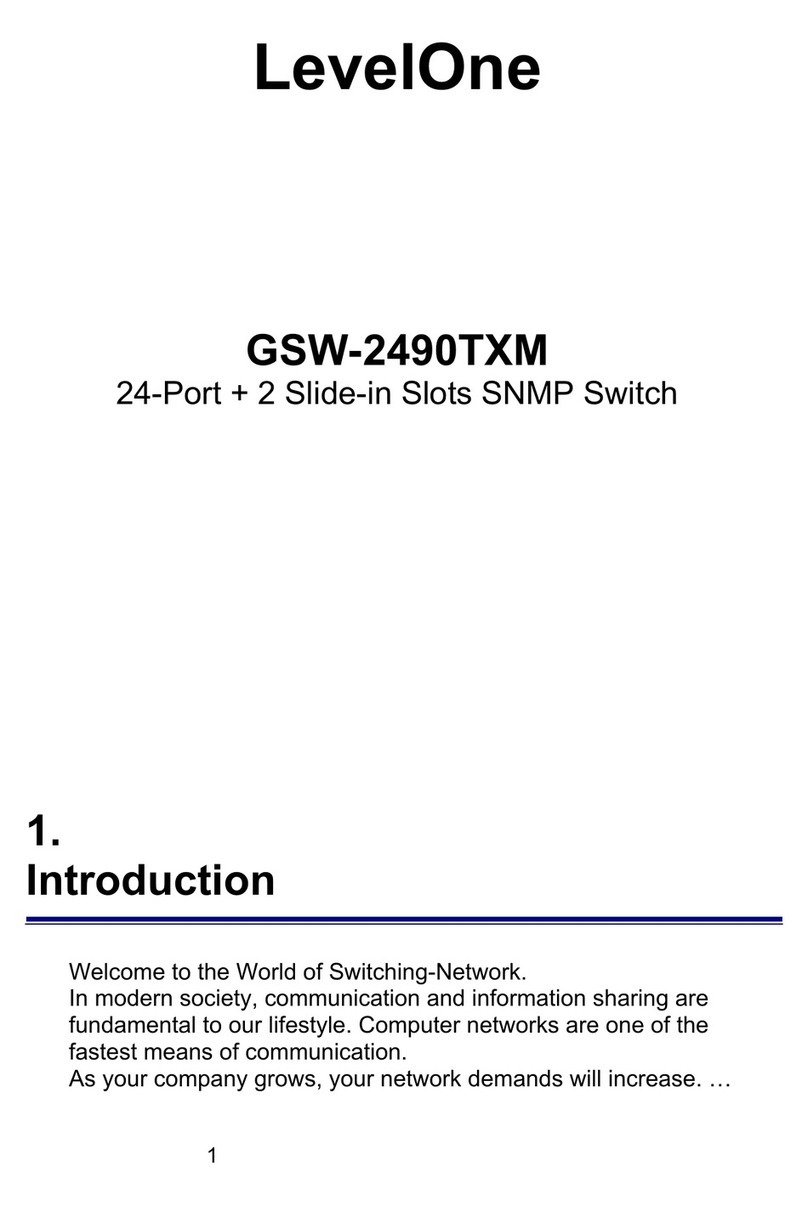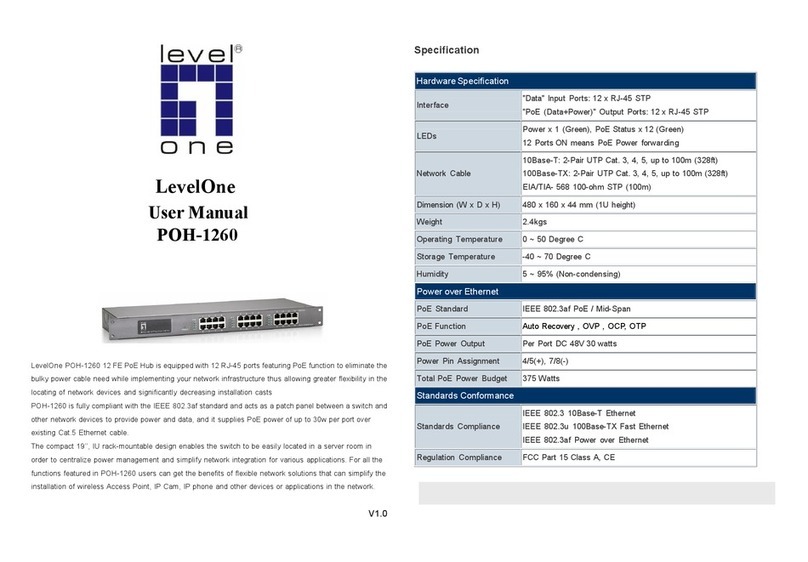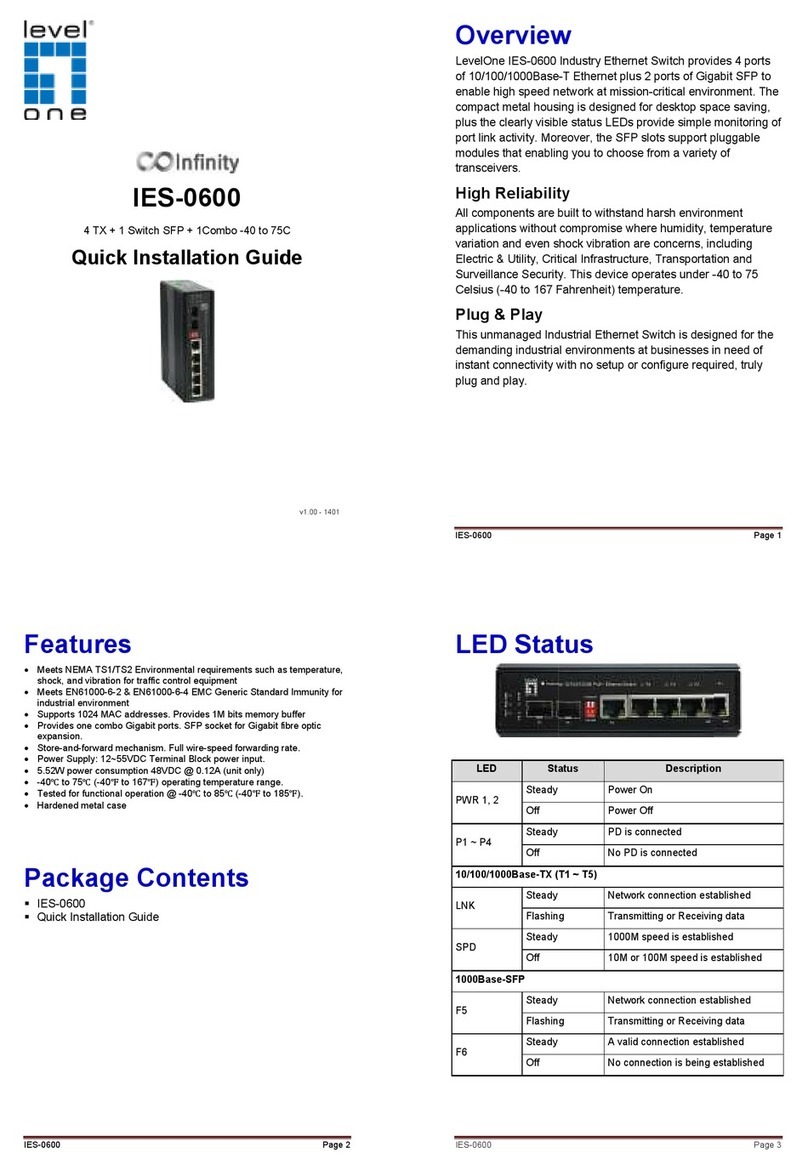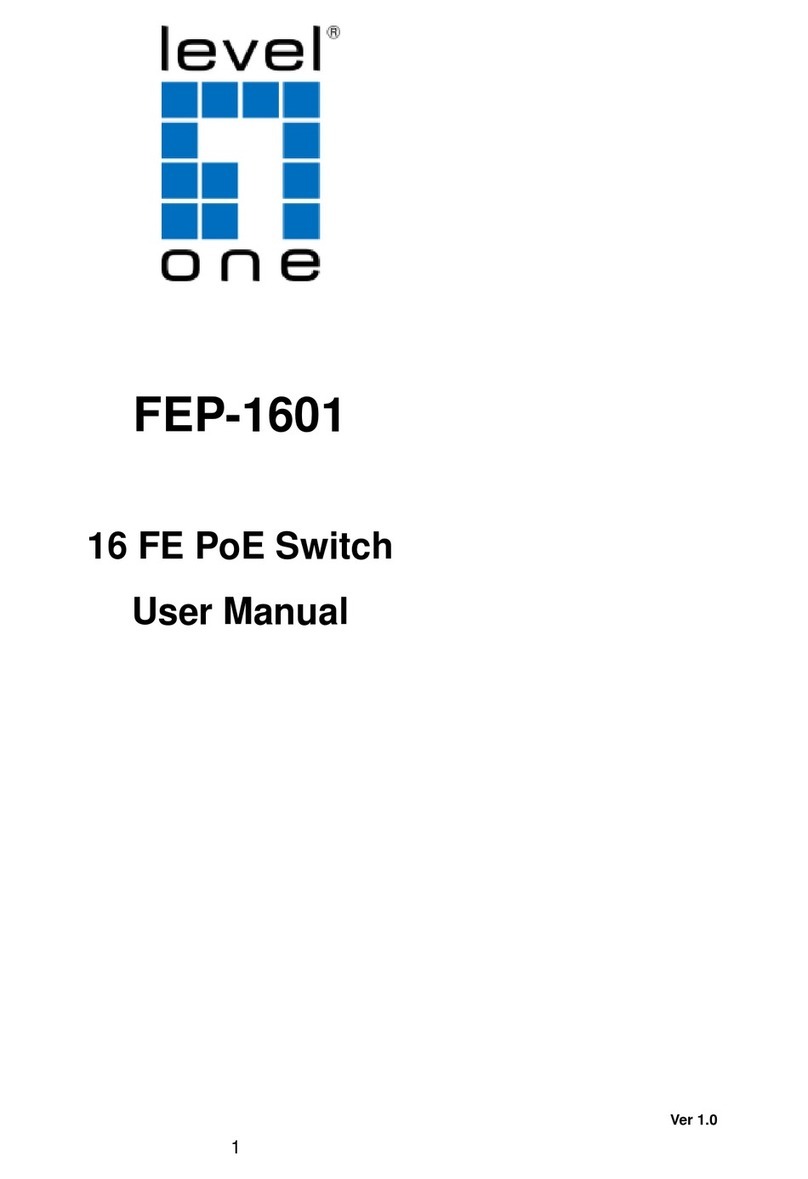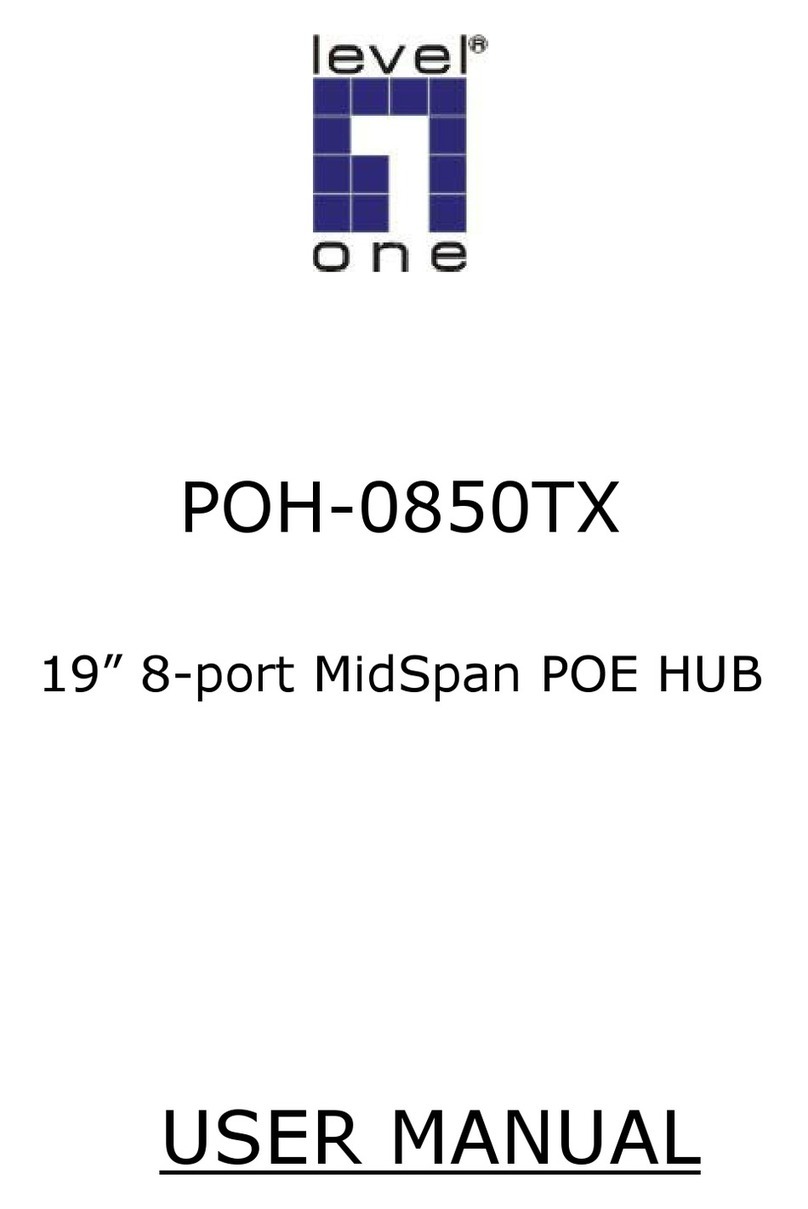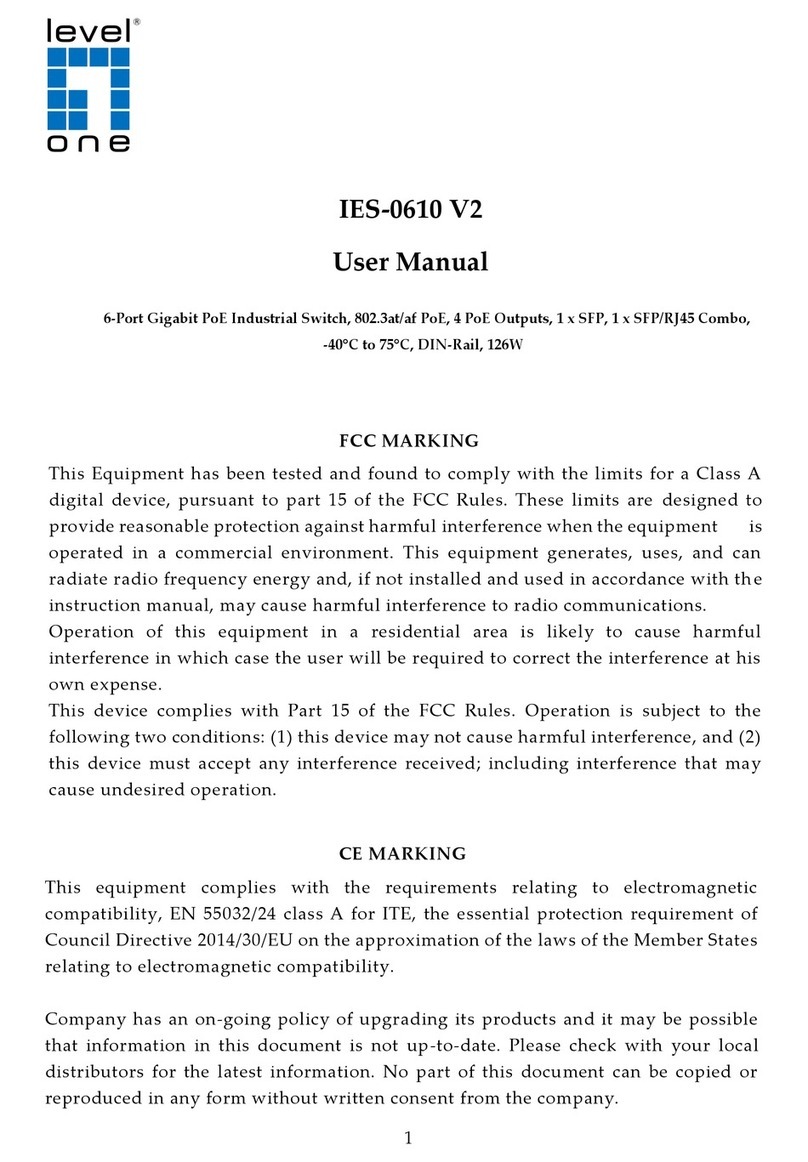5-
Port Fast Ethernet Industrial PoE Switch,
4 PoE Outputs, 802.3at PoE Plus, 1 Port ST Multi
IFP-0504
Port Fast Ethernet Industrial PoE Switch,
4 PoE Outputs, 802.3at PoE Plus, 1 Port ST Multi
-
Port Fast Ethernet Industrial PoE Switch,
v1.0
IFP-0504 Page 1
Overview
The LevelOne IFP-0504 Industrial Fast Ethernet PoE+ Switch
provides 4 ports at 10/100M TX PSE to supply power and
internet to PoE+ compatible Powered Devices (PD) in a
network setting. The multi-modal fibre IFP-0504 switch supplies
15.4 Watts for IEEE802.3af or 30 Watts (Max 36W) for
IEEE802.3at per port, and is configured for large industrial or
outdoor networks, with a maximum networking range of 2km.
With an industrial-standard DIN-rail mount for easy cabinet
deployment or wall mount for versatile network configurations,
the IFP-0502 comes in a sturdy metal casing rated to IP30 for
installation in industrial settings where humidity, dust, high or
low operating temperatures or vibrations could cause standard
devices to fail.
High Reliability
All components are built to withstand harsh environment
applications without compromise where humidity, temperature
variation and even shock vibration are concerns, including
Electric & Utility, Critical Infrastructure, Transportation and
Surveillance Security. This device operates under -40 to 75
Celsius (-40 to 167 Fahrenheit) temperature.
Plug & Play
This unmanaged Industrial Ethernet Switch is designed for the
demanding industrial environments at businesses in need of
instant connectivity with no setup or configure required, truly
plug and play.
IFP-0504 Page 2
Power over Ethernet
This switch is Power Sourcing Equipment (PSE), and it is fully
complied with IEEE 802.3at PoE standard at maximum 30W
power budget per port. It helps to save infrastructure wiring
costs dramatically by eliminating electric wiring and less UPS
needed. Also, it is compatible with IEEE802.3af standard PD
devices.
IFP-0504 Page 3
Features
•Meets NEMA TS1/TS2 Environmental requirements such as temperature,
shock, and vibration for traffic control equipment
•Meets EN61000-6-2 & EN61000-6-4 EMC Generic Standard Immunity for
industrial environment
•Supports 1024 MAC addresses. Provides 1M bits memory buffer
•Provides one Port ST Multi-Mode Fiber with a maximum networking range
of 2km.
•Store-and-forward mechanism. Full wire-speed forwarding rate.
•Power Supply: 44~56VDC Terminal Block power input.
•3.76W power consumption 48VDC full load
•-40℃to 75℃(-40℉to 167℉) operating temperature range.
•Tested for functional operation @ -40℃to 85℃(-40℉to 185℉).
•Metal case design and compliant with IP30 standard
Package Contents
IFP-0504
Din rail*1, wall mount*2, terminal block*1, screw*4
Quick Installation Guide