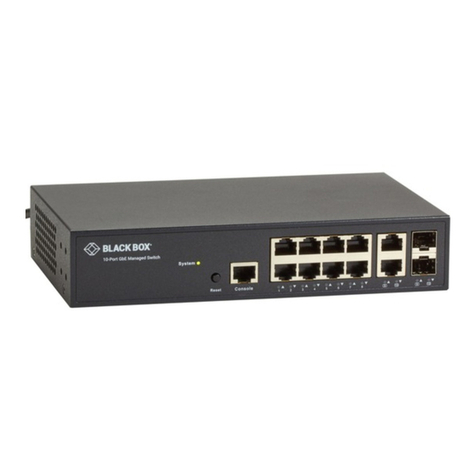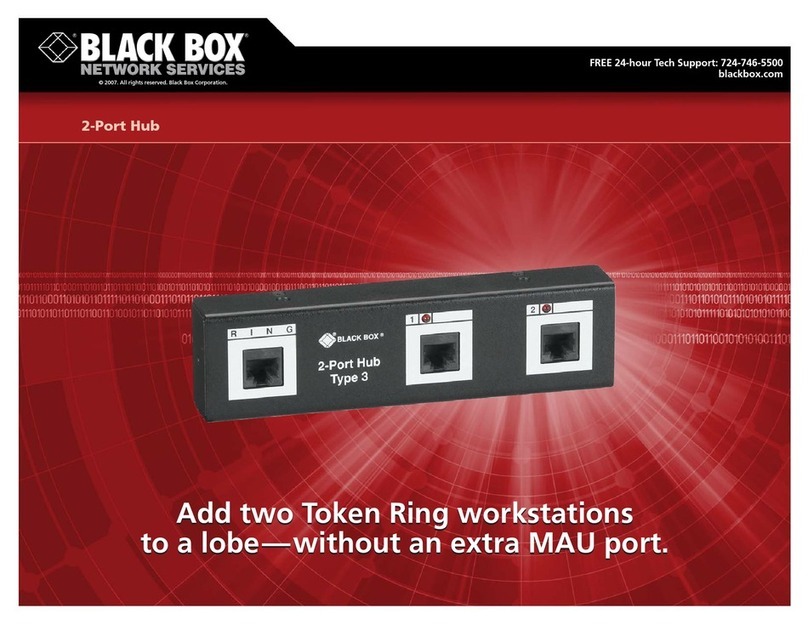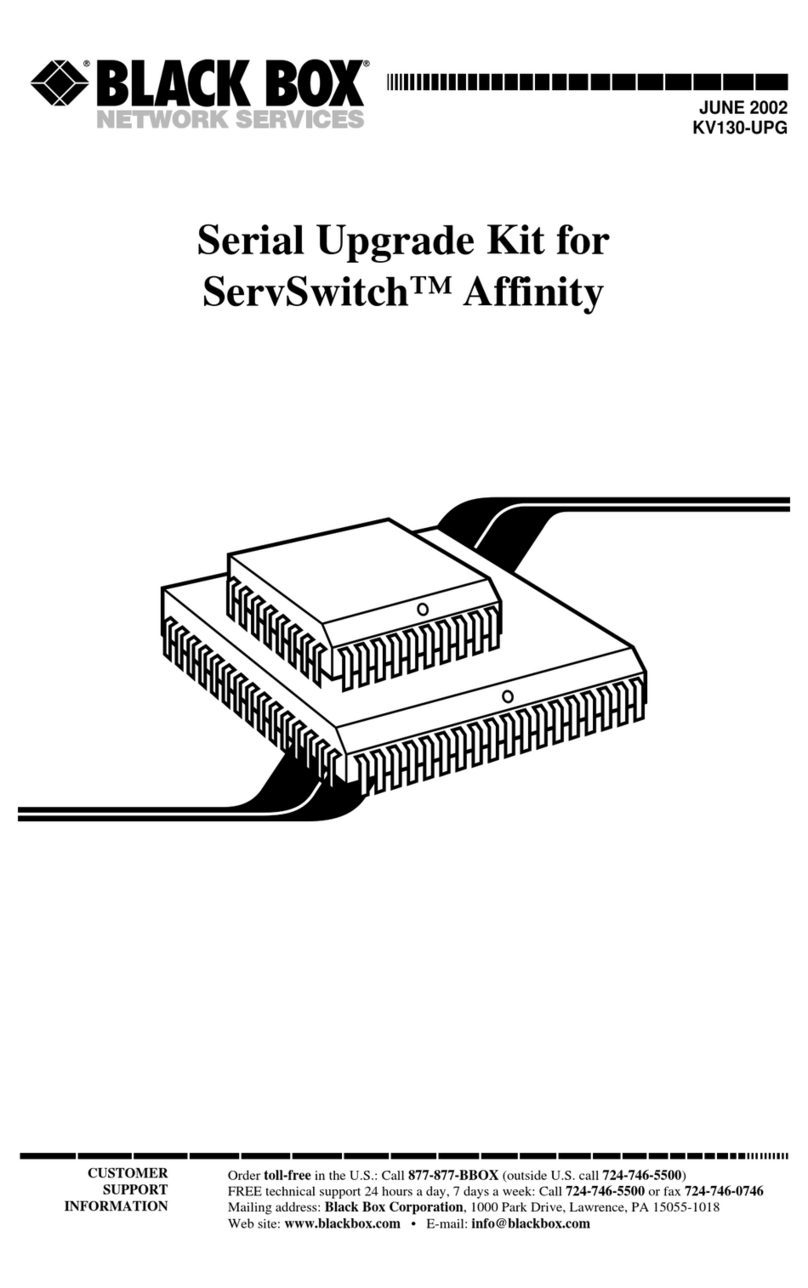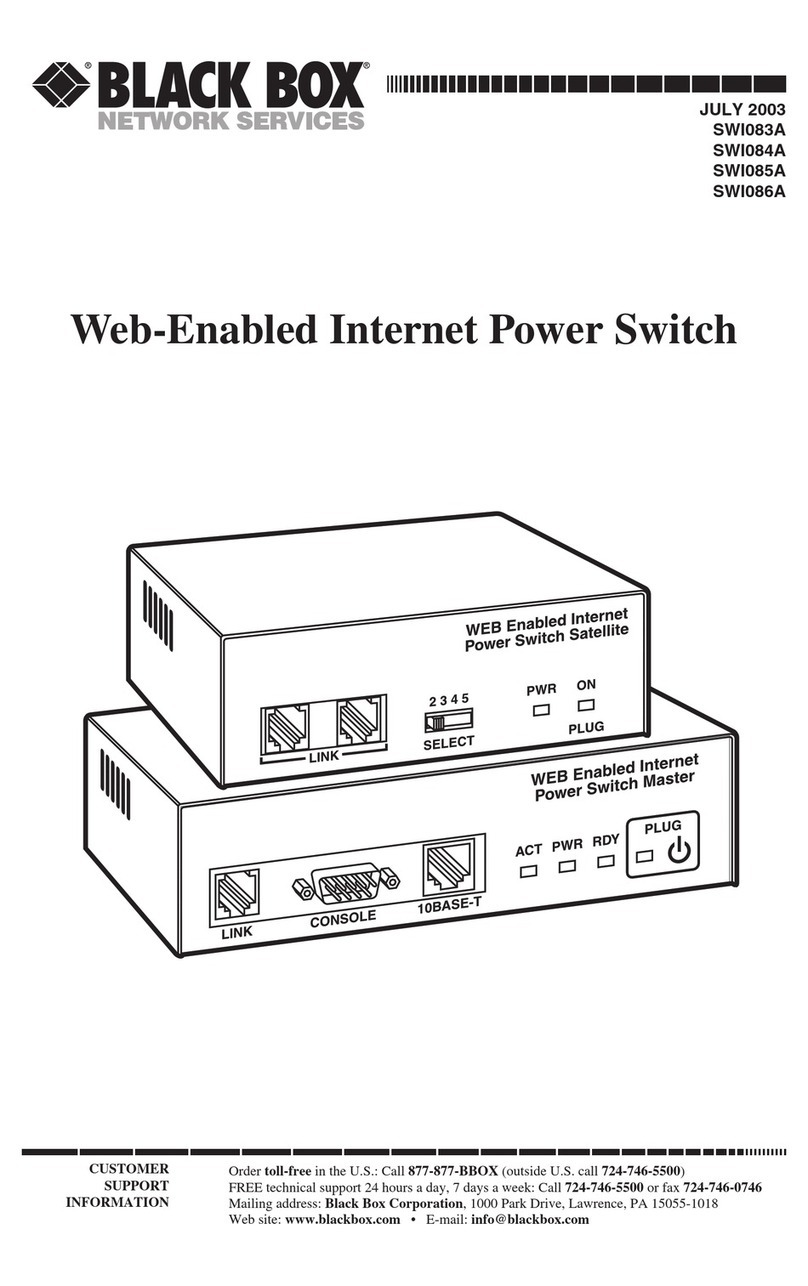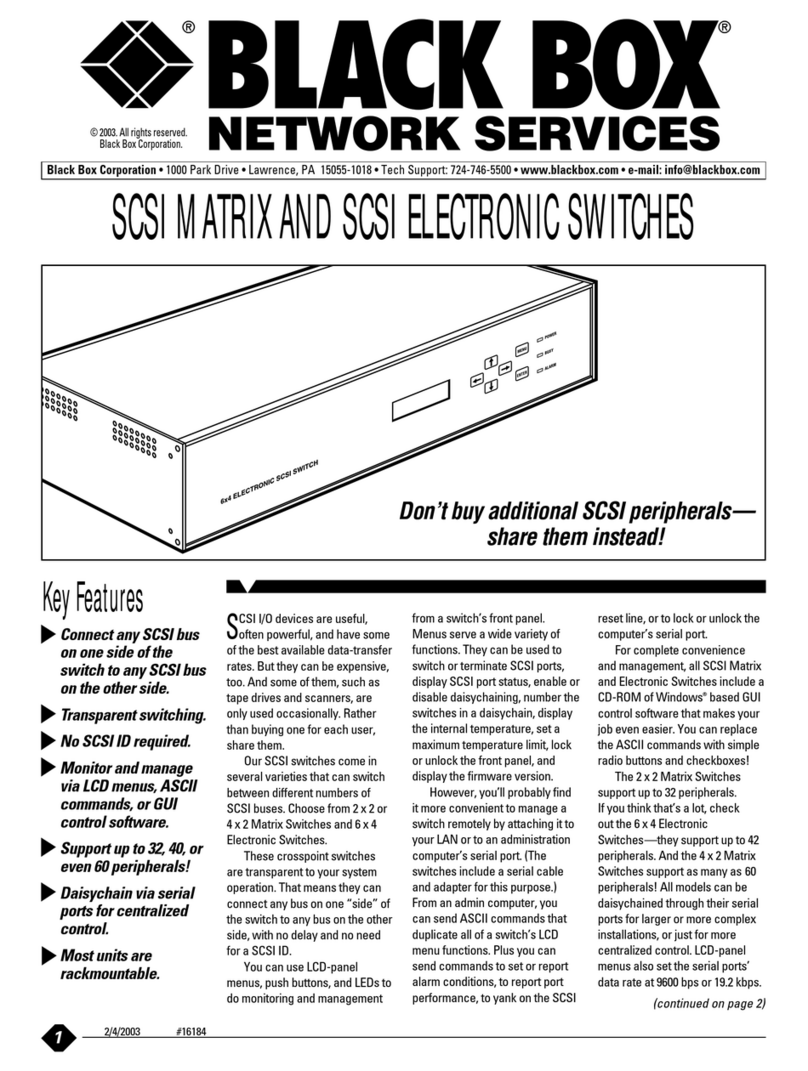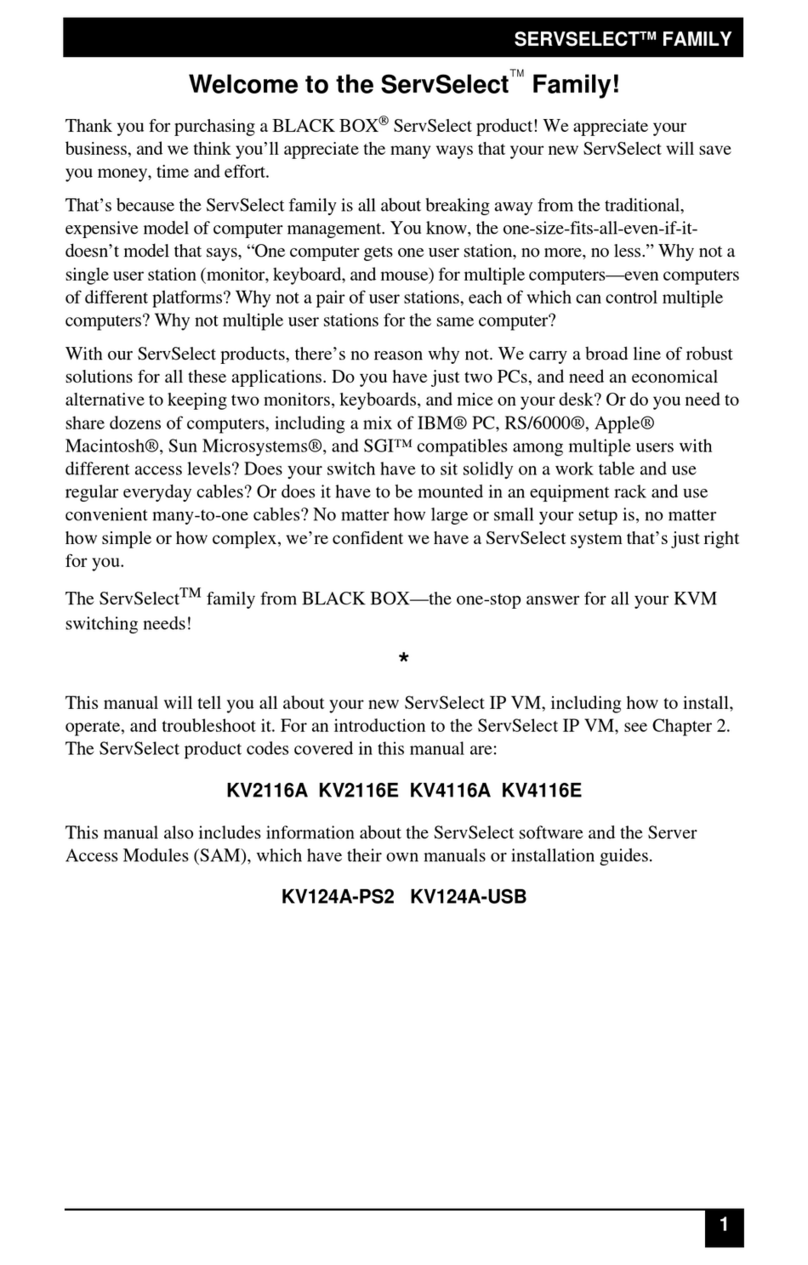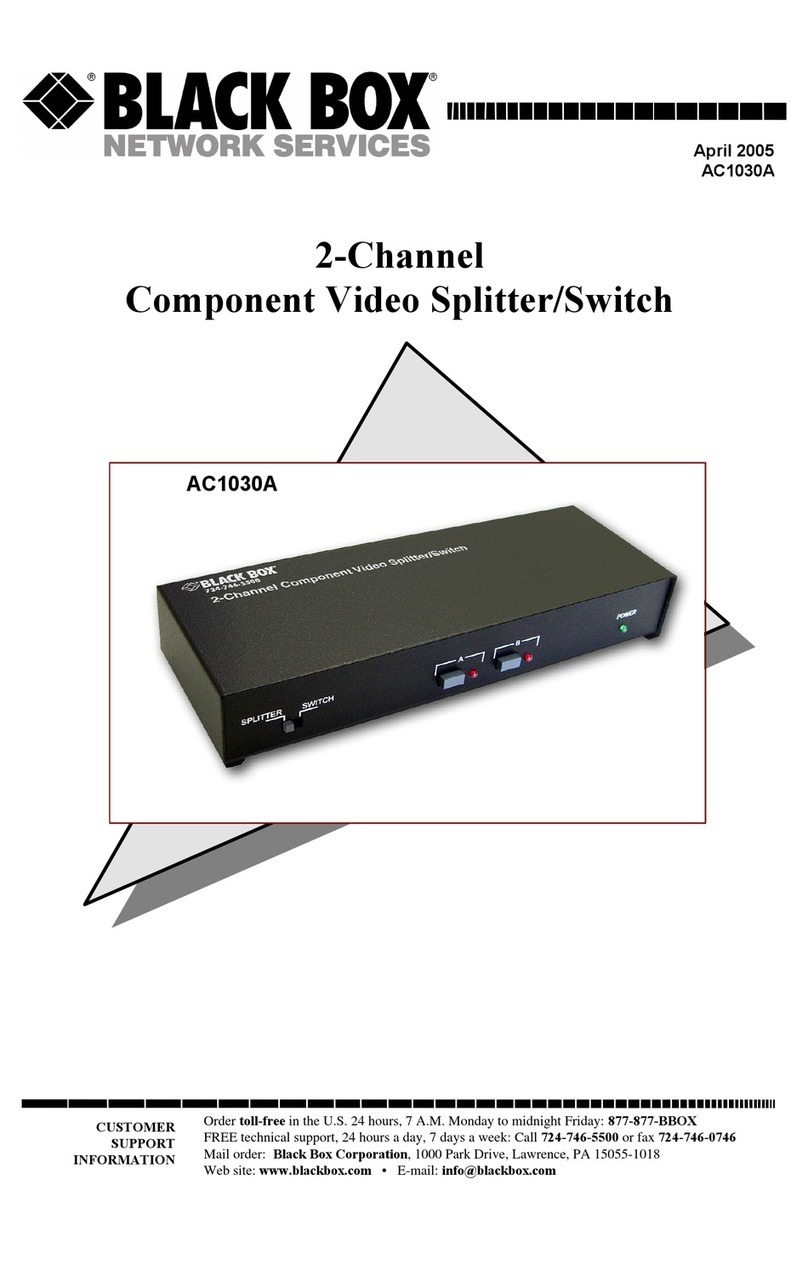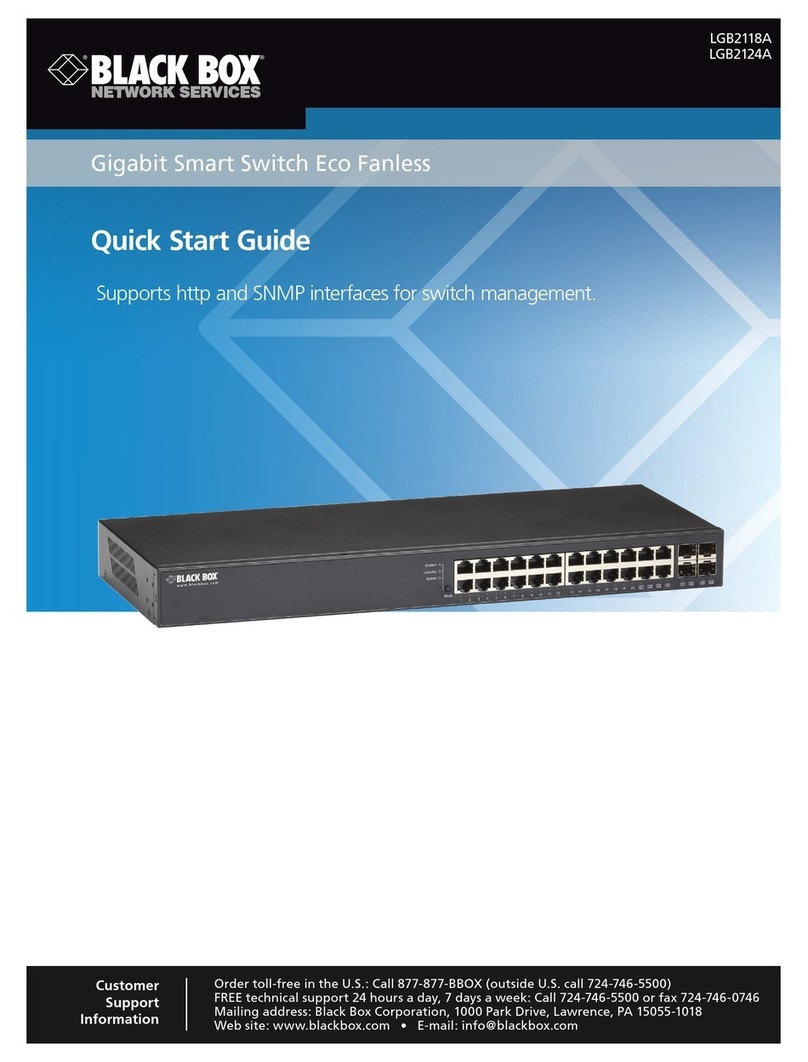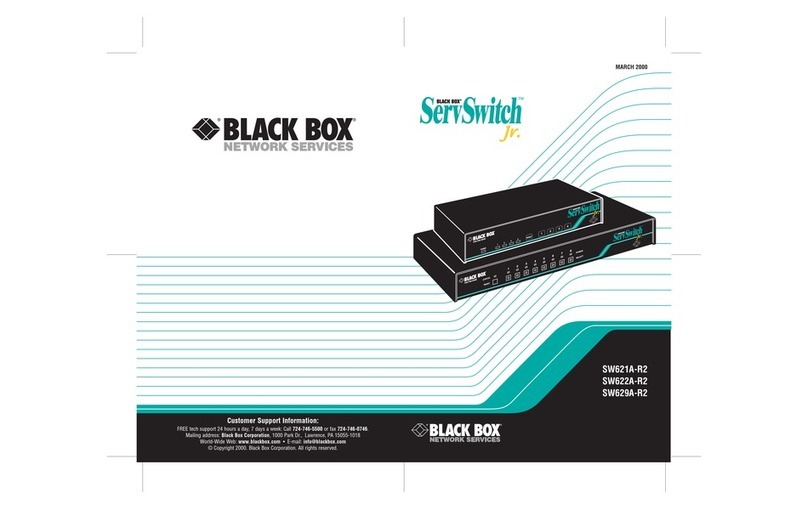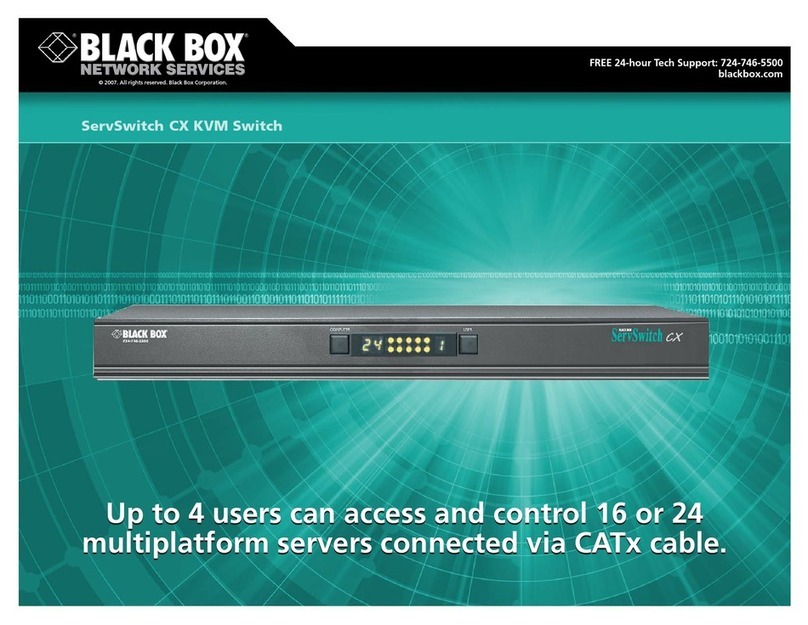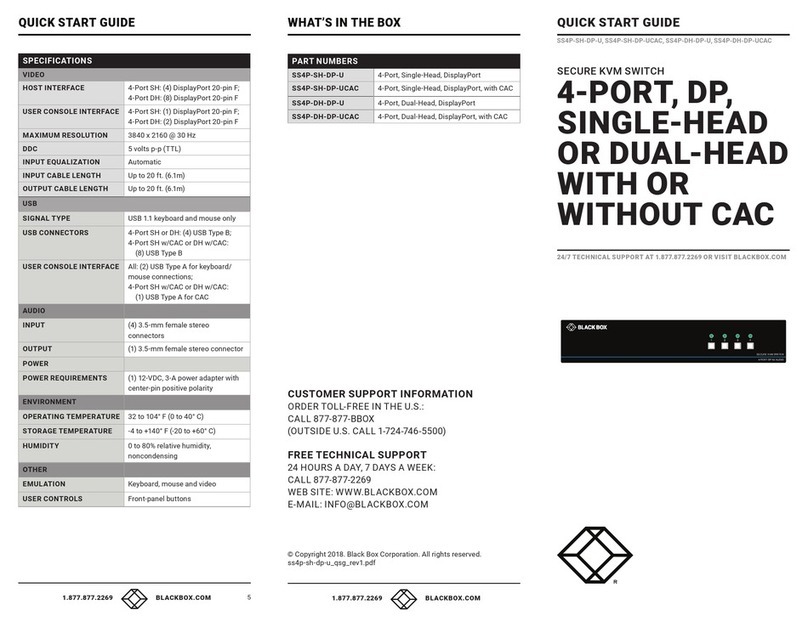FEATURES
• Provides 8 or 16 RJ-45 ports per hub,
each port speed-sensing for 100 or
10 Mbps.
• Flexible—combines both 10-Mbps and
100-Mbps port speeds with stackability
for expansion.
• Supports stacks of three 16-port hubs
for a maximum of 48 Ethernet ports,
each 10/100 dual speed.
• Complies with 10BASE-T and 100BASE-T
and Ethernet standards.
Perfect for small offices with mixed network speeds, the 16-Port Master Hub
connects any combination of 10- and 100-Mbps network devices.
OVERVIEW
Integrate your 100-Mbps devices into the same network as
your 10-Mbps devices. The Dual-Speed 10/100 Stackable Hub
uses a new chip technology called speed-sensing for a dual-
speed-per-port capability in a office-sized stackable hub.
The Hub is ideal for applications where there is a gradual
change from 10 to 100 Mbps. Each user can independently
upgrade from 10 to 100 Mbps at any time. And users can
change back and forth as often as needed, which makes the
Hub great for network upgrades, test situations, or classrooms.
When a user connection is made into an RJ-45 port, its speed
is automatically sensed by the Hub, and the Hub then connects
the user with either the 10-Mbps or 100-Mbps segment. It’s like
having two hubs in one—both 10 and 100 Mbps in one box.
And users can change speed—for example, from 10 to
100 Mbps—while the Hub operates, since its speed-sensing is
continuous and each port is sensed independently. You don’t
need to power down the hub when you change the speed on
a port.
Four models are available:
• Dual-Speed 10/100 Stackable Hub Master (LH8000A-M), has
a 10/100 bridge built in. It filters and forwards packets,
selectively allowing specifically addressed packets to cross
domains.
• Dual-Speed 10/100 Stackable Hub Client (LH8000A-C)
doesn’t have a bridge inside, but its 10- and 100-Mbps users
can talk to each other if they’re connected to a stack that
includes a master unit.
• Rackmount Dual Speed 10/100 Stackable Hub Master
(LH8016A-M), features 16 RJ-45 ports, each autosensing for
100-Mbps or 10-Mbps operation. This unit also has an
internal bridge to interconnect the two speed domains in
the stack.
• Rackmount Dual Speed 10/100 Stackable Hub Client
(LH8016A-C) has 16 RJ-45 ports. It doesn’t have a bridge
inside, but its 10- and 100-Mbps users can talk to each other
if they’re connected to a stack that includes a master unit.
Stack up to three 8-port client hubs with one 8-port master
hub for a total of 32 ports, or stack up to two 16-port client
hubs with one 16-port master hub for a total of 48 ports. The
master unit supports all of the units and all of the ports in that
stack. However, the 8-port hub cannot be stacked with the 16-
port hub. The 16-port hubs can be stacked with Mixed-Media
Fiber Hubs. The LH8016A-M is compatible with the 16-Port
Add-On Chassis, and the LH8016A-C is compatible with the
16-Port Base Chassis.
16-Port Master Hub
(LH8000A-M)
About cabling
For 100-Mbps connections into the Hub, you’ll need to use
Category 5 cable. For 10-Mbps connections, you can use
Category 3, 4, or 5 cable. However, the Hub senses only the
speed of the signals on the cable (it does not sense the cable
type). If you use the wrong cable, the Hub won’t detect it.
Auto-negotiation vs. speed-sensing
The IEEE 802.3u standard defines “autonegotiation” or
“autosensing” as offering all four modes of operation for
point-to-point links—10-Mbps speed, 100-Mbps speed, shared
(half-duplex), and full-duplex. Speed sensing differs from
autonegotiation in that it does not include full-duplex.
For more information about speed-sensing technology
and stackable hubs, request Product Data Sheet 20132.
Technically Speaking