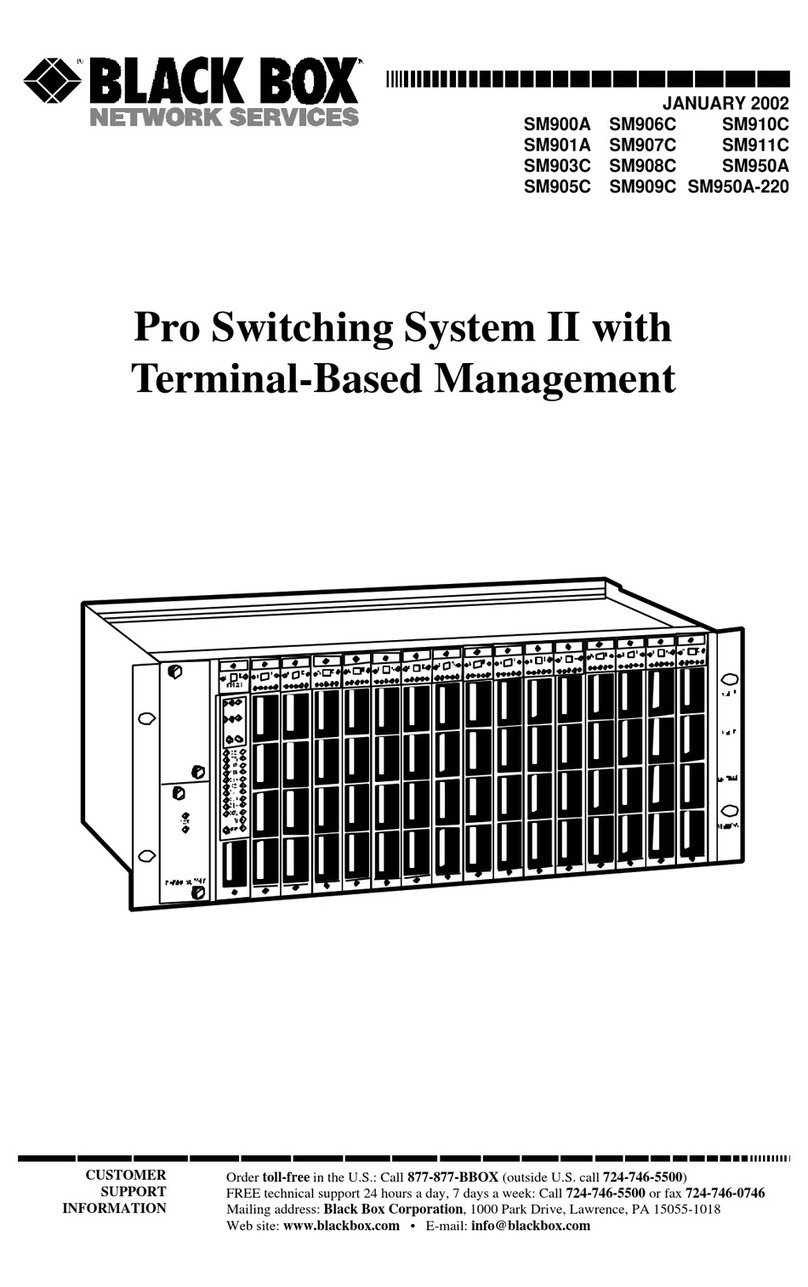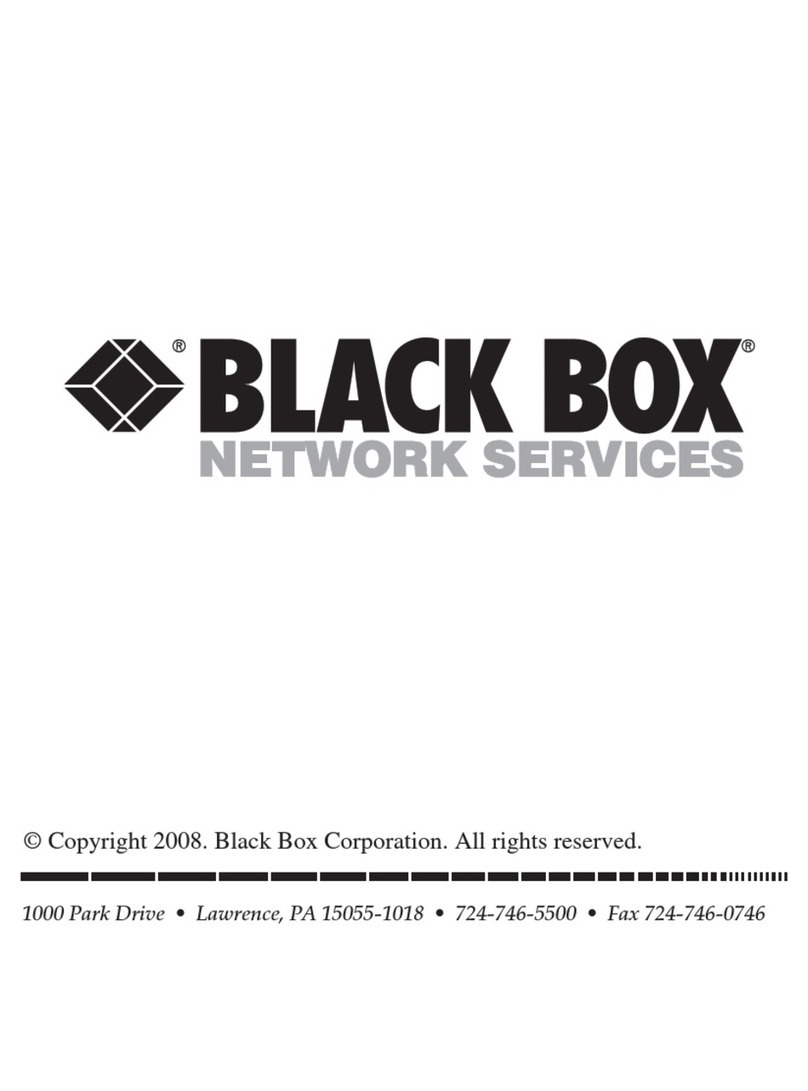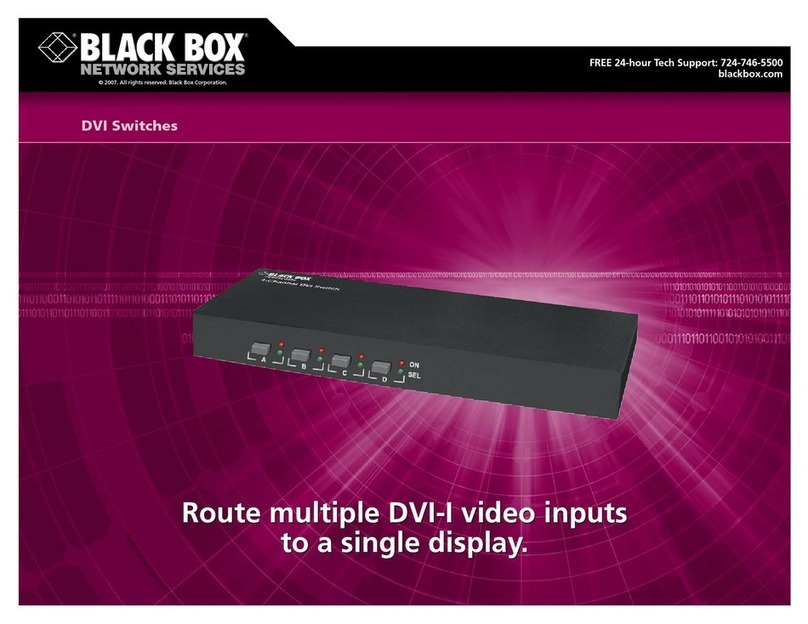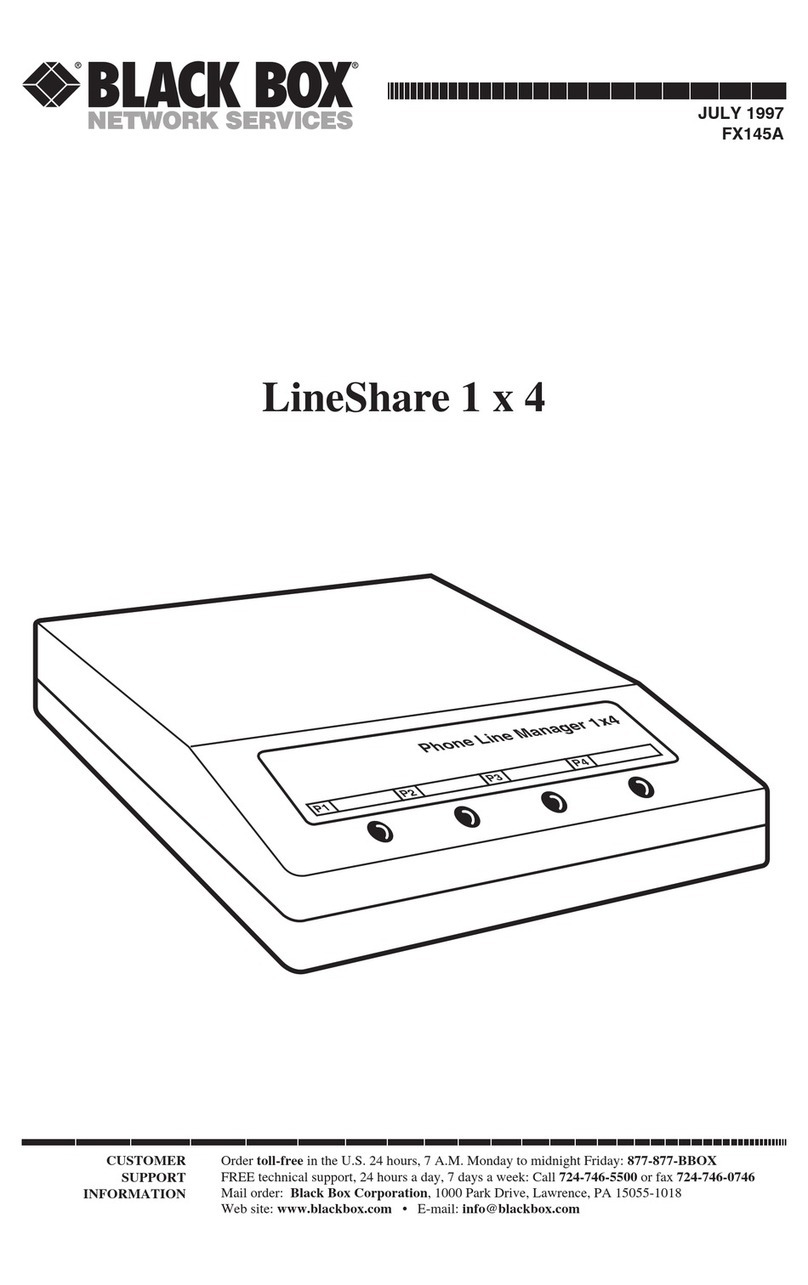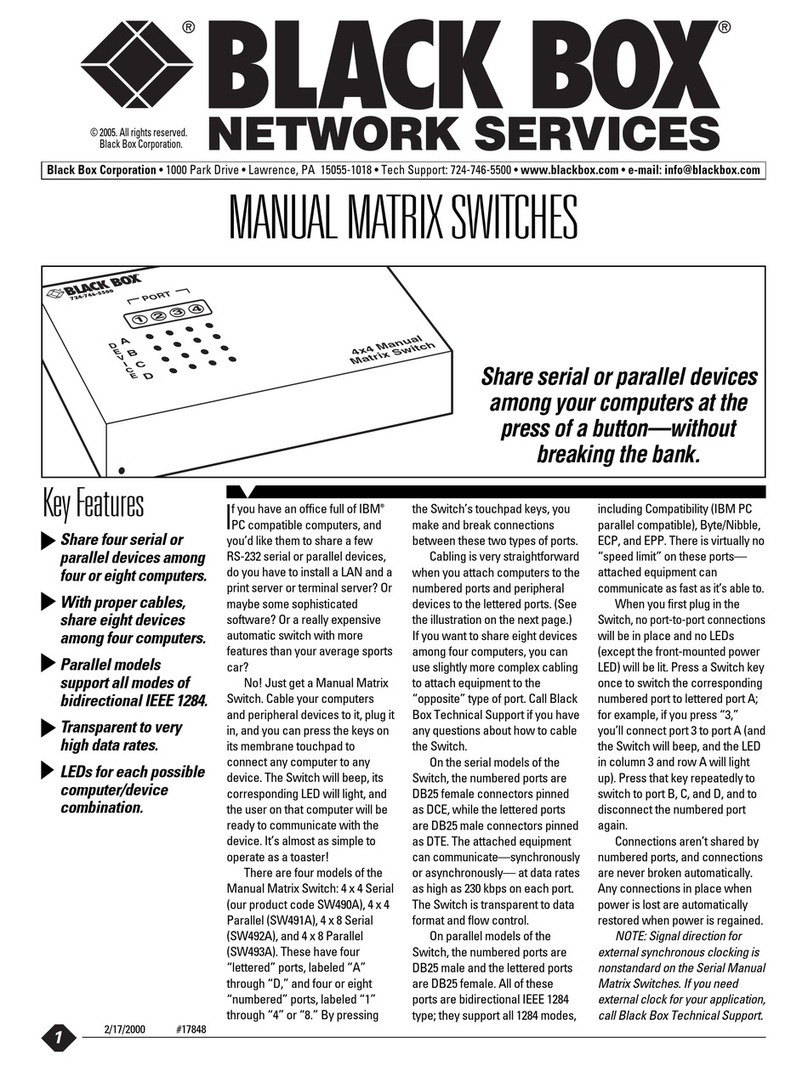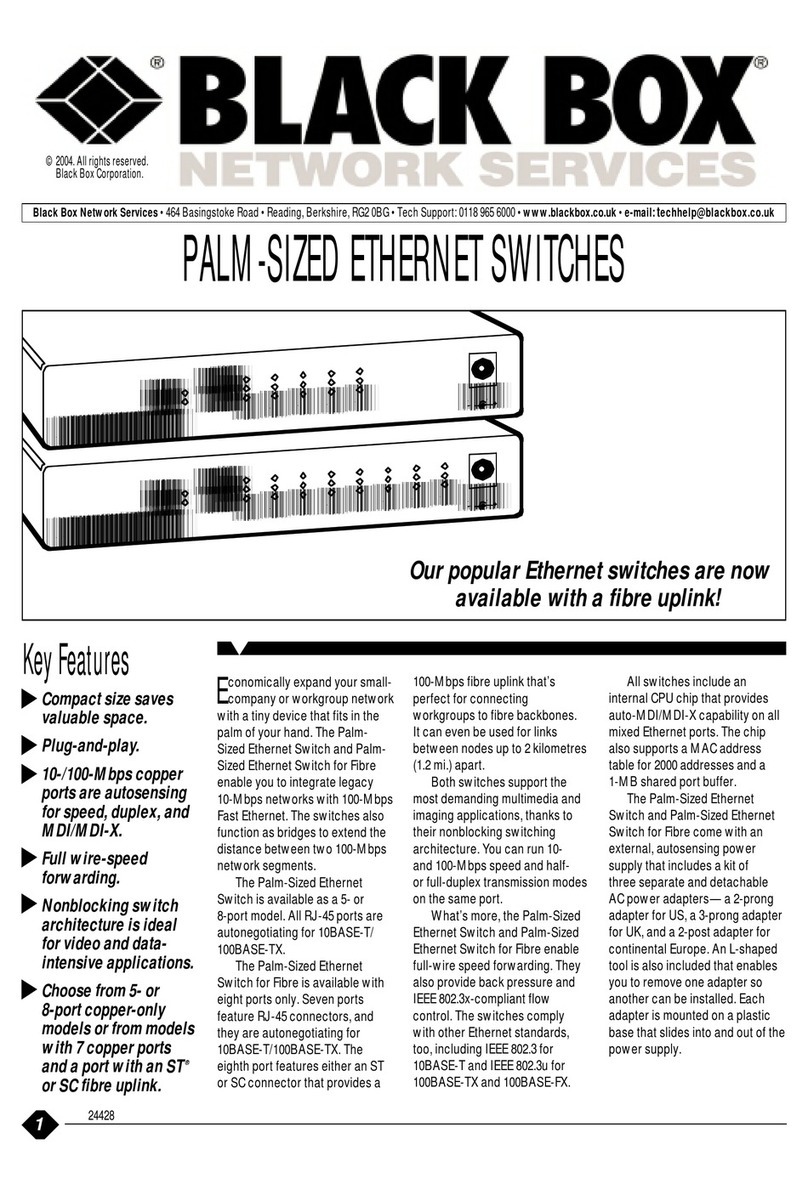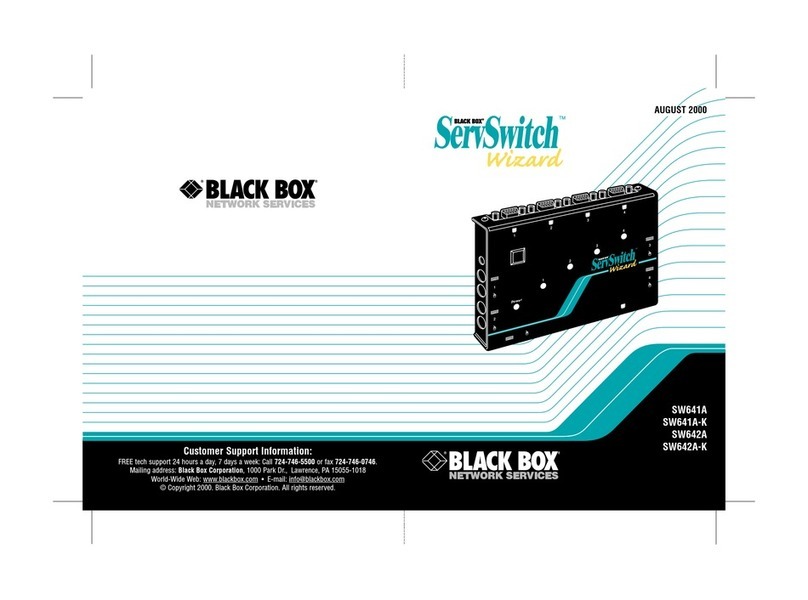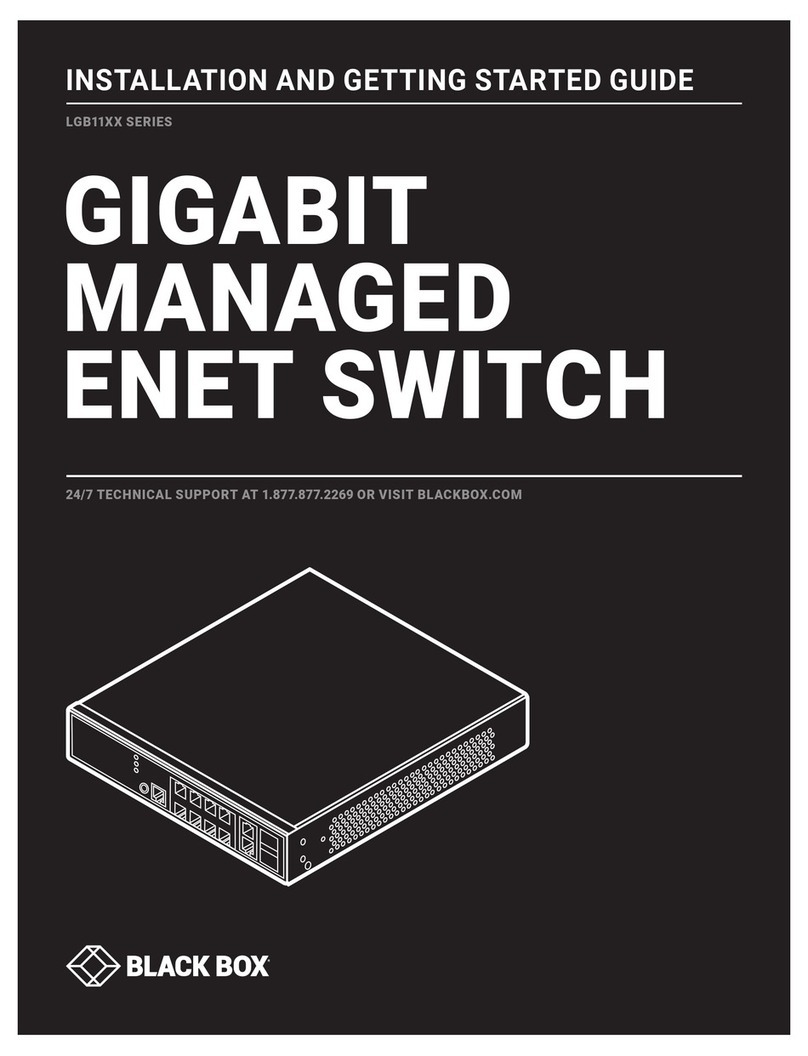2 of 3
FEATURES
• Connect multiplatform servers, including
VT100, PS/2, USB, or Sun servers to the
ServSelect IP VM with flashable Server
Access Modules (SAMs).
• Maximum remote user video resolution
is 1280 x 1024.
• Access media storage from any virtual
media device connected directly to the
ServSelect IP VM.
OVERVIEW
With the ServSelect IP VM you can share up to 16
multiplatform servers (such as VT100™, PS/2, USB, or Sun®)
located around the globe between 2 or 4 remote digital users
and 1 local analog user via Internet Protocol (IP). Plus, it’s more
than just an ordinary KVM-over-IP switch. The ServSelect IP VM
unit’s VM (virtual media) capability means you can also access
up to five USB media storage devices (such as CDs, flash drives,
and external hard drives) attached to the switch from two or
four digital user connections and one local analog user
connection. Link to VT100, PS/2, USB, or Sun users via server-
access modules (SAMs).
Users can access all 16 servers and the media devices
attached to the switch. You can even control up to 4096
servers and devices from up to 4 users by putting the
ServSelect IP VM at the top of a switching tier. Maximum
video resolution reaches 1280 x 1024.
Use the ServSelect along with its included software to
map CD-ROMs and other storage media for file transfers,
application and operating system patches, and CD-ROM
diagnostics. The ServSelect also offers failover authentication.
The local analog port is included for local KVM connectivity.
The local analog user can also transfer data between
connected servers and USB media storage devices.
The ServSelect IP VM provides BIOS-level control of all
connected servers and serial-based devices in your data center
from a single interface. And it lets you manage branch office
locations.
Use the ServSelect to restart devices connected to the
switch from a remote location. It integrates BIOS-level access
and restart capability in one unit. And it provides external
modem support when the network is down.
Manage power strips and third-party power devices
with the ServSelect. You can also authenticate user
permission against your internal or external databases, such
as LDAP, Active Directory, NT Domain, TACACS+, and RADIUS.
Or, you can remotely load software. The ServSelect also
features selectable encryption modes and SNMP traps for
email notification. Plus, it’s rackmountable.
Configure the ServSelect IP VM either via the console
menu and an async computer terminal or via the ServSelect
IP VM software.
OSD (on-screen display) enables you to view and control
target devices, all from the local analog port. The digital
ports require ServSelect IP VM software (included) for proper
operation. Use this software to view and control target
devices (one at a time) attached to the ServSelect IP VM.
The ServSelect IP VM and Server Access Modules (SAMs)
use addresses to uniquely identify the ServSelect™and the
target devices. It supports Dynamic Host Configuration
Protocol (DHCP) and static IP addressing. To avoid confusion,
assign IP addresses that are reserved for each ServSelect and
remain static while the ServSelect is connected to the
network.
The ServSelect transmits KVM information between
users and target devices using either an Ethernet or a local
connection.
The switch uses TCP/IP for communication over Ethernet.
We recommend using a dedicated switched 100BASE-T
network to a 1000BASE-T network to improve performance.
Sample ServSelect IP VM application.
10/30/2006
#26528