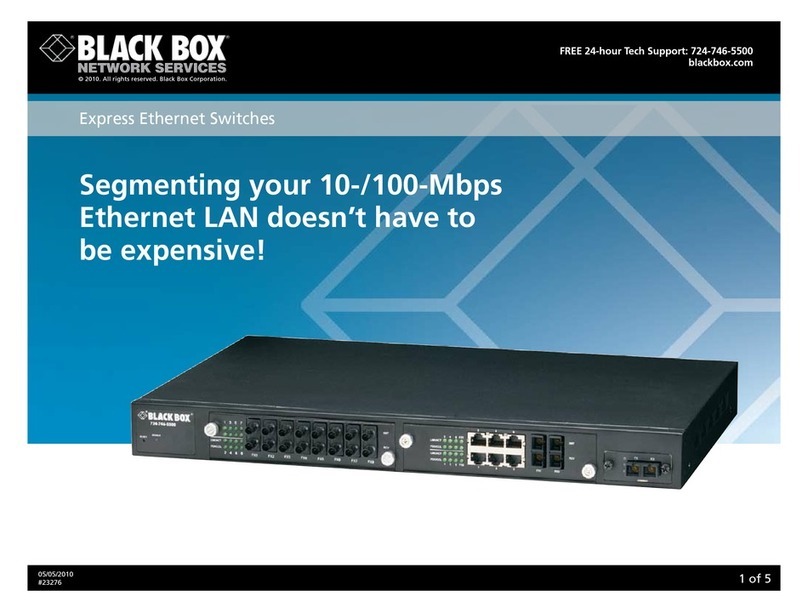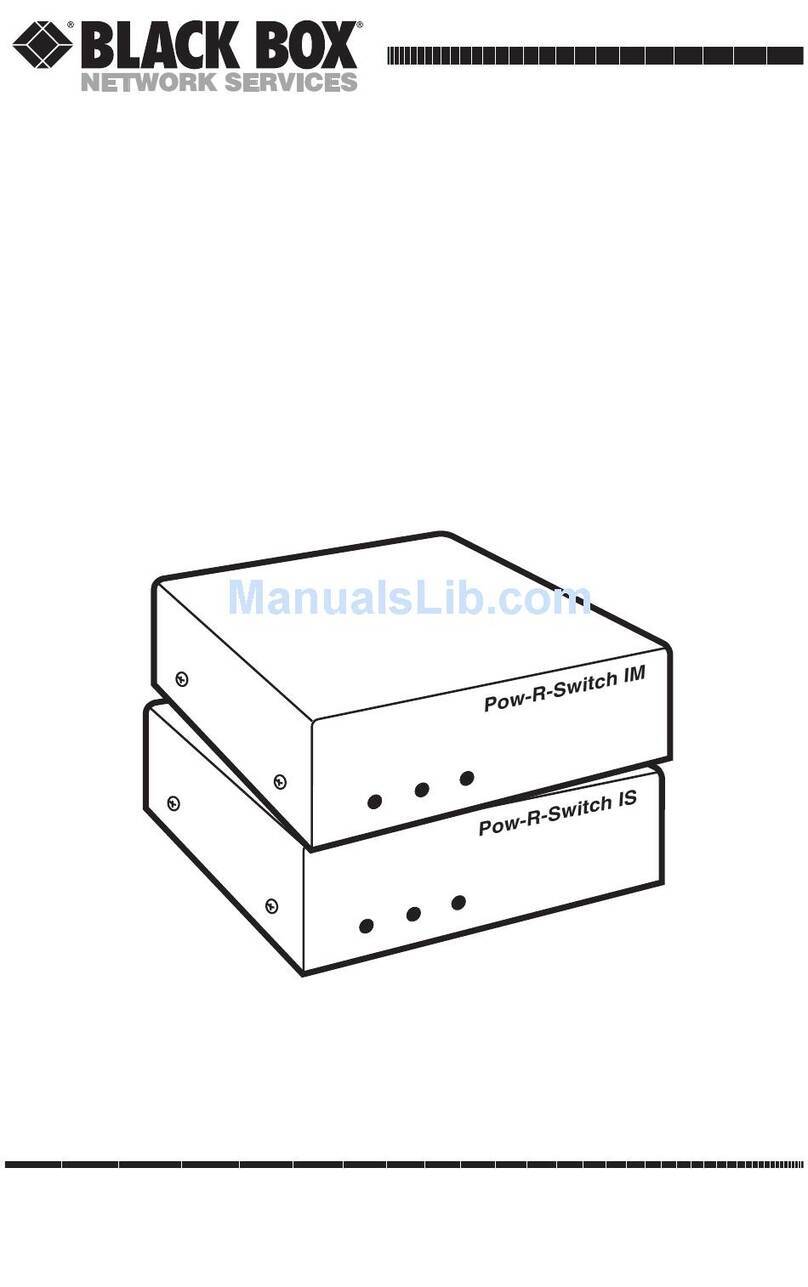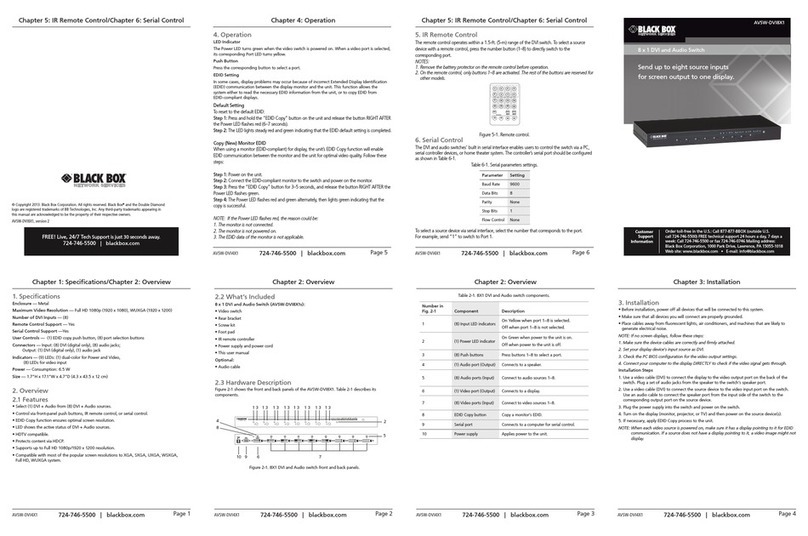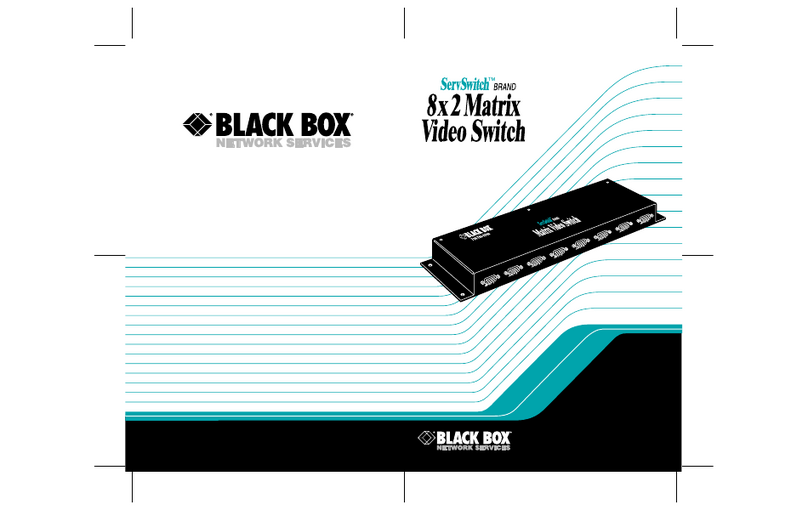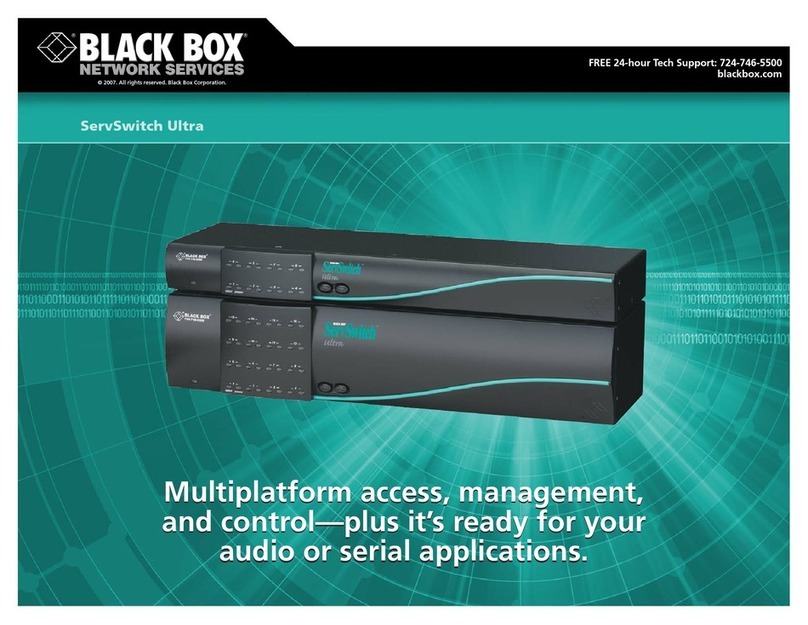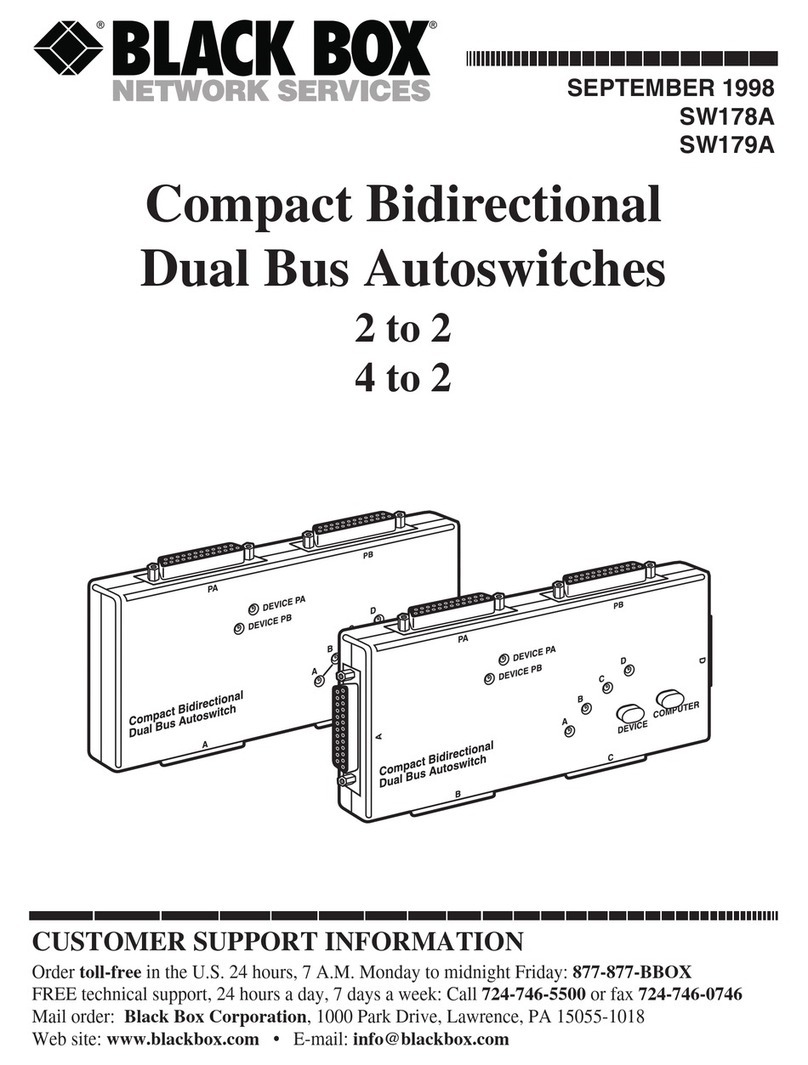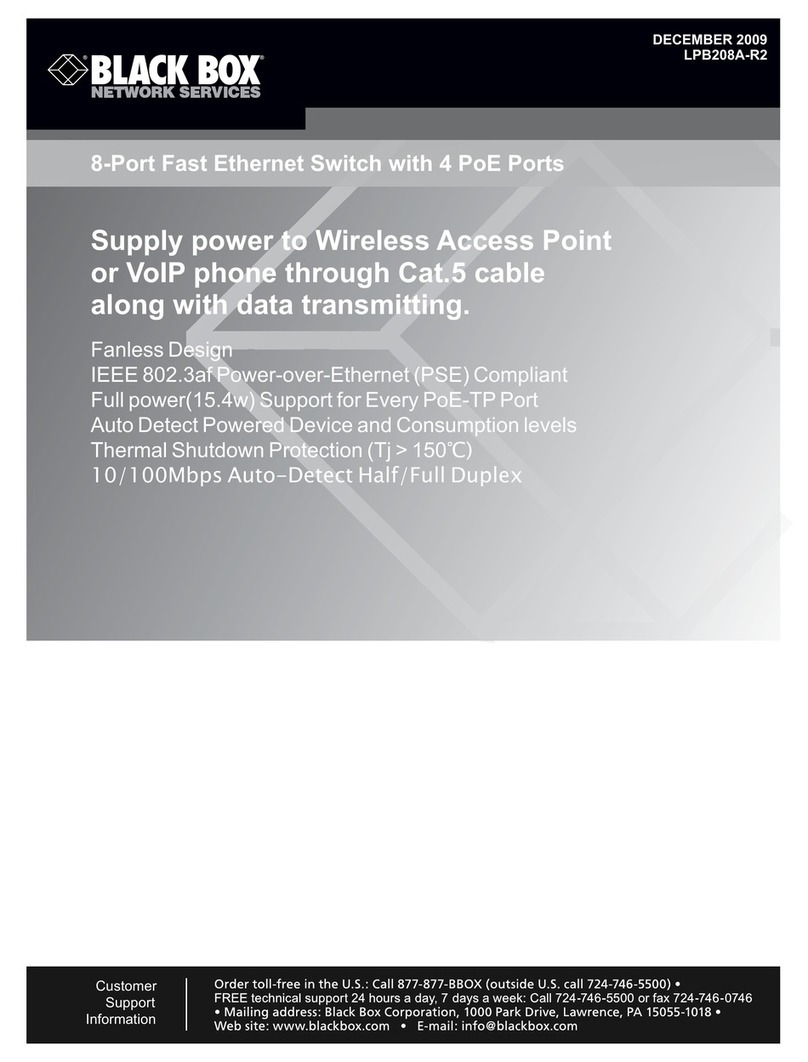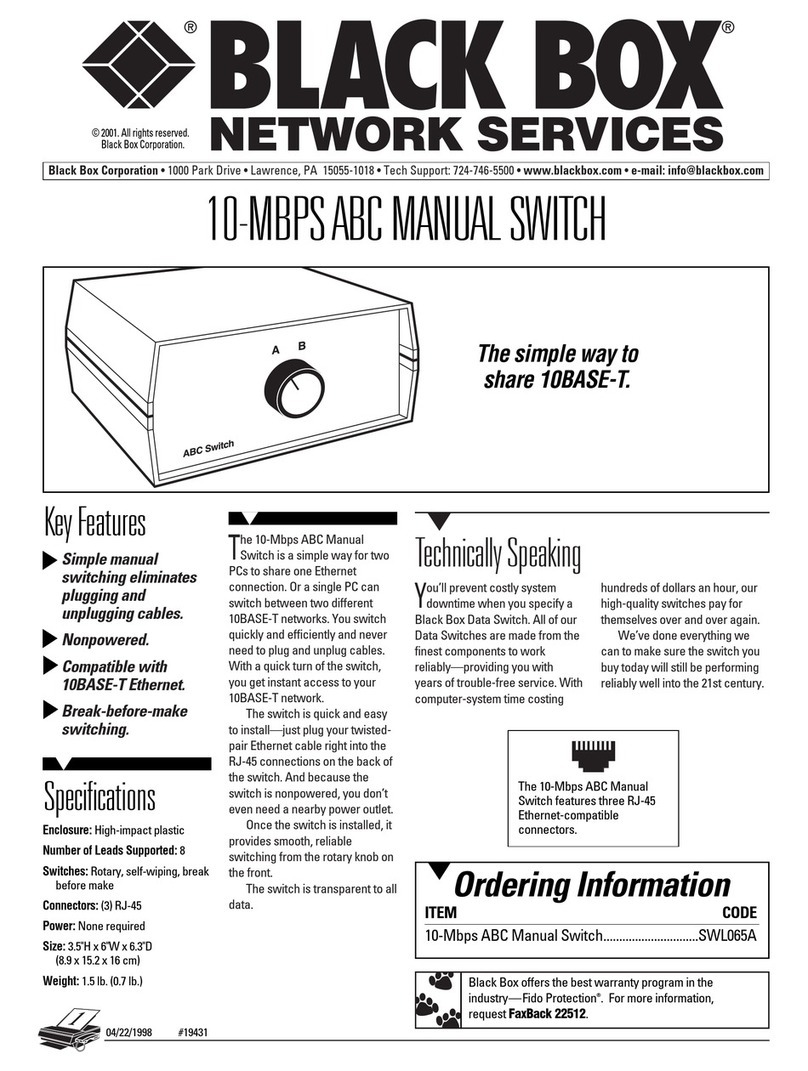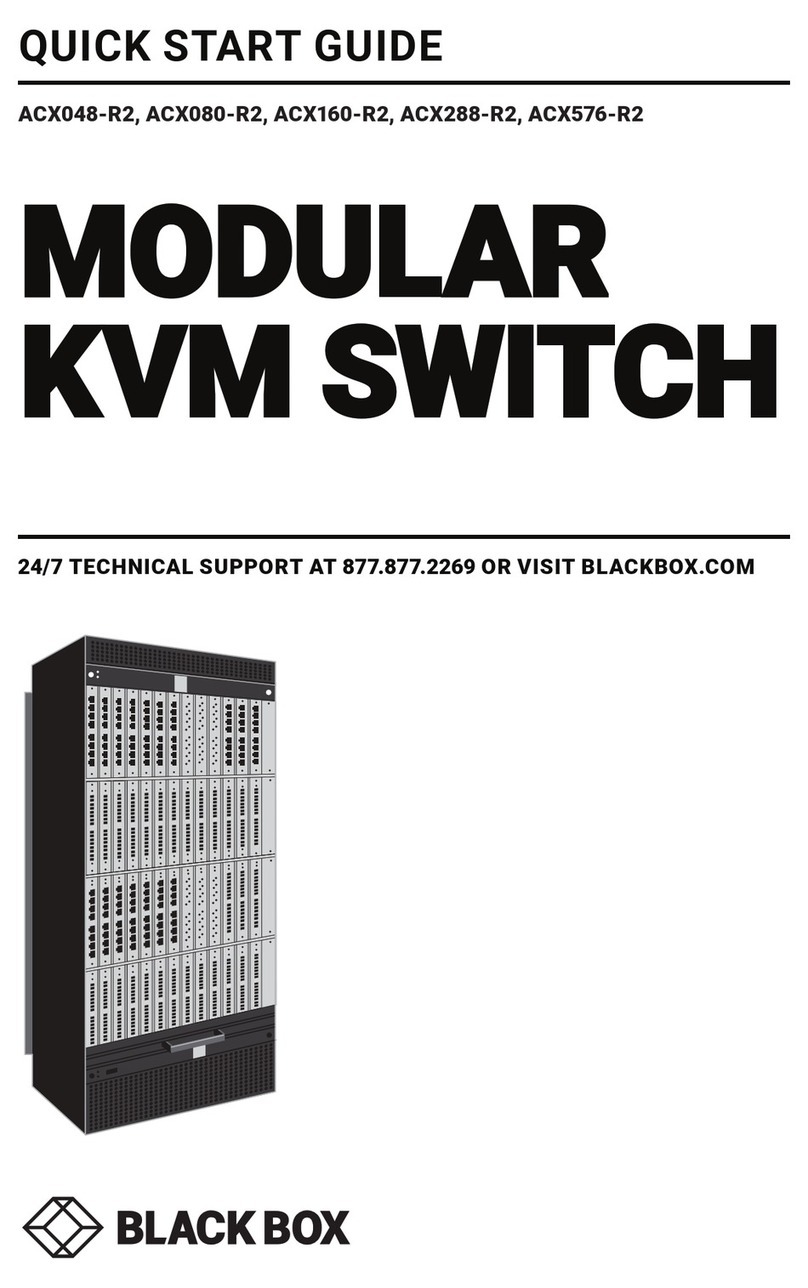FEATURES
• Digital format ensures high-quality
transmission.
• Transmits KVM signals and audio over
a single pair of fiber strands.
• Goes to distances up to 1310 ft. (400 m)
on multimode cable or 6.2 mi. (10 km)
on single-mode cable.
• Supports an optional local monitor,
keyboard, and mouse user station.
• Compatible with most VGA standards.
Use the Fiber KVM Extender II and II-SM for remote control
of a CPU over single- or multimode fiber optic cable.
OVERVIEW
The ServSwitch™Brand Fiber KVM Extender II or II-SM
provides digital transmission of video, keyboard, mouse, and
optional audio information on two fibers over distances up
to 1310 ft. (400 m) of multimode cable or 6.2 mi. (10 km) of
single-mode cable.
Top-quality video
Unlike most KVM extenders which use analog signals, the
ServSwitch Brand Fiber KVM Extender II or II-SM uses digital
signals to maintain top image quality.
The extender works by digitizing video output from a local
CPU, sending it across fiber optic cable to a remote unit which
converts it back to the original analog signal.
Plus, because the extender uses fiber optic cable, trans-
missions are immune from electrical interference from
sources such as nearby machinery or fluorescent lights.
Go for distance
The ServSwitch Brand Fiber KVM Extender II and II-SM
uses fiber optic cable for extraordinary reach. The Fiber
KVM Extender II-SM (ACS251A) is the single-mode model.
It transmits digital video up to 6.2 mi. (10 km) across 9/125-µm
single-mode fiber.
The Fiber KVM Extender II (ACS250A) is the multimode
model. It transmits digital video up to 720 ft. (220 m) across
62.5-µm multimode fiber or up to 1310 ft. (400 m) across
50-µm multimode fiber. Image quality is independent of
cable length.
Minimize fiber requirements
The ServSwitch Brand Fiber KVM Extender II and II-SM
uses a single fiber pair for transmission.
The digital video signal is transmitted serially over one
fiber at rates up to 1.5 Gbps. The extender uses the second
fiber of the fiber pair to send remote mouse and keyboard
information back to the local CPU.
Because the extender needs only these two fibers for full
operation, compared to the five fibers some extenders need,
you save money by running less cable.
Wide compatibility
The extender supports many of the most common VGA-
compatible video standards (DOS mode, VGA, XGA, SVGA, or
SXGA) at resolutions up to 1280 x 1024 or output refresh rates
up to 75 Hz.
The extender also supports all common PS/2 style mice
and pointing devices including two-button mice, three-button
mice, wheel mice such as the Microsoft®IntelliMouse®, track-
balls, and more.
Audio, too!
In addition to the keyboard, video, and mouse information,
the local unit can also digitize audio signals from a local CPU
or other audio device and encode it into the digital information
sent to the remote unit on the video fiber. The sound quality
doesn’t approach high fidelity (it’s converted to monaural if
it’s stereo), but is more than adequate for system sounds such
as alerts.
Local and remote control
You can also connect an optional local user station
(keyboard, monitor, and mouse only) to the local unit. The
local unit passes video through to the local monitor and
switches the keyboard and mouse. (The local user contends
with the remote user for keyboard and mouse control of the
CPU: Once the active user station is idle for two seconds, the
first user to type at the keyboard or move the mouse will be
granted control.)
Easy to install
The extender includes all cables you would normally
need except for the fiber cable. It automatically adjusts all
transmission and image parameters—you don’t have to
configure it!
PC CPU
Duplex multimode fiber optic cable
ACS250A
Local Module
Remote monitor,
keyboard,and
mouse
Local monitor,
keyboard,and
mouse
ACS250A
Remote Module