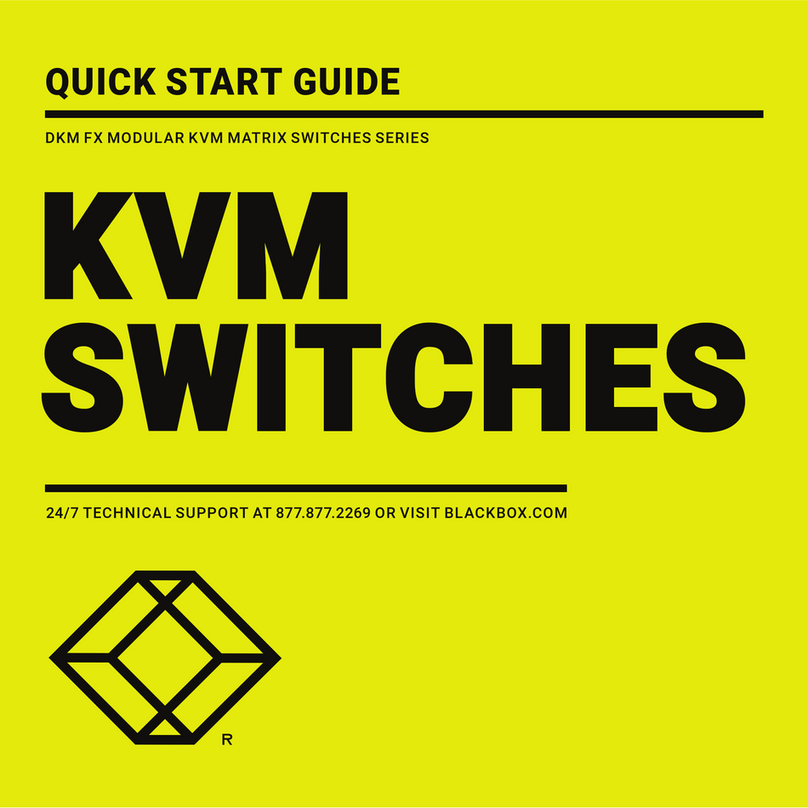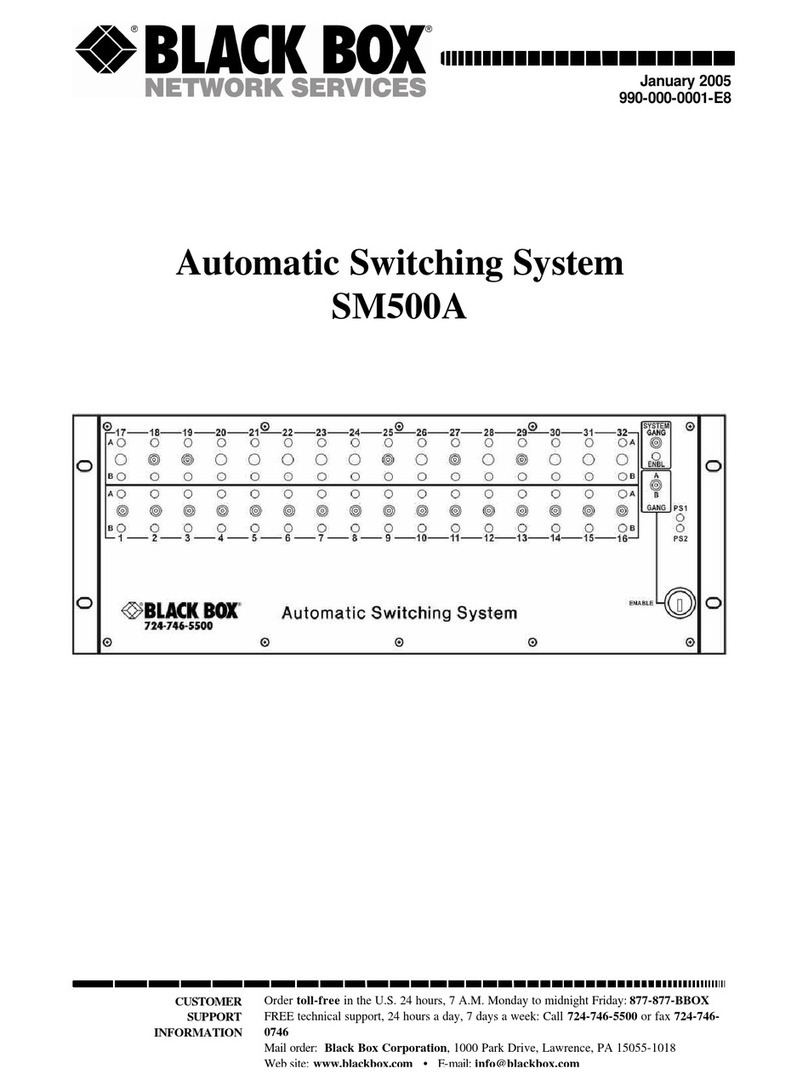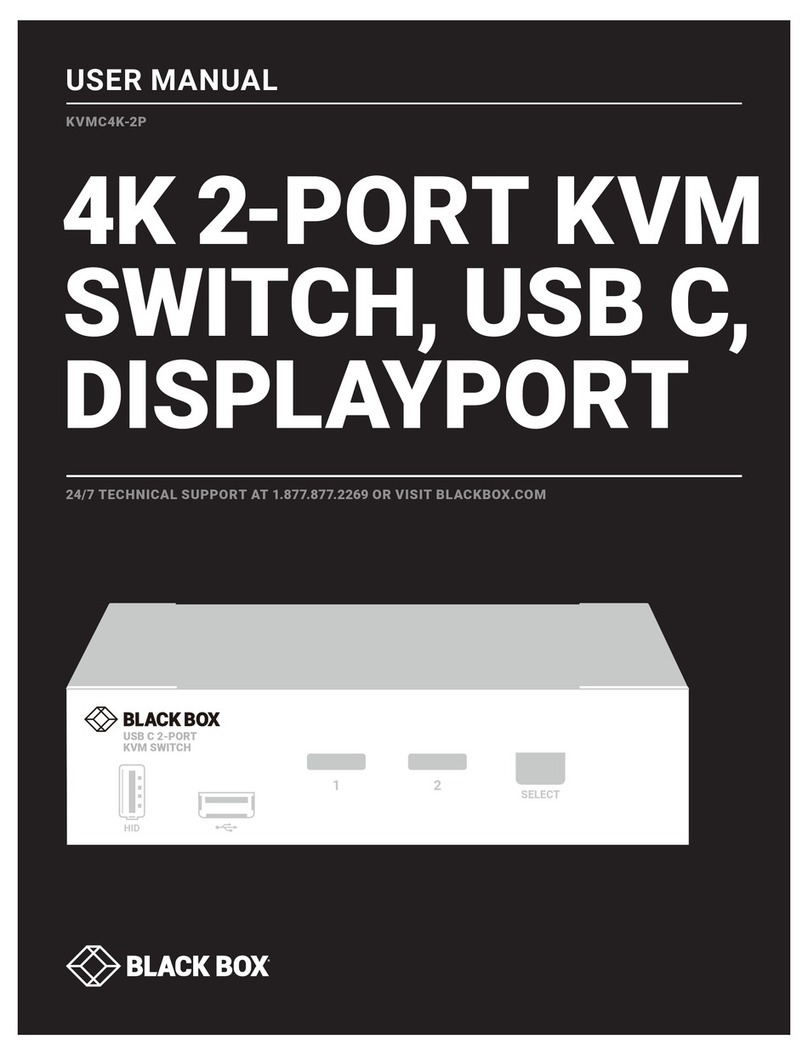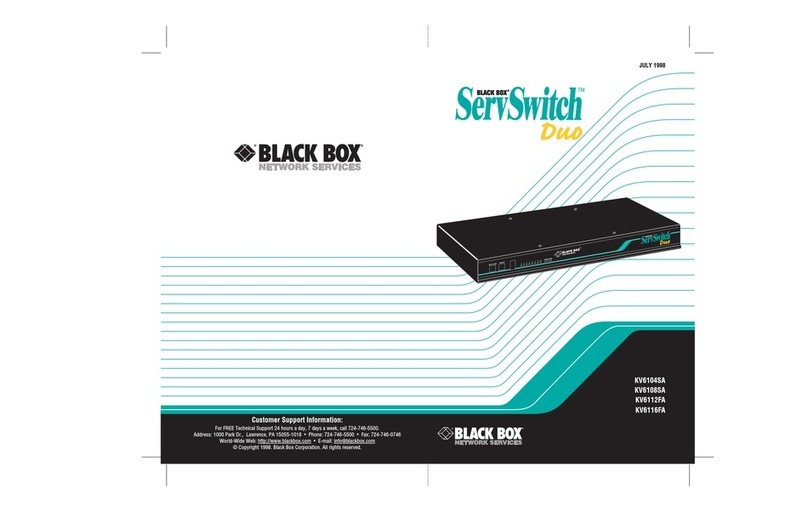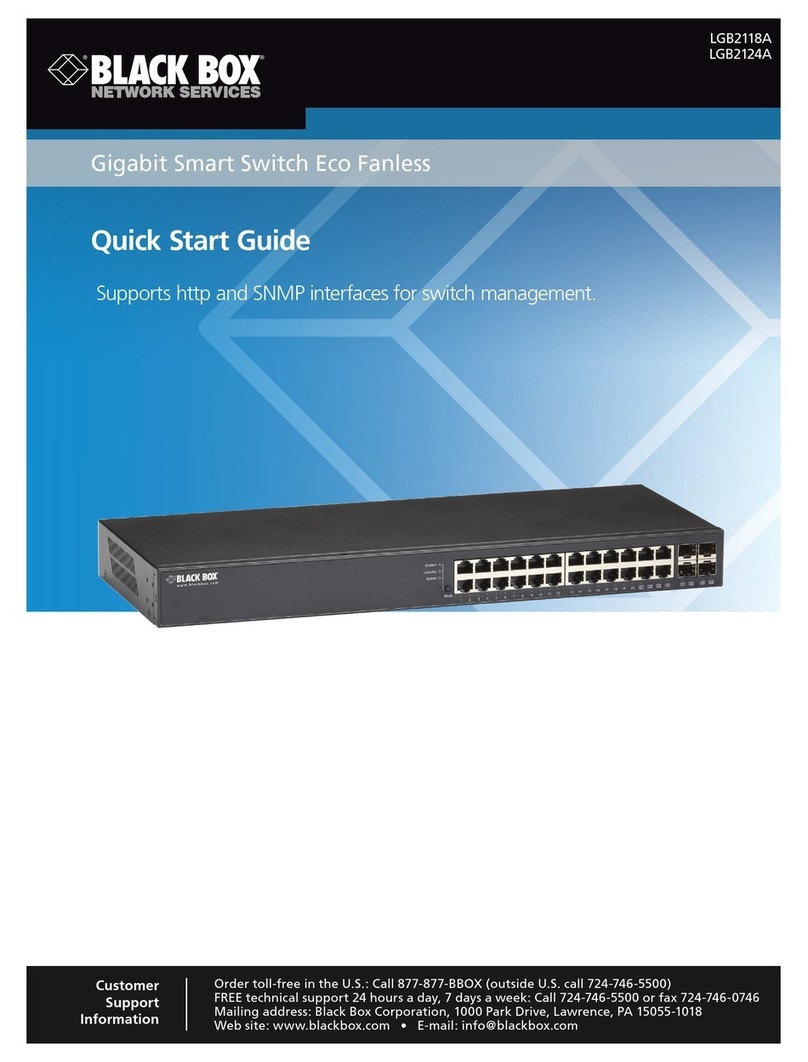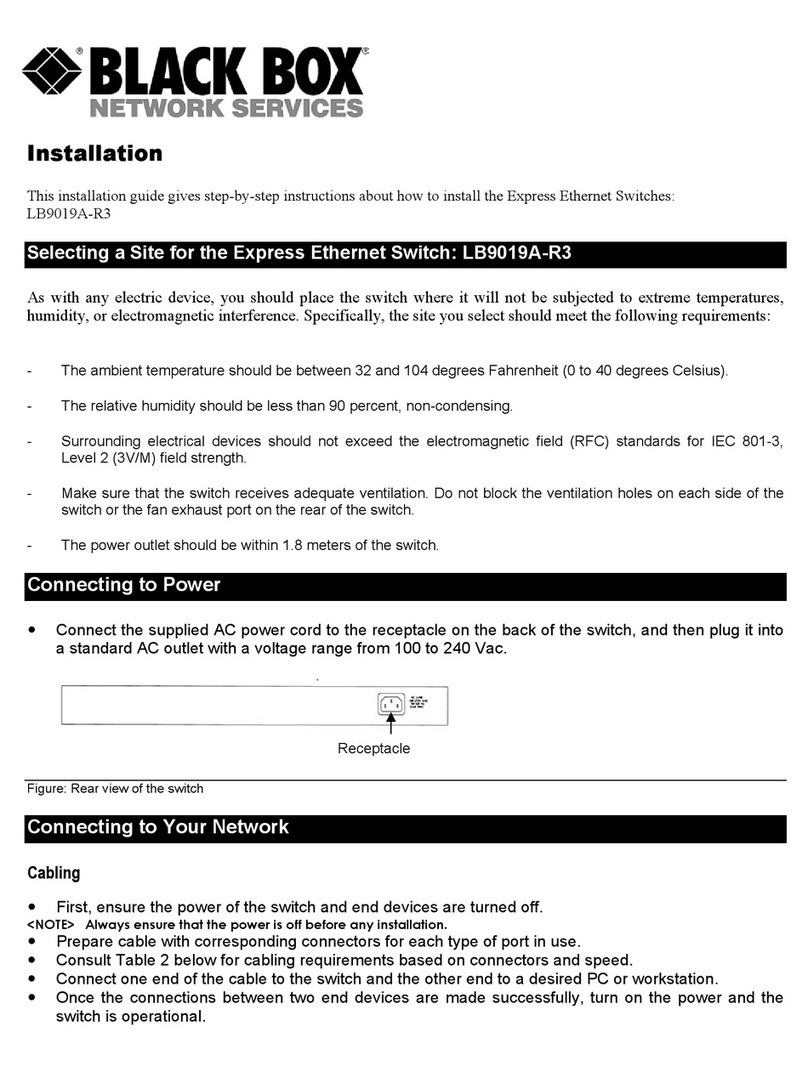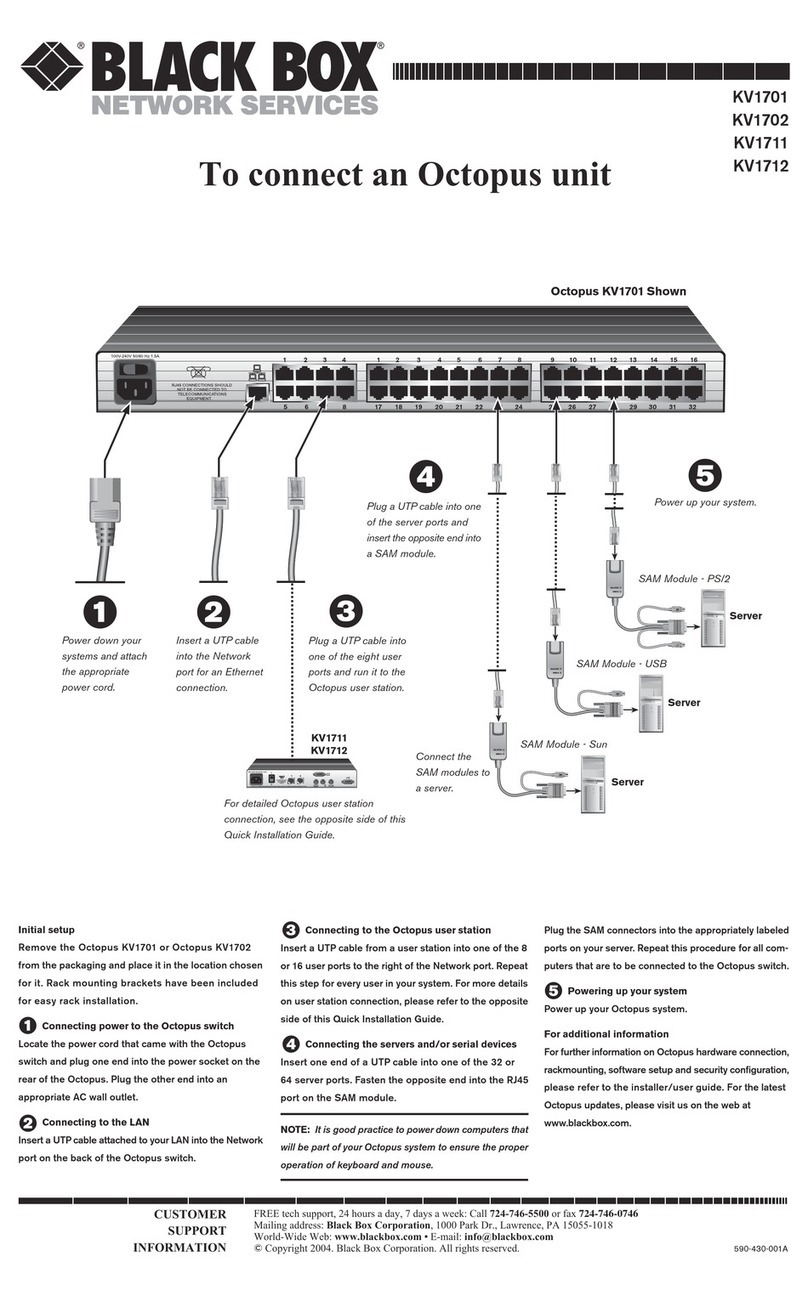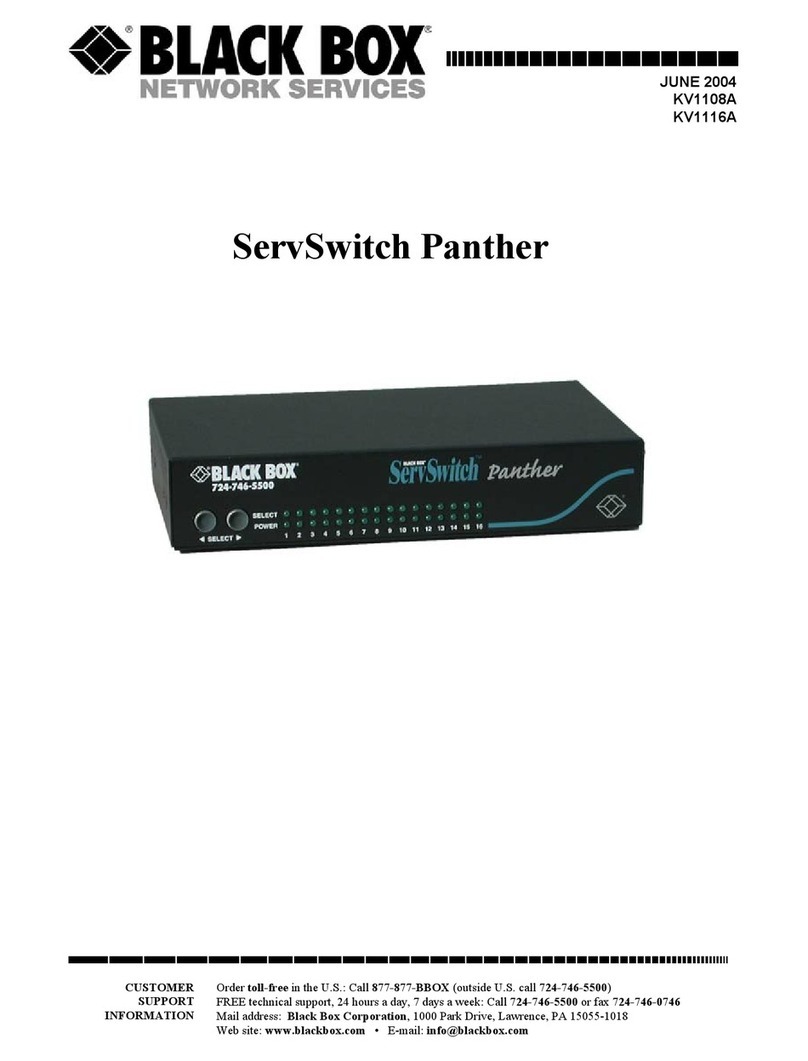724-746-5500 blackbox.com
2 of 3
11/14/2011
#25010
The ServSwitch Spectra is a KVM switch for the rest of us—
it’s easy to install, it’s easy to use, and it even looks good on the desktop.
»
Control two PCs with one keyboard, monitor,
and mouse, plus (if you like) a pair of speakers
or headphones.
»
Powerful video support (up to 1600 x 1280
at up to 100 Hz).
»
Handles most mice, including wheel mice.
»
Translates to serial-mouse protocol for older
computers.
»
Switch between PCs with a button press
or a keyboard command.
»
Powered by the PCs.
»
Contemporary styling.
FEATURES
We know about that promise you made to yourself. You wouldn’t
be caught dead installing a keyboard/video/mouse switch for your
two PCs, even though you could use one to clear the extra user
equipment off your desk.
You’ve got good reasons. Most KVM switches are way too
complicated. The ones you can afford turn out to be weak, feature-
poor, inflexible, and unreliable. And there isn’t a single model that
you’d want an office visitor to see—even the most exciting-looking
ones resemble a shoebox with blinking lights.
Maybe our ServSwitch™Spectra can tempt you to break that
promise. For starters, it’s a lot more handsome than your average
KVM switch. It’s in a sleek, compact case that’s taller that it is wide,
so that it takes up very little desktop space.
But the Spectra is more than eye candy. In addition to the usual
support for using one monitor, keyboard, and mouse to control a
pair of IBM®PC type computer CPUs, the Spectra has audio jacks
for attaching headphones or speakers and switching the PC’s audio
output as well.
(What if you’re listening to a CD or Web radio that one of
the computers is playing and don’t want it to be interrupted?
No problem—audio switching can be turned on and off with
quick three-key commands.)
OVERVIEW
The ServSwitch Spectra can also handle PC video at resolutions
and refresh rates that would swamp a lot of bigger, more expensive
switches. It supports VGA, SVGA, or XGA at up to 1600 x 1280 pixels,
at refresh rates up to 100 Hz.
It also handles most PS/2 type mice—two-button, three-button,
or wheel mice such as the Microsoft®IntelliMouse®. It doesn’t support
serial mice, but it can translate PS/2 mouse signals into serial-mouse
protocol, so you can still use your older workhorse PCs that have serial
mouse ports only.
The Spectra has the usual pushbutton for switching and the usual
LEDs to tell you which CPU is selected, but it also has a full set of
keyboard commands for switching or scanning between computers,
for troubleshooting your system, and more.
Lastly, even though it’s a stellar performer, it’s still not complicated
at all. Look at the picture on the next page: Just plug your user
equipment right into its labeled ports, run one CPU-extension cable
and (if necessary) one audio cable from each of the PCs to its labeled
ports, and you’re ready to go. (The Spectra is powered by the PCs—
no AC outlet is required.)
The Spectra comes with a mounting plate you can use to attach
it to a flat surface. If you get the ServSwitch Spectra Kit (product code
SW681A-K), you also get two of the standard CPU-extension cables.
Optional 3.5-mm Stereo Audio
Cable, Male/Male (EJ110)
CPU 2
Standard CPU Cable (EHN404)
Standard
CPU Cable
(EHN404)
Optional 3.5-mm Stereo Audio Cable,
Male/Male (EJ110)
User Station
CPU 1
Optional
Headphones
ServSwitch Spectra