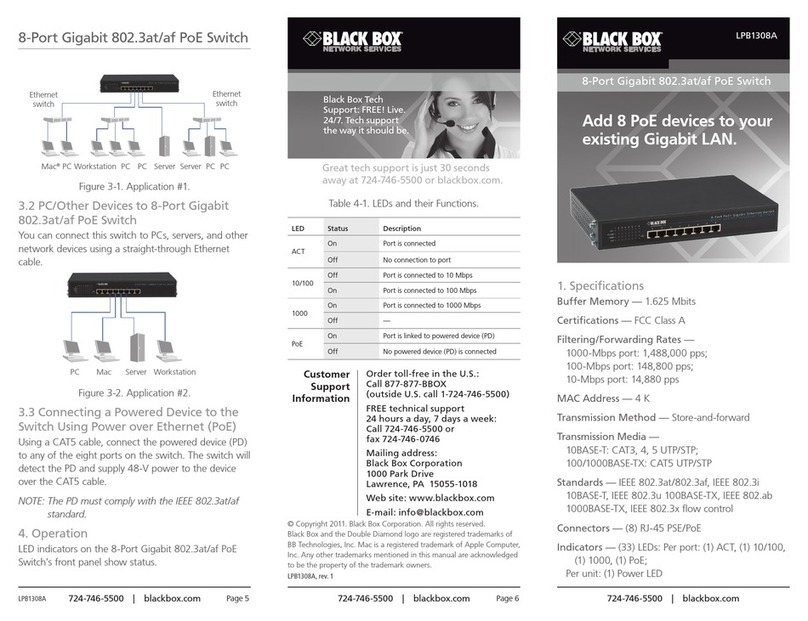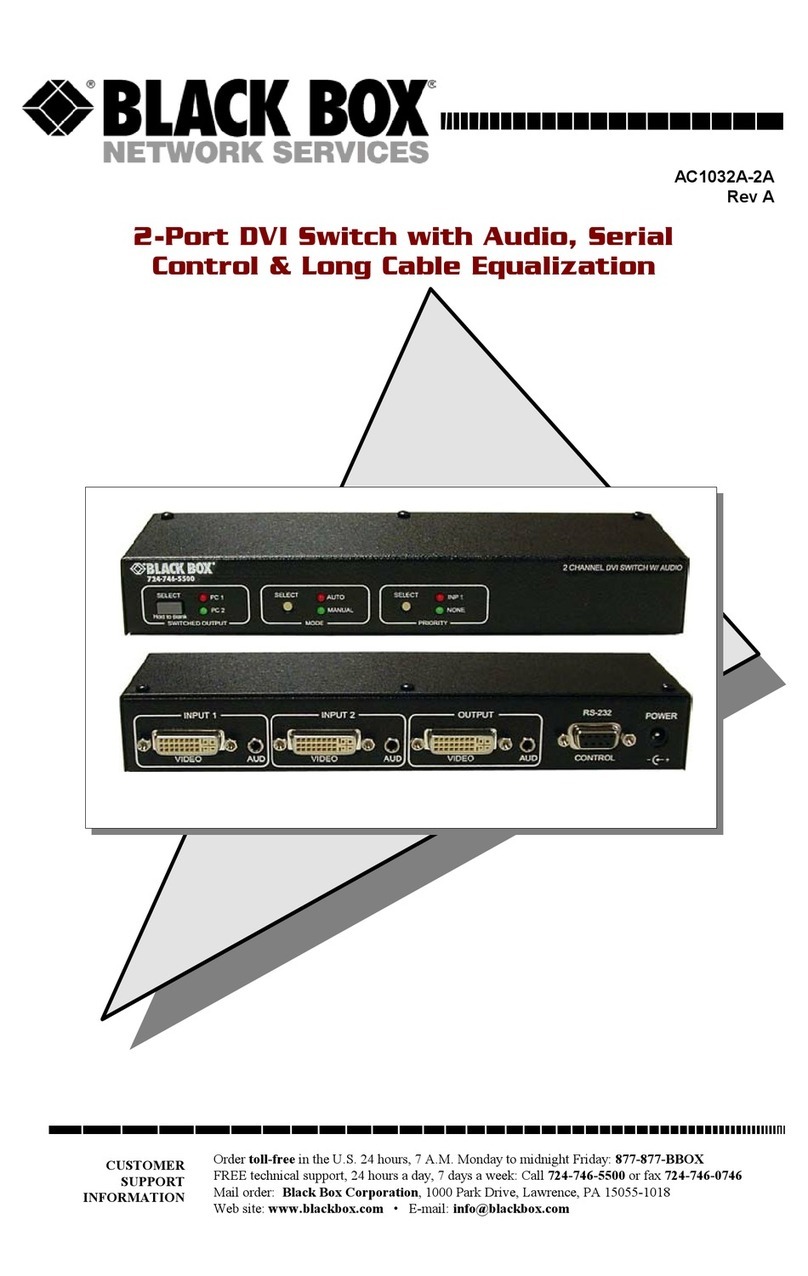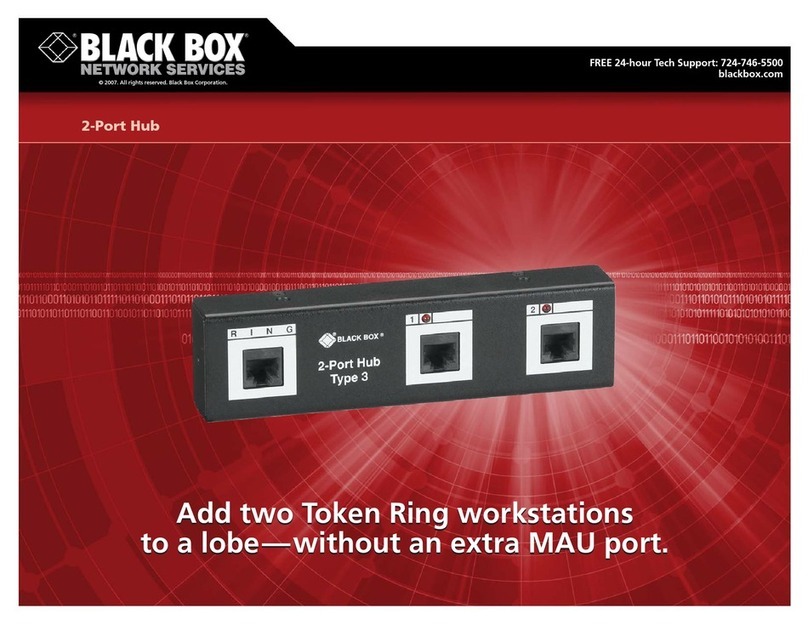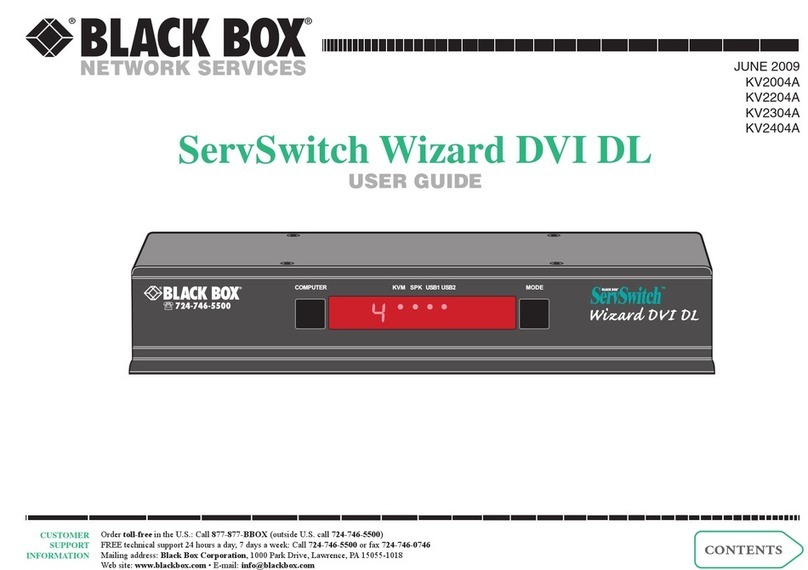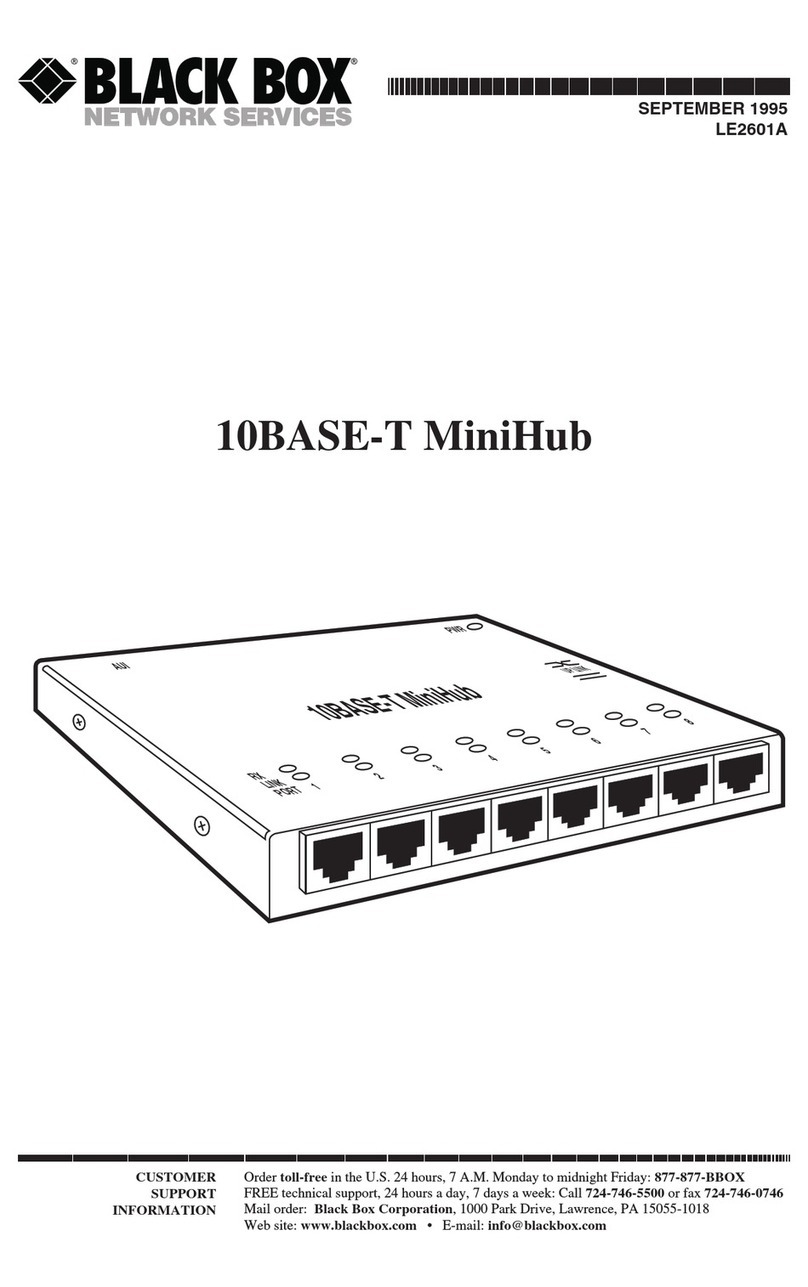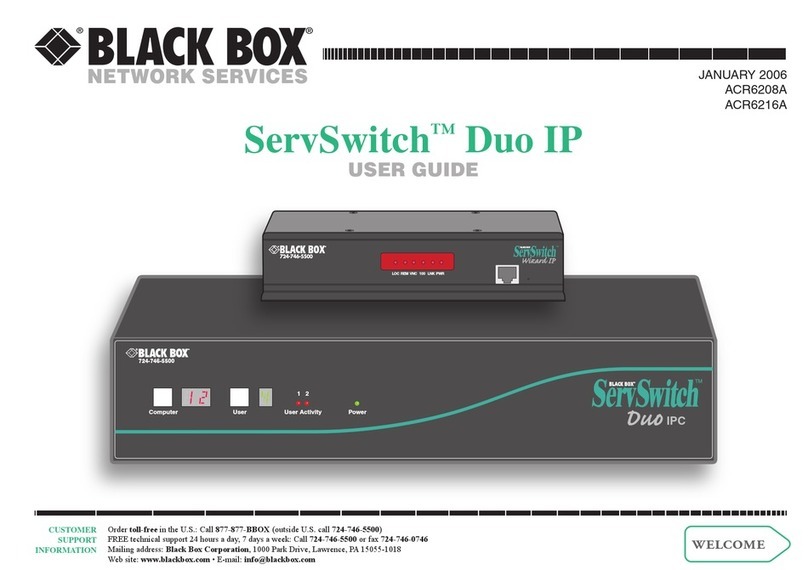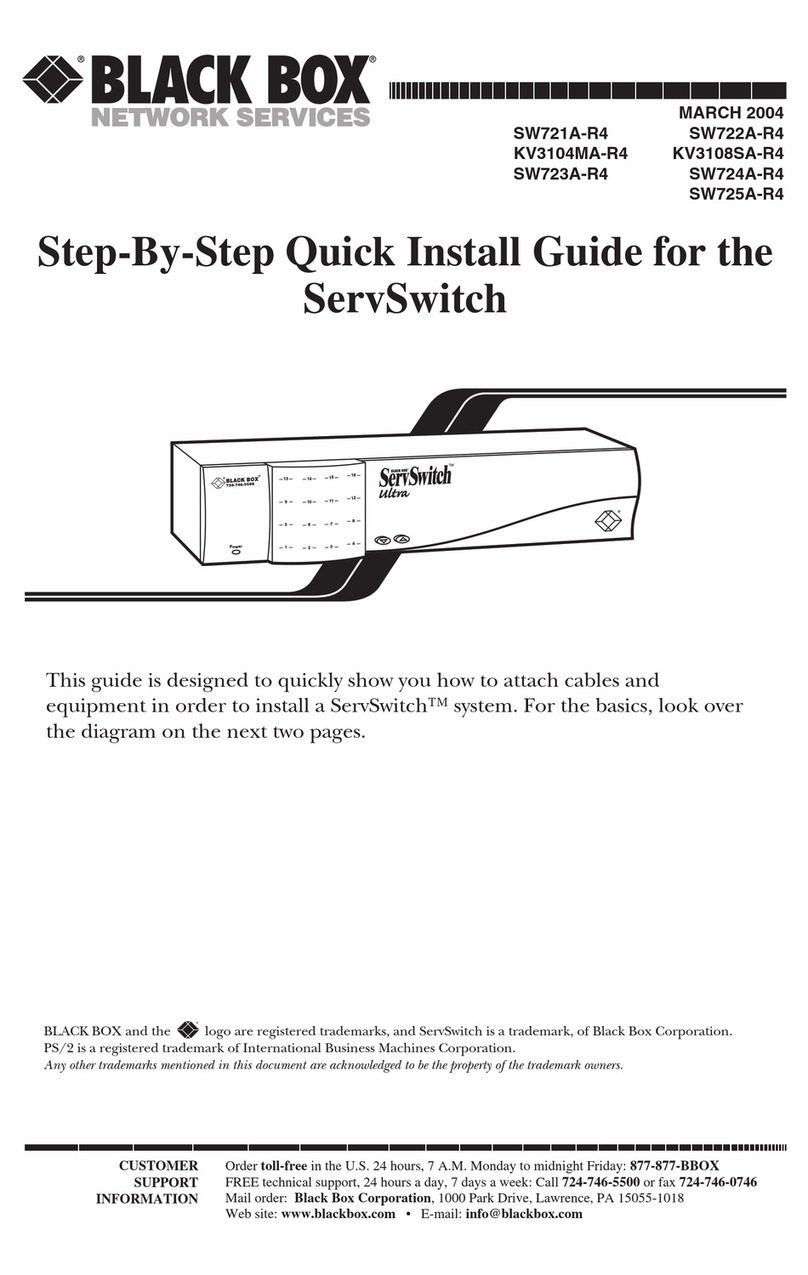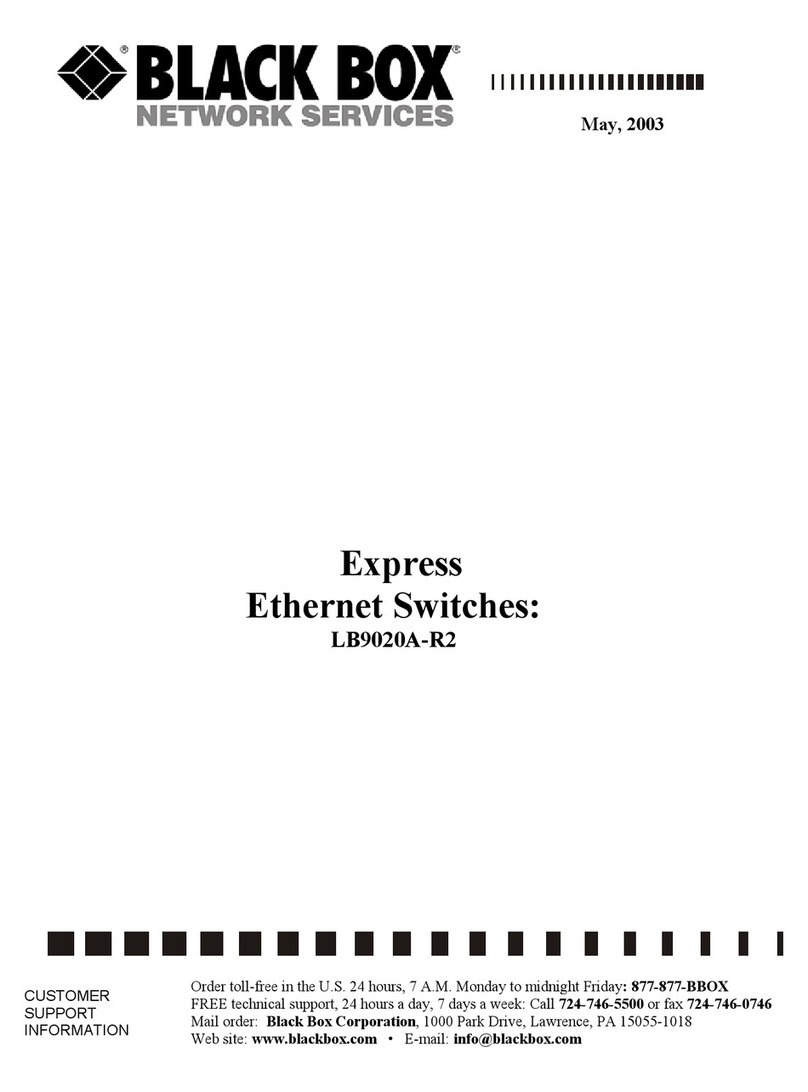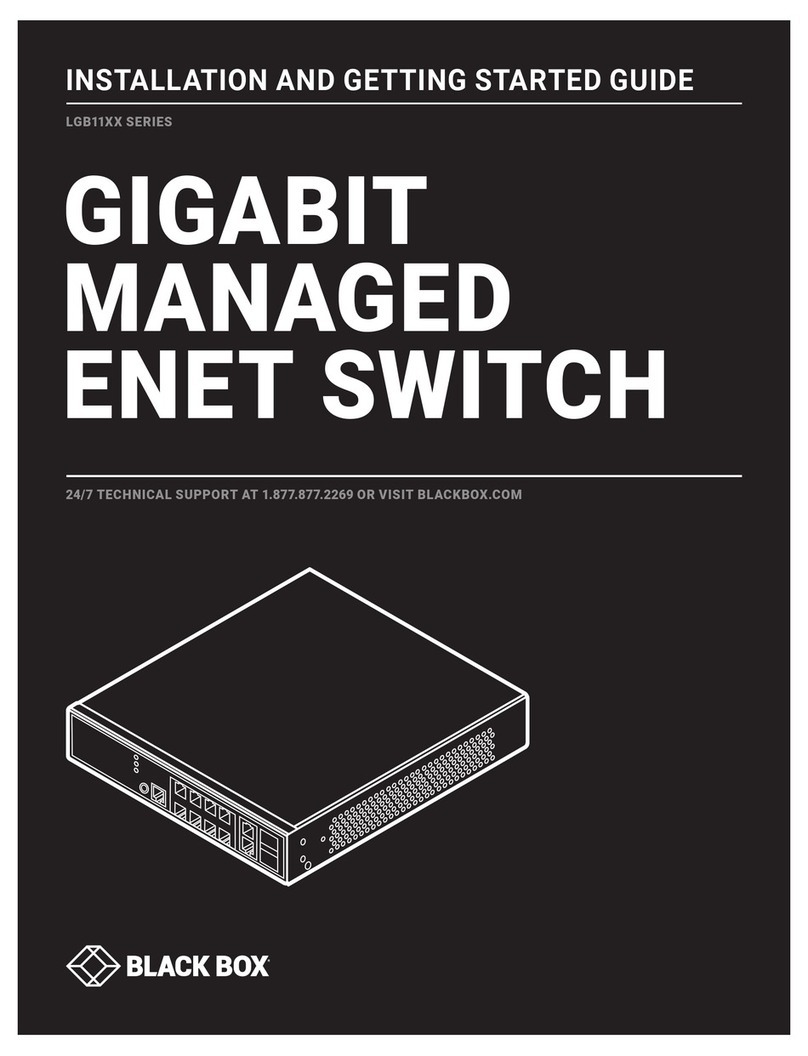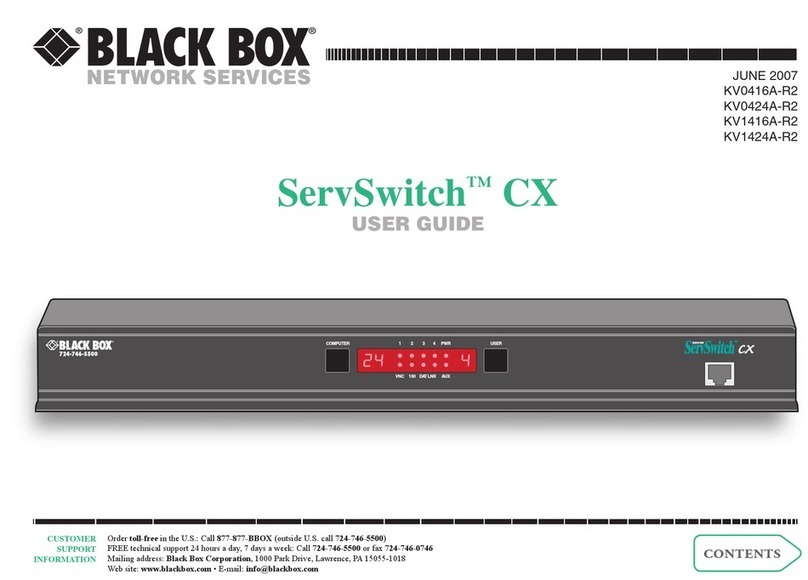FEATURES
• Select video and audio equipment
via the front-panel pushbuttons or
RS-232 serial port.
• Video and audio buffers guarantee
output integrity.
• Cycle between equipment using
Scan Mode.
• Rugged steel enclosure.
• Supports all TV standards.
• RS-232 cable included.
OVERVIEW
The versatile BLACK BOX®4-to-1 S-Video/Audio Switch
with Serial Control is perfect for your business presentations
or home theater systems.
With this S-Video (Y/C or S-VHS) switch, you can connect
four DVD, VCR, or CD player devices to your TV and switch
between them with the push of a front-panel button or an
RS-232 command. Along with S-Video, it switches stereo
audio from each of the inputs. Four LEDs indicate the
channel selected.
In addition to active switching, the unit supports channel
scanning. Set the switch for Scan Mode by pressing two
front-panel buttons simultaneously or via a serial command,
and it will cycle through the attached S-Video devices. You
determine the cycle rate, which can be programmed to select
each S-Video/audio input between every 1 and 60 seconds.
The output displays each input channel for a few seconds
then cycles to the next S-Video/audio input automatically.
Its 250-MHz amplifiers guarantee perfect video output
integrity with crisp and clear images. Even better, the switch
offers distortion-free sound, buffering the audio signals with
low-noise amplifiers port to port. Operating in Scan Mode,
the switch can be set up to mute audio on an output when
cycling between ports.
With nonvolatile memory, the switch saves the last channel
selected and mode of operation (Scan Mode/Normal) when
it’s powered off.
Setup is easy. The 4-to-1 S-Video/Audio Switch with Serial
Control installs in minutes, and it’s compatible with all TV
standards. It ships with a serial cable, which enables you
to connect your computer to the switch via a DB9 port.
The switch also features a rugged metal enclosure so
it can be used in out-of-the-way areas of your application
and withstand heavy use.
TECH SPECS
Bandwidth — Video: 250 MHz (-3 dB);
Audio: 10 Hz to 20 kHz
MTBF — 85,000 hours (calculated estimate)
Serial Control — 4800 baud, 8 bits, 1 stop bit, no parity
Standards — NTSC, PAL, SECAM S-Video (Y/C), analog stereo audio
CE Approval — Yes
Connectors — Video: (4) inputs: (4) 4-pin mini DIN F;
(1) output: (1) 4-pin mini DIN F;
Audio: (4) inputs (left/right): (8) RCA F;
(1) output (left/right): (2) RCA F;
Serial: (1) 3.5-mm jack (RS-232)
Operating Temperature — 32 to 122ºF (0 to 50ºC)
Power — External: Input: 100–240 VAC, 50–60 Hz;
Output: 6 VDC;
Consumption: 1 watt
Size — 1.6"H x 10.9"W x 4"D (4.1 x 27.7 x 10.2 cm)
Item Code
4-to-1 S-Video/Audio Switch with Serial Control SW202A
✦
4-to-1 S-Video/Audio Switch with Serial Control
✦
5-ft. (1.5-m) serial control cable, 3.5-mm plug to DB9 F
✦
100–240-VAC, 50–60-Hz external power supply
✦
User manual
WHAT‘S INCLUDED