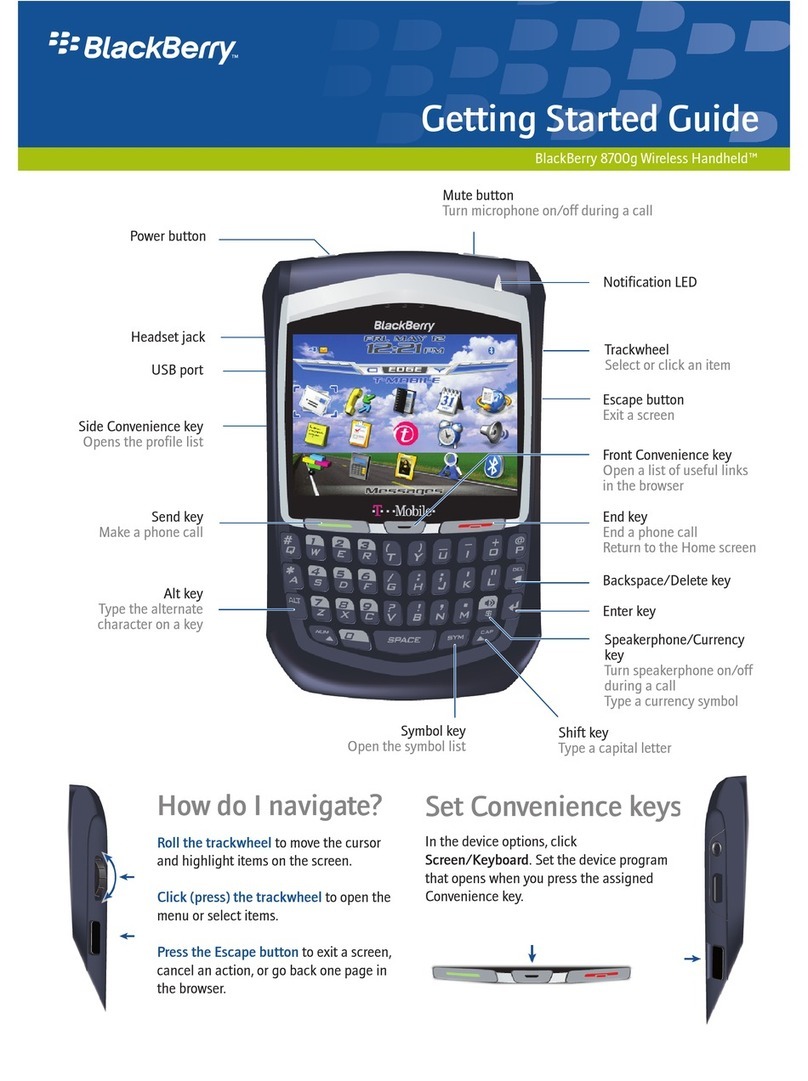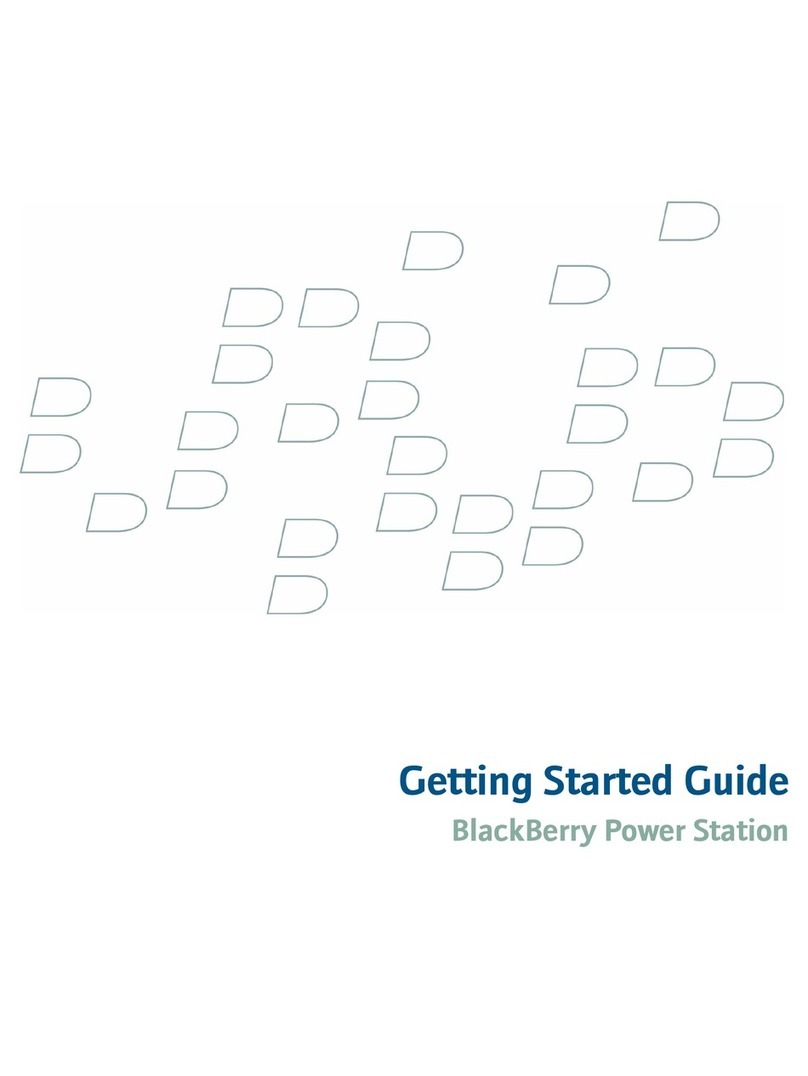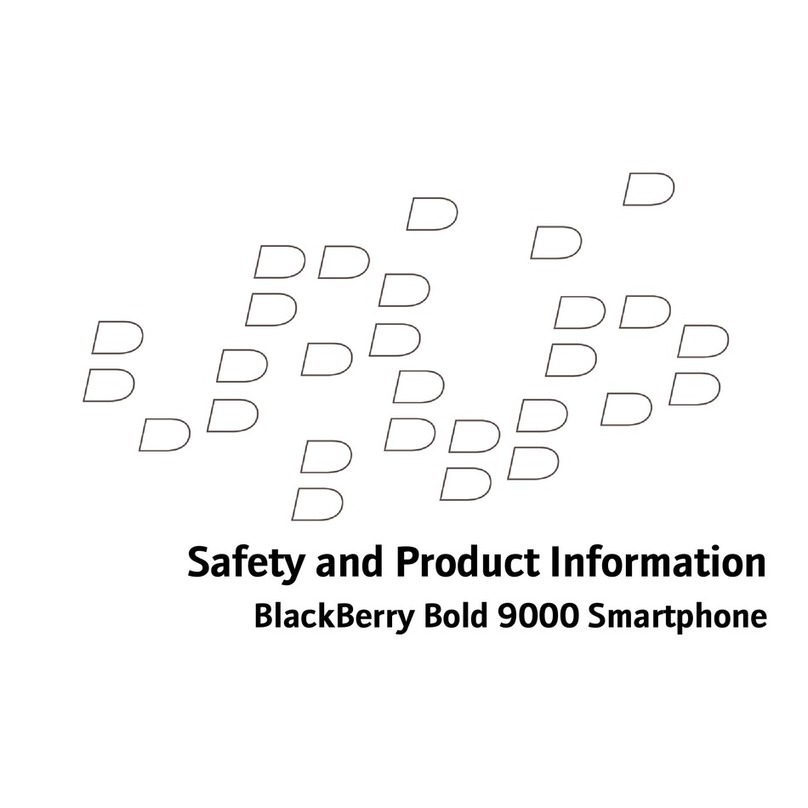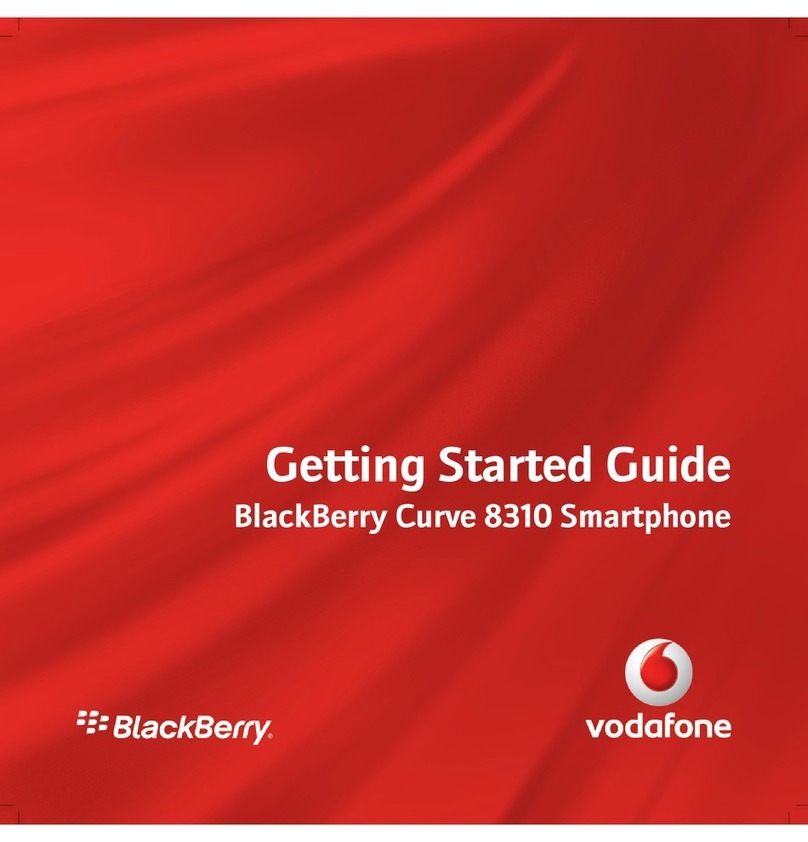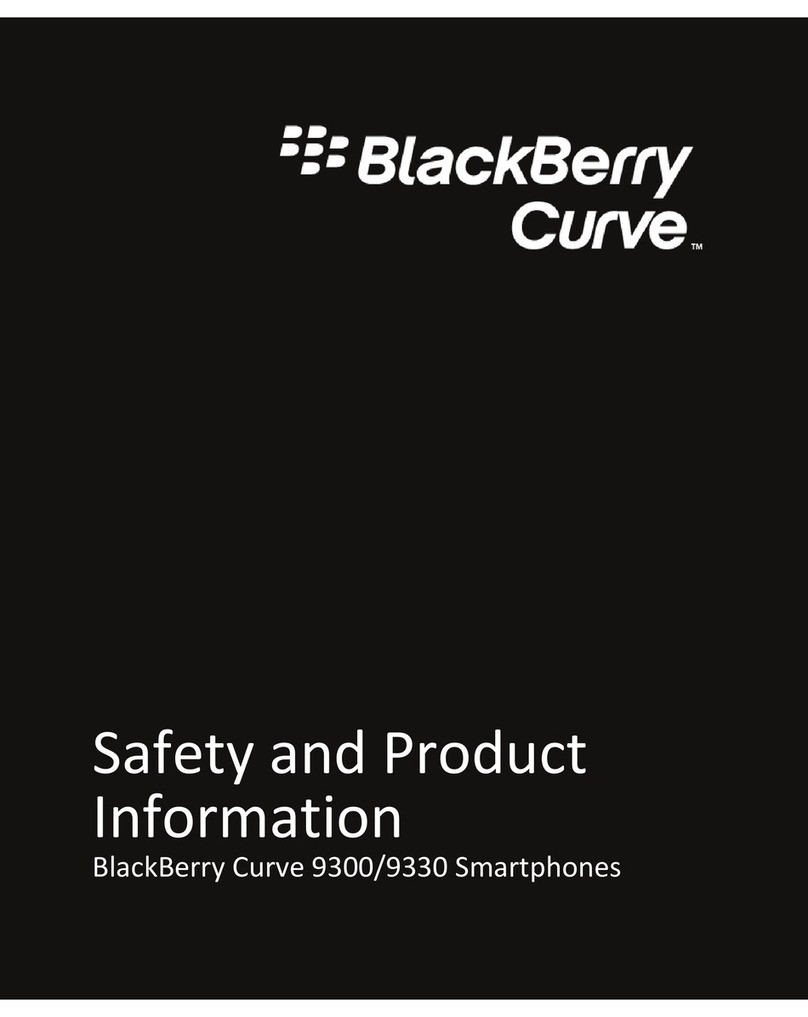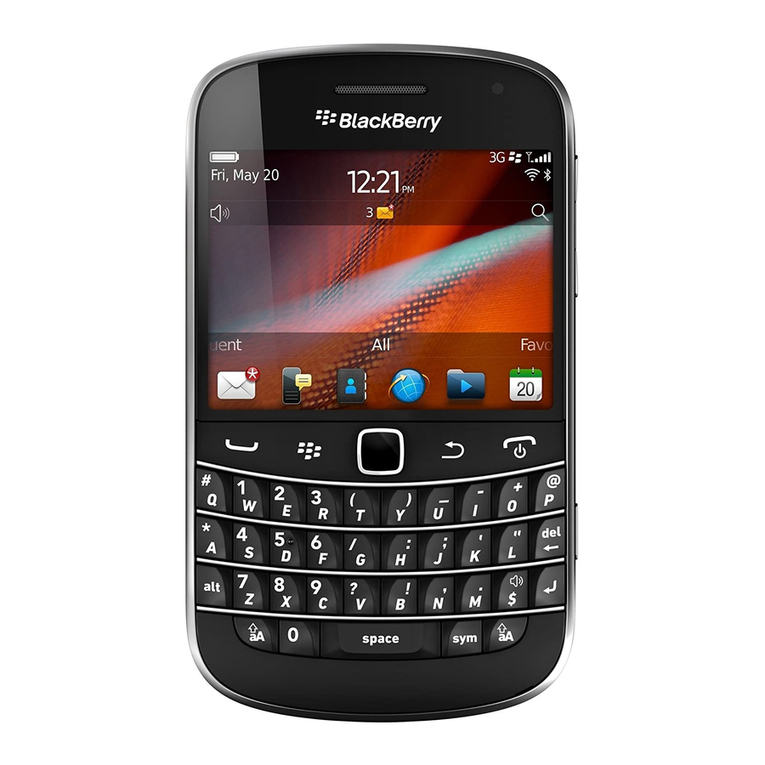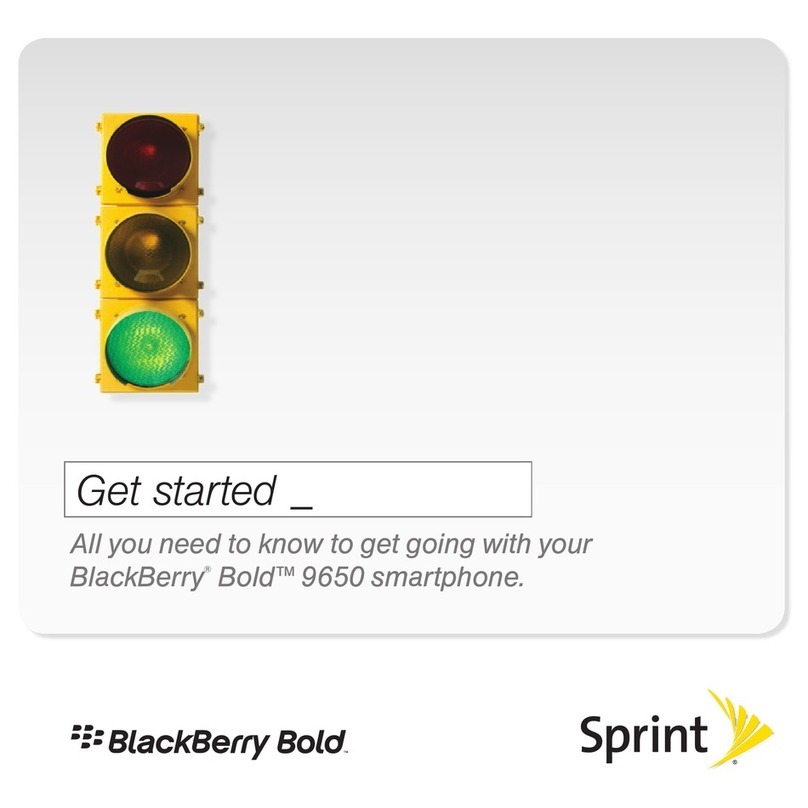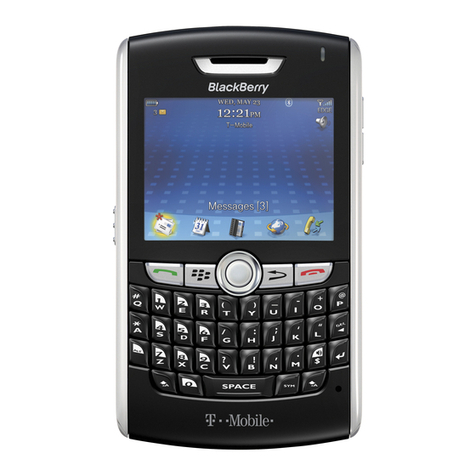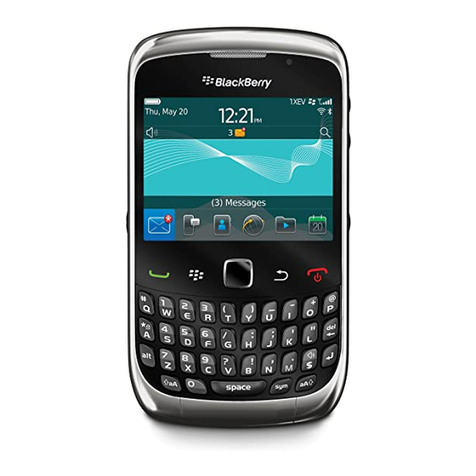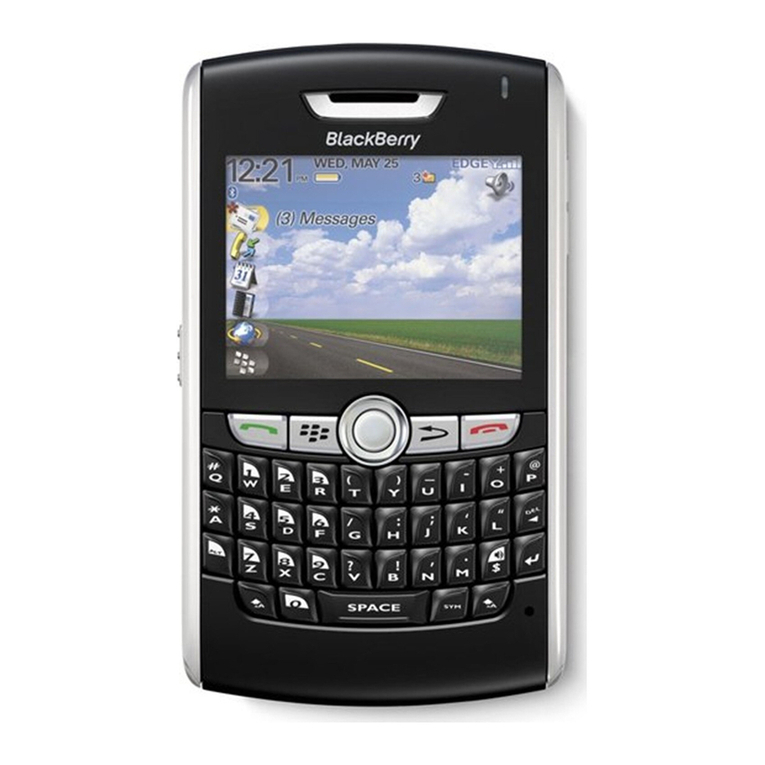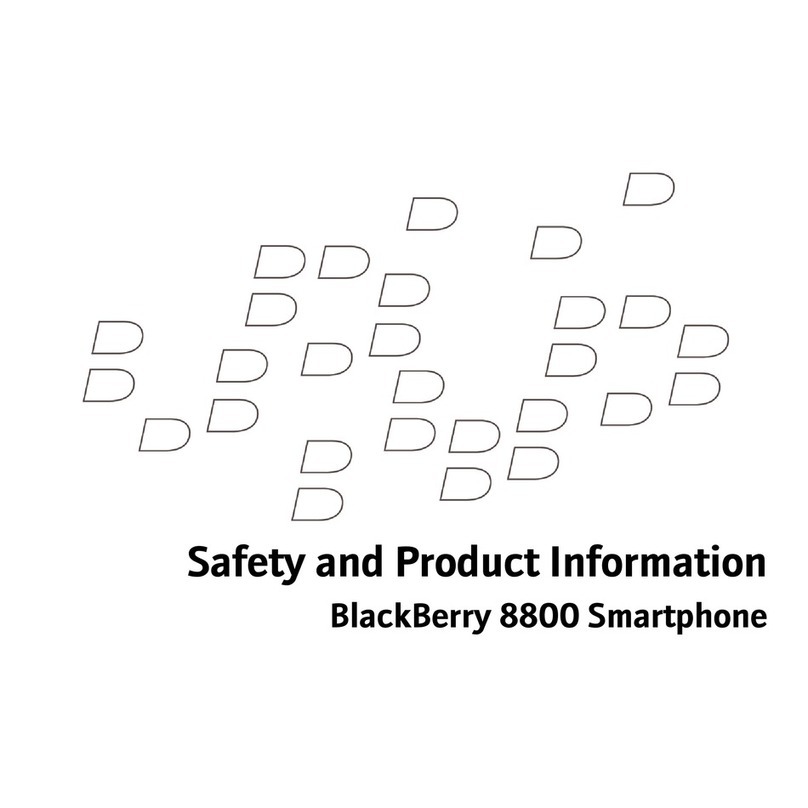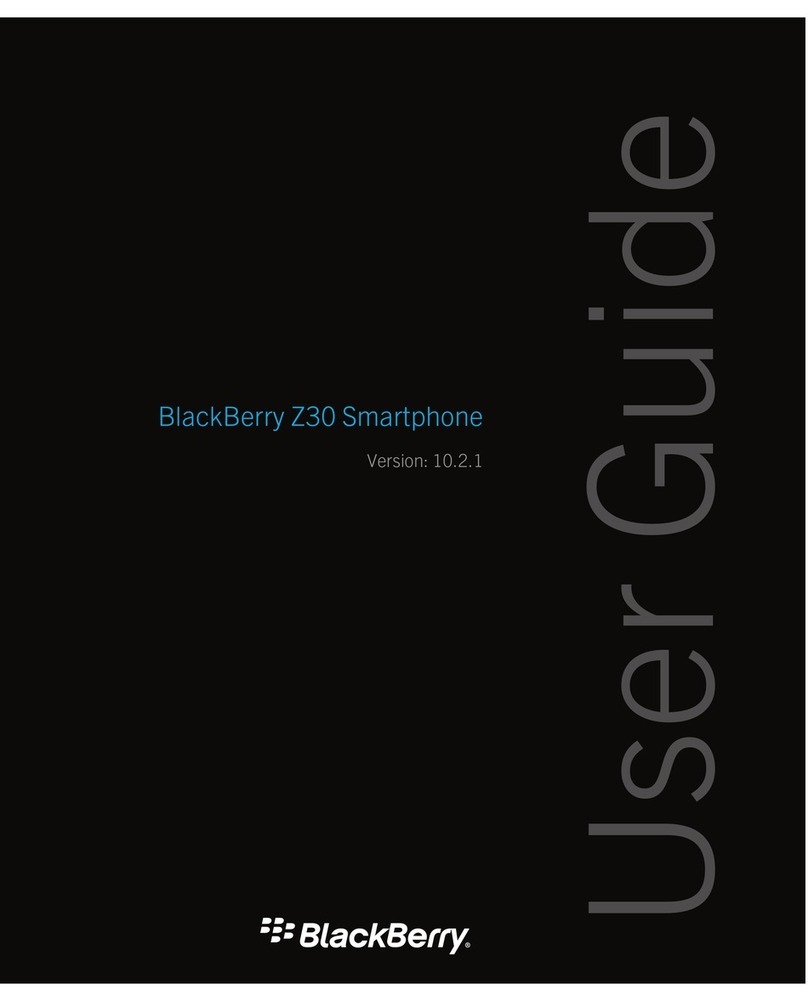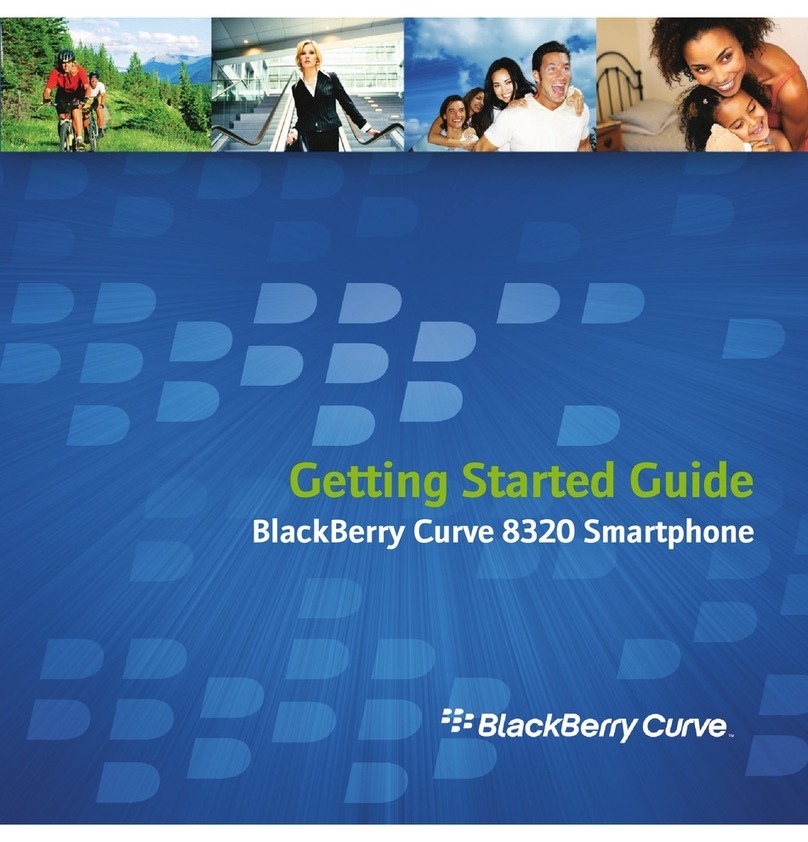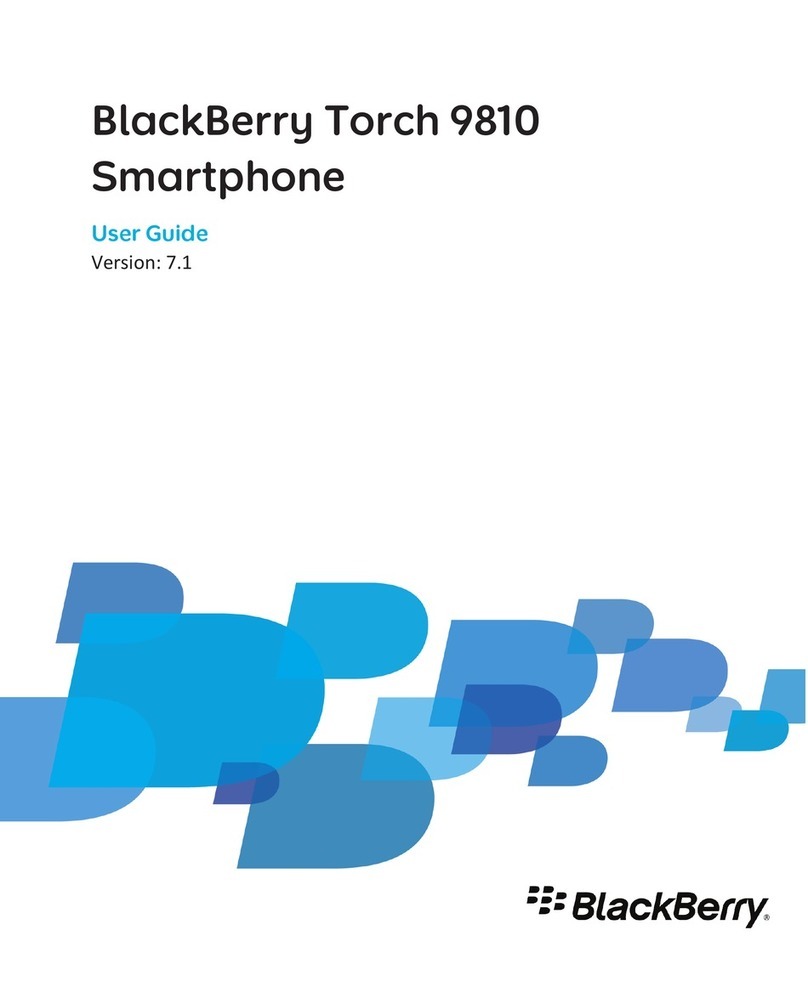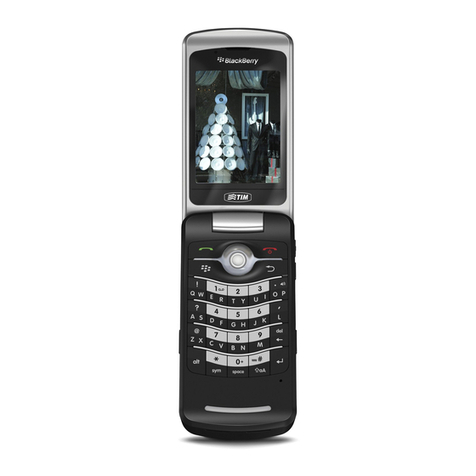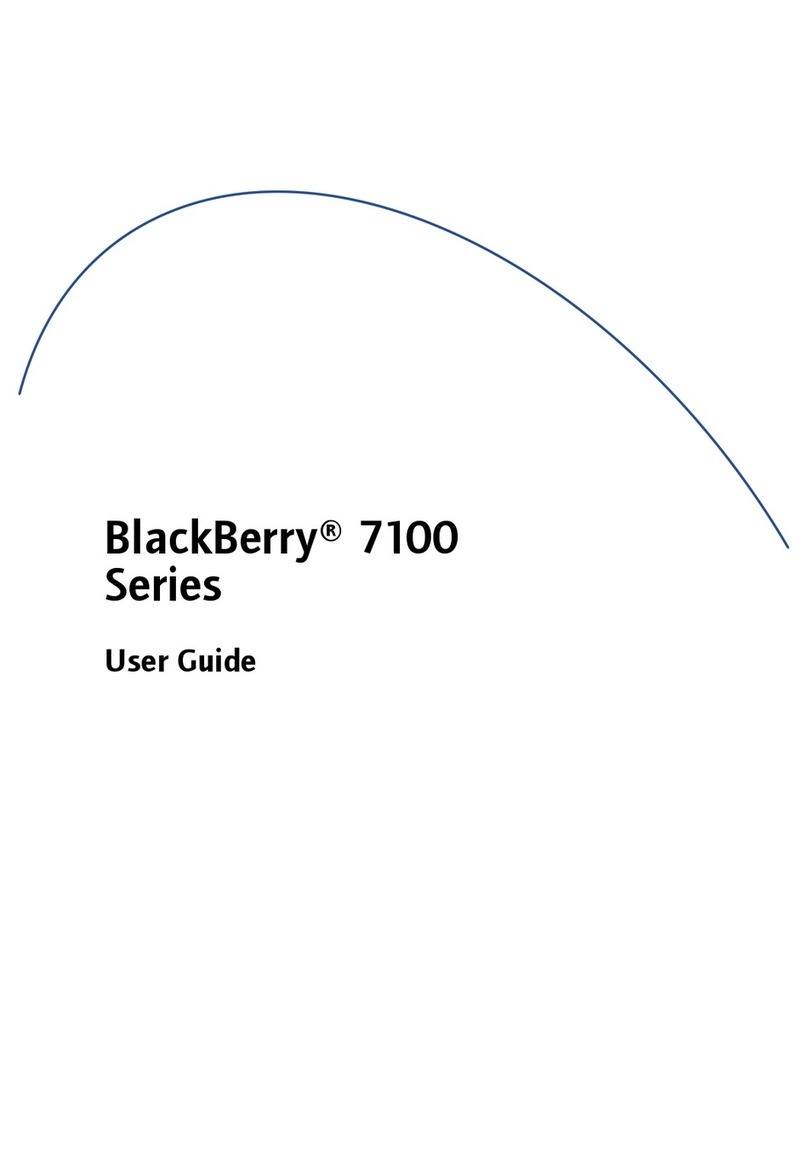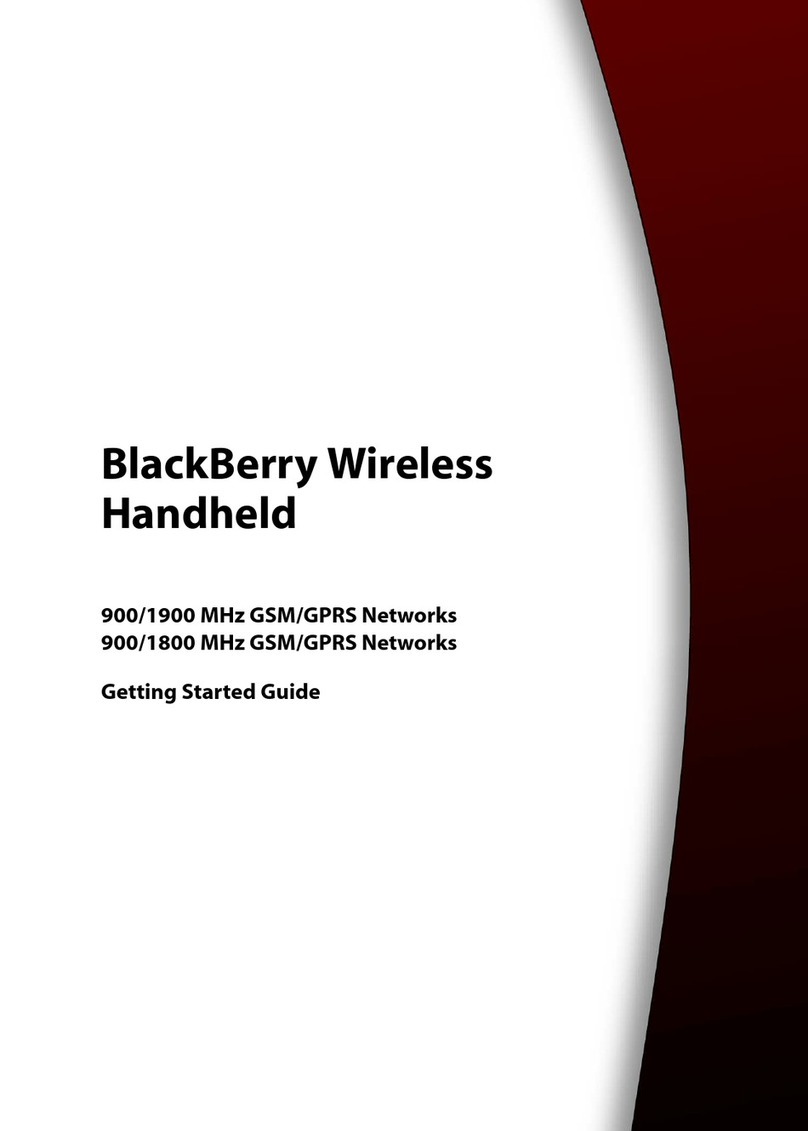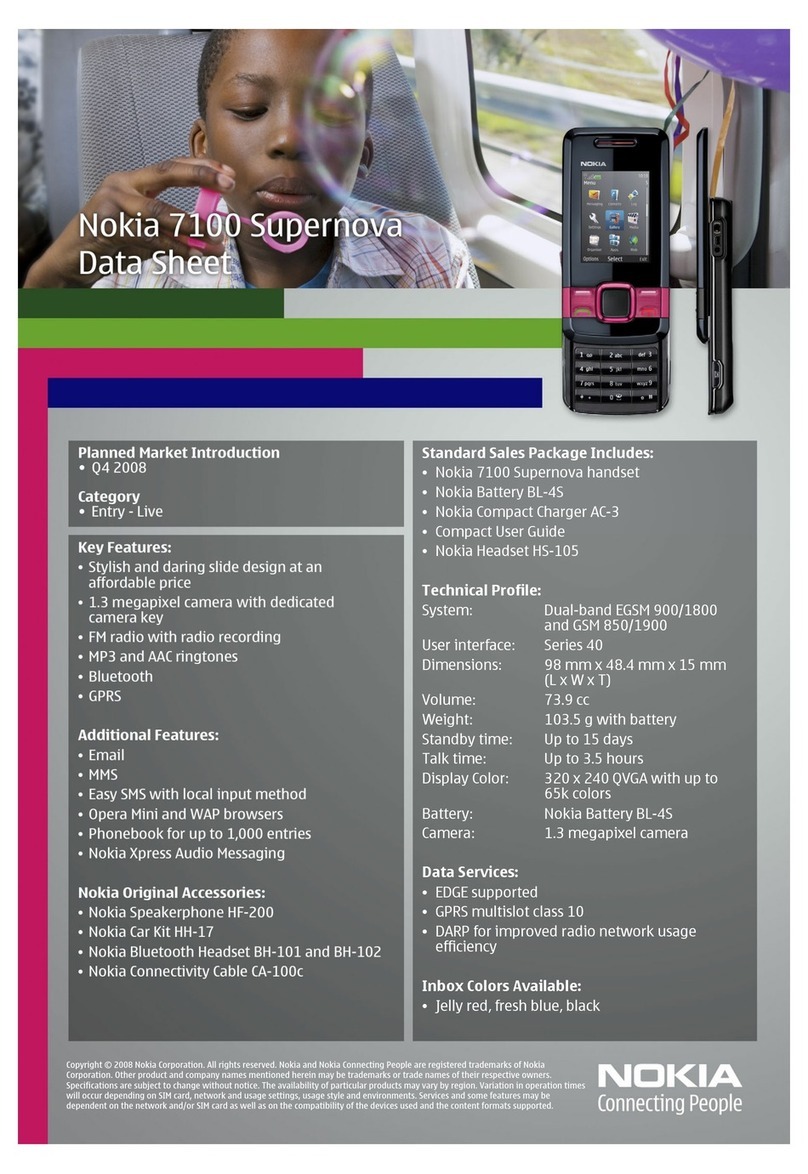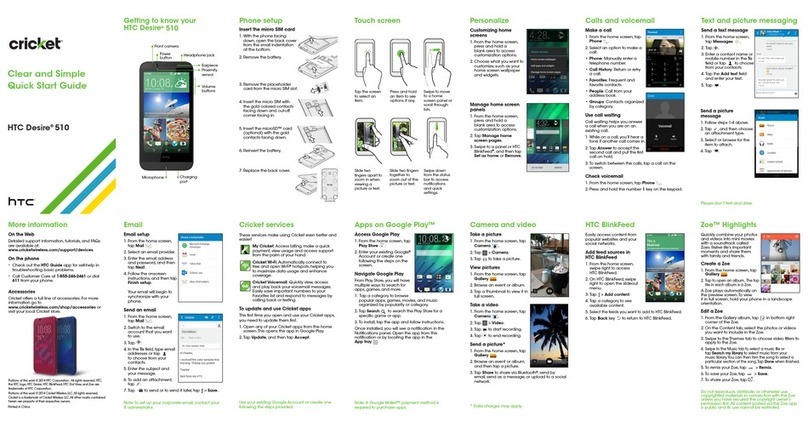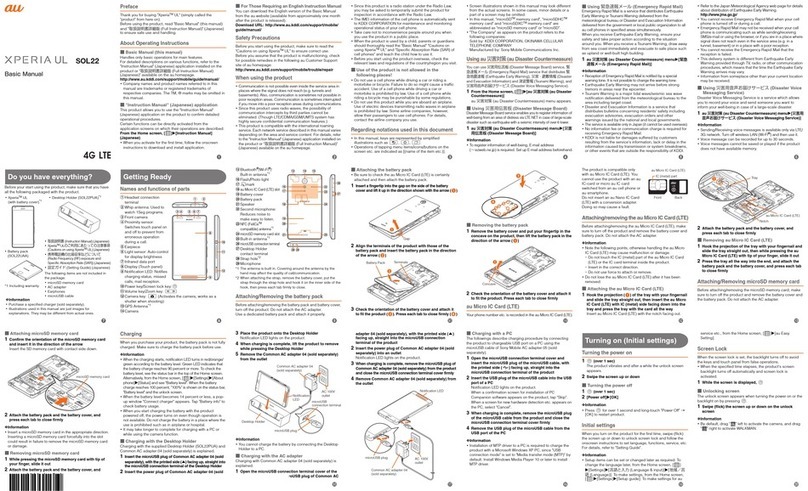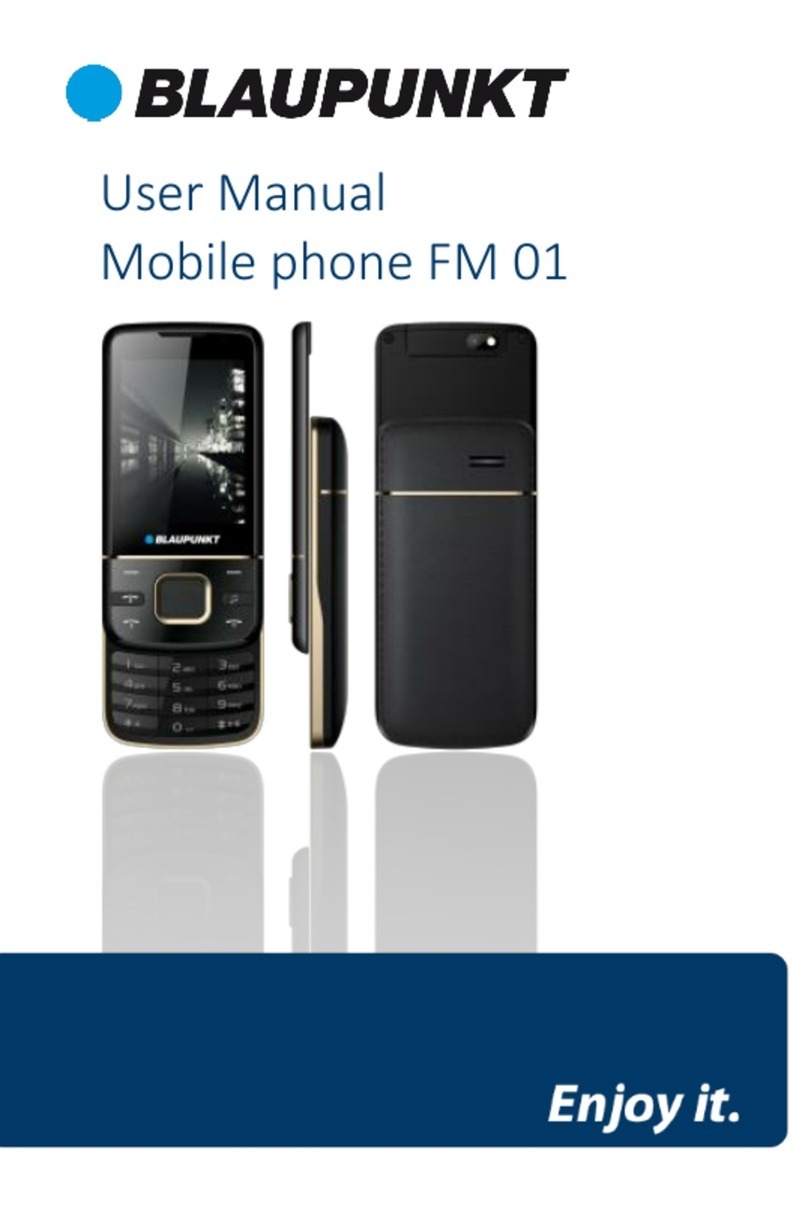Specifications
Size (LxWxD) 114.5mm x 56 mm x 18.4 mm
Weight Approximately 4.2 oz/120 g (with battery)
Processor Intel®XScale®processor
Memory 64 MB flash memory; 16 MB SRAM
Modem Embedded RIM wireless modem
Keyboard SureType keyboard technology with QWERTY-style layout
Display Large, bright, high-resolution, colour LCD screen (240 x 260)
Navigation Thumb-operated trackwheel and ESC key. Dedicated send, end, mute
and two user-configurable convenience keys.
Notification Polyphonic, vibrate, on-screen or LED indicator; user configurable
Ring Tones Polyphonic (MIDI and MP3 formats)
User Interface Easy-to-navigate home screen and menus
Voice Input/Output Integrated earpiece and microphone. Hands-free headset
Built-in speakerphone. Bluetooth-enabled
Bluetooth 2.0 Hands-free headset and car kit profiles supported
Battery BlackBerry C-S2 Battery™ (Removable/rechargeable Lithium cell)
Battery Life Over 4 hours talk time and 18 days standby time
Security Password protection and keyboard lock
Network 850/900/1800/1900 MHz GSM/GPRS and EDGE networks
Compatibility Up to 10 supported email accounts on a single device.
(Email Integration) BlackBerry Internet Service™ supports the following email accounts:
›ISP email such as POP3, IMAP4 (SSL supported)
›Microsoft Outlook®Web Access v5.5, 2000 and 2003
›Microsoft Exchange v5.5, 2000 and 2003 via the BlackBerry Mail Connector
›IBM®Lotus®Domino®v5.0, v6.0, v6.5 via the BlackBerry Mail Connector
Compatibility ACT!®4.0.2/2000/6.0; ASCII Text File Importer/Exporter; Novell®GroupWise®
(Organiser Integration) 5.5/6.0; Lotus Notes®4.5/4.6/5.0/6.0/6.5; Lotus Organiser®5.0/6.0; Microsoft
Outlook 97/98/2000/ 2002/2003 (XP); Microsoft Outlook Express; Microsoft
Schedule+7.5; Microsoft Schedule+ Default; Netscape®. PocketMac for BlackBerry
enables synchronisation with: Entourage Contacts, Calendar, Tasks and Notes;
Address Book Contacts; iCal Calendar and Tasks; Now Contact/Now Up-To-Date
Contacts, Calendars & Tasks; Stickies Notes; DayLite Contacts, Calendar, Tasks.
BlackBerry Internet Service Stay in the know by accessing your existing email accounts on the BlackBerry
7130v. BlackBerry Internet Service uses push technology, which means your
messages come to your device automatically. Manage your email inboxes
wirelessly; your desktop mailbox is updated as you read, delete, and send
messages on the device. Browse the Internet and enjoy instant messaging on the
go. Plus, you can create a new BlackBerry email address. And with the easy-to-use
BlackBerry 7130v, set up and configuration can be done in minutes.
© June 2006 Vodafone Limited. Vodafone and the Vodafone logos are trademarks of the Vodafone Group. Other product and company names mentioned herein
may be the trademarks of their respective owners. The information contained in this publication is correct at the time of going to print. Such information may be
subject to change and services may be modified, supplemented or withdrawn by Vodafone without prior notice. All services are subject to terms and conditions,
copies of which may be obtained upon request.
The BlackBerry family of related marks, images and symbols are exclusive properties and trademarks of Research In Motion Limited, used by permission.
Intel, Intel Inside, and the Intel Inside logo are trademarks or registered trademarks of Intel Corporation or its subsidiaries in the United States and other countries.
VodafoneNewZealand Limited, 20 ViaductHarbourAvenue, Private Bag 92161,Auckland,New Zealand.
www.vodafone.co.nz