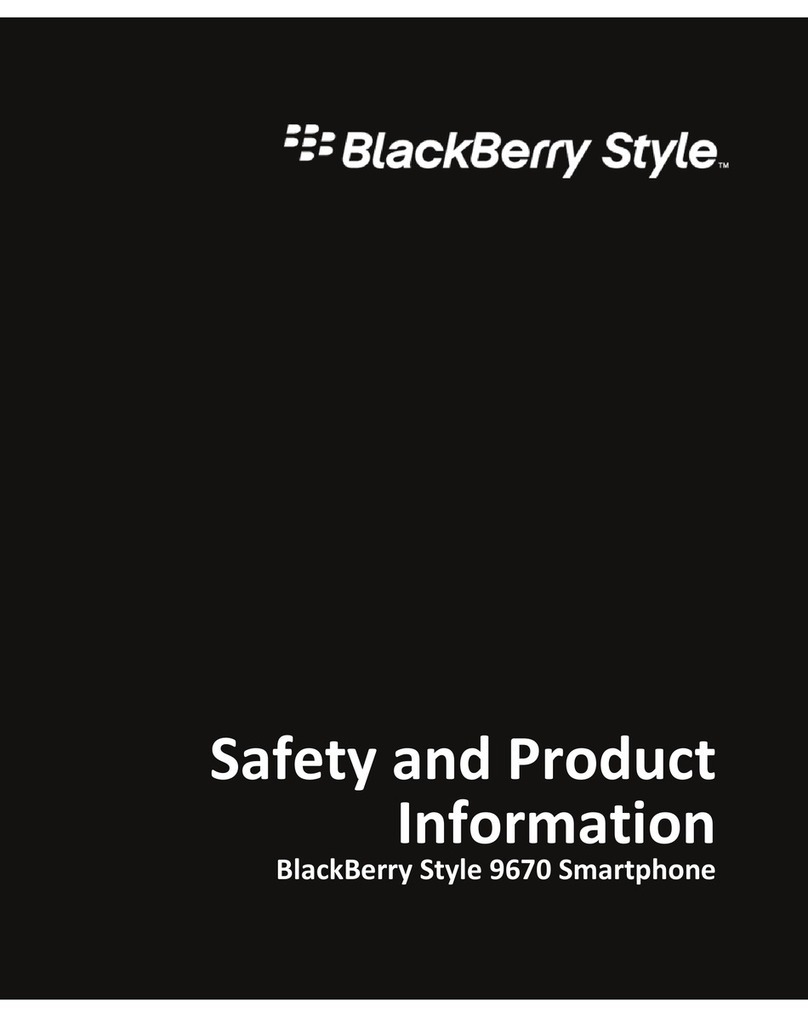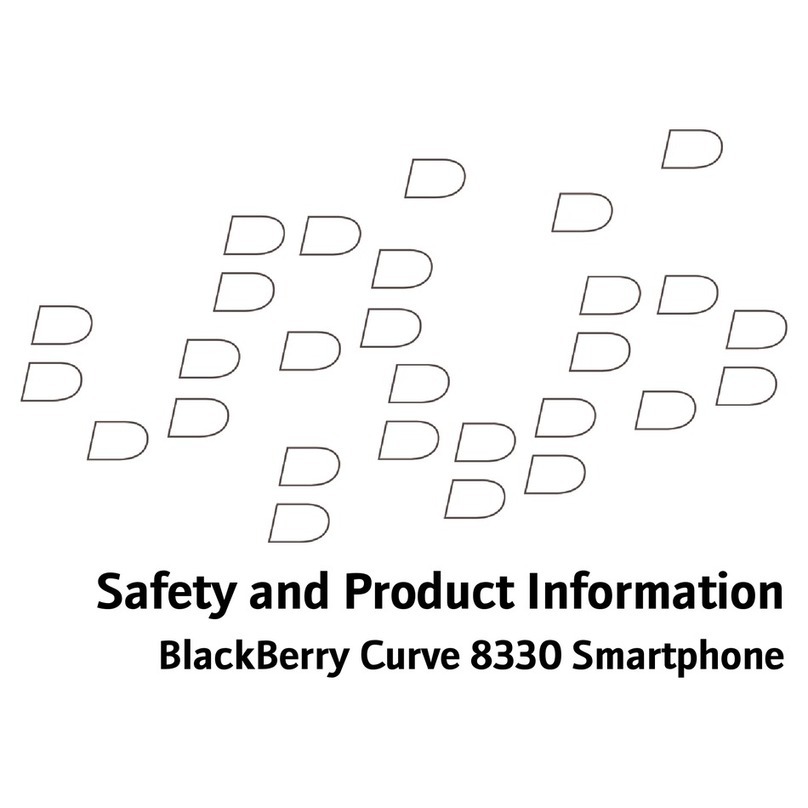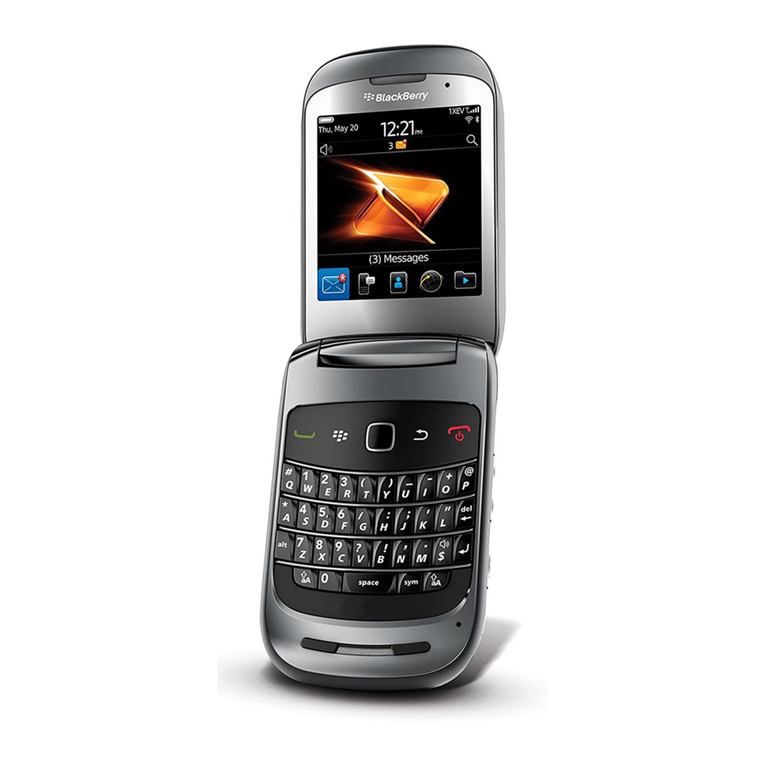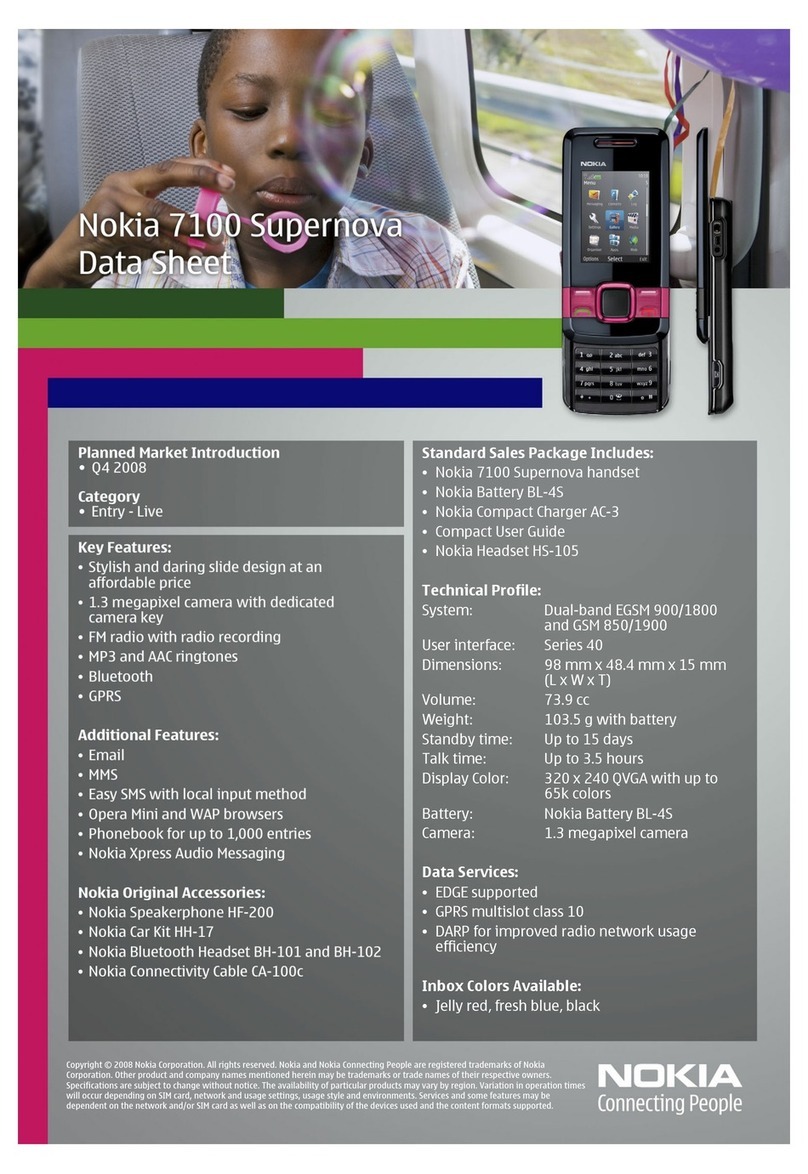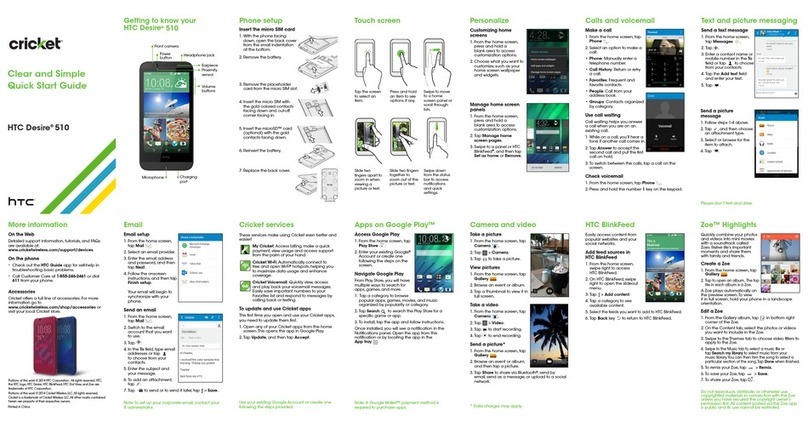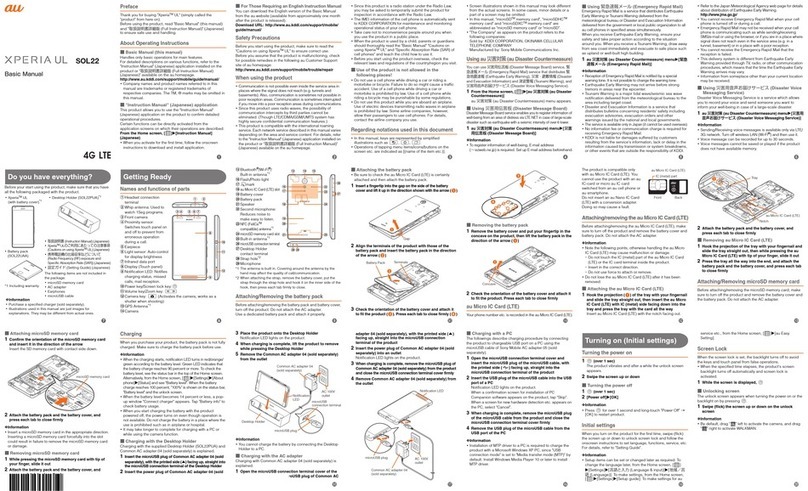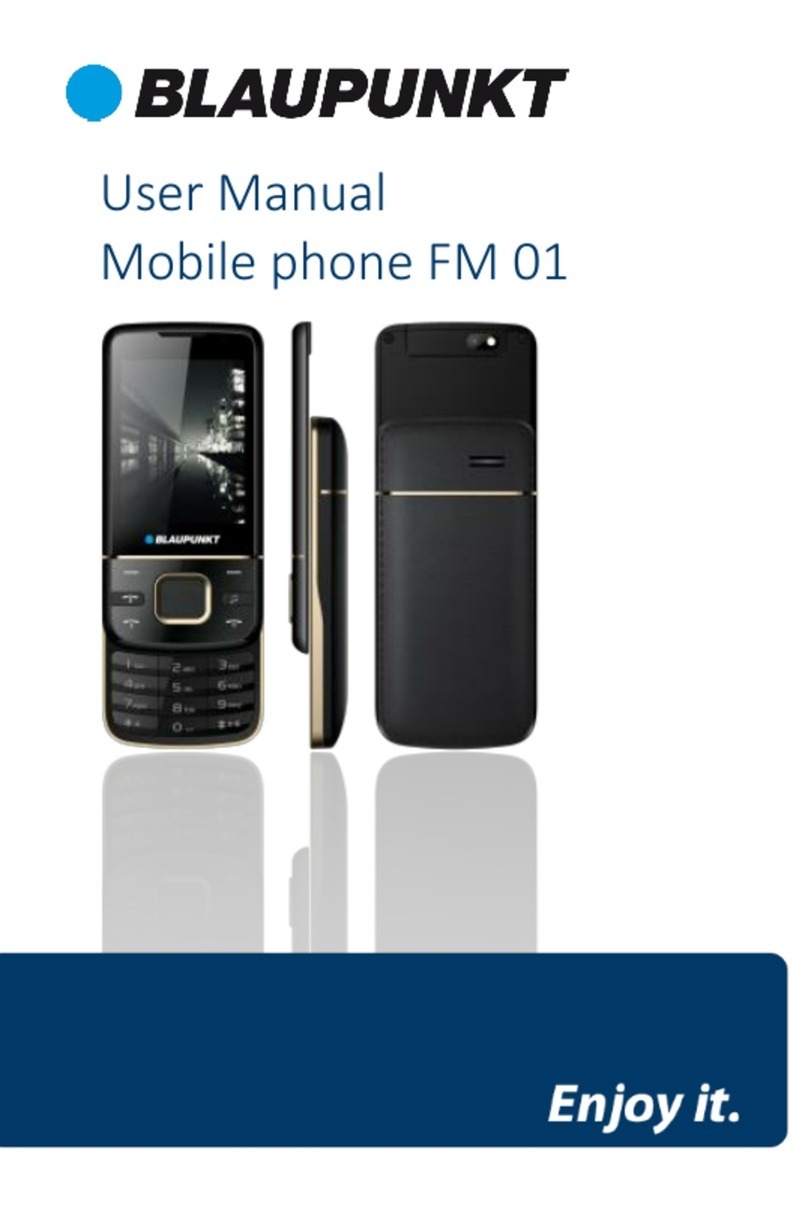Blackbe;rry Q10 Instruction Manual
Other Blackbe;rry Cell Phone manuals

Blackbe;rry
Blackbe;rry Z30 User manual

Blackbe;rry
Blackbe;rry Q10 Guide
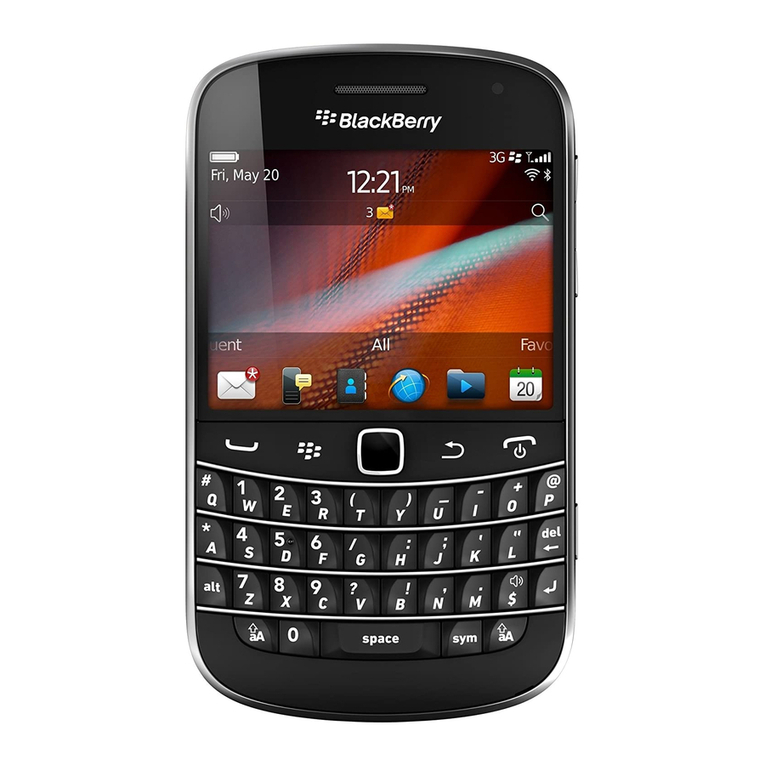
Blackbe;rry
Blackbe;rry Bold 9900 Reference guide
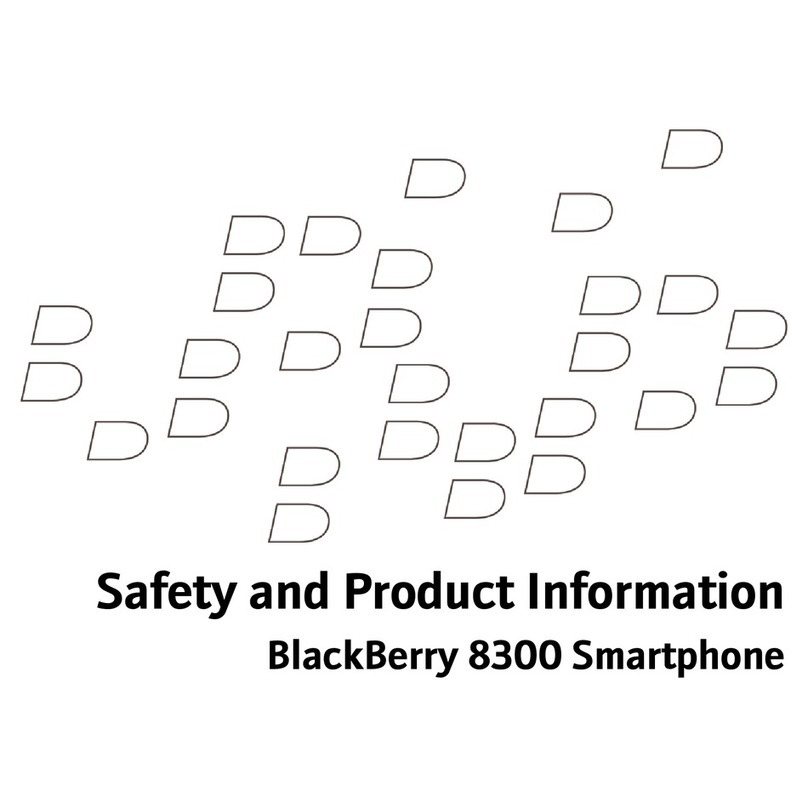
Blackbe;rry
Blackbe;rry 8300 - Curve - GSM User manual
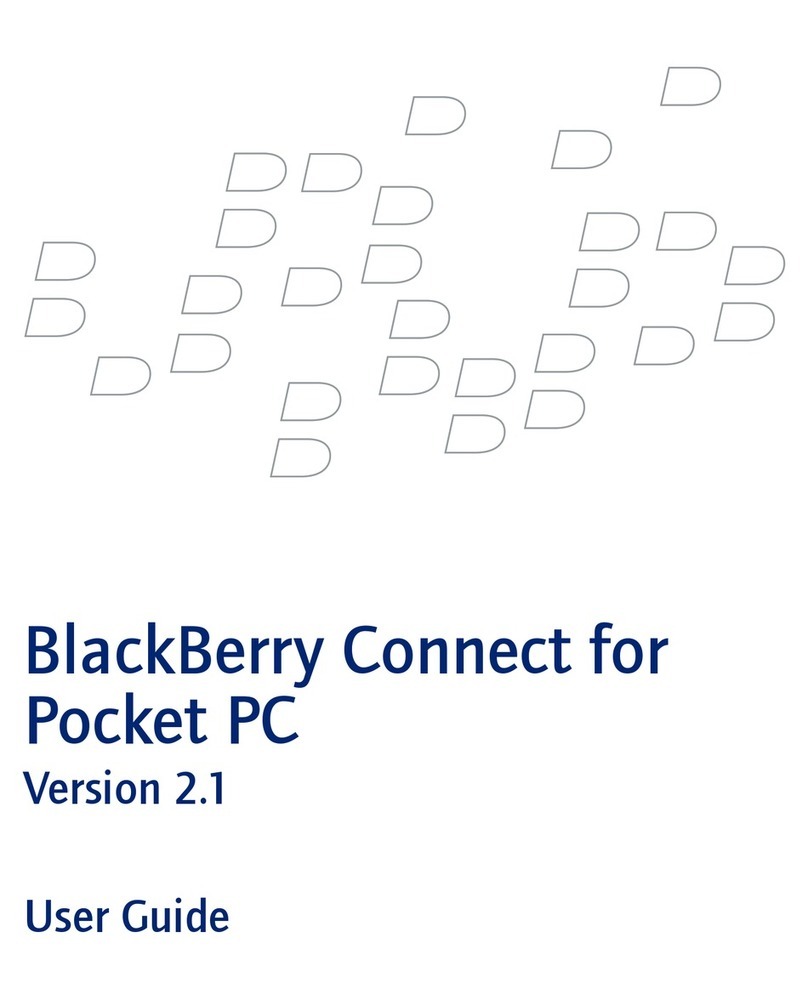
Blackbe;rry
Blackbe;rry BLACKBERRY CONNECT FOR POCKET PC 2.1 User manual
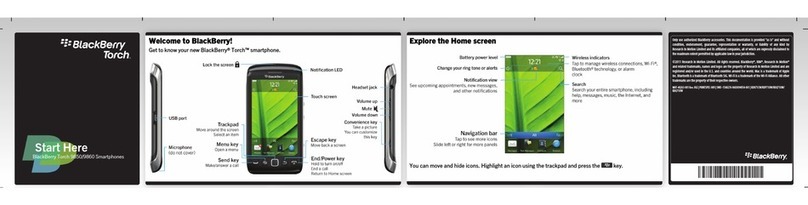
Blackbe;rry
Blackbe;rry Torch 9850 Instruction Manual

Blackbe;rry
Blackbe;rry BBE100-2 User manual
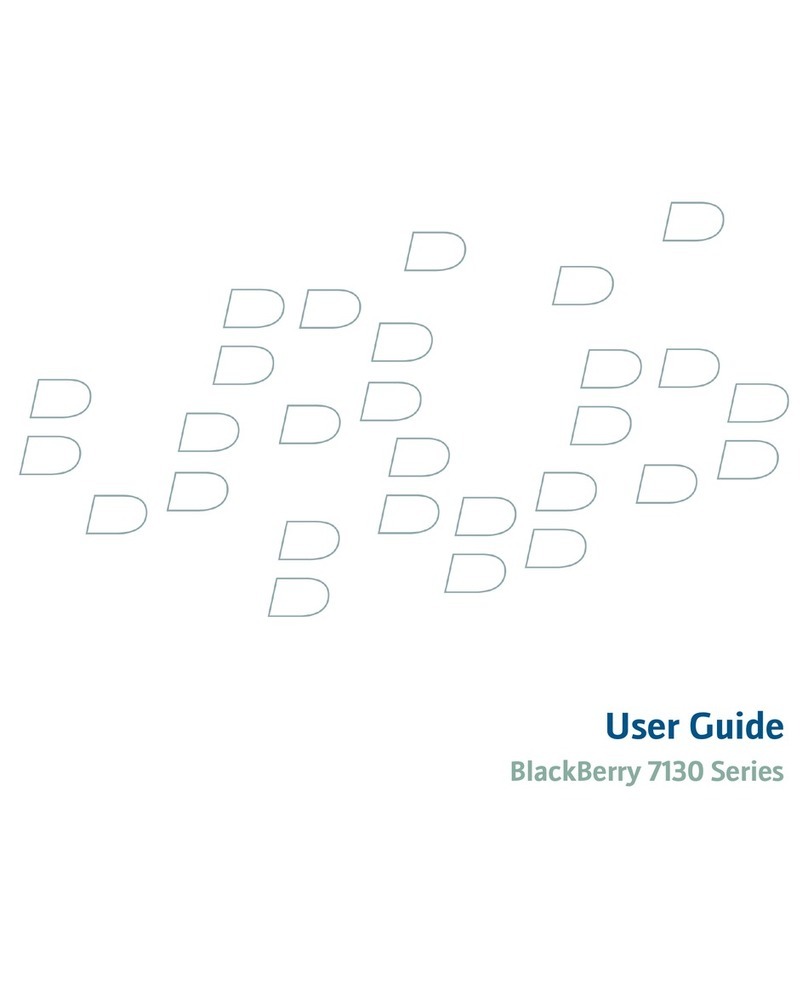
Blackbe;rry
Blackbe;rry 7130 - AUTRE User manual
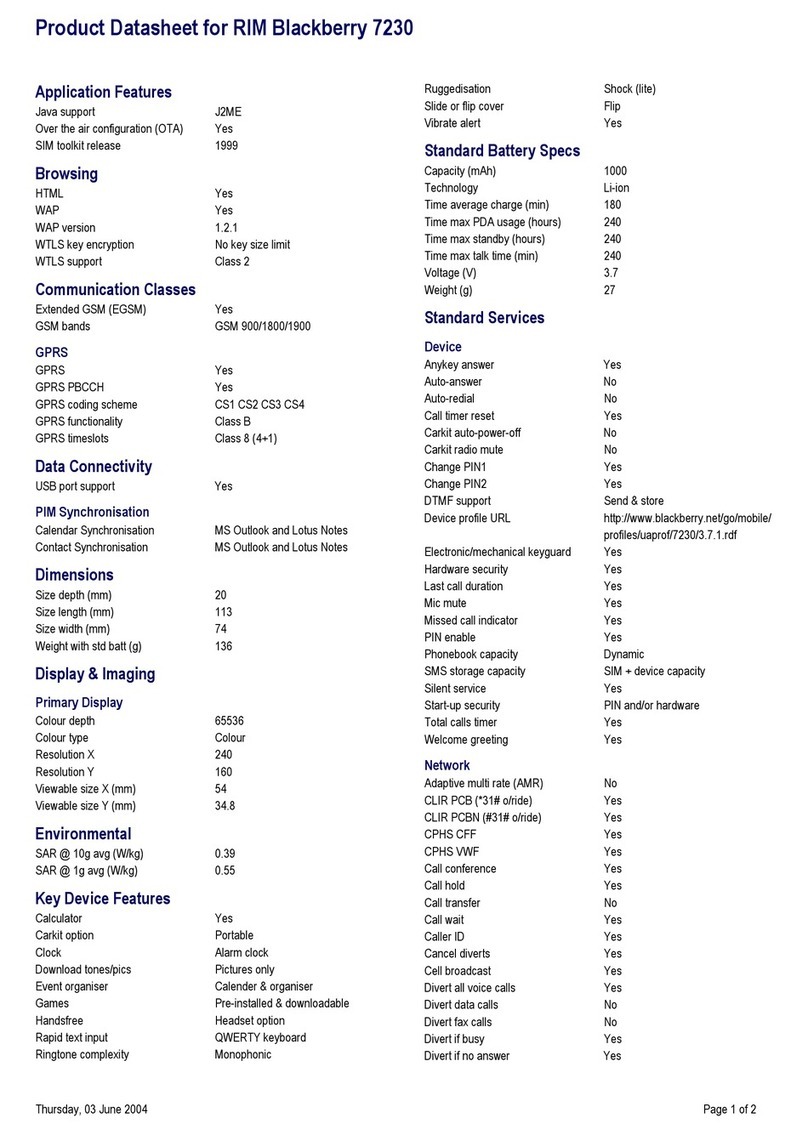
Blackbe;rry
Blackbe;rry 7230 User manual
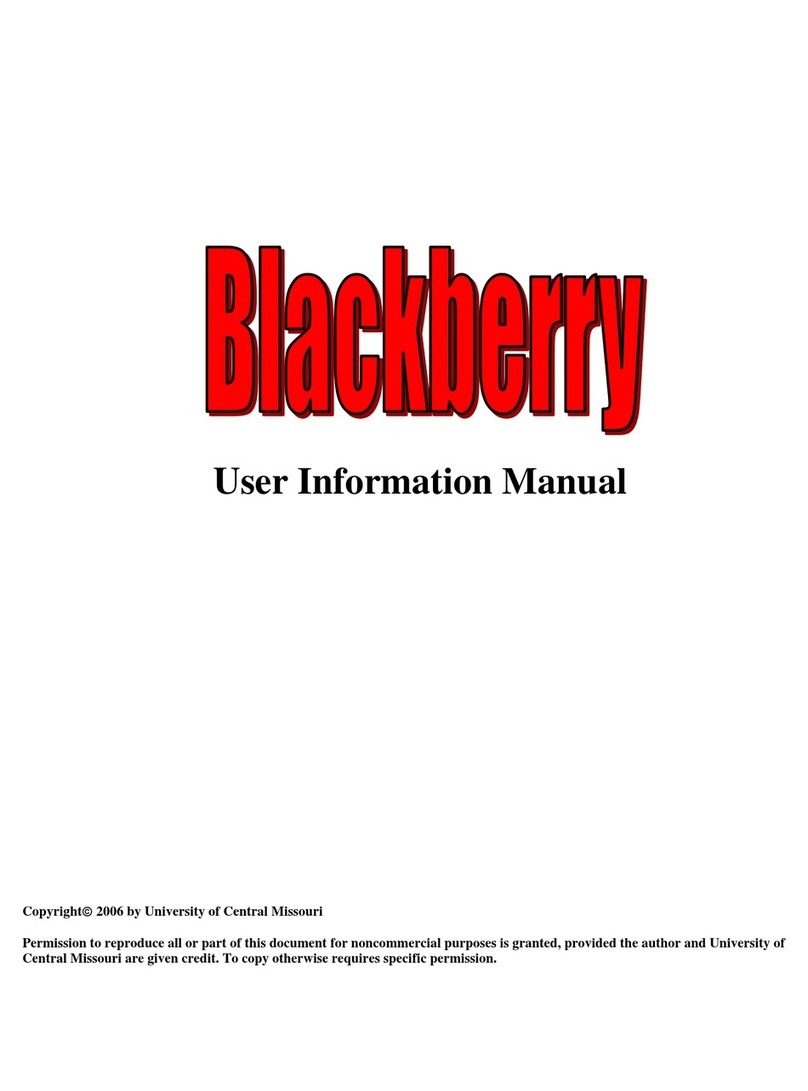
Blackbe;rry
Blackbe;rry 8700C WIRELESS HANDHELD - GETTING STARTED GUIDE FROM... Guide
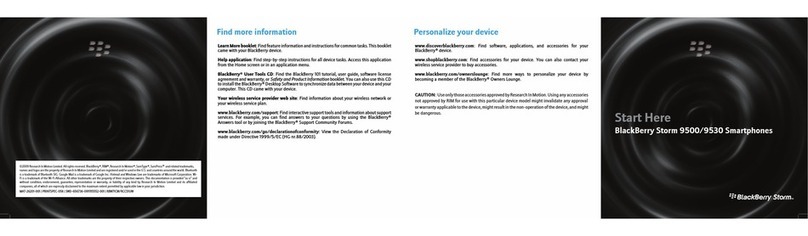
Blackbe;rry
Blackbe;rry 9500 - Storm - GSM Instruction Manual
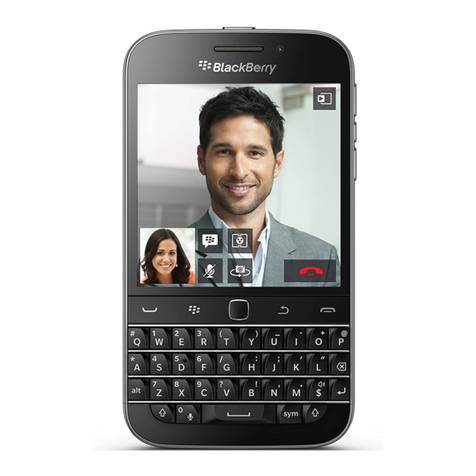
Blackbe;rry
Blackbe;rry RHE151LW User manual

Blackbe;rry
Blackbe;rry 8830 User manual

Blackbe;rry
Blackbe;rry 8820 SMARTPHONE User manual

Blackbe;rry
Blackbe;rry Bold 9780 User manual
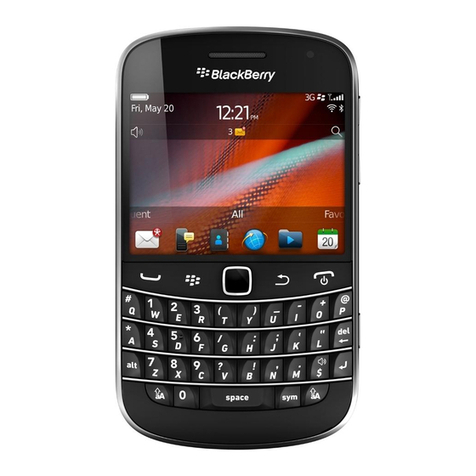
Blackbe;rry
Blackbe;rry Bold 9930 User manual
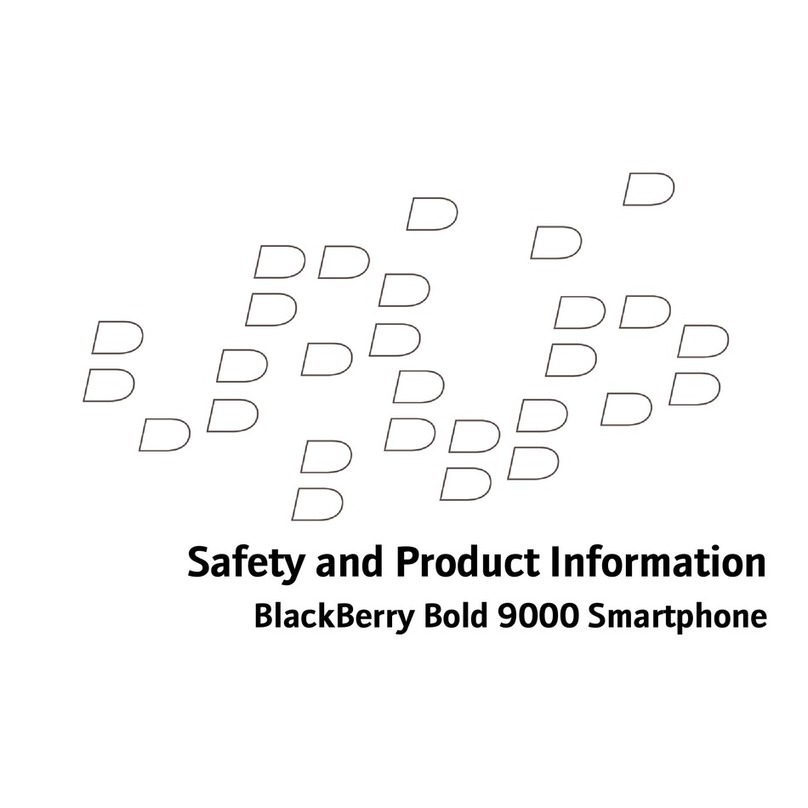
Blackbe;rry
Blackbe;rry 9000 - Bold User manual
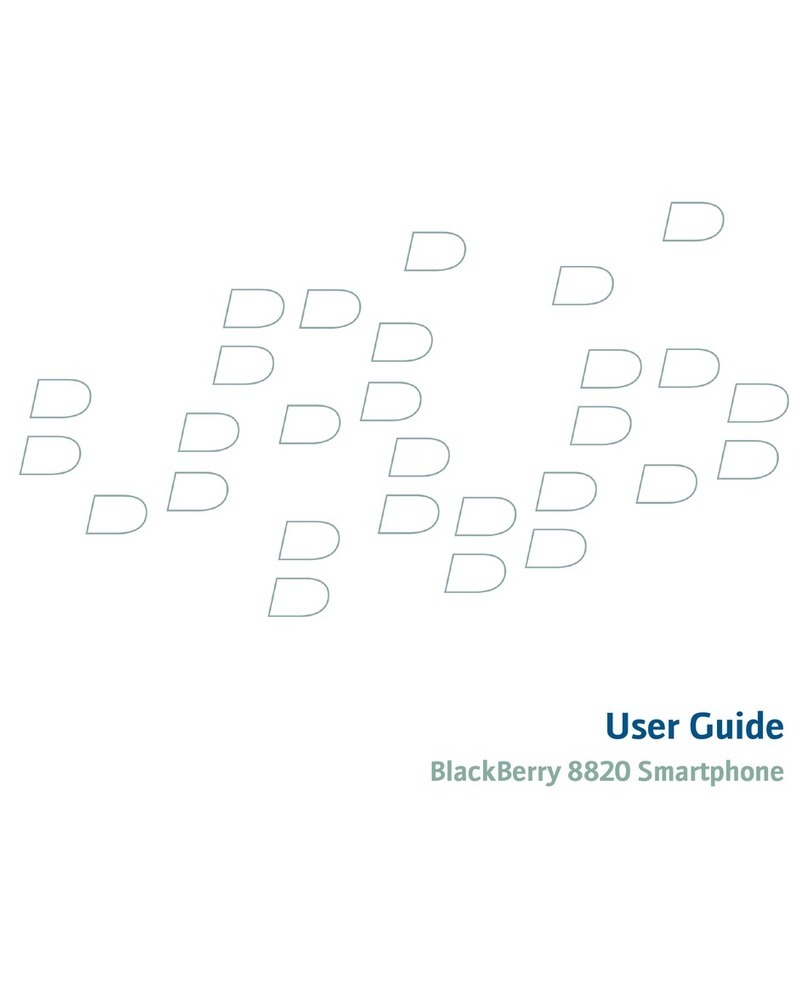
Blackbe;rry
Blackbe;rry 8820 SMARTPHONE User manual
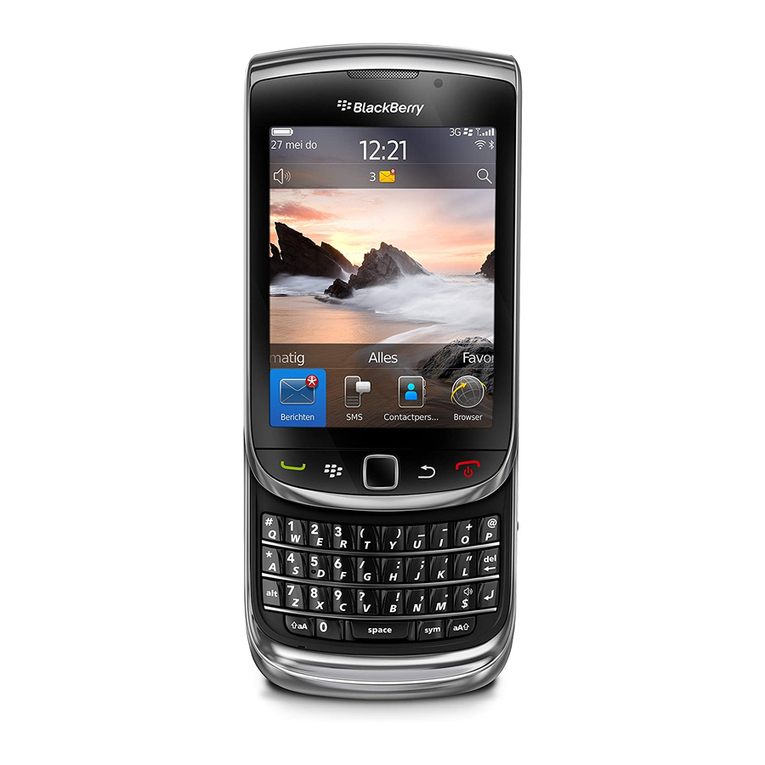
Blackbe;rry
Blackbe;rry Torch 9800 User manual
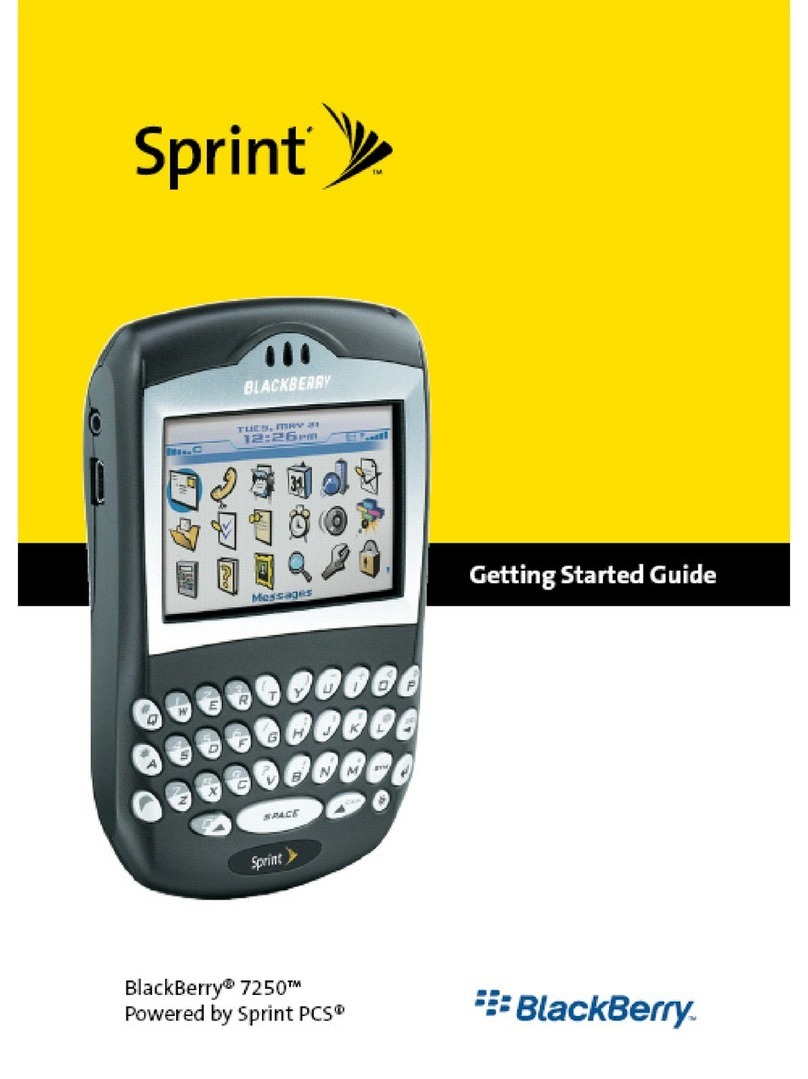
Blackbe;rry
Blackbe;rry 7250 - MANUEL 4 Specification sheet