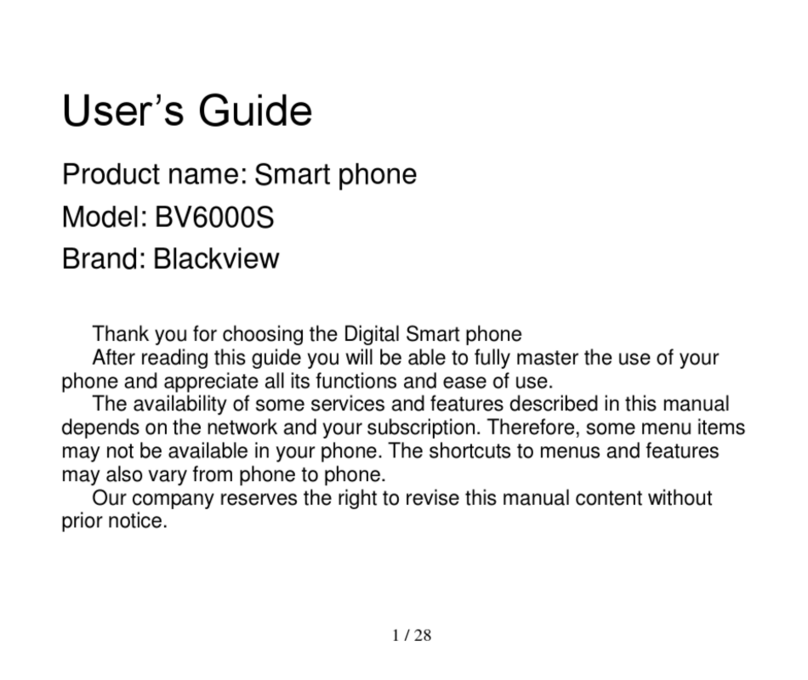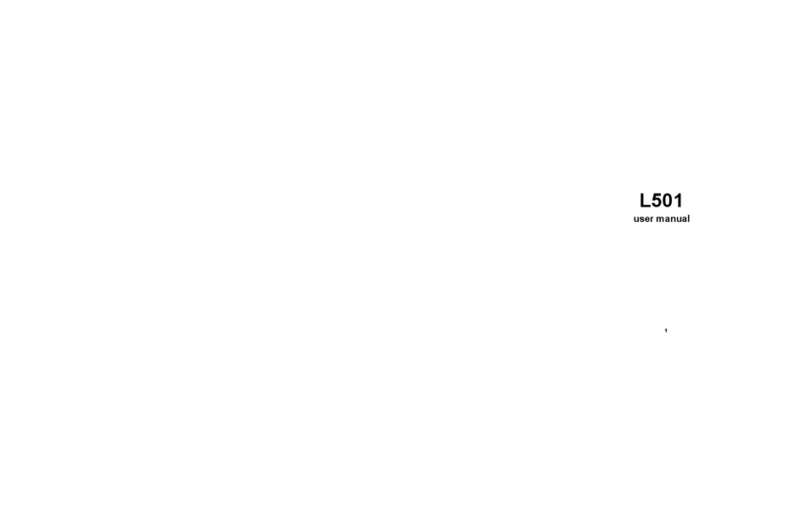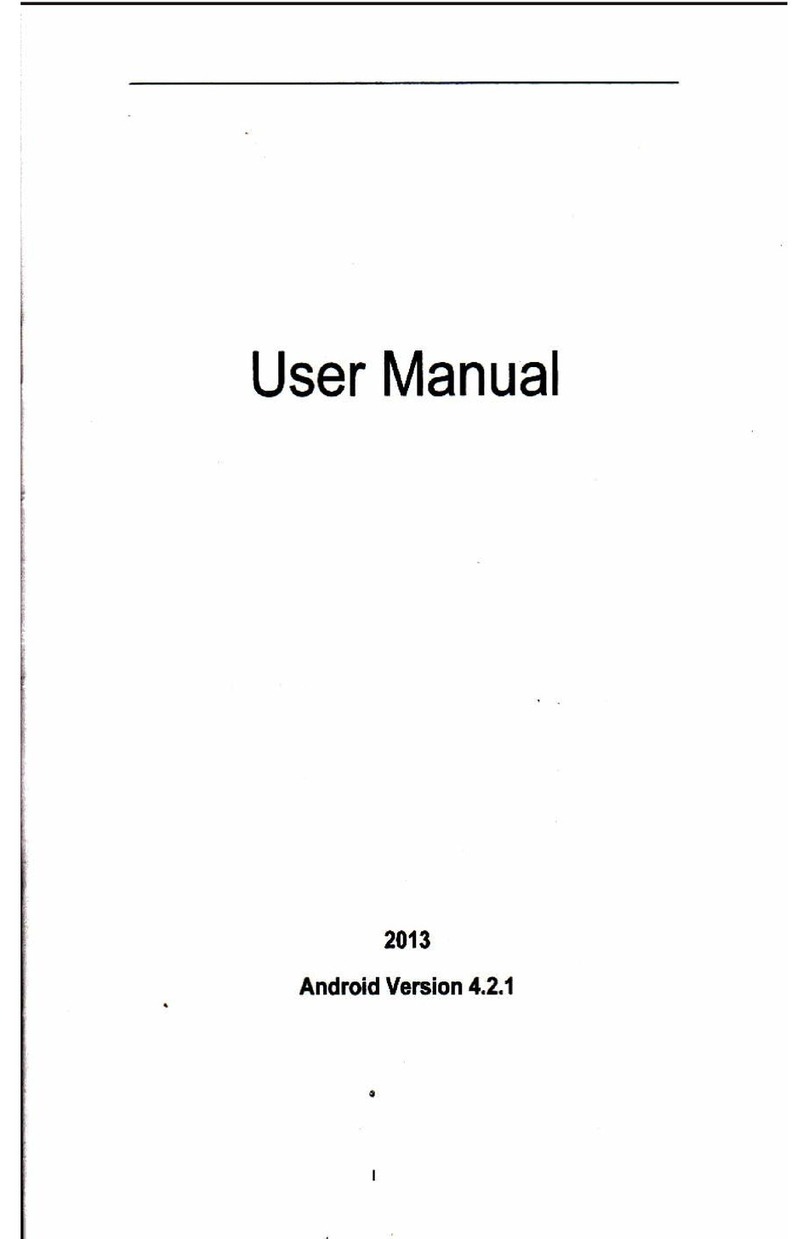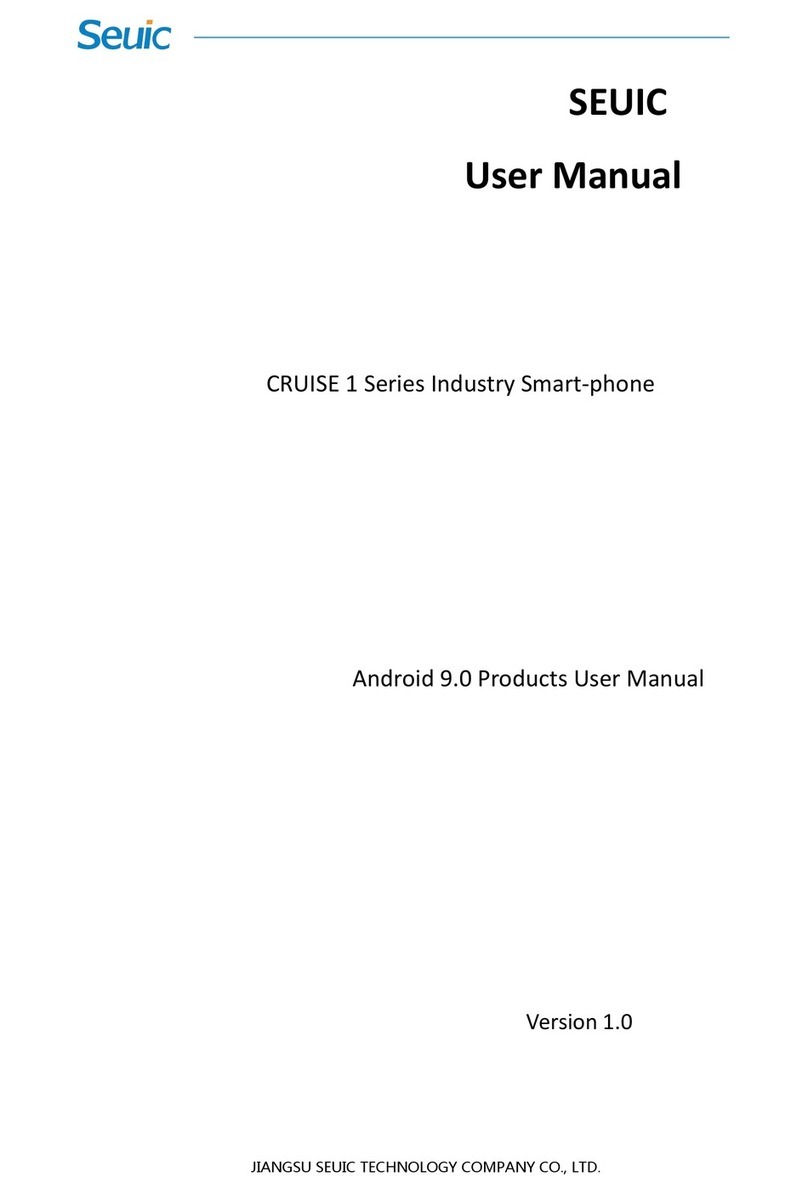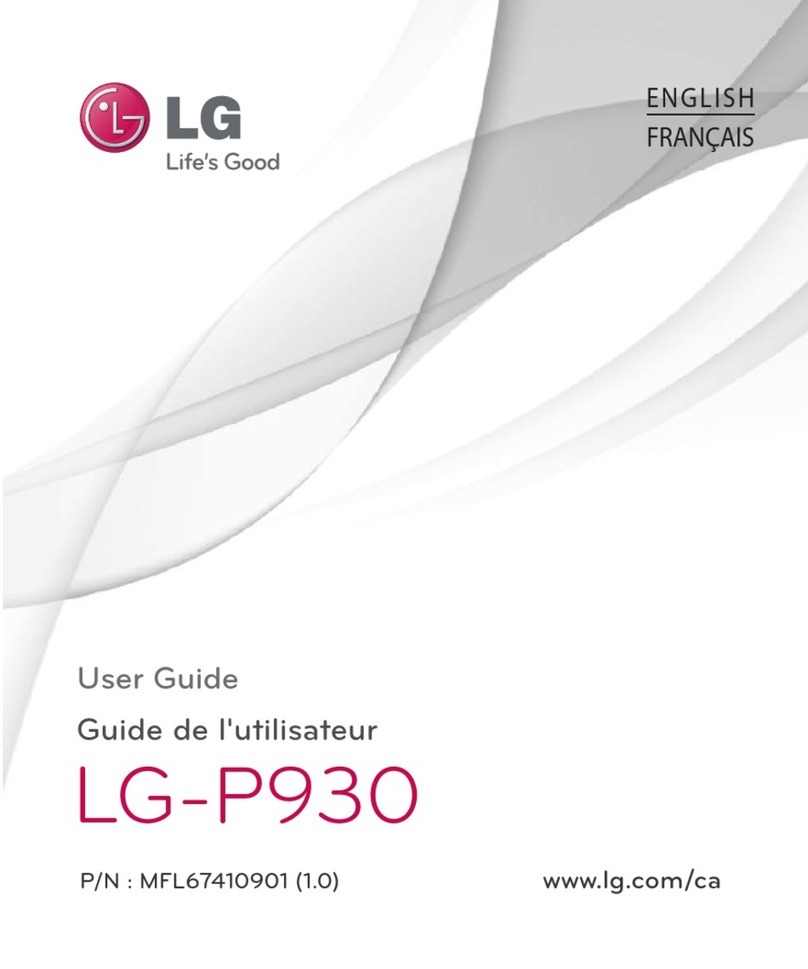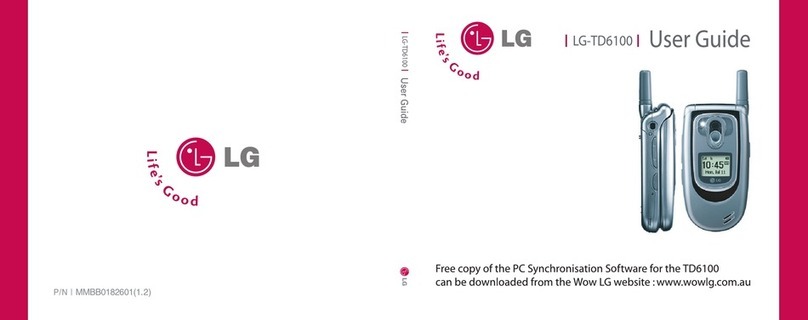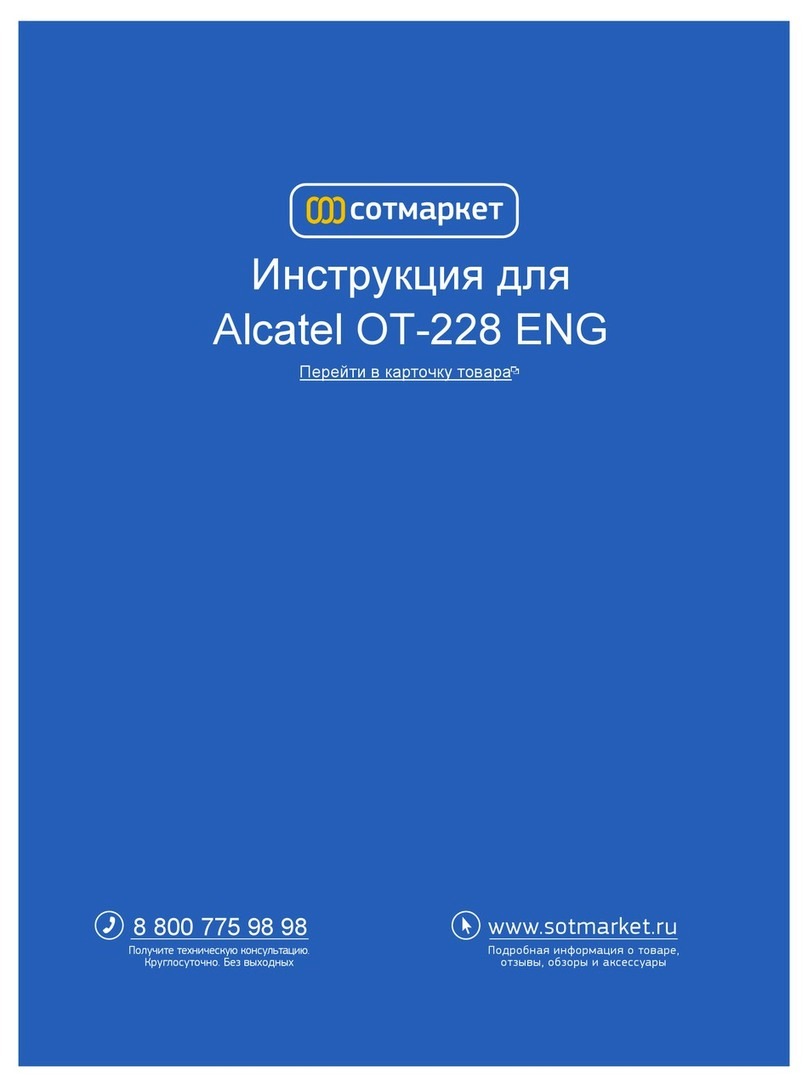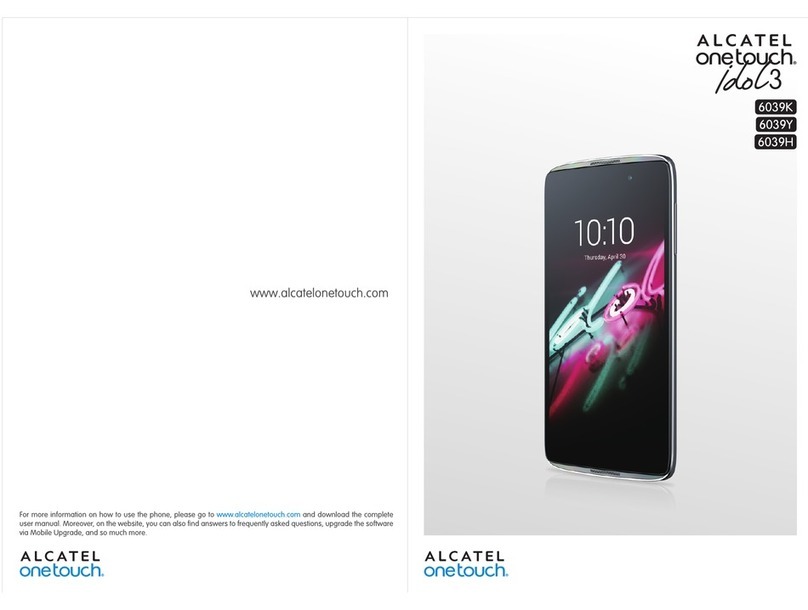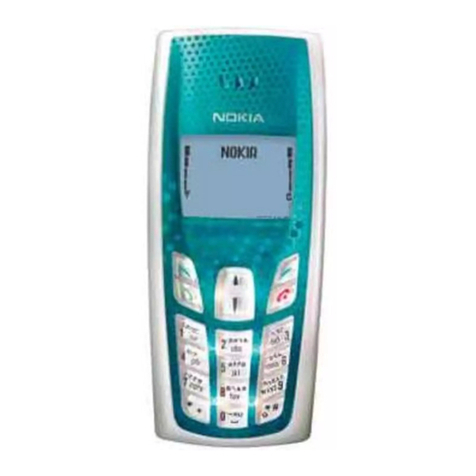Photos
You will find it very easy to view all the
photos. Flick right or left to move among
images. Double - tap or pinch the photo to
zoom. You can edit, share, print, and more.
Maps
You can view satellite images or street map
with detailed route instructions just as you
are walking in the street. The map app can
be used to locate yourself, view real - time
traffic conditions or public transit.
mite House Slation. Readir
Other cool features
Security settings
You can lock your phone for security
purpose by selecting
Settings > security > screen lock.
None: the screen lock is disabled.
Slide: provides no protection , but allows
quick access to your home screen.
Voice Unlock: Set a voice password
and use it to unlock your phone.
Pattern: Let you draw a simple pattern
with your finger to unlock the phone.
PIN: set up a personal identification
number to unlock the screen.
Password: enter a passphrase to
unlock the screen.
Some content may differ from your device
depending on the region, service provider,
or software version, and is subject to
change without prior notice.