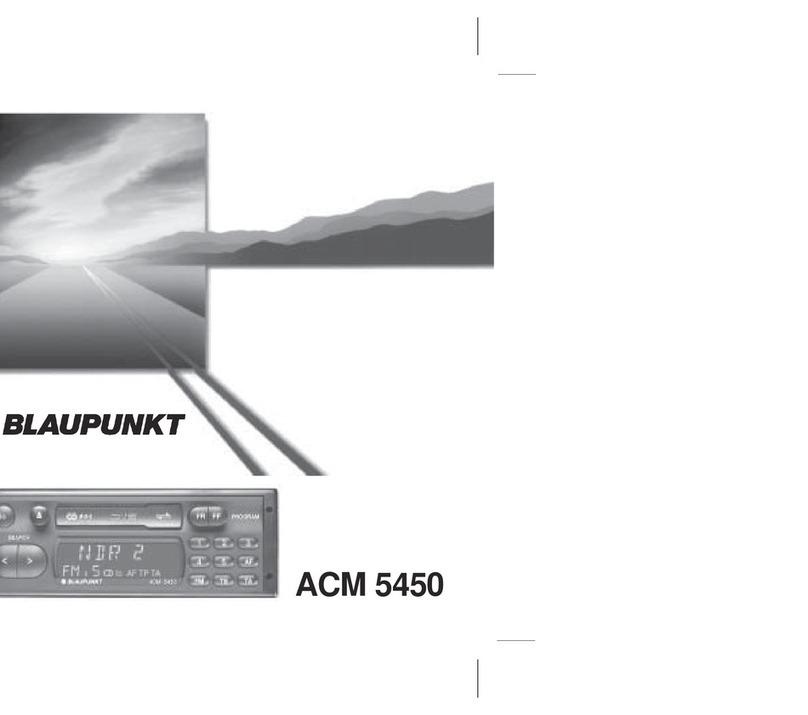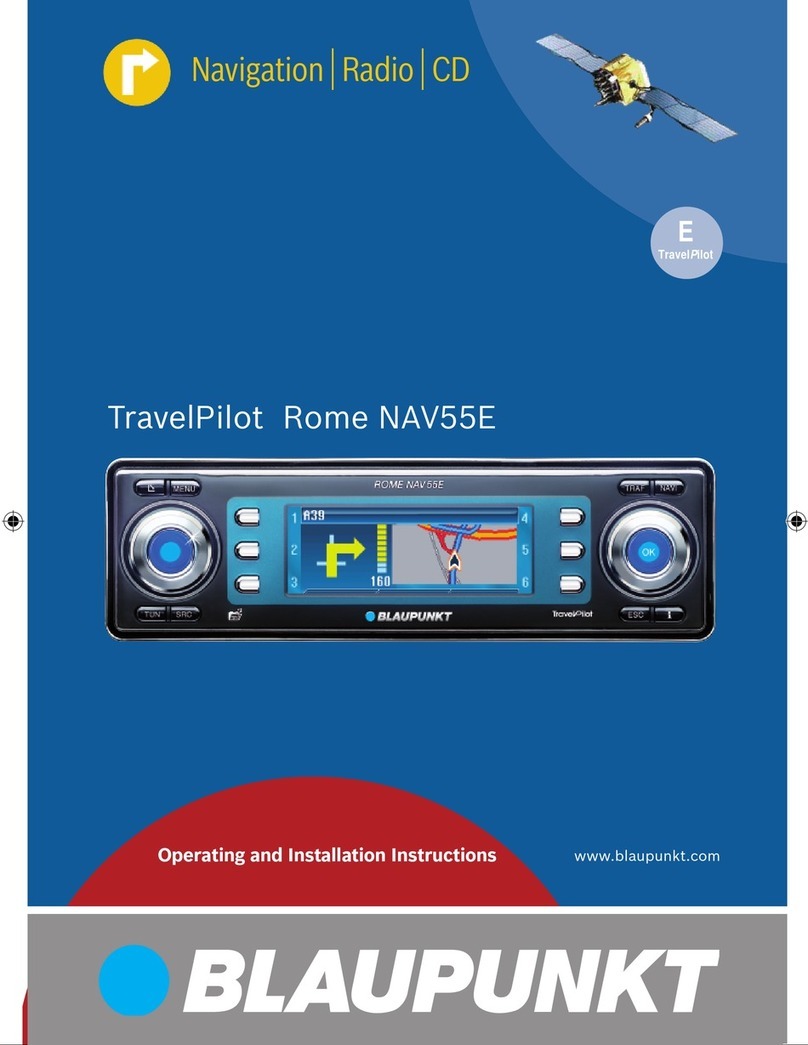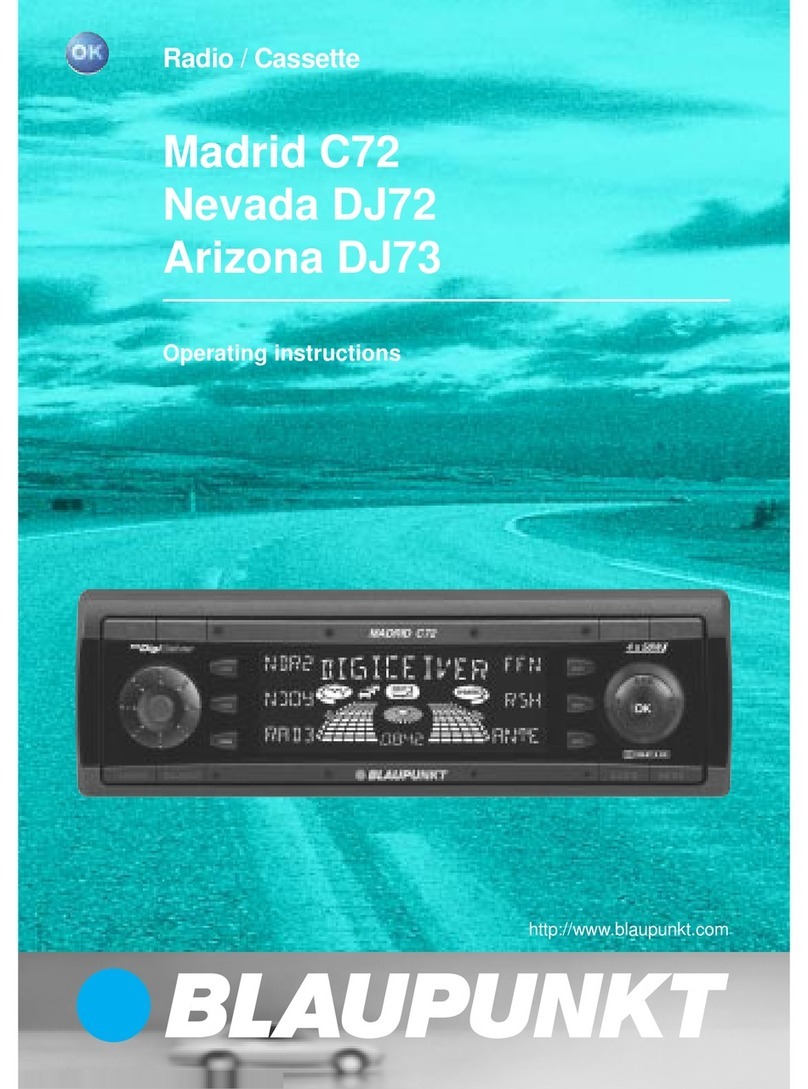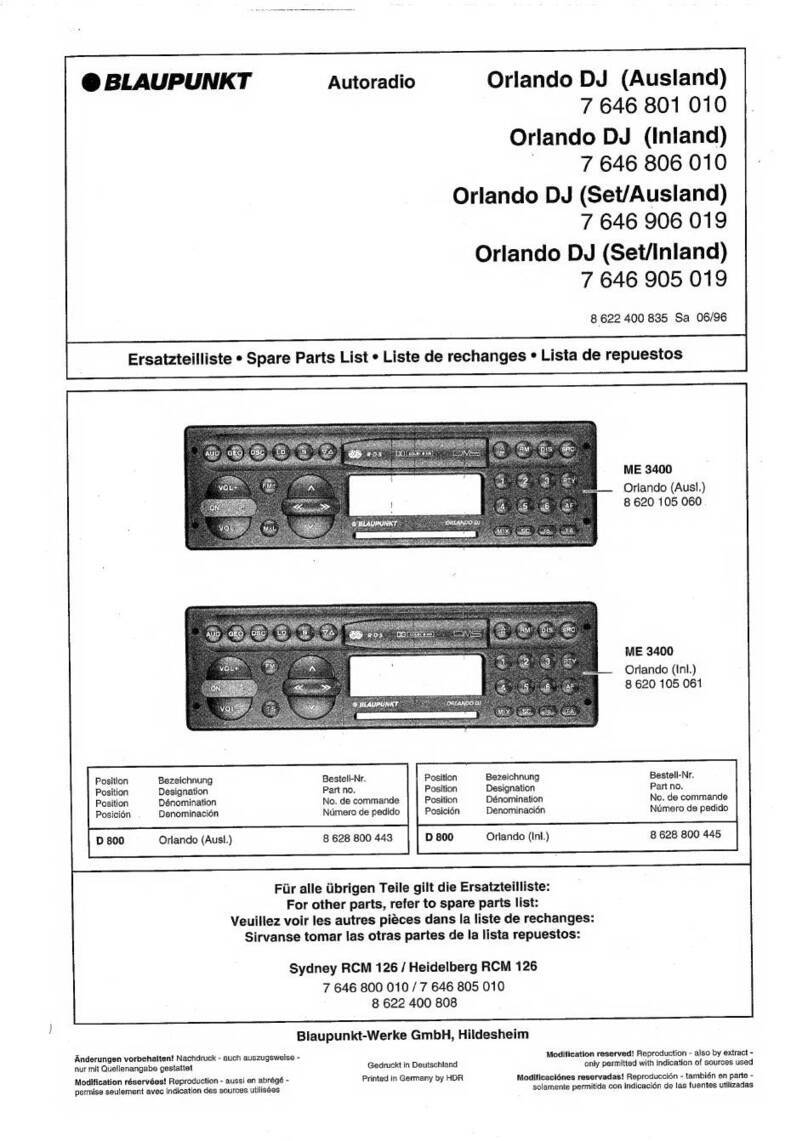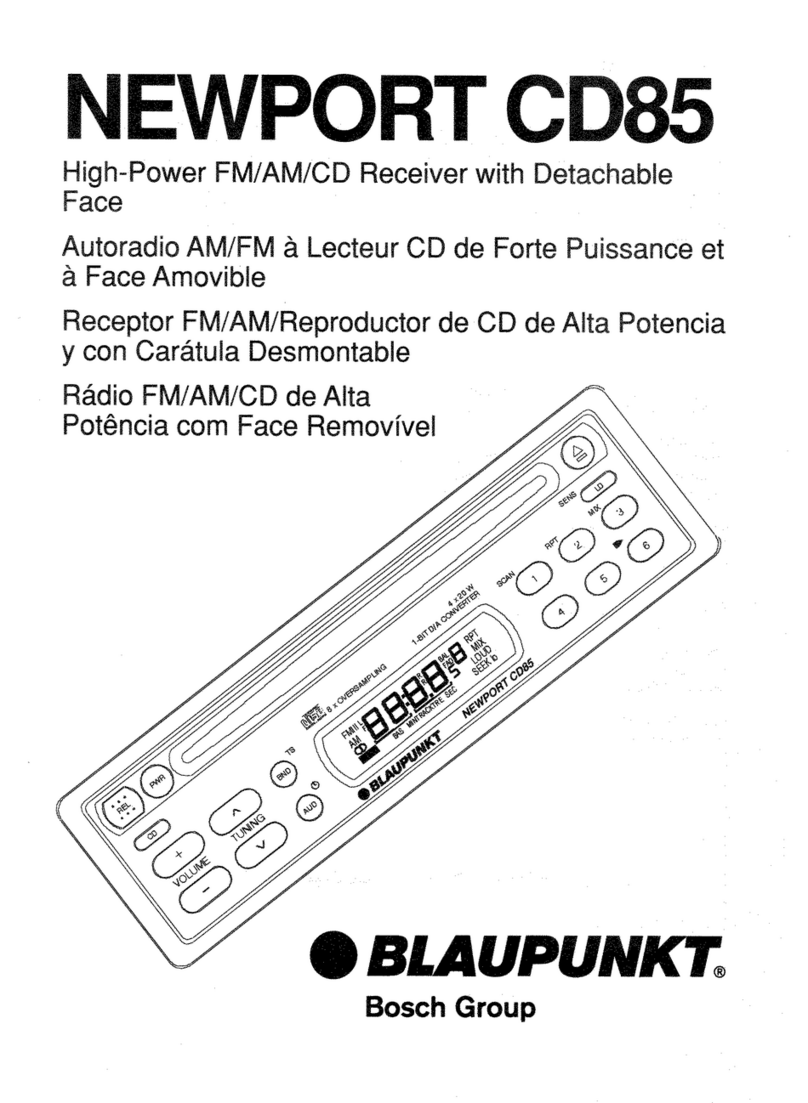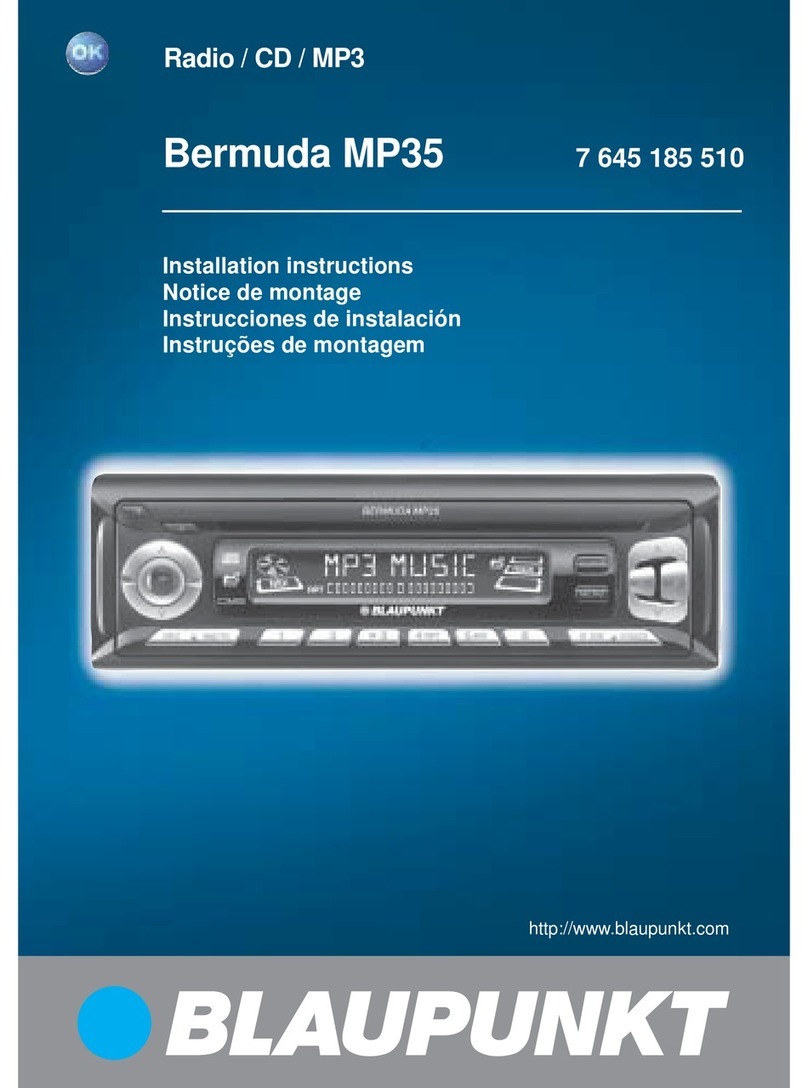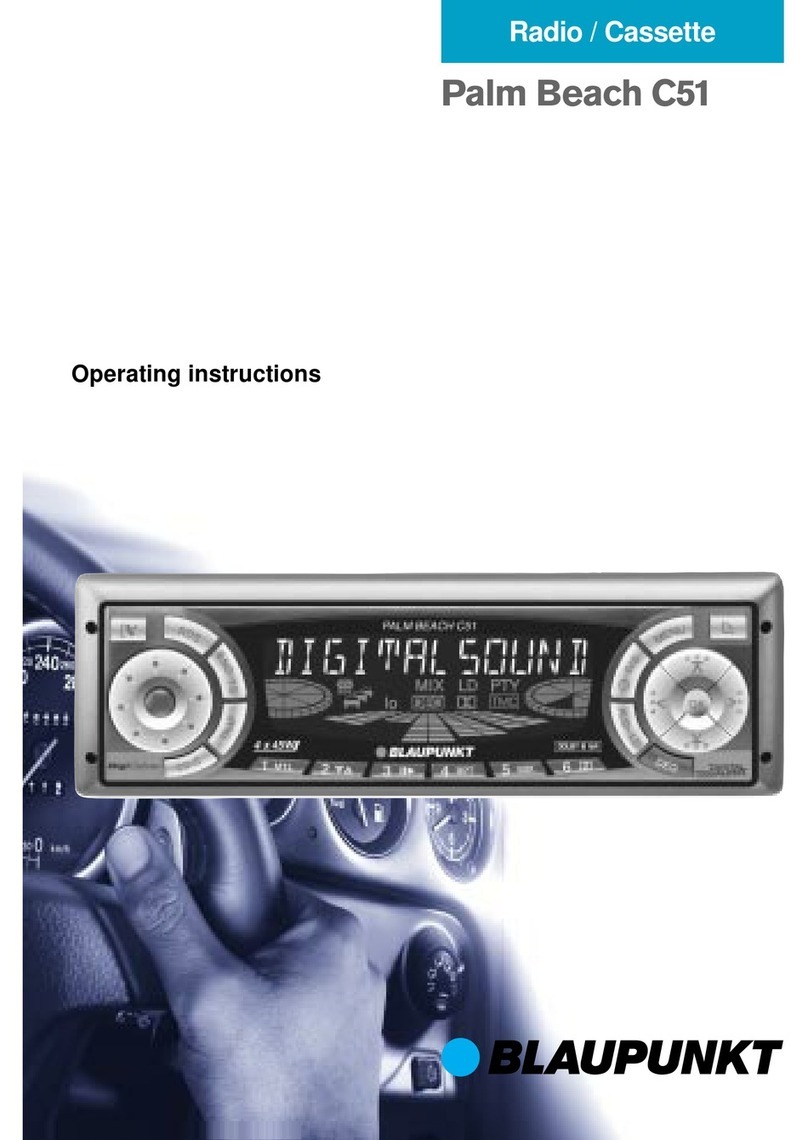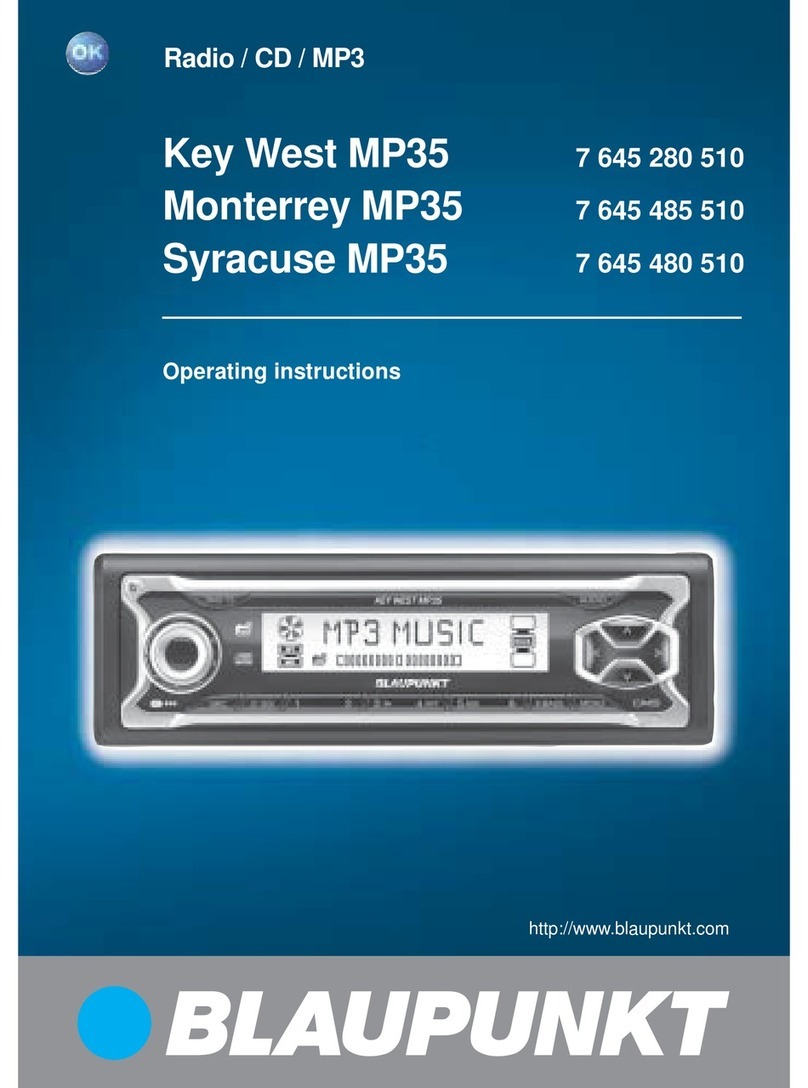29
Atlanta RD 105
ENGLISH DEUTSCH
FRANÇAIS
ITALIANO
NEDERLANDS
SVENSKA
ESPAÑOL
PORTUGUÊS
Important notes
What you really have to read
Beforeyouoperateyournew car radio, plea-
se read the following information carefully.
Traffic safety
As the driver of a motor vehicle, it is your
responsibility to pay attention to the traffic
situationatalltimes.Neveruseyourcarradio
in a way that could distract you.
Please keep in mind that you travel a di-
stanceof14 m per second at aspeedof only
50 km/h.
Do not adjust your radio in difficult driving
conditions that demand your full attention.
Always make sure that you are still able to
hear any warning signals coming from outsi-
deofthevehicle,suchaspoliceorfireengine
sirens, so that you can react accordingly.
Installation/connection
In order to ensure that the set functions
properly it is necessary that the positive po-
wer supply line is connected to the ignition
andtothepermanent+12 V connector ofthe
car radio.
If you would like to install your new car radio
byyourselforaddotheraudiocomponentsto
the existing ones, then please read carefully
the enclosed instructions on installation and
connection.
Do not connect the loudspeaker outputs to
ground!
Use only the accessory and replacement
parts approved by Blaupunkt.
Optical indication of theft protec-
tion
When the car is stationary, you can let the
KeyCardtongueflashinordertoindicatethat
thesetis equipped with security coding.Use
DSCtoselectoneoftwosettings:LEDONor
LED OFF.
For more information, please read through
chapter“DSCprogramming-LEDON/OFF”.
KeyCard
The car radio can only be operated using
eitherKeyCard1or2.Theircodesarestored
in the unit.
Turn on the set and introduce the KeyCard
completely. The car radio is now ready for
operation.When insertingawrong KeyCard,
the display will show “----”.
After approximately 10 seconds, “CARD
ERR” will appear in the display. In this case
do not make any further adjustments until
youhavethecorrespondingKeyCardavaila-
ble.
Nevertryto pullouttheKeyCardbyforce.
First,slightlypress the card in. Thisreleases
the KeyCard; the display shows
“LEARNING”.Nowyoucanpullout the card.
Should the KeyCard be lost or damaged,
then please contact one of our authorised
service partners to get a new card.
Theservicecentresaremarked( )inthecar
radio service centre list. In case of doubt,
please contact the central service centre in
your country for more information on the
KeyCard service centre closest to you.
Use either KeyCard (1 and 2) to individually
store the following functions as desired:
bass,treble,balanceandfadersettings,pre-
set stations, loudness, TA (traffic announce-
ment volume), SPEECH (tone control for
speech programs), BEEP volume, SCANTI-
ME, VOLFIX.
In addition to this, the settings activated be-
fore switching the radio off, such as the
waveband,station,TApriority,loudness,AF,
REG ON/OFF or seek tuning sensitivity will
also remain stored.
When you insert your KeyCard, the basic
settings you have programmed will automa-
tically be activated.