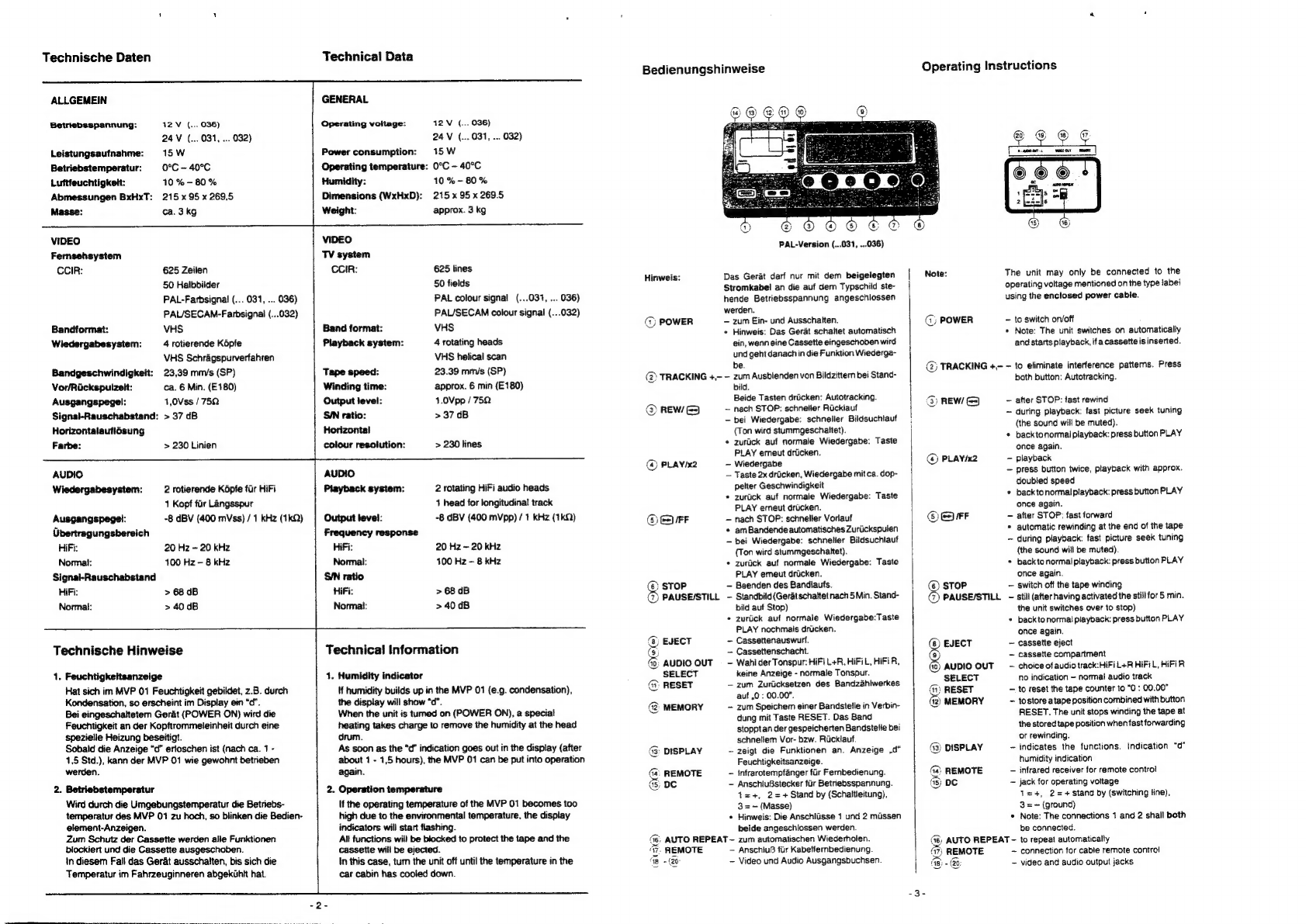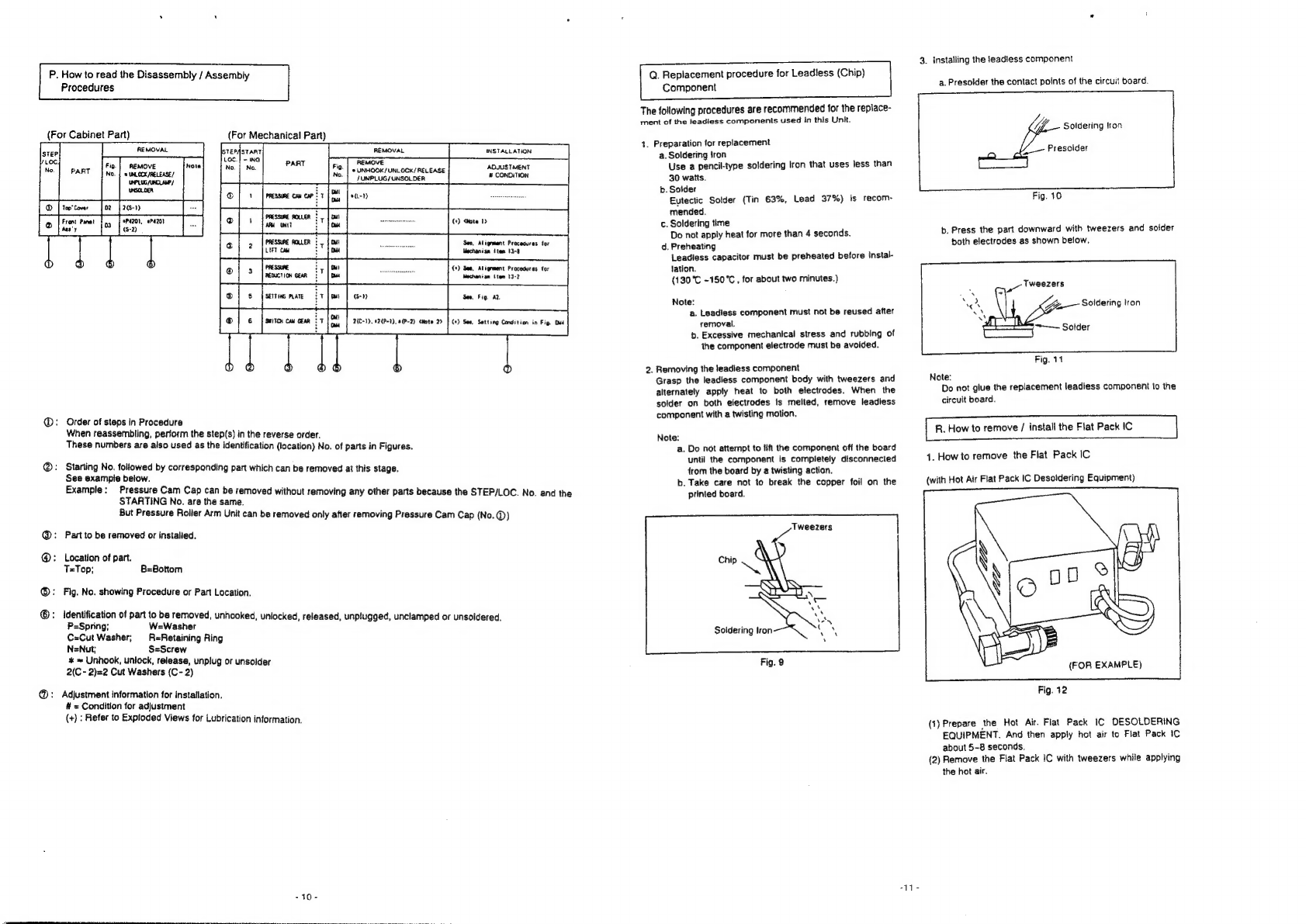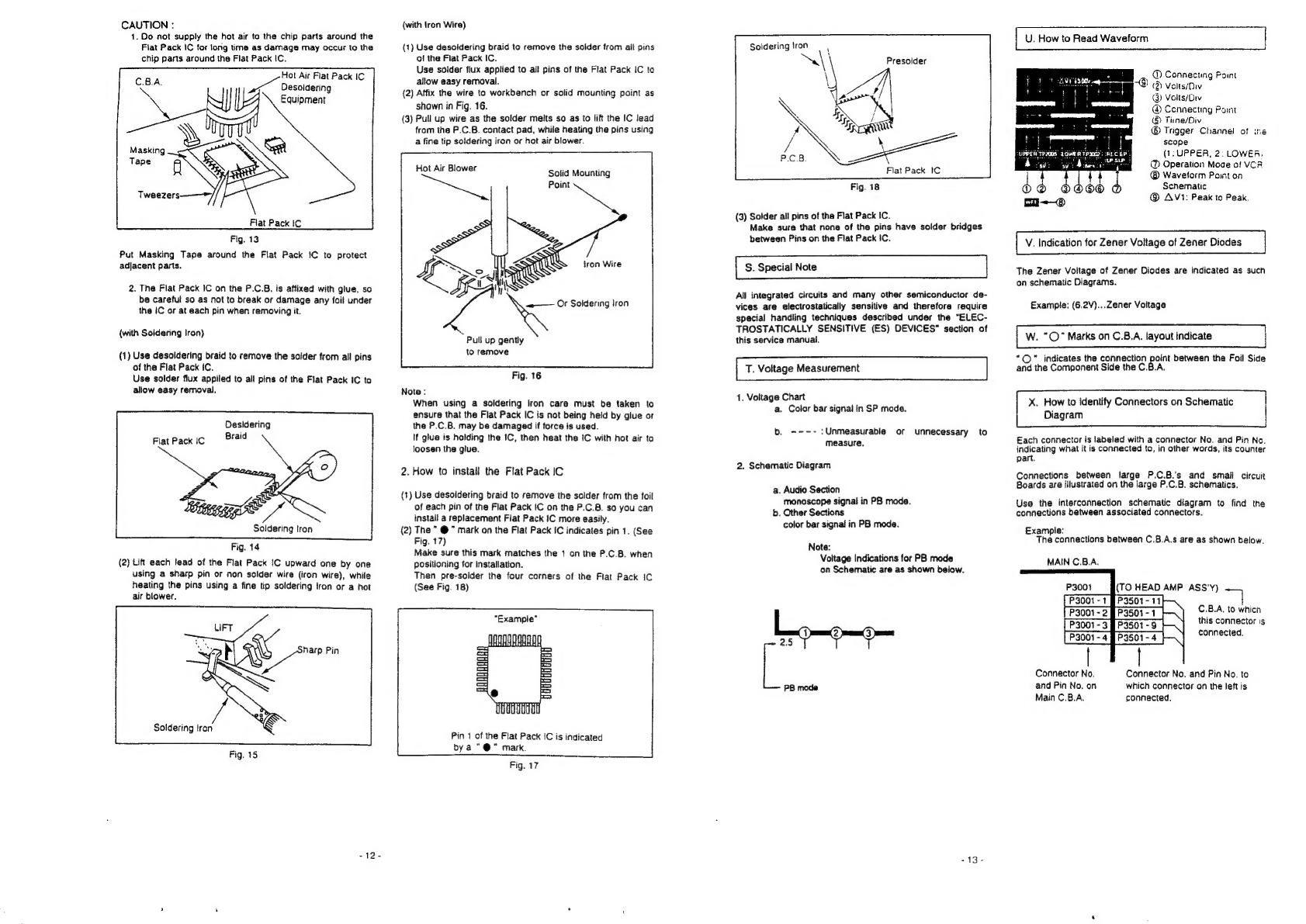Blaupunkt MVP 01 User manual
Other Blaupunkt DVD Player manuals
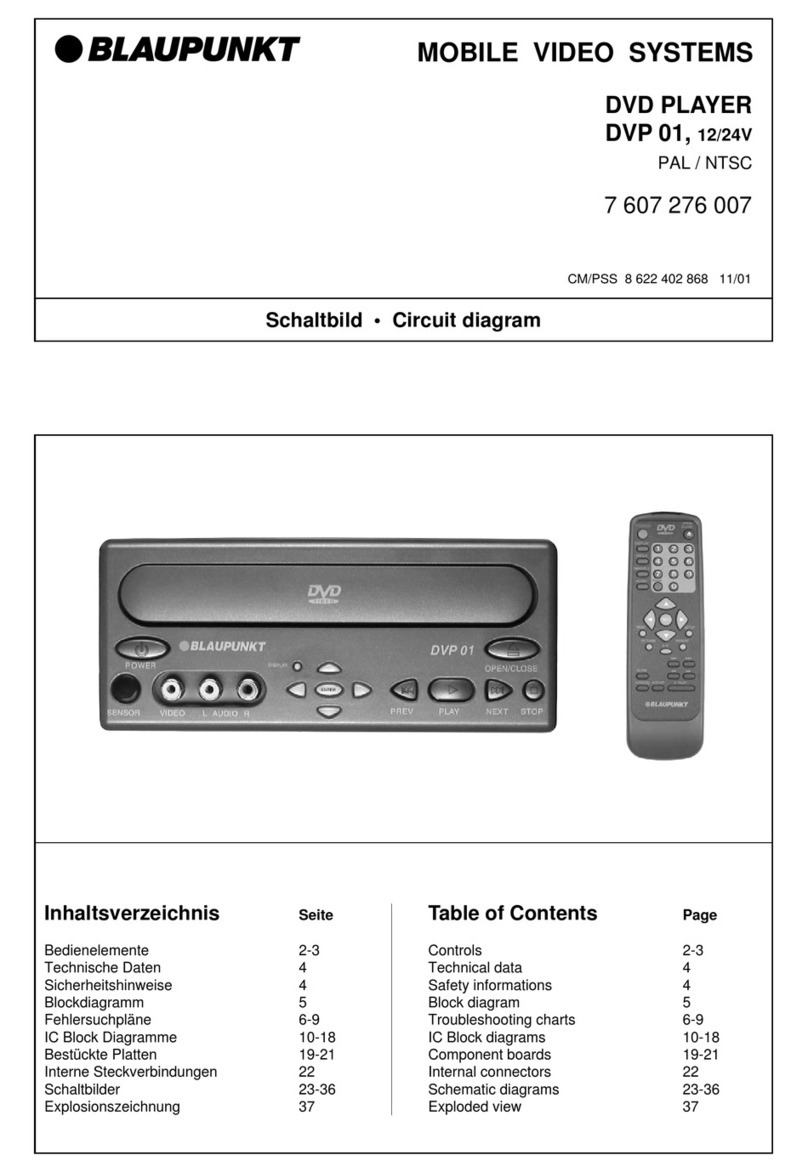
Blaupunkt
Blaupunkt DVP 01 User manual

Blaupunkt
Blaupunkt DVD-ME1 User manual

Blaupunkt
Blaupunkt DVD-ME1 User manual

Blaupunkt
Blaupunkt BDVD20H User manual

Blaupunkt
Blaupunkt DVP 01 User manual
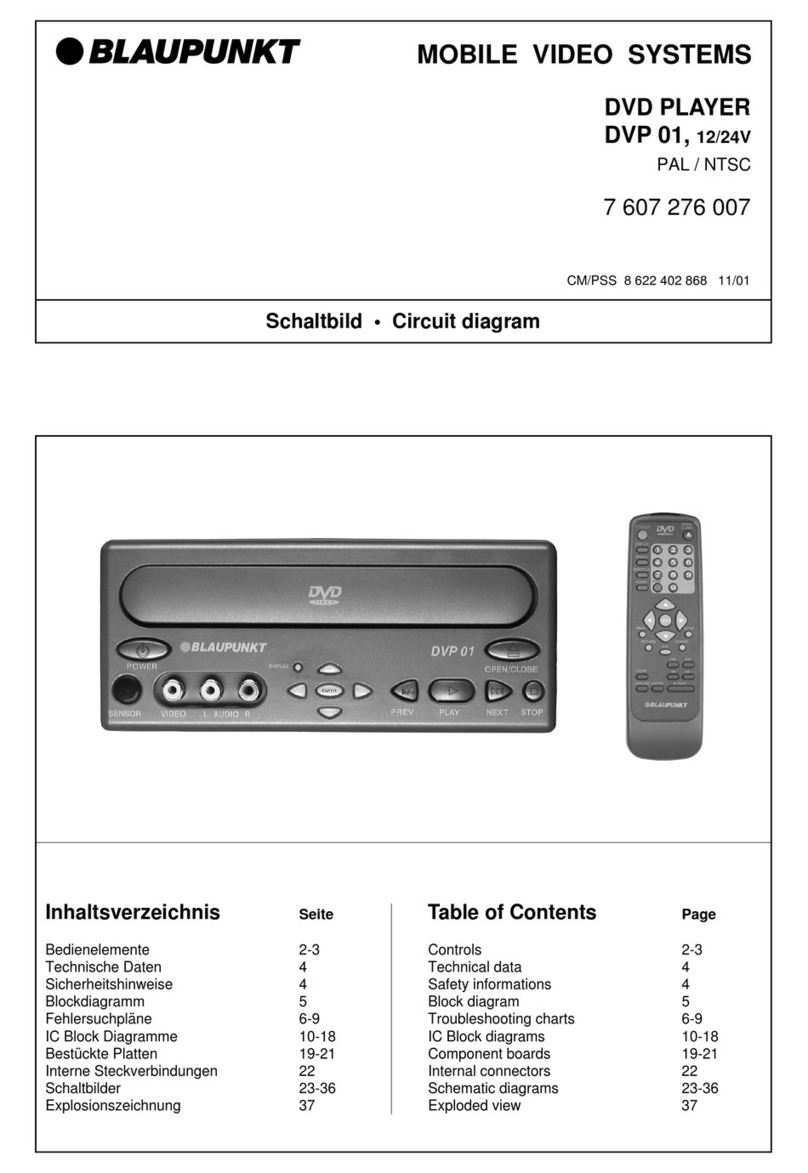
Blaupunkt
Blaupunkt DVP 01 User manual

Blaupunkt
Blaupunkt TEV-501 User manual

Blaupunkt
Blaupunkt BDVD5200H User manual