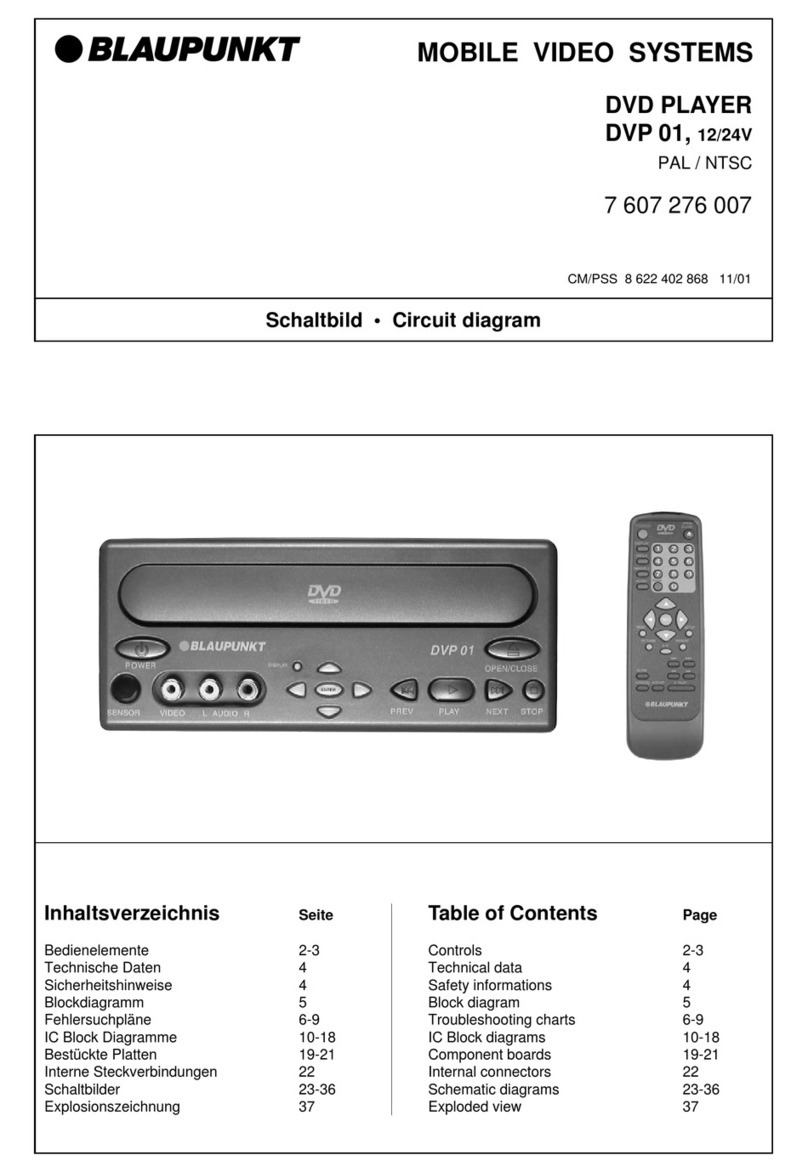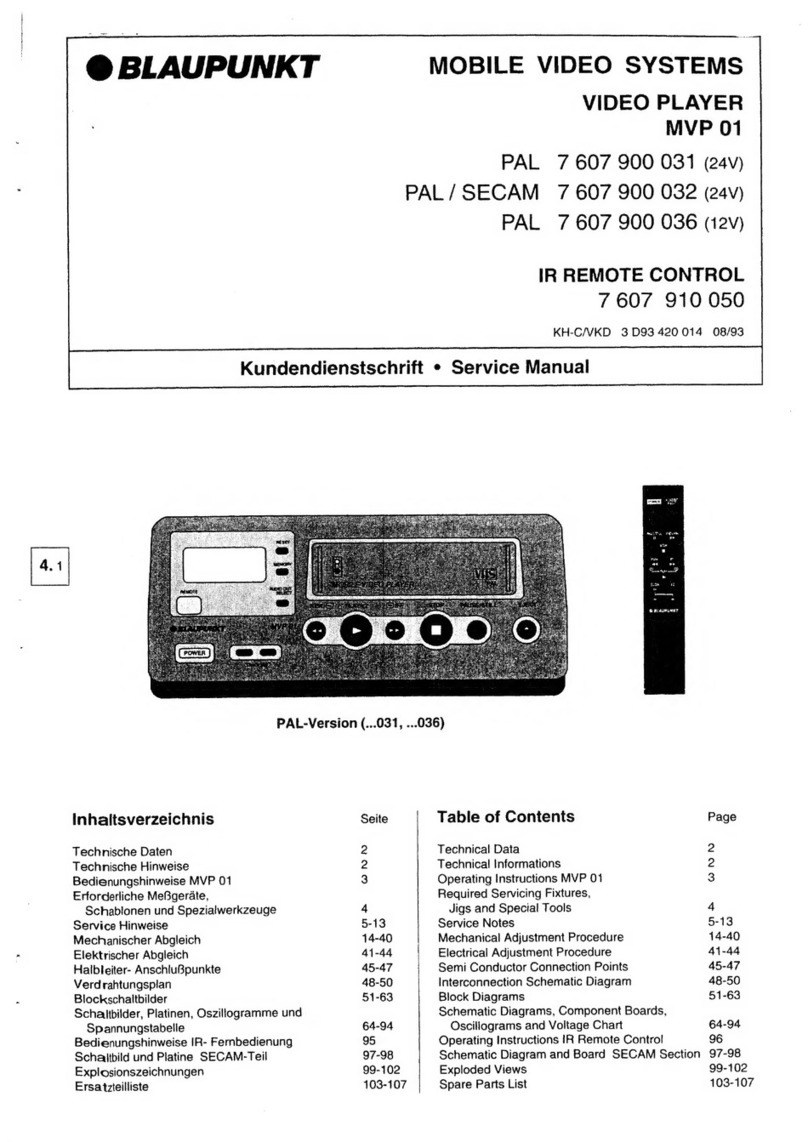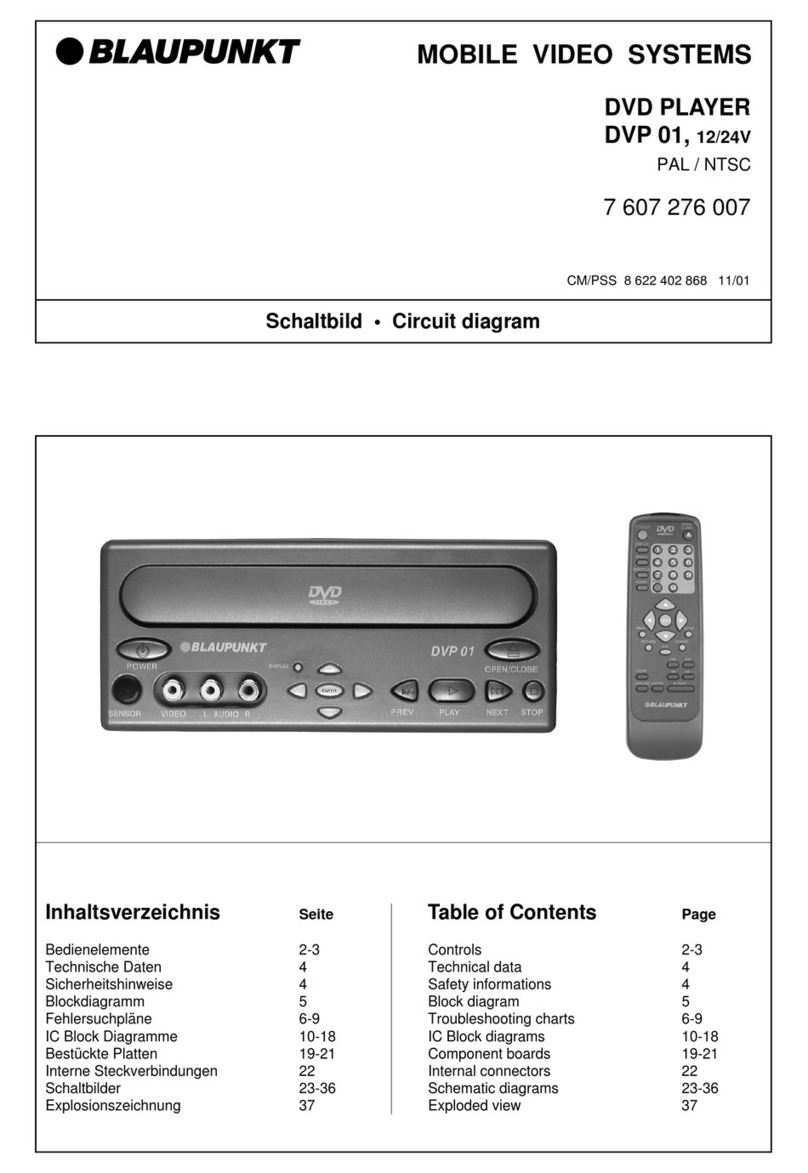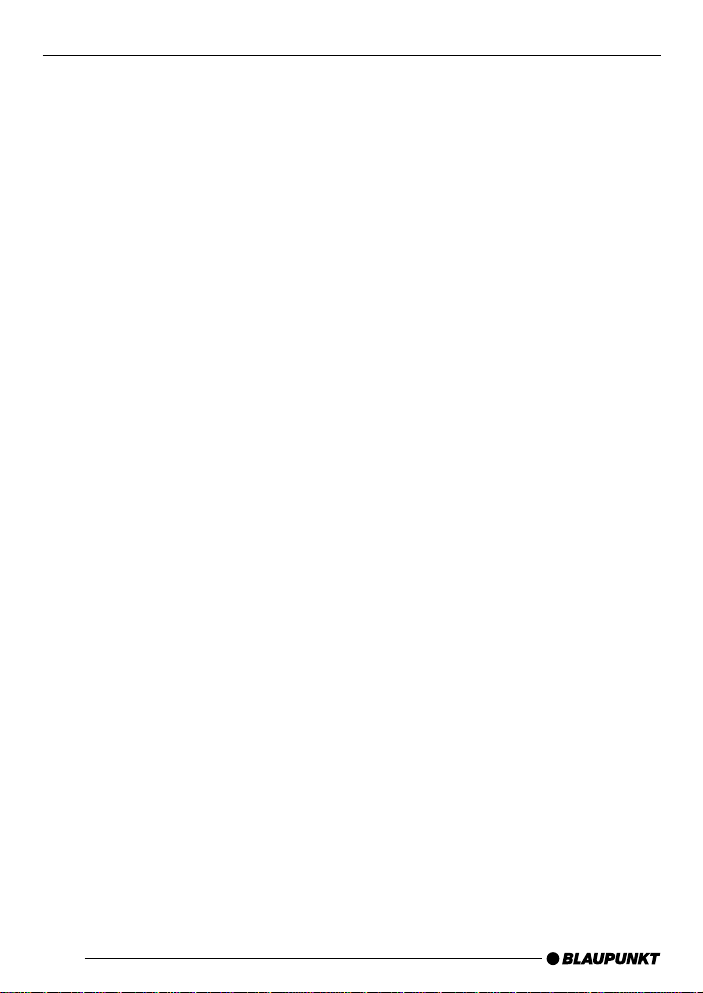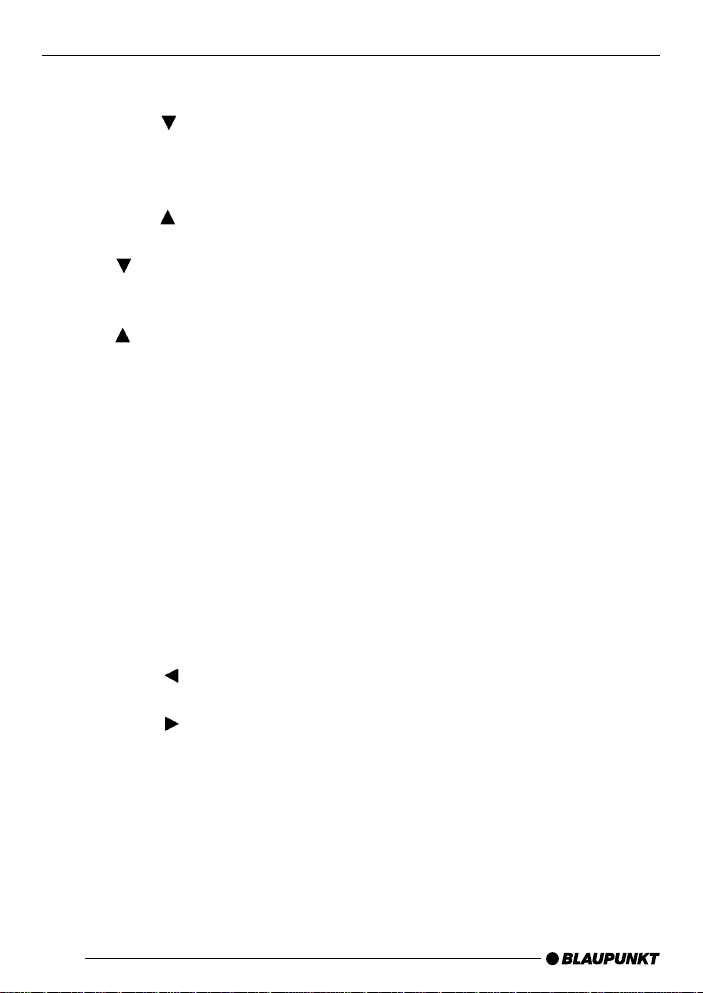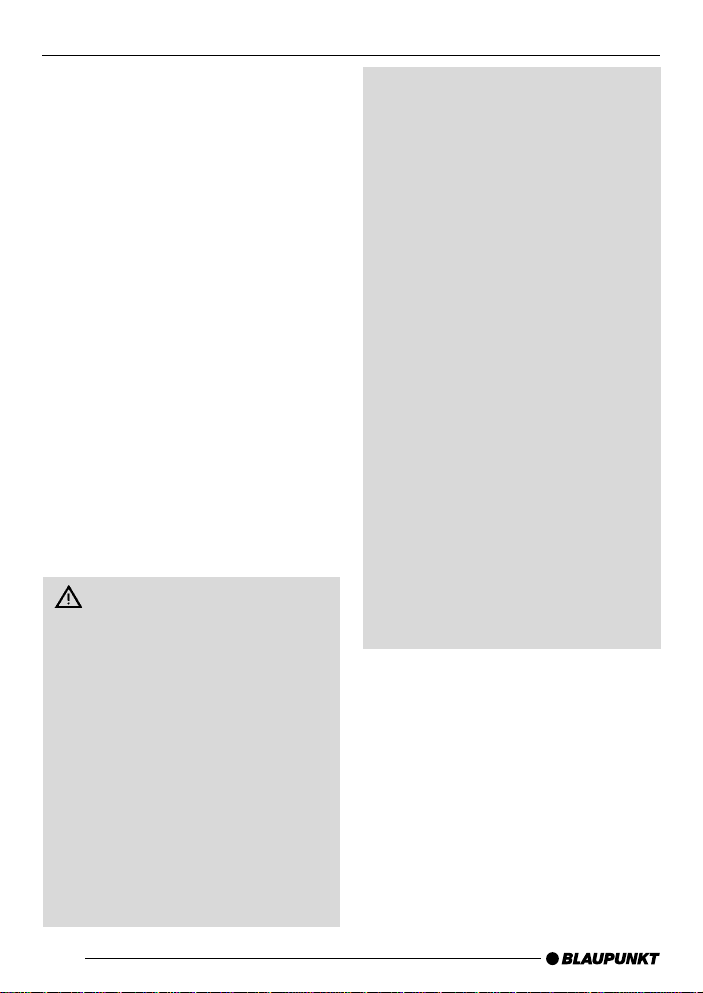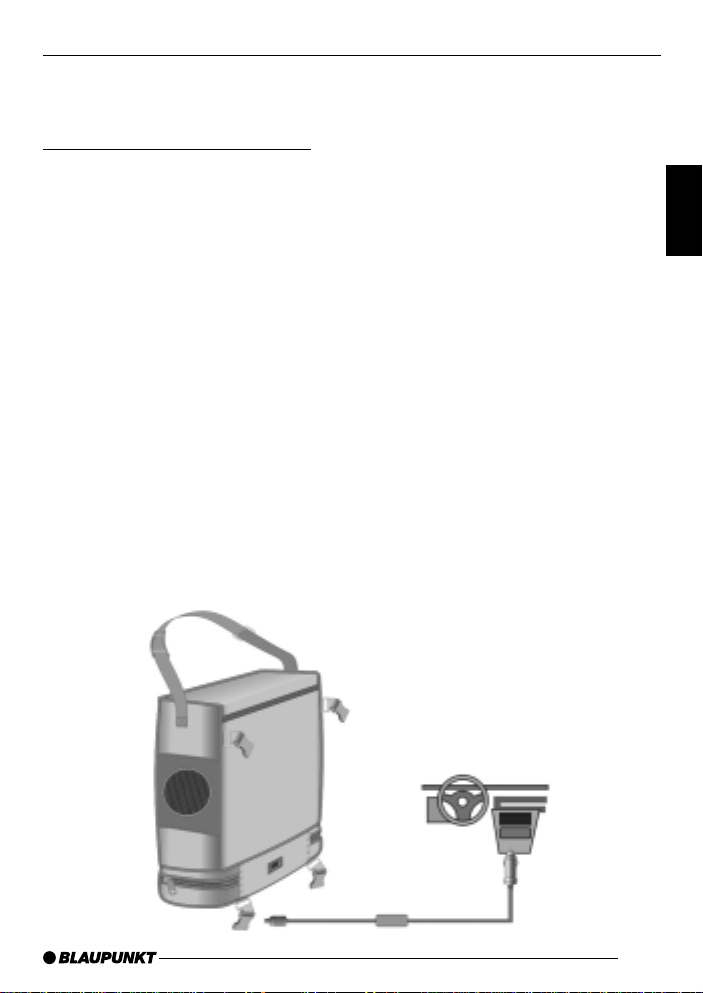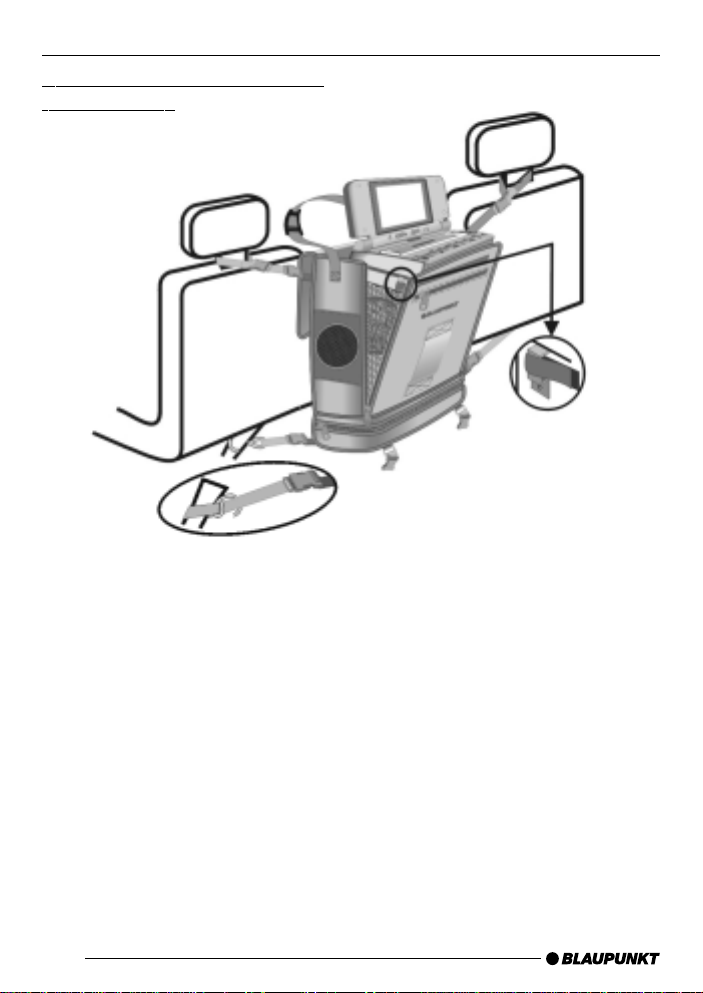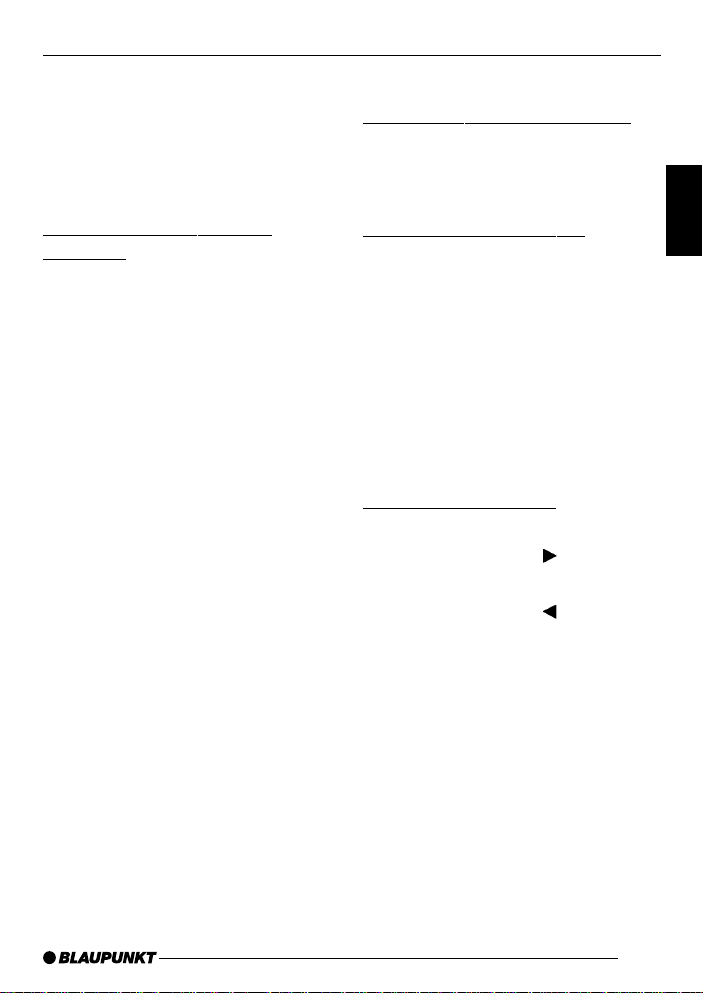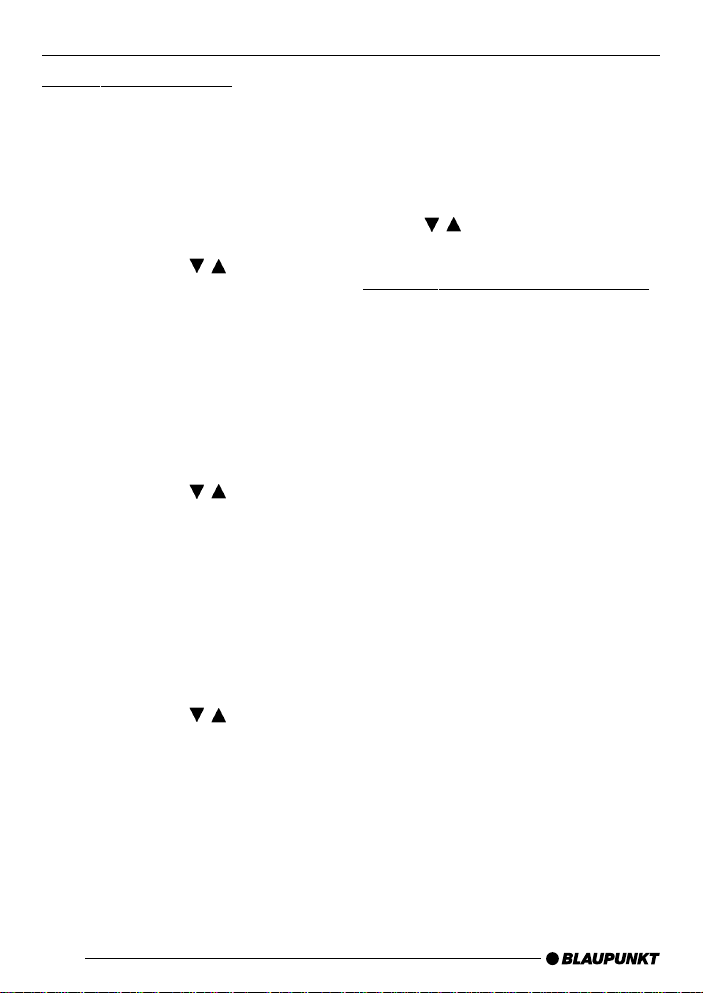18
Notes
Thank you for deciding to use a Blau-
punkt product. We hope you enjoy us-
ing this new piece of equipment.
Before using the TEV-501 (Travel En-
tertainmentVideo)unitforthe firsttime,
pleasereadtheseoperatinginstructions
carefully and keep them in the TEV-
501’s case for future reference.
The Blaupunkt editors are constantly
working on making the operating in-
structions clearer and easier to under-
stand. However, if you still have any
questions on how to operate the unit,
please contact your dealer or the tele-
phone hotline for your country. You will
findthehotlinetelephonenumbersprint-
ed at the back of this booklet.
Please observe the following safety in-
structions to ensure you operate the
TEV-501 safely and in a manner that
will not be of danger to anyone.
The TEV-501 must be connect-
ed to a switched power supply (e.g.
thecigarettelighter) andmustnot be
connecteddirectlyto thevehiclebat-
tery.To avoidthebattery runningflat,
disconnect the TEV-501 from the
power supply when not in use.
The TEV-501 must always be se-
cured in its case using the Velcro
straps.Fastentheunit usingtheeye-
lets positioned at the side.
Ensure that the unit is attached and
secured in accordance with the in-
formation provided in these operat-
ing instructions.
NOTES
The S-hooks and all the straps must
be attached and fastened correctly
toavoidthe unit causinginjuryin the
event of an accident.
To ensure that the TEV-501 is well
ventilated, only operate the unit with
the case open.
Only use the supplied power supply
unit. Always disconnect the power
supply from the electrical socket or
cigarette lighter first, before discon-
necting the cable from the TEV-501.
Never touch the unit with moist
hands.
To clean the unit, only use a dry, lint-
free cloth. Never use harsh cleans-
ing agents or thinners. Never allow
liquids to come into contact with the
inside or outside of the unit.
Danger due to electric shock. Never
open the unit’s housing. It does not
containanycomponentsthatcan be
serviced by the user.
Removethe video cassettefromthe
unit when not in use.