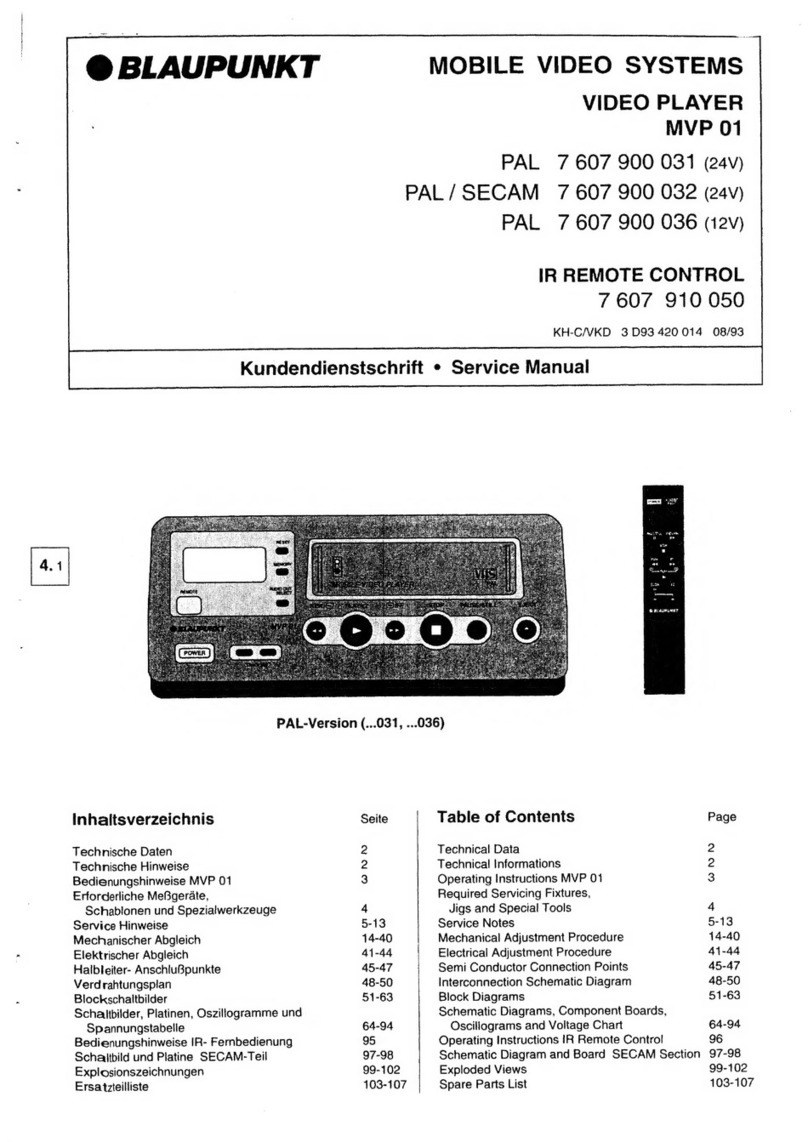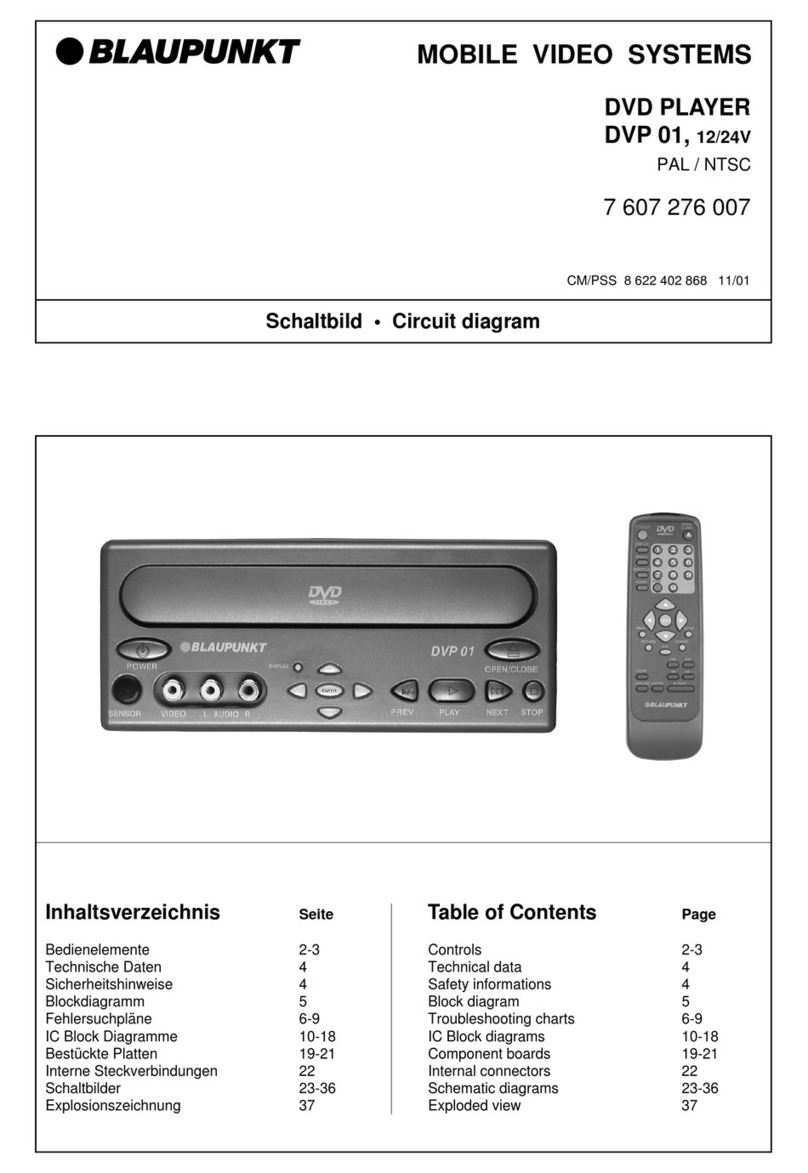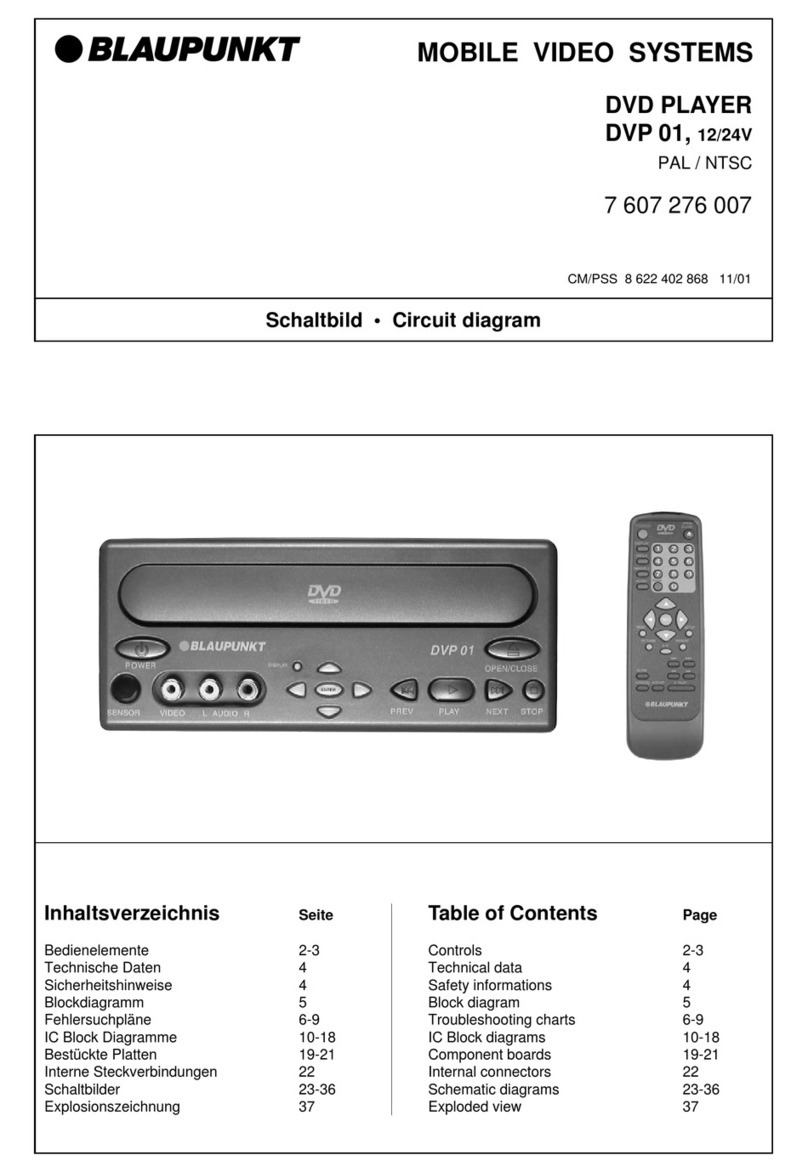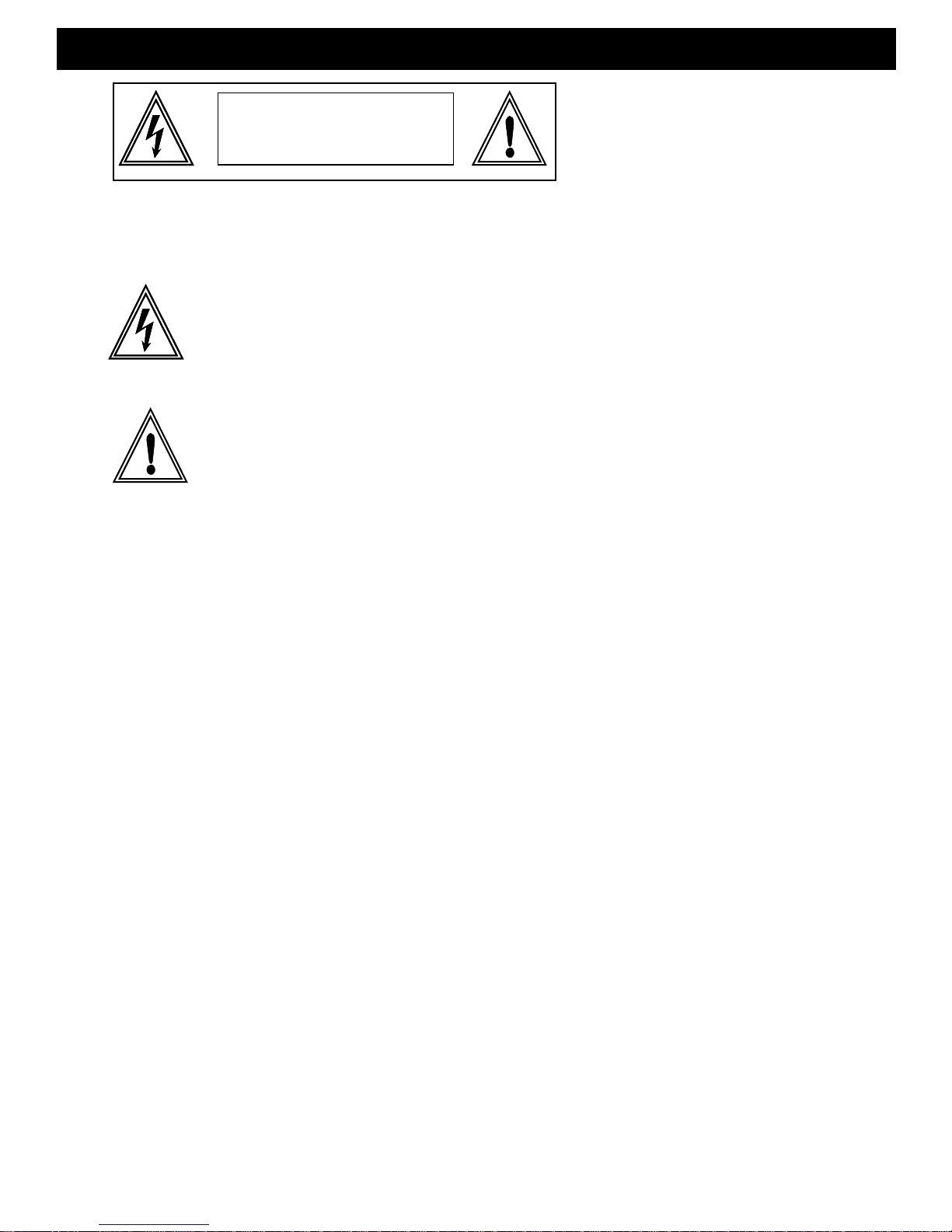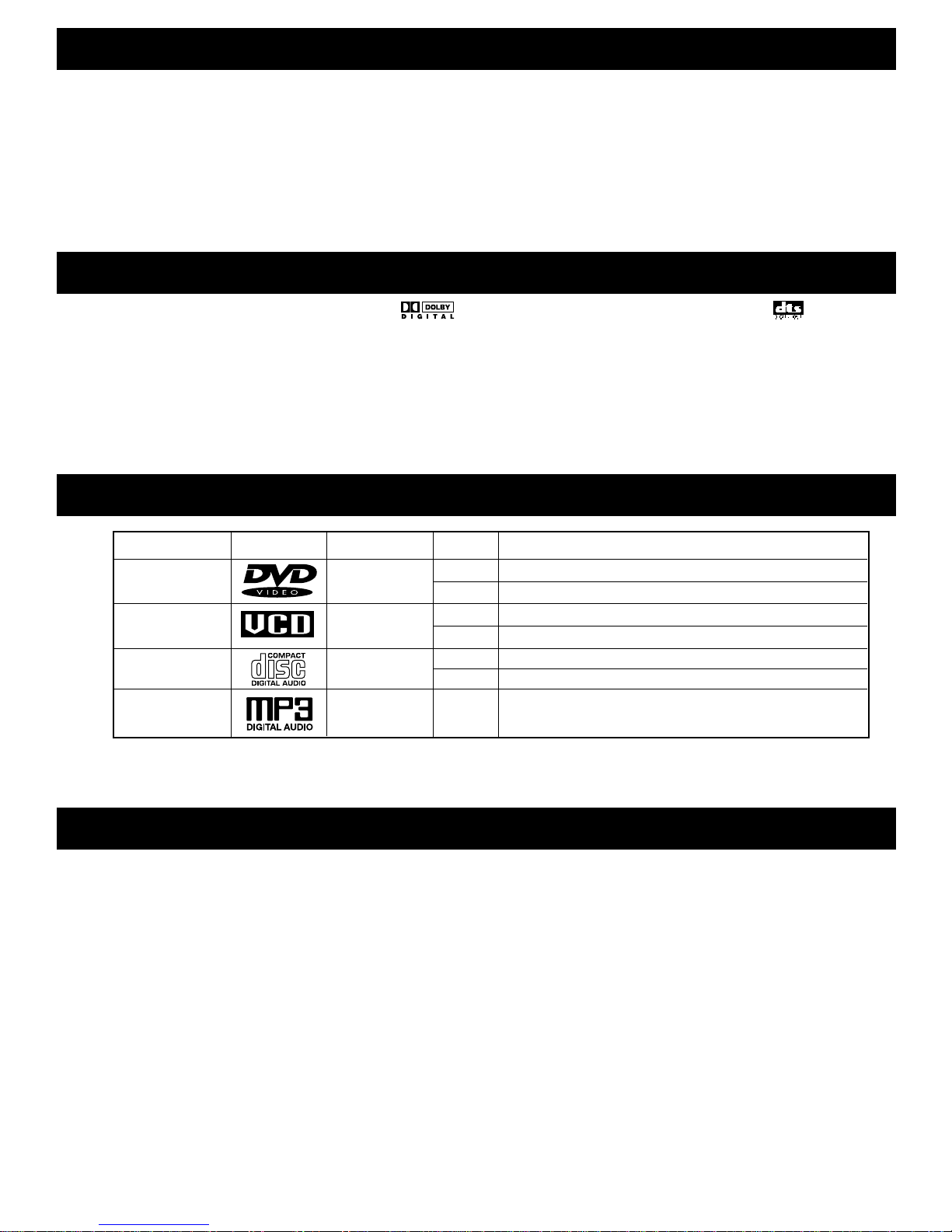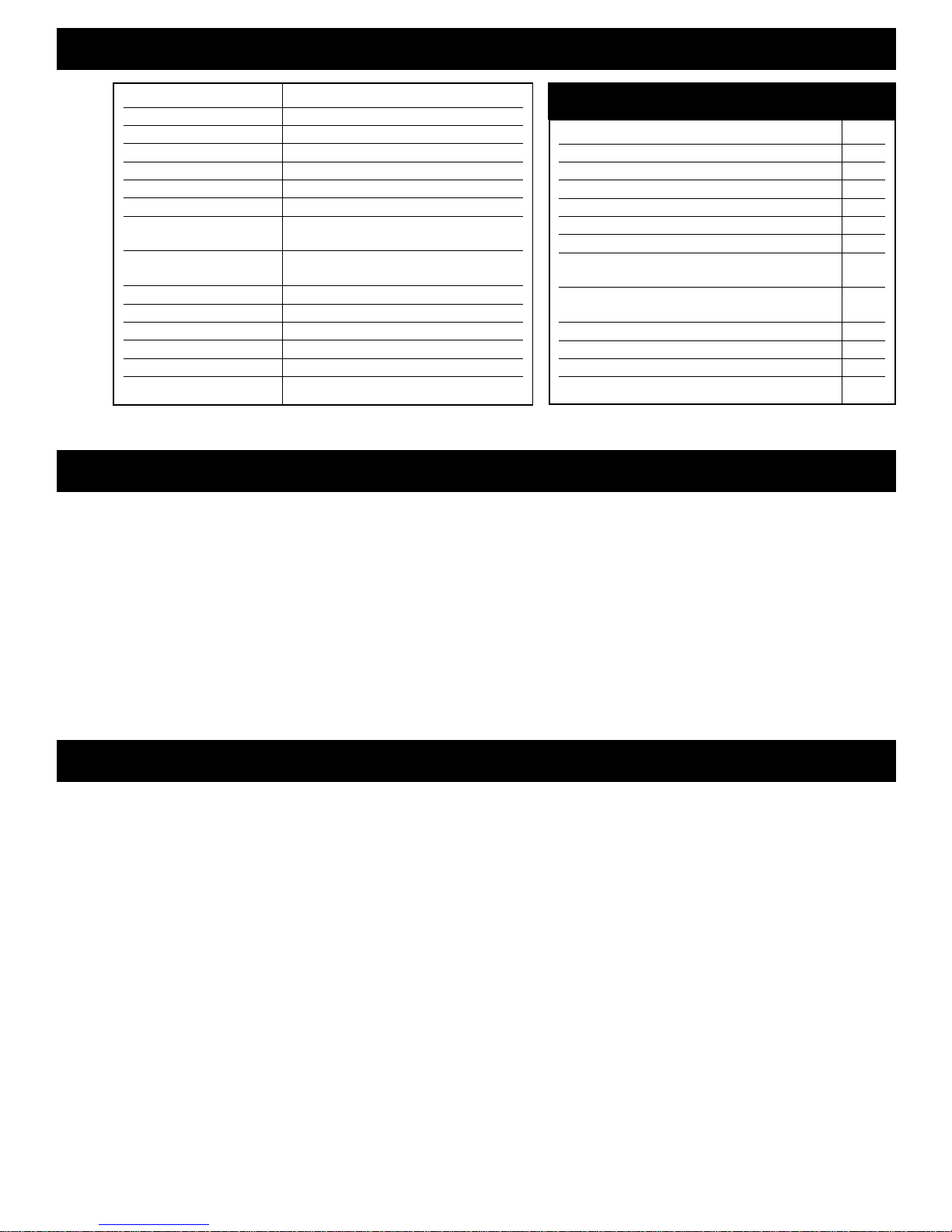– 1–
Safety Precautions . . . . . . . . . . . . . . . . . . . . . . . . . . . . . . .2
Safety Concerns . . . . . . . . . . . . . . . . . . . . . . . . . . . . . . . .3
Key Features . . . . . . . . . . . . . . . . . . . . . . . . . . . . . . . . . . .4
Playable Discs . . . . . . . . . . . . . . . . . . . . . . . . . . . . . . . . . .4
What is MP3? . . . . . . . . . . . . . . . . . . . . . . . . . . . . . . . . . .4
Installation Warnings . . . . . . . . . . . . . . . . . . . . . . . . . . . . .5
Installation Tools . . . . . . . . . . . . . . . . . . . . . . . . . . . . . . . .5
Terms for Discs . . . . . . . . . . . . . . . . . . . . . . . . . . . . . . . . .5
Technical Specifications . . . . . . . . . . . . . . . . . . . . . . . . . .6
Troubleshooting . . . . . . . . . . . . . . . . . . . . . . . . . . . . . . . . .6
Note on Copyright . . . . . . . . . . . . . . . . . . . . . . . . . . . . . . .6
Preparation Before Operation
Remote Control . . . . . . . . . . . . . . . . . . . . . . . . . . . . . .7
Front Panel . . . . . . . . . . . . . . . . . . . . . . . . . . . . . . . . . .7
Display . . . . . . . . . . . . . . . . . . . . . . . . . . . . . . . . . . . . .8
Rear Panel . . . . . . . . . . . . . . . . . . . . . . . . . . . . . . . . . .8
Names and Layout of Remote Controls . . . . . . . . . . . .8
Connect to a Mobile Amplifier . . . . . . . . . . . . . . . . . . .9
Connect to a TravelPilot DX-N . . . . . . . . . . . . . . . . . . .9
Connect to a TV/Monitor . . . . . . . . . . . . . . . . . . . . . .10
Connect to Home Amplifier . . . . . . . . . . . . . . . . . . . .10
Basic Operations
TV/Video Selection . . . . . . . . . . . . . . . . . . . . . . . . . . .11
Play Discs . . . . . . . . . . . . . . . . . . . . . . . . . . . . . . . . . .11
System Settings . . . . . . . . . . . . . . . . . . . . . . . . . . . . .11
Pause . . . . . . . . . . . . . . . . . . . . . . . . . . . . . . . . . . . . .11
OSD (On-Screen-Display) . . . . . . . . . . . . . . . . . . . . .12
Volume Control . . . . . . . . . . . . . . . . . . . . . . . . . . . . . .12
DVD Menu Play . . . . . . . . . . . . . . . . . . . . . . . . . . . . .12
Audio Mode . . . . . . . . . . . . . . . . . . . . . . . . . . . . . . . .12
Play Discs in Various Ways
Mute . . . . . . . . . . . . . . . . . . . . . . . . . . . . . . . . . . . . . .13
Fast Play . . . . . . . . . . . . . . . . . . . . . . . . . . . . . . . . . . .13
Slow Play . . . . . . . . . . . . . . . . . . . . . . . . . . . . . . . . . .13
Repeat Play . . . . . . . . . . . . . . . . . . . . . . . . . . . . . . . .14
Select Subtitles . . . . . . . . . . . . . . . . . . . . . . . . . . . . .14
Select Angles . . . . . . . . . . . . . . . . . . . . . . . . . . . . . . .14
Zoom Play . . . . . . . . . . . . . . . . . . . . . . . . . . . . . . . . .14
Function Setting
Menu Setting . . . . . . . . . . . . . . . . . . . . . . . . . . . . . . .15
TV Display . . . . . . . . . . . . . . . . . . . . . . . . . . . . . . . . .16
TV Type . . . . . . . . . . . . . . . . . . . . . . . . . . . . . . . . . . . .16
Angle Mark . . . . . . . . . . . . . . . . . . . . . . . . . . . . . . . . .16
Captions . . . . . . . . . . . . . . . . . . . . . . . . . . . . . . . . . . .16
Screen Saver . . . . . . . . . . . . . . . . . . . . . . . . . . . . . . .16
Compression . . . . . . . . . . . . . . . . . . . . . . . . . . . . . . .16
Dual Mono . . . . . . . . . . . . . . . . . . . . . . . . . . . . . . . . .16
Dynamic Ring . . . . . . . . . . . . . . . . . . . . . . . . . . . . . . .16
Front Speaker . . . . . . . . . . . . . . . . . . . . . . . . . . . . . . .16
Password Set Up . . . . . . . . . . . . . . . . . . . . . . . . . . . .17
Preferences . . . . . . . . . . . . . . . . . . . . . . . . . . . . . . . .17
MP3 Operations
Play Discs . . . . . . . . . . . . . . . . . . . . . . . . . . . . . . . . . .18
Repeat Play . . . . . . . . . . . . . . . . . . . . . . . . . . . . . . . .18
Other Functions . . . . . . . . . . . . . . . . . . . . . . . . . . . . .18
Others
Using Headphone . . . . . . . . . . . . . . . . . . . . . . . . . . .19
Installation Guide . . . . . . . . . . . . . . . . . . . . . . . . . . . .19
Limited Warranty Information . . . . . . . . . . . . . . . . . . . . .20
TABLE OFCONTENTS