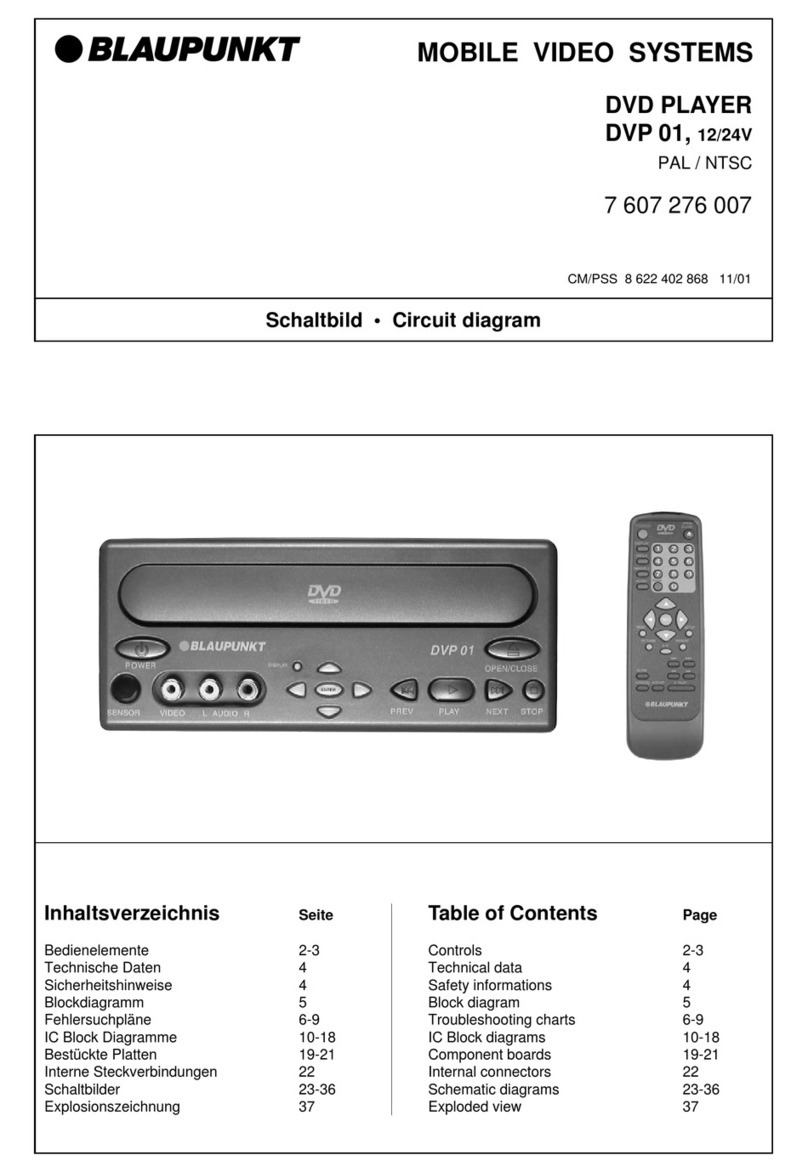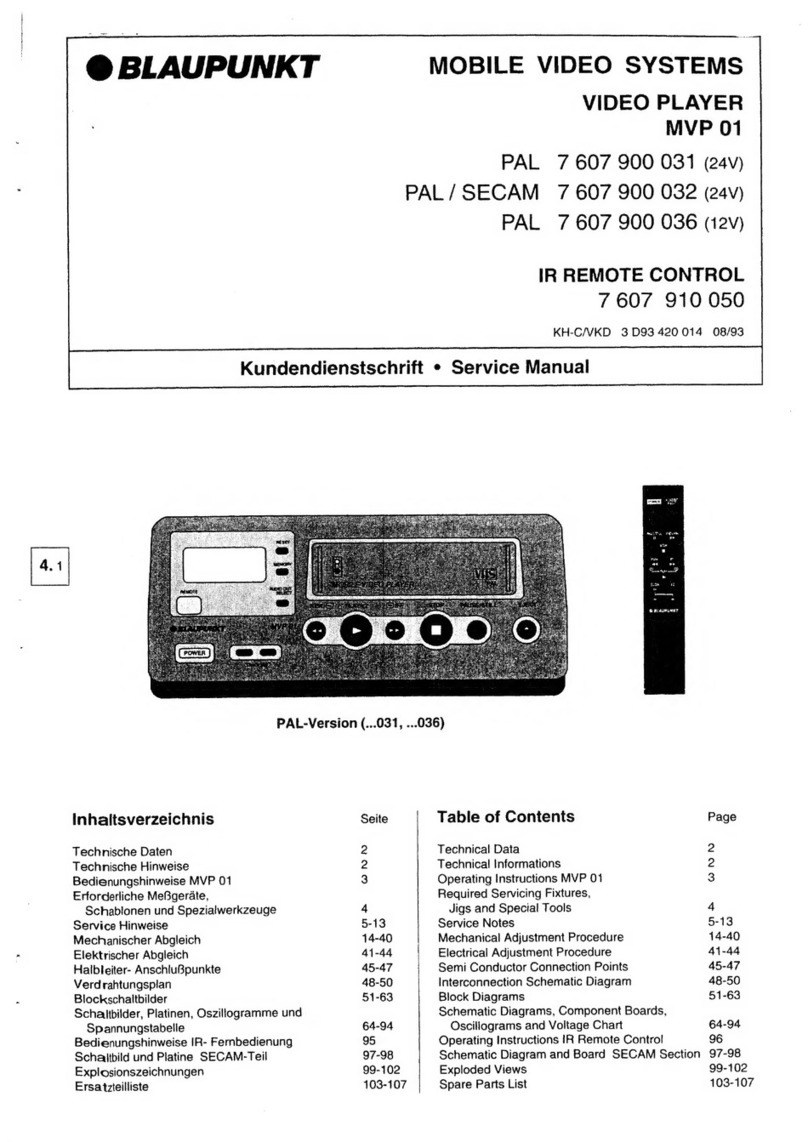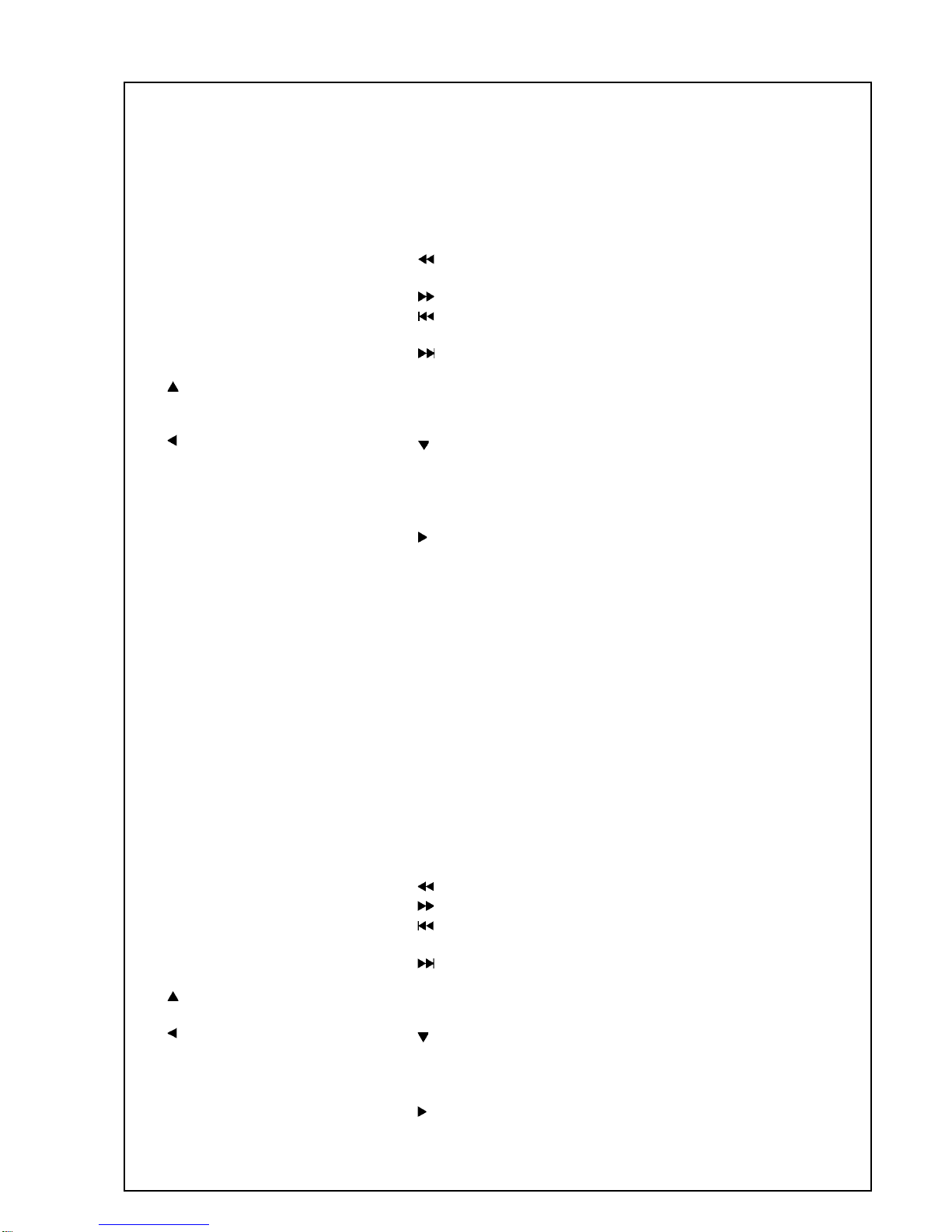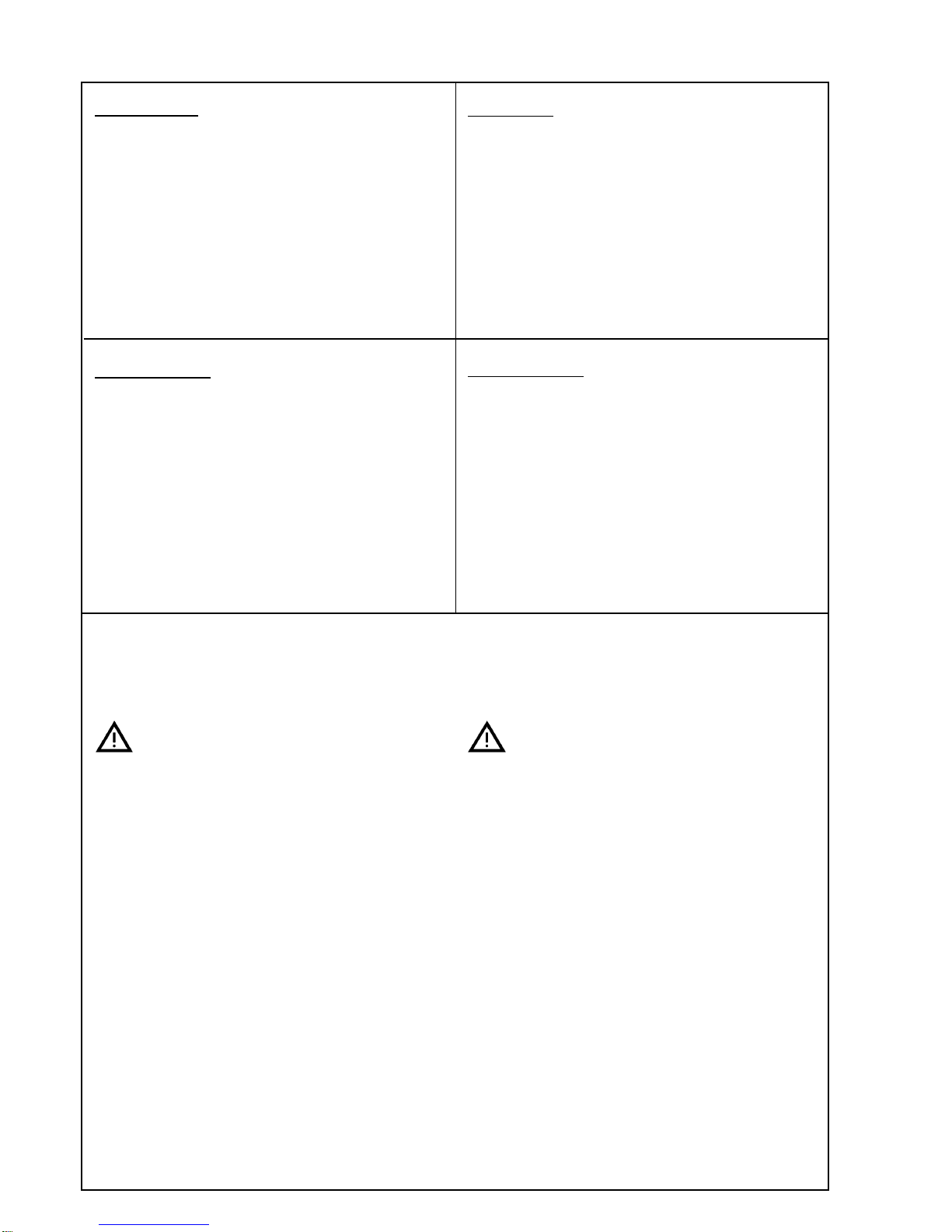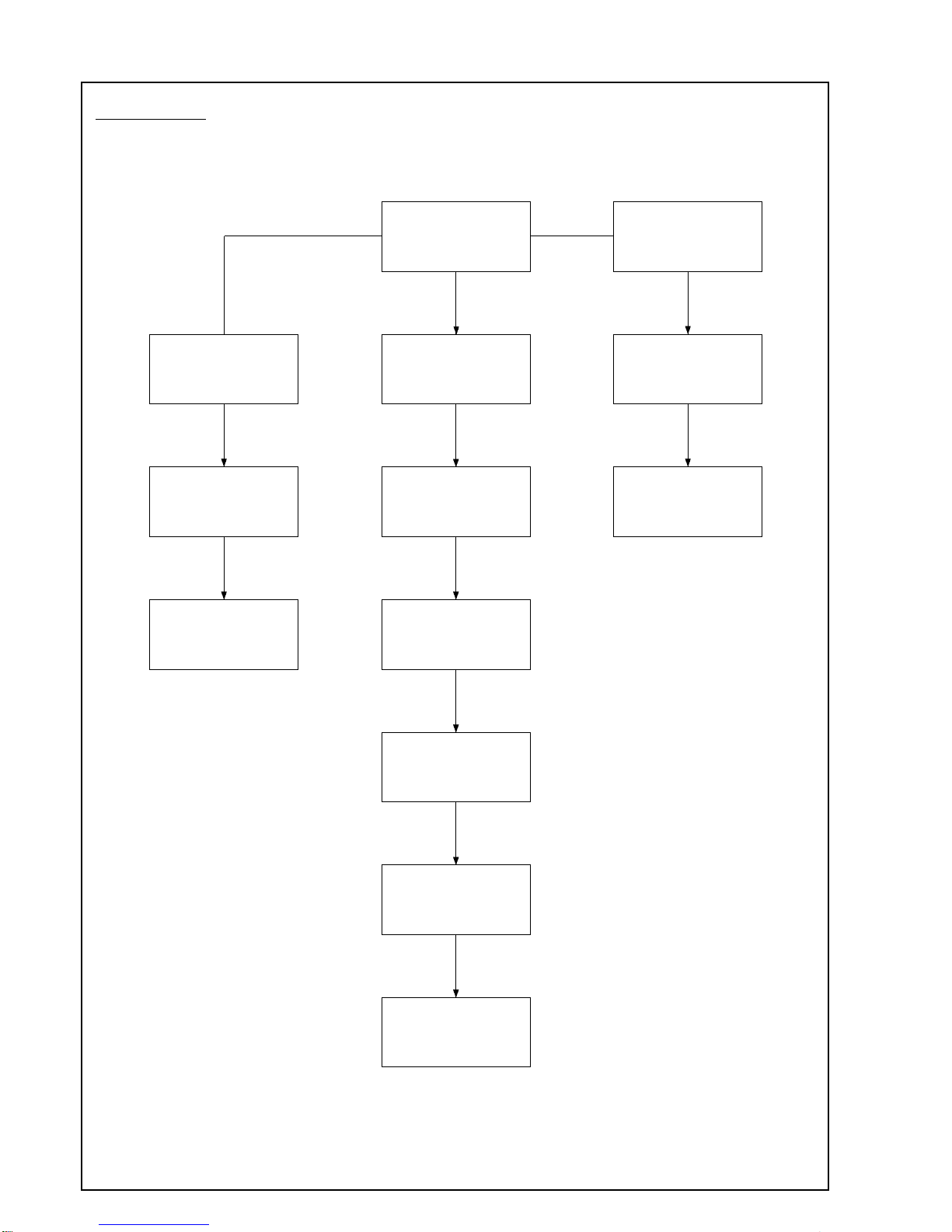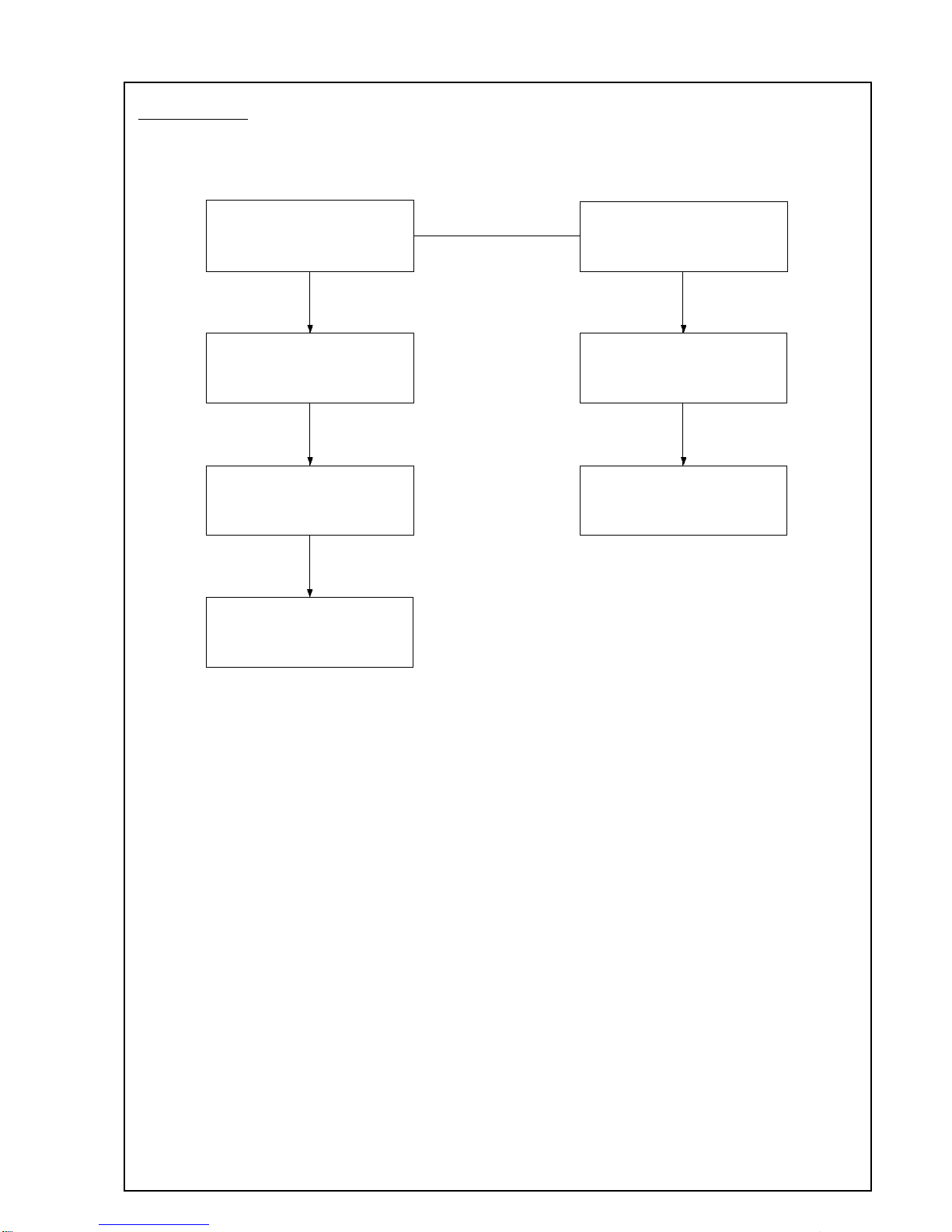- 3 -
Bedienelemente
Controls
1POWER button - to switch
the unit on/off
2DISPLAY button - to show/
hide the status bar on the
monitor
3ANGLE button - to select a
camera angle
4SUBTITLE button - to select
film subtitles
5AUDIO button - to select the
film language
6ZOOM button - to enlarge a
screen section during
playback
7button - to move the
selection pointer in menus
8button - to move the
selection pointer in menus
9MENU button - to open a
DVD’s main menu
:RETURN button - to exit a
menu item in a menu
;A-B button - to mark a
custom sequence on a DVD
<SLOW button - to start/stop
slow motion
=PAUSE button - to pause
playback
>STOP button - to stop
playback
?PLAY button - to start
playback
@button - to fast rewind
Abutton - to fast forward
Bbutton - to skip to the start
of the chapter
Cbutton - to skip to the
start of the next chapter
DREPEAT button - to repeat a
chapter or title of a film
Ebutton - to move the
selection pointer in menus
FSETUP button - to open the
setup menu of the DVP 01
Gbutton - to move the
selection pointer in menus
HENTER button - to select
menu items
I0-9 buttons - to enter
numbers
JOPEN/CLOSE button - to
open and close the drive
drawer
KDrive drawer
LAUDIO inputs - to connect an
external audio source
MVIDEO input - to connect an
external video source
NSENSOR - IR remote control
sensor
OS-VIDEO OUTPUT - S-VHS
output
PVIDEO output - to connect a
monitor
QAUDIO outputs - to connect a
Blaupunkt audio system
RWIRE REMOTE - to connect
a cable remote control
(option)
SDC 12V/24V input - to
connect the DVP 01 to a 12
V / 24 V voltage source
1POWER-Taste, zum Ein-/
Ausschalten des Gerätes
2DISPLAY-Taste, zum Ein-/
und Ausblenden der Status-
leiste auf dem Monitor
3ANGLE-Taste, zur Auswahl
einer Kameraperspektive
4SUBTITLE-Taste, zur
Auswahl von Untertiteln für
einen Film
5AUDIO-Taste, zur Auswahl
der Sprache für einen Film
6ZOOM-Taste, zur Aus-
schnittvergrößerung wäh-
rend der Wiedergabe
7-Taste, zum Verschieben
der Auswahlmarkierung in
Menüs
8-Taste, zum Verschieben
der Auswahlmarkierung in
Menüs
9MENU-Taste, zum Aufrufen
des Hauptmenüs einer DVD
:RETURN-Taste, zum Verlas-
sen eines Menüpunktes in
einem Menü
;A-B-Taste, zum Markieren
einer selbstgewählten
Passage einer DVD
<SLOW-Taste, zum Starten
und Beenden der Zeitlupe
=PAUSE-Taste, zum Unter-
brechen der Wiedergabe
>STOP-Taste, zum Beenden
der Wiedergabe
?PLAY-Taste, zum Starten
der Wiedergabe
@-Taste, schneller Rück-
lauf
A-Taste, schneller Vorlauf
B-Taste, zum Anfang des
Kapitels wechseln
C-Taste, zum Anfang des
nächsten Kapitels wechseln
DREPEAT-Taste, Kapitel oder
Abschnitt eines Films wie-
derholt abspielen lassen
E-Taste, zum Verschieben
der Auswahlmarkierung in
Menüs
FSETUP-Taste, Setup-Menü
des DVP 01 aufrufen
G-Taste, zum Verschieben
der Auswahlmarkierung in
Menüs
HENTER-Taste, zum Auswäh-
len von Menüeinträgen
I0-9-Tasten, zur Eingabe von
Zahlen
JOPEN/CLOSE-Taste, zum
Öffnen und Schließen der
Laufwerksschublade
KLaufwerksschublade
LAUDIO-Eingänge, zum
Anschluß einer externen
Audioquelle
MVIDEO-Eingang, zum
Anschluß einer externen
Videoquelle
NSENSOR, Empfänger der
IR-Fernbedienung
OS-VIDEO OUTPUT, S-VHS-
Ausgang
PVIDEO-Ausgang, zum
Anschluß an einen Monitor
QAUDIO-Ausgänge, zum
Anschluß an eine Blaupunkt-
Audioanlage
RWIRE REMOTE, zum
Anschluß einer Kabel-
fernbedienung
(Option)
SDC 12V/24V Eingang, zum
Anschluß des DVP 01 an
eine
12 V/24 V-Spannungsquelle