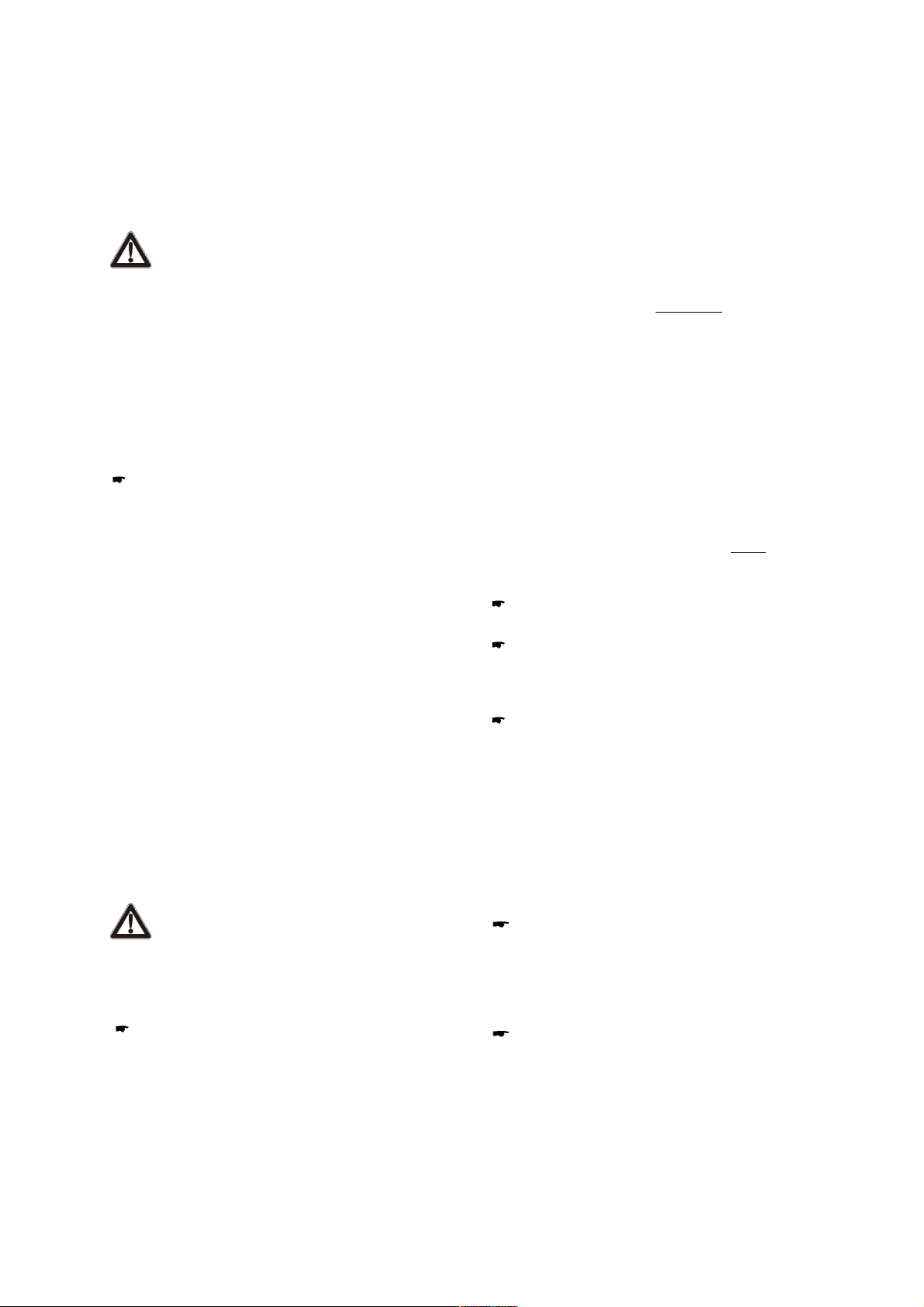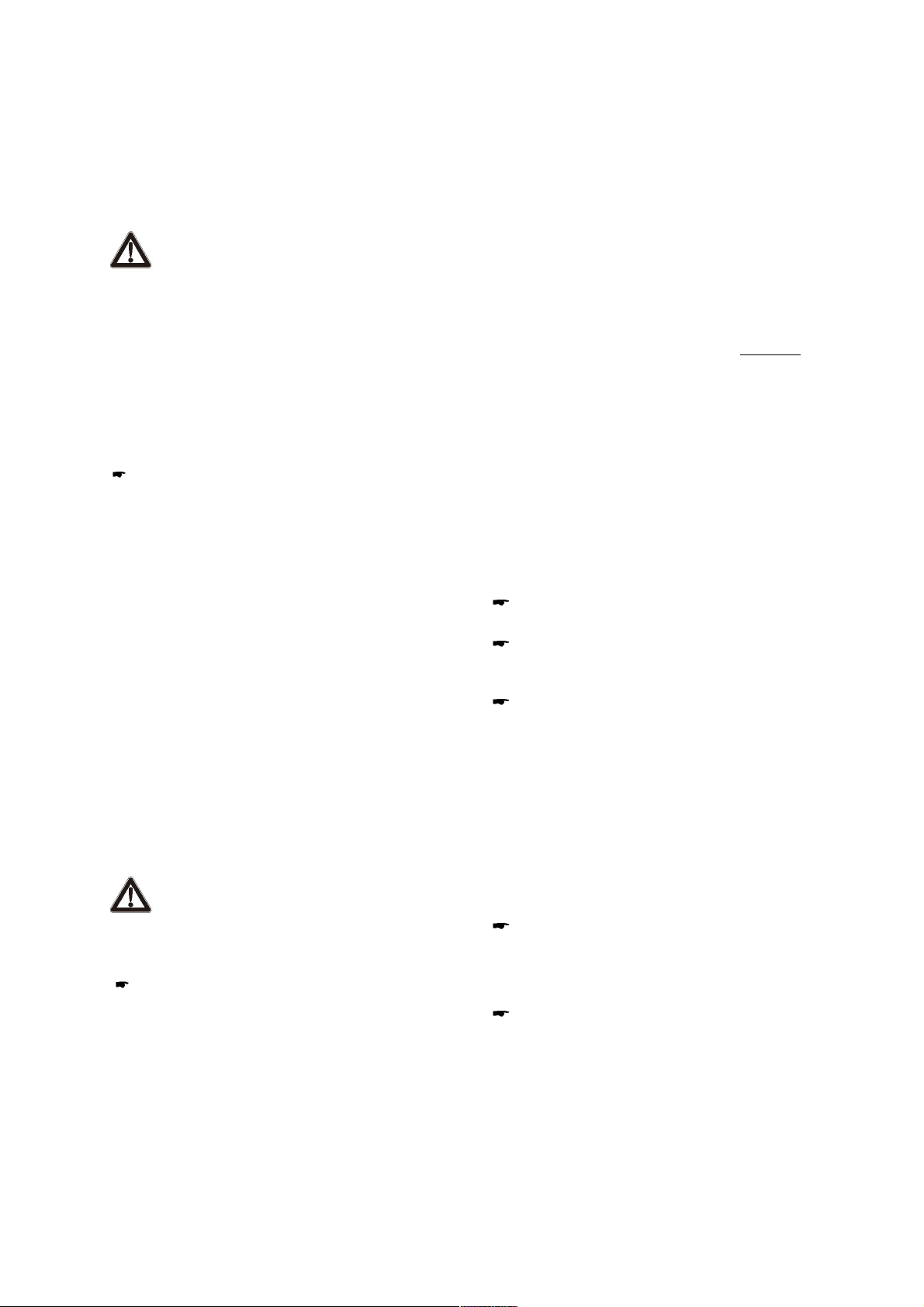5
Anschluss | Programmierung | Verwendung des SafeDrive SDC 2.0
Anschluss & Einbau
Lassen Sie die Arbeiten von einem Fachmann
ausführen. Für den Einbau des Interface müssen Sie
das Autoradio ausbauen und die nötigen
Anschlüsse unter Zuhilfenahme der Anleitung des Radios
lokalisieren. Trennen Sie vor jeglichen Umbauten die
Fahrzeugbatterie ab!
Anschluss Interface:
Schließen Sie die Anschlüsse ② des Interface an
Versorgungsspannung (12 Volt) und Masse an, Sie können
hierfür z.B. den Verstärker- Schaltausgang des Autoradios oder
den Zündplus (ACC) verwenden um sicherzustellen, dass das
Interface bei abgeschaltetem Radio keinen Strom verbraucht.
Hinweis: Wenn Ihr Radio die Option bietet, dass es über
den SWC- Eingang ein- bzw. ausgeschaltet werden kann und
Sie diese Funktion nutzen möchten, schließen Sie das Interface
an Dauerplus an.
Verbinden Sie den linkenstecker ① am Interface mit dem
SWC- Anschluss an Ihrem Autoradio. Wenn an Ihrem Radio
offene abelenden für SWC vorhanden sind, verwenden Sie
den zusätzlichen Adapter ④ und verbinden die
Steuerleitungen SWC1, SWC2 und die Masse (SWC GND).
Anschluss Controller:
Entfernen Sie die Batterie- Sicherung auf der Rückseite des
Controllers durch vorsichtiges Ziehen, der Controller ist nun
Betriebsbereit.
Optional schließen Sie den Controller mit dem beiliegenden
Anschlusskabel ⑤ an die gleiche Spannungsquelle an, wenn
Sie einen festen Verbau des Controllers vorsehen.
Ziehen Sie niemals am abel, wenn Sie den Stecker des
Anschlusskabels wieder lösen wollen, greifen Sie immer den
kleinen weißen Stecker.
Montieren Sie die beiliegende Halteplatte ⑪ am
gewünschten Ort oder verwenden Becherhalteradapter ⑩
Verwenden Sie auf keinen Fall den 12 Volt-
Anschluss für den Controller, wenn Sie vorsehen
den Einsatzort des Controllers öfters zu wechseln.
Der Anschluss ist nur zur festen Montage vorgesehen. Für den
mobilen Betrieb ist der Controller mit einer CR2032 zu
bestücken.
Hinweis: Entfernen Sie die Batterie aus dem Controller,
wenn Sie ihn an 12 Volt anschließen oder länger nicht
benutzen, um ein Auslaufen/ Entladen der Batterie zu
vermeiden.
Programmierung/ Anlernen
Verwenden Sie zum Programmieren der Funktionen die
entsprechende SWC- Option Ihres Autoradios- beachten Sie
hierzu bitte die Anleitung Ihres Autoradios.
Der Controller sendet bei jeder Taste ein bestimmtes Signal,
dieses müssen Sie auf die gewünschte Funktion Ihres Radios
anlernen.
Anlernmodus:
Wenn das Radio die Signale des Drehknopfes beim Anlernen
nicht erkennt oder nach dem Anlernen nicht wie gewünscht
reagiert, kann das Signal des Drehknopfes für den
Anlernvorgang umgeschaltet werden:
1. Drücken Sie die Taste links unten (die Taste über dem blauen
Punkt des Blaupunkt-Logos) 10 Sekunden lang um den
Lernmodus zu aktivieren.
2. Wählen Sie am Radio die gewünschte Funktion drehen Sie den
Drehgeber in die gewünschte Richtung. Das Autoradio sollte den
Erfolg bestätigen.
3. Drücken Sie kurz die untere linke Taste.
4. Führen Sie Schritt 2. erneut für die andere Drehrichtung aus.
5. Beenden Sie den Modus nachdem Sie beide Richtungen
vollständig angelernt haben indem Sie kurz eine andere Taste
drücken.
Hinweis: Die Verfügbarkeit von Funktionen wird von Ihrem
Autoradio vorgegeben.
Hinweis: Sie können alle Tasten beliebig frei verwenden,
beachten Sie jedoch, dass abhängig vom verwendeten
Radiogerät die Signale des Drehgebers ⑨ verzögert
verarbeitet werden können.
Hinweis: Die Tastenfunktionen können nicht
Quellspezifisch gewechselt werden, wenn das Radiogerät dies
nicht vorsieht.
Verwendung
Nach erfolgreicher Programmierung der Tasten (siehe
vorheriger Abschnitt der Anleitung) können Sie den SafeDrive
SDC 2.0 wie gewünscht verwenden.
Drücken Sie immer nur eine Taste, drücken Sie niemals
mehrere Tasten gleichzeitig.
Hinweis: Je nach verwendetem Gerät wird die
Tastenfunktion wiederholend bis Sie die Tasten wieder
loslassen oder einmalig pro Tastendruck ausgeführt (dieses
Verhalten lässt sich je nach zu steuerndem Gerät beim
Anlernen der Tasten durch längeren oder kürzeren Druck
beeinflussen).
Hinweis: Lösen des Controllers von der Halteplatte/ des
Becherhalteradapters: Drehen Sie den Controller wenige
Millimeter entgegen dem Uhrzeigersinn. Aufsetzen des
Controllers auf die Halteplatte/ den Becherhalteradapter:
Setzen Sie den Controller auf und drehen Sie ihn im
Uhrzeigersinn.