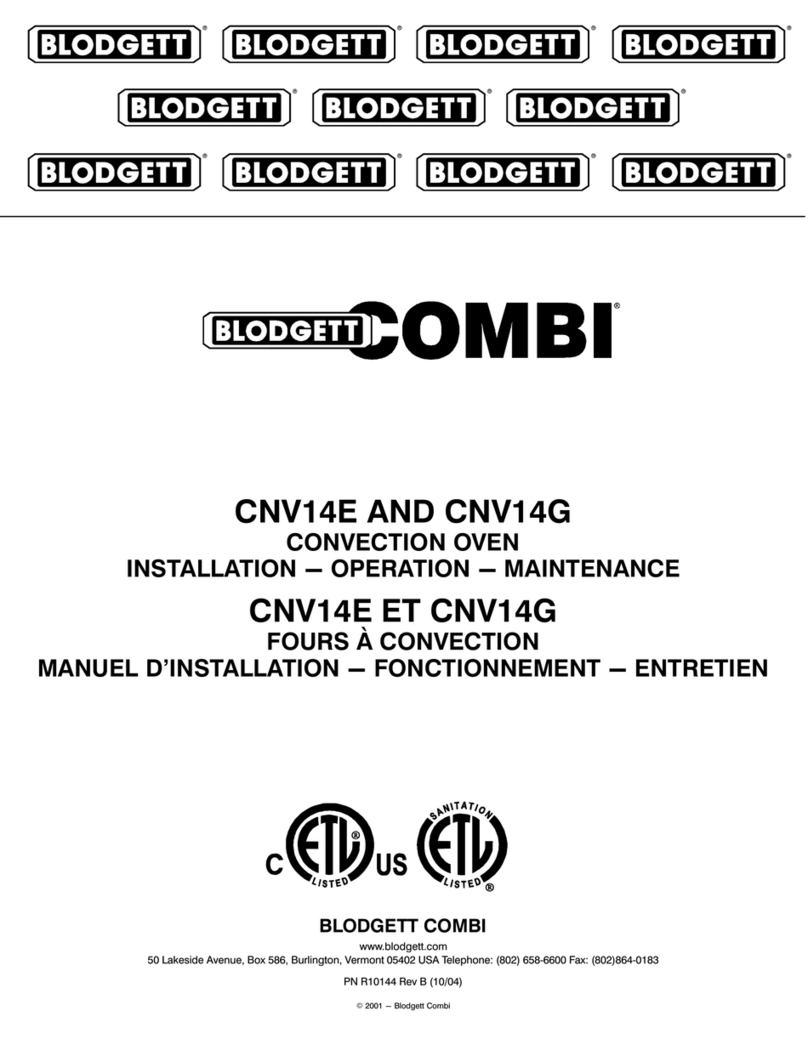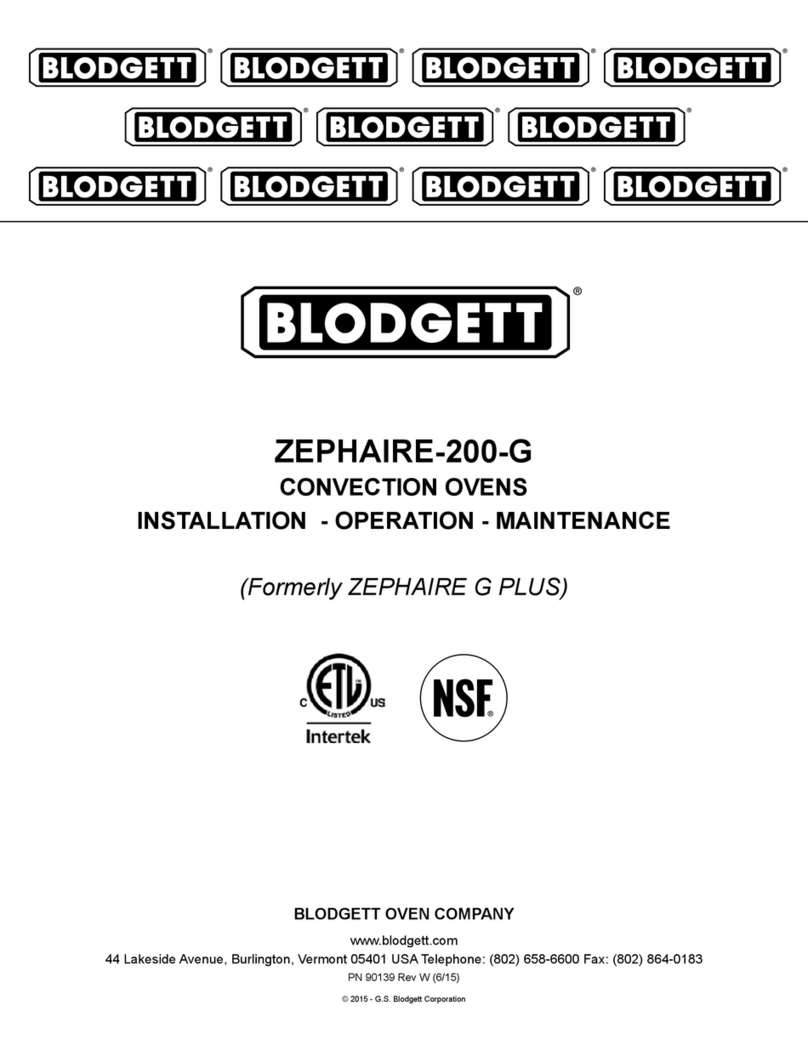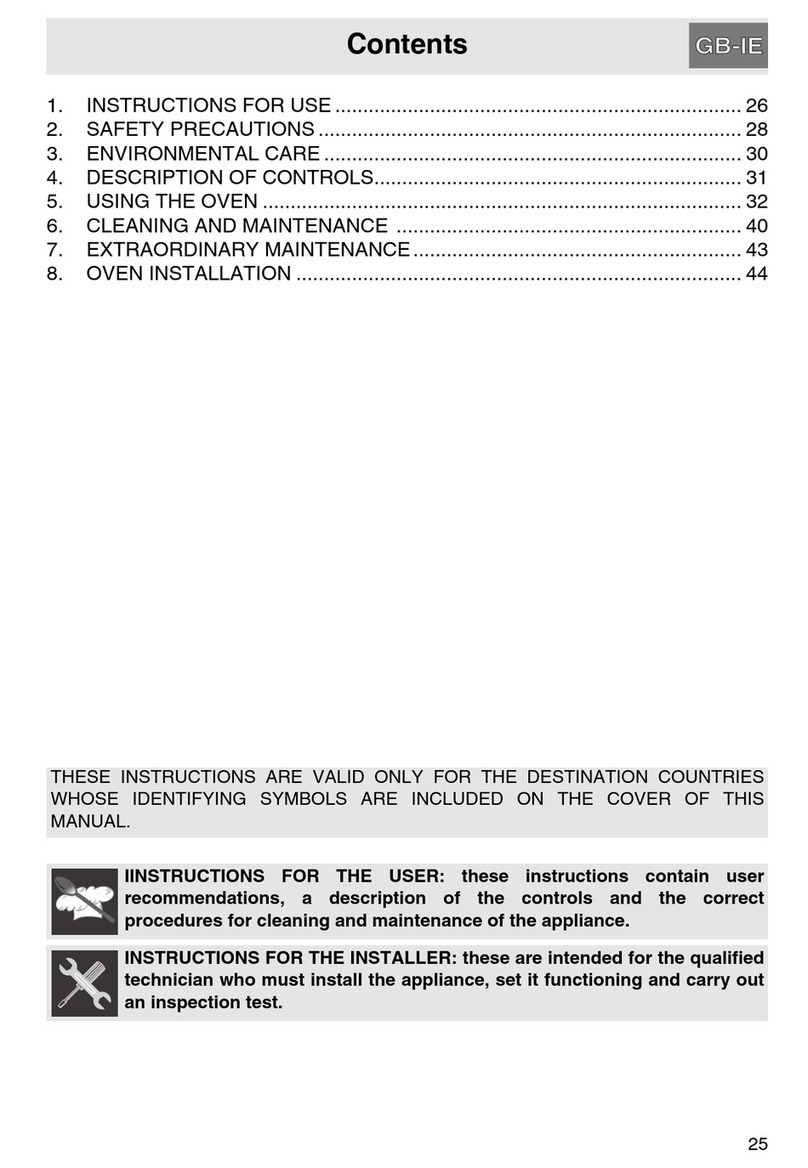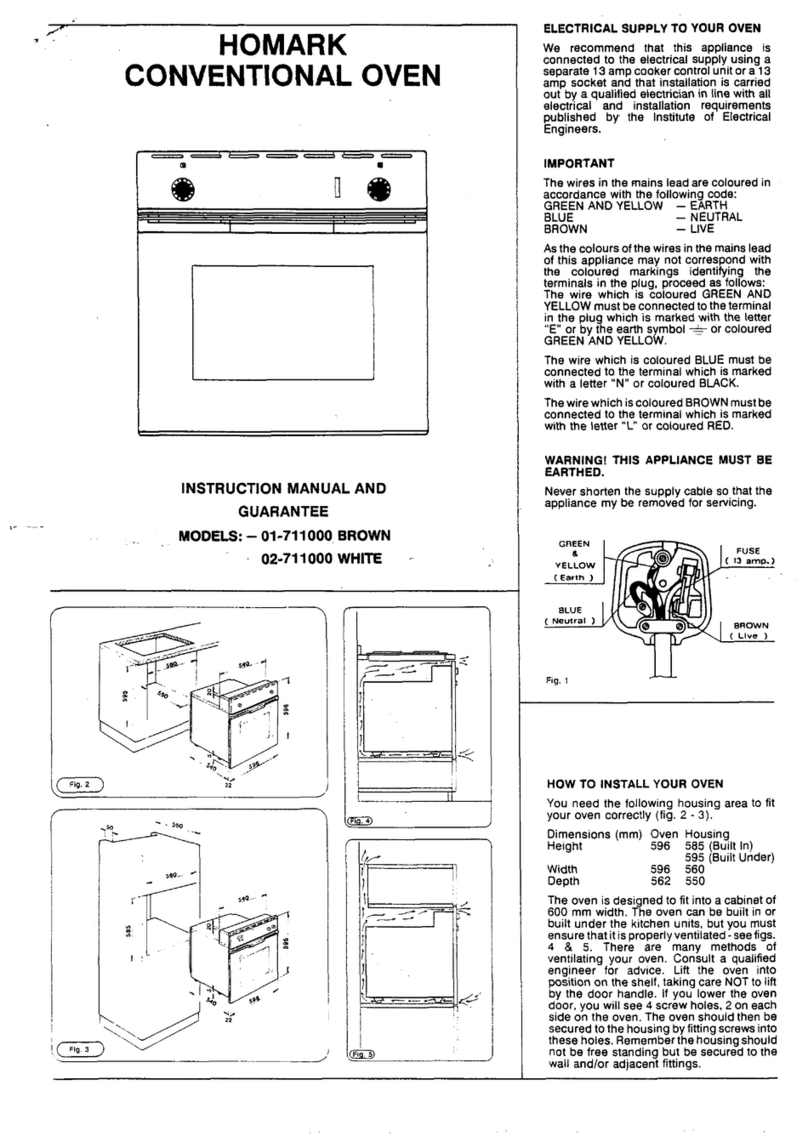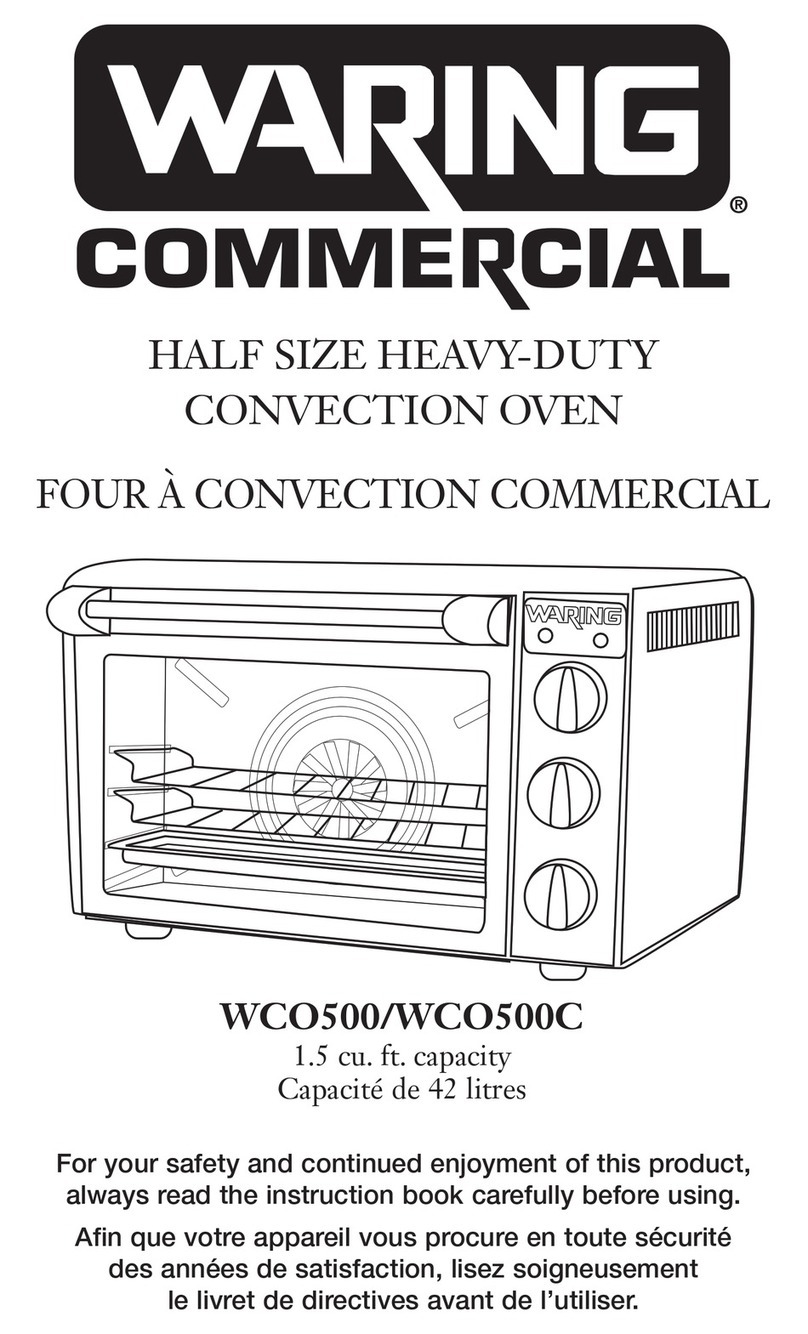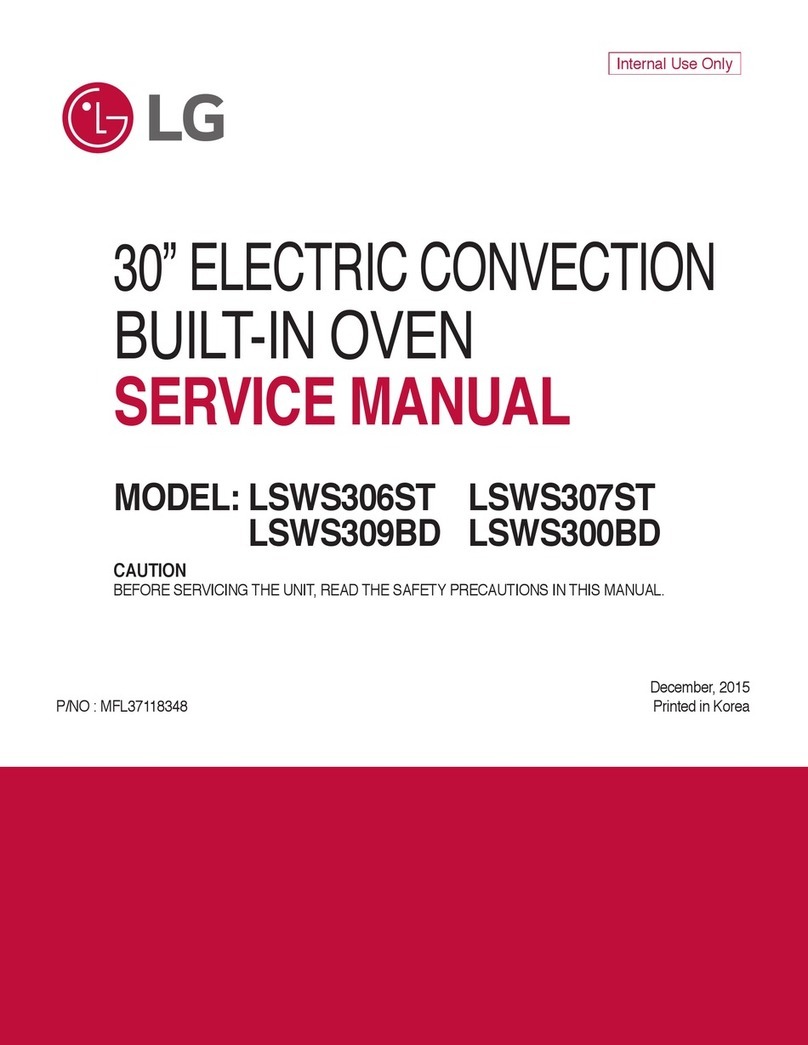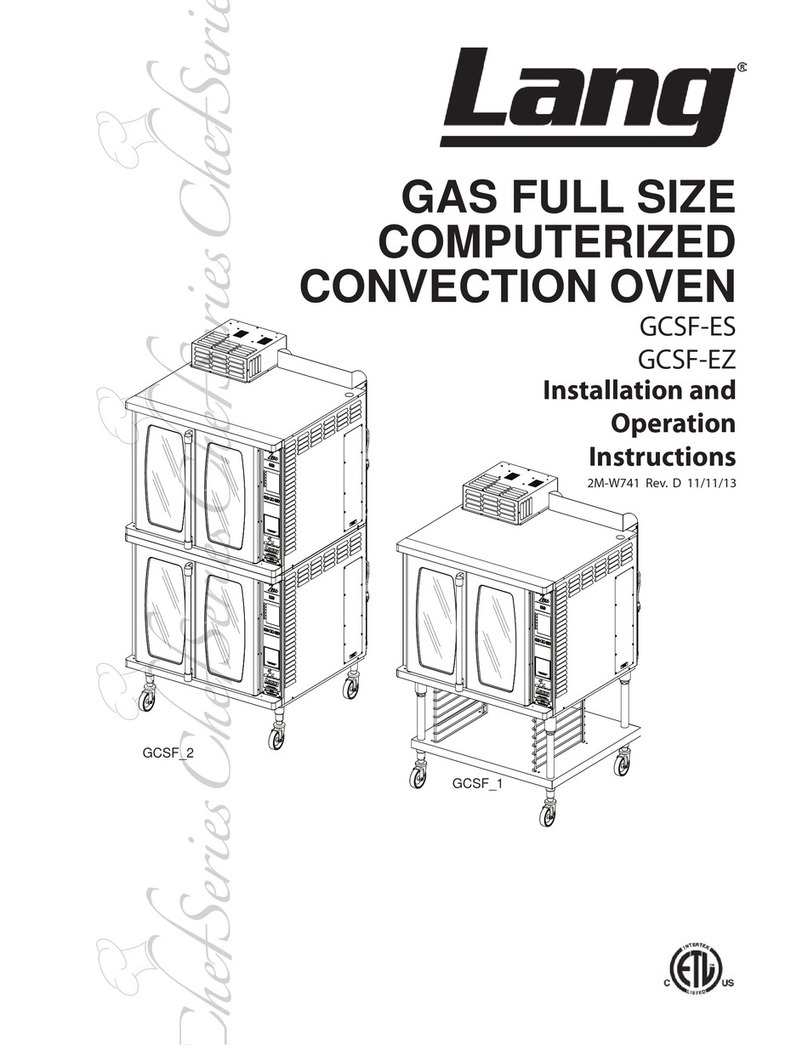Blodgett CTB SERIES Owner's manual
Other Blodgett Convection Oven manuals
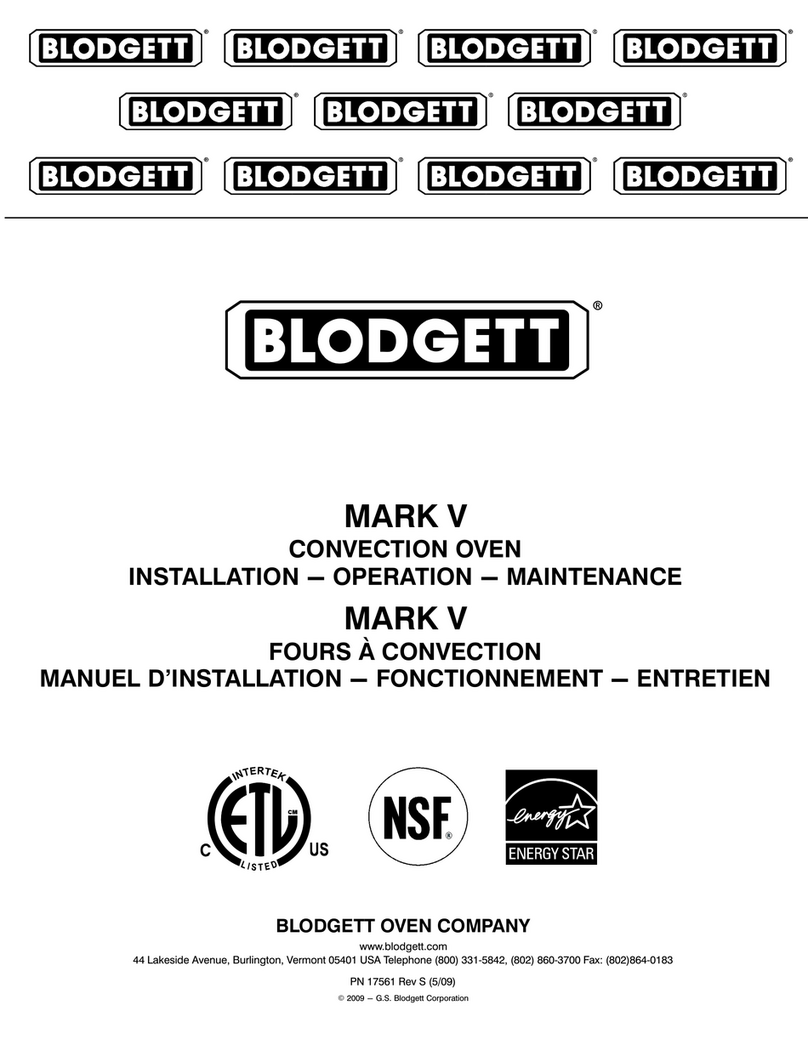
Blodgett
Blodgett Mark V Owner's manual
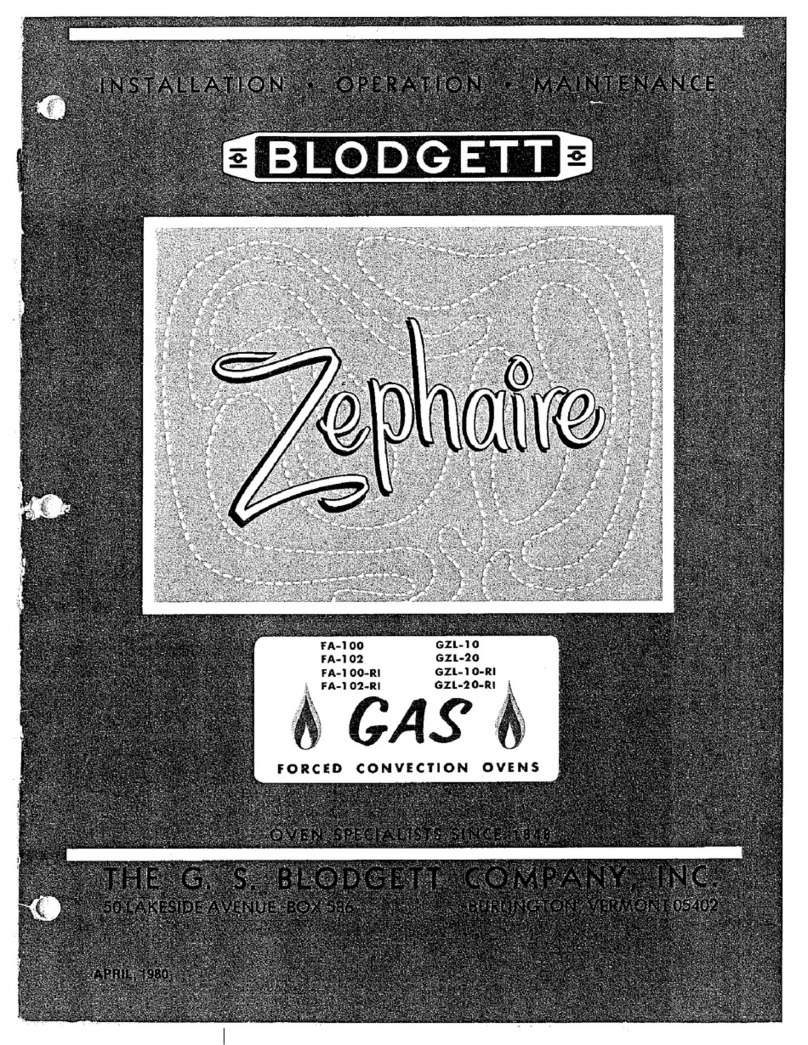
Blodgett
Blodgett Zephaire FA-100 Installation and operating instructions

Blodgett
Blodgett ZEPHAIRE-G PLUS User manual

Blodgett
Blodgett Export Series User manual

Blodgett
Blodgett ZEPHAIRE-G PLUS User manual
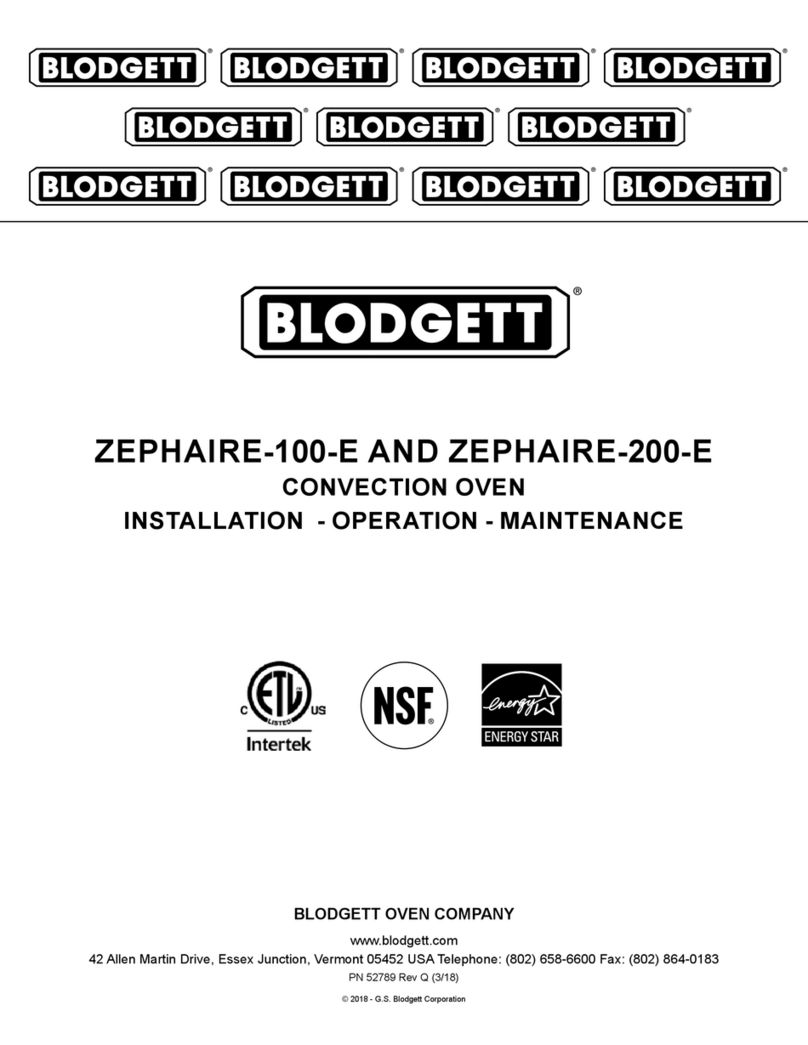
Blodgett
Blodgett ZEPHAIRE-100-E Owner's manual

Blodgett
Blodgett Mark V Installation and operating manual

Blodgett
Blodgett SHO-100-E Owner's manual
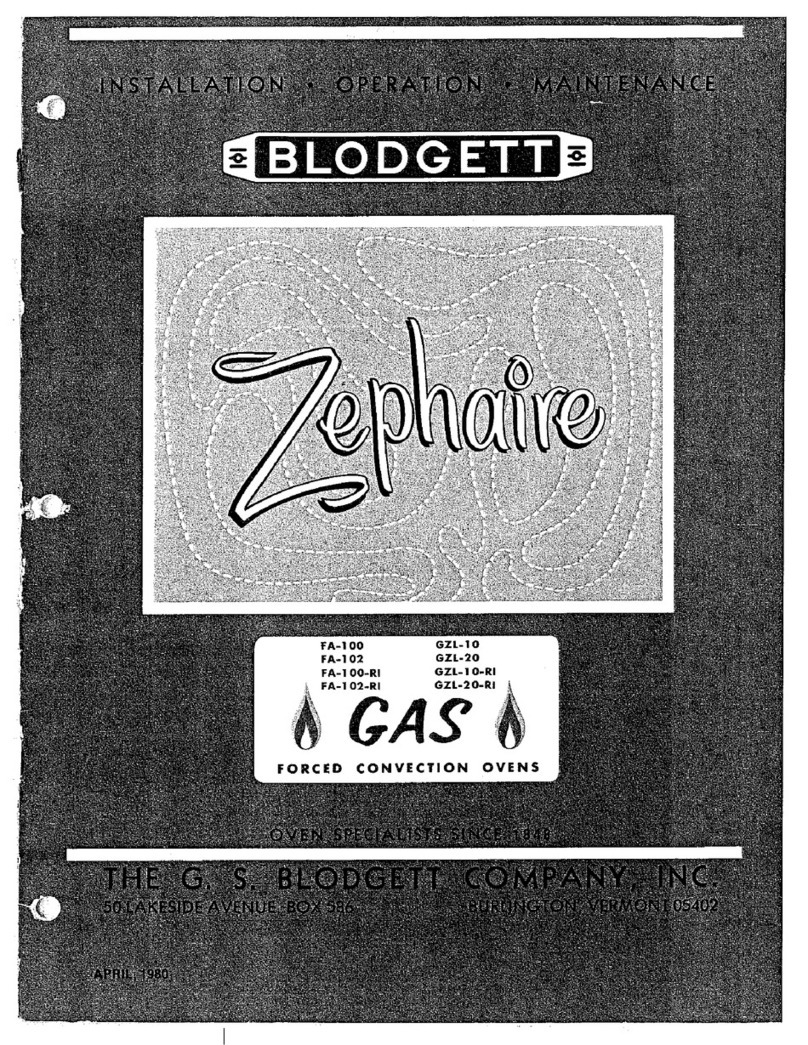
Blodgett
Blodgett Zephaire FA-100 User manual

Blodgett
Blodgett DFG-100 Series User manual

Blodgett
Blodgett CBTR User manual
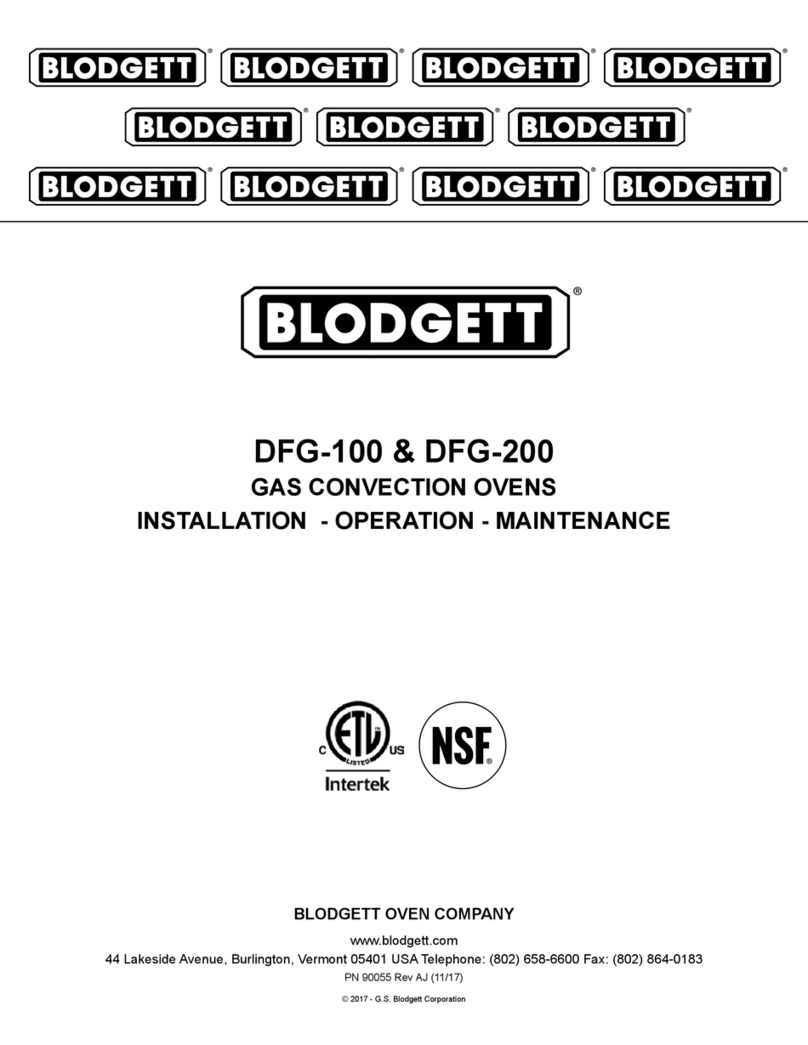
Blodgett
Blodgett DFG100-N Owner's manual

Blodgett
Blodgett DFG-100 Series User manual
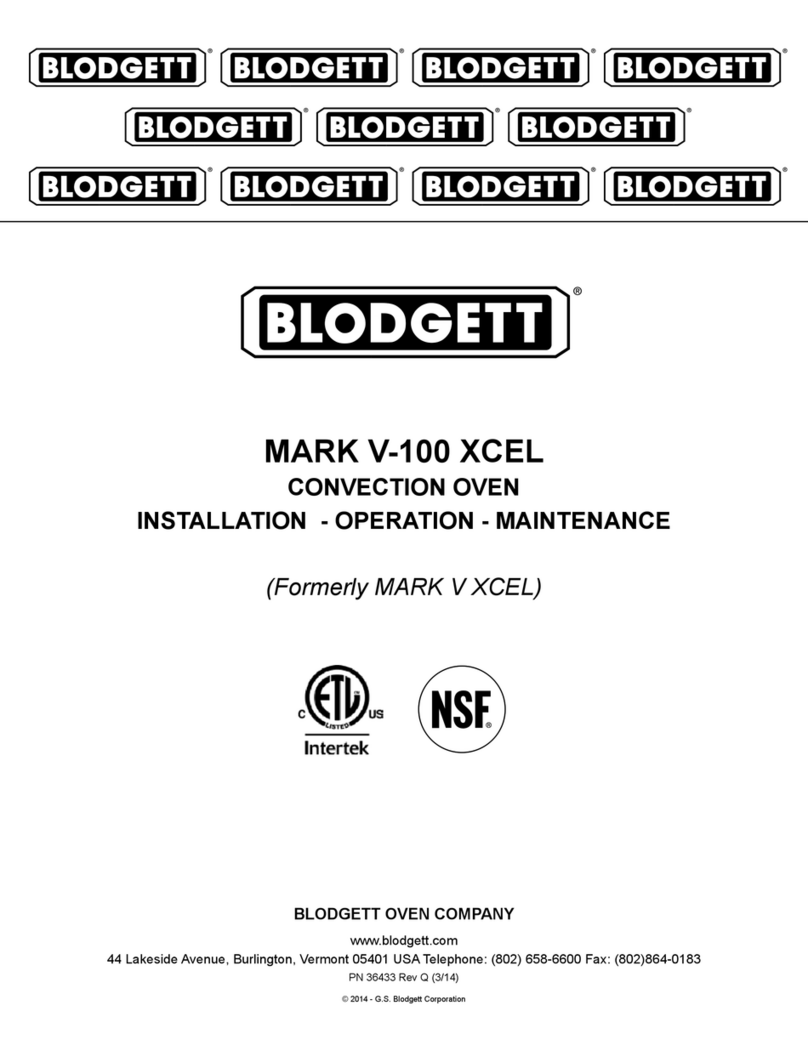
Blodgett
Blodgett MARK V-100 XCEL Owner's manual
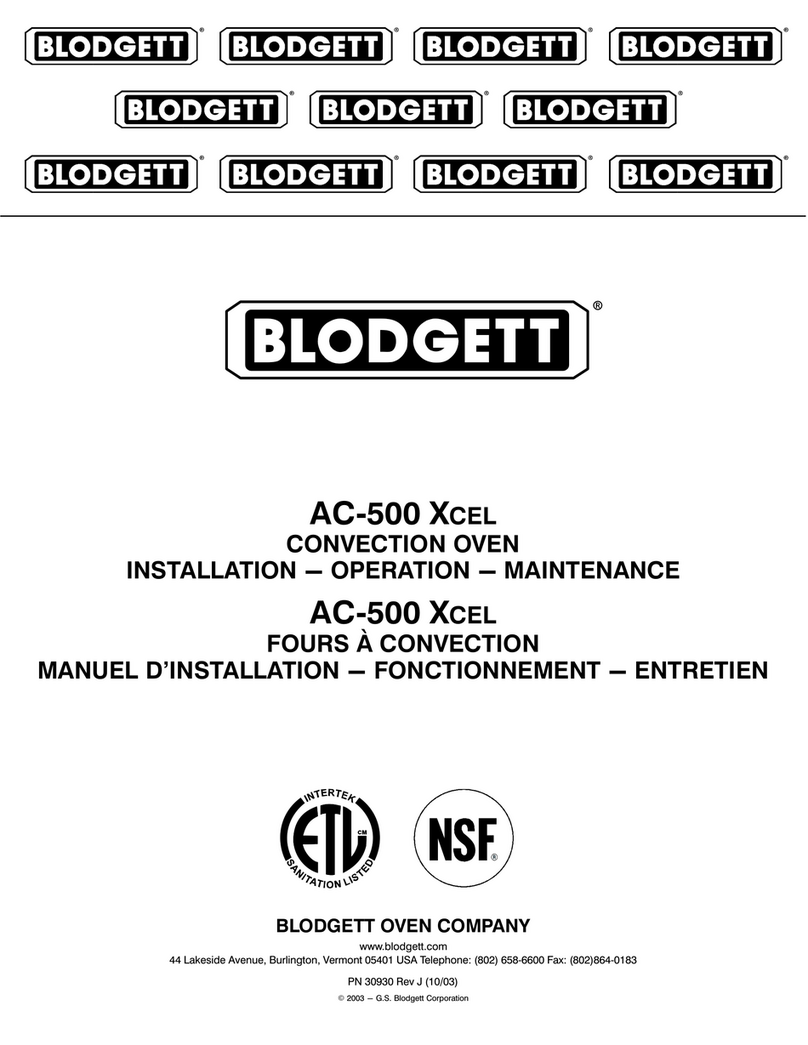
Blodgett
Blodgett AC-500 XCEL Owner's manual
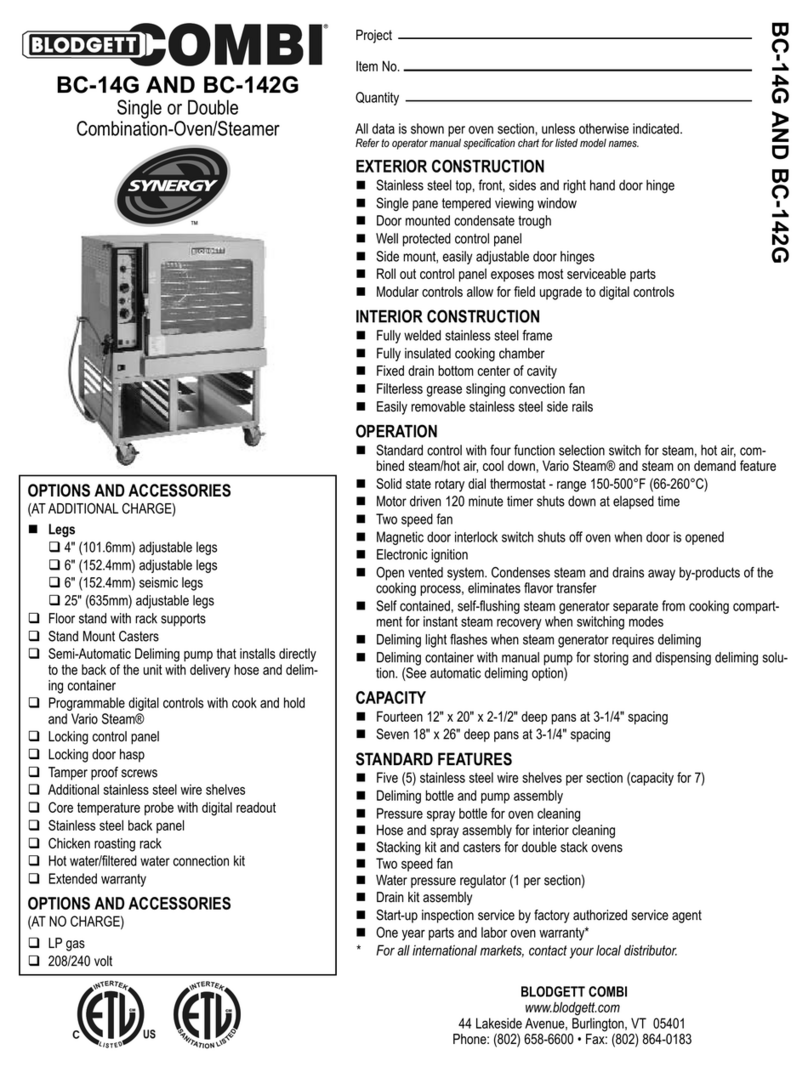
Blodgett
Blodgett Combi SYnergy BC14G Operating and safety instructions

Blodgett
Blodgett zephaire-240g plus Owner's manual
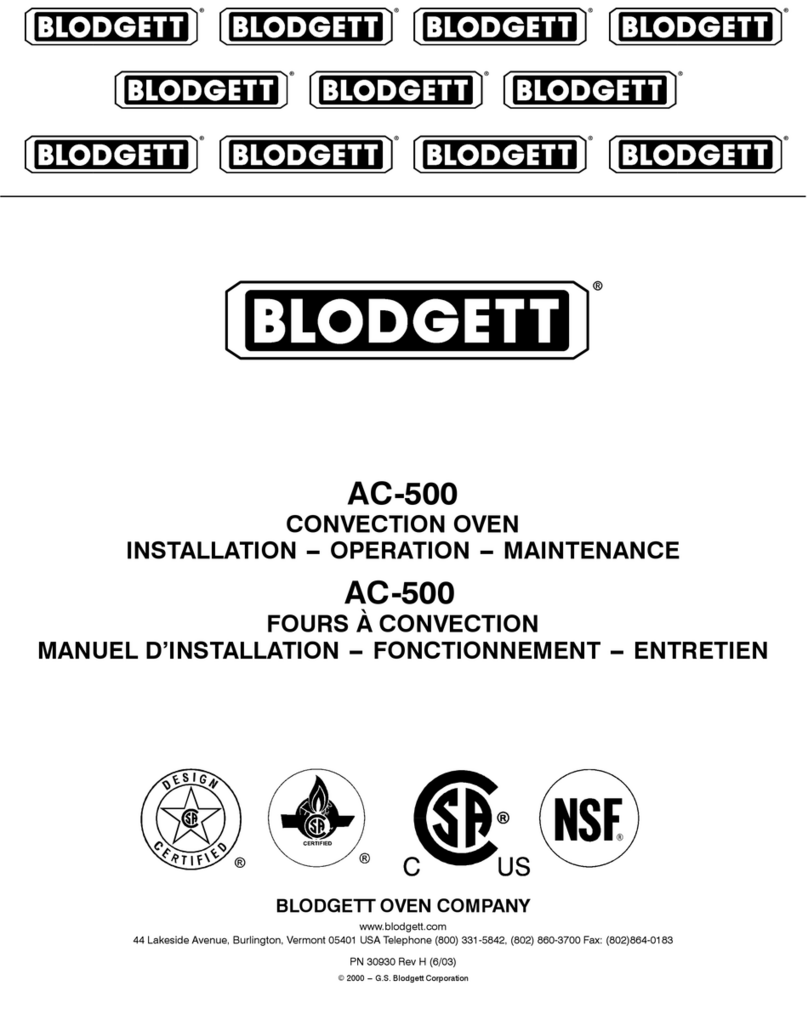
Blodgett
Blodgett AC-500 XCEL Owner's manual
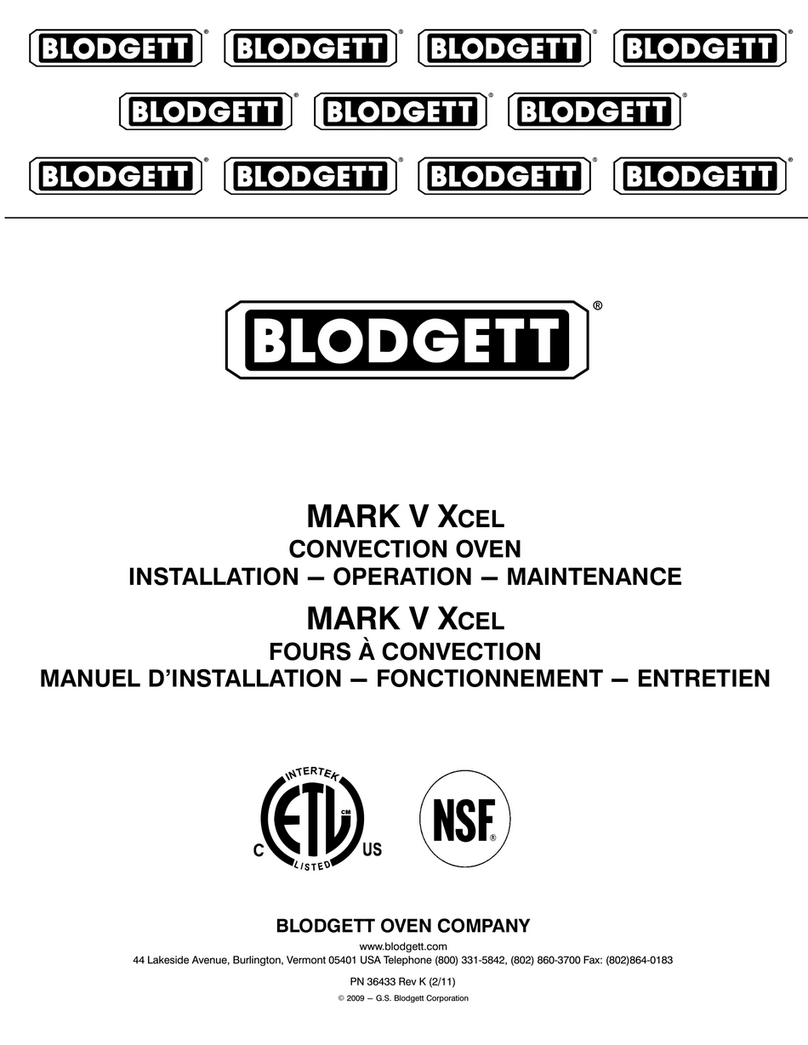
Blodgett
Blodgett Mark V XCEL Owner's manual
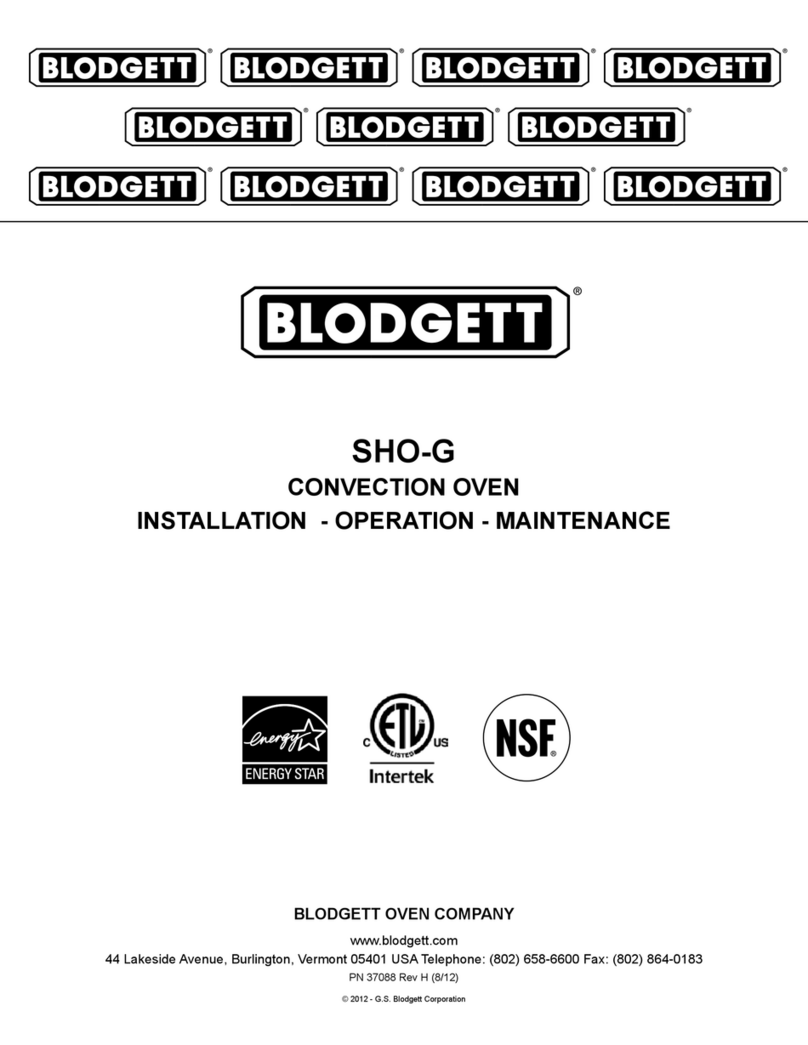
Blodgett
Blodgett SHO-G Owner's manual