Blodgett 1400 SERIES Guide
Other Blodgett Oven manuals

Blodgett
Blodgett COS-20E Owner's manual
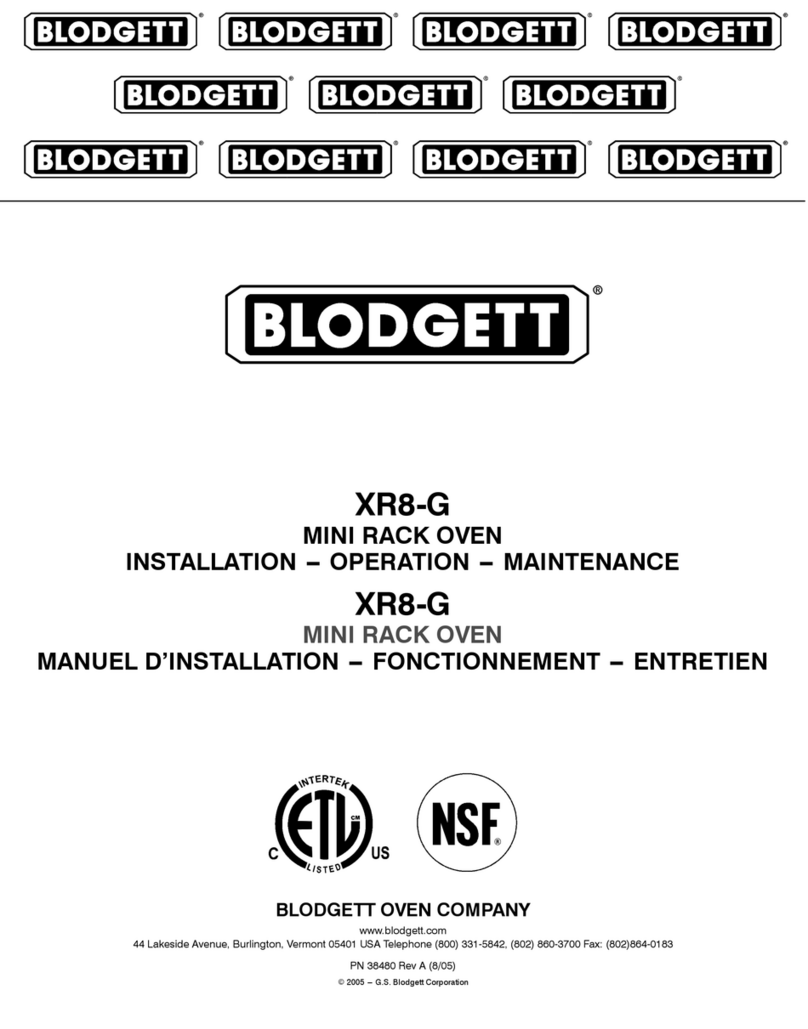
Blodgett
Blodgett XR8-G User manual

Blodgett
Blodgett 951 Base User manual
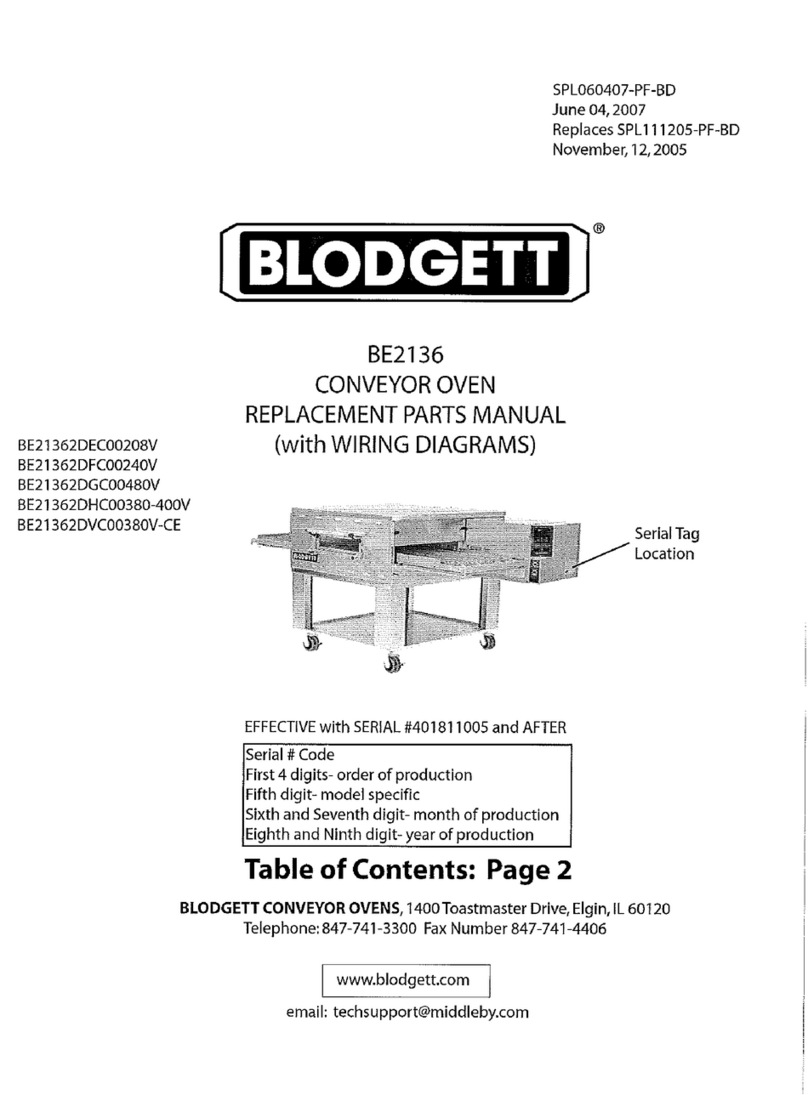
Blodgett
Blodgett BE2136 DOUBLE Manual

Blodgett
Blodgett BG2136 Double User manual
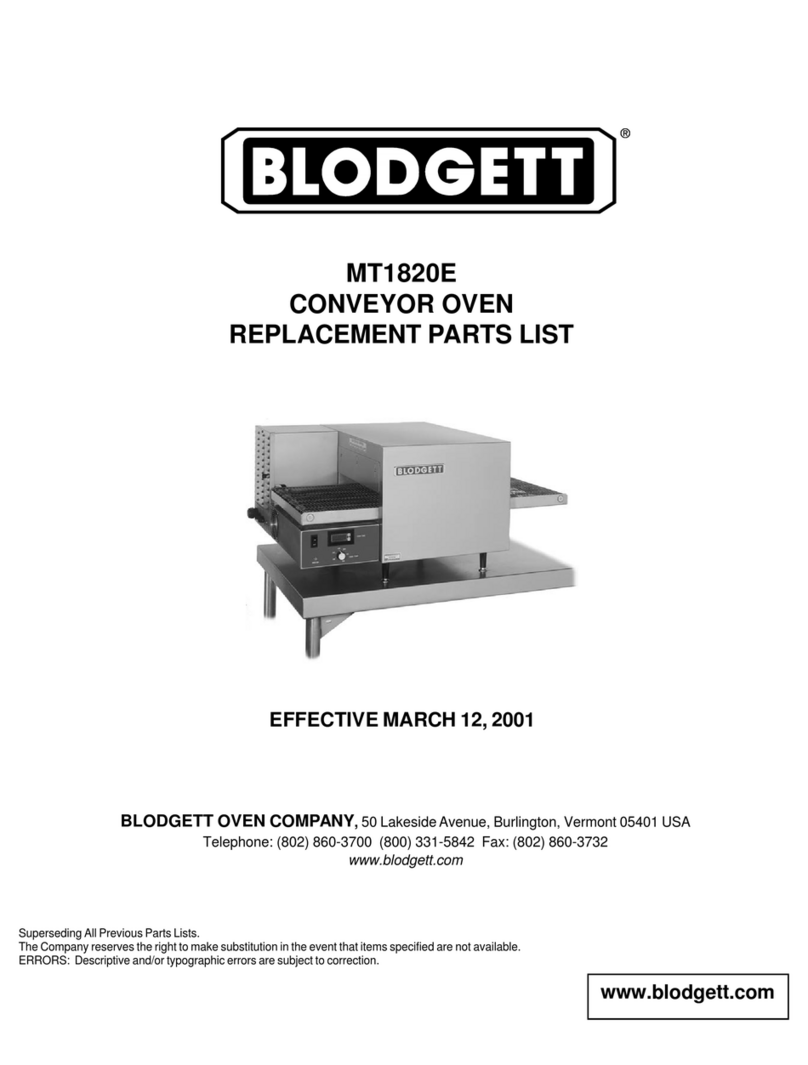
Blodgett
Blodgett CONVEYOR OVEN MT1820E Application guide

Blodgett
Blodgett BC-20E Owner's manual
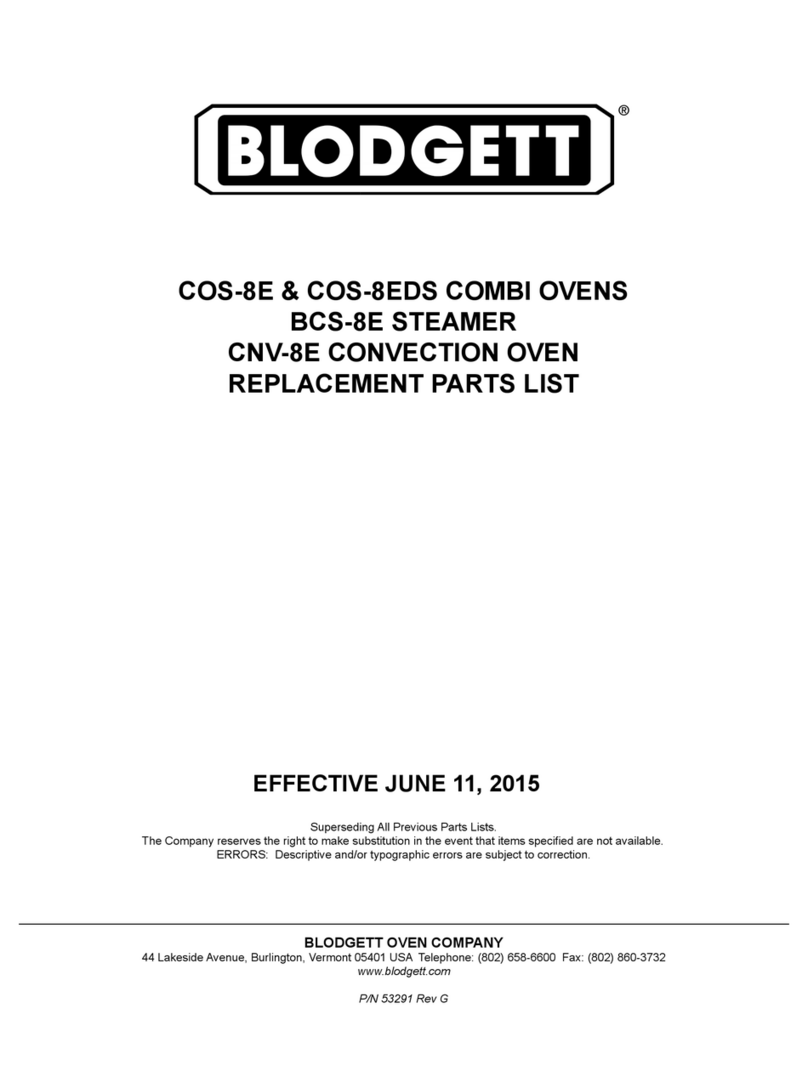
Blodgett
Blodgett COS-8E User manual

Blodgett
Blodgett 981 BASE User manual
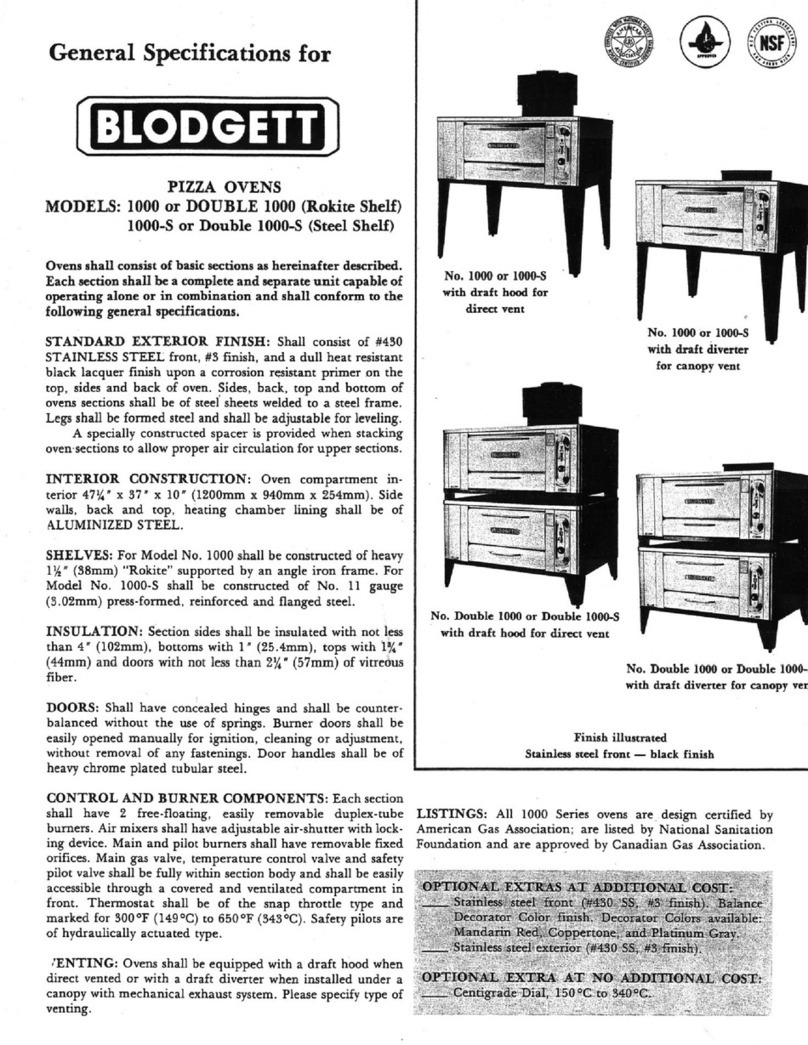
Blodgett
Blodgett Double 1000 User manual

Blodgett
Blodgett 966 User manual
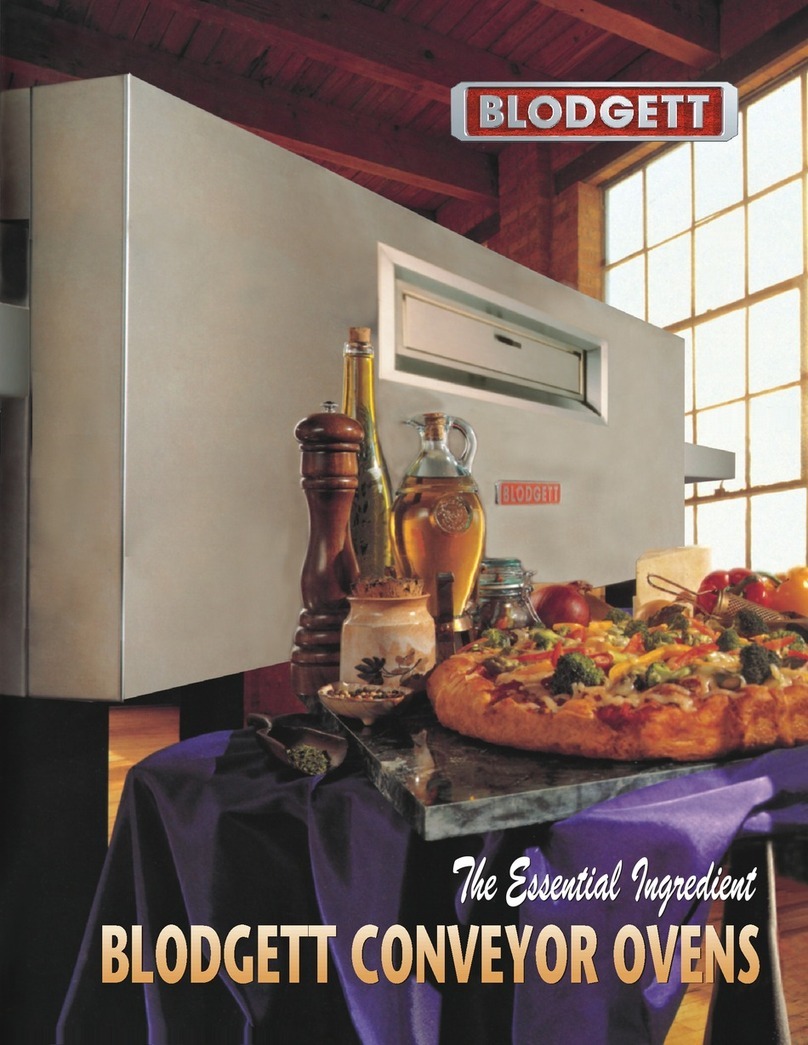
Blodgett
Blodgett MT3870 User manual
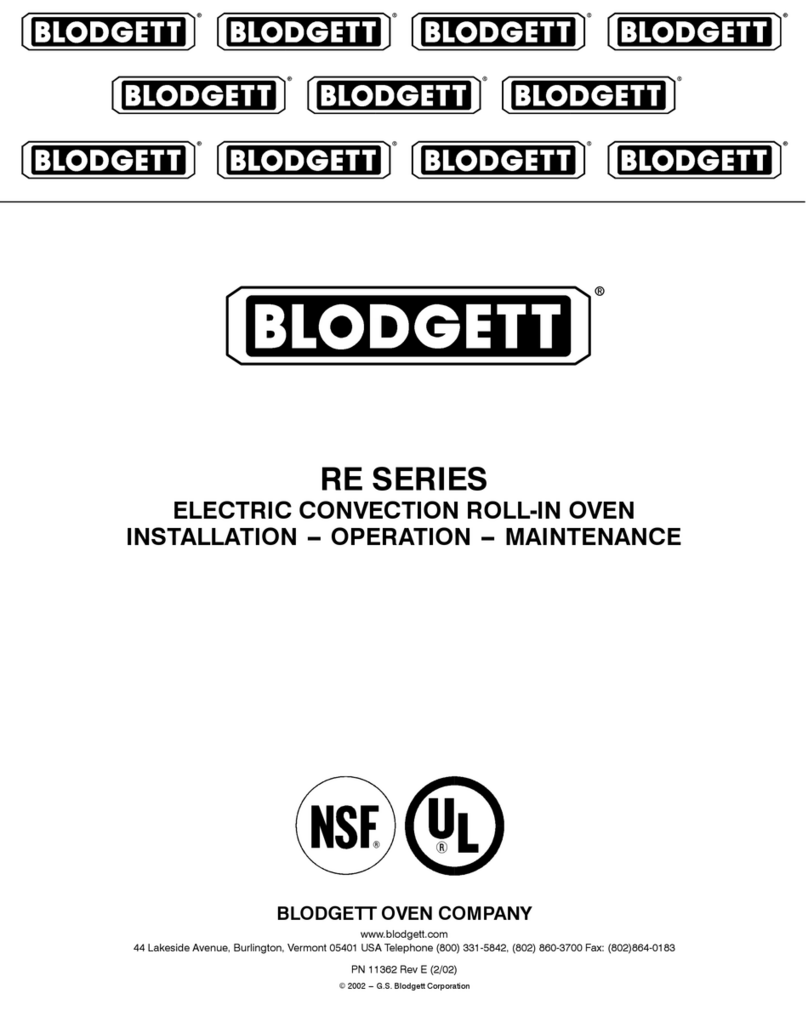
Blodgett
Blodgett RE Series Owner's manual
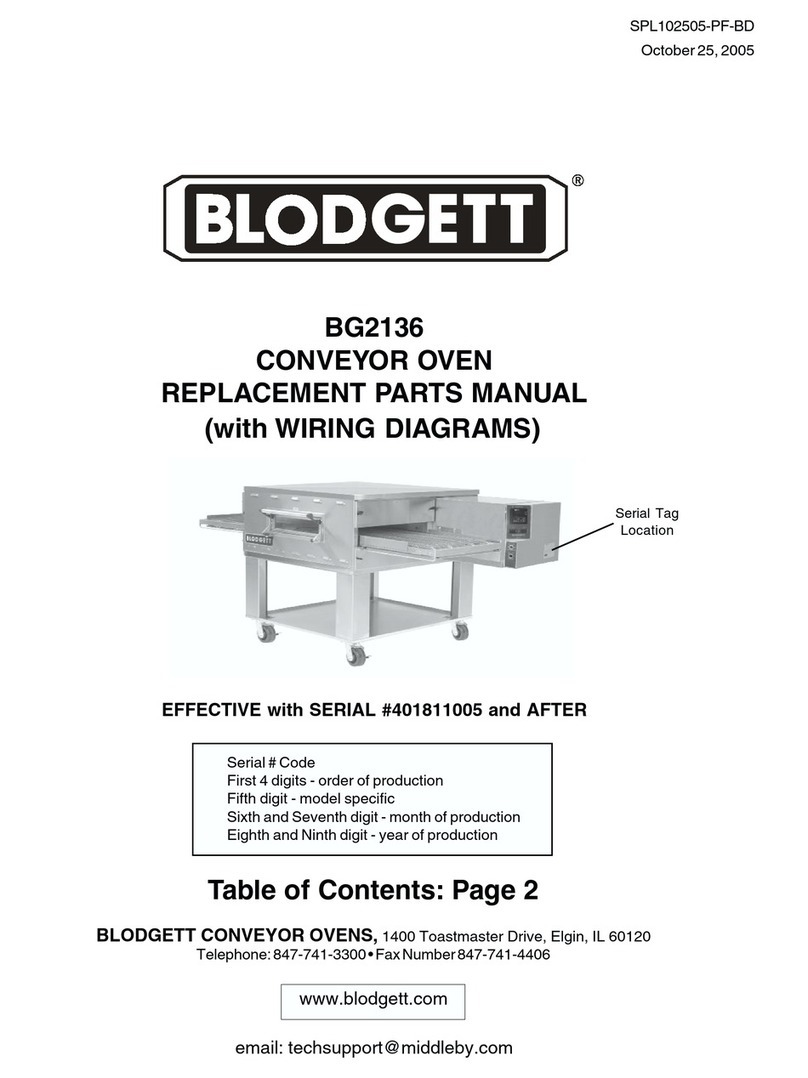
Blodgett
Blodgett BG2136 Double Manual

Blodgett
Blodgett S1820E User manual
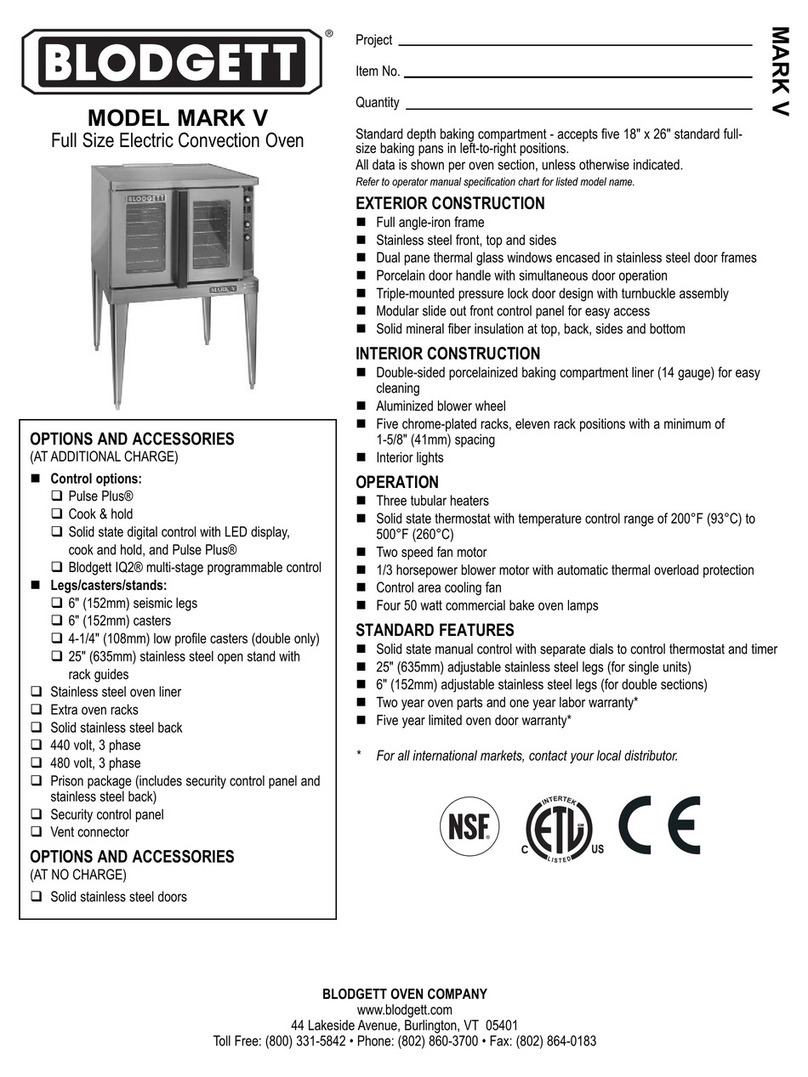
Blodgett
Blodgett Mark V User manual
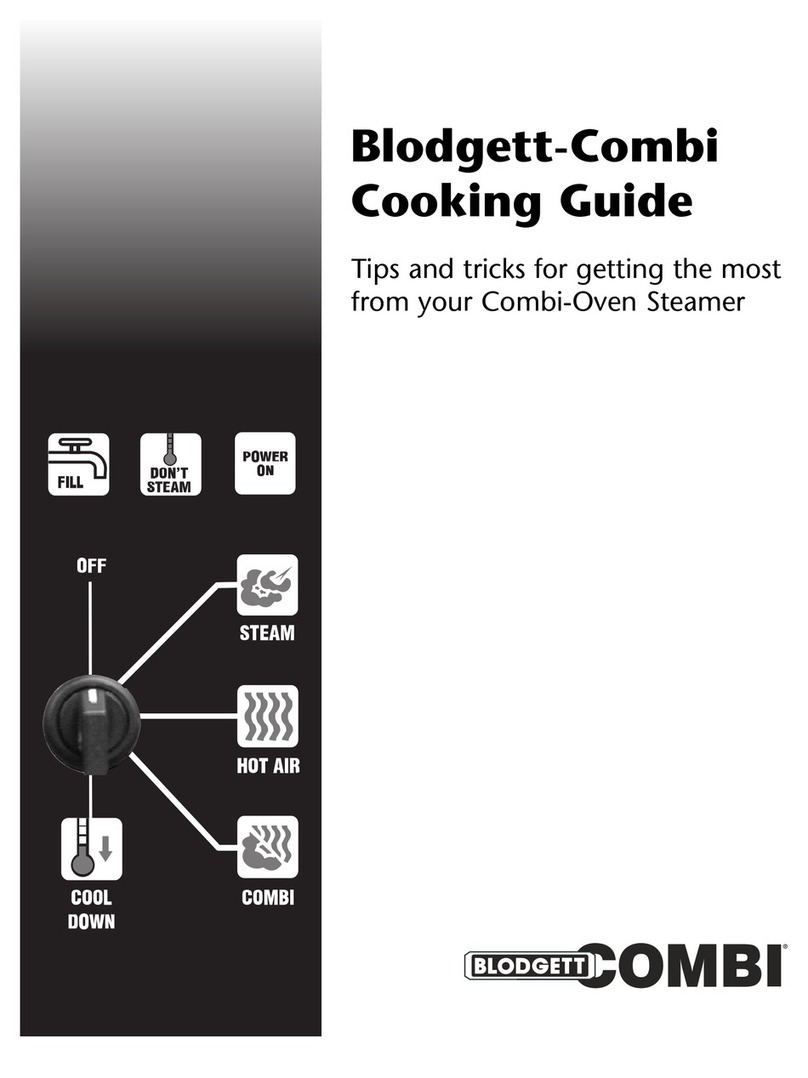
Blodgett
Blodgett Combi Use and care manual

Blodgett
Blodgett Mark V User manual
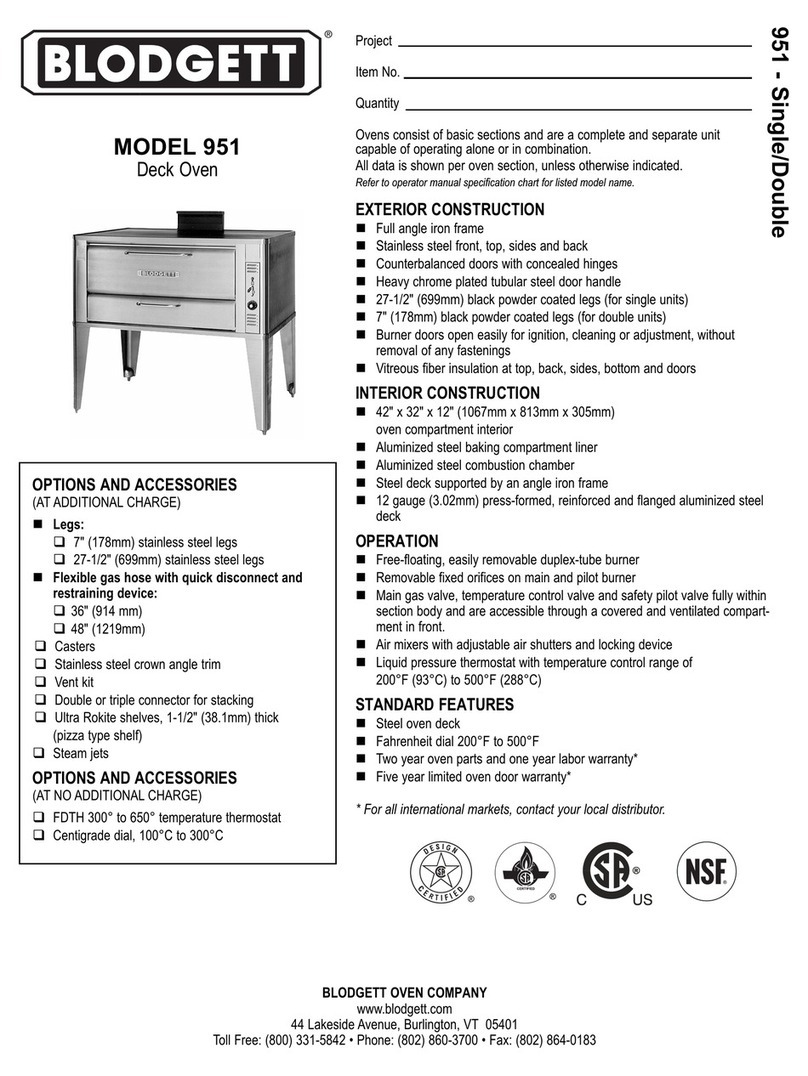
Blodgett
Blodgett 951 Base User manual

Blodgett
Blodgett S1820 Owner's manual































