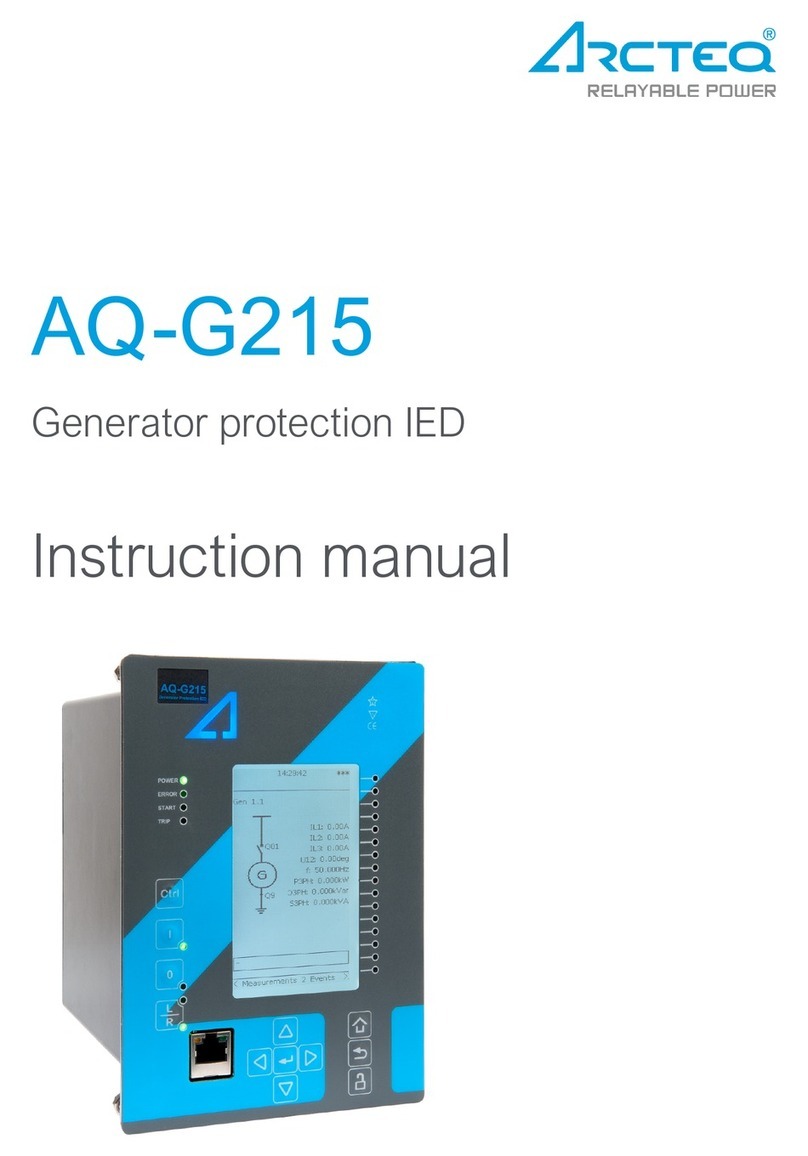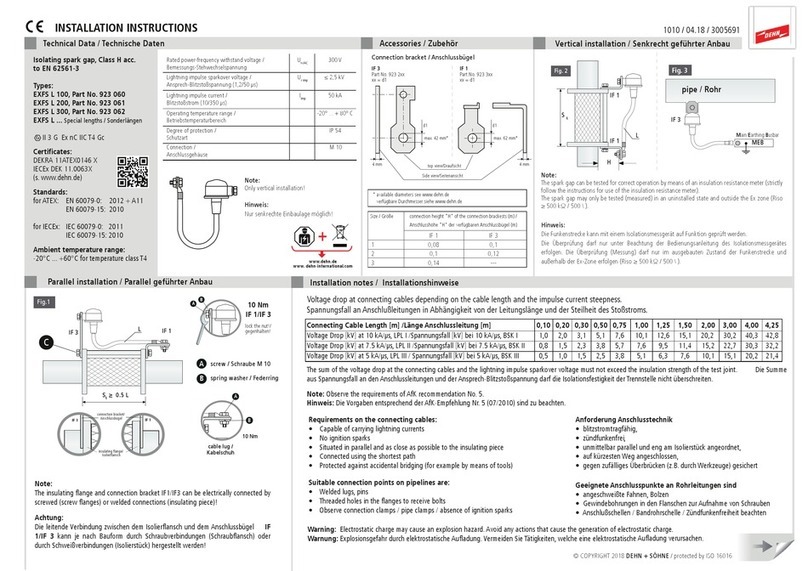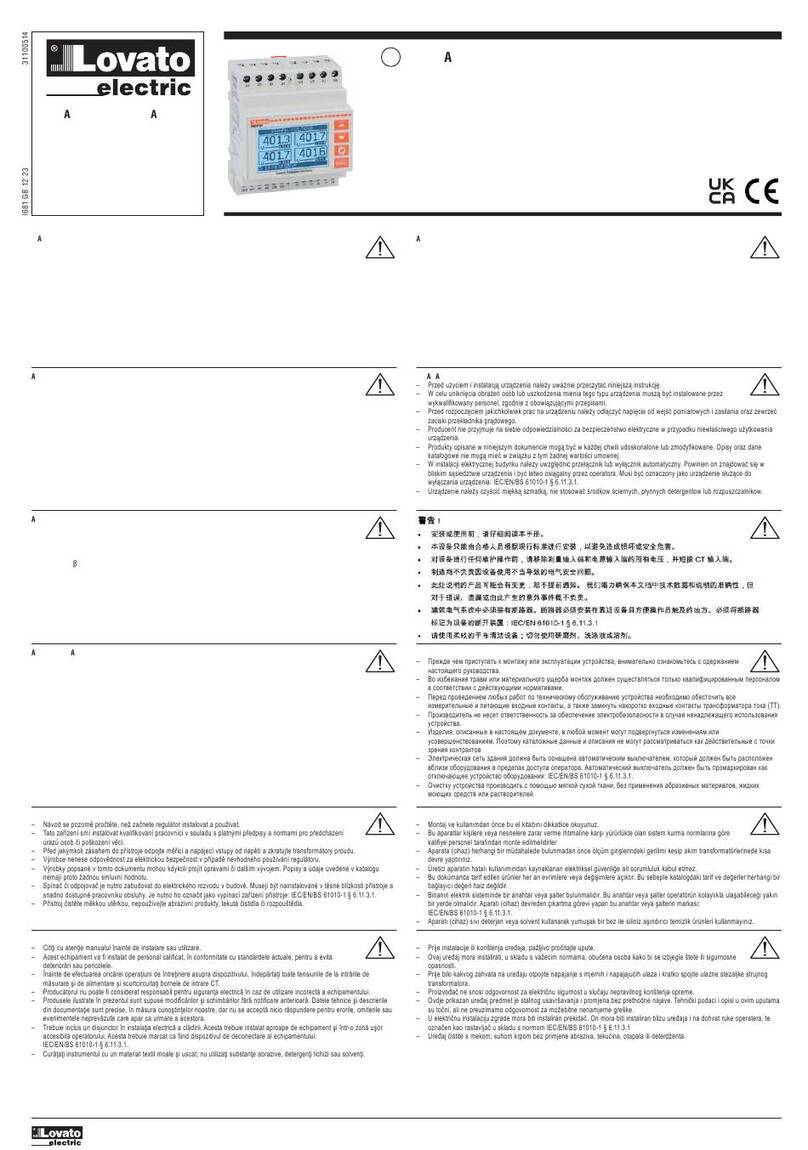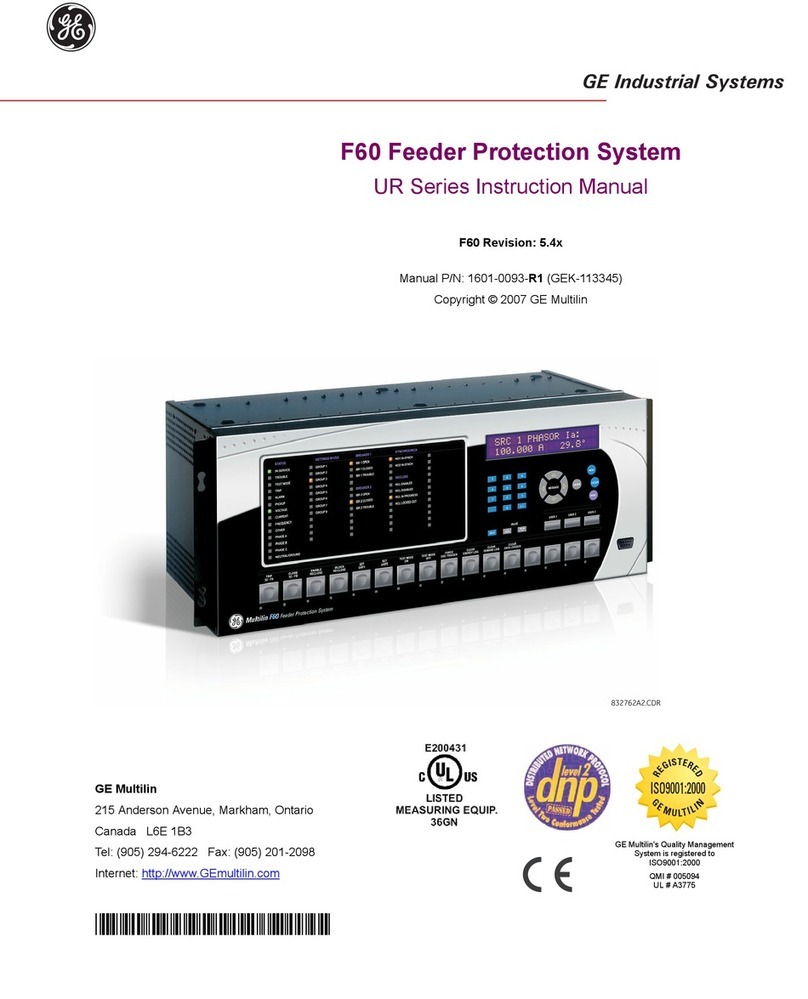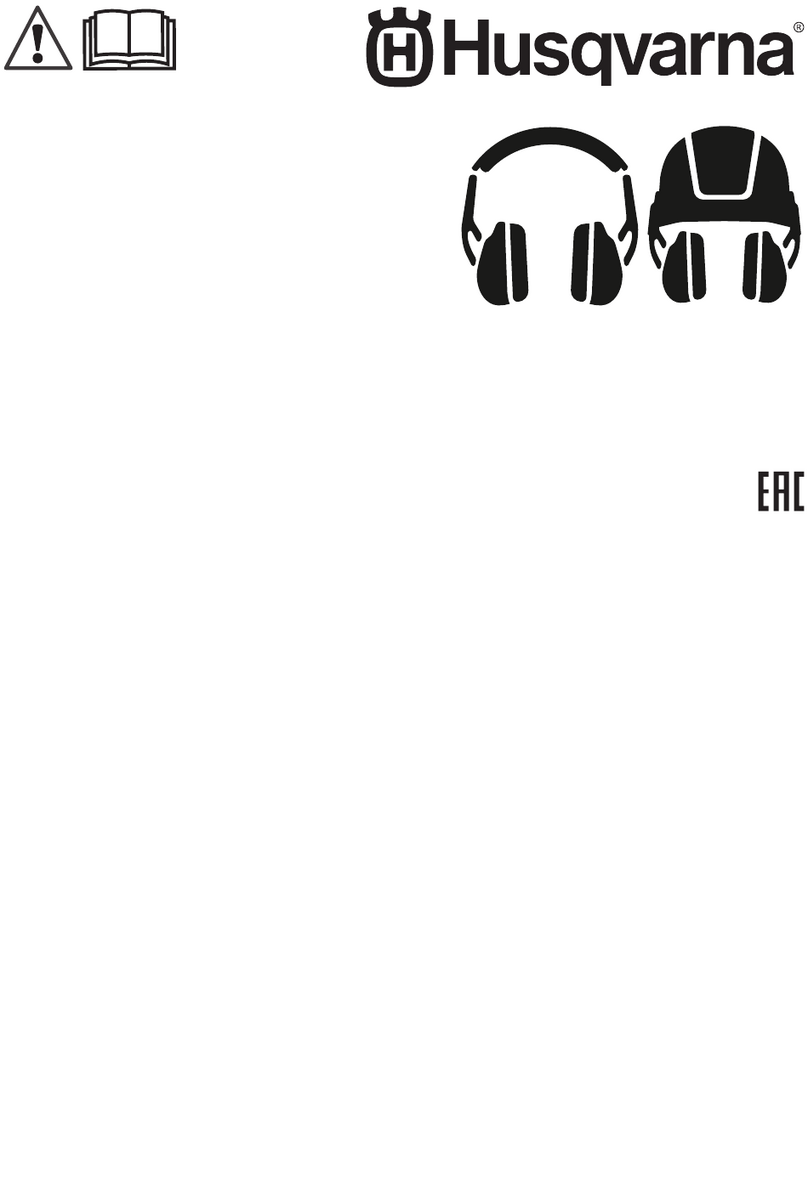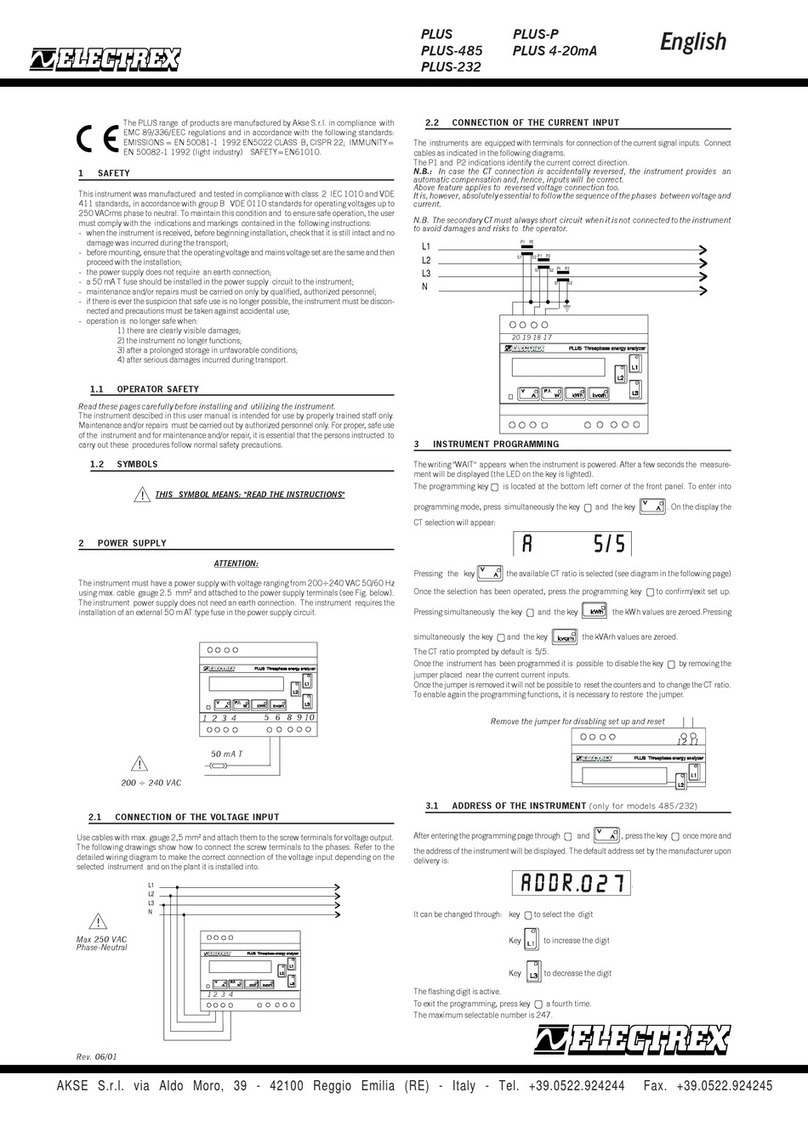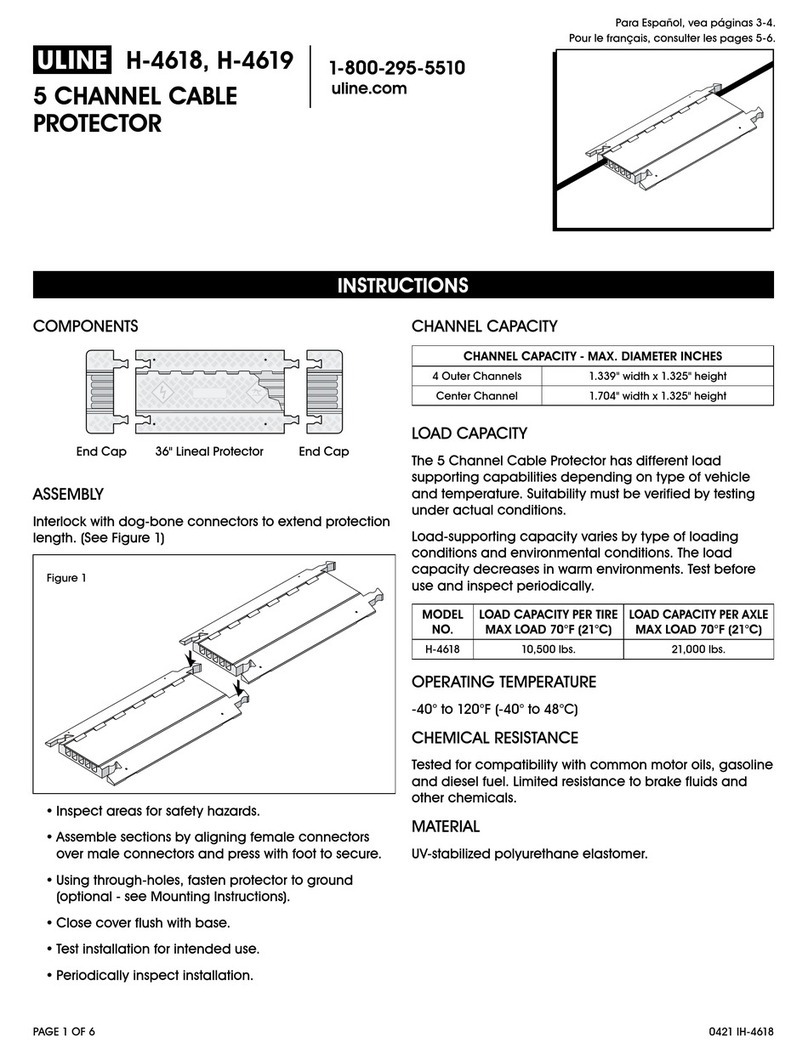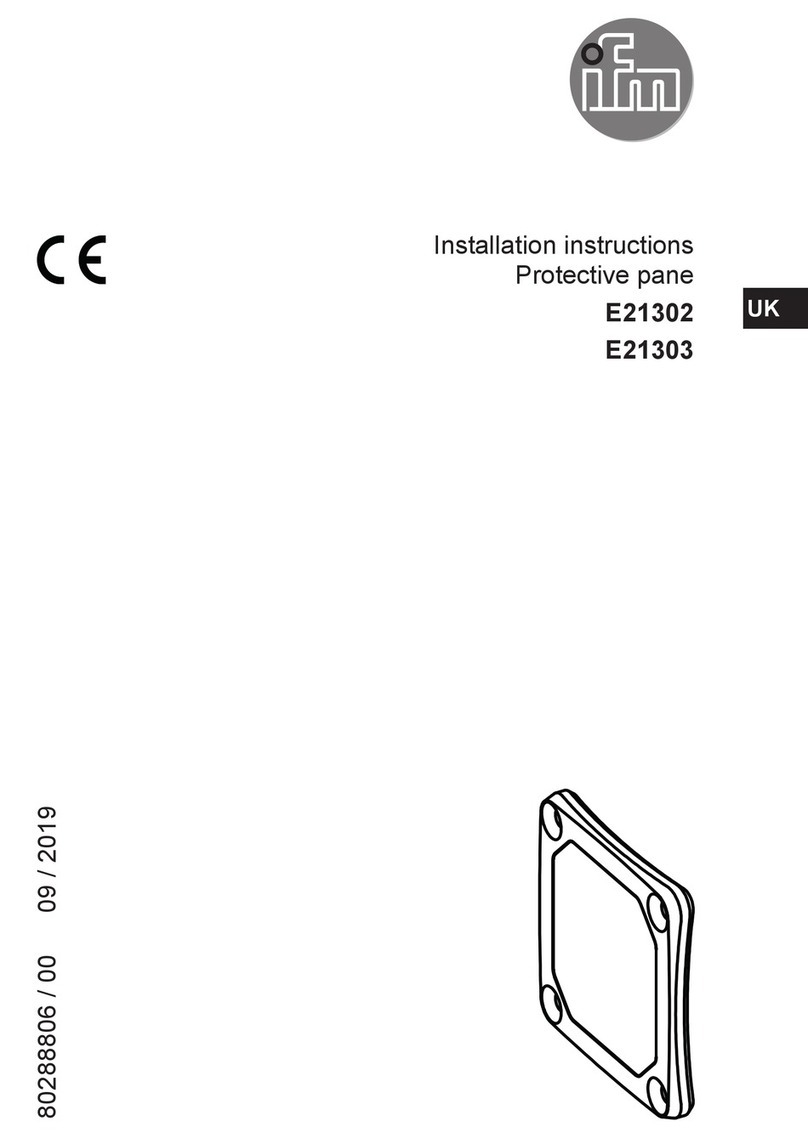Blue Giant MDC6620M Operating instructions

MECHANICAL EDGE-OF-DOCK LEVELER MDC SERIES
INSTALLATION & OWNER’S MANUAL
DO NOT INSTALL, OPERATE OR SERVICE THIS PRODUCT UNLESS YOU HAVE READ AND FULLY
UNDERSTOOD THE ENTIRE CONTENTS OF THIS MANUAL. FAILURE TO DO SO MAY RESULT IN
PROPERTY DAMAGE, BODILY INJURY OR DEATH.
!WARNING


TABLE OF CONTENTS
Table of Contents............................................................................................3
Check Shipment Notice ..................................................................................3
Owner’s Record of Purchase..........................................................................3
Safety.......................................................................................................... 4-5
Installation Instructions ............................................................................... 7-8
Operating Instructions............................................................................... 9-10
Maintenance ............................................................................................11-12
Trouble Shooting...........................................................................................13
Replacement Parts ............................................................................... ..14-15
Warranty ................................................................................................. 18-19
OWNER’S PURCHASE RECORD
Dealer: Date in Service:
Owner: Number of Units:
Order Number: Year of Construction:
Serial Numbers:
CHECK SHIPMENT BEFORE INSTALLATION
The leveler has been carefully checked at the manufacturer’s plant before shipment. In order to ensure that no
damage has occurred during transport, the levelershould be checked upon receipt for transport damage and to ensure
correct operation. Damage due to transport is to be listed on the signed copy on the freight document. The freight
forwarder must be notied of any damage within 48 hours. Damaged levelers must not be put into use.
Blue Giant offers a full line of dock levelers, dock safety equipment, accessories, ergonomic and scissor lift
equipment, and industrial trucks. Concurrent with our continuing product improvement program, specications are
subject to change without notice. Some features illustrated may be optional in certain market areas. Visit
www.BlueGiant.com for latest product information.
3
MD-CM 01/02/2008 (Part # 411-253-0)

4MD-CM 01/02/2008 (Part # 411-253-0)
1. Do not install this leveler, operate and/or service unless
you have been trained and authorized to do so.
2. Do not install, operate and/or service this leveler until
you have read and understood all of the safety informa-
tion and instructions contained herein and on the leveler.
3. Do not operate this leveler until you have checked its
condition. Report the need for leveler repairs to your
supervisor immediately and do not operate leveler until
repairs are made. Neglect may cause a minor repair to
become a major service problem and cause the leveler to
become unsafe.
4. Do not work under or around leveler being installed
without rst placing adequate barriers to positively pre-
vent vehicle trafc from entering the work area.
5. All electrical wiring, hook-up, repair and troubleshoot-
ing must be performed by qualied service personnel.
All wiring, hook-up and repairs must be made to meet all
applicable codes. Before doing any electrical work, make
certain the power is disconnected and properly tagged
and / or locked out.
6. Before performing any maintenance, secure dock lev-
eler properly.
7. Do not load leveler beyond capacity shown on serial
name plate on leveler.
8. Stay clear of dock leveler and vehicle when vehicle is
backing in or leaving dock area.
9. Secure vehicle by chocking vehicle wheels or use of
vehicle restraint, as detailed by OSHA, before operating
dock leveler.
10. Do not use or move the dock leveler if anyone is
under, in front and/or on dock leveler.
11. Keep hands and feet clear of dock leveler pinch points
at all times. Never use hands to lift dock ramp and/or lip
onto vehicle or to store dock leveler.
12. Never try to lift or move any part of the Dock Leveler
without using the Comfort grip handle.
13. Do not drive on leveler unless lip is securely on
vehicle bed and has a minimum of 4” (100mm) projection
on vehicle bed.
14. Do not exceed 3 mph when driving over dock leveler.
15. Do not drive over edges of the leveler and / or dock
bumper blocks (bumpers blocks are not structural).
16. Do not leave equipment or material unattended on lev-
eler.
17. Do not leave the leveler unattended in the deployed
position.
18. Do not use fork truck or any other material handling
equipment to lower leveler ramp.
19. Never attempt to perform repairs. Always defer repairs
to a qualied service technician.
20. Do wear safety equipment as required.
21. Workplace practical guide for safe use of this
product may restrict the use of any substance that may
compromise or impair safe operational use.
This manual is intended to be readily available. Keep it
near the leveler as a ready reference for anyone who may
operate or service it. If the leveler being operated is not
equipped with a manual, request to obtain one and have
it located near the leveler.
An authorized dealer or distributor is readily available to
answer questions about leveler operation and mainte-
nance and will provide additional information should it
be required.
SAFETY PROCEDURES
INTRODUCTION
The following is intended to be a quick reference to some of the important procedures to follow while using the MD-CM Series Edge-
Of-Dock Leveler. It is not intended to cover, or suggest that it does cover, all procedures required to be followed to ensure safe op-
eration. Operators should be aware of and abide by all workplace safety regulations that may apply to the operation of the MD-CM
Series Edge-Of-Dock Leveler. These laws and regulations include but are not limited to:
- Occupational Safety and Health Act (USA).
- Occupational Safety and Health Acts for Individual States (USA).
- Canadian Material Handling Regulations.
For further information on these regulations and / or industry standards that may apply to this equipment, please contact:
American National Standards Institute (ANSI)
1430 Broadway
New York, NY 10018
(212) 642-4900
!WARNING
The operating instructions are not subject to notication of amendment. The descriptions and illustrations included in our operating instructions and
replacement parts list are not binding. In the interests of continuing product development, we reserve the right to make any changes at any time to
the product construction, structure, components and accessories, concurrent with our continuing product improvement program, specications are
subject to change without notice. Please contact Blue Giant for latest product information, or visit our web site www.BlueGiant.com for the most
current product information.
EXCLUSION OF LIABILITY
The manufacturer assumes no liability for damage or injury to persons or property which have occurred as a result of defects or faults in the dock
levelers delivered or due to incorrect use. The manufacturer also assumes no liability for lost prots, operating down times, or similar indirect losses
which the buyer has incurred. Damage to third parties, irrespective of its nature, is not subject to compensation.

SAFETY WARNINGS
! CAUTION
This message indicates a potentially hazardous situa-
tion which, if not avoided, may result in minor or mod-
erate injury.
This message indicates an imminently hazardous
situation which, if not avoided, will result in death or
serious injury.
!DANGER !WARNING
This message indicates a potentially hazardous situ-
ation which, if not avoided, could result in death or
serious injury.
IMPORTANT
This message is used when special precautions
should be taken to ensure a correct action or to avoid
damage to or malfunction of the equipment and/or a
component.
Safety Signs and Safety Messages
Improper operation can cause accidents. Don’t take chances with incorrect or damaged equipment. Read and understand the pro-
cedures for safe operation and maintenance outlined in this manual. Don’t hesitate to ask for help.
Stay alert! Follow safety rules, regulations, and procedures. Avoid accidents by recognizing dangerous procedures or situations
before they occur.
Safety signs and messages are placed in this manual to provide instructions and identify specic areas where potential hazards exist
and special precautions should be taken. Know and understand the meaning of these instructions, signs, and messages. Damage
to the equipment, death, or serious injury to you or other persons may result if these messages are not followed. If warning decals
are damaged, they must be replaced. Contact your Distributor for replacements.
5
MD-CM 01/02/2008 (Part # 411-253-0)

INSTALLATION INSTRUCTIONS
6MD-CM 01/02/2008 (Part # 411-253-0)

INSTALLATION INSTRUCTIONS
Do not install, operate and/or service this leveler until
you have read and understood all of the safety infor-
mation and instructions contained herein and on the
leveler.
Do not work under or around leveler being installed
without rst placing adequate barriers to positively
prevent vehicle trafc from entering the work area.
Keep hands and feet clear of dock leveler pinch
points
2. Remove strapping from the EOD and discard all shipping
material.
Mechanical Edge-Of-Dock Installation
across the full length of the back frame.
8. Vertical weld both ends of back frame to curb angle, full
length of vertical contact. Tighten the wedge anchor nuts se-
curely.
9. Position the left-hand bumper bracket (as viewed when
standing on the driveway in front of the Dock Leveler) so
that there is 1/2” (13mm) clearance between the bracket side
and the comfort grip handle pocket, and the bracket is level
with the top of the curb angle. Weld all horizontal and verti-
cal contact areas between bracket and curb angle and plug
weld mounting holes that overlap curb angle. Install concrete
wedge anchors 5/8” x 6” (15mm x 150mm) in mounting holes
that are not welded.
10. Position the right-hand bumper bracket so that there is a
1/2” (13mm) clearance between the bracket and the dock lev-
eler deck plate. Weld all horizontal and vertical contact areas
between bracket and curb angle and plug weld mounting holes
that overlap curb angle. Install concrete wedge anchors 5/8” x
6” (15mm x 150mm) in mounting holes that are not welded.
11. Install the comfort grip handle in the pocket on the left side
of the deck. To do so, remove the bolt from the bottom of
the handle, insert handle through pocket, then re-install bolt
through hole in handle.
12. Lubricate all pivot points using SAE30 motor oil or equiva-
lent.
1. Clean up the entire work area and apply touch-up paint to
all welds, scratches and burns.
2. Ensure all concrete wedge anchors have been securely
tightened.
3. Test operate the unit through several full cycles of opera-
tion. Refer to: Operating Procedures. If problems are noted,
See Section on Troubleshooting.
4. Leave these Instructions for use by owner.
Installation Inspection
!WARNING
!WARNING
!WARNING
The EOD leveler must be welded to a rmly embedded
steel channel or other dock steel as described in the
installation instructions. Do not attempt to use only
bolts or anchors to attach the dock leveler to the con-
crete.
Use caution when removing strapping from the EOD
leveler. Keep hands clear of pinch points and wear
appropriate safety attire - glasses, gloves and work
boots.
4. Position the back frame so that the top of the frame is 5/32”
(4mm) below the level of the top of the curb angle (plus 1/8”
(4mm), minus 0” (4mm)). Ensure top of frame is parallel with
the top of the curb angle.
5. Tack weld top of back frame securely to curb angle.
6. Ensure that the back frame is rmly against curb angle or
dock face concrete and plug-weld the back frame to the curb
angle at the four circular holes in the frame. If curb angle does
not overlap these holes, use the back plate as a template and
drill four holes 5/8” dia. x 6” (15mm x 150mm) deep, in the
dock face concrete. Clean out holes and insert and perma-
nently install appropriate concrete wedge anchors. (See page
4). Tighten enough to secure the Back Frame.
7. Finish weld the top of the back frame to the curb angle.
Weld 1/4” x 5” (6mm x 125mm) long welds on both ends of
the back frame. Repeat the 1/4” welds on 9” (225mm) centers
Use caution when lifting or moving the EOD leveler. Do
not attempt to lift without suitable hoisting equipment
capable of lifting as much as 600 lbs.
!WARNING
Read and understand this entire manual prior to oper-
ating.
1. Inspect the loading dock curb angle and verify that it is rmly
embedded and anchored in the concrete and is minimum 3”
x 8” x 1/4” (75 x 75 x 6mm) steel. If there is no curb angle, if
anchoring or embedding is questionable, or is not of minimum
size specied, proceed with advise installation mounting types
per page 6.
7
MD-CM 01/02/2008 (Part # 411-253-0)

INSTALLATION MOUNTING TYPES
Note : All hardware must be purchased separately as part of an optional mounting kit.
Consult your local distributor/dealer for more information.
Figure 2 : 8” Pour-In Channel Arrangement.
• Must be poured-in with dock concrete.
• 8” Structural channel minimum, 11.5 lb/ft.
• Weld-on curb angle concrete anchors to be minimum 5/8” x 6” long
located on 12” centers with one anchor 3” from each end.
8” Pour-In Channel
Figure 3 : Approach Ramp Arrangement
• Position ramp as illustrated. Outside edge of ramp ush with out-
side edge of curb angle.
• Tack-weld ramp to curb angle.
• Drill 3/4” dia. holes using ramp as a template. Insert 5/8” expansion
sleeves (010-116). Install and tighten 5/8” x 1-1/2” button-head
bolts (010-117) using 3/8” Allen key wrench.
• Weld the ramp to the curb angle as illustrated. 1/4” x 5” welds on
9” centers.
Optional Approach Ramp Installation
RAMP
BUTTON
HEAD
BOLT
WELD
CURB
A
NGLE
A
NCHOR
EXPANSION
SLEEVE
One Piece Angle Plate
BEVELED
EDGE
Figure 4 : One Piece Angle Plate
• 1/4” minimum plate thickness. Top plate 13” wide, face
plate 10-” wide. Length to suit EOD Leveler model.
• Place angle plate on existing dock as shown. Use as drill template.
• Lag to sound concrete as follows:
Top Plate - Drill 3/4” dia. x 3-1/2” deep holes. Insert 5/8” expansion
sleeves (010-116). Install and tighten 5/8” x 1-1/2” button-head
bolts (010-117) using 3/8” Allen key.
Face Plate - Drill 5/8” dia x 6” deep holes. Insert 5/8” x 6” long
concrete anchor wedges (010-108) and tighten.
Two Piece Angle Plate
Figure 5 : Two Piece Angle Plate
• 1/4” minimum plate thickness. Top plate 13” wide, face
plate 10” wide. Length to suite EOD Leveler model.
• Place top plate on top of existing dock, front edge ush with
dock face, full length.
• Drill 3/4” dia. x 3-1/2” deep holes using plate as template.
Insert 5/8” expansion sleeves (010-116). Install and tighten
5/8” x 1-1/2” button-head bolts (010-117) using 3/8” Allen
key wrench.
• Place face plate in position as shown. Position top edge for
welding and tack-weld to top plate.
• Drill 5/8” dia. x 6” deep holes using plate as a template. Insert
5/8” x 6” long concrete wedge anchors (010-108) and tighten.
• Weld the two plates together as illustrated. 1/4” x 5” long welds on
9” centers.
Face Plate Types - For
use on existing docks with
no curb steel
BEVELED
EDGE
WELD
(BY OTHERS)
8” POUR-IN CHANNEL ANCHOR
(BY OTHERS)
8MD-CM 01/02/2008 (Part # 411-253-0)

OPERATING INSTRUCTIONS
• The Mechanical Edge-of-Dock (EOD) Leveler is intended
to be used as a bridge located between a loading dock
oor surface and the rear deck upper surface of a vehicle.
• The EOD Leveler upper deck plate complete with a
hinged, vertically hanging lip plate is located ush with
the oor surface and is permanently mounted on the outer
edge of the loading dock.
• The rear deck surface of a vehicle is parked and blocked
in place against the dock bumpers that are integral com-
ponents of the EOD Leveler, in working alignment with the
EOD Leveler. An EOD Leveler used in conjunction with
a Vehicle Restraint are ideal for this application. Consult
your local Dealer/Distributor.
• The EOD Leveler is operated by pulling back on the com-
fort grip handle. The hinged lip plate raises to a horizontal
position as the deck is rotated up into a vertical position.
As the operator pushes the comfort grip handle forward,
rotating the deck forward into a horizontal position, the lip
moves forward horizontally until the underside comes to
rest on the deck of the vehicle.
• A bridge is now formed that is supported at the building
end by the dock oor and at the vehicle end by the vehicle
deck.
• The EOD must now be walked to insure the kicker bar is
disengaged.
• No other means of support is provided when in this posi-
tion.
•The EOD Leveler is restored to its original stored position
by the operator before the vehicle is allowed to depart.
Do not install this leveler, operate and/or service un-
less you have been trained and authorized to do so.
Do not install, operate and/or service this leveler until
you have read and understood all of the safety infor-
mation and instructions contained herein and on the
leveler.
Do not operate this leveler until you have checked its
condition. Report the need for leveler repairs to your
supervisor immediately and do not operate leveler un-
til repairs are made. Neglect may cause a minor repair
to become a major service problem and cause the lev-
eler to become unsafe.
Never try to lift or move any part of the Dock Leveler
without using the comfort grip handle.
Keep hands and feet clear of dock leveler pinch points
at all times. Never use hands to lift dock ramp and/or
lip onto vehicle or to store dock leveler.
Do not drive on leveler unless lip is securely on vehi-
cle bed and has a minimum of 4” (100mm) projection
on vehicle bed.
Do not exceed 3 mph when driving over dock leveler.
Do not drive over edges of the leveler and / or dock
bumper blocks (bumpers blocks are not structural).
FUNCTIONAL DESCRIPTION
OPERATION (CONTACT SUPERVISOR FOR ASSISTANCE)
2. The dock operator ensures the vehicle is blocked
securely (using either a vehicle restraint and/or wheel
chocks) to prevent forward creep or unexpected
departure.
DOCK IS AVAILABLE FOR USE
1. The vehicle driver reverses the vehicle into position
rmly against the dock bumper extensions.
Note : The comfort grip operating handle is shown in position.
3. The operator pulls the comfort grip operating
handle backwards fully to rotate the handle to its lower
position. The deck plate is past the vertical position and
the lip plate is near horizontal.
!WARNING
9
MD-CM 01/02/2008 (Part # 411-253-0)

OPERATING INSTRUCTIONS
Do not attempt to operate the EOD leveler without
using the comfort grip handle.
4. The operator pushes the comfort grip operating
handle forward to rotate the deck plate back towards its
original position.
5. During this step, the lip plate will remain horizontal and
extend until it comes to rest on the transport vehicle oor.
Remove the comfort grip handle, before loading
and/or unloading cargo.
6. With the lip plate in full contact with the vehicle
load bed, the loading/unloading operation can be
completed.
8. The operator raises the deck, by pulling back on the
comfort grip handle, only enough to release the lip from
the surface of the transporter vehicle load bed. When
the lip pivots downward to a pendant position, the unit is
allowed to return to stored position.
9. The operator releases the vehicle restraint or
removes the wheel chocks to allow the vehicle to
depart. The operator then indicates to the vehicle driver
that it is safe to depart.
7. When trafc across the dock leveler has ceased
the operator must return the EOD Leveler to its stored
position.
!WARNING
IMPORTANT
The lip plate must overlap the transporter vehicle
load bed by a minimum of 4” (100mm) full width.
!WARNING
The vehicle should never be allowed to depart
with the lip plate resting on the load bed.
!WARNING
10. The comfort grip handle is then returned to the
stored position. The dock is once again available for
use.
10 MD-CM 01/02/2008 (Part # 411-253-0)

MAINTENANCE
Routine Servicing And Maintenance
Regular maintenance and care of the equipment is
very important for cost and operation efciency and
more importantly operator safety. Faulty equipment is a
potential source of danger to the operator, and to other
personnel working near it. As with all quality equipment,
keep the equipment in good operating condition by
following the recommended schedule of maintenance.
Failure to do so will void the manufacturer’s warranty.
Authorize Usage
The importance of this procedure is emphasized in this
manual with a brief review and later with more detailed
instructions. For more information regarding authorize
usage contact manufacture.
Available support by dealer/distributor:
• Equipment usage training and authorization
• Workplace practical guide for safe use of this product
• Ease of service; inspection and planned maintenance
• Equipment daily inspection check list
GREASE FITTINGS
DECK HINGE PIVOT POINTS
KICKER BAR
ADJUSTMENT
NUT
Figure 6 : Mechanical Edge-Of-Dock Leveler - Lubrication Points
Do not work under or around the dock leveler
without rst placing adequate barriers to posi-
tively prevent vehicle trafc from entering the
work area.
Never attempt to perform repairs. Always defer
repairs to a qualied service technician.
!WARNING
Maintenance Sequence
1. Cleaning, including surrounding area.
2. Visual inspection of all components.
3. Lubrication as required.
4. Test operate all functions.
5. Adjustments if required.
11
MD-CM 01/02/2008 (Part # 411-253-0)

MAINTENANCE
A
A
1
2
DIM A
SECTION A-A
SCALE 1 : 4
Note: Dim. A is for general reference only.
12 MD-CM 01/02/2008 (Part # 411-253-0)

TROUBLE SHOOTING
Problem Cause and Solution
EOD Leveler requires more effort than usual when raised
to position.
• Adjustment of Extension Springs required
- Increase tension of both springs equally
Note: Increase spring tension only enough to provide
usual lifting effort
When pulling the comfort grip handle up to raise the
EOD into position, the lip does not remain horizontal as
deck is pushed forward.
Lip does not deploy onto vehicle bed.
• Lip Kicker Bar did not swing into position over xed
block
• Adjust adjusting screw outward to raise lip and allow
lock bar to swing into position over block
• Lip Kicker bar binding at mounting bracket. Bar must
swing freely
• Lubricate or straighten
Lip Kicker Bar does not swing down to release position
when unit is lowered onto vehicle bed.
• Kicker bar is binding in its mounting bracket
- Lubricate or straighten. Bar must swing freely
Lip remains partially extended after vehicle drives away. • Lip hinge has seized up
- Free up and lubricate
Lip hits back of vehicle rst.
• Adjust adjusting screw to provide clearance
See page 12 & 13 for Component Identication
• Bumper worn out; replace Bumper.
13
MD-CM 01/02/2008 (Part # 411-253-0)

REPLACEMENT PARTS
MECHANICAL MDC SERIES: ALL MODELS
16 1719 321
12
10 17
14
4
15
7
6
8
5
9
18
11
21
13 20
14 MD-CM 01/02/2008 (Part # 411-253-0)
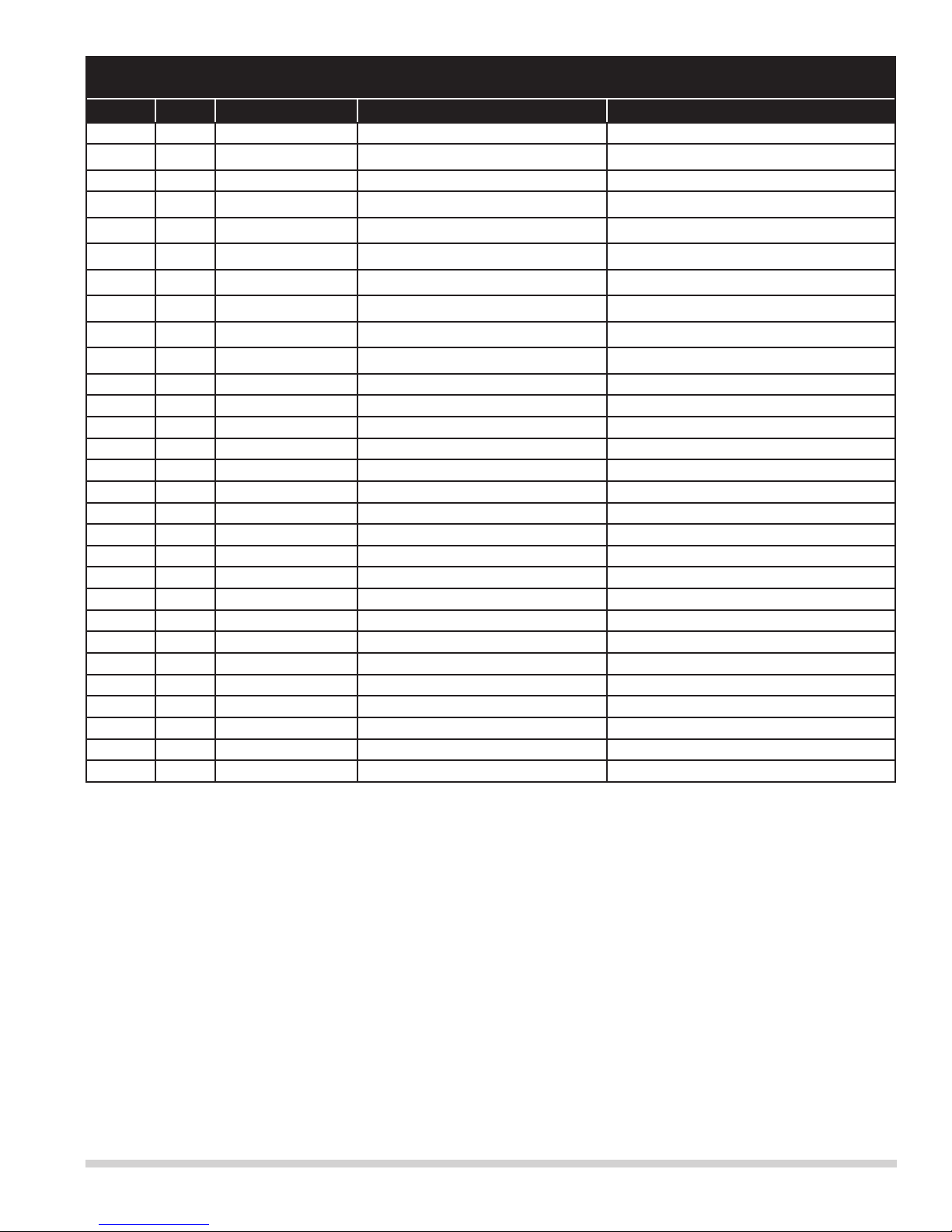
AVAILABLE REPLACEMENT PARTS
ITEM QTY PART NUMBER GENERAL DESCRIPTION SPECIFIC DESCRIPTION
1 1 017-083 TENSION SPRING ALL MODELS EXCEPT MDC6620
017-061 TENSION SPRING MDC6620M (15" & 17" LIP)
2 1 017-083 TENSION SPRING MDC7225M (15" & 17" LIP)
MDC7230M (15" & 17" LIP)
MDC7825M (15" & 17" LIP)
MDC7830M (15" & 17" LIP)
017-061 TENSION SPRING MDC6620M (15" & 17" LIP)
MDC6625M (15" & 17" LIP)
MDC6630M (15" & 17" LIP)
MDC7220M (15" & 17" LIP)
3 3 200-01573 EXTENSION BAR ALL MODELS
4 1 252-0024-2 KICKER BAR ASSY. ALL MODELS
5 1 010-067 CAP SCREW ALL MODELS
6 1 200-01585-1 HANDLE TUBING ALL MODELS
7 1 200-01570 TUBE CAP ALL MODELS
8 1 250-0001 PIN ALL MODELS
9 2 013-020 SPRING PIN ALL MODELS
10 2 110-886 BUMPER ALL MODELS
11 2 300-170 CLEVIS PIN ALL MODELS
12 2 013-006 SPRING PIN ALL MODELS
13 4 010-086 CAP SCREW ALL MODELS
14 4 012-214 WASHER ALL MODELS
15 4 011-510 NUT ALL MODELS
16 2 010-083 CAP SCREW ALL MODELS
17 4 105-882 FLAT WASHER ALL MODELS
18 3 011-552 LOCK NUT ALL MODELS
19 1 200-01572 SPRING SHAFT ALL MODELS
20 4 012-222 LOCK WASHER ALL MODELS
21 2 013-012 SPRING PIN ALL MODELS
15
MD-CM 01/02/2008 (Part # 411-253-0)

NOTES
16 MD-CM 01/02/2008 (Part # 411-253-0)

NOTES
17
MD-CM 01/02/2008 (Part # 411-253-0)

WARRANTY
The Manufacturer’s Base Warranty policy, as posted on manufactures web site, applies at time of warranty claim to the following Product Classes
as listed below. Additional warranties for the following Product Classes, as listed below, may apply if pre-authorized and approved by manufac-
turer (please contact manufacturer for further information). Visit manufacturer’s web site for our current warranty policies.
BASE WARRANTY
The manufacturer warrants to the original purchaser of the loading dock equipment purchased from the manufacture to be free from defective
material and workmanship under normal use for a period of 1 year (365 days). Manufacturer warrants all electrical components (electrical con-
trols, switches, etc.) purchased from the manufacture to be free from defective in material and workmanship under normal use for a period of
ninety (90) days, subject to accepted Non-Conformance Report (NCR). All warranty coverage is to commence from the date of receipt by the rst
end user or sixty (60) days after date of shipment, whichever comes rst. Purchaser agrees upon the manufacturer’s standards of use as listed
below:
1) Product selection and usage based in regards to rated capacities, duty cycle limitations, grade limitations and/or design
specic application(s) requirements.
2) Product to be properly installed per manufacturer’s instructions, by manufacturer trained personnel.
a. The proper initial eld set-up, adjustment and lubrication are the sole responsibility of the end user, at time of installation.
3) Product to be properly maintained per manufacturer’s instructions, by manufacturer trained personnel.
a. Maintenance is not covered under this warranty and is the sole responsibility of the end user.
4) Product usage and operation must be per manufacturers instructions.
a. Product usage and operation training is the sole responsibility of the authorized manufacturer Service Company
5) No warranty is available for wear items as determined by the manufacturer (example: pins, bushings, cylinder(s), etc.).
6) Product usage and operation must be per manufacturers instructions.
a. Product usage and operation training is the sole responsibility of the authorized manufacturer Service Company.
The Warranty Registration Form must be completed in full and returned to the manufacturer within sixty (60) days of receipt in order for the
warranty to be deemed valid.
The manufacturer shall remedy any defects deemed covered under this warranty by replacing or repairing any defective equipment or parts
while incurring reasonable expenses, as determined by manufacturer, for all parts, labor and freight unless otherwise stated herein. Freight
expenses for shipping repair/replacement parts will be incurred under conditions of standard shipping terms. Any overnight or special freight
requirements will be billed to the end user or authorized dealer as recognized by the manufacturer.
Any Original Equipment Manufactured (OEM) part that is replaced during the Base Warranty time period will be either: further covered for the
remainder of the Base Warranty time period, or for a further 90 days: whichever is longer.
ADDITIONAL WARRANTY TIME PERIODS:
Parts or components which fail under normal usage and are proven to be defective will be deemed eligible for repair or replacement, (providing
no special conditions apply, as stated below) providing the failure occurs within the Additional Warranty Time Period of a given Product Class as
stated below. Replacement parts will be supplied F.O.B. factory.
Edge-Of-Dock Leveler, no further coverage beyond the expiration of the Base Warranty time period of one (1) year parts, labor and freight.
WARRANTY CLAIMS AND VALIDATION:
1) Authorization must be given by manufacturer, prior to any “corrective” work is undertaken.
a. Upon manufacturer’s approval of “corrective” work, authorized manufacturer Service Company is required to make
complete repairs.
i. Authorized manufacturer Service Company location is to be within 125 miles/200 kilometers from customer location,
unless pre-authorized in writing by manufacturer.
b. Manufacturer’s warranty claim form is then required to be completed.
i. Warranty form is required to be sent to the manufacturer within thirty (30) days of claim.
1. Manufacturer at its discretion may require and request further information:
a. Documentation i.e., service orders, invoices, etc...
b. Photographs of defective and/or repaired product and/or components.
c. Manufacturer at its discretion may require and request return of all defective parts.
i. Requires manufacturers authorized Service Company to request RGA (return goods authorization) approval, prior to
return of defective parts to manufacturer.
1. Return of completed RGA and/or defective parts is within thirty (30) days of request.
2) Manufacture at its discretion may require and request site inspection at any given time it deems it is required, to better provide
greater details that have not been met as stated above.
WARRANTY IS VOID IF:
1) Warranty Registration Form is not completed and returned to the manufacturer within sixty (60) days of receipt.
2) The original purchaser does not notify the manufacturer of the defect within ninety (90) days after the defect has been detected.
3) Equipment is modied in any manner not approved by the manufacturer.
4) Equipment unauthorized conditions of use:
• operated beyond its rated capacity,
• in excess of its determined duty cycle,
• operated in excess of its determined maximum grade,
• Or combination of the above therein, which can directly be attributed to be the cause of failure.
5) Equipment is used in abrasive, corrosive, and/or conditions of excessive cold /moisture without having been factory specied to be engineered to
withstand such conditions.
18 MD-CM 01/02/2008 (Part # 411-253-0)

19
MD-CM 01/02/2008 (Part # 411-253-0)
WARRANTY
NO WARRANTY IS AVAILABLE FOR THE FOLLOWING:
1) No warranty claim is available for normal maintenance, including initial eld set-up and adjustments (i.e., lubrication, adding oil, etc.).
2) Wear items as determined by manufacturer (example: pins, bushings), etc.). Contact manufacturer for complete listing.
3) Repairs required as a result of:
• Failure to follow maintenance and/or lubrication procedures specied in the owner’s manual.
• Abuse, willful damage, accident, neglect, and/or beyond contemporary weather
• Shipping damage. (Claim must be made with the freight carrier)
4) Rental equipment and/or standard installation and service tools, unless approved by the manufacturer.
THE MANUFACTURER DOES NOT ASSUME RESPONSIBILITY OR LIABILITY FOR INCIDENTAL, CONSEQUENTIAL OR
SPECIAL DAMAGES, OR FOR LOSS OF PROFIT OR DAMAGE TO TRADE OR BUSINESS WHICH RESULTS FROM THE
EQUIPMENT.
THE ABOVE WARRANTIES ARE IN LIEU OF ANY OTHER WARRANTIES, EITHER EXPRESSED OR IMPLIED, INCLUDING
BUT NOT LIMITED TO ANY IMPLIED WARRANTY OF MERCHANTABILITY OR FITNESS FOR A PARTICULAR PURPOSE.
THERE ARE NO WARRANTIES WHICH EXTEND BEYOND THE DESCRIPTION CONTAINED HEREIN.

© 2008 Blue Giant Equipment Corporation
85 HeartLakeRoadSouth
Brampton, Ontario, Canada L6W3K2
Phone: 905-457-3900 Fax: 905-457-2313
•
www.BlueGiant.com
BLUE GIANT EQUIPMENT CORPORATION
MD-CM 01/02/2008 (Part # 411-253-0)
This manual suits for next models
7
Table of contents