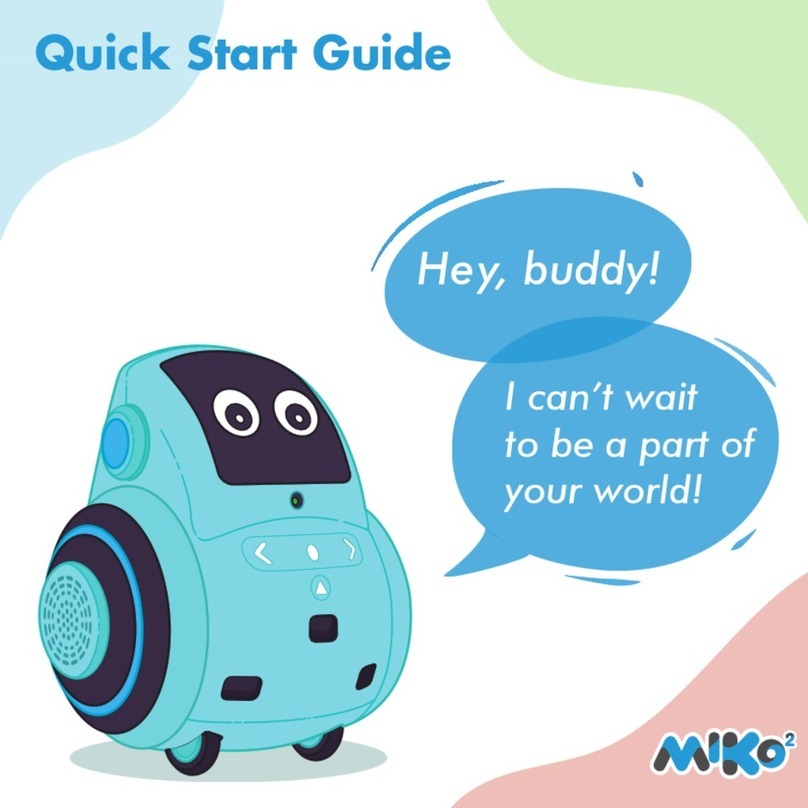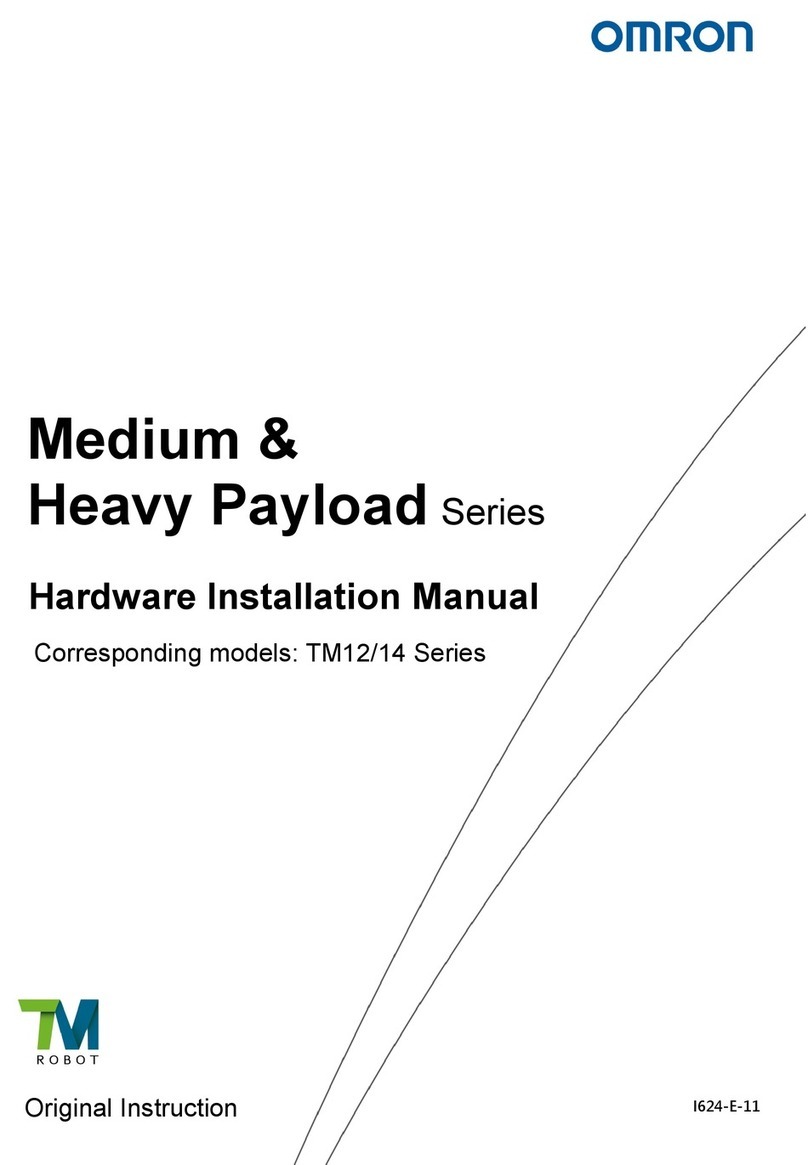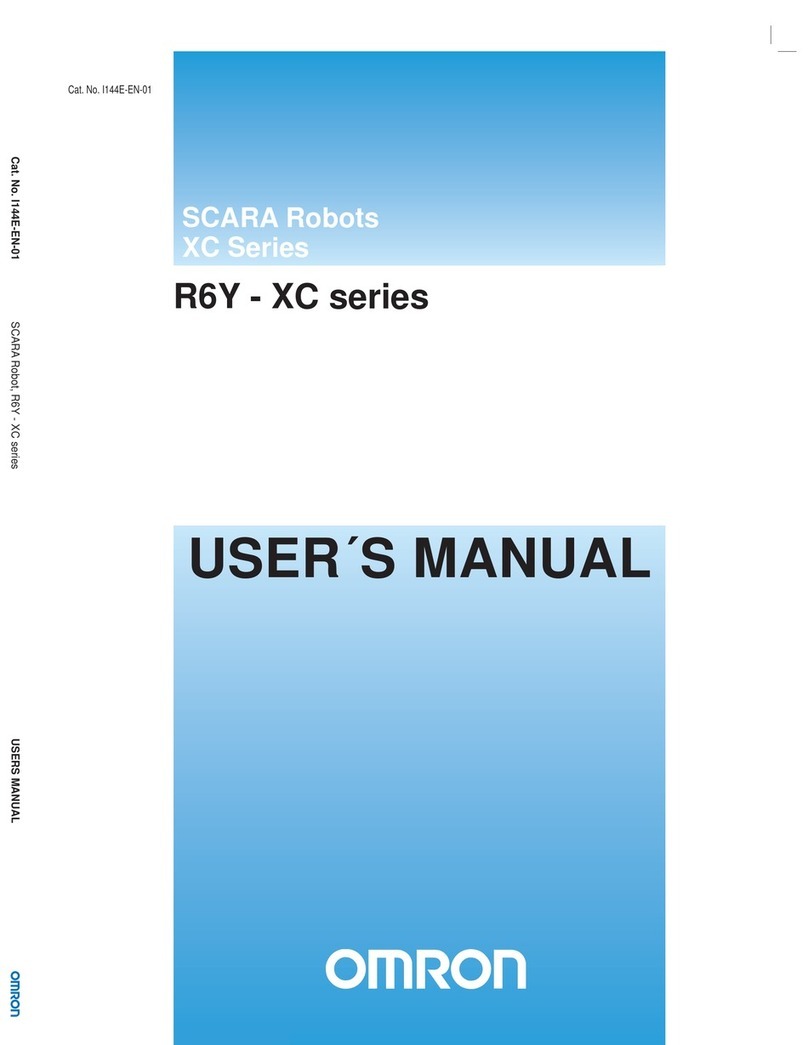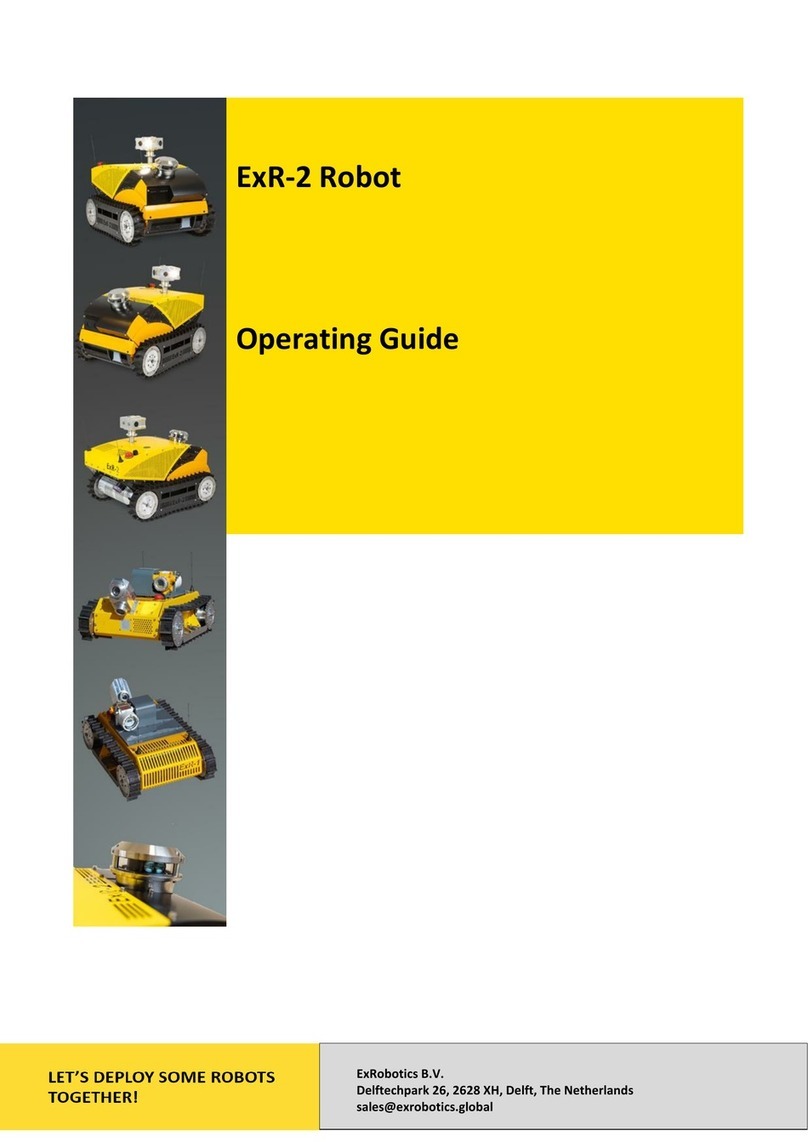Blue Robotics Newton Subsea Gripper User manual

Boxfish Grabber – Blue Robotics
All rights reserved. Information and specifications may change at any time without notice. p0
Grabber Manual.
Blue Robotics Grabber for Boxfish ROV

Boxfish Grabber – Blue Robotics
p1 All rights reserved. Information and specifications may change at any time without notice.

Boxfish Grabber – Blue Robotics
All rights reserved. Information and specifications may change at any time without notice. p2
Table of Contents
1 Overview ...............................................................................................................................3
2 About the grabber accessory ........................................................................................3
2.1 Grabber specifications .............................................................................................3
3 Mounting the grabber to the ROV................................................................................4
3.1 Mounting components .............................................................................................4
3.2 Mounting configuration for shipping/storage ..................................................4
3.3 Mounting the grabber for a dive ...........................................................................5
4 How to control the grabber using the Control Station..........................................6
5 How to control the grabber using Boxfish Alpha Control Station ..................... 7
6 Care of your grabber after a dive .................................................................................8
7 How to use the ROV without a grabber......................................................................8
7.1 How to remove grabber cable ...............................................................................8
8 How to reattach the grabber........................................................................................ 10

Boxfish Grabber – Blue Robotics
p3 All rights reserved. Information and specifications may change at any time without notice.
1 Overview
This document contains instructions for:
1. Attaching the Blue Robotics grabber to its mount on your Boxfish ROV
2. How to open/close the grabber arms using buttons on the Control Station
3. How to detach the grabber from your ROV if you wish to dive without it.
4. Reattaching the grabber again after disconnecting it.
Boxfish ROV shown with grabber accessory installed
2 About the grabber accessory
The grabber is shown below as it appears when detached from its mounting
point on the ROV.
2.1 Grabber specifications
The grabber is the Newton Subsea Gripper made by Blue Robotics. Some
specifications are provided below, for full details see https://bluerobotics.com.
Depth rating: 300m
Jaw opening at tip: 62mm
Grip force at tip/middle: 97N/124N
Weight in air (with cable): 616g
Overall length closed/open: 294mm/300mm.

Boxfish Grabber – Blue Robotics
All rights reserved. Information and specifications may change at any time without notice. p4
3 Mounting the grabber to the ROV
3.1 Mounting components
The mount for the grabber consists of:
A float, which is permanently mounted to the bottom front of the ROV
A mounting bracket for the grabber. The bracket has a top and bottom plate
and a screw to tighten the plates together to hold the grabber in place.
Mounting bracket to hold the grabber in place.
We have permanently attached the bottom plate of the bracket to the float.
3.2 Mounting configuration for shipping/storage
When you receive your Boxfish ROV, the grabber will be mounted to the ROV,
but it will be facing backwards so that it can fit in the ROV box for transport.
The grabber cable will be plugged into the penetrator port marked ‘GRAB’ on
the side of the ROV.
When storing your ROV after a dive, you can return the grabber to this
configuration before putting the ROV in its storage case.
Grabber mounted backwards on the Boxfish ROV so it can fit in the ROV case
for storage and shipping.

Boxfish Grabber – Blue Robotics
p5 All rights reserved. Information and specifications may change at any time without notice.
3.3 Mounting the grabber for a dive
To turn the grabber around so that it’s facing forward for a dive, you will need to
access the underside of the ROV.
1. Turn the ROV upside down or onto its
side so that you can access the
grabber mount. Unscrew the fastener
holding the top plate of the mounting
bracket to the bottom plate. Note that
mounting screw may differ from
picture shown.
2. Take out the screw and remove the
top of the mounting bracket by sliding
it horizontally, towards the middle of
the ROV.
3. Turn the grabber around so that it
extends out beyond the front of the
ROV. You can choose how far out you
want the grabber to extend, and
whether to orient it so the jaws are
horizontal or vertical.
4. Slide the top bracket onto the bottom
bracket, so that the top bracket is
hooked onto the bottom on the side
opposite the screw. Then replace the
blue screw until it is firm.

Boxfish Grabber – Blue Robotics
All rights reserved. Information and specifications may change at any time without notice. p6
4 How to control the grabber using the Control Station
Note: For Alpha ROVs, see the next section.
To use the grabber, power on the ROV and Control Station. You will use the
controls shown below.
1. Grabber open control button. Press and hold the button to open the
grabber arms. While holding the button, the arms will move slowly apart until
the grabber is fully open. Release the button when you’d like the arms to
stop opening, or when the arms are fully open.
2. Grabber close control button. Press down and hold the button to start to
close the grabber arms. The arms will move slowly together until the grabber
is fully closed. Release the button to stop moving the arms towards the
closed position.
3. Pitch/roll joystick: You may need to pitch the ROV forward to pick up
objects from the bottom. Use the roll settings too if the object is at an angle.
Both pitch and roll are controlled by the centre joystick on the Control
Station.

Boxfish Grabber – Blue Robotics
p7 All rights reserved. Information and specifications may change at any time without notice.
5 How to control the grabber using Boxfish Alpha Control Station
To use the grabber, power on the ROV and Control Station. You will use the
controls shown below.
The grabber will be visible in the front camera on the 17” screen in the Control
Station lid.
1. Grabber open control button. Press and hold the button to open the
grabber arms. While holding the button, the arms will move slowly apart until
the grabber is fully open. Release the button when you’d like the arms to
stop opening, or when the arms are fully open.
2. Grabber close control button. Press down and hold the button to start to
close the grabber arms. The arms will move slowly together until the grabber
is fully closed. Release the button to stop moving the arms towards the
closed position.
3. Pitch/roll joystick: You may need to pitch the ROV forward to pick up
objects from the bottom. Use the roll settings too if the object is at an angle.
Both pitch and roll are controlled by the centre joystick on the Control
Station.

Boxfish Grabber – Blue Robotics
All rights reserved. Information and specifications may change at any time without notice. p8
6 Care of your grabber after a dive
Thoroughly rinse the grabber with fresh water after a dive, along with the ROV.
7 How to use the ROV without a grabber
You can dive with the grabber mounted backwards if it is not needed for a dive.
If you wish to dive without the grabber, you must remove the whole device
including its cable into the ROV.
7.1 How to remove grabber cable
This procedure involves releasing the vacuum from the ROV so that you can
remove the grabber port plug from the pressure vessel. You will also need to
locate a port plug from your accessories box to replace the grabber cable plug.
1. Ensure the ROV is powered off. Then,
unscrew the black knurled collar from
the vacuum port at the rear of the ROV.
2. Pull out the valve to release the vacuum.
As soon as the vacuum is released,
replace the cap onto vacuum port.
3. After the vacuum is released, locate the
port for the grabber cable (it will be
labelled ‘GRAB’).
4. Unscrew the black knurled collar with
your fingers.

Boxfish Grabber – Blue Robotics
p9 All rights reserved. Information and specifications may change at any time without notice.
5. When the collar is off, pull out the plug
by pulling on its black cable. It is held in
place with two o-rings so you will need
enough strength to pull past these.
6. Remove the cable from the ROV. Note:
You may need to cut cable ties where
the cable is tied to other cables.
7. Store the cable safely in your
accessories box. Note that the
penetrator plug has a single pin
protruding from it so please store it with
adequate protection.
8. Put a port plug in the grabber port and
screw in the collar. Before you do this,
apply a thin coating of silicone grease to
the two o-rings on the plug. This helps
lubricate the o-rings to ensure water-
tightness.
9. Check that the ROV can hold a vacuum
with this new port plug. Apply a vacuum
to the ROV (875mBar) and monitor the
pressure on the Control Station to
ensure it is maintained for 10 minutes.
For instructions, see the Boxfish ROV
Owner’s Manual.

Boxfish Grabber – Blue Robotics
All rights reserved. Information and specifications may change at any time without notice. p10
8 How to reattach the grabber
To use the ROV with the grabber again, you must reattach the grabber cable.
You will find it easier to turn the ROV upside down or onto its side for this
procedure.
1. Ensure the ROV is powered off and follow the steps in the previous section
to release the vacuum from inside the ROV.
2. Put your grabber into its operational position so that you can find the best
route for the cable. Also make sure that the grabber plug can reach its port
in both front and back mounting positions.
3. Lubricate the o-rings on the grabber cable plug by applying a thin coating of
silicone grease.
4. Unscrew the collar from the port plug in the ‘GRAB’ port and take the port
plug out.
5. Line up the grabber cable plug with the port. The grabber cable plug
contains a 3-way pin. To ensure it is oriented correctly, align the pin
protruding from the plug into its hole in the port; the hole is shown in the
picture below. You might need to shine a light onto the port to see it.
Grabber port. Arrow shows the hole for the grabber plug
6. Insert the grabber cable penetrator into the port and push it in as far as it will
go, once you are sure the pin is aligned. Then, screw in the black knurled
collar until it is fingertight.
7. Check that the ROV can hold a vacuum. Apply a vacuum to the ROV
(875mBar) and monitor the pressure on the Control Station to ensure it is
maintained for 10 minutes. For instructions, see the Boxfish ROV Owner’s
Manual.

Boxfish Grabber – Blue Robotics
p11 All rights reserved. Information and specifications may change at any time without notice.

Boxfish Grabber – Blue Robotics
All rights reserved. Information and specifications may change at any time without notice. p12
Table of contents
Other Blue Robotics Robotics manuals
Popular Robotics manuals by other brands
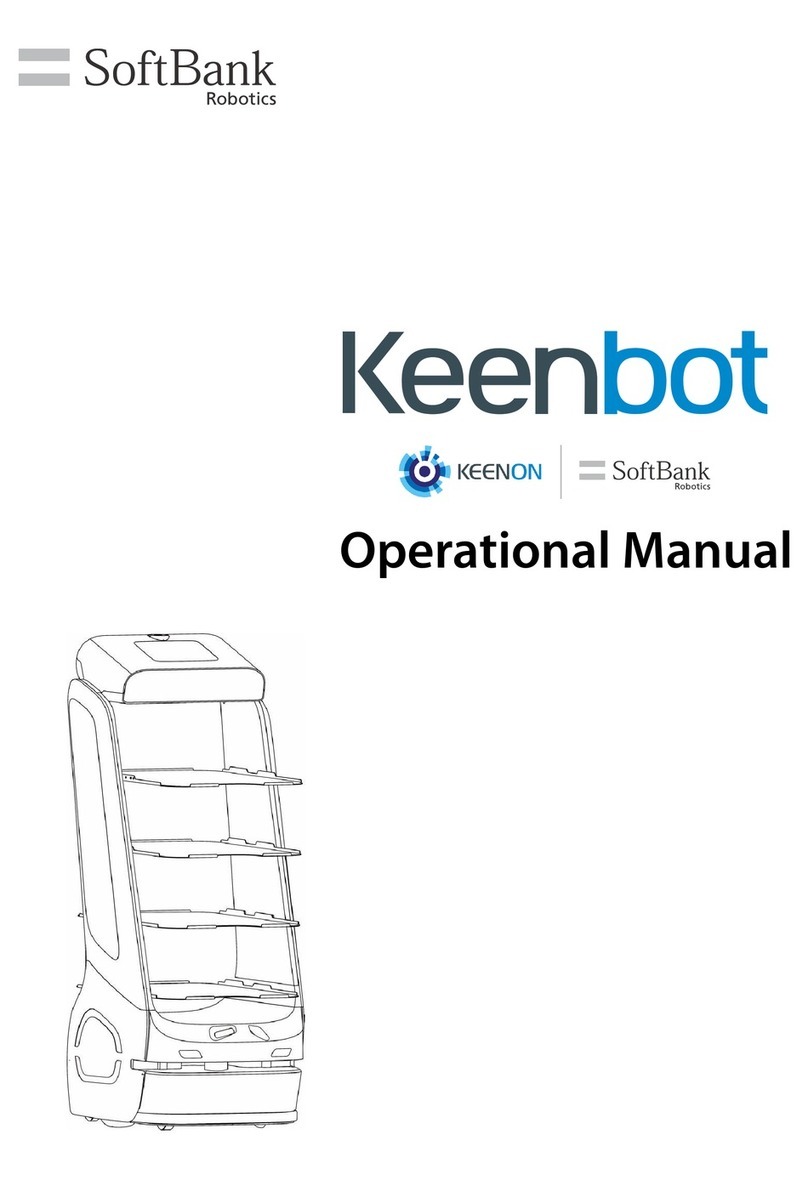
SoftBank
SoftBank Keenbot T5 Operational manual

ABB
ABB IRB 6660 - 130/3.1 product manual
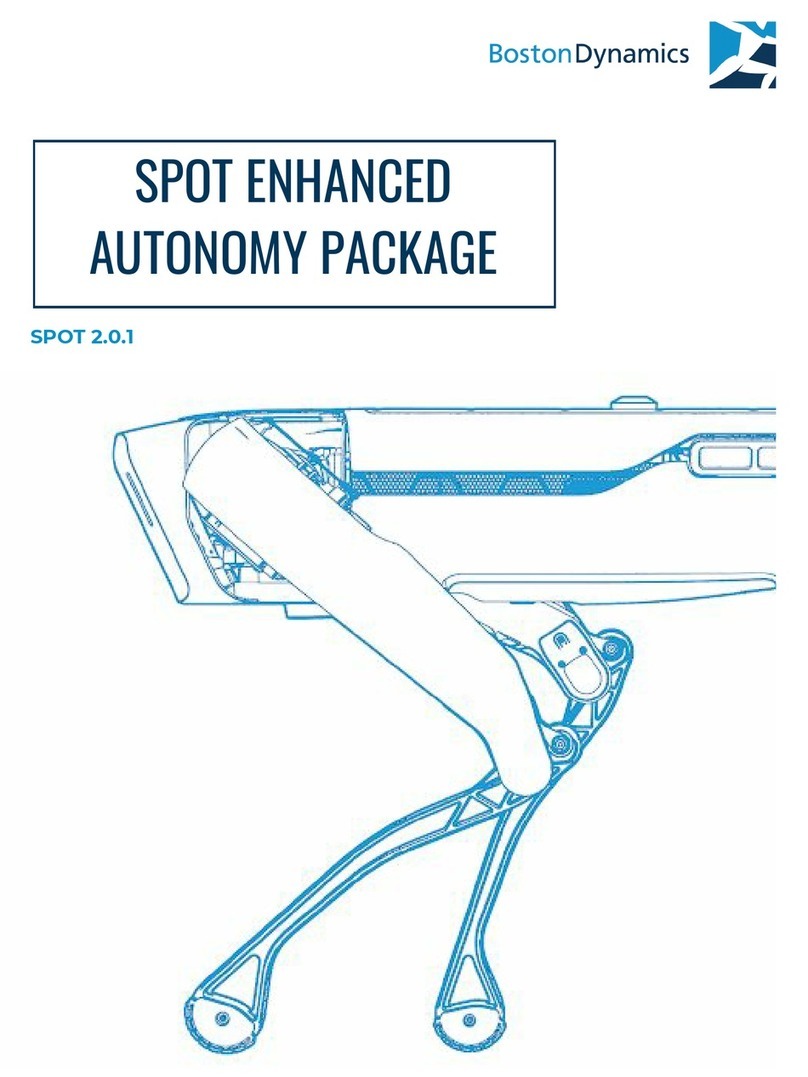
Boston Acoustics
Boston Acoustics SPOT 2.0.1 manual

WEISS ROBOTICS
WEISS ROBOTICS GRIPKIT CR EASY instruction manual

Hasbro
Hasbro Spider-man 3 Electronic Web Spinning Blaster... instruction manual
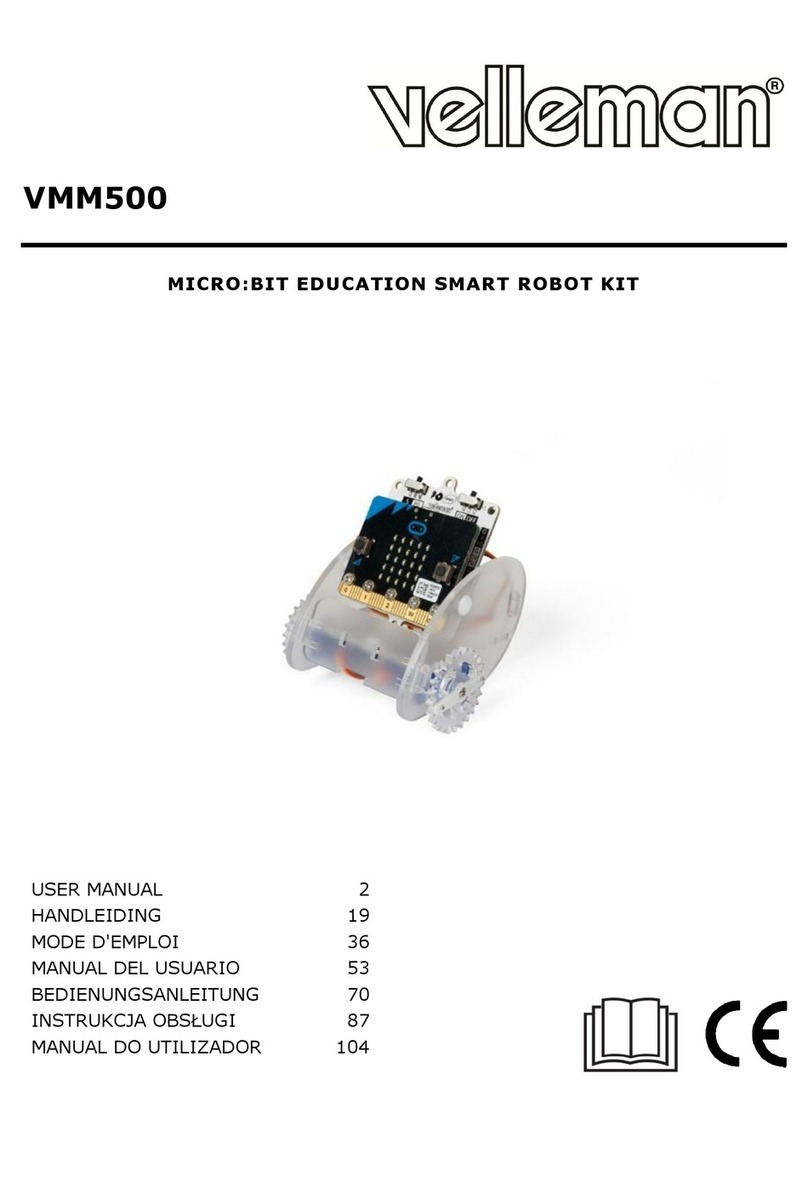
Velleman
Velleman VMM500 user manual