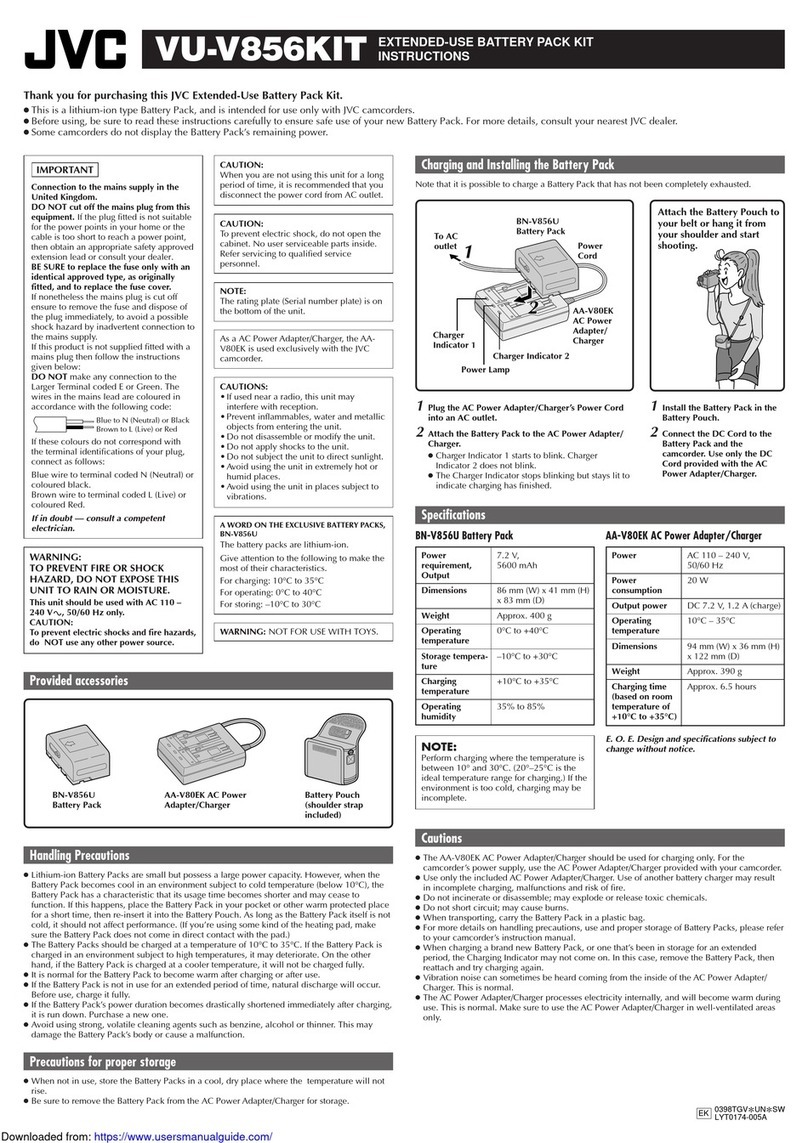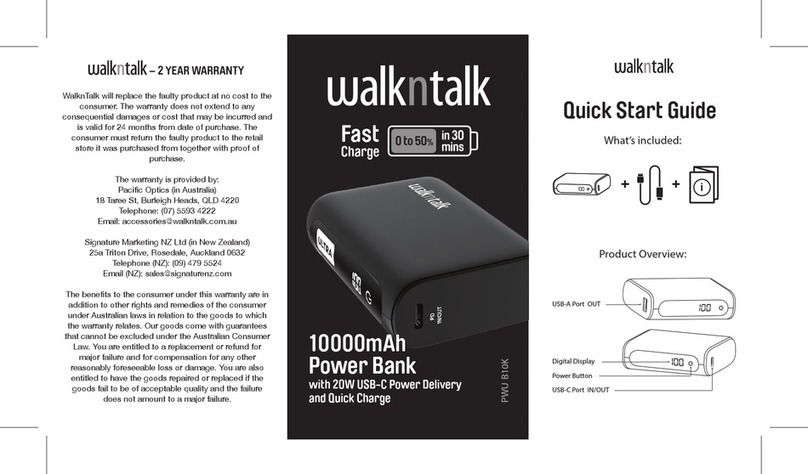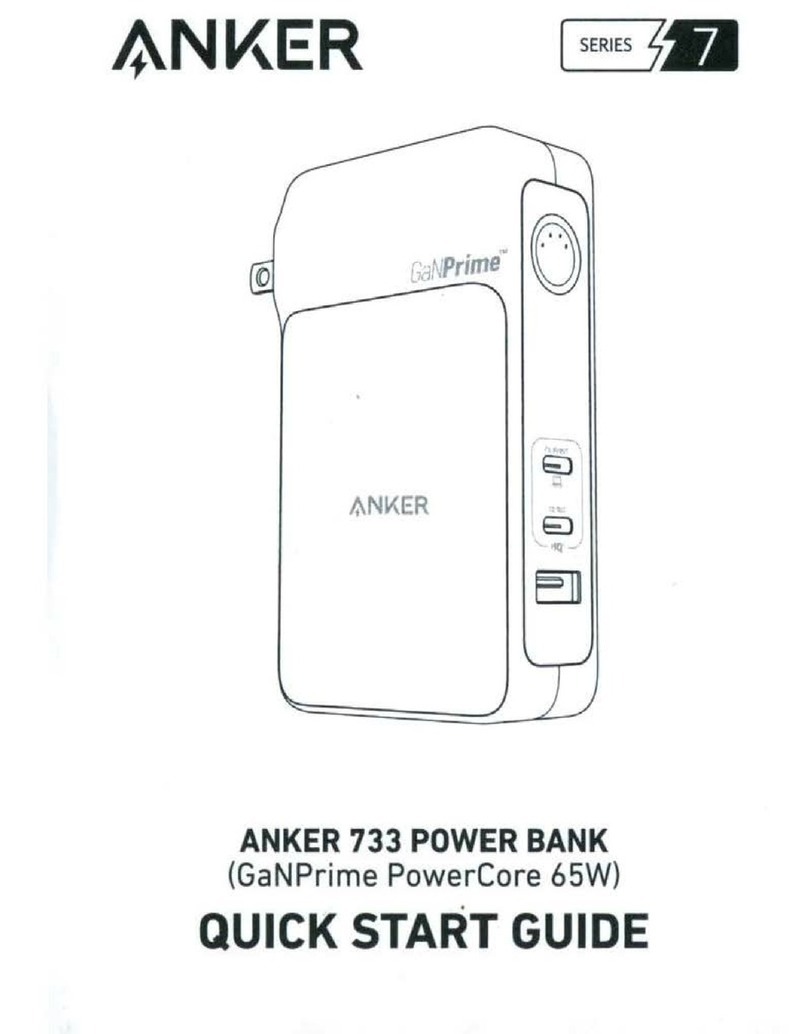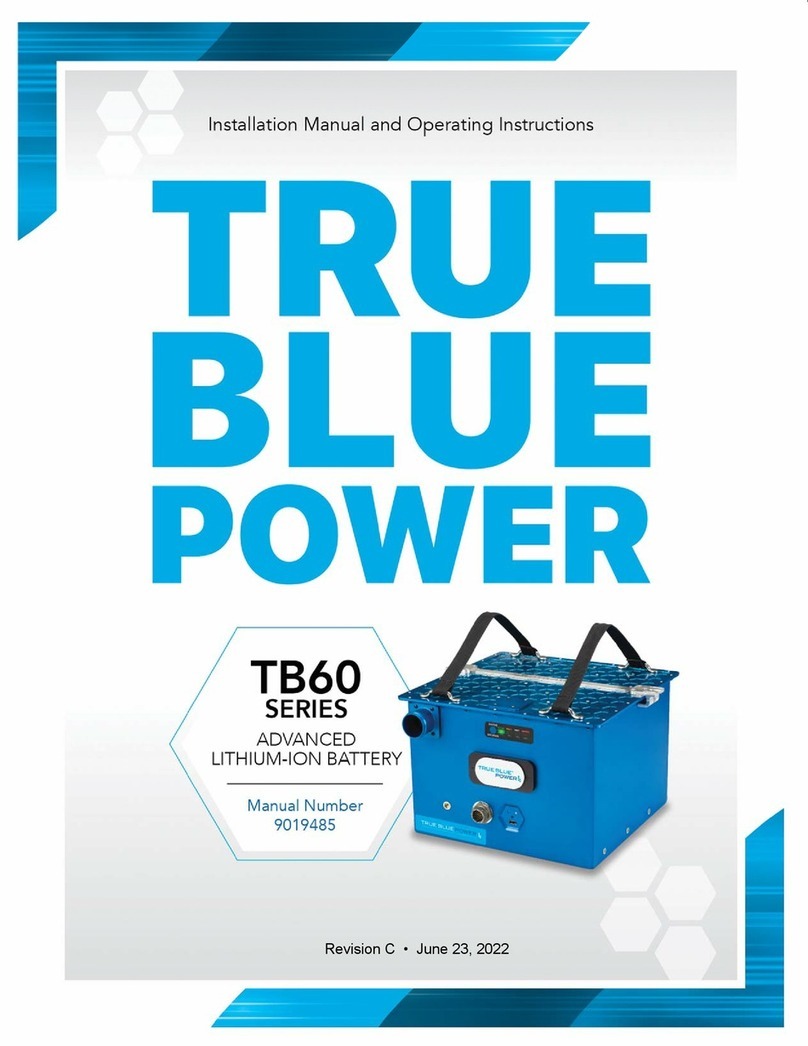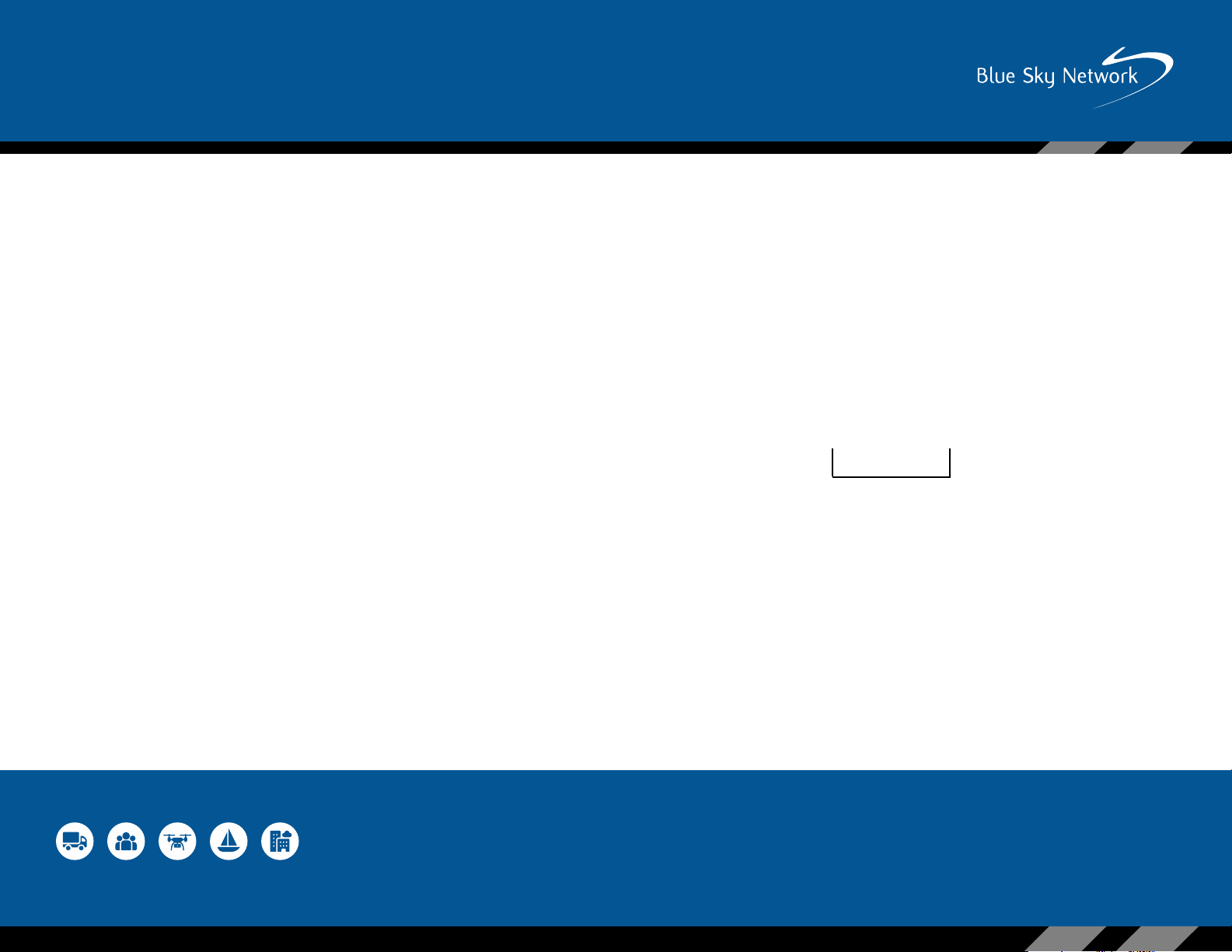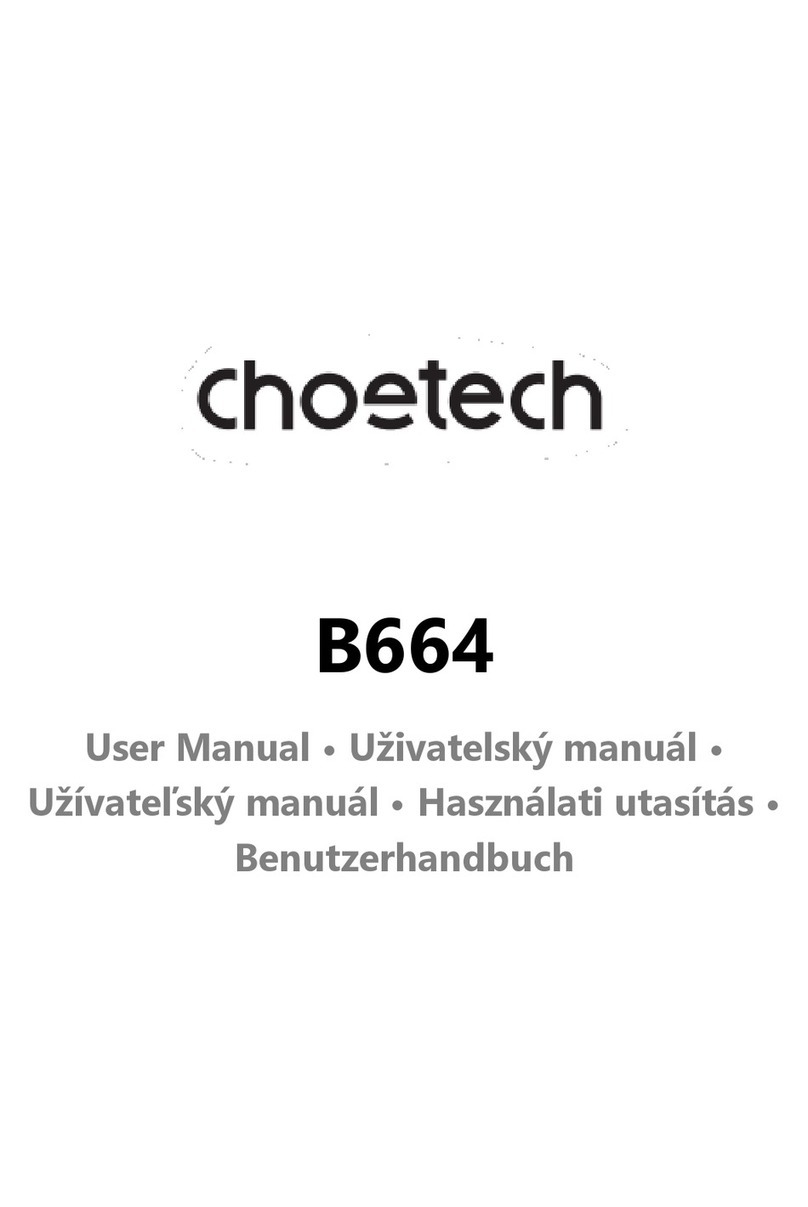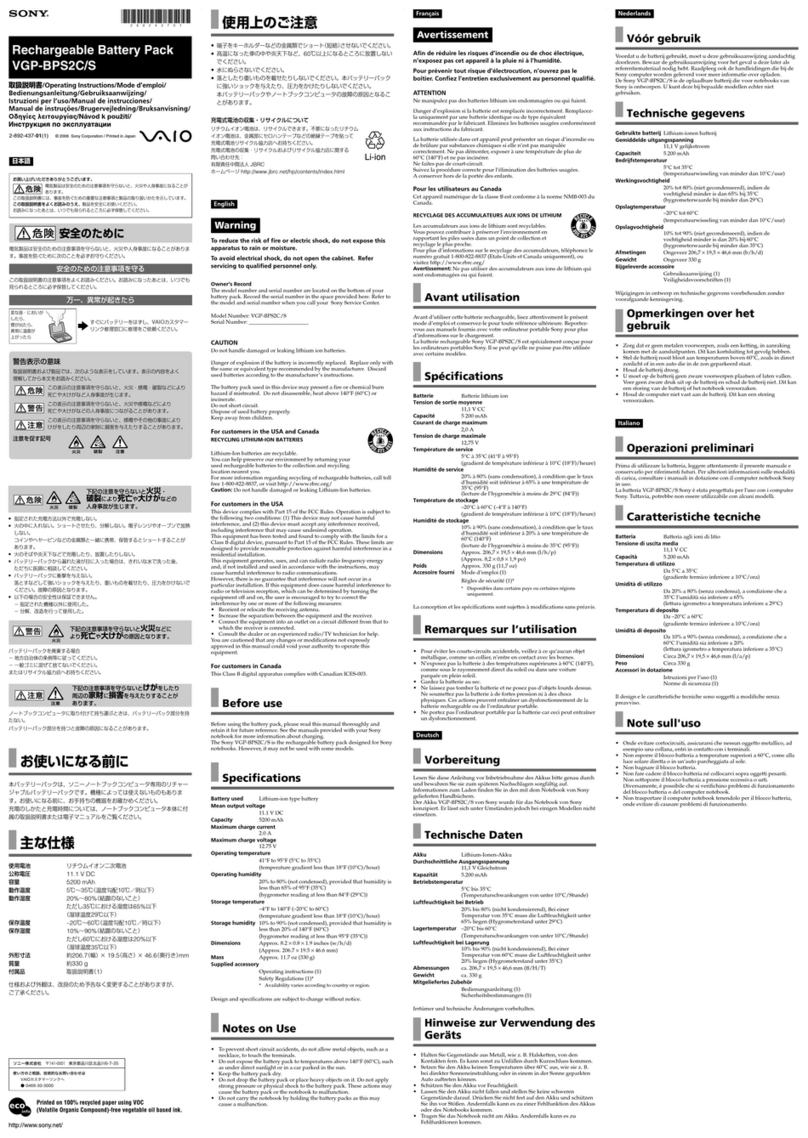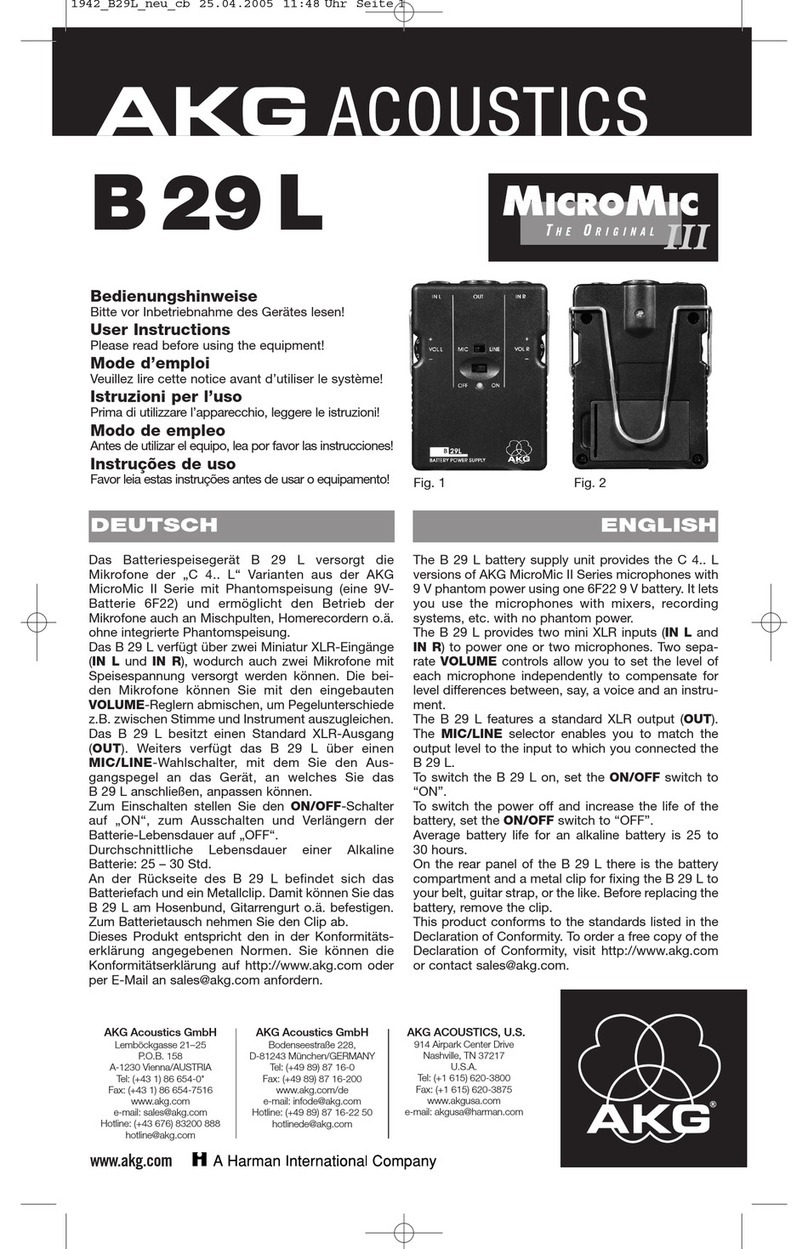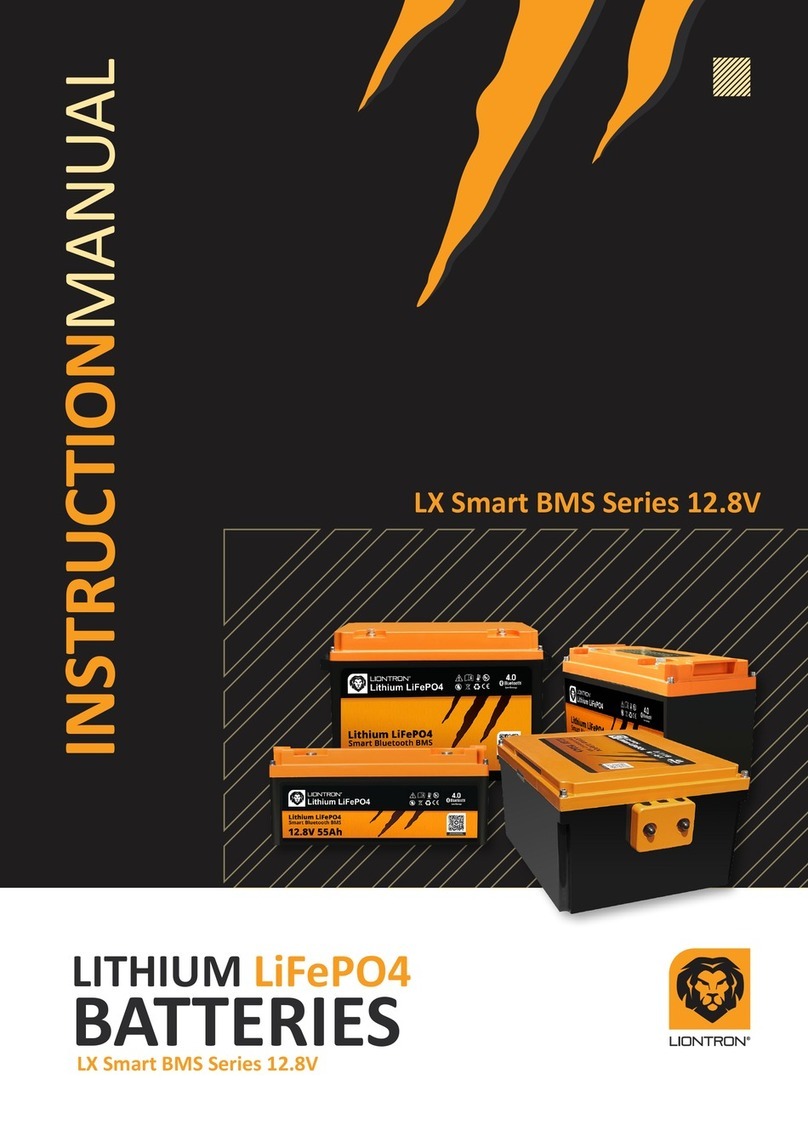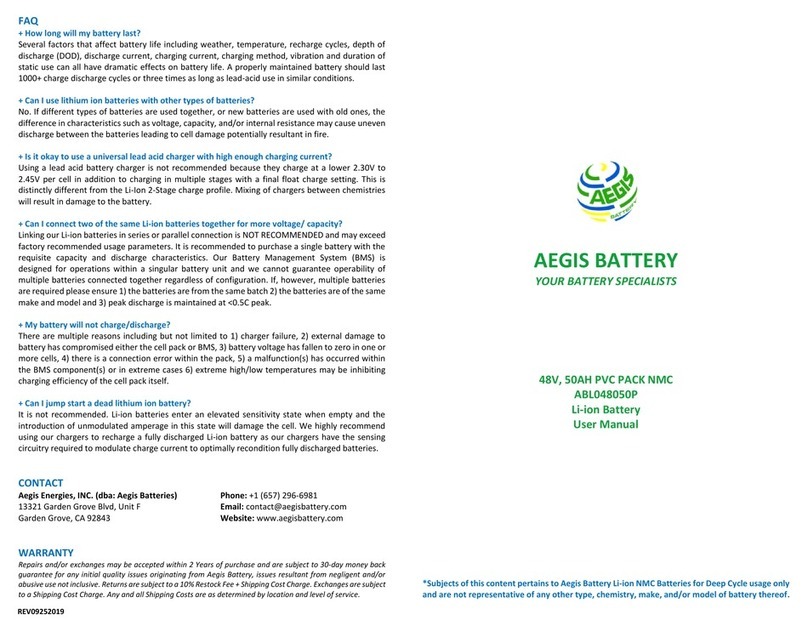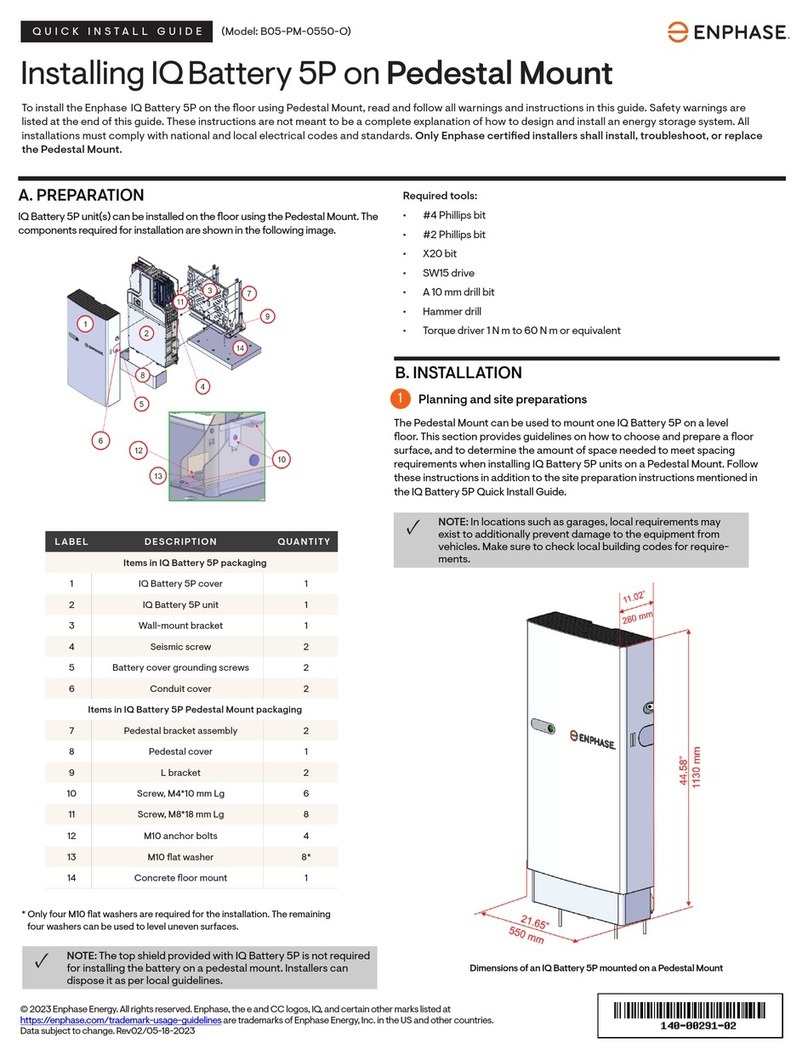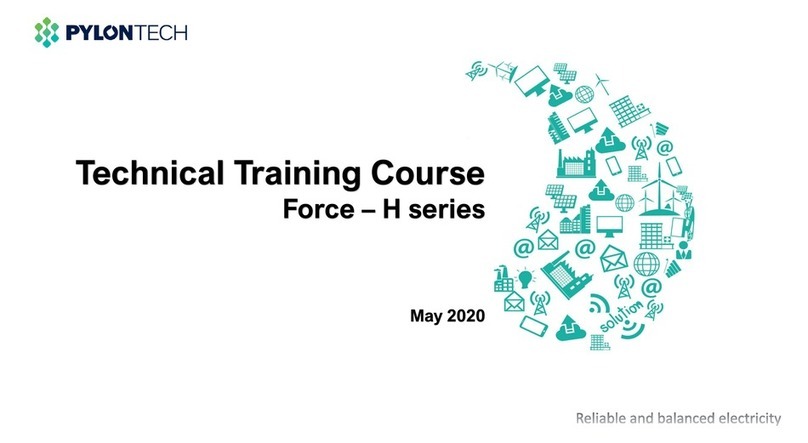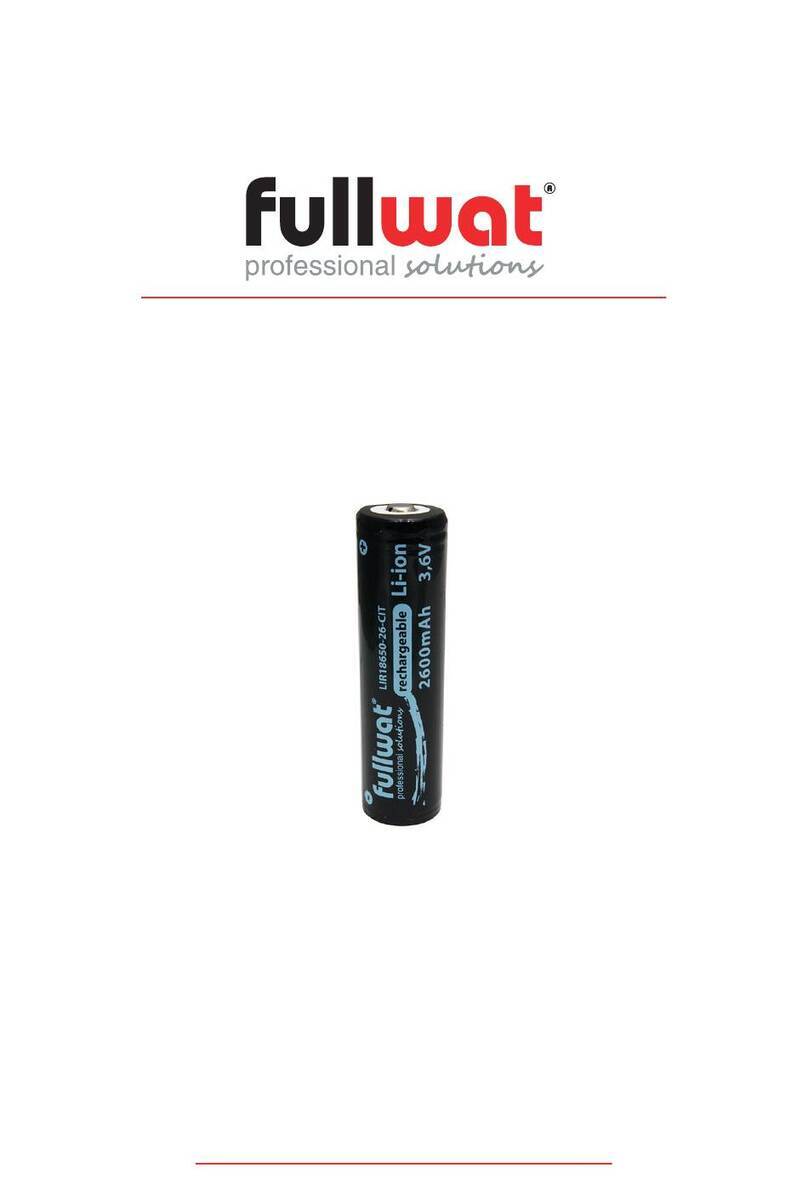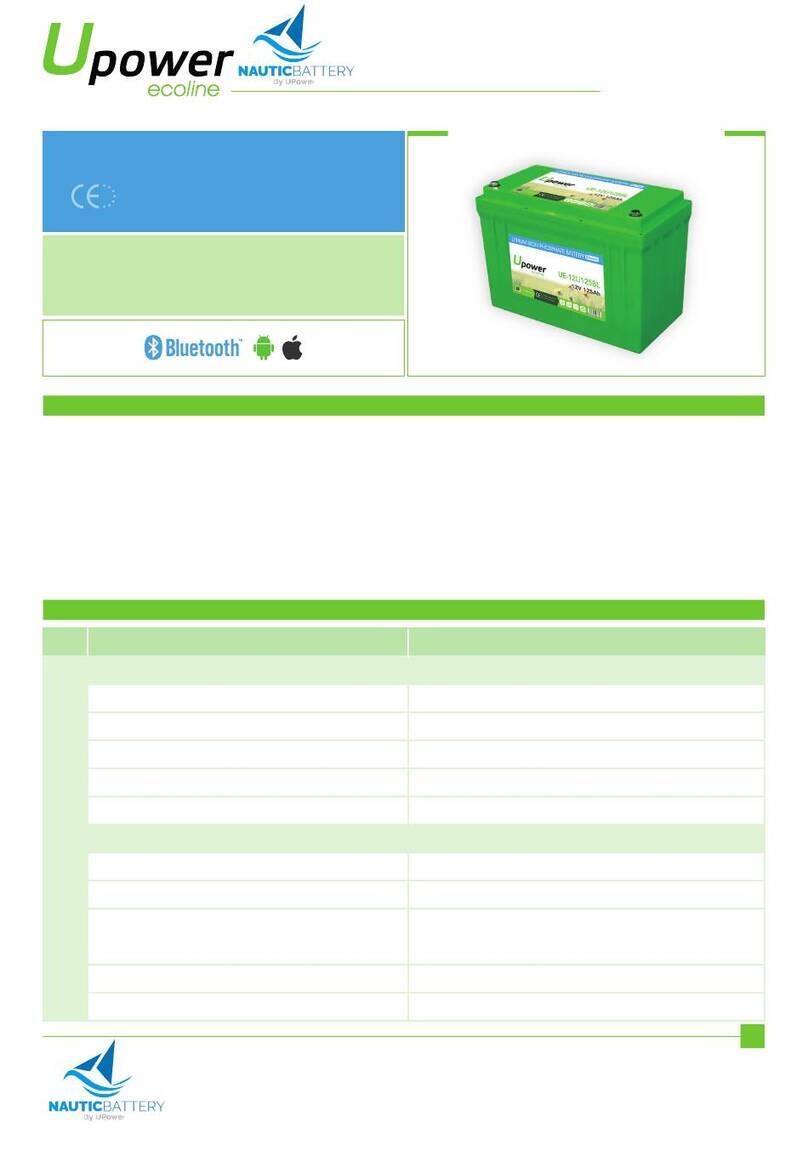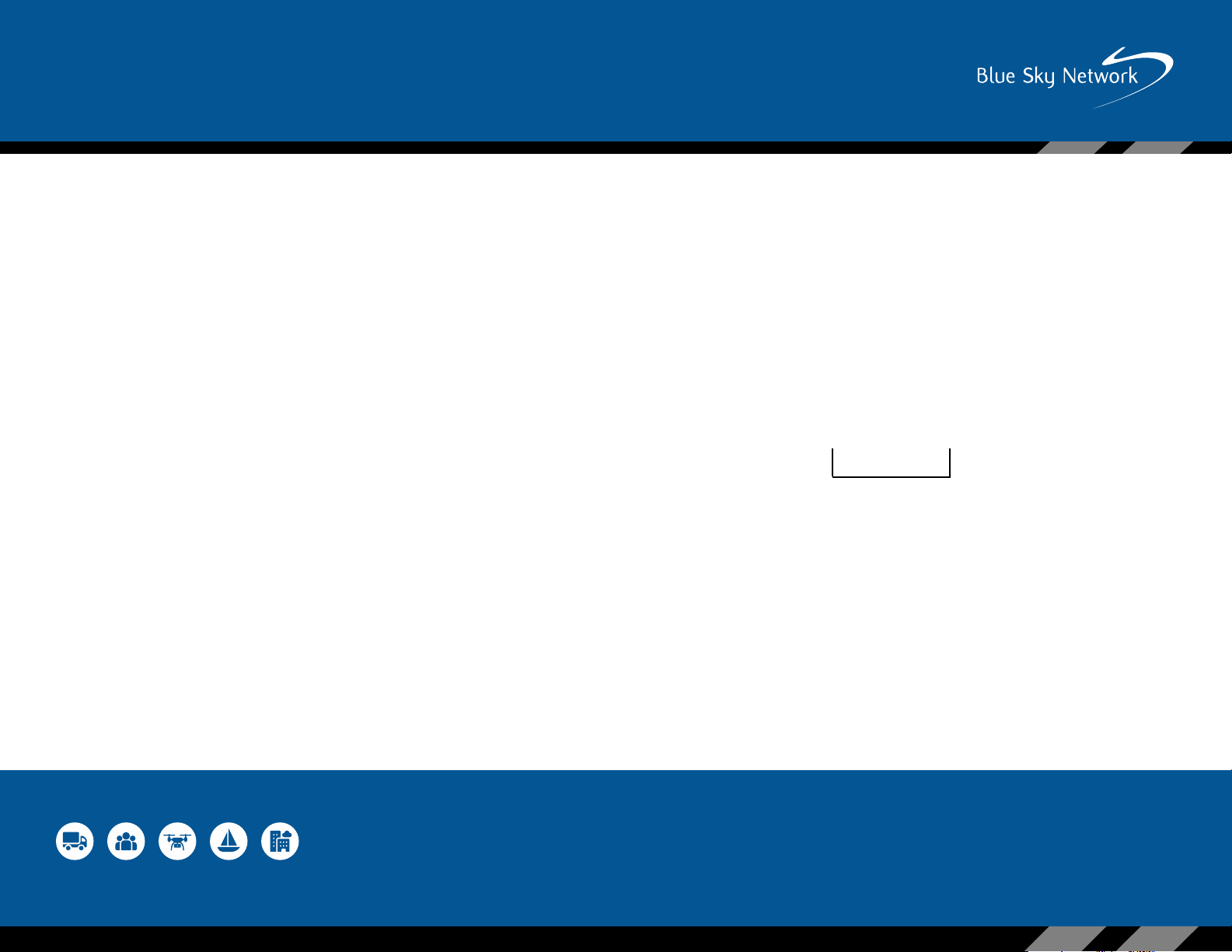
SKYLINK BATTERY PACK QUICK START GUIDE
Questions? Contact us at support@blueskynetwork.com
+ 1 858-551-3894
STEP 2: ATTACH THE INTERCONNECT CABLE
Connect the interconnect cable between the Battery Pack and the Data Gateway. There
is one standard interconnect cable and three optional cables:
1. Standard 6” interconnect cable, PN 300697-1
2. Optional 72” interconnect cable, PN 300697-2
3. Optional 6” interconnect cable & Ethernet cable, PN 300697E-1
4. Optional 72” interconnect cable & Ethernet cable, PN 300697E-2
STEP 1: ATTACH THE BATTERY
Bolt the SkyLink Battery Pack to the SkyLink Data Gateway. A permanent instal-
lation can be through mounted to a post by using the Data Gateway mounting
bracket, or by screwing it to a wall.
The interconnect cable connects to the left-hand connector of the Data Gateway
and the left-hand connector of the Battery Pack when looking at the front of both
units.
STEP 3: ATTACH THE POWER INPUT CABLE
Connect the power input cable to the right-hand connector on the Battery Pack.
For mobile use, this is a temporary connection to charge the battery and a
permanent connection for fixed installations. The standard cable has an AC adapt-
er and there is an optional DC cable:
1. Standard power input cable, PN 300698-AC
2. Optional power input cable, PN 300698-DC
Interconnect cable
Data Gateway Battery Pack