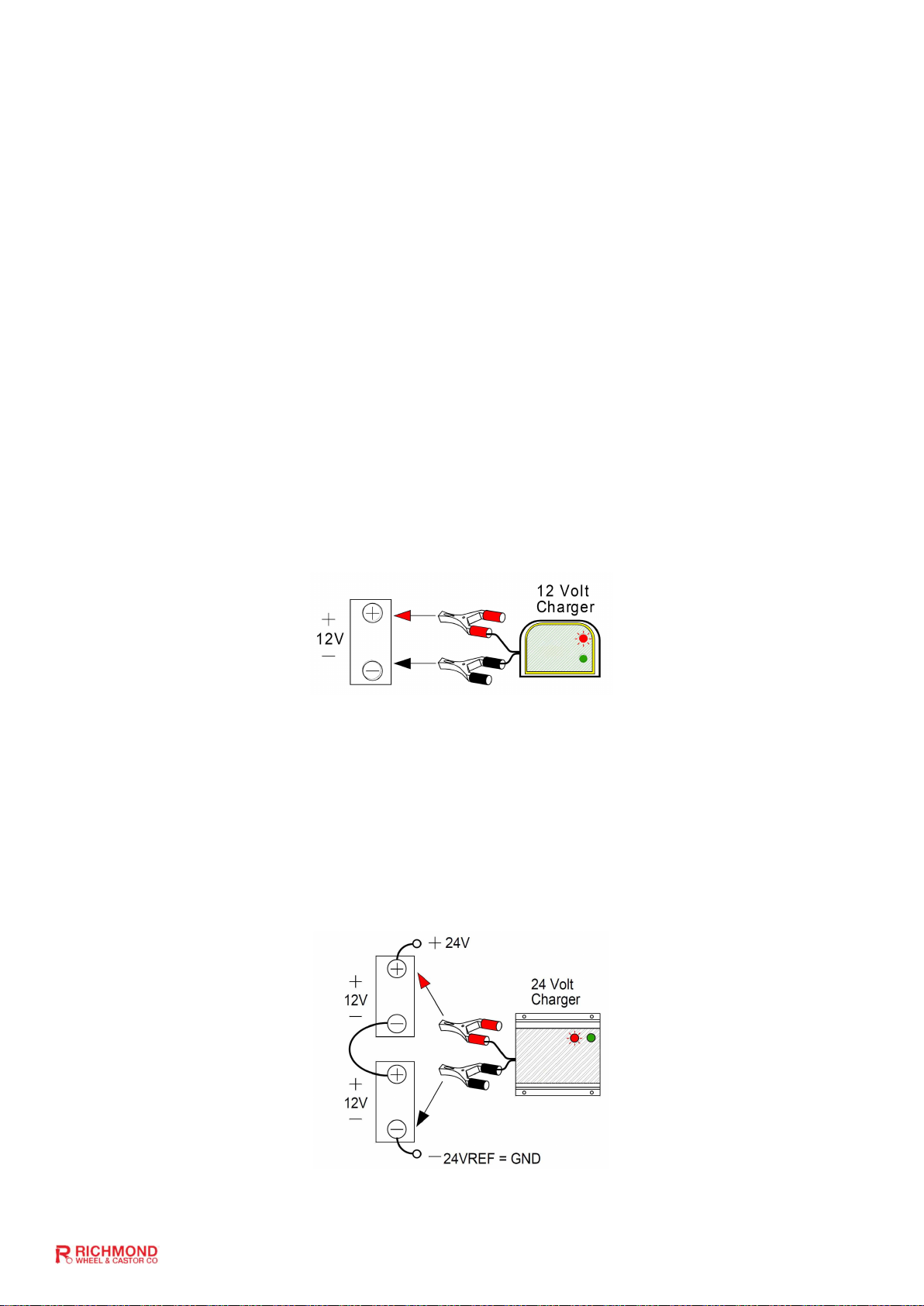GTR205 Installation Manual: Rev 3
9
Battery Charging:
Important: Care is essential when handling your battery for charging. With incorrect
handling and overcharging, shorting can occur.
Important: Protective glasses and gloves should be worn when charging a battery. To
prevent shorting and damage to your battery, it is essential to avoid connection of the
terminals with metallic or conductive materials. Prior to charging your battery, all electrical
components must be switched off before connecting a charger. If the battery needs to be
removed from its case for charging, care must be taken in the removal of the battery.
Important: The charger must be connected to the battery before the charger is connected to
mains power.
How to connect a single battery for charge?
Richmond recommends connecting one 12v battery to one 12v charger to recharge your
battery. When recharging your battery always remember to connect the positive charger
(red) output to the positive (+) battery terminal. The negative charger output (black) connects
to the negative battery (-) terminal. Once the battery is fully charged disconnect the charger
from mains power first. Then disconnect the cables from the battery. Always ensure the
charger and the battery have the same voltage when recharging the battery.
How to connect two batteries in a series for charge with one 24v battery charger?
To charge two 12v batteries in a series at the same time, connect a single 24v charger. This
can only be done when the batteries in a series requiring charge have the same voltage
output as the battery charger. As illustrated below. When recharging your batteries always
remember to connect the positive charger (red) output to the positive (+) battery terminal.
The negative charger output (black) connects to the negative (-) battery terminal. Once the
batteries are fully charged disconnect the charger from mains power first. Then disconnect
the cables from the battery. Always ensure the charger and the battery have the same
voltage when recharging the battery.