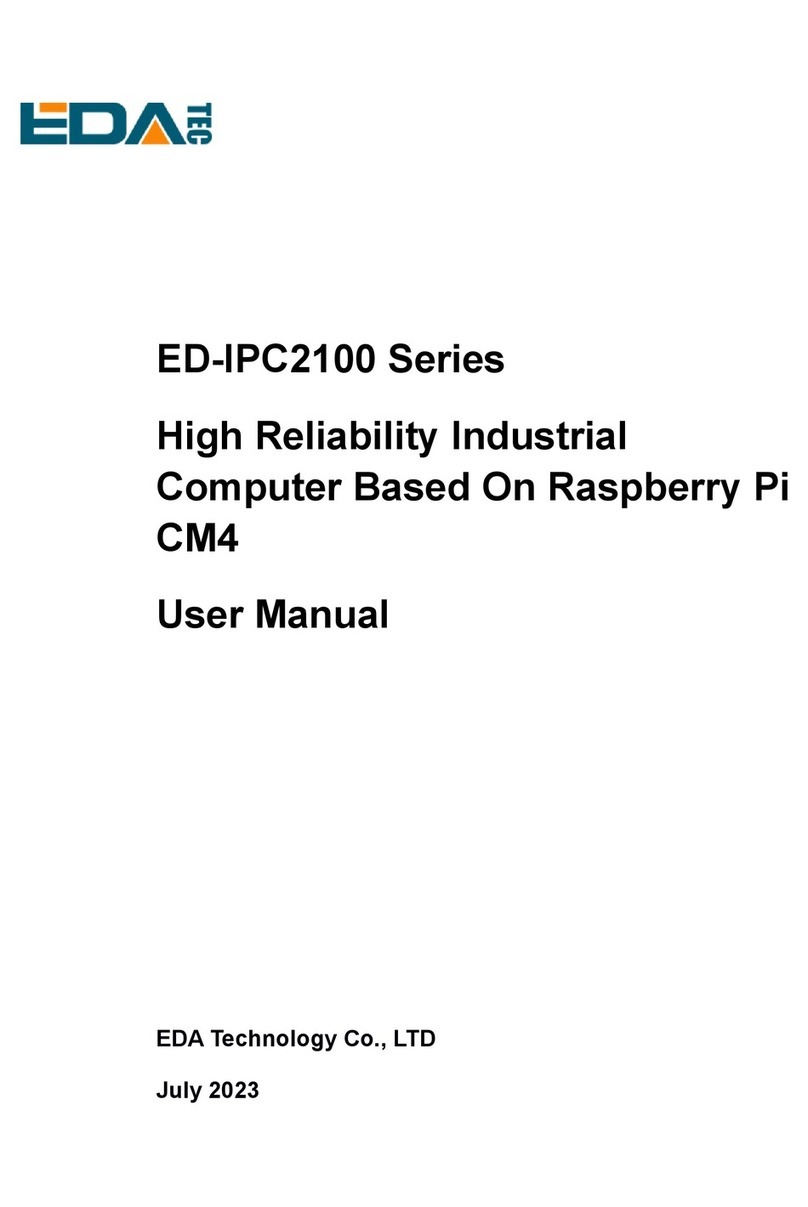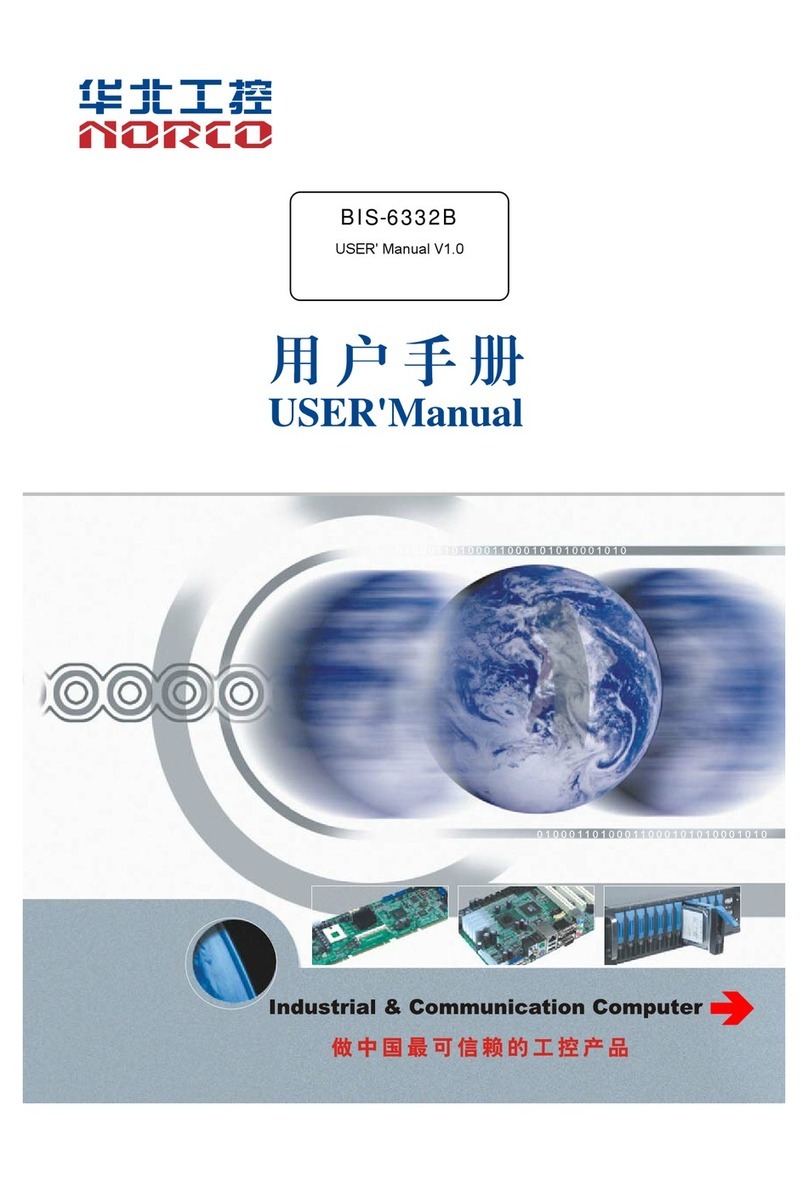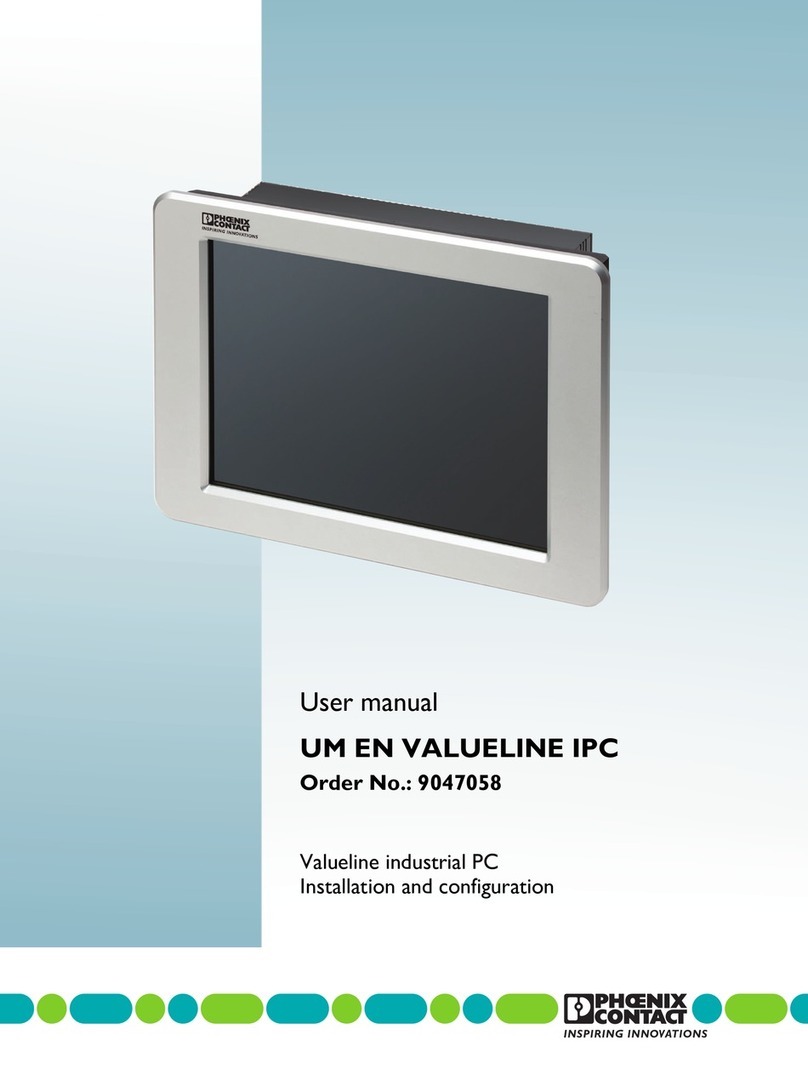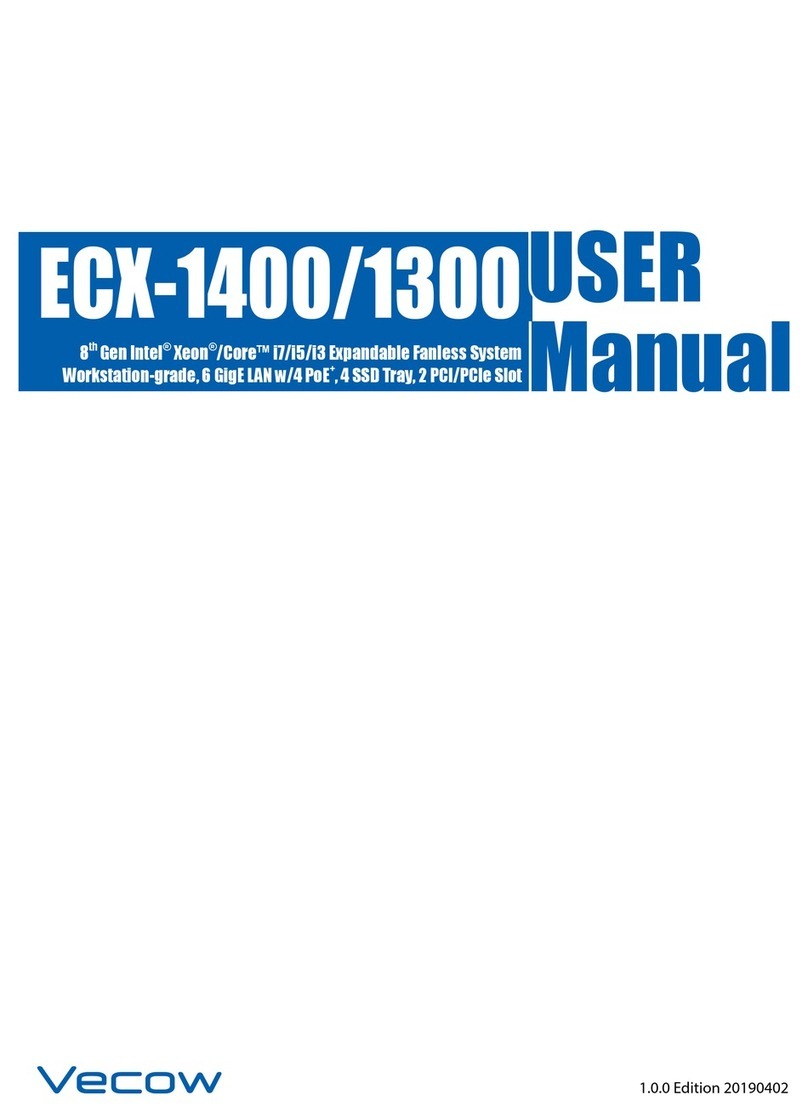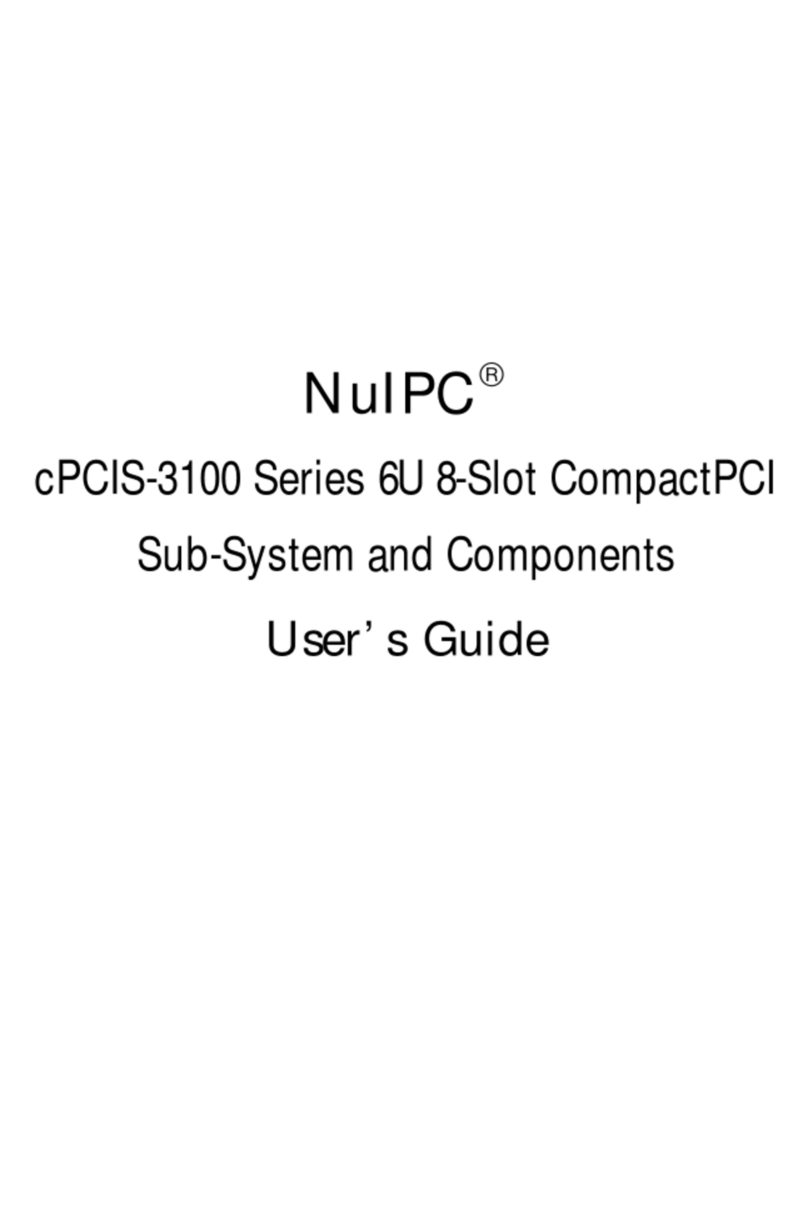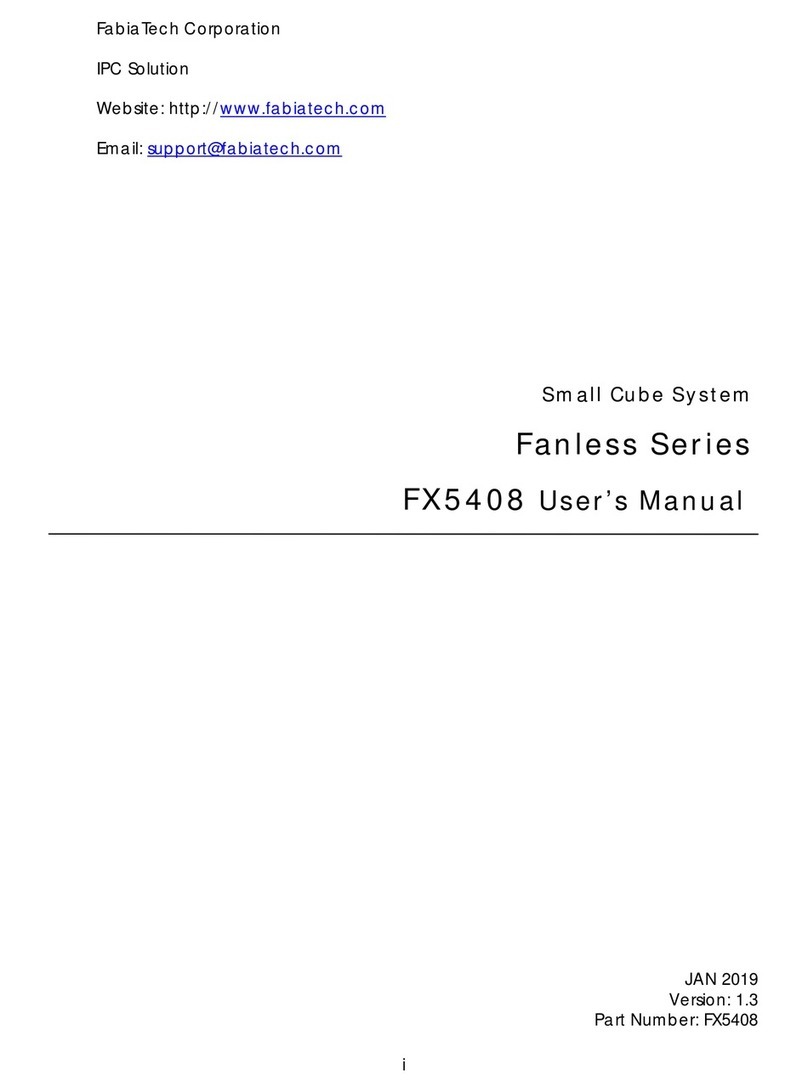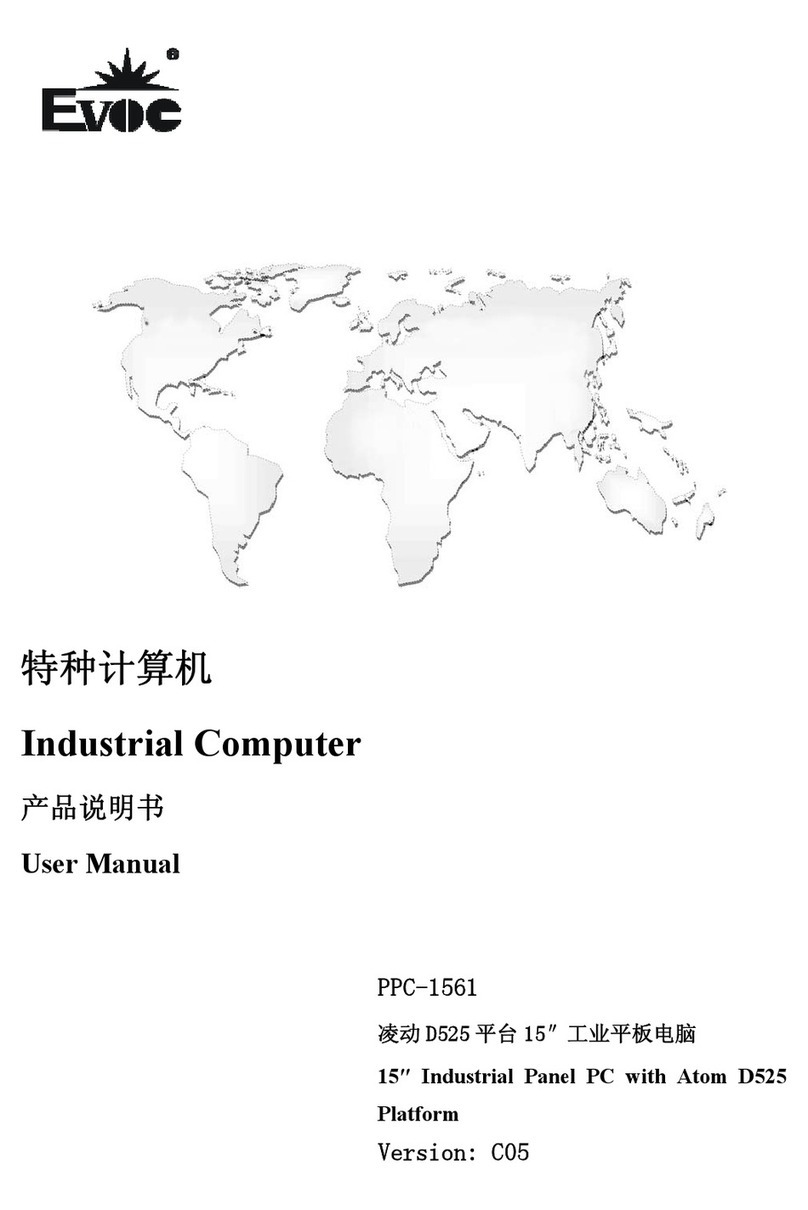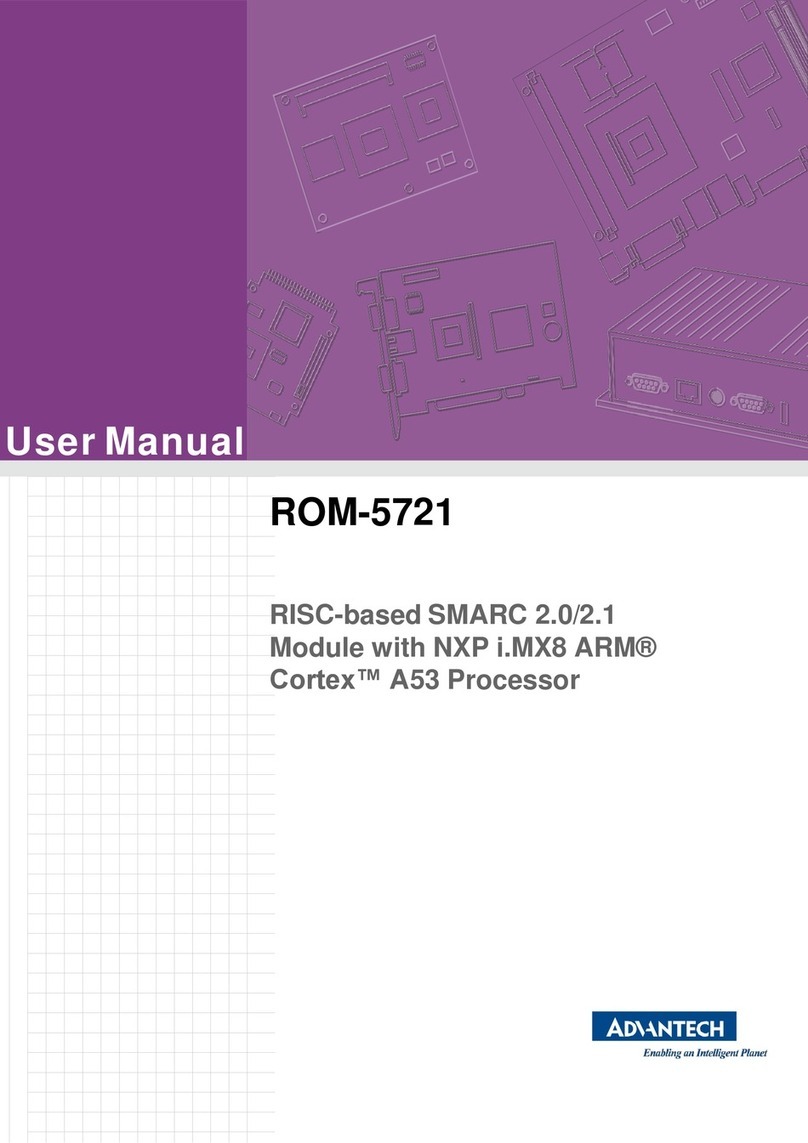BlueChip Ultima Series User manual

Ultima X
2U Passive Industrial PC
User Manual
Document Reference Ult1ima2U Passive Manual
Document Issue Level 2.0
Blue Chip Technology Ltd.
Chowley Oak
Tattenhall
Chester
CH3 9EX
U.K.
Telephone: +44 (0)1829 772000
Facsimile: +44 (0)1829 772001
www.bluechiptechnology.co.uk

ULTIMA INDUSTRIAL PC CONTENTS
Blue Chip Technology Limited Page 2
CONTENTS
CONTENTS.................................................................................................................2
INTRODUCTION.........................................................................................................4
COMPANY PROFILE......................................................................................................................... 4
COPYRIGHT ...................................................................................................................................... 4
LIMITATIONS OF LIABILITY ............................................................................................................. 4
REGULATORY STATEMENTS ......................................................................................................... 5
RELATED PUBLICATIONS................................................................................................................ 5
TRADEMARKS................................................................................................................................... 5
PRECAUTIONS.................................................................................................................................. 6
Electro-Static Discharges.............................................................................................................................6
On-Board Battery..........................................................................................................................................6
BIOS & CMOS RAM.....................................................................................................................................6
Electromagnetic Compatibility .....................................................................................................................7
GETTING STARTED...................................................................................................8
MANUAL ORGANISATION................................................................................................................ 8
OVERVIEW ........................................................................................................................................ 9
INTRODUCTION................................................................................................................................ 9
FEATURES ........................................................................................................................................ 9
ULTIMA 2U PASSIVE INDUSTRIAL PC.......................................................................................... 10
CHASSIS FEATURES...................................................................................................................... 11
CHASSIS.......................................................................................................................................... 11
SPECIFICATION.............................................................................................................................. 11
CHASSIS LAYOUT .......................................................................................................................... 13
Rack Mount.................................................................................................................................................13
Desktop .......................................................................................................................................................14
Front panel .................................................................................................................................................15
Rear Panel ..................................................................................................................................................15
Power Supply & BBU .................................................................................................................................15
INSTALLATION.........................................................................................................16
ELECTRICAL ................................................................................................................................... 16
RACK MOUNTING........................................................................................................................... 16
MAINTENANCE.........................................................................................................22
PRECAUTIONS................................................................................................................................ 22
TOOLS.............................................................................................................................................. 22
REPLACING THE FILTER............................................................................................................... 22
REMOVING THE TOP COVER........................................................................................................ 23
REMOVING THE DRIVE CAGE ...................................................................................................... 23

ULTIMA INDUSTRIAL PC CONTENTS
Blue Chip Technology Limited Page 3
ADDING/REMOVING I/O BOARDS................................................................................................. 25
CHANGING A HDD.......................................................................................................................... 27
REPLACING THE PSU.................................................................................................................... 29
AC and DC PSU’s.......................................................................................................................................29
Dual Redundant PSU..................................................................................................................................30
TROUBLESHOOTING GUIDE ..................................................................................31
AMENDMENT HISTORY...........................................................................................32
SLIDE RAIL KIT FOR ULTIMA & DELTA PRODUCTS.............................................33
INTRODUCTION.............................................................................................................................. 33
CONVERTING THE DEFAULT 3 WAY CONFIGURATION INTO 4 WAY...................................... 33
Step 1: Remove long rear 3 hole bracket and replace with long 4 hole bracket.........................................34
Step 2: Remove smaller front 3 hole bracket and replace with smaller 4 hole bracket..............................35
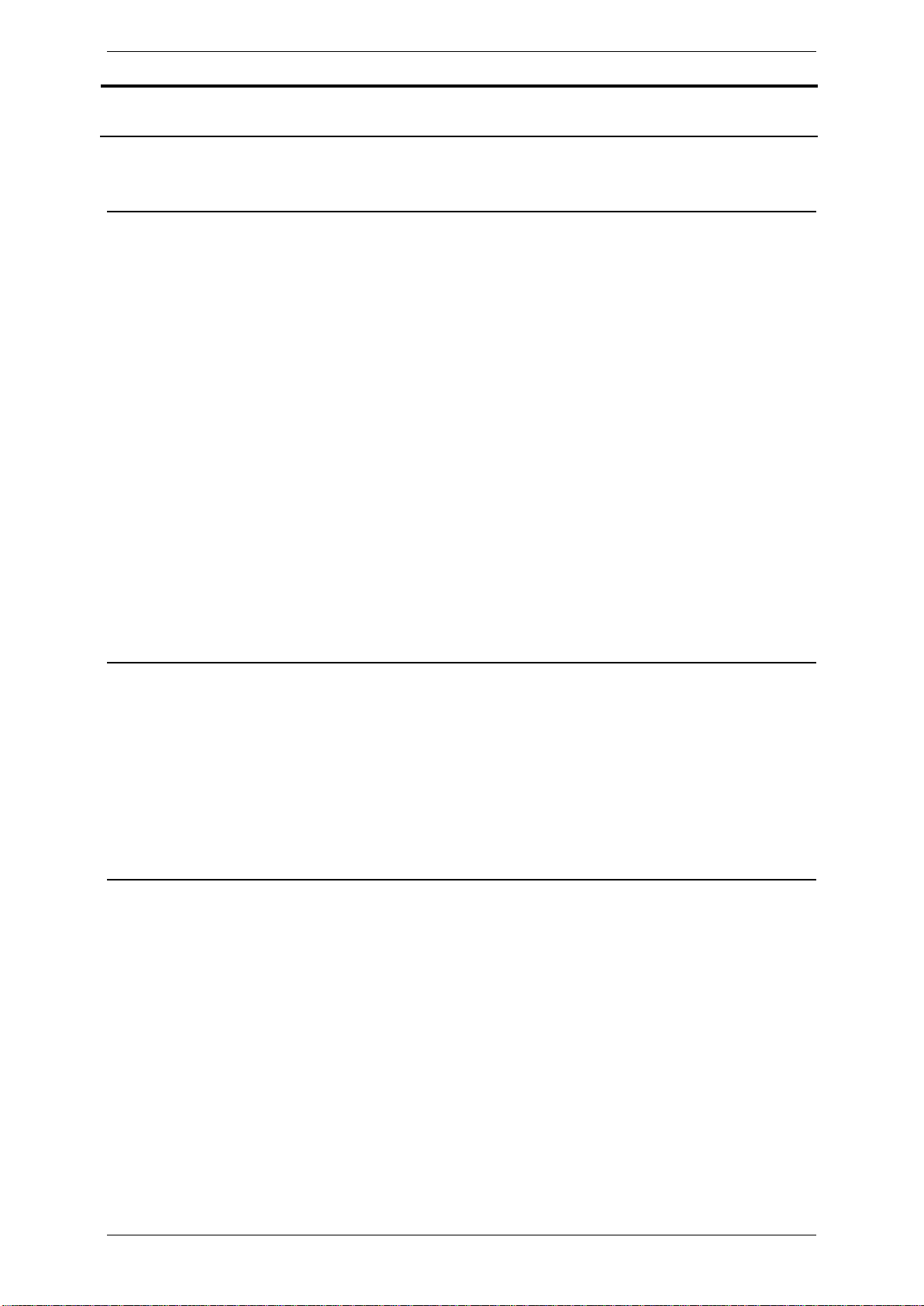
ULTIMA INDUSTRIAL PC INTRODUCTION
Blue Chip Technology Limited Page 4
INTRODUCTION
COMPANY PROFILE
Blue Chip Technology is a leading specialist PC product manufacturer in Europe, providing innovation with
quality design and manufacturing from a single source.
Based in the North West of England, our purpose built complex contains both advanced research and
development facilities, and manufacturing facilities.
Specialising in the provision of industrial computing and electronic solutions for a wide range of UK and
European organisations, Blue Chip Technology has one of the UK's largest portfolios of industrial PCs,
Industrial PCs, peripherals and data acquisition cards. This extensive range of products, coupled with our
experience and expertise, enables Blue Chip Technology to offer an industrial processing solution for any
application. This is one of the products from our portfolio, providing you with a cost effective product
development and volume production tool.
A unique customisation and specialised system integration service is also available, delivering innovative
solutions to customers problems. The company's success and reputation in this area has led to a number of
large design and manufacturing projects for major companies.
British Standards Institute approval (BS EN 9001) means that all of Blue Chip Technology's design and
manufacturing procedures are strictly controlled, ensuring the highest levels of quality, reliability and
performance.
Blue Chip Technology are committed to the single European market, and continue to invest in the latest
technology and skills to provide high performance computer and electronic solutions for a world-wide
customer base.
COPYRIGHT
All rights reserved. No part of this publication may be reproduced, stored in any retrieval system, or
transmitted, in any form or by any means, electronic, mechanical, photocopied, recorded or otherwise, without
the prior permission, in writing, from the publisher. For permission in the UK please contact Blue Chip
Technology.
Information offered in this manual is believed to be correct at the time of printing. Blue Chip Technology
accepts no responsibility for any inaccuracies. The information contained herein is subject to change without
notice. There are no express or implied licences granted herein to any intellectual property rights of Blue Chip
Technology Ltd.
LIMITATIONS OF LIABILITY
In no event shall Blue Chip Technology be held liable for any loss, expenses or damages of any kind
whatsoever, whether direct, indirect, incidental or consequential, arising from the design or use of this product
or the support materials supplied with this product. If this product proves to be defective, Blue Chip
Technology is only obliged to replace or refund the purchase price at Blue Chip Technology's discretion
according to their Terms and Conditions of Sale.

ULTIMA INDUSTRIAL PC INTRODUCTION
Blue Chip Technology Limited Page 5
REGULATORY STATEMENTS
CE
This product meets the essential protection requirements of the European EMC Directive (2004/108/EC) and the
Low Voltage Directive (2006/95/EC), and is eligible to bear the CE mark.
Warning
This is a Class A product. In a domestic environment this product may cause radio
interference in which case the user may be required to take adequate measures.
FCC
NOTE:
This equipment has been designed to meet the requirements of a Class A digital device, pursuant to Part 15 of the
FCC Rules. These limits are designed to provide reasonable protection against harmful interference when the
equipment is operated in a commercial environment. This equipment generates, uses, and can radiate radio
frequency energy and if not installed and used in accordance with the instruction manual, may cause harmful
interference to radio communications. Operation of this equipment in a residential area is likely to cause harmful
interference in which case the user will be required to correct the interference at their own expense.
WARNING:
Changes or modifications not expressly approved by the manufacturer could void the user's authority to operate
the equipment.
RELATED PUBLICATIONS
The following publications will provide useful information related to the Standard Personal Computer and can
be used in conjunction with this manual.
IBM Personal Computer AT Technical Reference, 1502494, IBM, 1984.
IBM Personal System/2 and Personal Computer BIOS Interface Technical Reference, 15F0306, IBM,
1987.
The Programmers PC Sourcebook, Microsoft
The Winn L. Rosch Hardware Bible, Brady
TRADEMARKS
All trademarks and registered names acknowledged.
IBM, PC, AT and PS/2 are trademarks of International Business Machines Corporation (IBM).
Phoenix BIOS is a trademark of Phoenix Technologies Inc
Intel is a registered trademark of the Intel Corporation.
All 80x86 and Pentium processors are registered trademarks of Intel Corporation.
MS-DOS and WINDOWS are registered trademarks of the Microsoft Corporation.
Linux is a registered trademark of Linus Torvalds.
ATA-Disk Chip is a trademark of Silicon Storage Technology Inc.

ULTIMA INDUSTRIAL PC INTRODUCTION
Blue Chip Technology Limited Page 6
PRECAUTIONS
Certain precautions are necessary when designing with, handling, and using circuit boards. It is imperative
that precautions are taken at all stages to avoid electro-static discharges, which will damage boards. Those
boards fitted with an on-board lithium battery must be handled carefully to avoid maltreatment of the
battery that could create a hazard.
ELECTRO-STATIC DISCHARGES
Some of the devices within the Industrial PC can be totally destroyed by static electricity. Also bear in mind
that the damage caused by static electricity may be partial and not immediately obvious. This could have an
effect on your product's reliability and warranty. Ensure that you take necessary static precautions, ideally
you should wear an approved wrist strap or if that is not possible, touch a suitable ground to discharge any
static build up. This should be repeated if the handling is for any length of time.
When carrying any boards around, please place them into the anti-static bag in which they came. This will
prevent any static electricity build up. If the board has an on-board battery, do not use black anti-static bags
because these tend to be conductive and will discharge any on-board battery.
ON-BOARD BATTERY
The ULTIMA 2U Passive Industrial PC may contain a Processor board with an on-board lithium cell
connected. To that end the following precautions apply and should be observed. If the battery is mistreated
in any way there is a very real possibility of fire, explosion, and harm. Great care should be taken with this
type of battery. Under NO circumstances should it be:
short-circuited
exposed to temperatures in excess of 100 ºC or burnt
immersed in water
unsoldered
recharged
disassembled
Expired batteries remain hazardous and must be disposed of in a safe manner.
BIOS & CMOS RAM
Please be aware that on Industrial PC products, it is possible to create configurations within the CMOS
RAM that make booting impossible. If this should happen, clear the CMOS settings, (see the description of
the Jumper Settings on the Processor board being used for details).
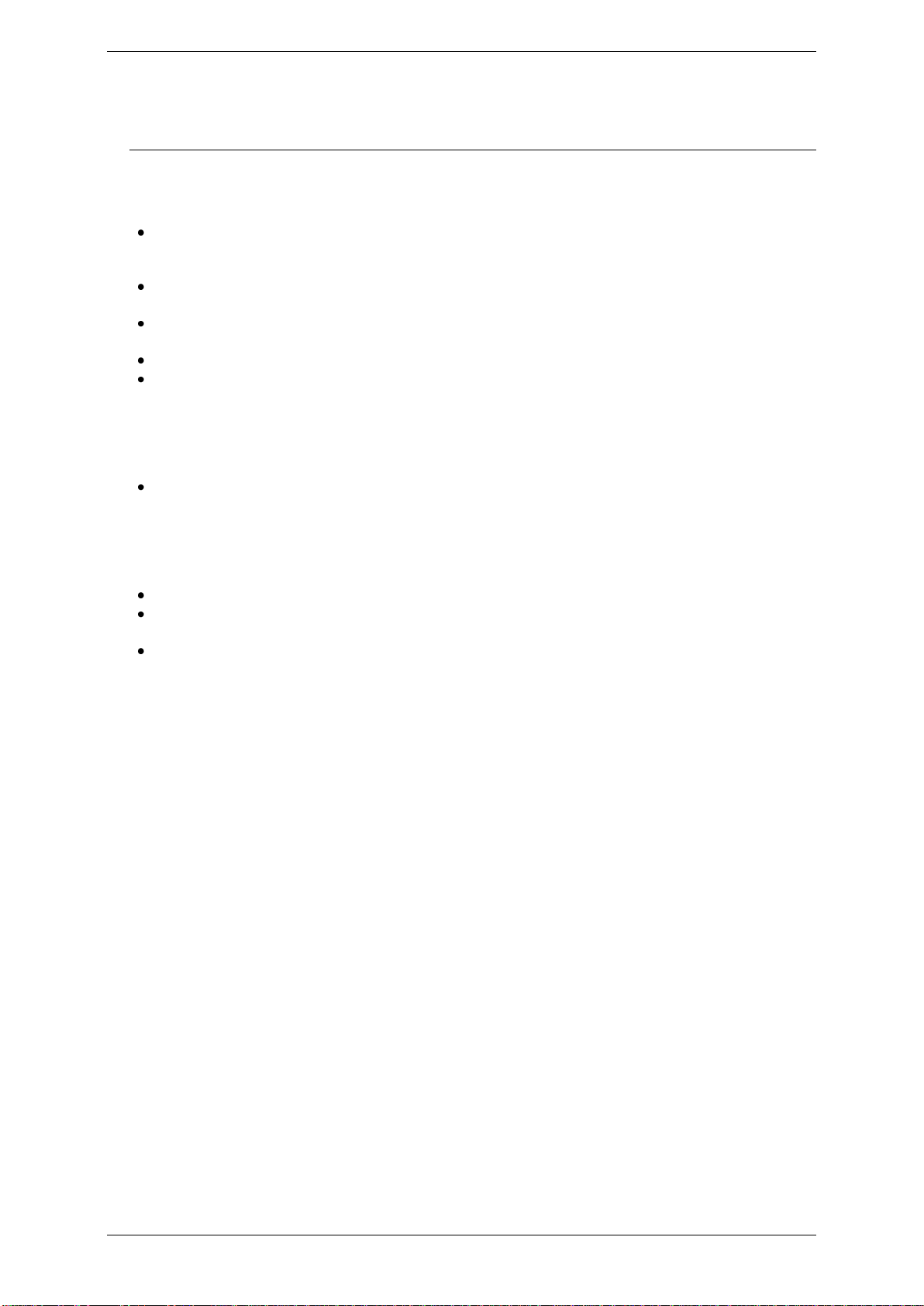
ULTIMA INDUSTRIAL PC INTRODUCTION
Blue Chip Technology Limited Page 7
ELECTROMAGNETIC COMPATIBILITY
This product has been assessed operating in representative, standard configurations. As with any PC product,
however, final installation & configuration can vary significantly, and so the following guidelines are offered to
help ensure that compatibility is maintained.
All components added to a system should either carry appropriate equivalent levels of compliance, or be
tested for compliance as part of the final system, and should be installed in accordance with supplier
recommendations.
The external enclosure should be securely fastened (with standard lids and covers in place) to ensure
good metal-to-metal contact around the internal electronics
Any metal back plate must be securely screwed to the chassis of the computer to ensure good metal-to-
metal (i.e. earth) contact.
Metal, screened, connector bodies should be securely connected to the enclosure.
The external cabling to boards causes most EMC problems. It is recommended that any external cabling
to the board be totally screened, and that the screen of the cable connects to the metal end bracket of the
board or the enclosure and hence to earth. Round, screened cables with a braided wire screen are used in
preference to those with a foil screen and drain wire. Wherever possible, use metal connector shells that
connect around the full circumference of the cable screen: they are far superior to those that earth the
screen by a simple “pig-tail”.
The keyboard and mouse will play an important part in the compatibility of the processor card since
they are ports into the board. Similarly, they will affect the compatibility of the complete system. Fully
compatible peripherals must be used otherwise the complete system could be degraded. They may
radiate or behave as if keys/buttons are pressed when subject to interference. Under these circumstances
it may be beneficial to add a ferrite clamp on the leads as close as possible to the connector. A suitable
type is the Chomerics type H8FE-1004-AS.
USB cables should be high quality screened types.
Ensure that the screens of any external cables are bonded to a good RF earth at the remote end of the
cable.
An earth stud is available on the back of the unit to improve grounding in extreme environments
Failure to observe these recommendations may invalidate the EMC compliance.
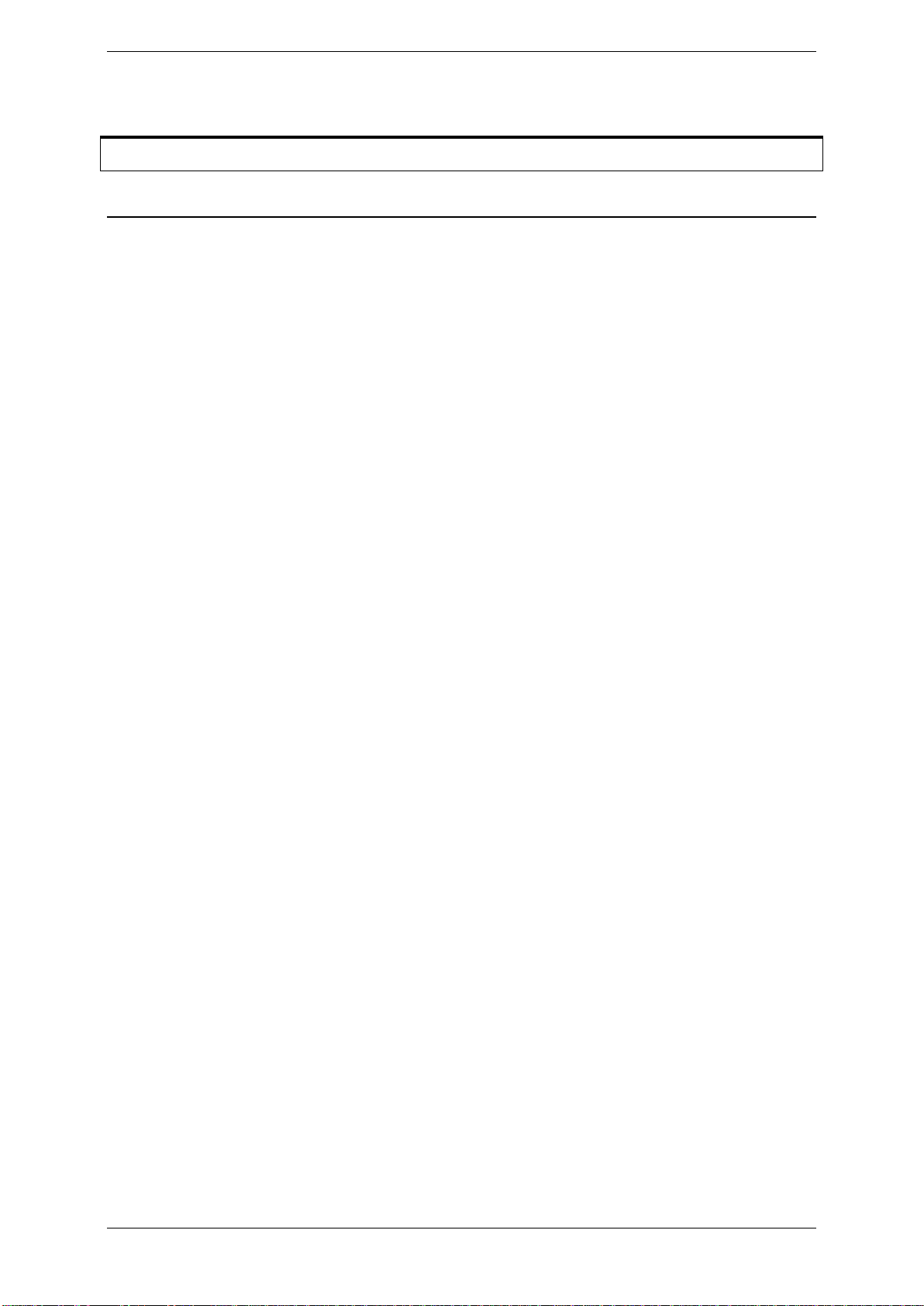
ULTIMA INDUSTRIAL PC GETTING STARTED
Blue Chip Technology Limited Page 8
GETTING STARTED
MANUAL ORGANISATION
This manual describes in detail the Blue Chip Technology ULTIMA 2U Passive Industrial PC.
We have tried to include as much information as possible but we have not duplicated information that is
provided in the standard IBM Technical References, unless it proved to be necessary to aid in the
understanding of the ULTIMA Industrial PC.
The manual is sectioned as follows:
Overview, listing the Chassis’s features and specification;
Layout, and dimensional details;
Installation, and associated issues;
Troubleshooting guide;
We strongly recommend that you study this manual carefully before attempting to interface with the ULTIMA
Industrial PC or change the standard configurations. Whilst all the necessary information is available in this
manual we would recommend that unless you are confident, you contact your supplier for guidance. IT IS
PARTICULARLY IMPORTANT THAT YOU READ THE SECTION 'PRECAUTIONS' BEFORE
HANDLING ANY BOARDS.
If you have any suggestions or find any errors concerning this manual and want to inform us of these, please
contact our Technical Services department with the relevant details.

ULTIMA INDUSTRIAL PC GETTING STARTED
Blue Chip Technology Limited Page 9
OVERVIEW
INTRODUCTION
The ULTIMA 2U PASSIVE is a ruggedised PC compatible microcomputer designed for reliable operation in
adverse environments. It is available as a 19" rack mountable unit, and as a desktop unit. Both units use a
common chassis and layout. System controls and disk drives are protected behind a sealed lockable steel door.
The machine is cooled internally by filtered air, which enters through a removable filter at the front panel and
exits at the rear. Access to boards is by a removable top cover. Connections to the boards are made at the rear of
the chassis and behind the front door.
FEATURES
Robust polished stainless steel chassis using recognised electromagnetic compatible (EMC) emission and
immunity design techniques.
Front panel with lockable door security for system controls.
ATX compliant.
Various switch mode AC power supply units
Optional Dual Redundant AC power supply unit
Optional 24V DC/DC power supply unit
Shock and vibration protected drive cage
supports addition of up to 4 PCI cards or 3 PCI cards and 1 ISA card (Note: only ONE card may be full
length, the others must be short length)
Filtered air through two 80 x 25 mm, 12V DC fans mounted behind the filter panel.
Quick access to the air filter. The filter is a coated polyester material of 30 PPI porosity having flammability
rating to UL94 Class V0.
Optional telescopic slide rail fittings.
Each system is supplied configured to order. The System Release Documentation details each particular
system's configuration

ULTIMA INDUSTRIAL PC GETTING STARTED
Blue Chip Technology Limited Page 10
ULTIMA 2U PASSIVE INDUSTRIAL PC
Above 2004 Model
Below 2012 Model

ULTIMA INDUSTRIAL PC GETTING STARTED
Blue Chip Technology Limited Page 11
CHASSIS FEATURES
CHASSIS
The basic chassis is common to both types of assembly (rack mounting and desktop), and comprises several sub-
assemblies:
Chassis body including the cooling fan assembly
Chassis front panel
Chassis cover
Internal drive cage assembly
Internal HDD cage assembly
Internal I/O Expansion assembly
Power supply unit
The common metalwork is of stainless steel construction with riveted fitments. Removable items are fixed by
screws.
Fitted internally are two cooling fans, the passive back plane and drives.
The front panel has two hinged doors. The left hand one has a slotted front to allow air through to the filter. The
right hand door, which is lockable, gives access to the drive bays, the power on/off switch and two USB ports.
SPECIFICATION
Chassis 19" Rack mountable polished stainless steel chassis
Shock mounting for drives
Front panel handles
Optional fully extending heavy duty slide rails
High capacity fans
Air filter approved to UL94 V-0
Locking door, covering drives, power and reset switch.
Nitrile/PVC seals - Approved to FMVSS302
Temperature Non-Operating -20 ºC to +70 ºC
Operating +0 ºC to +50 ºC
(Note1: Unit should not be started at temperatures less than 5ºC as items
with mechanical parts, such as the HDD, may not operate correctly at such low
temperatures resulting in damage
Note2: Max Temperature changes are restricted to 20ºC per hour
as damage to HDD’s resulting in data loss may occur above this
rate of change
Humidity 0-90 %RH non-condensing
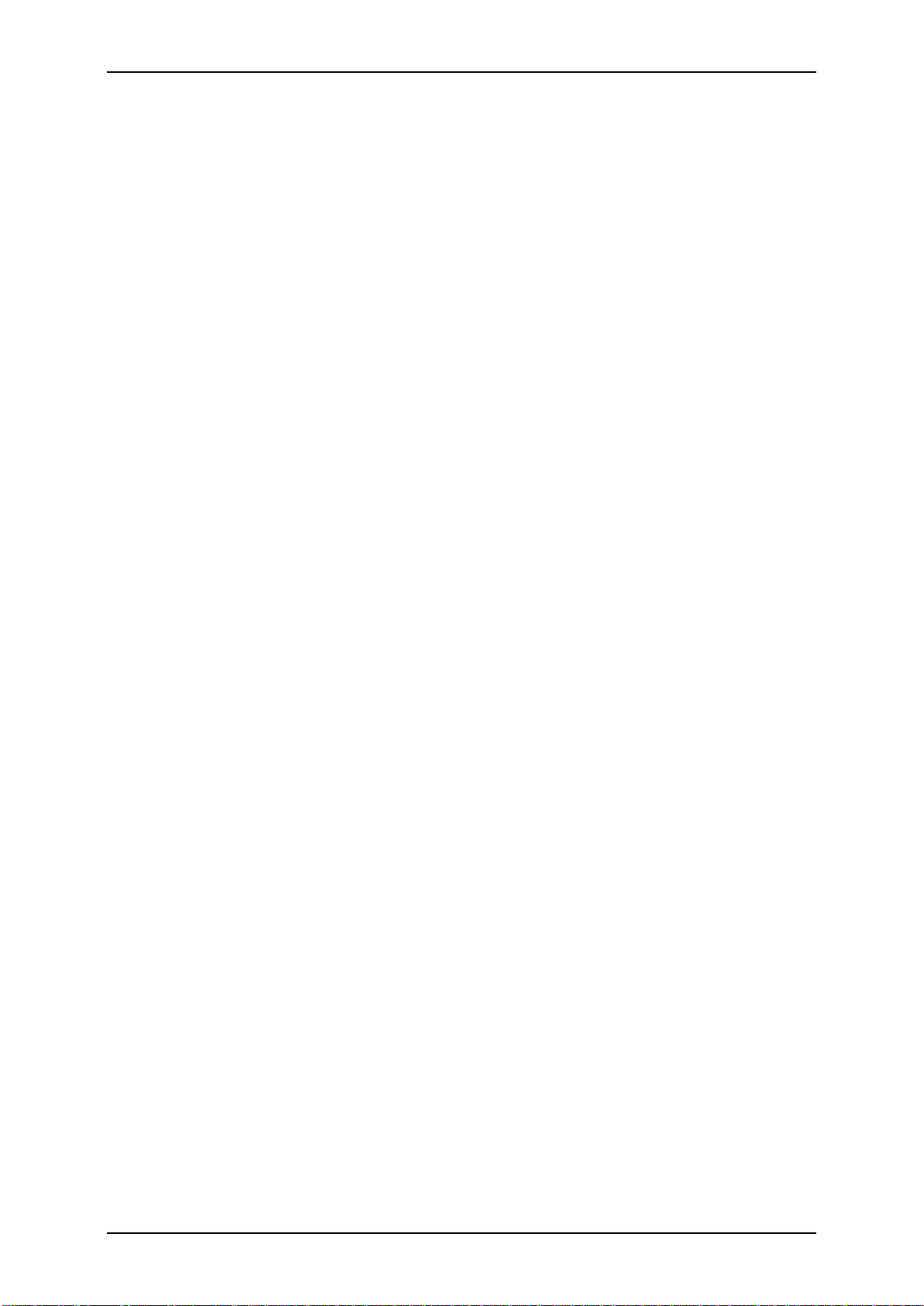
ULTIMA INDUSTRIAL PC GETTING STARTED
Blue Chip Technology Limited Page 12
Shock: (IEC 68-2-27)
Operating 5G 11 ms, ½sine wave
Non-operating 15G 11ms, ½ sine wave
Vibration: (IEC 68-2-6)
Operating 5 to 500 Hz, 0.5G
Non-operating 5 to 500 Hz, 2.0G
Safety Designed to meet EN 60950
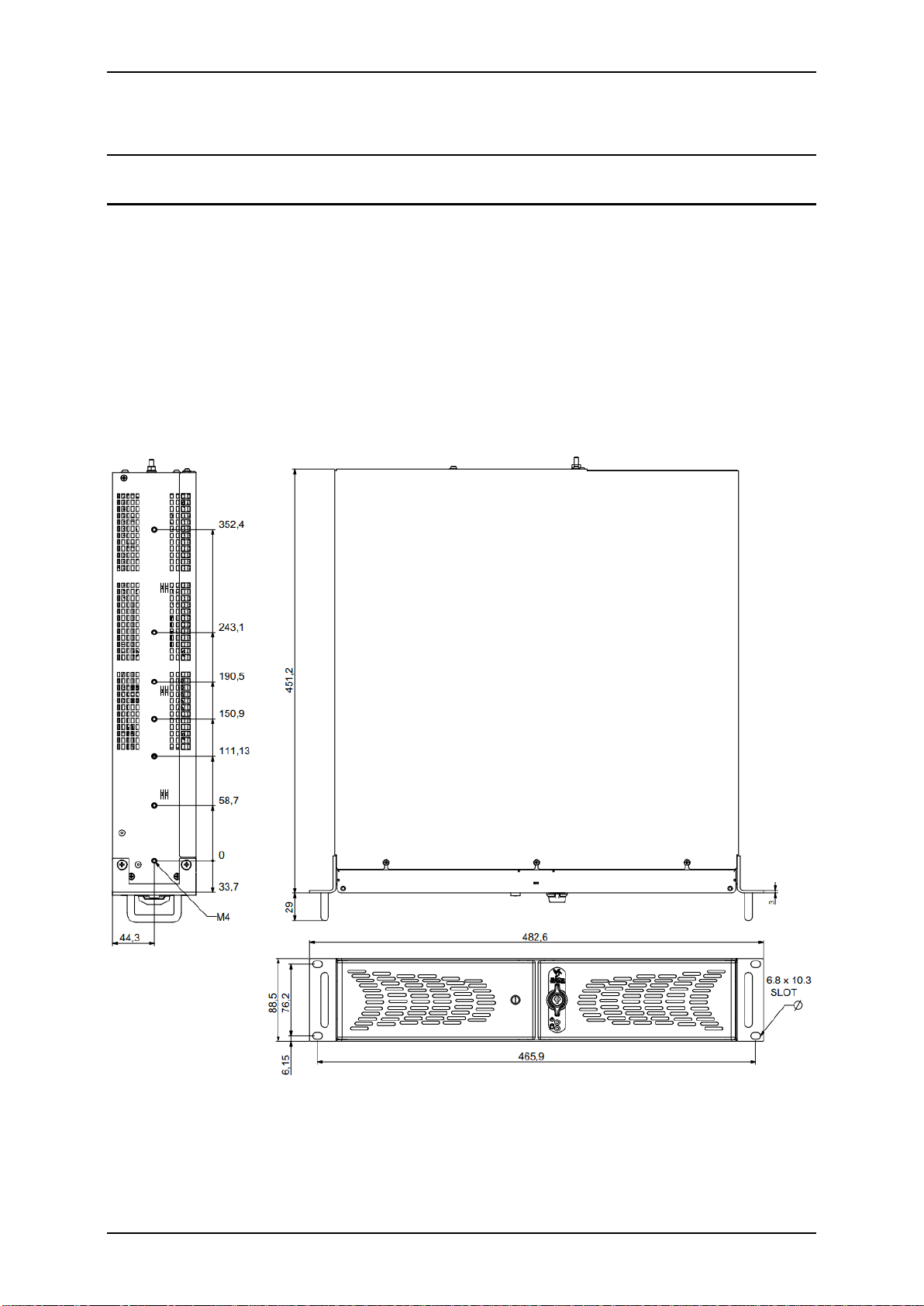
ULTIMA INDUSTRIAL PC GETTING STARTED
Blue Chip Technology Limited Page 13
CHASSIS LAYOUT
RACK MOUNT
The rack mounting chassis is made of polished stainless steel and is shown in Figure 1. It comprises the same
chassis as the bench mount, but has mounting ears. A polished stainless steel lid held in place by five screws
completes the chassis.
The front panel is a 2U high, full 19” racking width panel. The front panel secures the unit to the rack ladder by
four fixing screws. To permit withdrawal from the racking, handles are fitted to the front panel.
The rack mount unit has tapped holes along each side to facilitate the mounting of the slide rails. Take care not to
insert longer screws than those provided in the side (M4 x 6 maximum). Overly long screws may cause internal
damage.
Figure 1 Rack Mount Dimensions
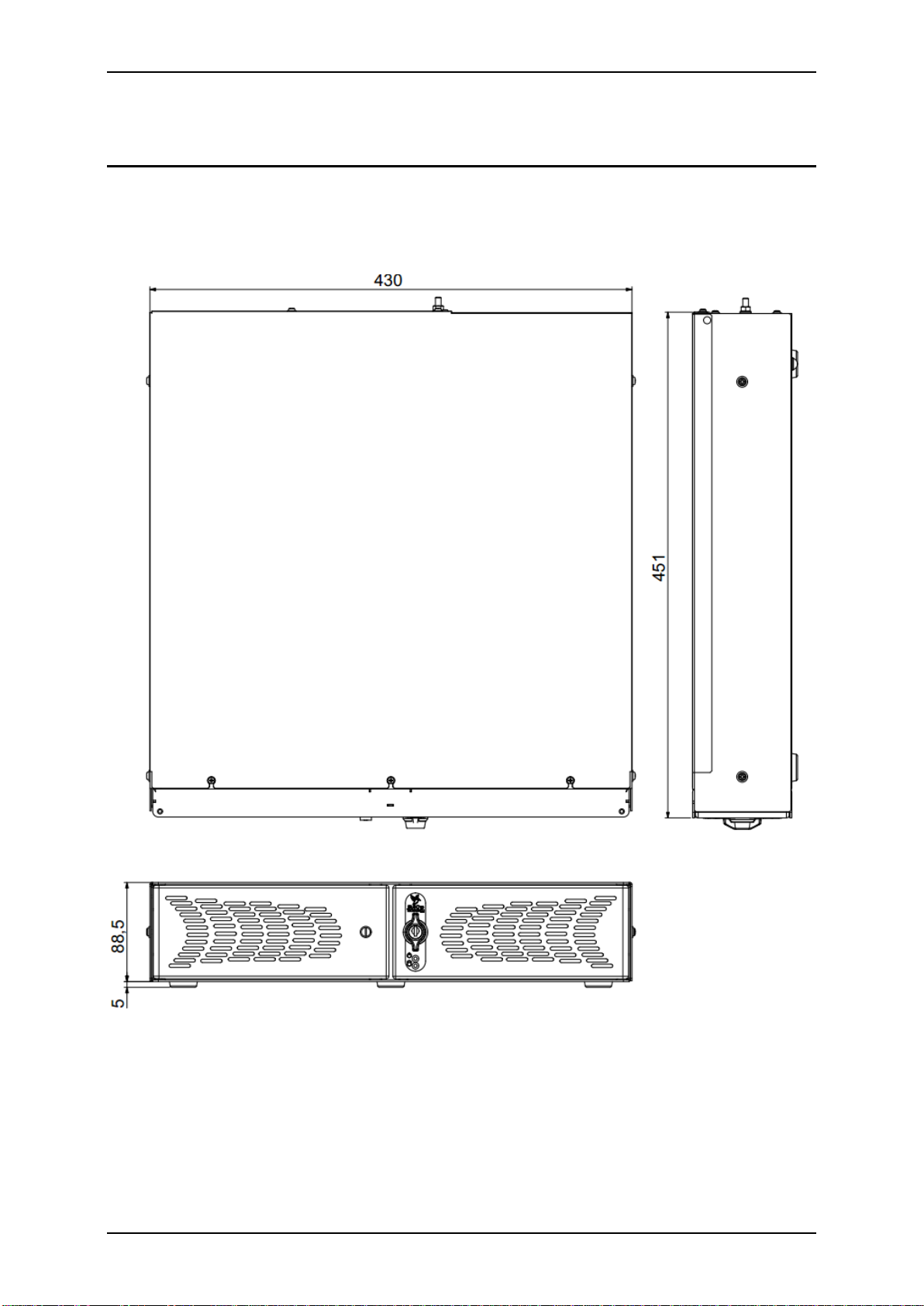
ULTIMA INDUSTRIAL PC GETTING STARTED
Blue Chip Technology Limited Page 14
DESKTOP
The desktop unit is shown in Figure 2. It comprises the same chassis as the rack unit, but without the mounting
ears.
Figure 2 Desktop Dimensions
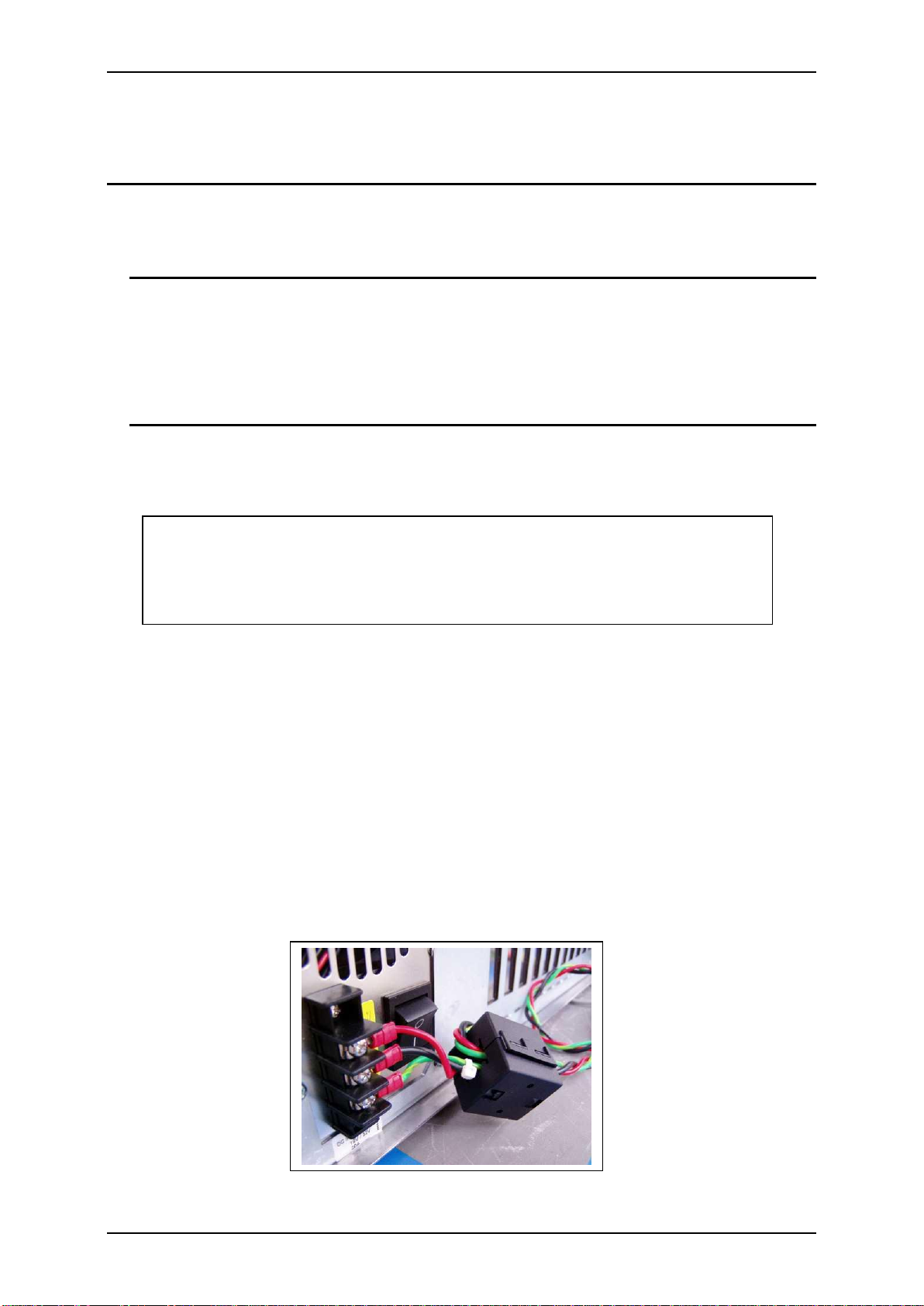
ULTIMA INDUSTRIAL PC GETTING STARTED
Blue Chip Technology Limited Page 15
FRONT PANEL
Operator controls and the air filter are located on the front panel behind sealed doors. The operator controls are
behind a key-lockable door, on the right hand side. The filter is held in place behind the left-hand door. A ¾ turn
fastener allows access to the filter.
REAR PANEL
All electrical connections to the ULTIMA are made at the rear of the unit. Units are configured individually to
requirements. Refer to the System Release Documentation for details of a particular PC configuration.
To ensure the integrity of the system EMC, it is important that the chassis earth stud is connected direct to the
best available cabinet earth in rack mounted installations, because of the proximity of other electrical equipment.
POWER SUPPLY & BBU
The chassis can be fitted with a variety of ATX style PSUs, as well as Dual Redundant and DC power supplies.
An optional Battery Backup Unit can also be provided to ensure operational integrity in mission critical
applications.
Some PSUs may have switchable input voltage range. In these cases the following warning should be observed.
WARNING
Selection of the wrong voltage may cause permanent damage to the unit. Ensure that the switch is
correctly set for the installation supply before connecting to the supply. If the wrong voltage is
applied to the unit the internal fuse may protect the ULTIMA. However, this cannot be
guaranteed. Blue Chip Technology accept no responsibility for the consequences of operating the
unit on the wrong supply.
Some Power Supply variants do not offer –5Volts. If this voltage rail is required, or if other specific voltage rails
and power needs are required, then please contact Blue Chip Technology in order to identify a suitable power
supply option to match your requirements.
If a DC/DC power supply is being used, in order to maintain full Electro-Magnetic Compatibility under all
conditions, the cable connecting the DC source to the Ultima power supply should be well-screened. The braid
should be connected to the earthing stud on the Ultima and a good earth at the power source end. The exposed
cable and the braid ends should be kept as short as possible.
Where this is not possible, a clip-on Ferrite suppressor (supplied) should be fitted to the DC cable as close as
possible to the Ultima power supply terminal block. The cable should loop through the Ferrite clamp twice, as
shown below
For DC powered units which are not provided with a physical 'on/off' switch at the power supply inlet, it
is recommended that a suitable isolation switch be provided in the DC feed to the unit to enable isolation
from power during maintenance activities.

ULTIMA INDUSTRIAL PC INSTALLATION
Blue Chip Technology Limited Page 16
INSTALLATION
ELECTRICAL
This item must be connected to an earthed socket. A stud is fitted to the rear panel of the chassis. It is
recommended that this is also connected to a good earth within the racking system. Cutting washers must be
used in order to maintain a good connection.
The plug on the power supply cord is intended to serve as the power disconnect device. The socket outlet into
which this is plugged should be near the equipment, and should remain readily accessible when all items are
mounted in the racking enclosure. It is good practice to identify the socket.
If the plug fitted to the power supply cord is removed, the cord should be connected to a suitably installed power
disconnect device, by qualified personnel.
RACK MOUNTING
If the ULTIMA is to be installed in a 19" rack unit, it is recommended that telescopic slide rails are used. A slide
rail kit is available from Blue Chip Technology Ltd.
WARNING
Under no circumstances must the ULTIMA be mounted in a 19” rack solely by its front panel
fixings. Slide rails or a rear support must be used.
Before installation carefully assess the space available. Figure 1 gives outline dimensions of the chassis. Ensure
there is enough room at the rear of the unit for cables. DO NOT mount the unit in such a way that air inlet or
outlet vents are covered or blocked.
The slide rail kit will accommodate cabinets with front to rear ladder depths from 540mm to 790mm. The slide
rail kit comprises:
M6 cage nut
12
M6 x 10 Pan Head screw
4
10/32 UNF Fillister Head Screw
8
Bar Nut
4
Large extension bracket (Rear)
2
Small extension bracket (Front)
2
Telescopic slide rail
2
M4 Screw & washers
8
The following procedure describes the installation for one slide rail. Both sets of slides will need to be installed
to mount the ULTIMA within a cabinet.
CAGE NUT INSTALLATION
Refer to Figure 5 to identify the pattern of the ladder holes. Holes A, hold cage nuts to which the front panel will
eventually be secured. Holes B hold cage nuts and clamp the front and rear ends of the fixed section of the slide
rails.
Clip M6 cage nuts into front ladder sections in positions A and B. Repeat on the right hand side. A total of 8 cage
nuts will be fitted to the front of the 19in cabinet.
Clip M6 cage nuts into rear ladder sections in positions B only. Repeat on the right hand side. A total of 4 cage
nuts will be fitted to the rear of the 19in cabinet.
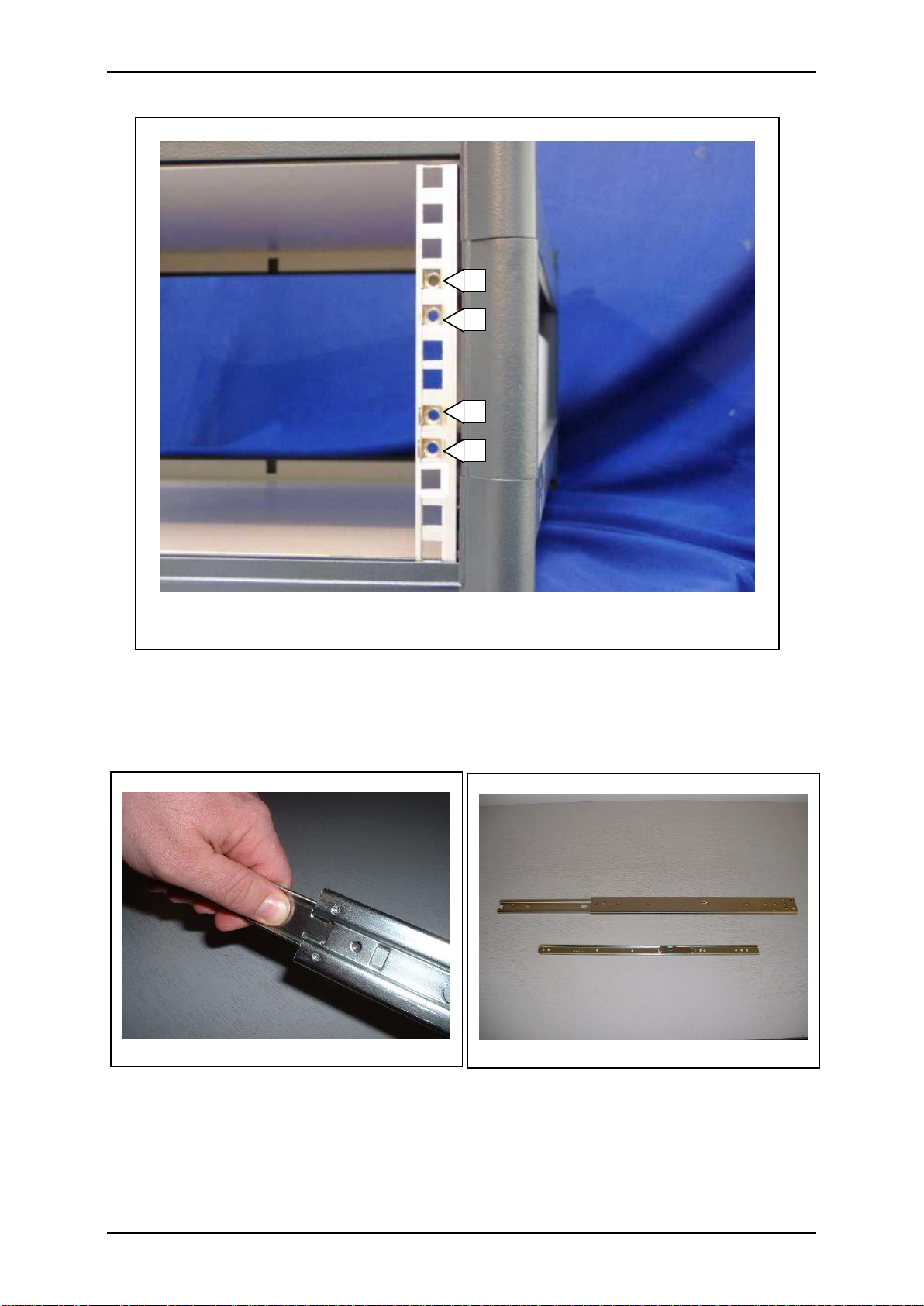
ULTIMA INDUSTRIAL PC INSTALLATION
Blue Chip Technology Limited Page 17
SLIDE RAIL AND BRACKET ASSEMBLY
Referring to Figure 6.1, withdraw the inner slide section and disconnect by depressing the spring catch. Figure
6.2 shows outer and inner slide rail sections disconnected, top and bottom respectively.
A
A
B
B
Figure 5 2U Ladder Holes (left hand side)
Figure 6.1
Figure 6.2

ULTIMA INDUSTRIAL PC INSTALLATION
Blue Chip Technology Limited Page 18
Figure 6.3, shows the relationship between the brackets and slide rail outer section. The small bracket fits to the
front of the cabinet, the larger to the rear. Note the rail orientation, with middle slide visible at the front.
Referring to Figure 6.4 and 6.5, attach the front bracket to the slide rail outer section. For most installations the
first attachment hole on both the slide and bracket is recommended. For assembly an access hole on the middle
slide is provided. In this position the slide rail outer will sit flush to the front of the bracket slot face.
Referring to Figure 6.6 and 6.7, loosely attach the rear bracket to the slide rail outer section. The bracket position
indicated is typically suitable for a 600mm deep cabinet. It is recommended that at least two screws, per bracket
be used. The screws will be tightened once the slides are installed in the 19in cabinet.
Figure 6.3
Figure 6.4
Figure 6.5
Figure 6.6
Figure 6.7
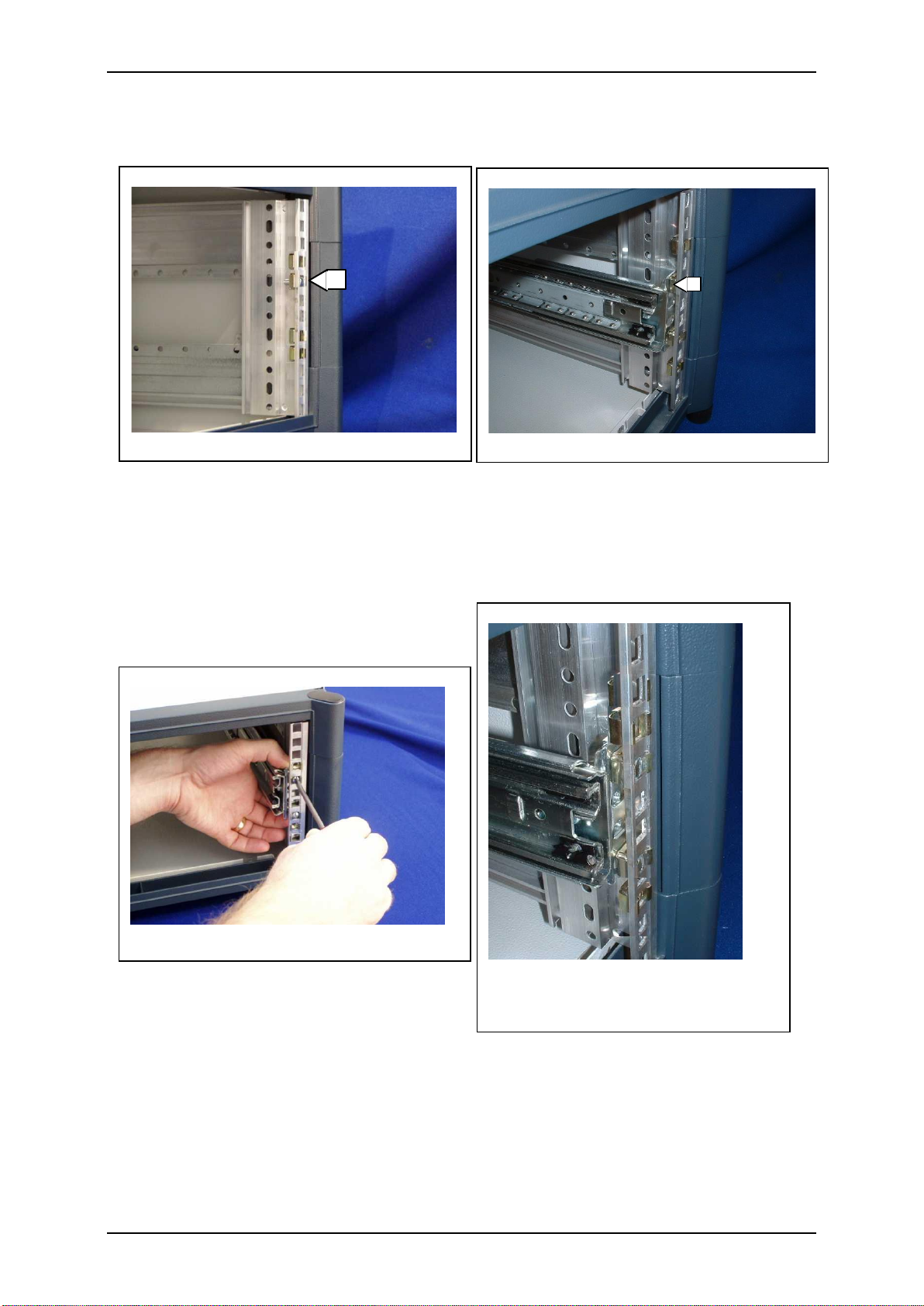
ULTIMA INDUSTRIAL PC INSTALLATION
Blue Chip Technology Limited Page 19
SLIDE RAIL INSTALLATION
Referring to Figure 6.8, insert fillister head screws through cage nut B at front and rear.
Referring to Figure 6.9, carefully position slide rail and bracket assembly on to fillister screws B at front and
rear.
Referring to Figure 6.10, carefully slide bar nut behind front bracket and turn fillister screw to engage thread and
loosely clamp the bracket. Insert fillister screw into lower cage nut B position (Figure 5) and loosely tighten. The
installation will look like Figure 6.11.
Repeat this procedure at the rear.
B
Figure 6.8
B
Figure 6.9
Figure 6.10
Figure 6.11

ULTIMA INDUSTRIAL PC INSTALLATION
Blue Chip Technology Limited Page 20
Referring to 6.12, withdraw the middle slide until it locks into the extended position.
UTLIMA INSTALLATION
The following pictures show a 4U chassis. The assembly for the 2U chassis is exactly the same. Referring to
Figure 7.1 and 7.2, attach the inner slide rails to ULTIMA sides using 4 off M4 x 6 screws.
WARNING
Do not use longer screws (M4 x 6 maximum). Longer screws may damage
the electronics within the unit.
Referring to Figure 7.2, note the second hole position on the inner slide.
Figure 6.12
Figure 7.1
Figure 7.2
WARNING:
Depending on the configuration and equipping levels the Ultima chassis may exceed 20Kg in
weight. Assistance may be required in installing the unit into a rack/cabinet.
This manual suits for next models
1
Table of contents