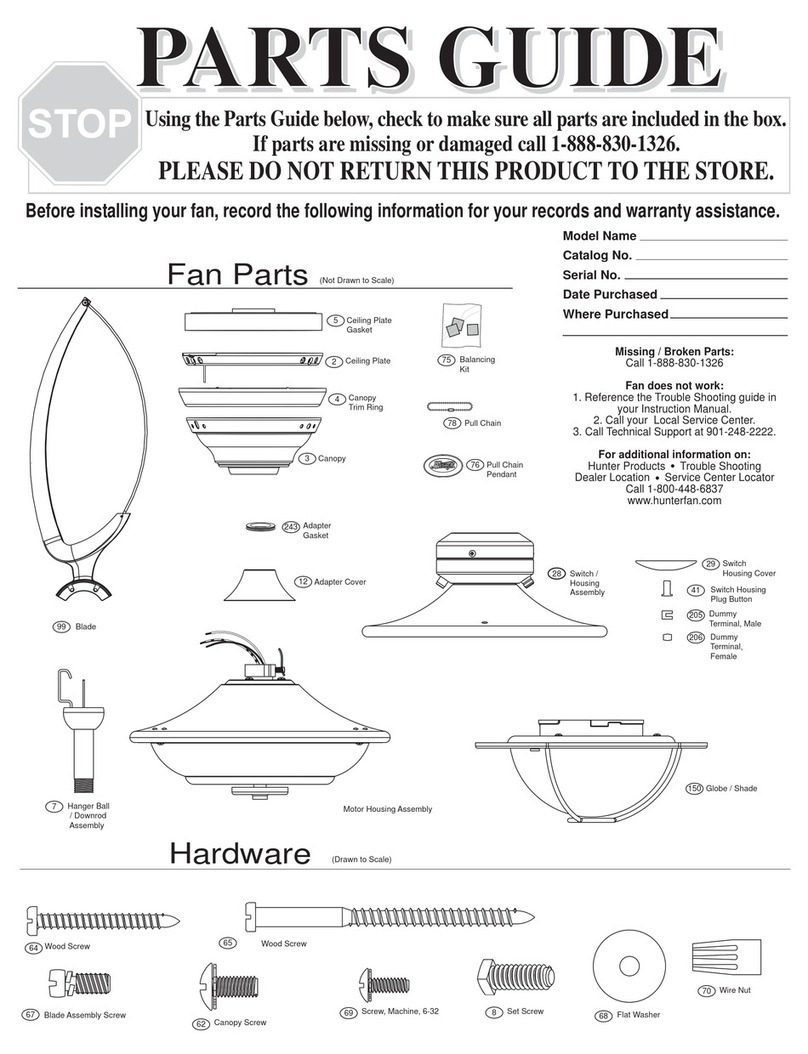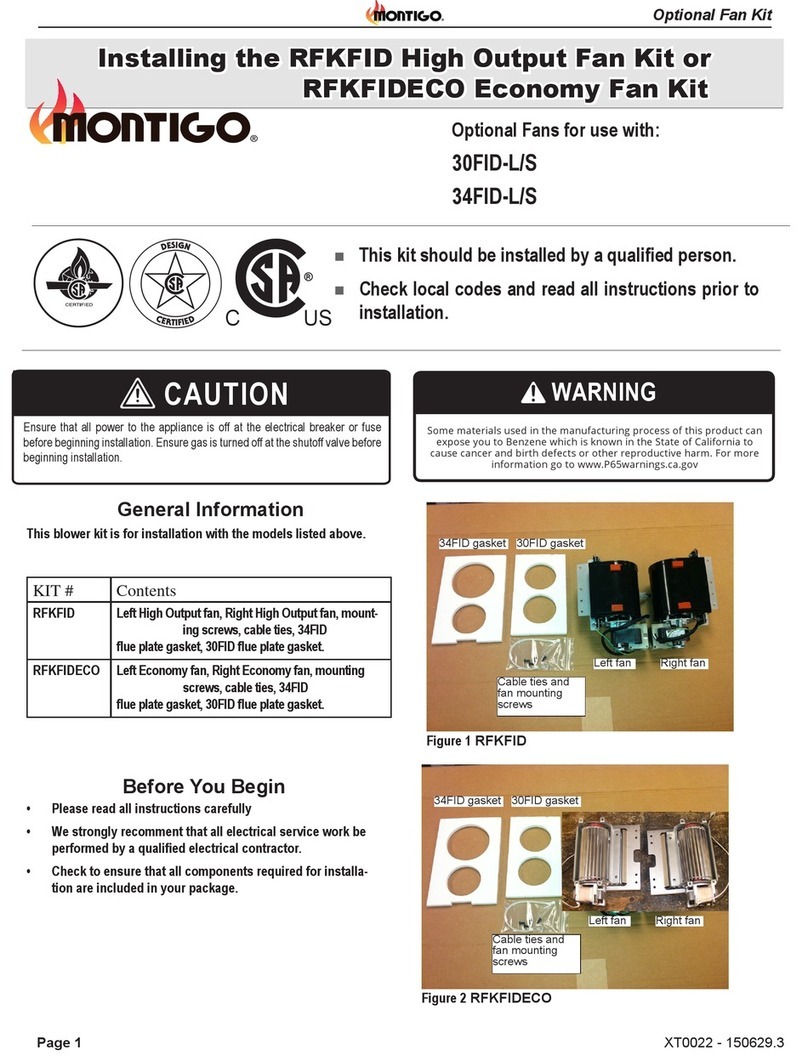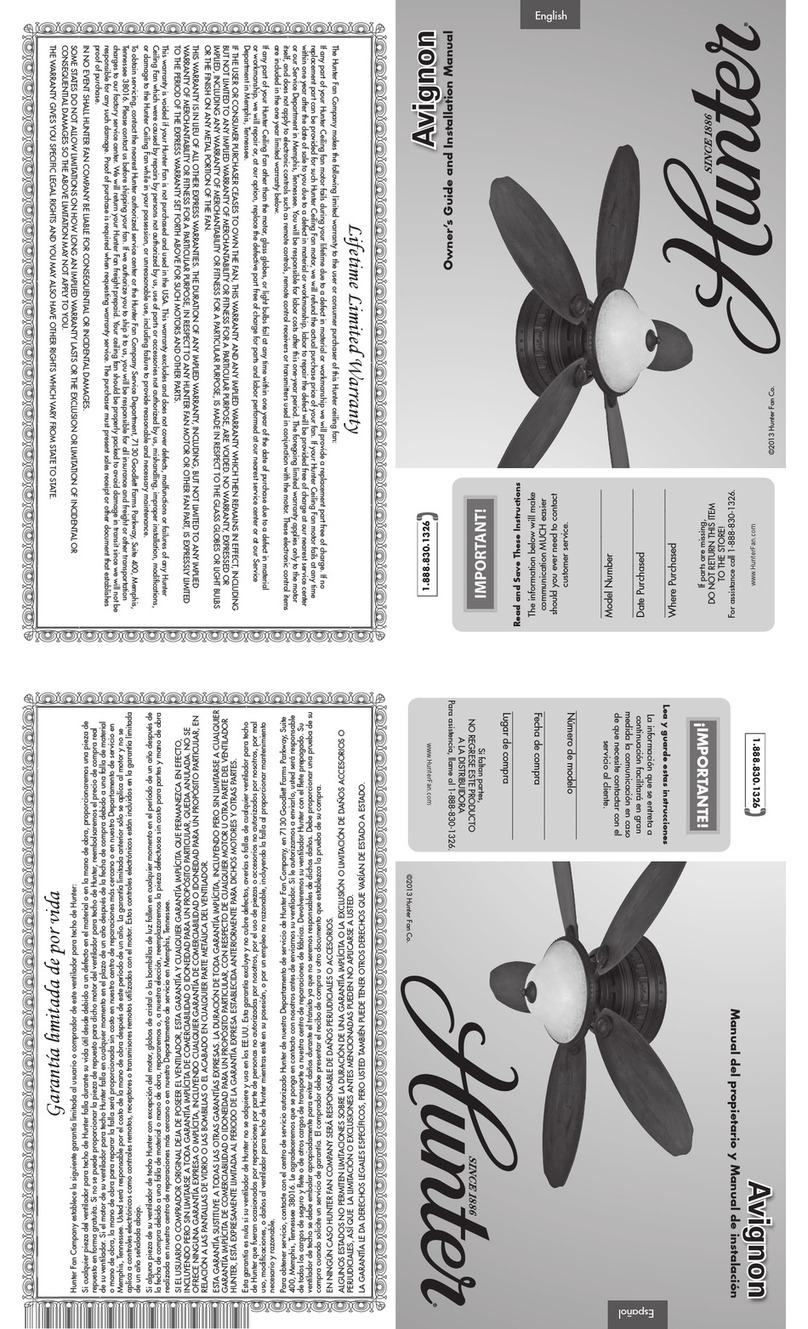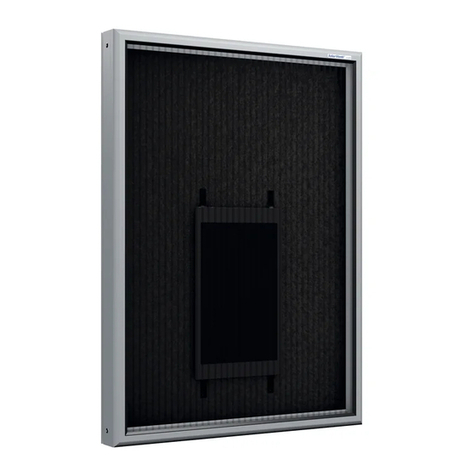Bluedri BD AXIAL-25 Installation and user guide

1/4 HP
BD AXIAL-25
Please READ and UNDERSTAND this MANUAL
carefully before using the product in order to REDUCE
the RISK of INJURY. SAVE this manual for instructions.
OPERATION
SAFETY
SERVICE
WARRANTY
CONTACT
SPECIFICATIONS
TROUBLESHOOTING
PRO AXIAL
AIR MOVER
2 SPEEDS
LOW 3 AMPS
POWERFUL
SEALED MOTOR
25 FOOT
CORD
STACKABLE

Table of Contents
Safety
GFCI Protection and the On-Board Duplex Outlet
Operator Panel Features
Introduction
BD AXIAL-25 Air Mover
Power Requirements
Item & Description
Specifications
Service
Limited Warranty
Troubleshooting
Warranty Registration
3
3
4
5
5
5
6
7
7
7
7
8
BLUEDRIPRO.COM

3
• Do not operate any fan with a damaged cord or plug. Discard fan or return to an
authorized service facility for examination and/or repair.
• Never place your face, hands, or other susceptible body parts in the air stream,
inlets, or outlet of this device.
• To avoid electric shock, do not operate the unit in pooled water.
• The motor must be kept dry at all times. If the unit becomes wet, thoroughly dry it
before the next operation.
• Use only a grounded plug or extension cord to avoid risk of electric shock or fire.
• Never use a cord showing any kind of damage or wear.
• Make sure the power source is sufficient to meet the requirements of the air
mover.
• Do not run cord under carpeting. Do not cover cord with throw rugs, runners, or
similar coverings. Do not route cord under furniture or appliances. Arrange cord away from
traffic area and where it will not be tripped over.
• To prevent the unit from overheating, keep all air intake vents clear at all times.
• Clogging or blocking the air intake vents could result in a fire or electrical hazard.
• Do not remove any screens or safety guards from the unit.
• Do not operate the unit close to any dangerous areas, such as explosive gas,
flammables, heaters and unventilated environments
• Do not use aftermarket speed control devices.
• Do not use unit if showing damage.
• Before cleaning or servicing, unplug the unit.
• Unplug unit when not in use.
• Do not allow children to play with or near the unit.
• Do not sit or stand on the unit.
• Make sure that hands are dry before handling the unit or power cord.
• All units must be monitored while in use
• Only a qualified electrician should attempt to repair/ replace any electrical
components.
• This product employs an GFCI. If the GFCI is de-activated, this indicates an arcing
fault, unplug and check the supply cord and product. If no damage is visible, reset the device
by pressing the reset button. If the GFCI de-activates again, a hazardous condition may be
present and the product should be discarded or returned to an authorized service facility for
examination and/or repair.
• This appliance is provided with a protective device that may make the appliance
inoperable under some abnormal conditions. If the appliance becomes inoperable, discard
the appliance or return the appliance to a service center for examination and repair.
Safety
GFCI Protection and the On-Board Duplex Outlet
The standard AC voltage outlet GFCI (Ground Fault Circuit Interrupter) promotes operator
safety in wet applications. GFCI devices trip when a fault to electrical ground is sensed. It is
recommended to check the GFCI protection prior to operation. To check , push the “TEST”
button located on the GFCI duplex outlet will pop out. If operating properly the “RESET”
button on the GFCI outlet will pop out. Depending on your Air Movers specific equipment ,
a tripped GFCI may be indicated by a small LED. The device can only be “RESET” when the
Centrifugal Air Mover is connected to a wall outlet providing standard voltage. This duplex
AC outlet allows the inter-connection of other AC powered devices. The sum total amperage
of all devices (excluding the first fan) plugged into the receptacle must not exceed 8.4A
BLUEDRIPRO.COM

Operator Panel Features
Run Time Hour Meter
The operator interface panel is equipped with an Automatic LCD Hour Meter.
The Hour Meter displays cumulative run time to ensure accurate time tracking.
The Hour Meter is not resettable and cannot be erased.
Resettable Circuit Breaker
The thermal response resettable circuit breaker protects the unit and
connected daisy chained devices.
The circuit breaker is designed to sense the total current dra wn through the
circuit. When more than 12 amps of electrical current are drawn through the
unit’s power cord, the circuit breaker trips.
G.F.C.I (Ground Fault Circuit Interrupter) protection promotes operator
safety during applications.
G.F.C.I. devices “trip” when a fault to the electrical ground is sensed.
A tripped G.F.C.I. can be reset only when the unit is connected to a wall outlet
pro viding standard voltage. Reset the tripped G.F.C.I. by pressing the “RESET”
button.
Warning!
The total amperage of the BD AXIAL-25 Air Mover plus all other devices
plugged into the receptacle must not exceed 12 amps.
4
BLUEDRIPRO.COM

Introduction
Your new BD AXIAL-25 Air Mover is engineered for maximum performance
through innovative design, space efficiency and low amperage draw. The built-in
adjustable feet allow the BD AXIAL-25 to be used at a level horizontal angle or to
be positioned at a downward 6 degree angle for more concentrated air-flow.
BD AXIAL-25 Air Mover
• Delivers over 3300 CFM of directional air flow.
• Daisy Chain Capable, up to (4) four units with an on-board G.F.C.I. Ou tlet.
• 360 Degree Positioning with Optional Stand.
• Lightweight (30 lbs) & Stackable up to 5 units.
• 25ft Cord Wrap Assembly.
• Integrated Hour Meter.
• Ergonomic Handle for Easy Handling.
• Power Indication Lamp to visually identify operation status from a distance.
Daisy Chaining
The BD AXIAL-25 Air Mover draws 3 amps. The 12 amp on-board circuit breaker will allow
four (4) BD AXIAL-25 Air Movers on one (1) circuit.
Cords
Use 3 pronged adaptors that are UL and CE approved and no less than 14-3 with Ground
Fault Circuit Interrupter (G.F.C.I.).
Do not use cords that show any kind or wear or damage. Cords are not covered by warranty.
Power Requirements
OVER CURRENT PROTECTOR SWITCH
BALANCED CARRYING HANDLE
DAISYCHAINABLE WITH GFCI
HOUR METER
2-SPEED TOGGLE SWITCH WITH
LED POWER INDICATOR
BUILT-IN MOUNTING LUG NUT
FOR OPTIONAL STAND
GRILL
5
BLUEDRIPRO.COM

ITEM
1
2
3
4
5
6
7
8
9
10
11
12
13
14
15
16
17
18
DESCRIPTION
Screw
Outlet Grill
Capacitor
Plate for Cord Connector
Power Cord
Fan Housing
Motor
Switch
Control Panel
Over Current Switch
GFCI
Hour Meter
Inlet Grill
Blade Cover
Blade
Rubber
Rubber
Cord Connector
BLUEDRIPRO.COM
6

In order to receive service or replacement parts under warranty, you must:
A. Call for an RMA (Return Merchandise Authorization Number).
B. Have proof of purchase.
C. Ship to BLUE DRI PRO.
Upon inspection, we will advise you of the repairs needed and the cost (if applicable).
Blue Dri Pro will issue repair or replacement parts depending on warranty.
Warranty covers against defects in material and craftsmanship used under normal
intended use to original purchaser for a term of 2 years from the original date of
purchase including parts, labor and 1 way shipping. Housing is covered for a term of (5)
five years from the date of the original purchase.
Important!
Warranty does not cover signs of misuse including, but not limited to rough handling,
abuse, tampering, improper voltage use and un authorized maintenance and repairs.
Service
Limited Warranty
PROBLEM POSSIBLE CAUSE SOLUTION
Troubleshooting
Motor Not Running a) Switch is OFF
b) Bad Outlet
c) Faulty Switch/Cord
a) Turn Switch ON
b) Check Outlet/ Change to
Another Outlet
c) Call Factory for new
Switch/Replace Cord
Scraping Noise
From blade
a) Fan blade loose a) Call Factory for Replacement
Advise
BLUEDRIPRO.COM
7
SPECIFICATIONS
Motor 1/4 HP
Amps 3 AMPS
Speeds 2
Certification C-ETL-US
Stackable Yes
Voltage 115V
Cycle 60Hz
Wheel Speed (RPM) L 1650 / H 1750
Attached Cord 25’ (FT) 14 AWG

www.bluedripro.com/register
Warranty Registration
ONLINE
BY MAIL
Please fill out and submit your warranty form at:
For multiple units, please list serial numbers on a seperate sheet.
This warranty card and your bill of sale must be presented for warranty service.
Please complete, mail or fax your product registration card.
Company name
Contact name
Street adress
City
Title
State Zip
Fax
Date of purchase
Phone
Email
Product serial number
Purchase form
Thank you for your purchase.
BLUEDRIPRO.COM
8

550 S Ayon Ave
Azusa, CA 91702
844-240-0444
Email: info@bluedripro.com
Website: www.bluedripro.com
SENDER
ADRESS
HERE
MAIL TO
BLUE DRI PRO
WARRANTY REGISTRATION
550 South Ayon Ave
AZUSA, CA 91702
AFFIX
STAMP
HERE
BLUEDRIPRO.COM
9
Table of contents
Other Bluedri Fan manuals
Popular Fan manuals by other brands

MECHLINE
MECHLINE HYGENIKX+ Installation & operating manual

Progress Lighting
Progress Lighting AirPro P250000 installation manual

CLIMTEC
CLIMTEC RD Series Technical Passport
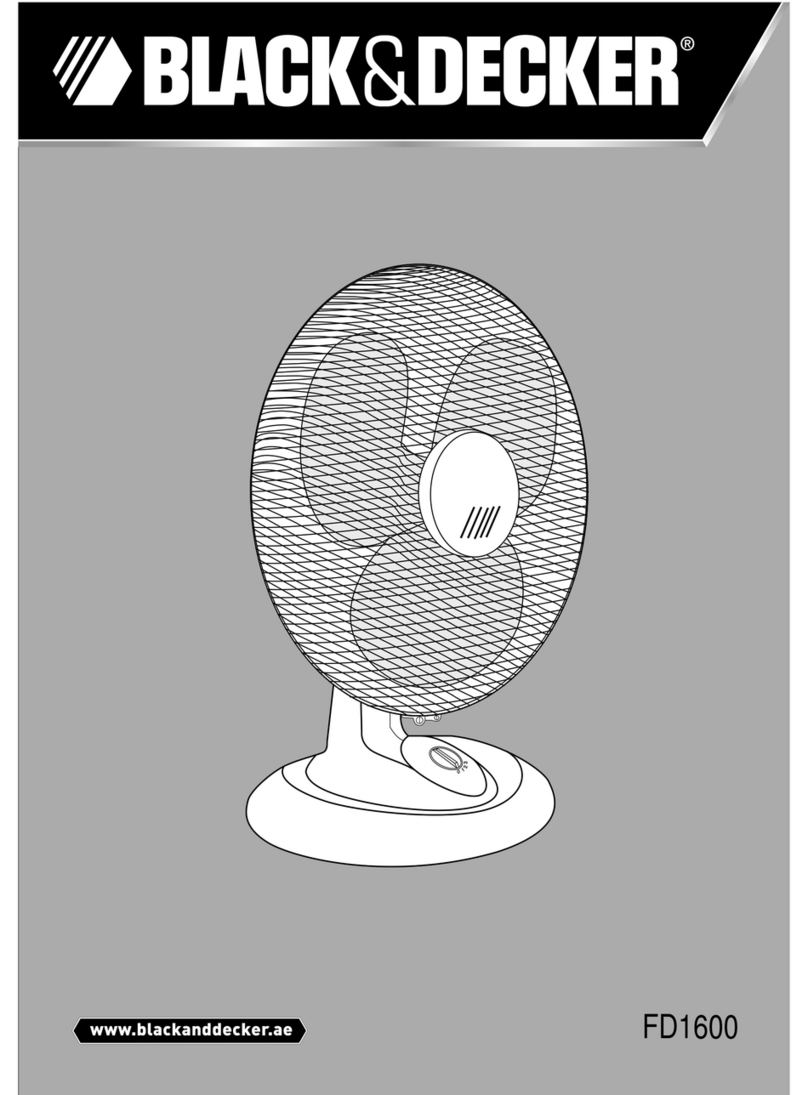
Black & Decker
Black & Decker FD1600 user manual

ALPFA FAN
ALPFA FAN F180 instruction manual
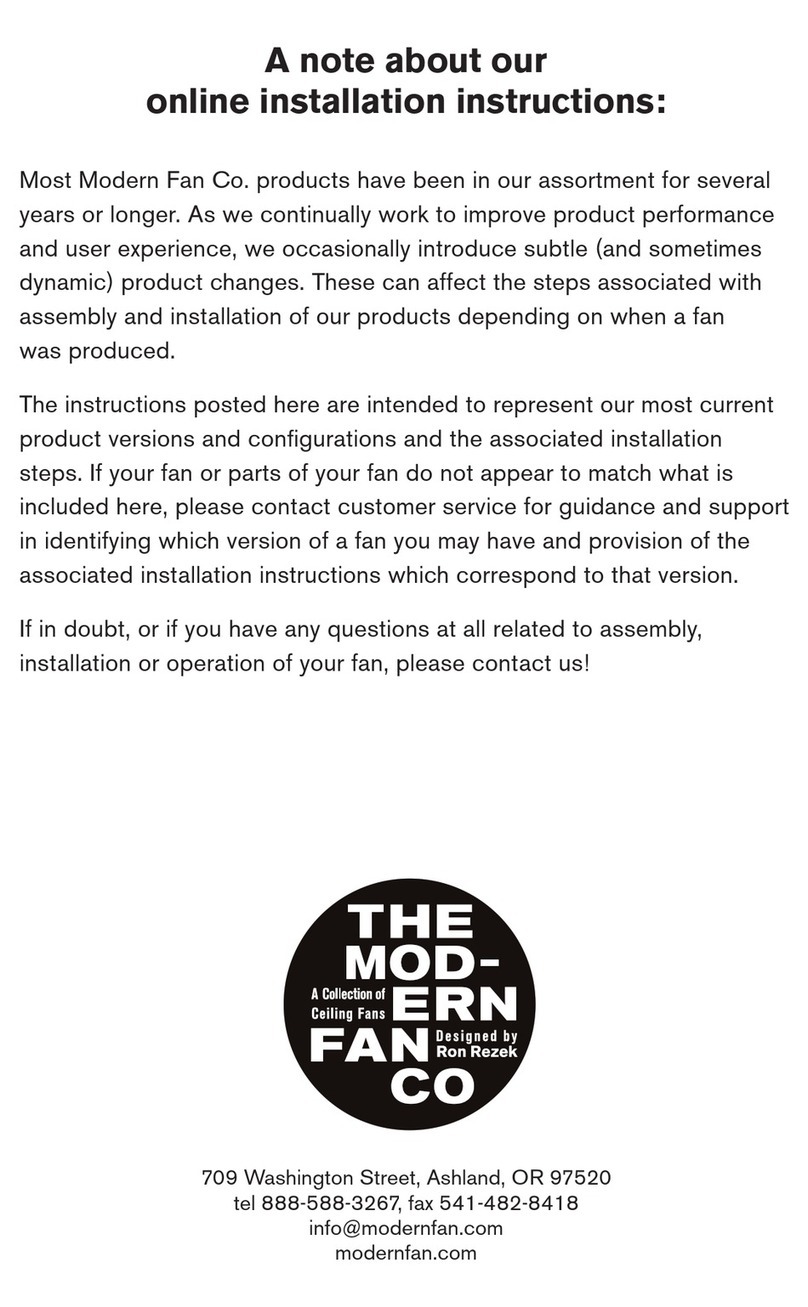
The Modern Fan Company
The Modern Fan Company Lapa Flush Installation instructions and owner's manual