BlueEyes BE-5302 User manual

Thermal imager
User Manual
2020/4/24
www.BlueEyes.com.tw
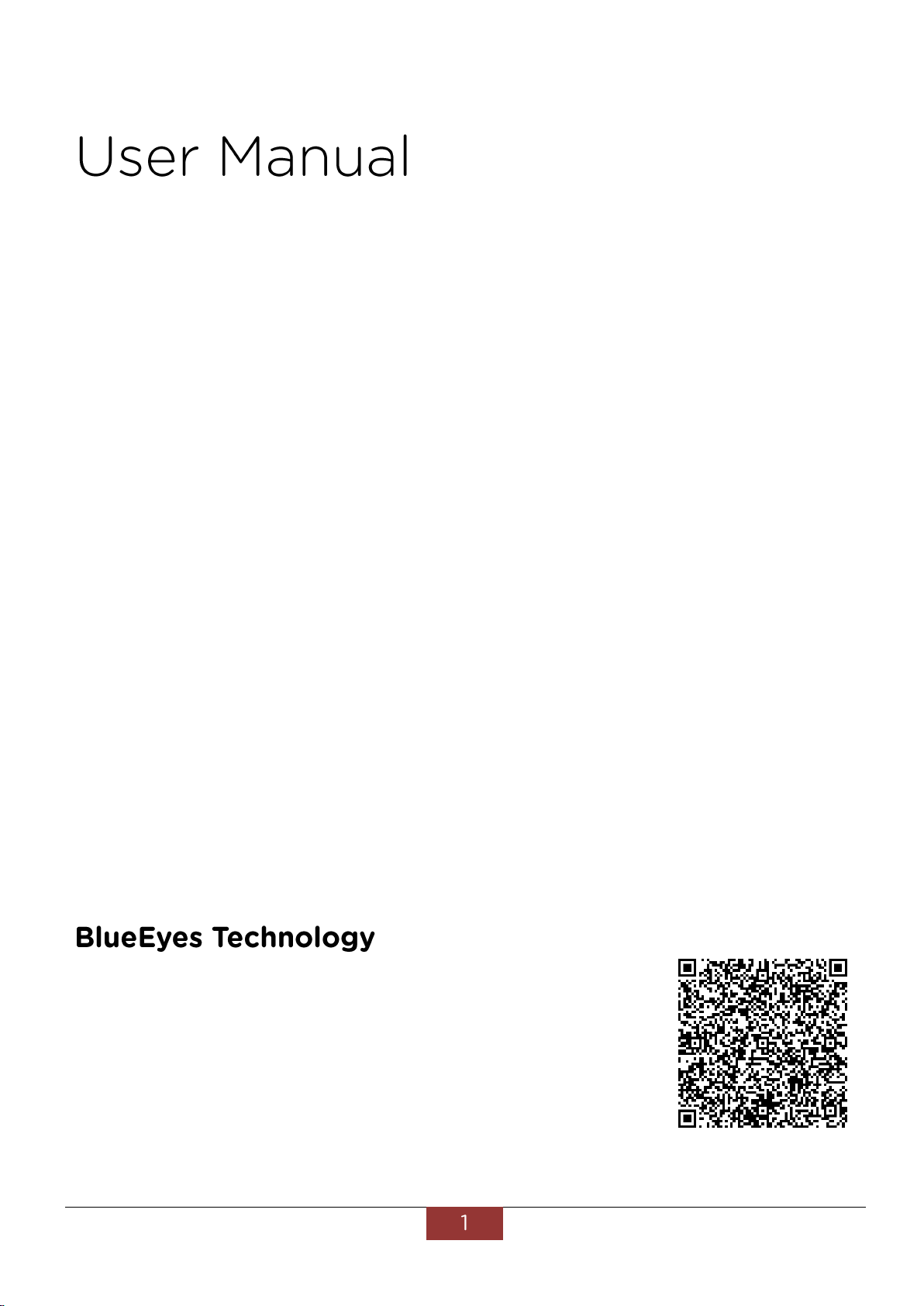
BlueEyes Technology
www.BlueEyes.com.tw
This manual applies to the following products
BE-5302 Thermal Imager
Thank you for using BlueEyes Technology's products.
This manual will introduce BlueEyes Technology products. It is recommended that you read this manual before
you start using the product.
Although the information in the manual has been verified in detail before publication, the actual product
specifications will be based on the time of shipment. BlueEyes Technology makes no warranties, proclamations
or implied warranties, and no other special purpose for the contents of this manual. In addition, the product
specifications and information mentioned in this manual are for reference only and may be updated from time to
time without notice. BlueEyes Technology is under no obligation to assume any responsibility for any errors in
the information contained in this manual, including software, firmware and hardware.
Any product specifications or related information updates, please go to BlueEyes Technology official website
directly, the company will not be notified. If you would like to get the latest product information, user manuals,
firmware, or have any questions about BlueEyes products, please contact your local supplier or go to the official
BlueEyes website for information.
The contents of this manual may not be copied or used without the written consent of BlueEyes Technology, or
otherwise altered in the information and distribution of this manual.
The contents of this manual are the copyright of BlueEyes Technology.
7F-3, No.200, Sec. 4, Wenxin Rd., Taichung City 40462, Taiwan
+886 4 2297-0977 / +886 982 842-977
[email protected]om.tw
www.BlueEyes.com.tw

BlueEyes Technology
www.BlueEyes.com.tw
1. Introduction..............................................................................................................................................................................4
1.1 About this manual ............................................................................................................................................................4
1.2 Precautions and restrictions before use ...........................................................................................................................5
1.3 place .................................................................................................................................................................................7
1.4 cleanliness ........................................................................................................................................................................7
1.5 Pedestrian flow control and route planning .....................................................................................................................8
1.6 Height and shooting angle................................................................................................................................................9
1.7 Temperature detection of major areas...........................................................................................................................10
1.8 moisture-proof................................................................................................................................................................11
1.9 Service ............................................................................................................................................................................11
1.10 Temperature measurement and calibration .................................................................................................................11
1.11 Intellectual Property Rights ..........................................................................................................................................12
1.12 Updated Information ....................................................................................................................................................12
2. Specification ...........................................................................................................................................................................13
3. Appearance ............................................................................................................................................................................14
4. Show Description ...................................................................................................................................................................15
5. Power on/off ..........................................................................................................................................................................16
6. Calibrating ..............................................................................................................................................................................16
7. Measurement.........................................................................................................................................................................17
8. Palette ....................................................................................................................................................................................18
9. Point Temperature..................................................................................................................................................................20
10. Image Mode .........................................................................................................................................................................21
11. Settings.................................................................................................................................................................................23
11.1 Language.......................................................................................................................................................................23
11.2 Date and Time...............................................................................................................................................................24
11.3 Temperature unit ..........................................................................................................................................................25
11.4 HI/LO Alert....................................................................................................................................................................26
11.5 Measurements..............................................................................................................................................................28
11.6 Display brightness.........................................................................................................................................................29
11.7 Auto power off..............................................................................................................................................................30
11.8 USB mode .....................................................................................................................................................................31
11.9 Auto save ......................................................................................................................................................................32
11.10 System settings ...........................................................................................................................................................33
11.11 Device information .....................................................................................................................................................34
11.12 Factory reset ...............................................................................................................................................................35
11.13 Format SD card ...........................................................................................................................................................36
12. Emissivity..............................................................................................................................................................................37
13. Temperature compensation (Temp comp) ...........................................................................................................................38
14. Image view ...........................................................................................................................................................................39
15. Image Capture......................................................................................................................................................................40
16. Illumination ..........................................................................................................................................................................41
17. SD card .................................................................................................................................................................................41
18. Charging ...............................................................................................................................................................................41

BlueEyes Technology
www.BlueEyes.com.tw
19. Maintenance ........................................................................................................................................................................41
20. USB connection to PC...........................................................................................................................................................42
21. Safety....................................................................................................................................................................................43
22. Notes for use ........................................................................................................................................................................43
23. Software ...............................................................................................................................................................................44
23.1 System Requirements ...................................................................................................................................................44
23.2 USB mode for software.................................................................................................................................................44
23.3 USB camera...................................................................................................................................................................45
23.4 USB disk ........................................................................................................................................................................48

BlueEyes Technology
www.BlueEyes.com.tw
1. Introduction
1.1 About this manual
Thank you for purchasing the BE-5302 Thermal Imager. In order to use this product properly, please
read the entire manual carefully before using it, especially the section on "Safety precautions before
use".
If you have read this manual in its entirety, it is recommended that you keep it in a safe place with your
thermal imager or in a place where you can access it at any time for future use.
This manual will help you to quickly and effectively understand the functions and operation
Please read this manual carefully before using the product.
1. Read the instruction manual carefully and keep it for safekeeping. Follow the instructions
in the instruction manual.
2. The screen display icons used in this manual may not match the graphics displayed on the
screen. This may be caused by different software versions.
3. The version is indicated on the cover of this manual, so be sure to make sure the version
you use is the same as the one in this manual.
4. Please ask us again for the latest version of the manual if it is different.
5. If you want to check the current firmware version, the Settings screen will show the
current firmware version.
6. The Company recommends that you keep a separate written record of all important
information and in some cases, the information stored in the electronic storage device
may be lost or altered, therefore, the Company will not be responsible for the loss and
unavailability of the information, whether due to misuse, repair, defect, expiration of use
or any other reason.
7. The Company shall not be responsible for any economic loss or claim arising from the use
of this product or any other features by third parties, such as the use of third party DIY
firmware, loss or alteration of stored data, etc.
8. The screen layout in this user manual may differ from the actual layout, depending on the
version of the software.
9. The information in this user manual is subject to change without prior notice, for details,
please pay attention to BlueEyes Technology official website service support.
Table of contents
Other BlueEyes Laboratory Equipment manuals
Popular Laboratory Equipment manuals by other brands

Belden
Belden HIRSCHMANN RPI-P1-4PoE installation manual

Koehler
Koehler K1223 Series Operation and instruction manual

Globe Scientific
Globe Scientific GCM-12 quick start guide

Getinge
Getinge 86 SERIES Technical manual

CORNING
CORNING Everon 6000 user manual

Biocomp
Biocomp GRADIENT MASTER 108 operating manual












