BLUEFIN Fitness KICK 2.0 User manual
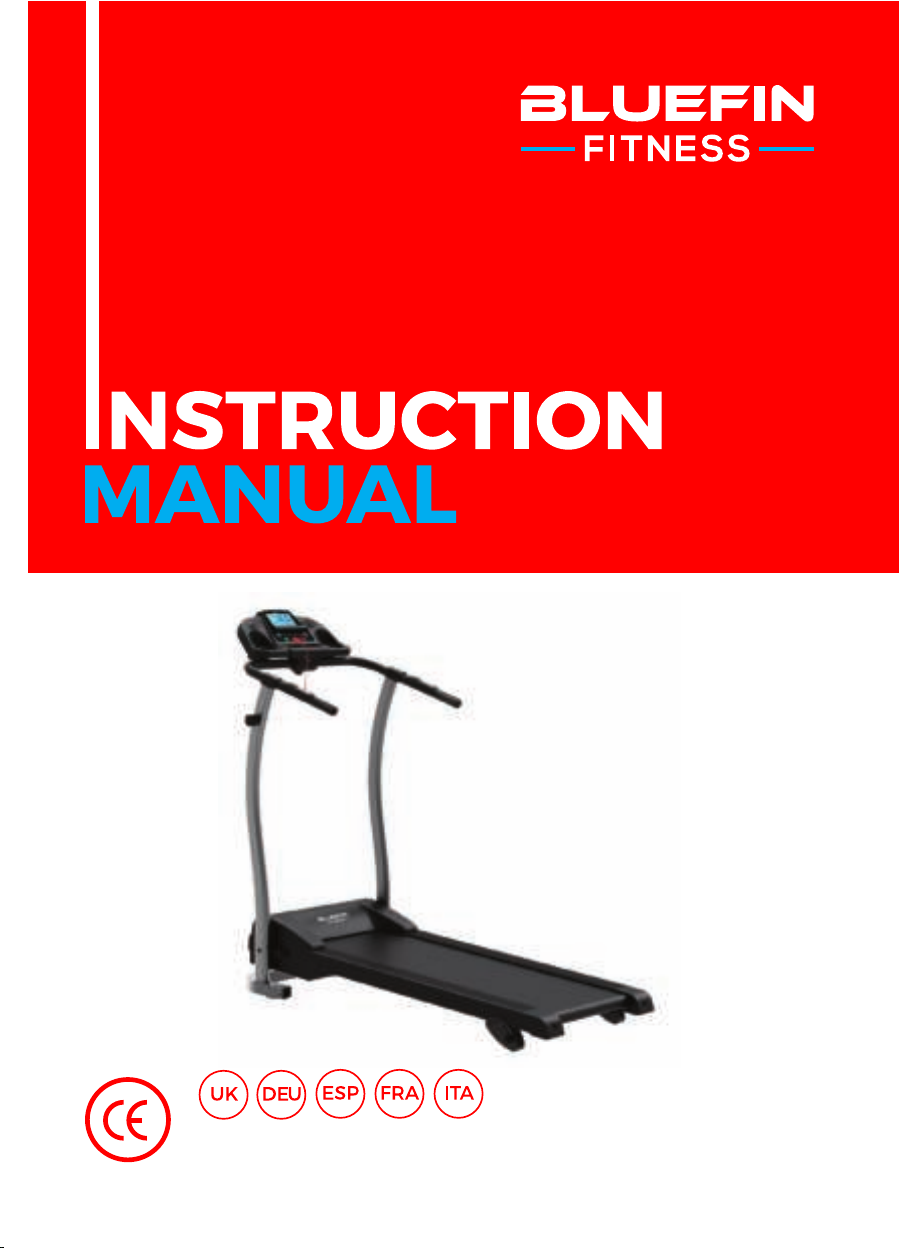
For use with BLUEFIN FITNESS KICK 2.0 Treadmill

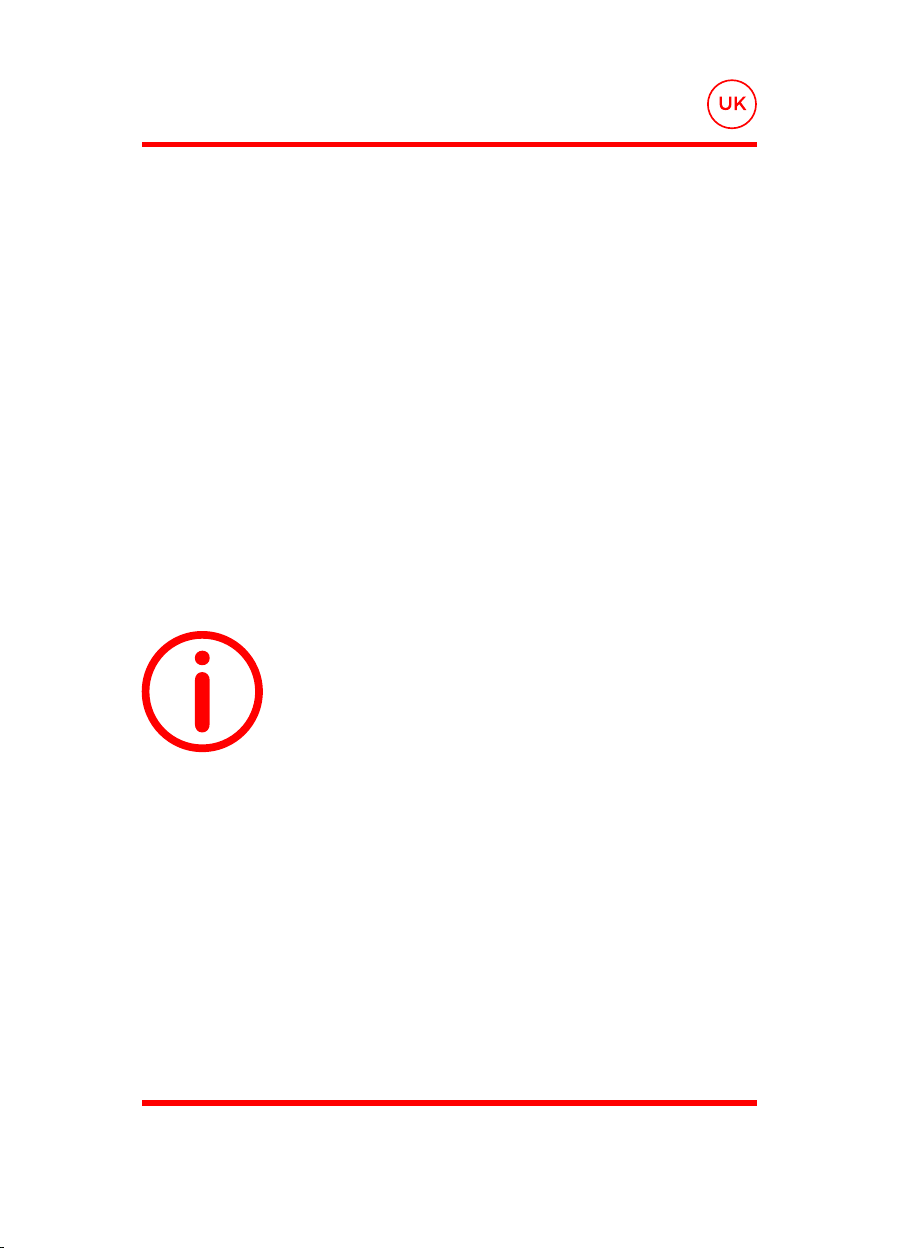
Dear customer,
We are pleased that you have chosen a device from the BLUEFIN
FITNESS product range. BLUEFIN FITNESS sports equipment offers
you the highest quality and latest technology.
In order to take full advantage of the device‘s performance, and to
have many years of pleasure in your device, please read this manual
carefully before commissioning and starting the training and use
the device according to the instructions. The operational safety and
function of the device can only be guaranteed if the general safety and
accident prevention regulations of the legislator as well as the safety
instructions in this user manual are observed. We assume no liability
for damages caused by improper use or incorrect operation.
Please make sure that all persons using the device
have read and understood the user manual.

SAFETY PRECAUTIONS
This general safety information must be observed when using this
product. Read all instructions before using the product. Keep the user
manual in a safe place to be able to access it at any time if necessary.
Please keep this manual for future reference.
1. Before commencing assembly and use of your new Treadmill, carefully read
the instruction manual to understand the information provided. The correct
installation, maintenance and use of your Treadmill is important to ensure you get
the safest and most effective fitness workout.
2. Please ensure the equipment has been assembled according to the assembly
manual.
3. If you are over 45 years old, have health or medical problems and/or this is
your first time exercising in over 12 months, please consult your local Doctor or
Medical Professional before use.
4. The maximum user weight is 120Kg.
5. Should you experience any of the following symptoms including: headache, chest
tightness, irregular heartbeat, shortness of breath, dizziness, nausea or any
sharp muscle or joint pain, immediately stop training and consult your Doctor or
Medical Professional.
6. Ensure that young children and pets are kept away from the equipment to prevent
injury, the equipment is for adult use only.
7. The equipment should be placed on a hard, flat surface and at least 0.5 meters
away from any obstacles.
8. Before using the equipment, please check all nuts and bolts of the Treadmill are
tightened securely.
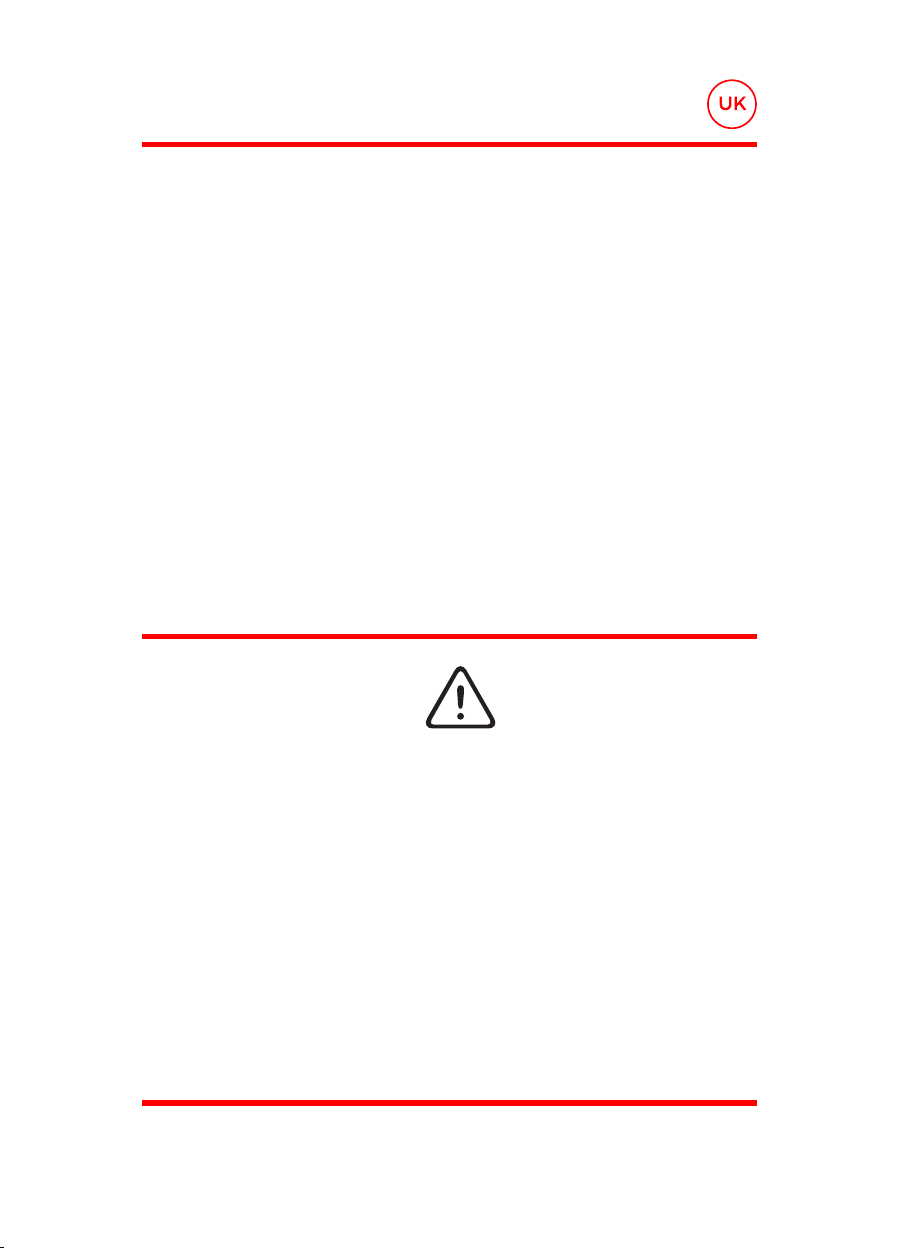
SAFETY PRECAUTIONS (cont.)
9. Do not place the treadmill in rooms or areas that are exposed to high levels of
moisture i.e. outside, near heated indoor pools/spas, non-insulated garages or
rooms.
10. It is strongly recommended you wear appropriate clothing and footwear when
using your Treadmill for your own personal comfort.
11. The equipment is not suitable for use as a medical device.
BEFORE BEGINNING ANY EXERCISE PROGRAM, CONSULT YOUR
PHYSICIAN. THIS IS ESPECIALLY IMPORTANT FOR INDIVIDUALS
OVER THE AGE OF 45 OR PERSONS WITH PRE-EXISTING HEALTH
PROBLEMS. READ ALL INSTRUCTIONS BEFORE USING ANY FITNESS
EQUIPMENT. WE ASSUMES NO RESPONSIBILITY FOR PERSONAL
INJURY OR PROPERTY DAMAGE SUSTAINED BY OR THROUGH THE
USE OF THIS PRODUCT.
SAVE THESE INSTRUCTIONS.
WARNING
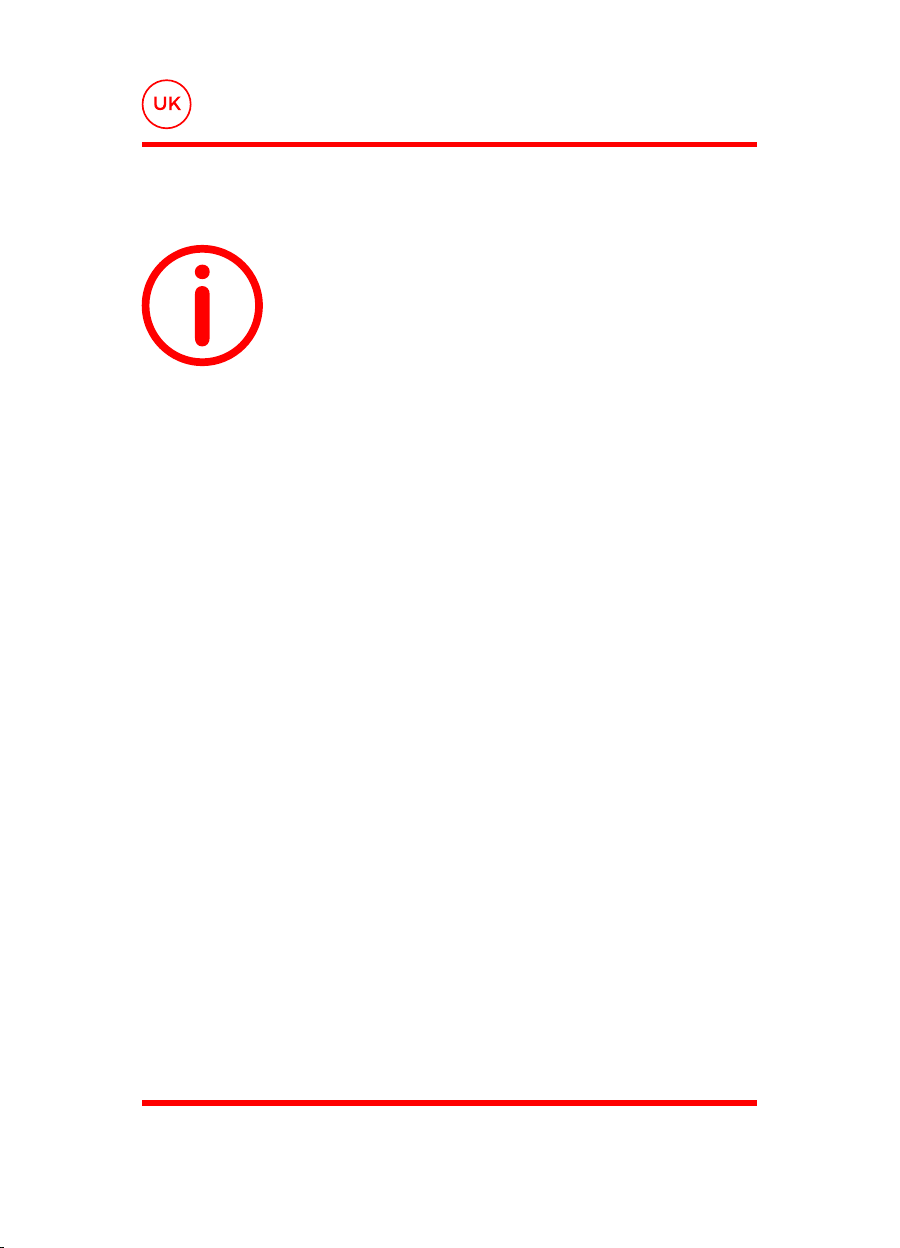
DIRECTIONS FOR USE
In order to avoid an accident, please ensure you
have the treadmill safety key securely attached to
your clothing. In the event, that you accidently trip
or slip whilst walking or running on the treadmill,
removing the safety key from the console will ensure
the power is paused to the motor bringing the belt
to a stop. Re-attach the safety key to commence
your workout.
When exercising on the treadmill concentrate on looking straight
ahead and not at your feet, to avoid any risk of tripping or falling.
Increase the speed gradually allowing yourself to adapt to the speed
setting before making any further speed adjustments.
To pause or stop your treadmill use the emergency stop button or
safety key when necessary. Once you have completed installation of
the treadmill and the motor cover is securely on, you may plug in the
power cord. It is recommended you use a good quality surge protector
device.

DIRECTIONS FOR USE (cont.)
1. Position the treadmill on a clean and level surface, close to a dedicated
wall socket power point. A rubber floor mat is recommended to assist with
maintenance and protection of your floor.
2. For your safety, never start the treadmill while you are standing on the running
belt. Place your feet on either side of the running belt side rails and press the
start button. Increase the speed gradually to the desired speed level before
standing on the belt surface.
3. Wear appropriate clothing and footwear when exercising on the treadmill. Do not
wear long, loose fitting clothing that could become caught in any of the moving
parts of the treadmill.
4. The motor cover should never be removed while in use. A qualified electrical
technician must be in attendance should any maintenance work need to be
carried out. Always unplug the power cord should the cover ever need to be
removed for maintenance reasons.
5. Young children should be kept away from the treadmill whilst it is in use to avoid
injury and safety concerns.
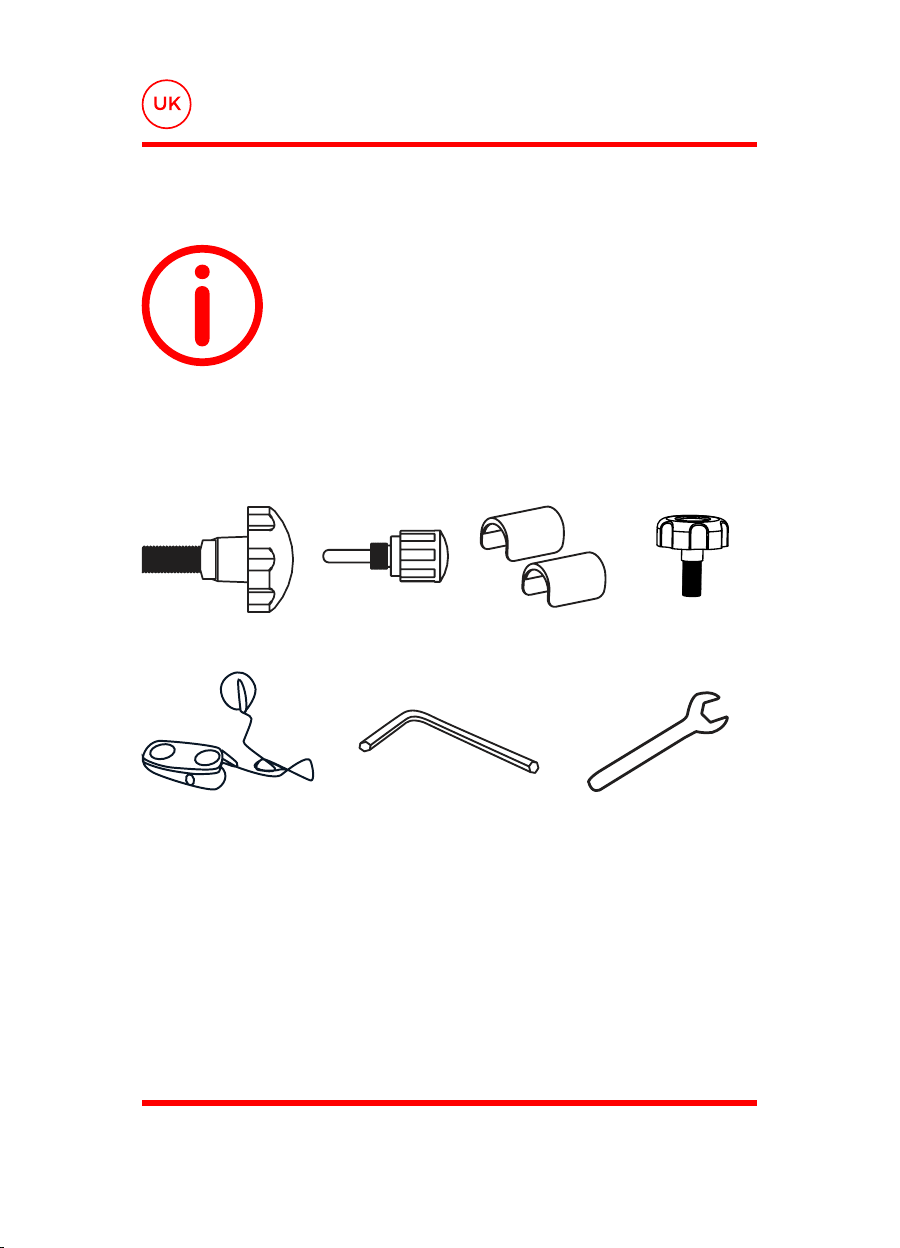
ASSEMBLY INSTRUCTION
Place all parts of the Treadmill in a cleared
area and remove the packing materials. Do not
dispose of the packing materials until assembly is
completed. Before you start installation inspect
and prepare all parts and screws featured in this
manual. When you open the carton, you will find
the following parts.
#28. Knob x 1
#1. Safety Key x 1 Allen Key x 1 Wrench x 1
#20. Spring Knob
x 1 #19. Handlebar
Cover x 2 #9. Console Knob
x 1

ASSEMBLY INSTRUCTION (cont.)
#20
#84
#28 #77
#57
Step 1.
• Place the treadmill in the upright position on a level flat surface.
• Semi-tighten the Knob (28) by turning it in a clockwise direction into the
holes on the Base Frame (77), and tighten it with the Wrench.
• Tighten the Spring Knob (20) by turning it in a clockwise direction into the
hole on the Left Stand Tube (84).
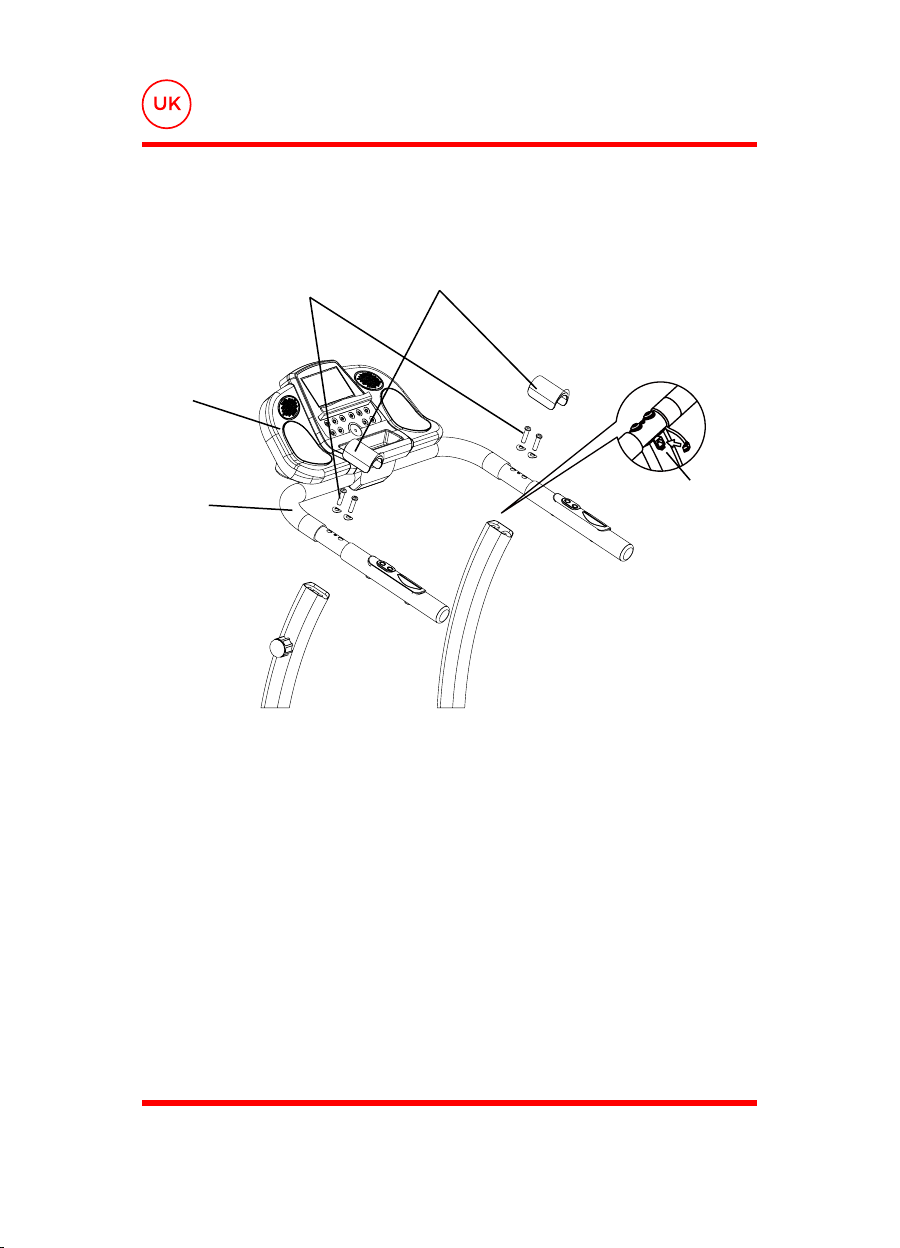
ASSEMBLY INSTRUCTION (cont.)
#5
#17 #19
#70 Main Control
Cable Socket
Step 2.
• Remove the 4 x Head Hex Socket Screws (17) in the end of the Left Stand Tube
and Right Stand Tube.
• Attach the Handlebar (70) onto both ends of the Stand Tube, tighten the screws
with the Allen Key provided.
• Connect the wire that comes from the Computer Console (5) to the Main Control
Cable Socket from the right handlebar support of the Right Stand Tube.
• Install both Handlebar Covers (19) onto the Handlebar (70).
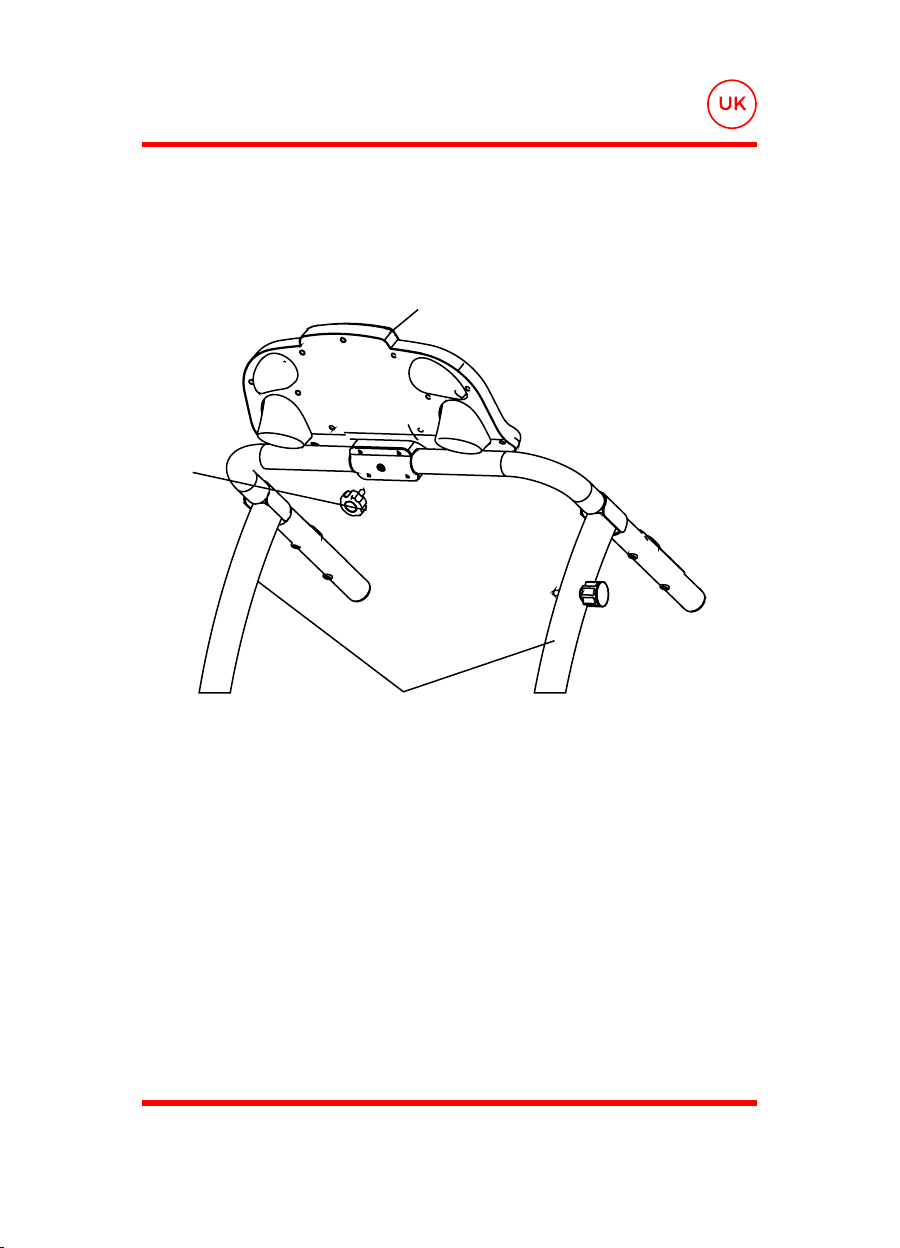
ASSEMBLY INSTRUCTION (cont.)
#5
#9
#54
Step 3.
• Turn the Computer Console (5) up or down to align the Socket Head Screw hole.
• Lock the Computer Console (5) in place by tightening the Console Knob (9).
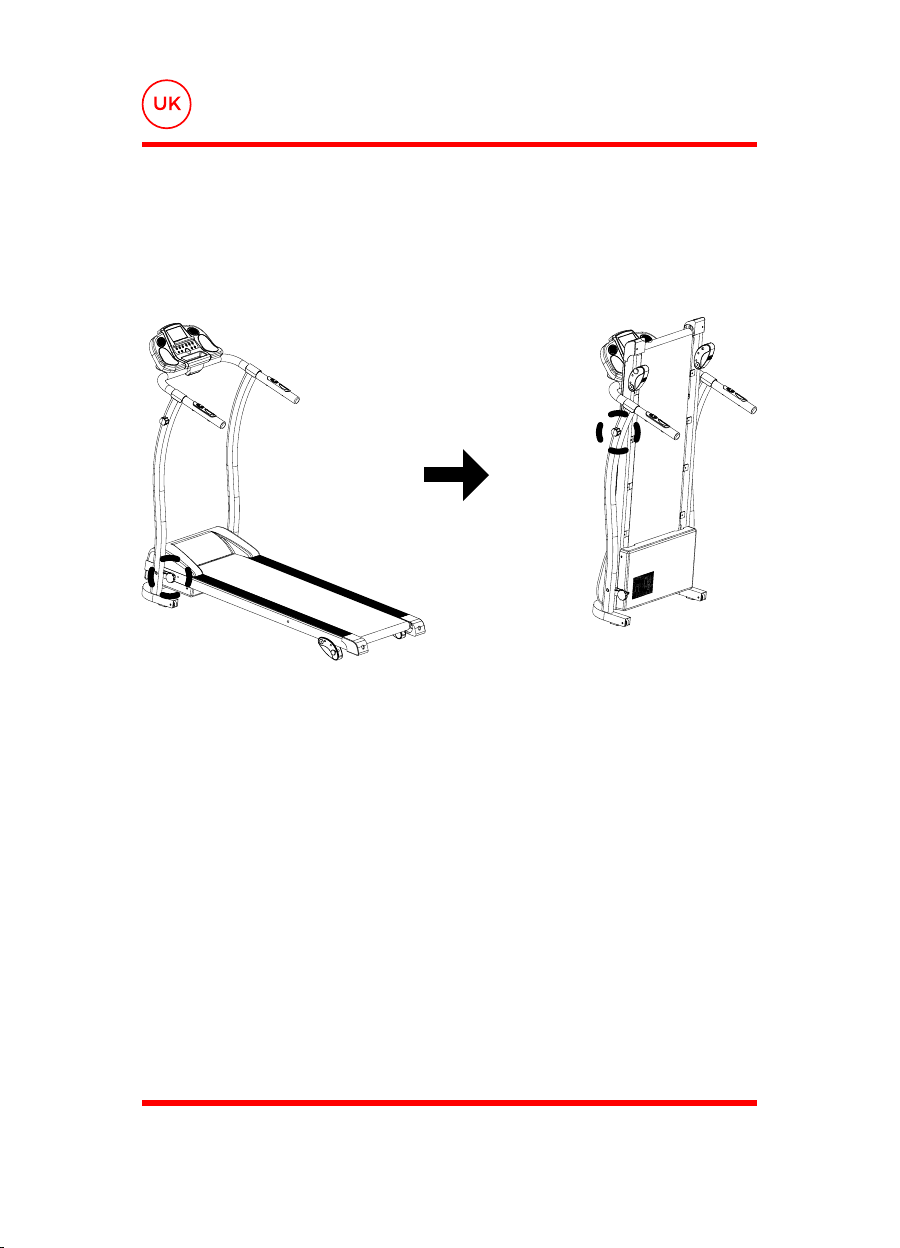
FOLDING INSTRUCTION
To Fold:
After use, unscrew the safety lock on the bottom frame, fold the treadmill and pull the
expandable safety lock out from the left Upright and release to lock the treadmill in an
upright position.
To avoid losing the safety lock, screw the safety lock to the bottom and upper frames
whilst in an upright position.
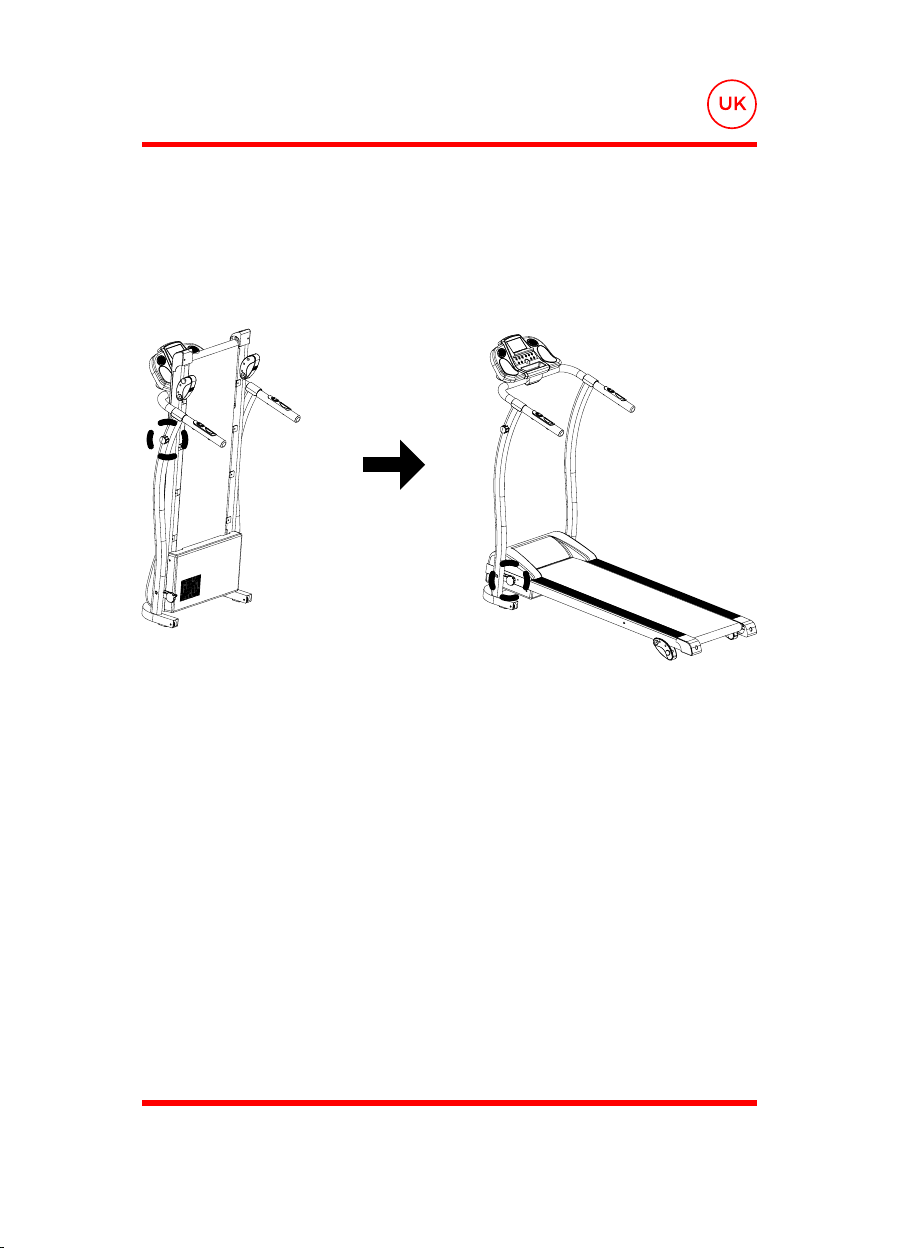
FOLDING INSTRUCTION (cont.)
To Unfold:
Unscrew the safety lock on the bottom frame, release the expandable safety lock and
lower the bottom frame to the ground. Screw the safety lock to the bottom frame to
lock the upper frame in an upright position.

OPERATION INSTRUCTIONS
Function Buttons
START Press the START button to start training.
STOP Press the STOP button to stop training.
PROGRAM (PROG) Press the PROG button to select pre-set training program
(P01-P16) before training.
MODE (M) Press the MODE button to select different functions (Calories,
Time, Distance) for setting exercise goals in manual program
mode before training.
SPEED UP (+) Press the + button to increase speed, calories, time or distance.
SPEED DOWN (-) Press the - button to decrease speed, calories, time or distance.
INSTANT SPEED Used to reach desired speed more quickly.
(3 / 6 / 9 )
NB/ If you need to stop the treadmill during your workout, press ‘STOP’ or pull out the
Safety Key.
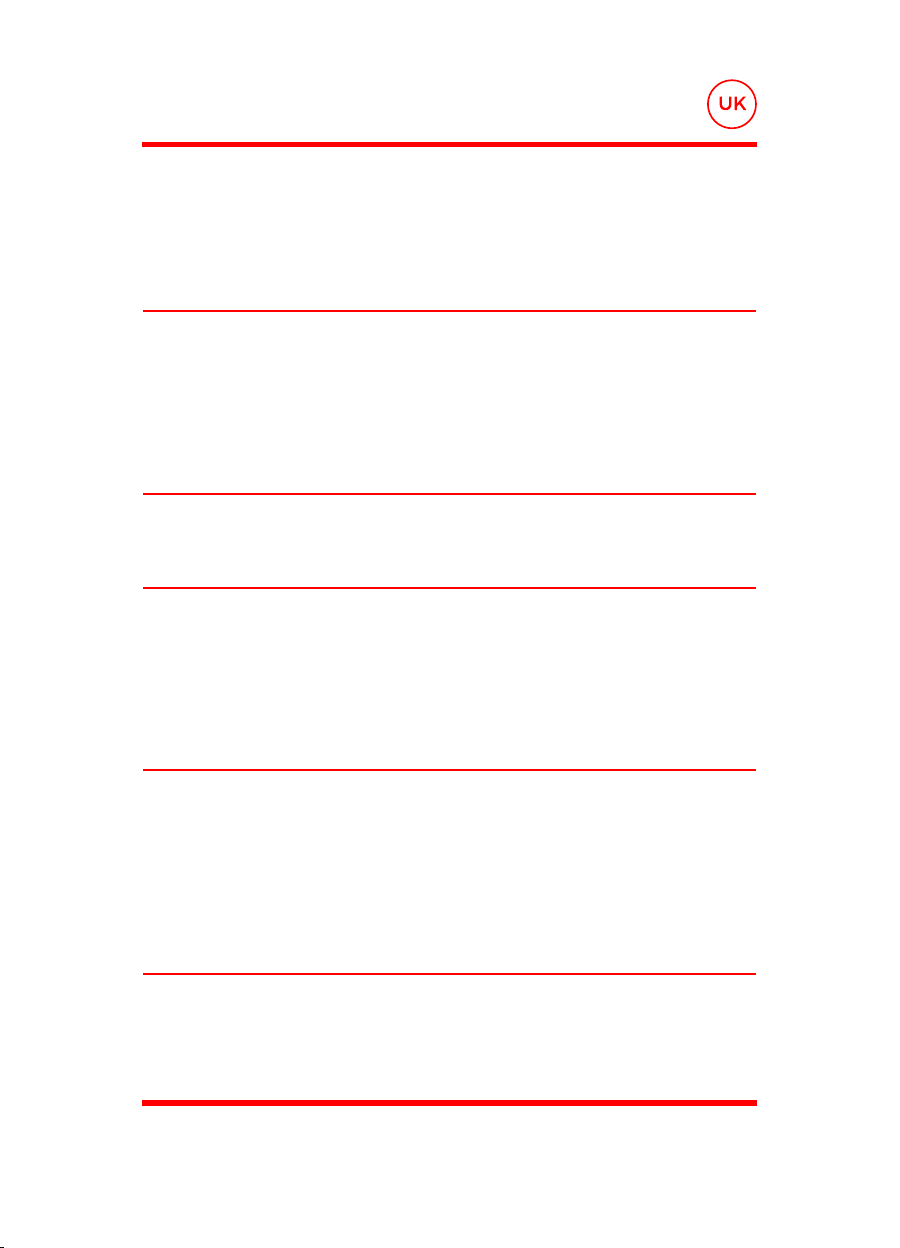
OPERATION INSTRUCTIONS (cont.)
TIME
Display Functions
SPEED
CALORIES
PULSE
DISTANCE
Displays your elapsed workout time in minutes and seconds. Press
the START button on the computer to begin exercising, the LCD
window will countdown 3 seconds with the LCD showing “3-2-1”
before the running belt starts moving. The running belt starts
moving with an initial speed of 1.0 KPH. You may press the SPEED
+ or SPEED - button on the computer console or handlebar to
increase or decrease the running speed during exercise. Time
starts counting up from 0:00 to 99:59 per 1 second increment.
Displays the current speed from the minimum 1.0 KPH to the
maximum 12.0 KPH. You may increase or decrease the speed by
pressing the SPEED + or SPEED - button on the computer console
or handlebar.
Displays the accumulative distance travelled during workout. Press
the START button on the computer to begin exercising, the LCD
window will countdown 3 seconds with the LCD showing “3-2-1”
before the running belt starts moving. The running belt starts
moving with an initial speed of 1.0 KPH. You may press the SPEED
+ or SPEED - button on the computer console or handlebar to
increase or decrease the running speed during exercise. Distance
starts counting up.
Displays the total calories burned during your workout. Press the
START button on the computer to begin exercising, the LCD window
will countdown 3 seconds with the LCD showing “3-2-1” before the
running belt starts moving. The running belt starts moving with an
initial speed of 1.0 KPH. You may press the SPEED + or
SPEED - button on the computer console or handlebar to increase
or decrease the running speed during exercise. Calorie starts
counting up. (This data is a rough guide for comparison of different
exercise sessions and should not be used in medical treatment).
Displays your current heart rate in beats per minute (BPM). To
activate, grip the hand pulse sensors during exercise and the pulse
will display after 2-5 seconds. For a more accurate reading, grip
pulse sensors with both hands.

OPERATION INSTRUCTIONS (cont.)
Quick Start
Press the START button on the computer to start exercise, the LCD window will
countdown 3 seconds with the LCD showing “3-2-1” before the running belt starts
moving.
The running belt starts moving with an initial speed of 1.0 KPH. Always allow the
treadmill to reach a speed of 1.0 KPH before stepping on to the running belt. You
may press the SPEED + or SPEED - button on the computer console or handlebar to
increase or decrease the running speed during exercise.
The split window of SPEED will display your current running speed. The speed range is
from the minimum 0.8 KPH to the maximum 12.0 KPH. You may also press one of the
INSTANT SPEED buttons (3 / 6 / 9 ) on the computer console and the split window of
SPEED will display the speed that you have pressed and the running speed will change
to 3 KPH, 6 KPH, 9 KPH.
The split window of TIME will display your elapsed workout time in minutes and
seconds. The split window of DISTANCE will display the accu- mulative distance
travelled during workout. The split window of CALORIES will display the total
accumulated calories burned during workout.
The split window of PULSE will display your current heart rate in beats per minute
(BPM). To activate, grip the hand pulse sensors on both handlebars during exercise
and the pulse will display after 4-5 seconds. For a more accurate reading, grip pulse
sensors with both hands. During training, you may press the STOP button on the
computer console to stop the treadmill running at any time, or pull out the safety
tether key to stop the treadmill running.

OPERATION INSTRUCTIONS (cont.)
Manual Program Mode
You may pre-set target TIME, DISTANCE, or CALORIES in STOP mode before training.
Only one of the functions can be pre-set.
To set TIME press the MODE button on the computer console until you see the split
window of TIME begin blinking. Press the SPEED + or SPEED - button on the computer
console or handlebar to change the setting. Each increment is 1 minute. The pre-set
target time range is from 5:00 to 99:00 minutes. Once you pre-set target time, press
the START button on the computer to begin exercising.
To set DISTANCE press the MODE button on the remote until you see the split window
of DISTANCE begin blinking. Press the SPEED + or SPEED - button on the remote to
change the setting. The pre-set target distance range is from 0.50 to 65.0 kilometers,
the default distance is 1 kilometer. Once you pre-set target distance, press the START
button on the computer to begin exercising.
To set CALORIES press the MODE button on the computer console until you see the
split window of CALORIES begin blinking. Press the SPEED + or SPEED - button on the
computer console to change the setting. The pre-set target calorie range is from 10 to
995 calories. Once you pre-set target calories, press the START button on the computer
to begin exercising. The running belt starts moving with an initial speed of 1.0 KPH.
Pre-Set Program Training Mode:
The computer offers 16 pre-set programs (P01-P16). You may select one of the pre-set
training programs in STOP mode before training. Press the PROG (PROGRAM) button
on the remote to select one of the training programs, press the START button on the
computer to begin exercising.
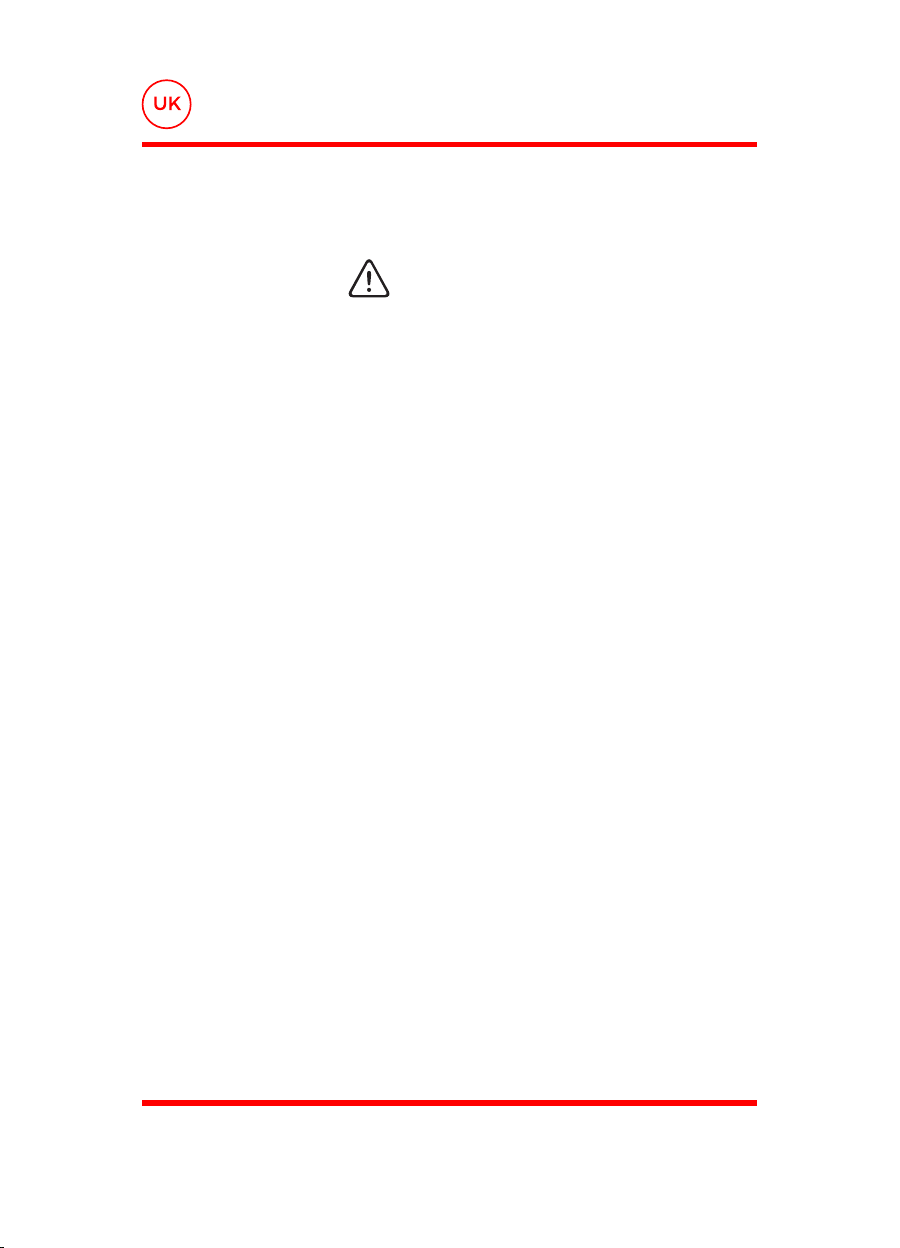
CARE & MAINTENANCE
TO PREVENT ELECTRICAL SHOCK, PLEASE TURN OFF AND UNPLUG THE TREADMILL
BEFORE CLEANING OR PERFORMING ROUTINE MAINTENANCE.
ALWAYS CHECK THE WEAR AND TEAR COMPONENTS LIKE FOOT LOCK LATCH TUBE
AND RUNNING BELT TO PREVENT INJURY.
Cleaning:
After each exercise, ensure that the unit is wiped down and any sweat is removed
from the unit.
The treadmill can be cleaned with a soft cloth and mild detergent. Do not use abrasives
or solvents. Be careful not to get excessive moisture on the display panel as this might
damage the unit and create an electrical hazard.
Please keep the treadmill, especially the computer console, out of direct sunlight to
prevent damage to the screen.
Storage:
Store the treadmill in a clean and dry indoor environment. Never leave or use the unit
outdoors. Ensure the master power switch is off and the power cord is un-plugged
from wall outlet.
WARNING
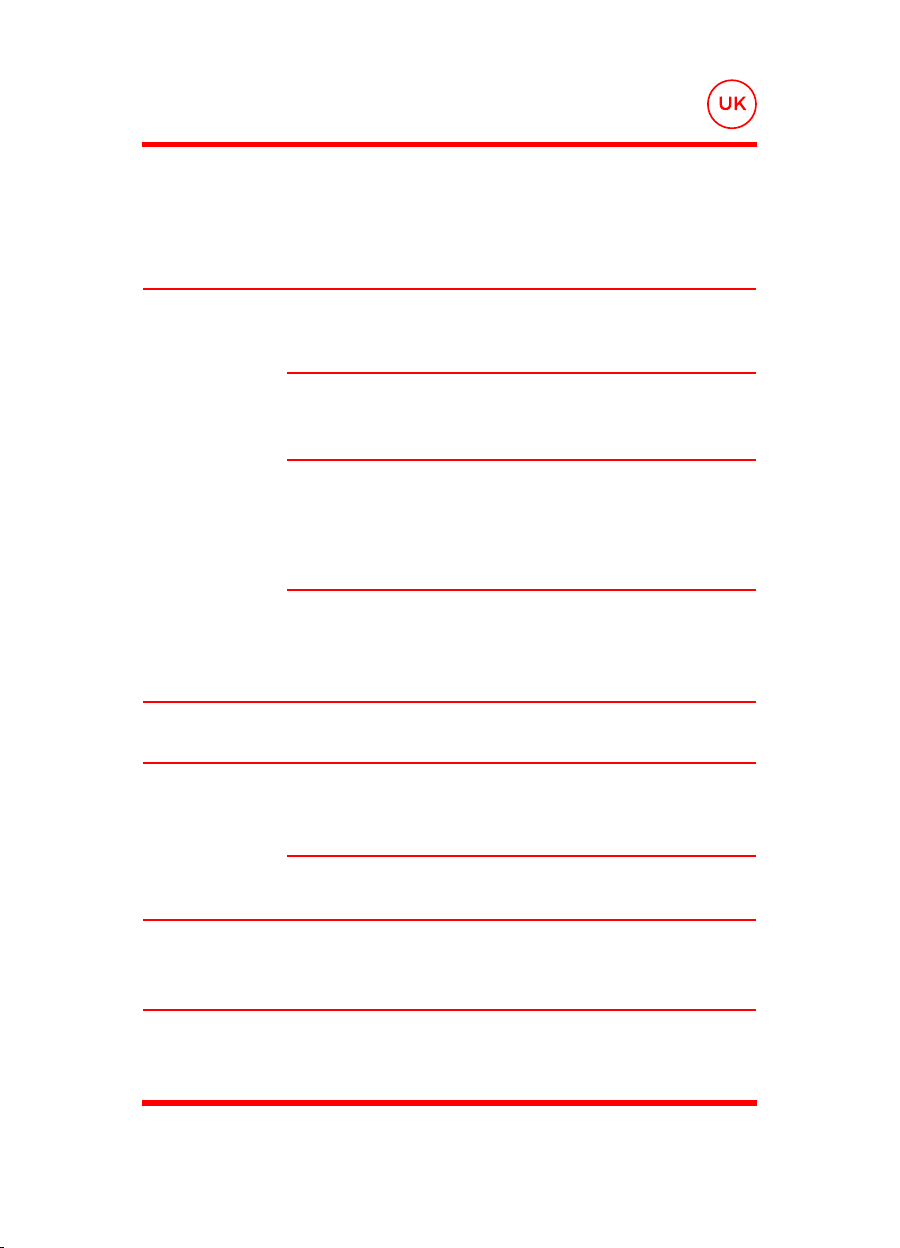
TROUBLESHOOTING
PROBLEM POTENTIAL CAUSES CORRECTIONS
Treadmill will not
start.
Belt slips.
Belt hesitates
when stepped on.
Belt is not
centered.
Treadmill not plugged in.
Safety Tether Key is not correctly
installed.
Circuit breaker (home) has been
tripped.
Treadmill circuit breaker has been
tripped.
Belt not tight enough.
Not enough lubrication applied onto
the running belt.
Belt is too tight.
Running belt tension not even
across the rear roller.
Plug the power cord into
a wall outlet.
Reinstall the Safety
Tether Key.
Reset the circuit breaker,
or call an electrician
to replace the circuit
breaker.
Wait 5 minutes and
then try to restart the
treadmill.
Adjust belt tension.
Apply lubricant.
Adjust belt tension.
Centre the belt.
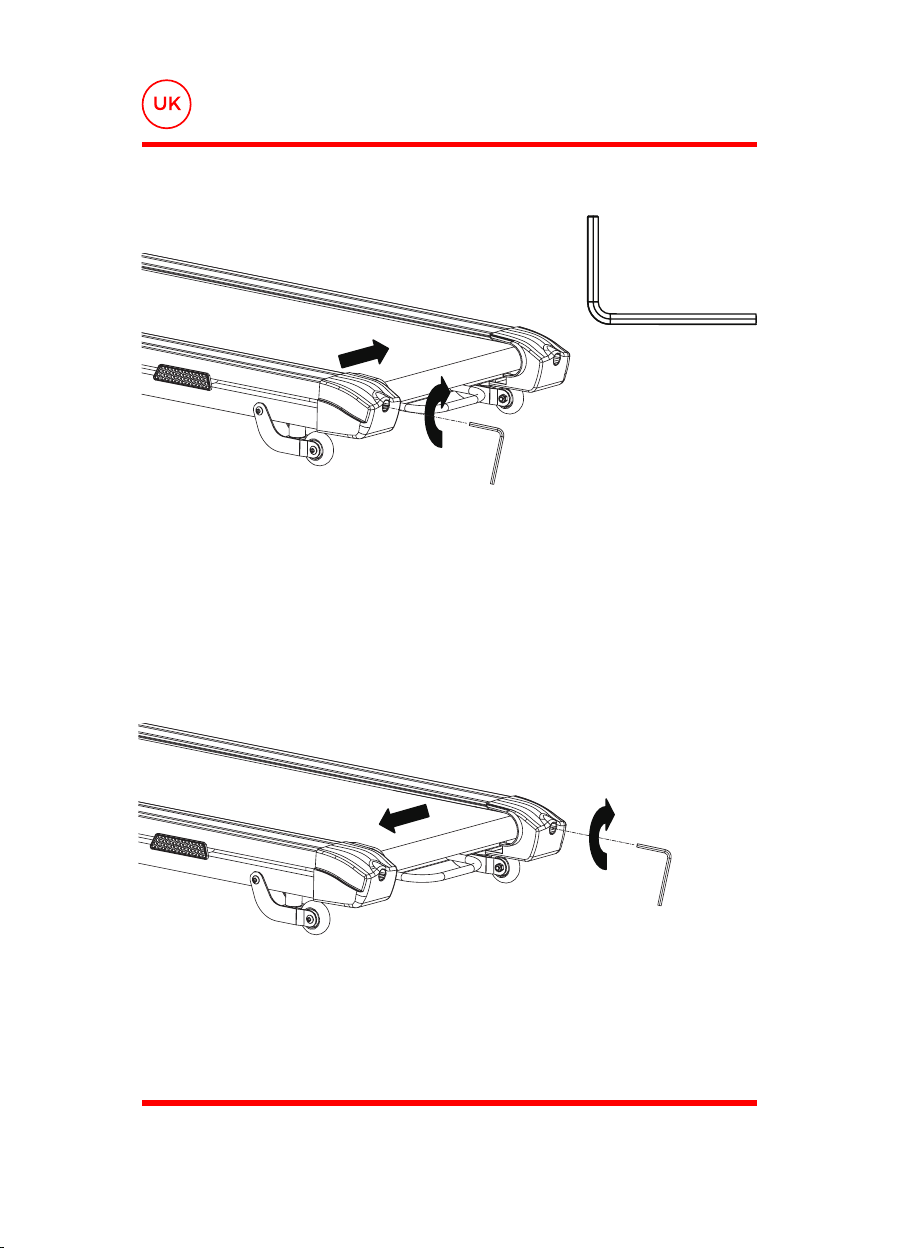
BELT ADJUSTMENT
The running belt is pre-adjusted to the running deck at the factory, but after prolonged
use it can stretch and require readjustment. To adjust the belt, turn on the main power
switch of the treadmill and let the belt run at a speed of 4.0-6.0 KPH. Use the Allen
Wrench provided to turn the rear roller adjustment bolts in order to centre the belt. If
the running belt is shifting to the left, turn the left adjustment bolt 1/4 turn clockwise,
and the running belt should start to correct itself.
If the running belt is shifting to the right, then turn the right adjustment bolt 1/4 turn
clockwise, and the belt should start to correct itself. Keep turning the adjustment bolts
until the running belt is properly centered.
6mm Allen Wrench
Table of contents
Languages:
Other BLUEFIN Fitness Treadmill manuals
Popular Treadmill manuals by other brands

Smooth Fitness
Smooth Fitness EVO 3i user manual

NordicTrack
NordicTrack NETL81810.0 user manual

Schwinn
Schwinn 830/Journey 8.0 Assembly manual / owner's manual

Keys Fitness
Keys Fitness HealthTrainer HT-740T owner's manual

Spirit
Spirit XT8 Service manual

NordicTrack
NordicTrack T 14.0 Treadmill Manuel de l'utilisateur















