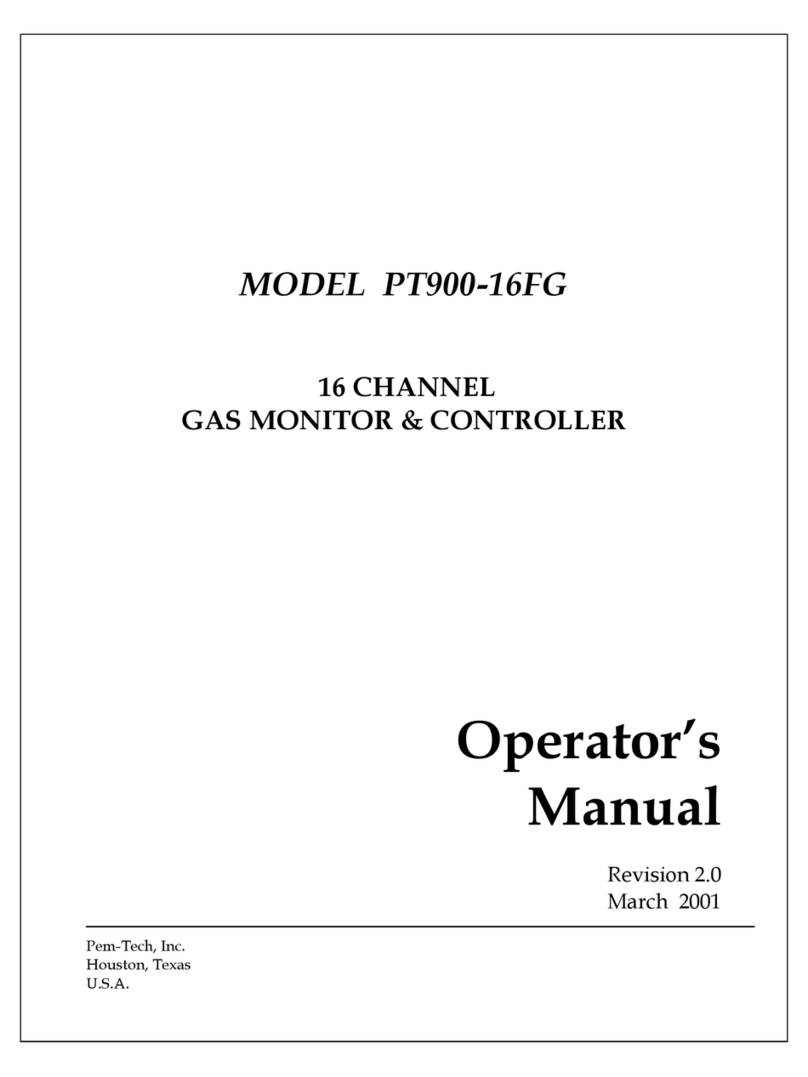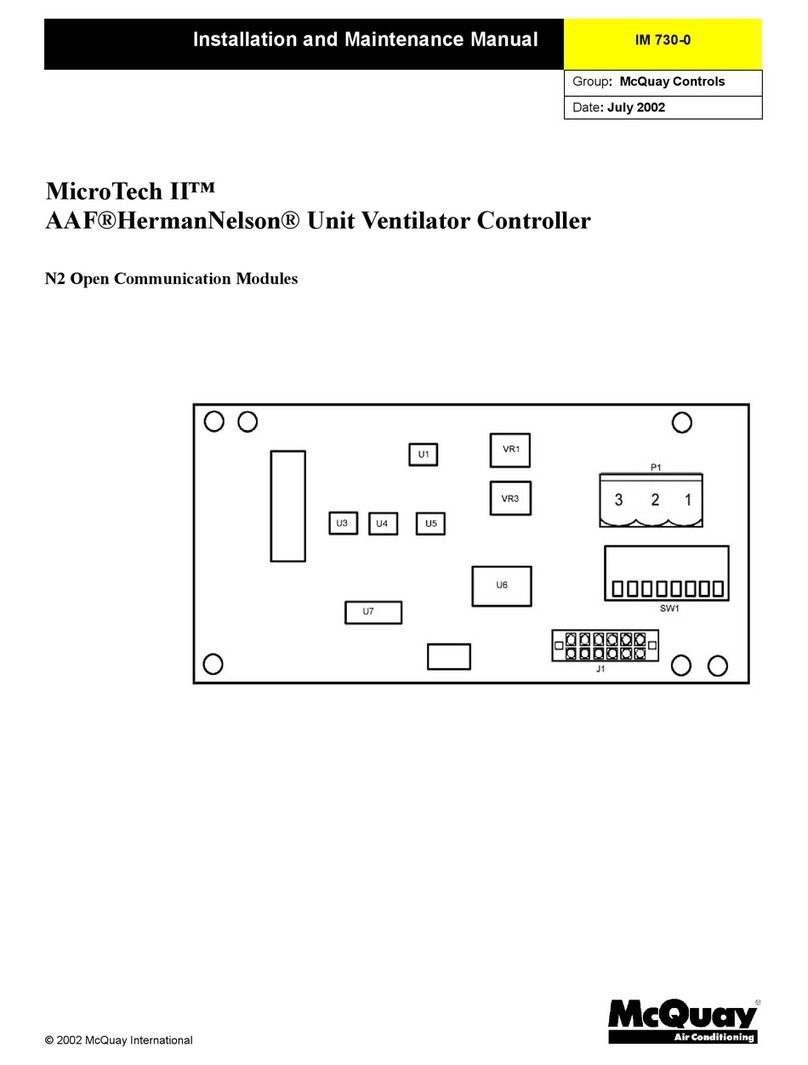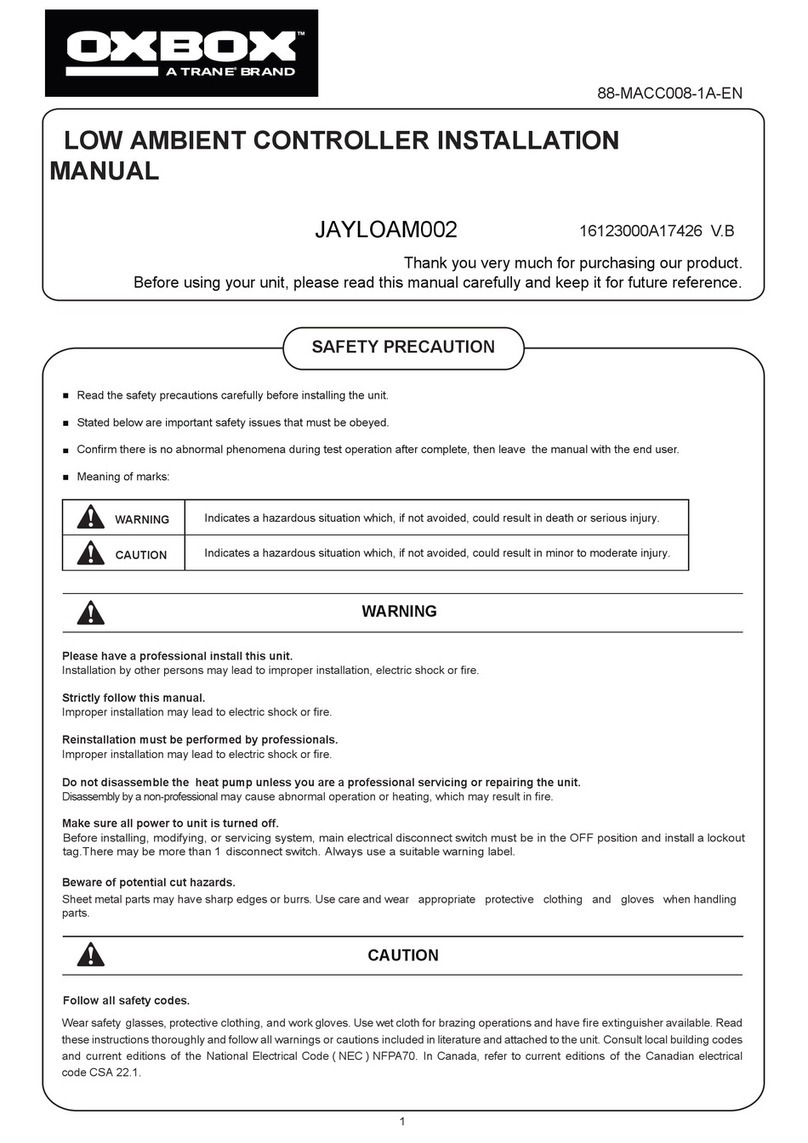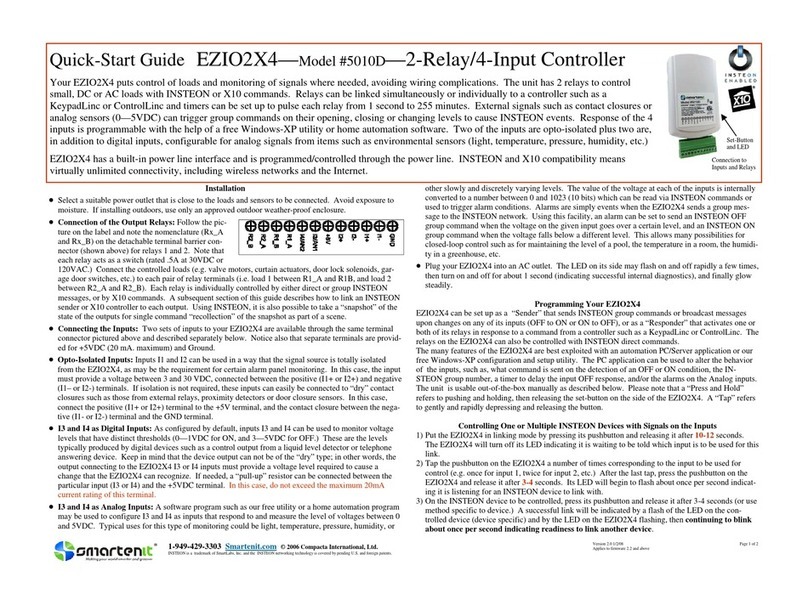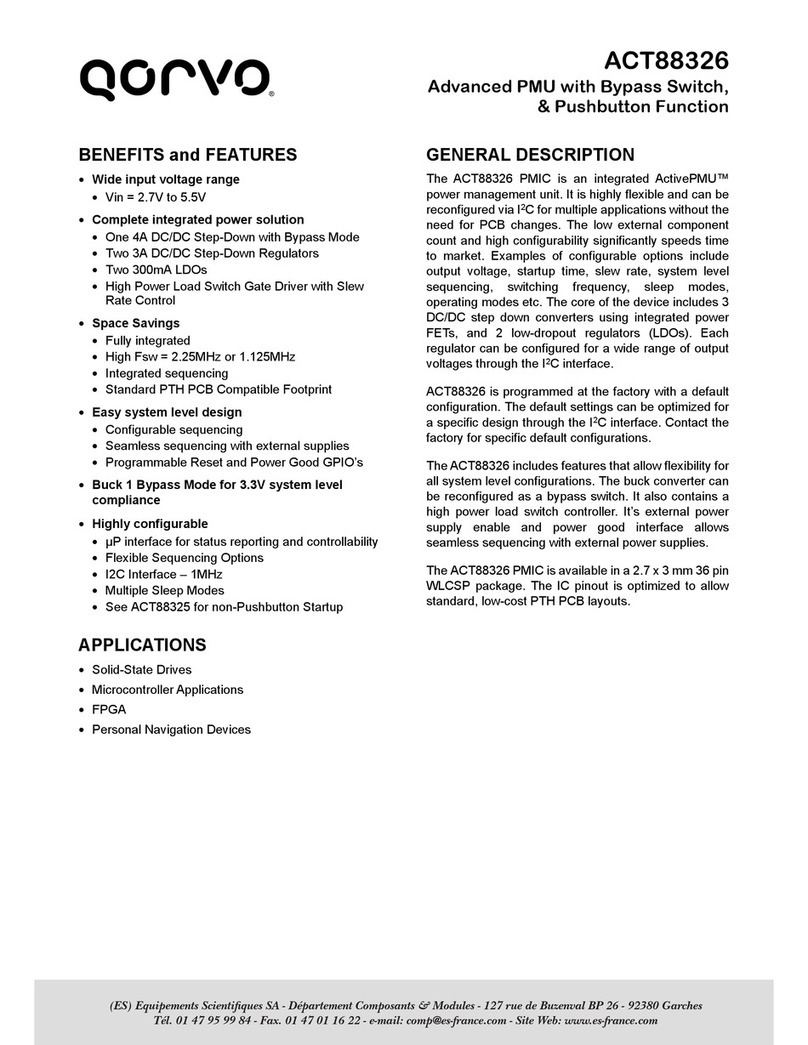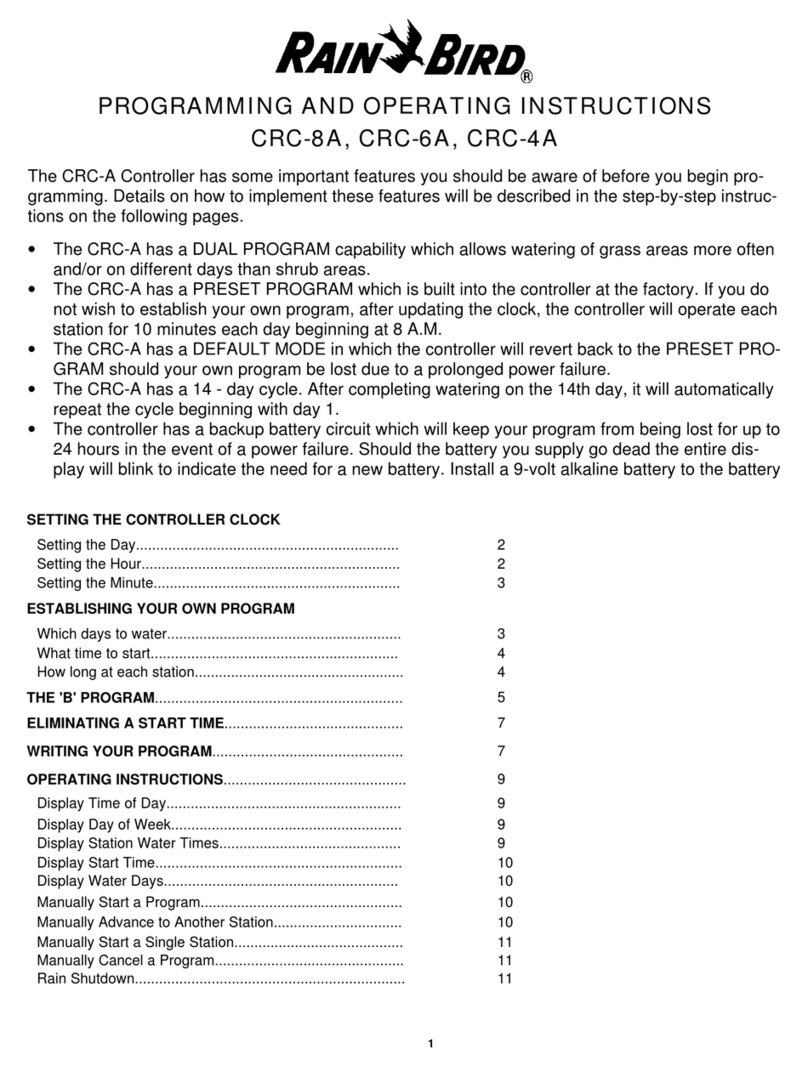Bluelight Automatic Technology BL6-DU20PX Series User manual

Integrated Door Motor Controller
User Manual
BL6-DU20PX Series
Ver. 1.7
Shenyang Bluelight Automatic Technology Co., Ltd.

Content
Foreword............................................................................................................................................................................... 1
1Safety Information................................................................................................................................................... 1
1.1 Label Description ........................................................................................................................................ 1
1.2 Safety Precautions...................................................................................................................................... 1
2Introduction ............................................................................................................................................................... 4
2.1 Model Description...................................................................................................................................... 4
2.2 Nameplate Information............................................................................................................................ 4
2.3 Specifications ............................................................................................................................................... 5
2.4 Product Appearance .................................................................................................................................. 6
2.5 Exterior Dimension .................................................................................................................................... 7
2.6 Confirmation upon Delivery ................................................................................................................... 8
3Installation and wiring ........................................................................................................................................... 8
3.1 Installation environment ......................................................................................................................... 8
3.1.1 Installation site requirement............................................................................................................ 8
3.1.2 Protect the controller from Foreign Object................................................................................. 9
3.2 Electrical installation ................................................................................................................................. 9
3.3 Wiring Terminal Description................................................................................................................... 9
3.3.1 Terminal Arrangements for Control Circuit................................................................................. 9
3.3.2 Terminal Arrangements for Drive Circuit.................................................................................. 10
3.3.3 Terminal Description for Control Circuit ................................................................................... 10
3.3.4 Terminal Description for Drive Circuit ....................................................................................... 11
3.3.5 Other Terminals.................................................................................................................................. 11
4Control Panel .......................................................................................................................................................... 12
4.1 Structure and functions......................................................................................................................... 12
4.2 Operation ................................................................................................................................................... 13
4.2.1 Menu Operation Process ................................................................................................................ 13
4.2.2 Read Fault Information.................................................................................................................... 14
4.2.3 Check Run/Stop Display Information ......................................................................................... 14
5Parameters .............................................................................................................................................................. 15

5.1 Parameters Menu Structure ................................................................................................................ 15
5.2 Function Parameter explanation ....................................................................................................... 16
5.2.1 Function List group............................................................................................................................ 16
5.2.2 Function Detail List............................................................................................................................ 16
6Detail Function Description............................................................................................................................... 23
6.1 F0 Basic Function Parameter ............................................................................................................... 23
6.2 F1 Motor Parameter............................................................................................................................... 25
6.3 F2 Performances Parameter ................................................................................................................ 26
6.4 F3 Door-open Running Parameters................................................................................................... 27
6.5 F4 Door-close Running Parameters................................................................................................... 30
6.6 F5 Door -control Auxiliary Parameters ............................................................................................ 33
6.7 F6 Distance Control Parameters......................................................................................................... 37
6.8 F7 I/O Parameters ................................................................................................................................... 39
6.9 F8 SYLG Car Top Board Parameters................................................................................................... 40
6.10 F9 Demonstration Running Parameters.......................................................................................... 42
6.11 FA Fault Parameters ............................................................................................................................... 43
7Application and Adjustment ............................................................................................................................. 44
7.1 Door Motor Controller Adjustment.................................................................................................. 44
7.1.1 Adjustment Process .......................................................................................................................... 44
7.1.2 Check Wiring........................................................................................................................................ 44
7.1.3 Encoder Check..................................................................................................................................... 44
7.1.4 Grounding Check................................................................................................................................ 45
7.1.5 Check Signal Lines by Indicator Light.......................................................................................... 45
7.1.6 Door Width Self-tune ....................................................................................................................... 46
7.1.7 Trial Running........................................................................................................................................ 46
7.2 Typical Applications................................................................................................................................ 46
7.2.1 Speed Control Mode......................................................................................................................... 46
7.2.2 Distance Control Mode.................................................................................................................... 48
8System Fault and Analysis.................................................................................................................................. 50

Foreword
Thank you for using the BL6-DU20PX series integrated door motor controller (hereinafter
referred to as door motor controller). The integrated door motor controller is a new generation of
intelligent elevator door control system. The product uses high performance inverter module and
advanced SVPWM control technology, achieving excellent door control performance, and integrated
with the SYLG car roof control board, using a controller to realize car communication signal, load
information collection, car door signal collection, door motor control and other functions, improving
the system integration degree, reduce the cost and fault risks. The main features of the integrated
door motor controller are as follows:
Apply advanced vector control technology to achieve precise control of motor running.
Running smoothly.
The perfect protection function and intelligent processing system, to ensure the safety of
operation, reduce the maintenance cost.
Supports asynchronous door motor without encoder running, reduce the cost and fault
risk of system.
Configurable input and output terminals function improve the flexibility to use.
Flexible external terminal wiring and high compatible, as the independent door motor
controller when used alone.
When used in conjunction with the SYLG control system, integrated door motor
controller can realize the car roof control board and door motor control function at the
same time, eliminating the installation of car roof part of separated type COP control
board.
The LED keypress and the digital operator and other debugging mode, convenient
debugging and use.
This manual introduces how to properly use the BL6-DU20PX series door motor controller.
Before use (installation, operation, maintenance, etc.), be sure to read this instruction manual
carefully. At the same time, please use this product after understanding the safety precautions of
this product.
This manual is for lift control designers, installation operators and maintenance personnel.
Installation, commissioning and maintenance must be performed by trained and qualified personnel.
This manual is copyrighted. Prohibit unauthorized copy, reprint, copy book all or part of this
manual. Information in this manual is subject to change without further notice.

1
Shenyang Bluelight Automatic Technology Co., Ltd.
BL6-DU20PX series Integrated Door Motor Controller User Manual
1Safety Information
1.1 Label Description
The following conventions are used to indicate precautions in this user guide. Failure to notice
the precautions provided in this user guide can result in serious or even fatal injury to damage to the
products or to related equipment and systems.
Indicates precautions that if not heeded could possibly result in loss of life or
serious injury.
Indicates precautions that if not heeded could result in relatively serious or
minor injury to the operator and damage to the product. Also, it should be
noted that even for precautions, in certain situations could result in serious accident.
Indicate important information that should be memorized.
1.2 Safety Precautions
Confirmation upon Delivery
Never install an integrated controller that is damaged or missing components.
Doing so can result in injury.
Installation
Always hold the case when carrying the integrated controller
Otherwise the integrated controller may drop and damage.
Please install the device to a metal surface or other non-flammable objects
Otherwise there is a fire-hazard potential.
Please mount the device to an object that is strong enough.
Otherwise the integrated controller may drop and damage.
Please install the device in a dry place where water or rain could not get into.
Otherwise the integrated controller could get damaged.
Do not install the device in the environment containing flammable, explosive
gas or nearby.
Otherwise there is risk of fire or explosion.
Do not leave any metallic objects inside the integrated controller
Otherwise it may damage the device and has fire-hazard potential.

2
Shenyang Bluelight Automatic Technology Co., Ltd.
BL6-DU20PX series Integrated Door Motor Controller User Manual
Wiring
Always turn OFF the input power supply before wiring terminals.
Otherwise, an electric shock or fire can occur.
Wiring must be performed by an authorized person qualified in electrical
work.
Otherwise, an electric shock or fire can occur.
Be sure to ground the ground terminal. (200 V Class: Ground to 100 Ω or less,
400 V Class: Ground to 10 Ω or less)
Otherwise, an electric shock or fire can occur.
Always check the operation of any Emergency stop circuits after they are
wired.
Otherwise, there is the possibility of injury. (Wiring is the responsibility of the user.)
Never touch the output terminals directly with your hands or allow the
output lines to come into contact with the Controller case. Never short the output
circuits.
Otherwise, an electric shock or ground short can occur.
Check to be sure that the voltage of the main AC power supply satisfies the
rated voltage of the Controller.
Injury or fire can occur if the voltage is not correct.
Do not perform voltage withstand tests on the Controller.
Otherwise, semiconductor elements and other devices can be damaged.
Connect braking resistors, Braking Resistor Units, and Braking Units as shown
in the I/O wiring examples.
Otherwise, a fire can occur and the Controller braking resistors, Braking Resistor Units,
and Braking Units can be damaged.
Tighten all terminal screws to the specified tightening torque.
Otherwise, a fire may occur.
Trial Operation
Check to be sure that the front cover is attached before turning ON the power
supply.
Otherwise, an electric shock may occur.
Do not get close to machine and related objects when choosing the error auto
reset function, as the drive will automatically restart after warning reset.
Otherwise, an injury may occur.
Provide a separate fast stop switch; the Digital Operator STOP Key is valid
only when its function is set.
Otherwise, an Injury may occur.
Reset alarms only after confirming that the RUN signal is OFF.
Otherwise, an Injury may occur.
Do not perform fault operation and signal checking while the drive is running.
Otherwise an injury may occur, and the drive may get damaged.

3
Shenyang Bluelight Automatic Technology Co., Ltd.
BL6-DU20PX series Integrated Door Motor Controller User Manual
Do not touch the radiation fins (heat sink), braking resistor, or Braking
Resistor Unit. These can become very hot.
Otherwise, a burn injury may occur.
Do not touch the braking resistor.
Doing so can result in electric shock.
Be careful when changing Controller settings. The Controller is factory set to
suitable settings.
Otherwise, the equipment may be damaged.
Maintenance and Inspection
Do not touch the Controller terminals. Some of the terminals carry high
voltages and are extremely dangerous.
Doing so can result in electric shock.
Always have the protective cover in place when power is being supplied to
the Controller. When attaching the cover, always turn OFF power to the Controller
through the MCCB.
Doing so can result in electric shock.
After turning OFF the main circuit power supply, wait for the time indicated
on the front cover, and make sure the CHARGE indicator light has gone out, and then
perform maintenance and inspection.
The capacitor will remain charged and is dangerous.
Maintenance, inspection, and replacement of parts must be performed only
by authorized personnel. Remove all metal objects, such as watches and rings, before
starting work. Always use grounded tools.
Failure to heed these warning can result in electric shock.
Do not change the wiring, or remove connectors or terminal, during power on
period.
Otherwise, an electric shock may occur.
A CMOS IC is used in the control board. Handle the control board and CMOS IC
carefully.
The CMOS IC can be destroyed by static electricity if touched directly.
Other
Do not attempt to modify or alter the Door Motor Controller.
Doing so can result in electrical shock or injury.

4
Shenyang Bluelight Automatic Technology Co., Ltd.
BL6-DU20PX series Integrated Door Motor Controller User Manual
2Introduction
This chapter introduces models, specifications, product appearance, size, and product function
of the BL6-DU20PX series integrated door motor controller, and describes the checks required upon
receiving or installing a door motor controller.
2.1 Model Description
The model of the integrated door motor controller on the nameplate indicates the specification,
voltage level, and maximum motor capacity of the controller in alphanumeric codes. Refer to figure
2.1 for example (400w).
BL6 -DU 20P4 -S
Controller series
Controller type S: Small Size Model
Null: Standard Model
Voltage level
2:220V
1:110V Maximum machine power
0P2: 200W
0P4: 400W (Recommended)
FIGURE 2.1 MODEL DESCRIPTION DIAGRAM
2.2 Nameplate Information
Nameplate information is shown in figure 2.2 below.
Nameplate attached to the right side of BL6-DU series door motor controller describes the
model, power, input, output, serial number, and other information about the controller.
Example: A standard nameplate for BL6-DU series door motor controller.
MODEL: BL6-DU20P4
INPUT: 1PH AC220V 5.4A 50/60Hz
OUTPUT:3PH AC0-220V 2.6A 0-60Hz
LOT NO.: XXXXXXXX MASS: 2.5Kg
S/N: XXXXXXXX-XXXXXXXXXXX-XX
FIGURE 2.2 NAMEPLATE INFORMATION

5
Shenyang Bluelight Automatic Technology Co., Ltd.
BL6-DU20PX series Integrated Door Motor Controller User Manual
2.3 Specifications
Specifications of BL6-DU Series Integrated Door motor controller in chart 2.1.
Note: For the following specifications have no special clarification, small size model (S) and
standard model are assumed to be identical.
CHART 2.1 SPECIFICATIONS
MODEL BL6-DU20P□
20P4
20P2
MAX MOTOR POWER(KW)
400
200
OUTPUT
RATED OUTPUT CAPACITY(KVA)
0.6
0.3
RATED OUTPUT CURRENT(A)
2.6
1.3
INPUT
GRID VOLTAGE(V)
1-PHASE, AC220, -15%-20%
GRID FREQUENCY(HZ)
50HZ±3Hz
DRIVE
FEATURES
MAX OUTPUT FREQUENCY(HZ)
99.00HZ
SPEED RANGE
1:50(OPEN LOOP V/F CONTROL);
1:1000(CLOSED LOOP VECTOR CONTROL)
STEADY SPEED ACCURACY
±0.5% (OPEN LOOP V/F CONTROL);
±0.05% (CLOSED LOOP VECTOR CONTROL)
STARTING TORQUE
0Hz-180%(CLOSED LOOP VECTOR CONTROL);
1HZ-150% (OPEN LOOP V/F CONTROL)
FREQUENCY RESOLUTION
0.01HZ
CURRENT RESOLUTION
0.01A
CARRIER FREQUENCY
2KHZ-16KHZ
MAIN
FUNCTION
FOR ASYNCHRONOUS MOTOR,SUPPORT RUN DIRECTLY WITHOUT ENCODER AFTER FILLING MOTOR BASIC PARAMETERS;
FOR SYNCHRONOUS MOTOR,SUPPORT TUNE MOTOR PARAMETERS AND ENCODER ZERO POSITION WITH LOAD OR
WITHOUT LOAD.
SUPPORT AC PMSM (PERMANENT MAGNET SYNCHRONOUS MACHINE)CLOSED LOOP VECTOR CONTROL WITH
NORMAL ABZ ENCODER,ENCODER OPEN LOOP COLLECTOR OUTPUT OR PUSH-PULL OUTPUT MODE
SUPPORT PROMOTE TORQUE AUTOMATICALLY OR MANUALLY WITH OPEN LOOP V/F CONTROL MODE
INTEGRATED THE FUNCTION OF DOOR CONTROL BOARD ON CAR ROOF.WHEN WORK WITH SYLG ELEVATOR CONTROL
SYSTEM,THE DOOR CONTROL BOARD ON CAR ROOF CAN BE OMITTED.(S TYPE DOES NOT SUPPORT THIS FUNCTION.)
SUPPORT DOOR WIDTH SELF-LEARNING FUNCTION.
SUPPORT AUTO-DEMONSTRATING FUNCTION
SUPPORT OBSTRUCTION AUTO-RECOGNIZE FUNCTION.
PROTECTI
ON
OVERLOAD PROTECTION
STOP AT 150% RATED CURRENT 60S/200% RATED CURRENT 1S
SUPPORT CONTROLLER OVER VOLTAGE PROTECTION,UNDER-VOLTAGE PROTECTION,OVER CURRENT PROTECTION,
OPEN-PHASE PROTECTION,INTER PHASE SHORT-CIRCUIT PROTECTION AND OTHER FUNCTIONS.
I/O
RELAY OUTPUT
Standard Type
3OUTPUTS:2SPDTS (SINGLE-POLE DOUBLE-THROW), 3A/30VDC;
1NORMALLY CLOSED CONTACT,16A/250VAC
S Type
3OUTPUTS:3SPDTS (SINGLE-POLE DOUBLE-THROW), 3A/30VDC
OPTICAL ISOLATION INPUT
8INPUTS WITH BUILT-IN CURRENT LIMITING RESISTOR,EXTERNAL DC 24V
POWER SUPPLY,DISTINGUISH POLARITY,AND CONFIGURABLE BY SOFTWARE.
USING
AMBIENCE
COOLING
NATURAL COOLING
PROTECTION DEGREE
IP20
AMBIENT TEMPERATURE HUMIDITY
-10°C -+40°C, 5~95% RH, NON-CONDENSING
VIBRATION
>1G LOWER THAN 20HZ
APPLICATION SITUATION
INDOORS,WITHOUT DIRECT SUNLIGHT,DUST,CORROSIVE/EXPLOSIVE GASES
STORAGE SITUATION
CLEAN/DRY/INDOORS
ALTITUDE
<1000M

6
Shenyang Bluelight Automatic Technology Co., Ltd.
BL6-DU20PX series Integrated Door Motor Controller User Manual
2.4 Product Appearance
Refer to figure 2.3 for the appearance of BL6-DU series integrated door motor controller.
FIGURE 2.3 APPEARANCES OF STANDARD TYPE
FIGURE 2.4APPEARANCES OF S TYPE

7
Shenyang Bluelight Automatic Technology Co., Ltd.
BL6-DU20PX series Integrated Door Motor Controller User Manual
2.5 Exterior Dimension
Refer to figure 2.4 and chart 2.2 for the exterior dimension of BL6-DU series integrated door
motor controller. (Unit: mm)
FIGURE 2.5EXTERIOR DIMENSIONS OF STANDARD TYPE
FIGURE 2.6EXTERIOR DIMENSIONS OF S TYPE

8
Shenyang Bluelight Automatic Technology Co., Ltd.
BL6-DU20PX series Integrated Door Motor Controller User Manual
CHART 2.2 EXTERIOR DIMENSIONS
2.6 Confirmation upon Delivery
Check below items when receiving the products.
CHART 2.3 THINGS TO CHECK UPON DELIVERY
With any abnormalities above, please contact the company or regional office.
3Installation and wiring
This chapter introduces all input/output terminals position and wiring mode of the BL6-
DU20PX series integrated door motor controller.
3.1 Installation environment
3.1.1 Installation site requirement
Install BL6-DU series integrated door motor controller in an area that meets the requirements
listed in chart 3.1.
CHART 3.1 INSTALLATION ENVIRONMENT REQUIREMENTS
Type
Mounting
Mode
Ambient
Temperature
Ambient Humidity
Close
Wall
Mounting
-10 C~+40 C
5~95%RH (No condensation)
Installation of controller should note the following:
Voltage
Level
Max Motor
Power (KW)
Controller
Model
Figure
Exterior Dimension
Weight
Kg
W
H
D
W1
H1
200V
(1-phase)
200
BL6-DU20P2
Figure
2.5
145
205
85
100
195
2.5
400
BL6-DU20P4
200
BL6-DU20P2-S
Figure
2.6
215
152
51
205
129
1.6
400
BL6-DU20P4-S
NOTES
METHOD
Check if product model is correct.
Check the model on the nameplate.
Check if product is broken.
Check exterior for any damage caused by shipment.
Check if mounting structure is loose.
Check mounting structure. Tighten the loose components
with a screwdriver, if required.
Check if main control board is loose.
Remove the front cover and check mounting structure.
Tighten the loose components with a screwdriver, if
required.

9
Shenyang Bluelight Automatic Technology Co., Ltd.
BL6-DU20PX series Integrated Door Motor Controller User Manual
1Install the controller in a clean location which is free from oil mist and dust, or in a fully
closed control cabinet which is completely shielded from floating dust.
2Install the controller in a place which metal powder, oil, water, and other foreign bodies
cannot enter.
3Do not install the controller in or nearby wood and other combustibles.
4Install the controller in a place without radioactive substances.
5Install the controller in a place without harmful gas and liquid.
6Install the controller in a place without vibration.
7Install the controller in a place without chlorides.
8Install the controller in a place without direct sunlight.
9Temperature Requirement: To enhance the reliability, the controller should be installed in
an environment temperature is not easy to rise. When installed in a cabinet, cooling fans or
air conditioner are required to keep air temperature of cabinet in range (-10℃~45℃).
10 If controller is installed on surface of flame retardant, it should have enough space around it
for heat dissipation. Because controller will create lot of heat during working. Controller
should be fastened on installation support vertically by screw.
3.1.2 Protect the controller from Foreign Object
Place a cover over the controller during installation to shield it from metal powder produced
by drilling. Be sure to remove the cover from the controller after the completion of installation.
Otherwise, ventilation will be reduced, causing the controller to overheat.
3.2 Electrical installation
CHART 3.2PERIPHERAL ELECTRICAL COMPONENTS MODEL SELECTION GUIDE
Controller Model
Air-switch
Contactor (A)
Main Circuit Wire (mm)
BL6-DU20P2/-S
4
10
2.5
BL6-DU20P4/-S
6
10
2.5
3.3 Wiring Terminal Description
3.3.1 Terminal Arrangements for Control Circuit
Standard Type:
DB9
USART
MP24
MCOM
485+
485-
CAN+
CAN-
COM
DI1
DI2
DI3
DI4
DI5
DI6
DI7
DI8
COM
+24V
PGA
PGB
PGZ
COM
TA1
TB1
TC1
TA2
TB2
TB3
TA3
TB3

10
Shenyang Bluelight Automatic Technology Co., Ltd.
BL6-DU20PX series Integrated Door Motor Controller User Manual
S Type:
USART
TA1
TB1
TC1
TA2
TB2
TB3
TA3
TB3
+24V
PGA
PGB
PGZ
COM
COM
X0
X1
X2
X3
COM
X4
X5
X6
X7
COM
+24V
3.3.2 Terminal Arrangements for Drive Circuit
Standard Type:
U
V
W
P
PB
L1
L2
/
S Type:
U
V
W
L1
L2
3.3.3 Terminal Description for Control Circuit
CHART 3.3 CONTROL CIRCUIT TERMINAL DEFINITION (STANDARD TYPE)
Category
Terminal
Symbol
Function Description
Technical Specification
Community
485+
MODBUS differential signal +
Standard MODBUS
communication connection.
Shielded cable with twisted pair is
recommended
485-
MODBUS differential signal-
CAN+
CAN bus differential signal +
CAN-
CAN bus differential signal-
Digital Input
DI1~DI8
Digital data input
Optical coupler isolated input.
Active low.
Input voltage range: DC 0~30V
Input impedance: 3.3K
Internal Power
Supply 24v
+24V
DC 24V output
Isolated from internal GND.
COM
Power 24V common terminal
Encoder Input
PGA
Encoder phase A
Open collector output or push-pull
output
PGB
Encoder phase B
PGZ
Encoder phase Z
External Power
Supply 24V
MP24
External power supply 24V input
External switch power supply for
communication
MCOM
Power 24V common terminal
Relay Output
and Shield Earth
TA1/TB1/TC1
Relay output
Contactor
capacity:
250V AC/3A
30V DC/3A
TA-TB: Normal
closed.
TA-TC: Normal
open
Contactors and
control circuit
insulation voltage:
2.5kV AC
TA2/TB2/TC2
TA3/TB3
Relay output
Contactor
capacity:
250V
AC/16A
Note: 16A big capacity relays are applied for TA3/TB3 terminals, which can be used as car light switch.

11
Shenyang Bluelight Automatic Technology Co., Ltd.
BL6-DU20PX series Integrated Door Motor Controller User Manual
CHART 3.4CONTROL CIRCUIT TERMINAL DEFINITION (S TYPE SMALL SIZE MODEL)
Category
Terminal
Symbol
Function Description
Technical Specification
Digital Input
X0~X7
(DI1~DI8)
Digital data input
Optical coupler isolated input.
Active low.
Input voltage range: DC 0~30V
Input impedance: 3.3K
Internal Power
Supply 24v
+24V
DC 24V output
Power supply for encoder,
maximum output current 500mA.
COM
Power 24V common terminal
Encoder Input
PGA
Encoder phase A
Open collector output or push-
pull output
PGB
Encoder phase B
PGZ
Encoder phase Z
MCOM
Power 24V common terminal
Relay Output
and Shield Earth
TA1/TB1/TC1
Relay output
Contactor
capacity:
250V
AC/3A
30V DC/3A
TA-TB: Normal
closed.
TA-TC: Normal
open
Contactors and
control circuit
insulation voltage:
2.5kV AC
TA2/TB2/TC2
TA3/TB3
3.3.4 Terminal Description for Drive Circuit
CHART 3.5DRIVE CIRCUIT TERMINAL DEFINITION (STANDARD TYPE)
Terminal
Symbol
Terminal Definition
Terminal Description
L1, L2
1-phase power supply input
AC 1-phase 220V power supply input terminals
P, PB
Braking resistor connection
Connect to braking resistor of the controller
U, V, W
Controller output drive
Connect to 3-phase motor
Earth
Connect to the ground
CHART 3.6DRIVE CIRCUIT TERMINAL DEFINITION (S TYPE SMALL SIZE MODEL)
Terminal
Symbol
Terminal Definition
Terminal Description
L1, L2
1-phase power supply input
AC 1-phase 220V power supply input terminals
U, V, W
Controller output drive
Connect to 3-phase motor
Earth
Connect to the ground
3.3.5 Other Terminals
CHART 3.7OTHER TERMINAL DEFINITIONS
Terminal
Symbol
Terminal Definition
Terminal Description
USART
Serial communication terminal
Connect to host computer software or digital
operator

12
Shenyang Bluelight Automatic Technology Co., Ltd.
BL6-DU20PX series Integrated Door Motor Controller User Manual
4Control Panel
4.1 Structure and functions
User can modify controller’s function parameters, monitor its working status and perform control
actions (run or stop) with the help of control panel.
FIGURE 4.1 CONTROL PANEL
Refer to Chapter 7 for detail description for indicators.
CHART 4.1 LED INDICATORS DEFINITION
Indicator
Symbol
LED Definition when Stop
LED Definition when Run
Speed Control
Distance Control
D1
DI1 signal is efficient
DI1 signal is efficient
Close-door command is efficient
D2
DI2 signal is efficient
Phase-A,B signals is correct
Closing
D3
DI3 signal is efficient
Phase-Z signals is correct
Opening
D4
DI4 signal is efficient
DI4 signal is efficient
Open-door command is efficient
LED Indicator
Digital Tube Display
Enter
Stop/Reset
Close Door
Data/Function Code Increase
Program
Open Door
Right Move
Data/Function Code Decrease

13
Shenyang Bluelight Automatic Technology Co., Ltd.
BL6-DU20PX series Integrated Door Motor Controller User Manual
CHART 4.2 KEY FUNCTION DESCRIPTIONS
Key
Name
Function
PRG
Program
Enter function group menu or back to main menu
ENT
Enter
Enter function code menu/parameter saving menu, or
save setting parameters
STOP/RES
Stop/Reset
In running status, press this key to stop running;
In fault status, press this key to reset fault.
Right move
In main menu, show parameter;
In parameter menu, move cursor.
Increase
Data or function codes increase.
Decrease
Data or function codes decrease.
OPEN
Open Door
Operation on panel when F002=1, open the door.
CLOSE
Close Door
Operation on panel when F002=1, close the door.
4.2 Operation
4.2.1 Menu Operation Process
The menu structure of BL6-DU20PX series integrated door motor controller operation panel,
has been divided to several group according to function. Each group includes several function codes.
Enter each function code, then check or modify parameter setting. The operation process is show in
figure 4.2.
15.00 F0 F001 15.00
PRG
PRG
ENTER ENTER
PRG PRG/
ENTER
Modify Parameter Group Modify Function Code Modify Function
Code Value
FIGURE 4.2 MENU OPERATION PROCESS
Note: When operating parameter modification, press ENTER to save and switch to next
function code; Pressing PRG will not save parameter and will directly return to parameter group
menu.
For example, modify the function code F005 from 0 to 34. (The bit in bold type is modifiable.)

14
Shenyang Bluelight Automatic Technology Co., Ltd.
BL6-DU20PX series Integrated Door Motor Controller User Manual
15.00 F0 F000 F005
PRG
PRG
ENTER
ENTER
ENTER 00.00 00.00
x3
04.00 04.0034.00F006F0
PRG
FIGURE 4.3 PARAMETER MODIFY OPERATION PROCESS EXAMPLE
Note:
1. System is running, or this function code is unmodified parameter. Parameter modification menu
has no flicker.
2. Only when parameter has flicker, it can be modified.
3. After entering to parameter modification menu, need to press “Right Move”for one time, then
parameter start to flicker and become modifiable, Press “Right Move” again to move cursor.
4.2.2 Read Fault Information
When fault appears, a fault information code will be displayed on the panel. Fault information
code will help to determine the cause of the fault and remove it as soon as possible. After the
recovery from the fault, fault code will be automatically cleared, and the last five faults can be saved
in controller.
15.00 F0 FA
RPG ENTER FA00 Er09
ENTER
FA01
FA02
ENT/PRG
FIGURE 4.4 CHECK FAULT INFORMATION
4.2.3 Check Run/Stop Display Information
In run/stop status, with no controller fault, press Right Move key to browse run/stop
parameters.

15
Shenyang Bluelight Automatic Technology Co., Ltd.
BL6-DU20PX series Integrated Door Motor Controller User Manual
15.00 1.05 310
Current
Speed Output
Current DC Bus
Voltage
Running
15.00 12.00 310
Open Door
High Speed Close Door
High Speed DC Bus
Voltage
Stop
FIGURE 4.5 CHECK RUN/STOP DISPLAY INFORMATION
5Parameters
This chapter list all controller functions and related information for enquiry.
5.1 Parameters Menu Structure
Function parameters of BL6-DU20PX series integrated door motor controller are divided into
groups according different function. F0-F9, total ten groups parameters. Each group has many
function codes. Each function code can be entered and check or set parameter
FA BC
Function Group Head Function Code No.
Function Group No.
FIGURE 5.1 SCHEMATIC DIAGRAM OF PARAMETER MENU STRUCTURE
For example, “F613” means Function code 13 in F6 group.
Note: All the modification of parameters must be operated when the controller stops running, or
else the parameter cannot be modified.

16
Shenyang Bluelight Automatic Technology Co., Ltd.
BL6-DU20PX series Integrated Door Motor Controller User Manual
5.2 Function Parameter explanation
5.2.1 Function List group
Press PRG key, then press UP/DOWN key to roll all function group, the detail information is
shown as follow.
Chart 5.1 Function Group List
Function
Group No.
Name
F0
Basic Function Parameters
F1
Motor Parameters
F2
Performance Control Parameters
F3
Door-open Running Parameters
F4
Door-close Running Parameters
F5
Door -control Auxiliary Parameters
F6
Distance Control Parameters
F7
I/O Terminal Function Parameters
F8
Car Top Board Function Parameters
F9
Demonstrates Running Parameters
FA
Fault Display Parameters
5.2.2 Function Detail List
Note: For synchronous motor application, partial factory default setting of function codes is
different from the factory default setting list below.
CHART 5.2 FUNCTION DETAIL LIST
Function
Code
Name
Setting Range
Min Unit
Factory
Default
Setting
Group F0 Basic Function Parameters
F000
Control Mode
0: Close-loop Vector Control
1:V/F Open loop Running
1
1
F001
Door-control Mode
0: Motor Continuous Duty
1: Speed Control Mode
2: Distance Control Mode
1
1
F002
Instruction Source
0: Door Motor Controller Terminal
Control Mode
1: Operation Panel Control Mode
2: SYLG Integrated Control Mode
(not available for S type)3: Door Motor
Controller Automatic Demonstration
Mode
1
0
F003
Panel Speed Slope
0.00Hz~F104
0.01Hz
0.50Hz
F004
Low-speed Setting
0.00Hz~20.00Hz
0.01Hz
1.00Hz
F005
Carrier Frequency
5.00Hz~12.0kHz
0.1kHz
8.0kHz
Table of contents