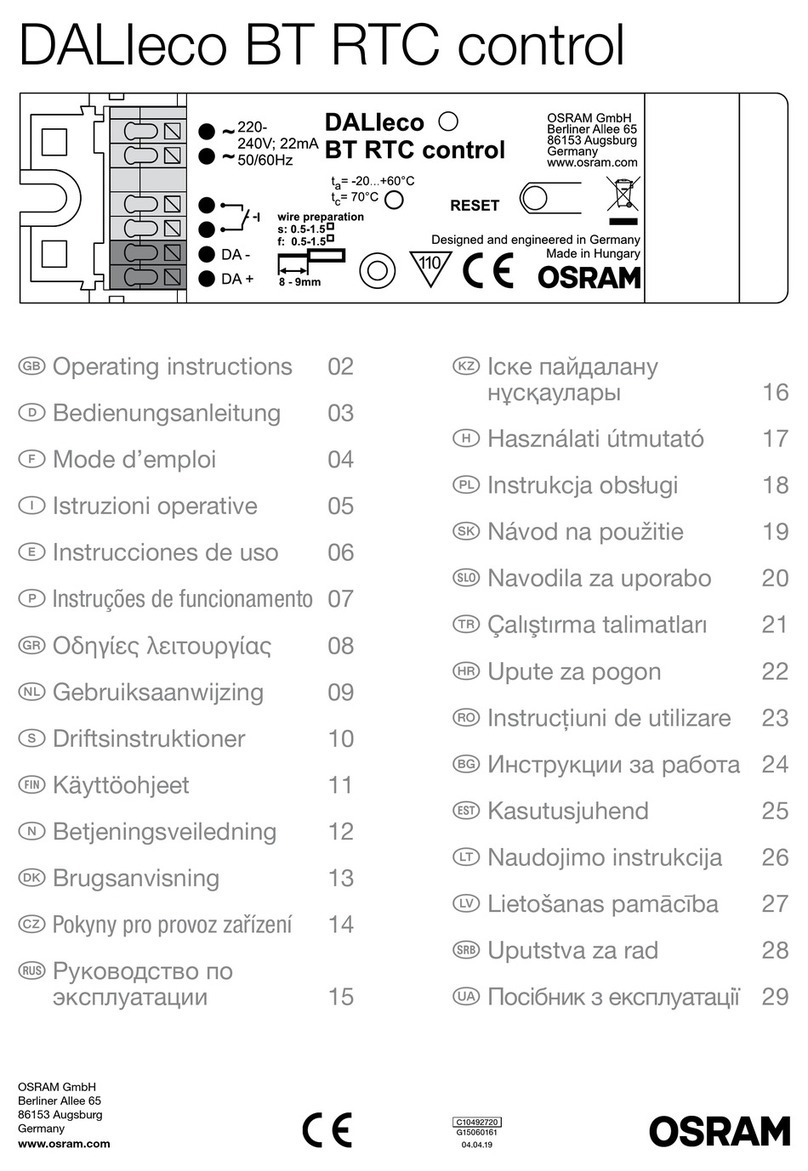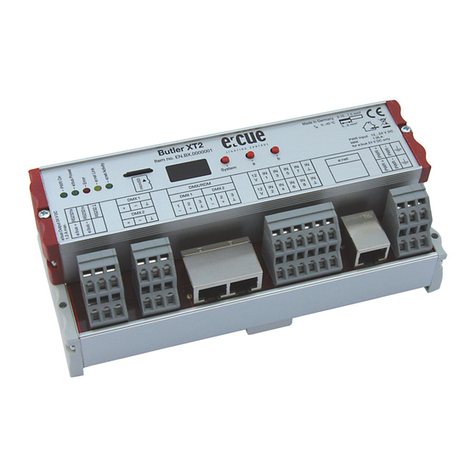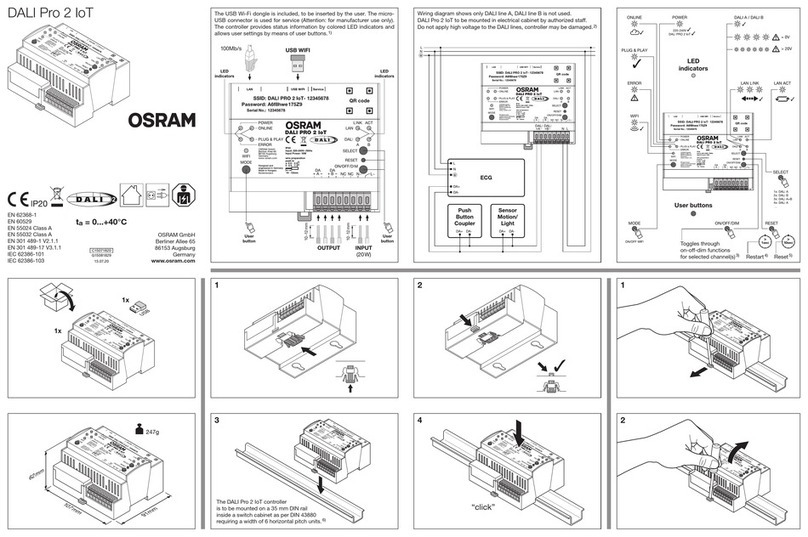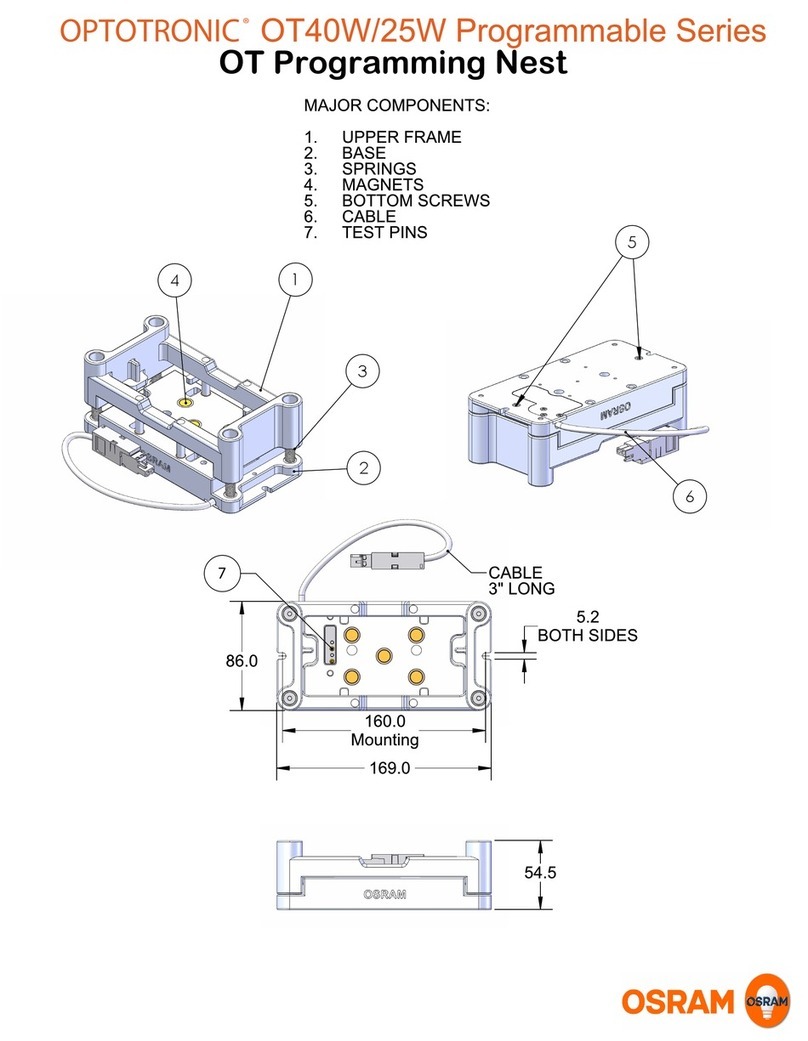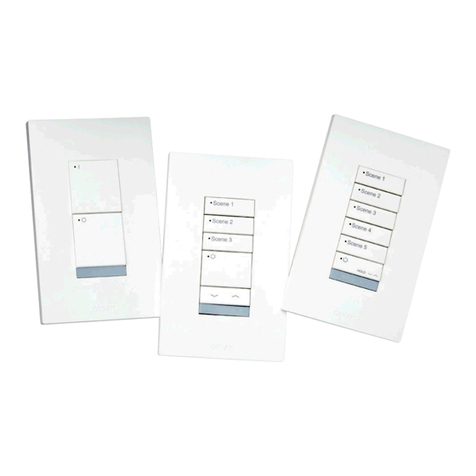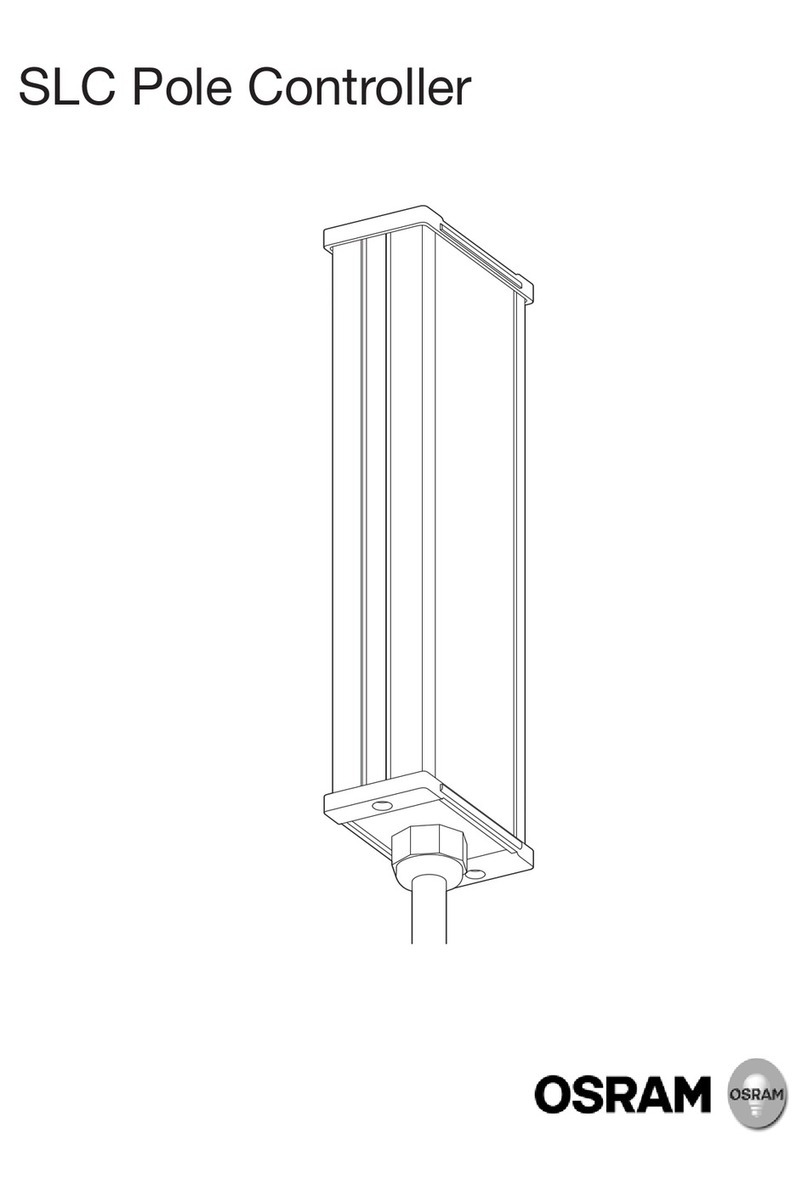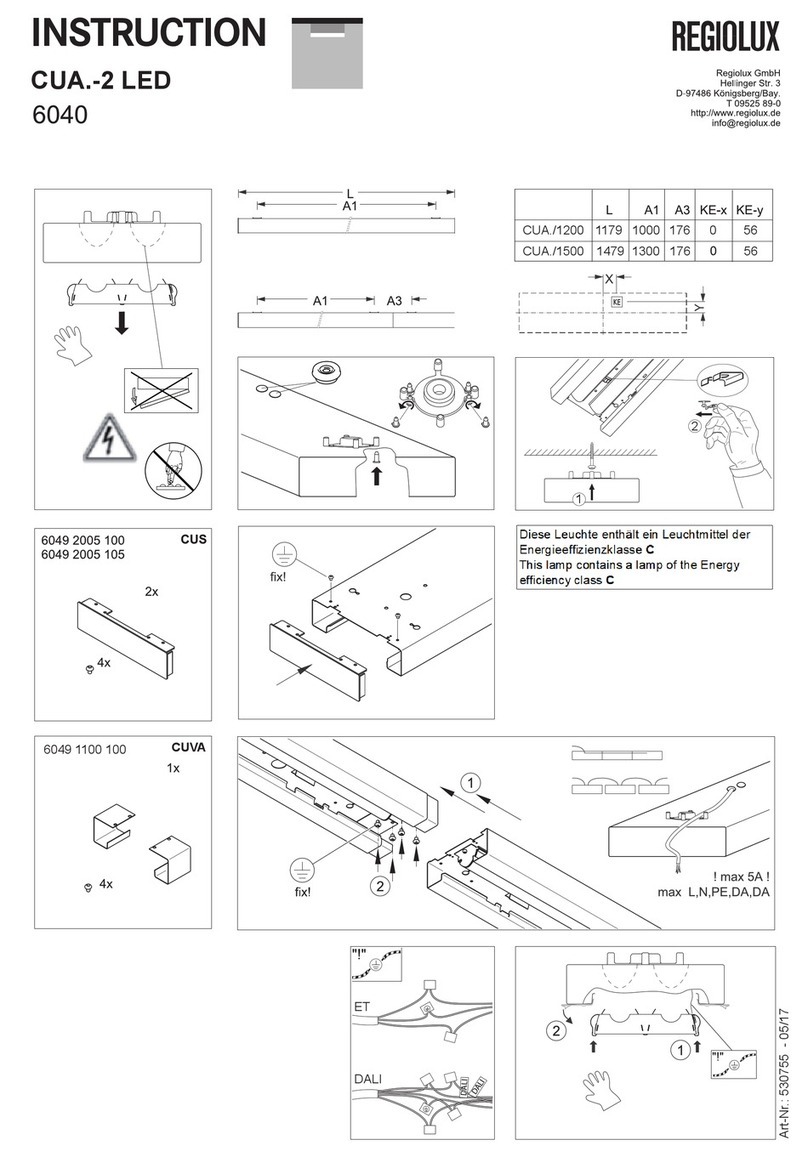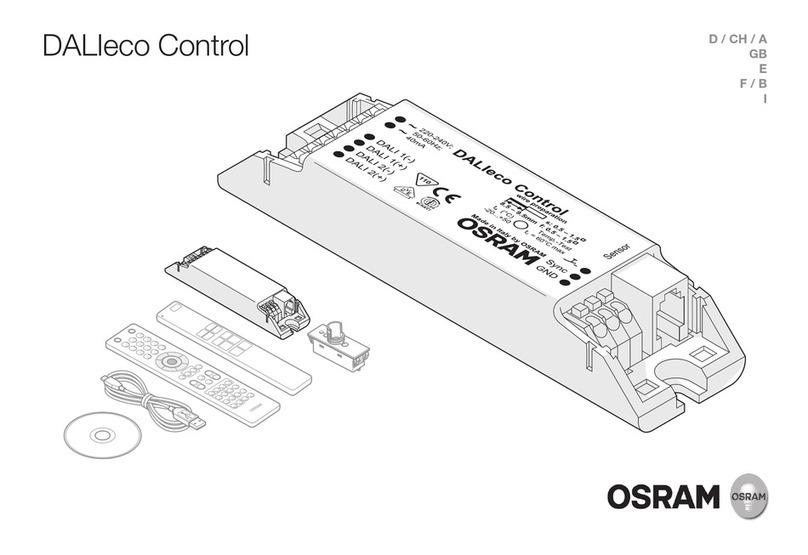06
content
SYMPL pixel Node — Information for Use | General device description
Product number AM390290035
Dimensions (W x H x D) 53.5 x 90.5 x 62 mm (excl.
fastening clip)
Weight 100 g
Power supply input 5 ... 24 V DC pass back power
from Pixel Port 1 (e.g. from Pixel
Strip)
or 5 ... 24 V DC terminal plug
cross cable section: 0.2 - 3.3
sqmm
or PoE IEEE 802.3af on RJ45
Power consumption 2 W
Operating temperature 0 ... 50 °C / 32 ... 122 °F
Storage temperature -10 ... 70 °C / 14 ... 158 °F
Operating / storage
humidity
0 … 80% RH, non-condensing
Protection class IP20
Installation Indoor installation only, intra
building connections only
Electrical safety class SELV
Housing Self extinguishing blend PC/ABS,
UL E140692
Mounting on 35 mm DIN rail (DIN 43880)
(19-inch rack), or with key hole
on any stable vertical surface
Certi cates CE, ETL, RoHS, FCC, UKCA
Interface speci cations
Output connectors 2 x serial addressable LED pixel output
(4-pin terminal plug)
cross cable section: 0.2 - 3.3 sqmm
Output channels Up to 2048 pixel channels per output
(= 682 RGB pixels)
or up to 512 DMX channels per output
(= 170 RGB pixels)
Output wiring Cable length between controller and
xture up to 3 m (with Pixel Range
Extender up to 300 m* )
Ethernet-Port 1 x ethernet 10/100 Mbit/s, RJ45
for e:net, PoE
User interfaces LEDs for Ethernet activity, device
status, output activity; Identify button;
web interface
*) depending on installation setup, cable quality, and
xture type.
2.4 Connectors and interfaces
View from top:
1Pixel output 1 and 2
(V+ input, Clock 1, Data 1, Ground 1,
Not Connected, Clock 2, Data 2,
Ground 2, left to right)
2Pixel output LEDs
3Status LED (Device status)
4Activity LED (Ethernet, LAN activity)
5Identify button
6Power supply
(V+, V– left to right)
7Power over Ethernet switch
(OFF, ON left to right)
8e:net / Ethernet
9DIN rail handle
2.5 User interface: LEDs
The SYMPL pixel Node has four LEDs. The four LEDs show the basic states of the SYMPL Node.
LEDs
Status Green On: If constantly on, the device is online.
Server application is in operation.
Green blinking: If blinking in one second
intervals, the device is ofine, no connection
to a SYMPHOLIGHT server or Core is
available. If blinking more rapidly, the device is
in bootloader mode.
Red blinking: identifying the SYMPL Node
(enabled “Identify Interface Mode” in
SYMPHOLIGHT).
Blue: Test mode.
Activity Off: no link available.
On: link established.
Blinking: network trafc.
Pixel 1
and 2
Off: no LED pixel protocol (type) dened.
Green: pre-congured asynchronous serial LED
pixel protocols.
Yellow: DMX512 protocol.
Blue: pre-congured synchronous serial LED
pixel protocols (except DMX).
Magenta: custom protocols.
6
4
1
3
5
2
7 8
9
V + V -
V+ DT NC DT
CLK GND CLK GND