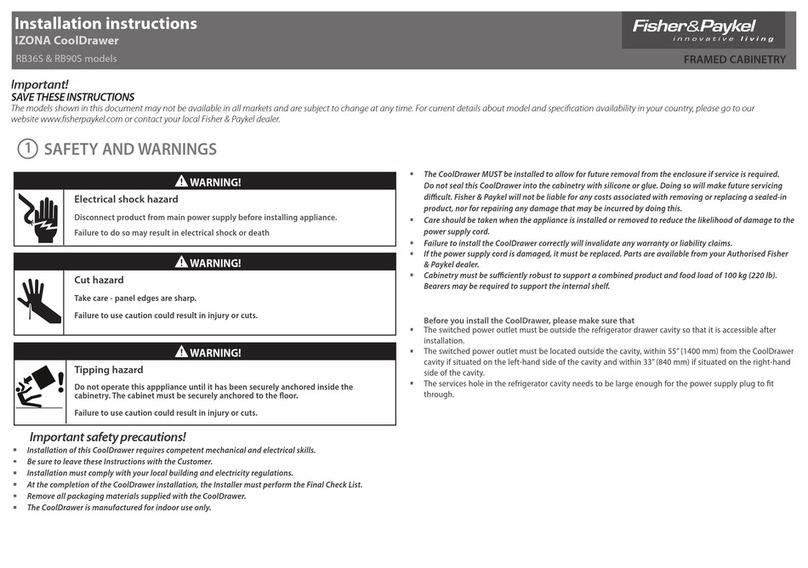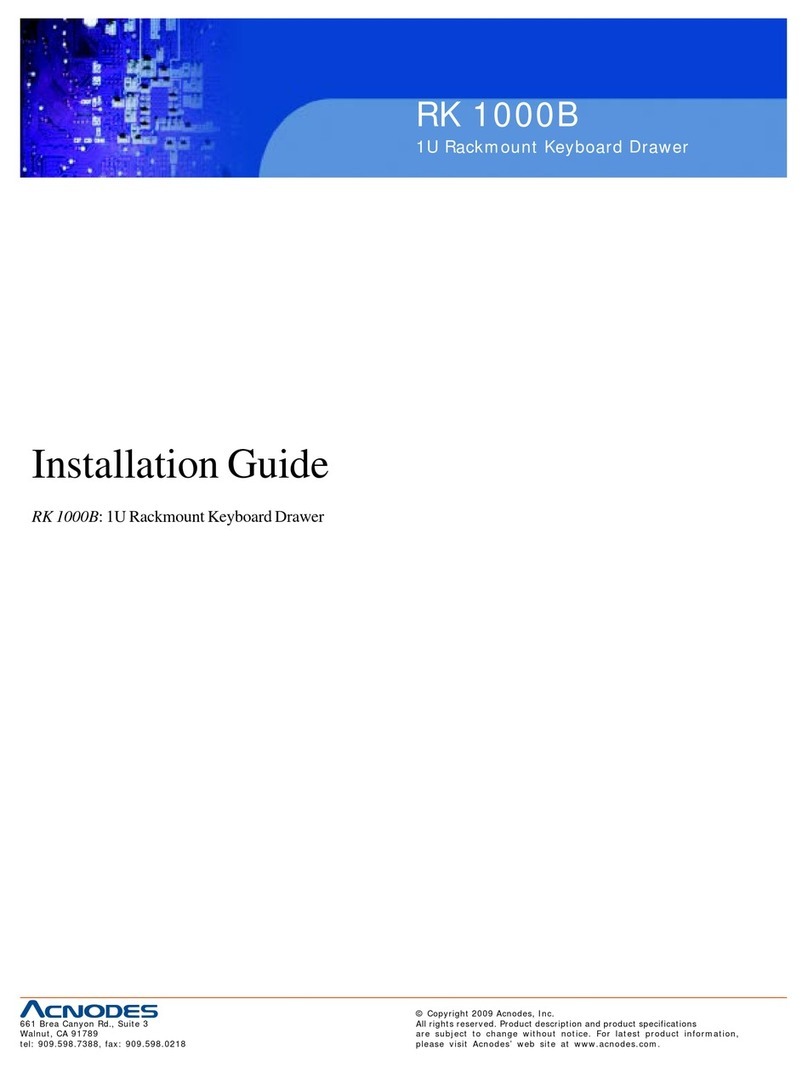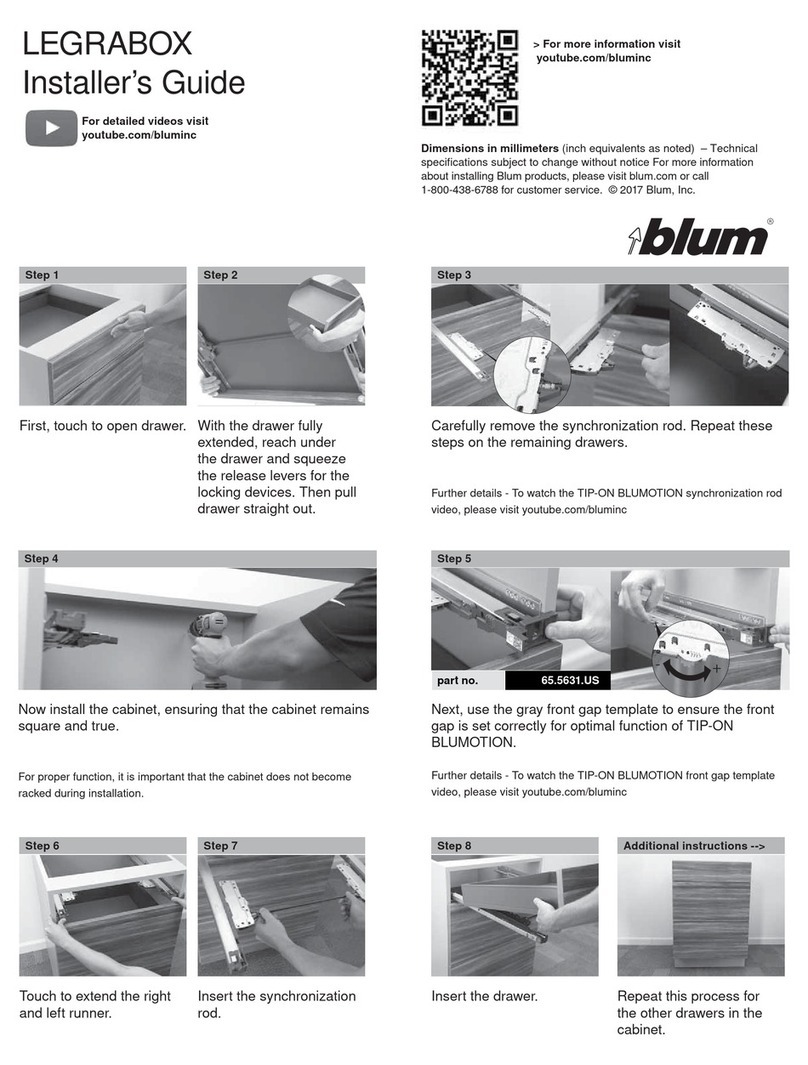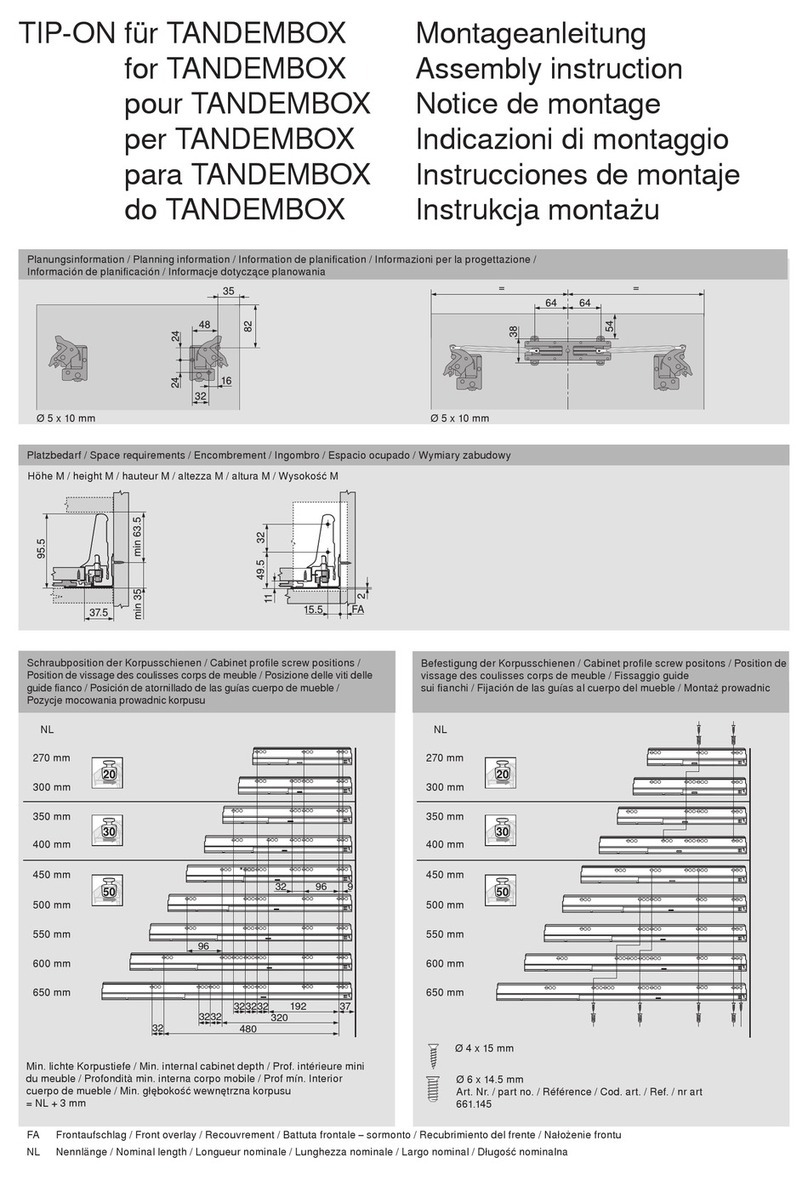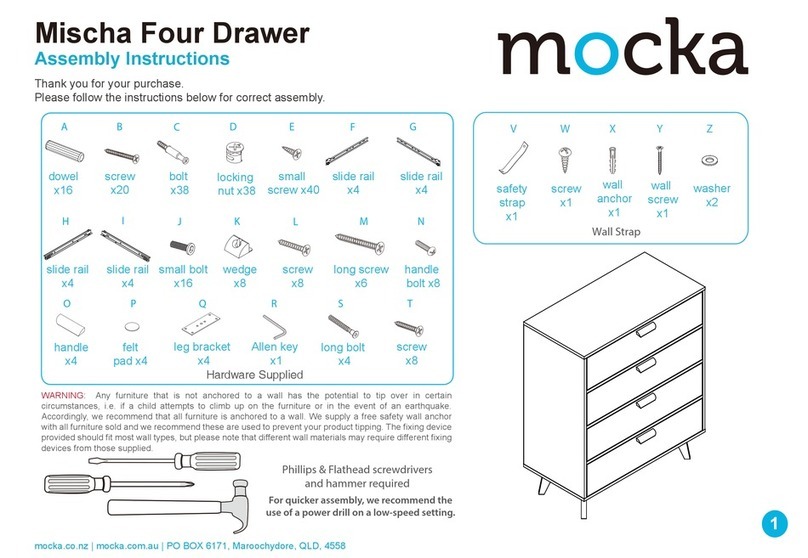INSTALLATION INSTRUCTIONS
Vanity Installation
Vanity should be installed by a qualified, licensed trades person.
Vanity Fitting Instructions
• Prior to installation it is important to inspect the vanity to ensure no damage has occurred in transit. If damage has oc-
curred, or a visible defect exists, do not proceed with installation and advise supplier immediately. No warranty claim for
damage will be accepted if the vanity is installed.
• It is recommended that the Solid Surface Top is protected during installation.
Please Note: Manufacturer will not be liable for the cost of installation or removal of the vanity and the warranty will be
voided if damage occurred during or after installation.
• Remove drawers ( refer to Drawer Installation and Adjustment Instructions)
• Mark base and back of the vanity for drilling to allow for plumbing pipes.
• Drill holes for pipes with appropriate size hole saws.
• Position vanity over pipes in correct position.
• It is recommended that the vanity sit on a length of aluminium angle securely fastened to the wall
• Check with spirit level that the vanity is completely level.
• Screw vanity to the wall through back of the vanity, ENSURING SCREWS ARE FIXED TO STUDS. Allow enough fixing
points at the top and bottom of the back panel to sufficiently secure the unit to the wall.
• All edges where vanity top and cabinet meet wall and floor are to be properly sealed with bathroom grade silicone. Gap
filler sealant can be used in place of silicone where vanity meets tiled surfaces. All areas need to be sealed to prevent
water penetration. Materials used in construction are water-resistant not waterproof. Care must be taken to dry any
spillage or leakage of water which may gain access to the cabinet.
• Replace drawers (refer to Drawer Installation and Adjustment Instructions).
RECOMMENDATION FOR PLUMBING
Waste is not to be over tightened to avoid stress on basin or top.
WALL UNIT INSTALLATION INSTRUCTIONS
1. Diagrams show wall positions of 40mm waste pipe , hot and cold outlets ( if required ) and power cord outlet ( if required
). Please note diagrams show set outs for 750 , 1200 and 1500 left hand basin , for right hand basin use mirror opposite
.
2. Use 40mm plug and waste , non overflow with 40mm Short Inlet P Trap ( both not supplied )
3. Plumbing set outs for customised sizes:
750 - 850 same as for 750 set out
1000 - 1300 same as for 1200 set out
1400 - 1500 same as for 1500 set out
4. For plumbing set outs of customised 1751 - 2000mm double basin contact manufacturer.