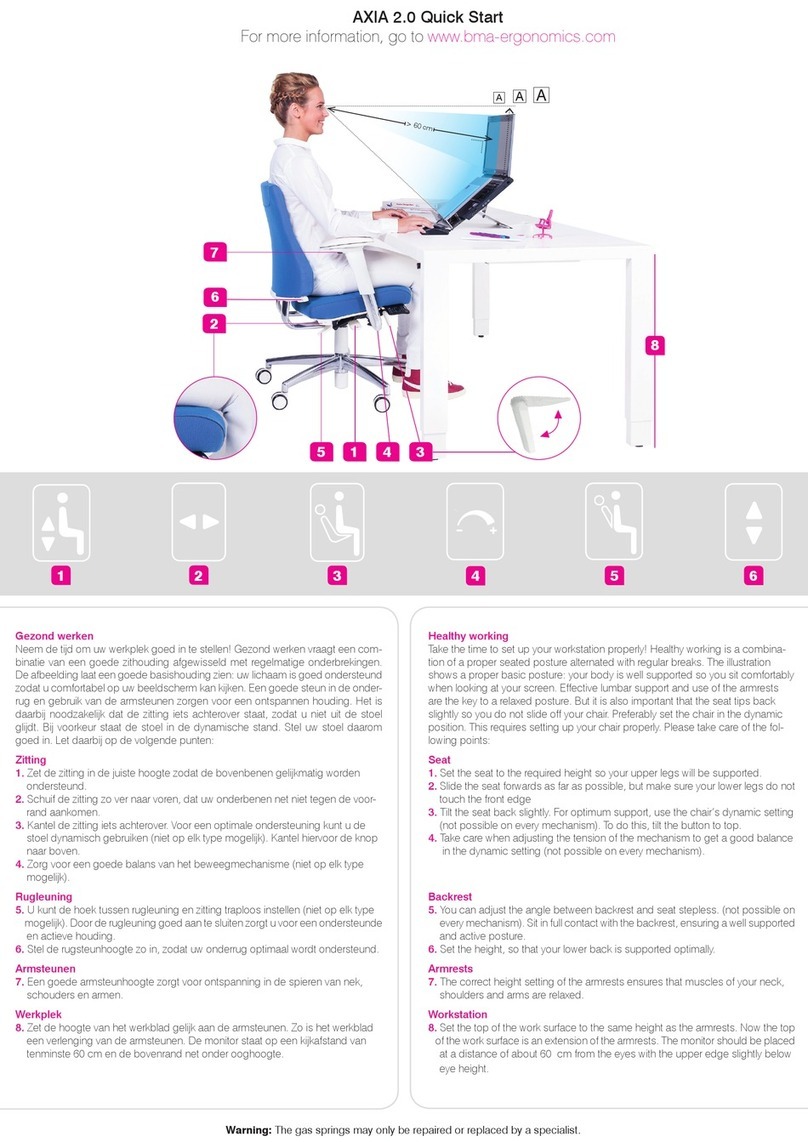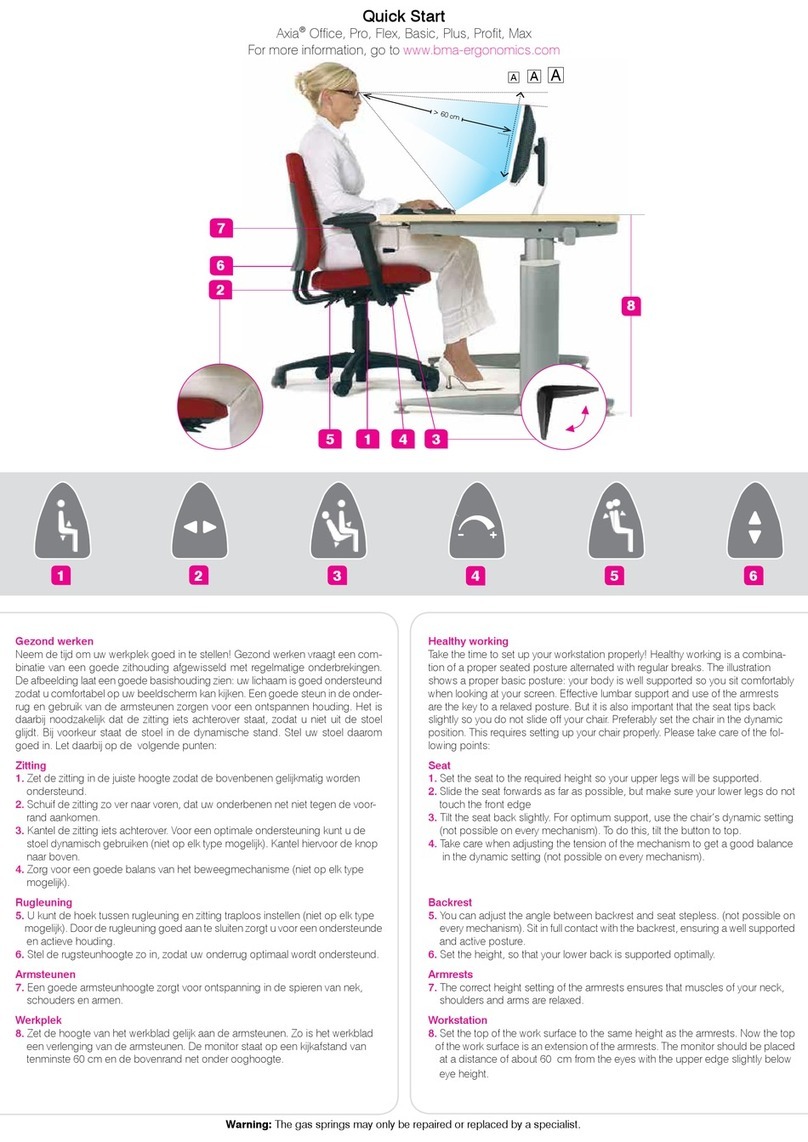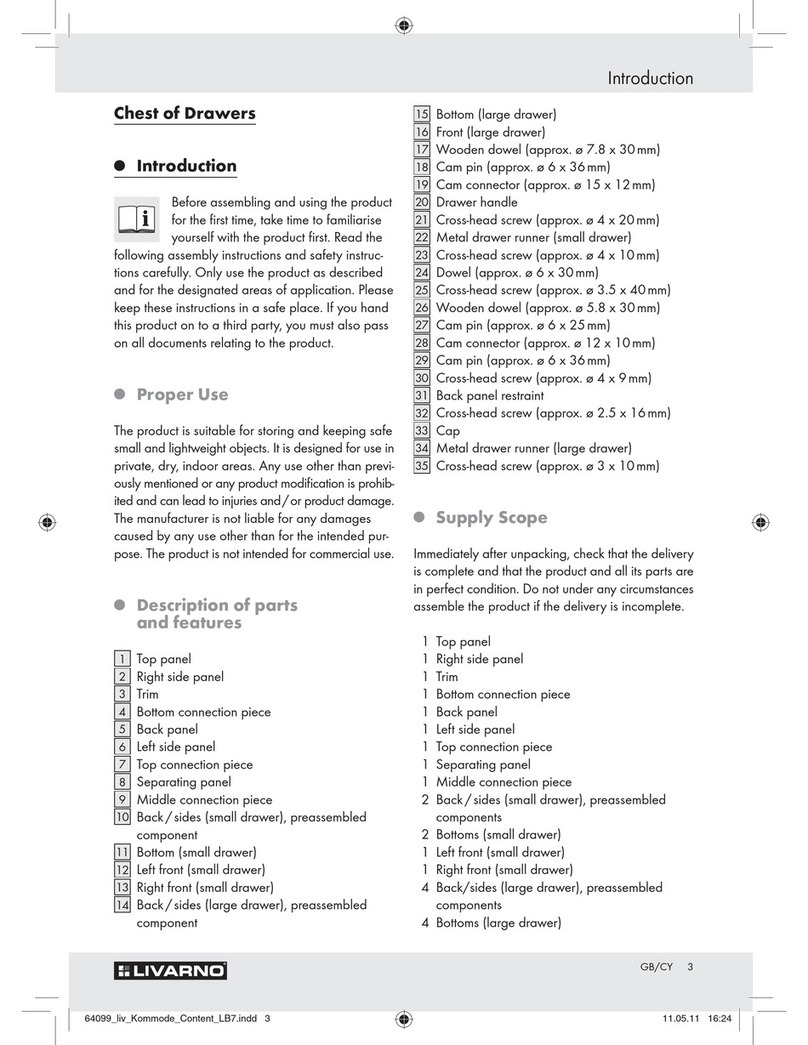BMA AXIA 2.0 User manual

Warning: The gas springs may only be repaired or replaced by a specialist.
AXIA 2.0 Quick Start
For more information, go to www.bma-ergonomics.com
Gezond werken
Neem de tijd om uw werkplek goed in te stellen! Gezond werken vraagt een com-
binatie van een goede zithouding afgewisseld met regelmatige onderbrekingen.
De afbeelding laat een goede basishouding zien: uw lichaam is goed ondersteund
zodat u comfortabel op uw beeldscherm kan kijken. Een goede steun in de onder-
rug en gebruik van de armsteunen zorgen voor een ontspannen houding. Het is
daarbij noodzakelijk dat de zitting iets achterover staat, zodat u niet uit de stoel
glijdt. Bij voorkeur staat de stoel in de dynamische stand. Stel uw stoel daarom
goed in. Let daarbij op de volgende punten:
Zitting
1. Zet de zitting in de juiste hoogte zodat de bovenbenen gelijkmatig worden
ondersteund.
2. Schuif de zitting zo ver naar voren, dat uw onderbenen net niet tegen de voor-
rand aankomen.
3. Kantel de zitting iets achterover. Voor een optimale ondersteuning kunt u de
stoel dynamisch gebruiken (niet op elk type mogelijk). Kantel hiervoor de knop
naar boven.
4. Zorg voor een goede balans van het beweegmechanisme (niet op elk type
mogelijk).
Rugleuning
5. U kunt de hoek tussen rugleuning en zitting traploos instellen (niet op elk type
mogelijk). Door de rugleuning goed aan te sluiten zorgt u voor een ondersteunde
en actieve houding.
6. Stel de rugsteunhoogte zo in, zodat uw onderrug optimaal wordt ondersteund.
Armsteunen
7. Een goede armsteunhoogte zorgt voor ontspanning in de spieren van nek,
schouders en armen.
Werkplek
8. Zet de hoogte van het werkblad gelijk aan de armsteunen. Zo is het werkblad
een verlenging van de armsteunen. De monitor staat op een kijkafstand van
tenminste 60 cm en de bovenrand net onder ooghoogte.
Healthy working
Take the time to set up your workstation properly! Healthy working is a combina-
tion of a proper seated posture alternated with regular breaks. The illustration
shows a proper basic posture: your body is well supported so you sit comfortably
when looking at your screen. Effective lumbar support and use of the armrests
are the key to a relaxed posture. But it is also important that the seat tips back
slightly so you do not slide off your chair. Preferably set the chair in the dynamic
position. This requires setting up your chair properly. Please take care of the fol-
lowing points:
Seat
1. Set the seat to the required height so your upper legs will be supported.
2.
Slide the seat forwards as far as possible, but make sure your lower legs do not
touch the front edge
3. Tilt the seat back slightly. For optimum support, use the chair’s dynamic setting
(not possible on every mechanism). To do this, tilt the button to top.
4. Take care when adjusting the tension of the mechanism to get a good balance
in the dynamic setting (not possible on every mechanism).
Backrest
5.
You can adjust the angle between backrest and seat stepless. (not possible on
every mechanism). Sit in full contact with the backrest, ensuring a well supported
and active posture.
6. Set the height, so that your lower back is supported optimally.
Armrests
7. The correct height setting of the armrests ensures that muscles of your neck,
shoulders and arms are relaxed.
Workstation
8. Set the top of the work surface to the same height as the armrests. Now the top
of the work surface is an extension of the armrests. The monitor should be placed
at a distance of about 60 cm from the eyes with the upper edge slightly below
eye height.
5 61 2 3 4
1
2
7
6
> 60 cm
4
AA
A
5
8
3
XXXX

Gesundes Arbeiten
Nehmen Sie sich ausreichend Zeit zur richtigen Einstellung Ihres Arbeitsplatzes!
Gesundes Arbeiten bedeutet: Richtige Sitzhaltung und regelmäßige Pausen. Die
Abbildung zeigt Ihnen die richtige Basissitzhaltung: Ihr Körper ist perfekt gestützt,
damit Sie bequem auf Ihren Bildschirm schauen können. Ein gute Unterstützung
im Bereich des Beckens und die richtige Nutzung der Armlehnen, sorgen für eine
entspannte Haltung. Daher ist es wichtig, dass die Sitzfläche ein wenig nach hinten
gekippt und dynamisch eingestellt ist, damit Sie nicht aus dem Stuhl gleiten. Bitte
befolgen Sie hierzu die folgenden Schritte:
Sitzfläche
1. Stellen Sie den Sitz auf die richtige Höhe ein, so dass Sie an den Unterseiten der
Oberschenkel keinen Druck verspüren und diese einen Winkel von mindestens 90
Grad haben.
2. Schieben Sie die Sitzfläche so weit wie möglich nach vorne, aber sorgen Sie
dafür, dass ihre Kniekehlen nicht die Vorderkante berühren.
3. Kippen Sie den Sitz etwas nach hinten. Eine optimale Unterstützung erzielen Sie,
wenn Sie den Stuhl dynamisch verwenden. Stellen Sie dazu die Hebel nach oben.
4. Stellen Sie sicher, dass Sie einen ausgewogenen Gegendruck der Rückenlehne
eingestellt haben, d.h. die Rückenlehne sollte Sie nicht nach vorne aus dem
Stuhl herausschieben, sondern die dynamisch eingestellte Rückenlehne sollte
Sie in einer Balance halten, so dass Sie optimal unterstützt sitzen.
Rückenlehne
5. Sie können den Öffnungswinkel zwischen Sitzpolster und Rückenlehne individuell
und stufenlos einstellen. So erhalten Sie Ihren optimalen Rückenöffnungswinkel.
6. Stellen Sie die Höhe der Rückenlehne so ein, dass Ihr Rücken optimal unterstützt
wird, vorzugsweise sollte der untere Rückenbereich (Becken) optimal unterstützt
sein.
Armstützen
7. Eine optimale Höhe der Armstützen sorgt für Entspannung der Muskulatur im Schul-
ter- und Nackenbereich. Ebenfalls liegen Ihre Ellenbogen auf der Armauflage. Die
Armauflage sollte leicht über der Tischhöhe eingestellt sein.
Arbeitsplatz
8. Stellen Sie die Tischplatte leicht unter die Höhe der Armauflagen (ca. 1-2 cm).
So stellen die Armstützen eine Verlängerung des Tisches dar. Der Monitor befindet
sich in einem Abstand von ca. 60 cm zum Anwender und die Oberkante des
Bildschirms ist knapp unter der Augenhöhe (bei einem horizontalen Blickwinkel).
Warning: The gas springs may only be repaired or replaced by a specialist.
AXIA 2.0 Quick Start
For more information, go to www.bma-ergonomics.com
5 61 2 3 4
1
2
7
6
> 60 cm
4
AA
A
5
8
3
Travailler de manière saine
Prenez le temps de bien aménager votre poste de travail ! Travailler de manière saine
consiste à allier une bonne position assise alternée avec des interruptions régulières.
L’illustration montre une bonne position de base : votre corps est bien soutenu de
sorte que vous pouvez regarder votre écran de manière confortable. Pour une posi-
tion détendue, il est essentiel d’avoir un bon soutien au niveau du bas du dos ainsi
qu’une bonne utilisation des accoudoirs. Pour cela, il est important que l’assise soit
légèrement inclinée vers l’arrière pour que vous ne glissiez pas de votre siège. Le
siège est de préférence en position dynamique. Pour cette raison, réglez bien votre
siège. Pour cela, faites attention aux points suivants :
Assise
1. Réglez l’assise à la bonne hauteur afin que les cuisses sont soutenues uniformé
ment.
2. Faites coulisser l’assise le plus possible vers l’avant, mais faites en sorte que vos
jambes ne soient pas en contact avec le bord antérieur.
3. Faites basculer l’assise légèrement vers l’arrière. (pas possible sur chaque type
de siège). Basculez pour cela le bouton en haut.
4. Fournissez un bon équilibre du mécanisme (pas possible sur chaque type de
siège)
Dossier
5. Vous pouvez définir l’angle entre le dossier et l’assise en permanence (pas pos
sible sur chaque type de siège). Si vous gardez le dos bien en contact avec le
dossier vous assurez une position soutenue et active.
6. Réglez l’hauteur du dossier, afin que votre bas du dos est bien soutenu.
Accoudoirs
7. Un bon hauteur des accoudoirs assure la relaxation des muscles du cou, des
épaules et des bras.
Poste de travail
8. Réglez l’hauteur du plan de travail à la même hauteur que les accoudoirs.
Comme ça le plan de travail est le prolongement des accoudoirs. L’écran est à
une distance d’environ 60 cm et le bord supérieur est juste en dessous de
l’hauteur des yeux.
XXXX
Other BMA Indoor Furnishing manuals
Popular Indoor Furnishing manuals by other brands

LDI Spaces
LDI Spaces SAFCO Soft Tough 6900 Assembly instructions
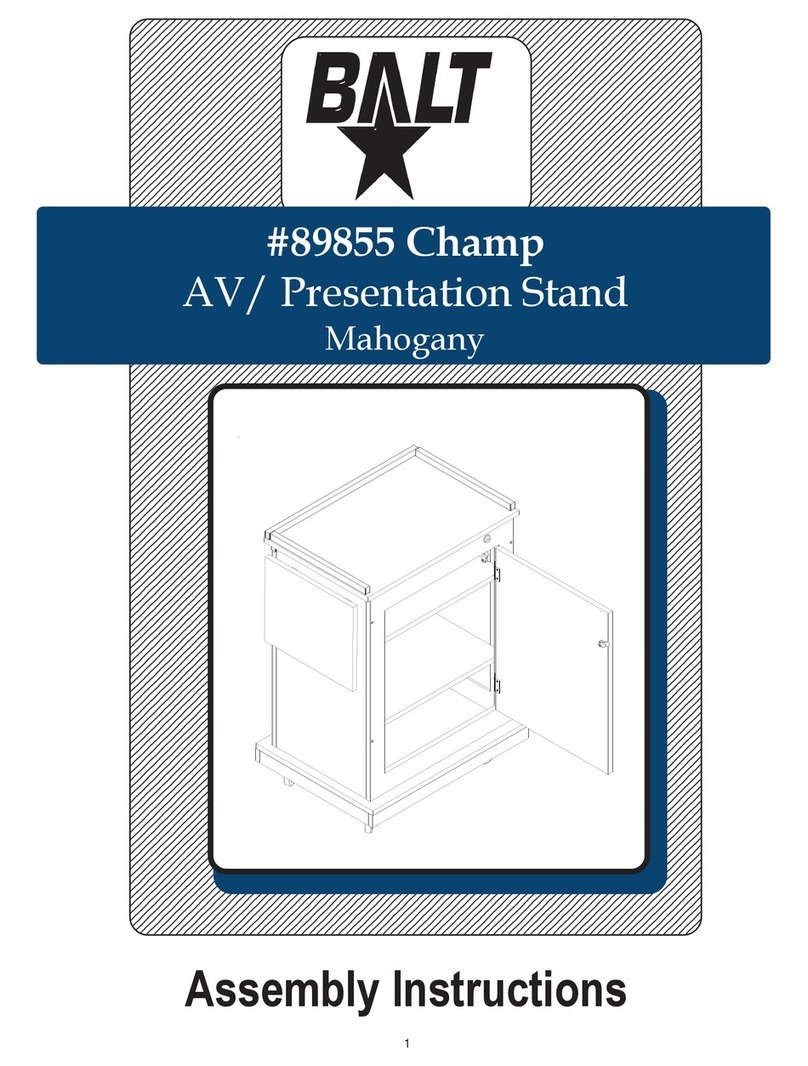
Balt
Balt 89855 Champ Assembly instructions

Office Star Products
Office Star Products 43819 operating instructions

Lee & Plumpton
Lee & Plumpton DOMINOBEAM Crescent instructions
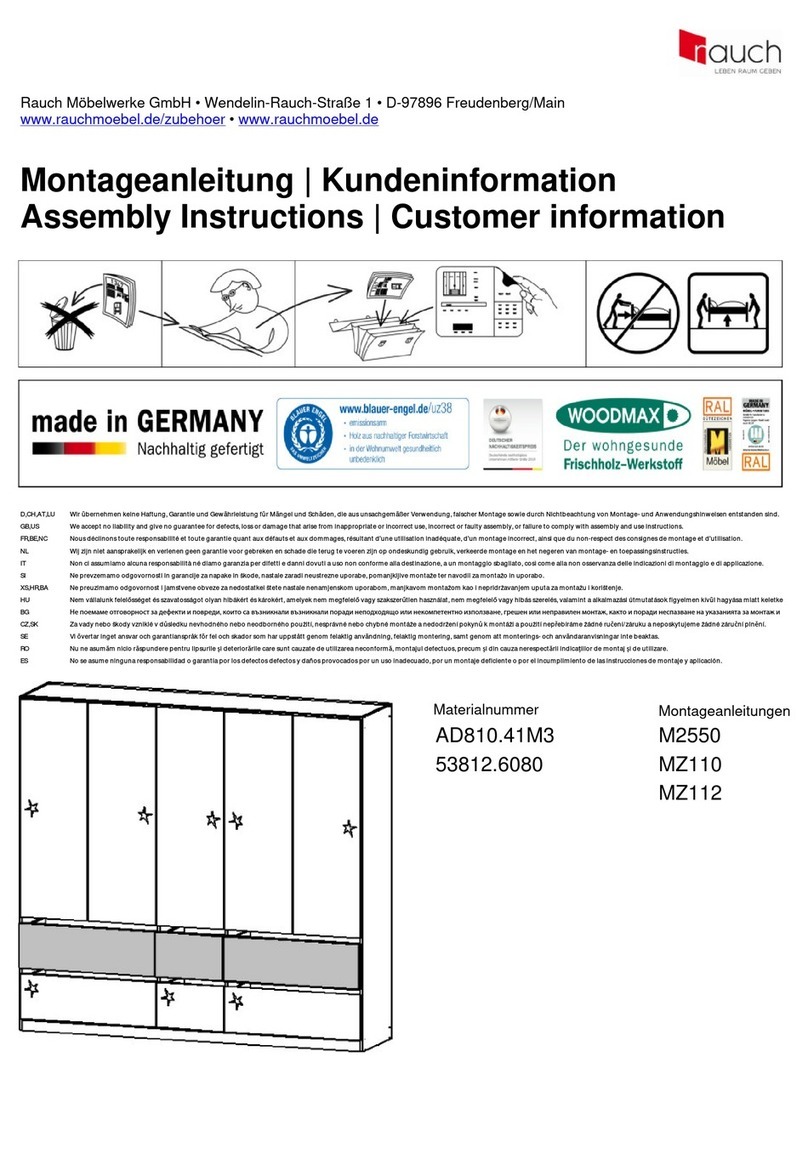
Rauch
Rauch M2550 Assembly instructions

Geberit
Geberit IDO Glow 500/9616321001 Operating and maintenance instruction

Dorel Home Products
Dorel Home Products DA7319-3BL manual

Arten
Arten MORTIZ RTV 1D1SN Instructions for Assembling and Installing
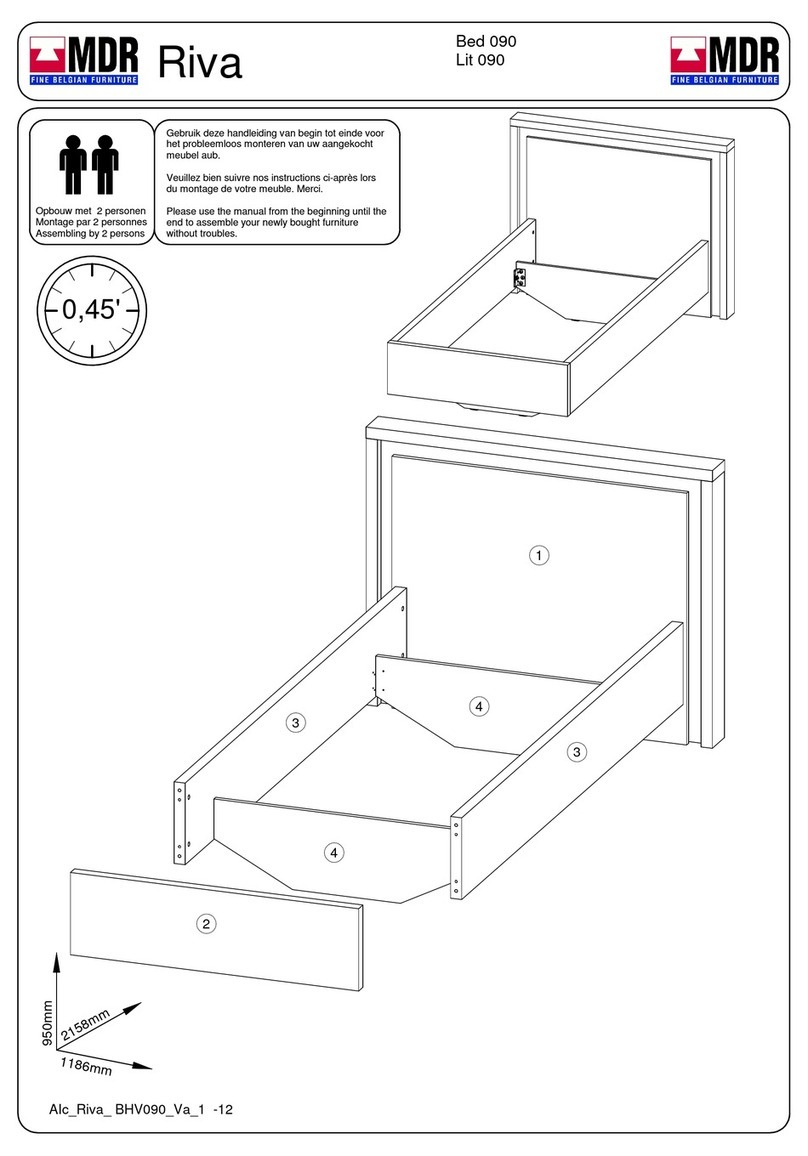
MDR
MDR Riva BHV090 manual

Till-Hilft
Till-Hilft 89900.330 installation instructions
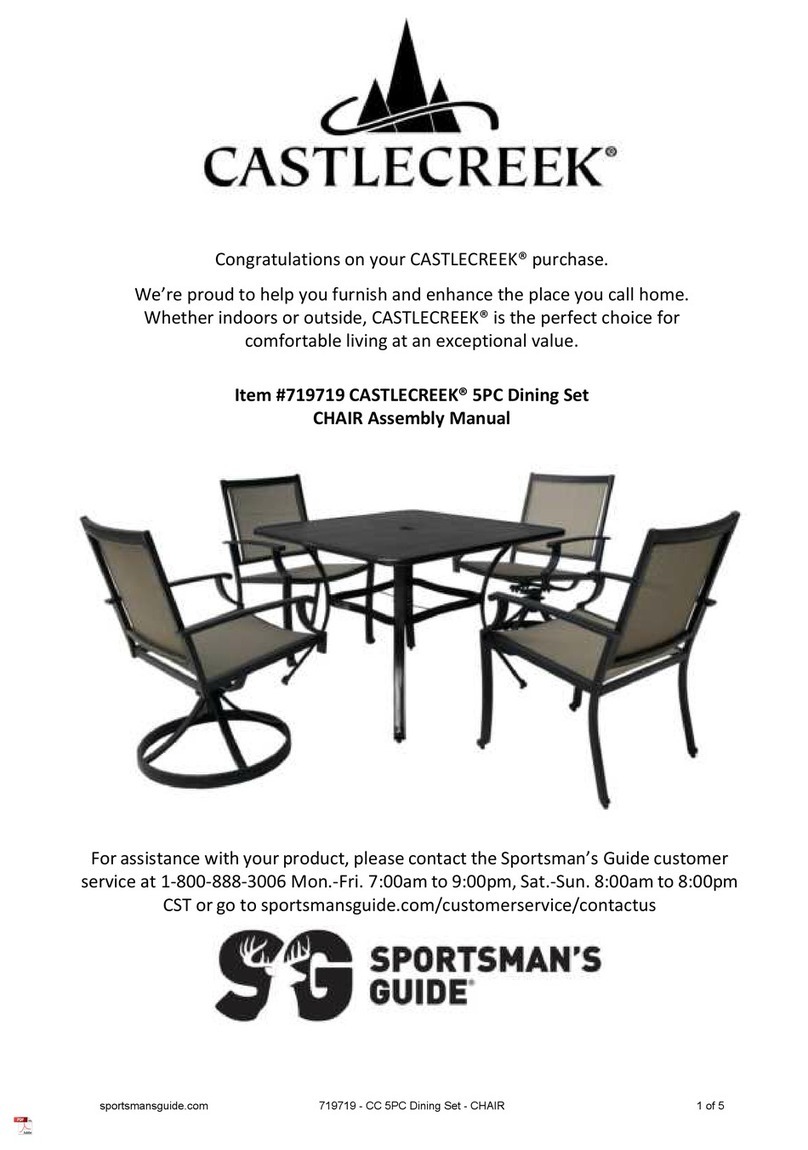
CASTLECREEK
CASTLECREEK 719719 Assembly manual

Kettler
Kettler Unterstellregal H 1789-0001 Assembly instructions