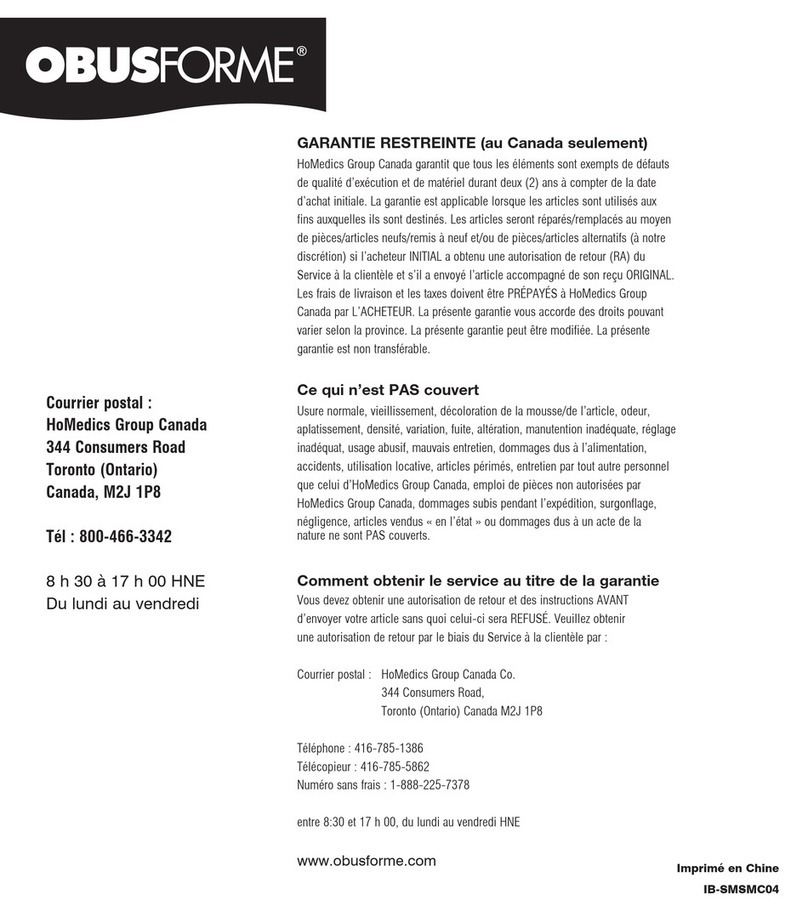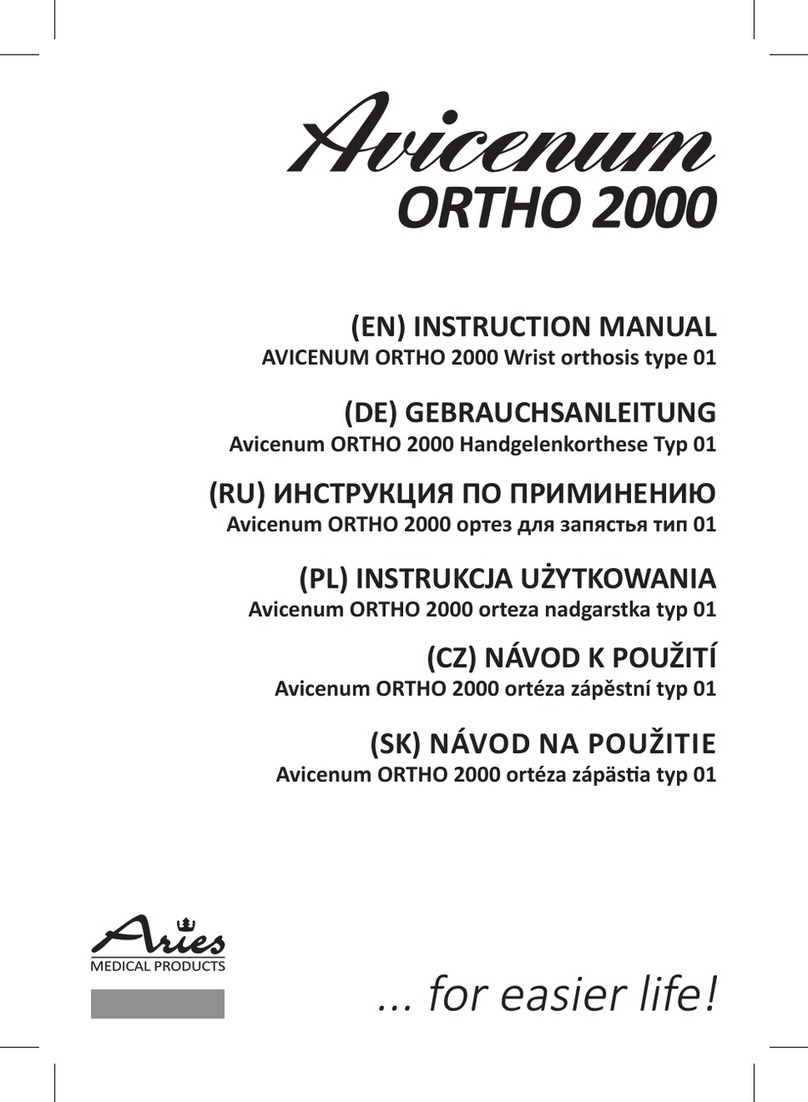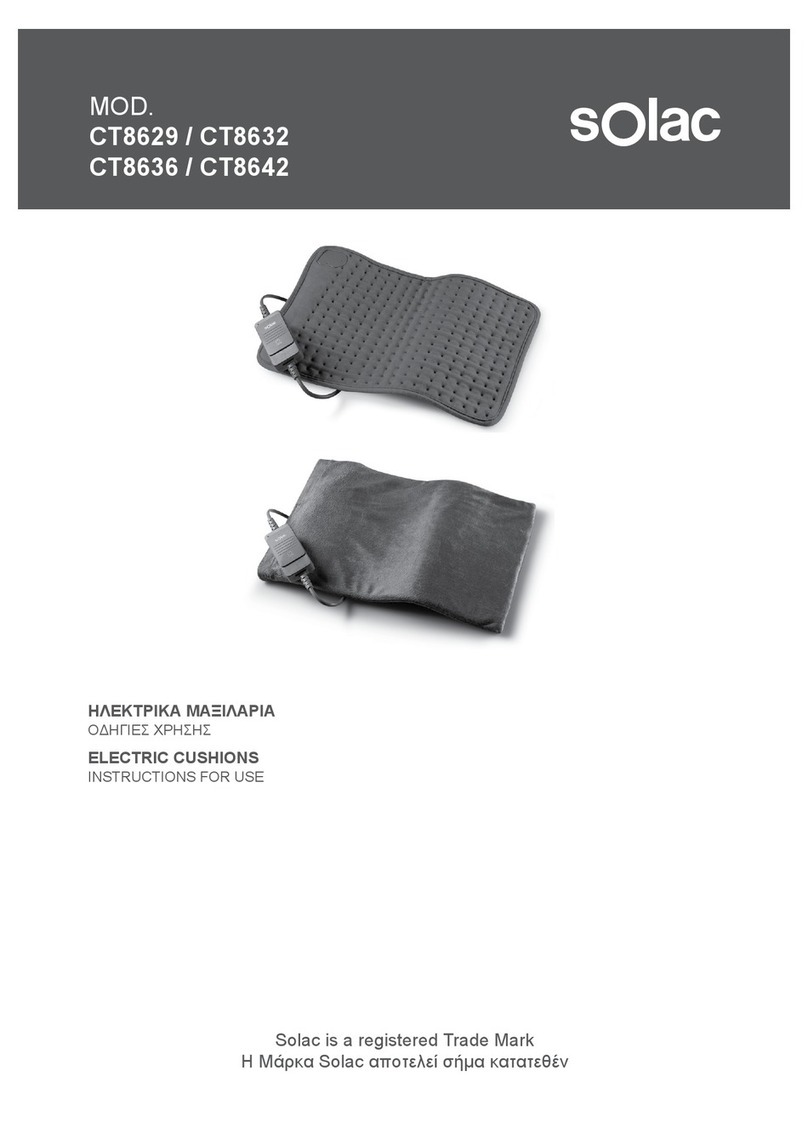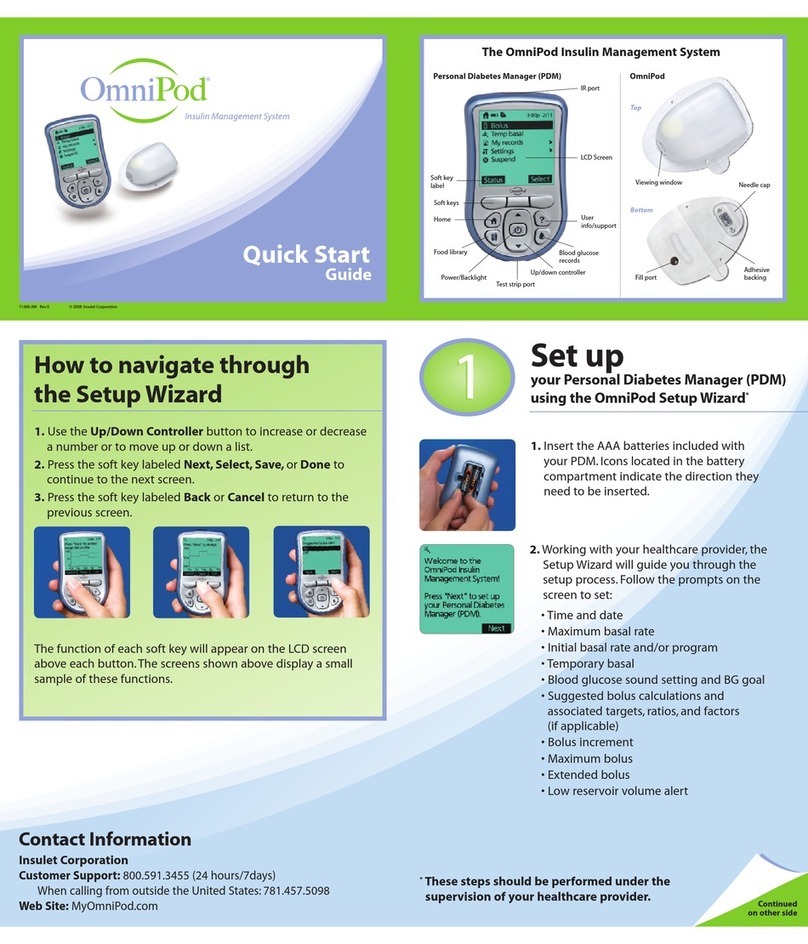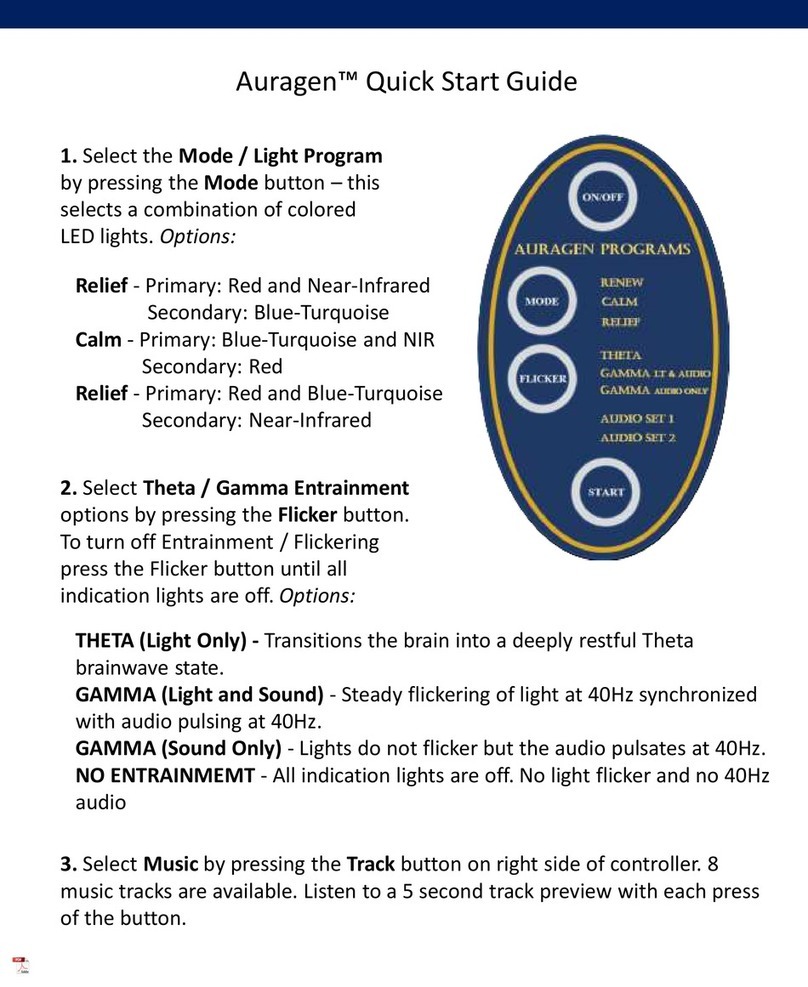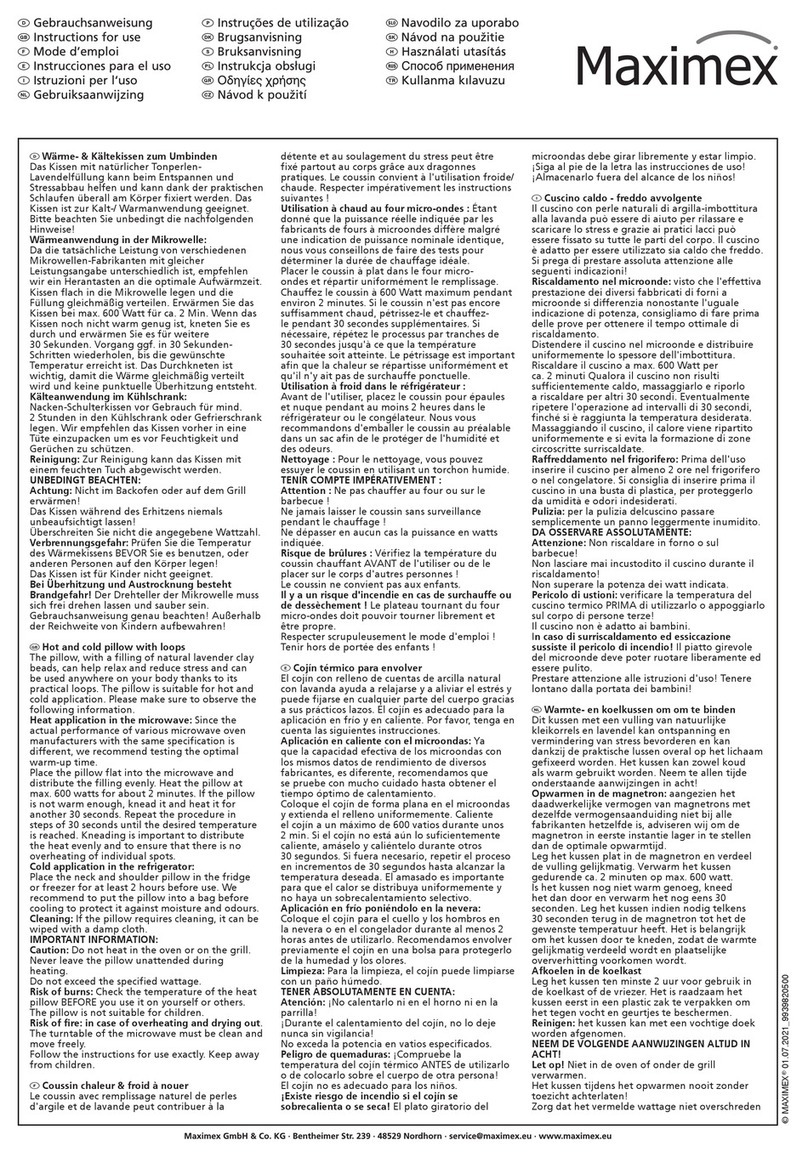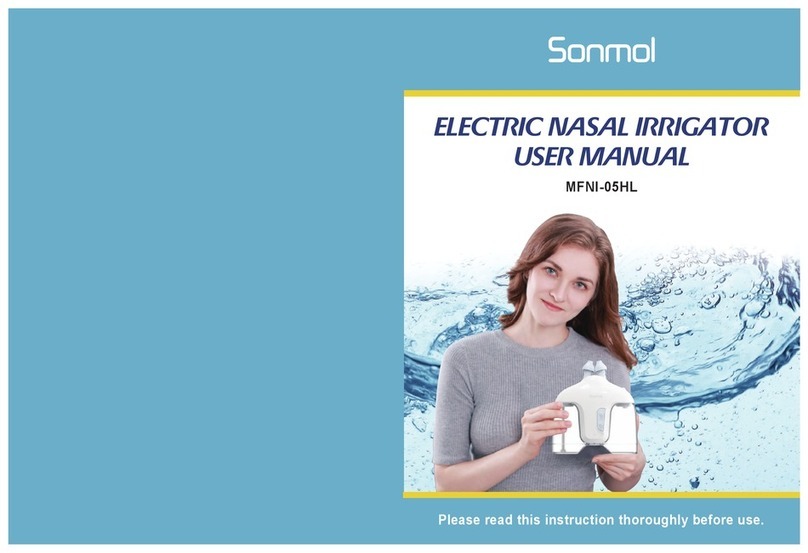BMC RESmart BPAP 20T User manual
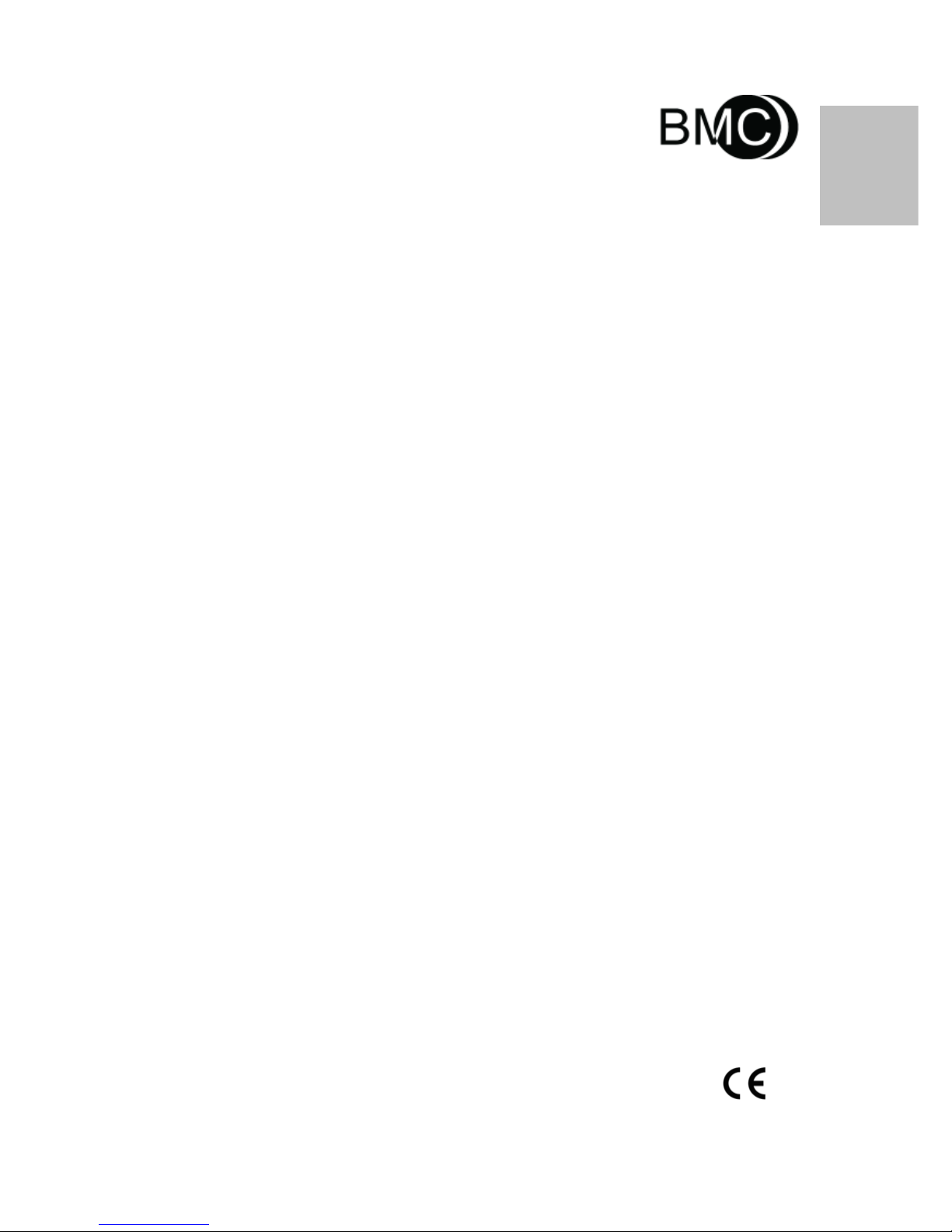
English
RESmart BPAP System
20T/25T/30T model
User Manual
0123

RESmart BPAP 20T/25T/30T User Manual V1.1
English
Table of Contents
1. Introduction ............................................................................................................ 1
1.1 System Contents........................................................................................... 1
1.2 Intended Use................................................................................................ 1
1.3 Warnings, Cautions and Contraindications....................................................... 2
1.3.1 Warnings.......................................................................................... 2
1.3.2 Cautions........................................................................................... 2
1.3.3 Contraindications .............................................................................. 3
1.4 System Overview .......................................................................................... 3
1.5 Glossary....................................................................................................... 4
1.6 Symbol Key .................................................................................................. 5
1.6.1 Control Buttons................................................................................. 5
1.6.2 Device.............................................................................................. 5
2. Device Controls and Displays .................................................................................... 6
3. First Time Setup ...................................................................................................... 7
3.1 Installing the Filter........................................................................................ 7
3.2 Connecting the Breathing Circuit .................................................................... 7
3.2.1 Assembling the breathing circuit......................................................... 7
3.2.2 Adjusting the breathing circuit ........................................................... 8
3.3 Connect the power cord ................................................................................ 8
4. Device operation...................................................................................................... 9
4.1 Starting the Device........................................................................................ 9
4.2 Using the Ramp Button.................................................................................. 9
4.3 Turning the System OFF ................................................................................ 9
4.4 Change Device Settings ............................................................................... 10
4.5 Reading Therapy Information....................................................................... 13
5. Alerts and Troubleshooting ..................................................................................... 15
6. Accessories............................................................................................................ 17
6.1 Adding a Humidifier .................................................................................... 17
6.2 Adding Oxygen ........................................................................................... 17
7. Cleaning and Maintenance ...................................................................................... 18
7.1 Cleaning the Filter ....................................................................................... 18
7.2 Cleaning the System.................................................................................... 18
7.3 Reordering.................................................................................................. 18
7.4 Traveling with RESmart................................................................................ 19
7.5 Security Stations ......................................................................................... 19
7.6 Checking the Power Cord ............................................................................. 19
8. Specifications ........................................................................................................ 20
Appendix A: EMC Requirements .................................................................................. 22
Limited Warranty ....................................................................................................... 25

RESmart BPAP 20T/25T/30T User Manual V1.1
1 / 25
English
1. Introduction
1.1 System Contents
After unpacking the system, make sure you have everything shown here:
No.
Item
Num.
1
RESmart BPAP 20T/25T/30T
1
2
Power Cord
1
3
Carrying Case
1
4
User Manual
1
5
SD card
1
IMPORTANT!
If any of the above parts are missing, contact your home care provider.
Note: If your system includes a humidifier, you will receive additional items with your package.
See the instructions included with your humidifier for more information.
1.2 Intended Use
The RESmart BPAP 20T/25T/30T system is a Bi-level Positive Airway Pressure device, which is
intended to provide non-invasive ventilation for patients with respiratory insufficiency or
obstructive sleep apnea (OSA), either in the hospital or at home.
The RESmart BPAP 20T/25T/30T is to be used only on the instruction of a licensed health care
professional. Your home care provider will make the correct pressure settings according to your
health care professional’s prescription.
Several accessories are available to make your treatment with the RESmart BPAP 20T/25T/30T
as convenient and comfortable as possible. To ensure that you receive the safe, effective
therapy prescribed for you, use only BMC accessories.
The RESmart BPAP 20T/25T/30T is only used for single patient and must not be re-used on
another person. This is to avoid the risk of cross-infection.
IMPORTANT!
Read and understand the entire user manual before operating this system. If you have any
questions concerning the use of this system, contact your home care provider or health care
professional.
Adverse Effects
You should report unusual chest pain, severe headache or increased breathlessness to your
physician. An acute upper respiratory tract infection may require temporary discontinuation of
treatment.
The following side effects may arise during the course of therapy:
• drying of the nose, mouth or throat
• bloating
• ear or sinus discomfort
• eye irritation
• mask-related skin irritations
• chest discomfort

RESmart BPAP 20T/25T/30T User Manual V1.1
2 / 25
English
1.3 Warnings, Cautions and Contraindications
1.3.1 Warnings
A warning indicates the possibility for injury to the user or the operator.
WARNING!
• The instructions in this manual are not intended to supersede established medical protocols.
• This device is intended for adult use only.
• This device is not intended for life support.
• BPAP devices have the potential to allow rebreathing of exhaled air.
To reduce this potential, observe the following:
- Use BMC circuit accessories.
- Do not wear the mask and headgear for more than a few minutes while the device is not
operating.
- Do not block or try to seal the vent holes in the exhalation port.
As with most BPAP devices: At low BPAP pressures, some exhaled gas (CO2) may remain in the
mask and be rebreathed.
• If the room temperature is warmer than 95℉(35°C ), the airflow produced by the RESmart
device may exceed 106℉(41°C ). The room temperature must be kept below 95℉(35°C )
while the patient uses the device.
• This equipment is not suitable for use in the presence of a flammable anesthetic mixture in
combination with oxygen or air, or in the presence of nitrous oxide.
• If you notice any unexplained changes in the performance of the RESmart BPAP
20T/25T/30T, if it is making unusual or harsh sounds, if it has been dropped or mishandled, if
the enclosure is broken, or if water has entered the enclosure, disconnect the power cord and
discontinue use. Contact your home care provider.
• To avoid electrical shock, disconnect the power cord before cleaning. DO NOT immerse the
device in any fluids.
• Contact your health care professional if symptoms of sleep apnea recur.
• Using the RESmart BPAP 20T/25T/30T at an incorrect elevation setting could result in airflow
pressures higher than the prescribed setting. Always verify the elevation setting when
traveling or relocating.
1.3.2 Cautions
Caution indicates the possibility of damage to the device.
CAUTION!
• Tobacco smoke may cause tar build-up within the RESmart BPAP 20T/25T/30T that may
result in the RESmart BPAP 20T/25T/30T malfunctioning.
• The use of accessories other than those specified, with the exception of cables sold by the
manufacturer of the equipment or system as replacement parts for internal components, may
result in increased emissions or decreased immunity of the equipment or system.
• This device is restricted to sale by or on the order of a physician.
•Ensure that the SD card is inserted into the device before you turn on RESmart BPAP
20T/25T/30T.
•In order to avoid impairing SD card or the data saved in it, please do not insert or pull out the
SD card when the device is connected to a power source.
Additional warnings and cautions are located throughout this manual as they apply.
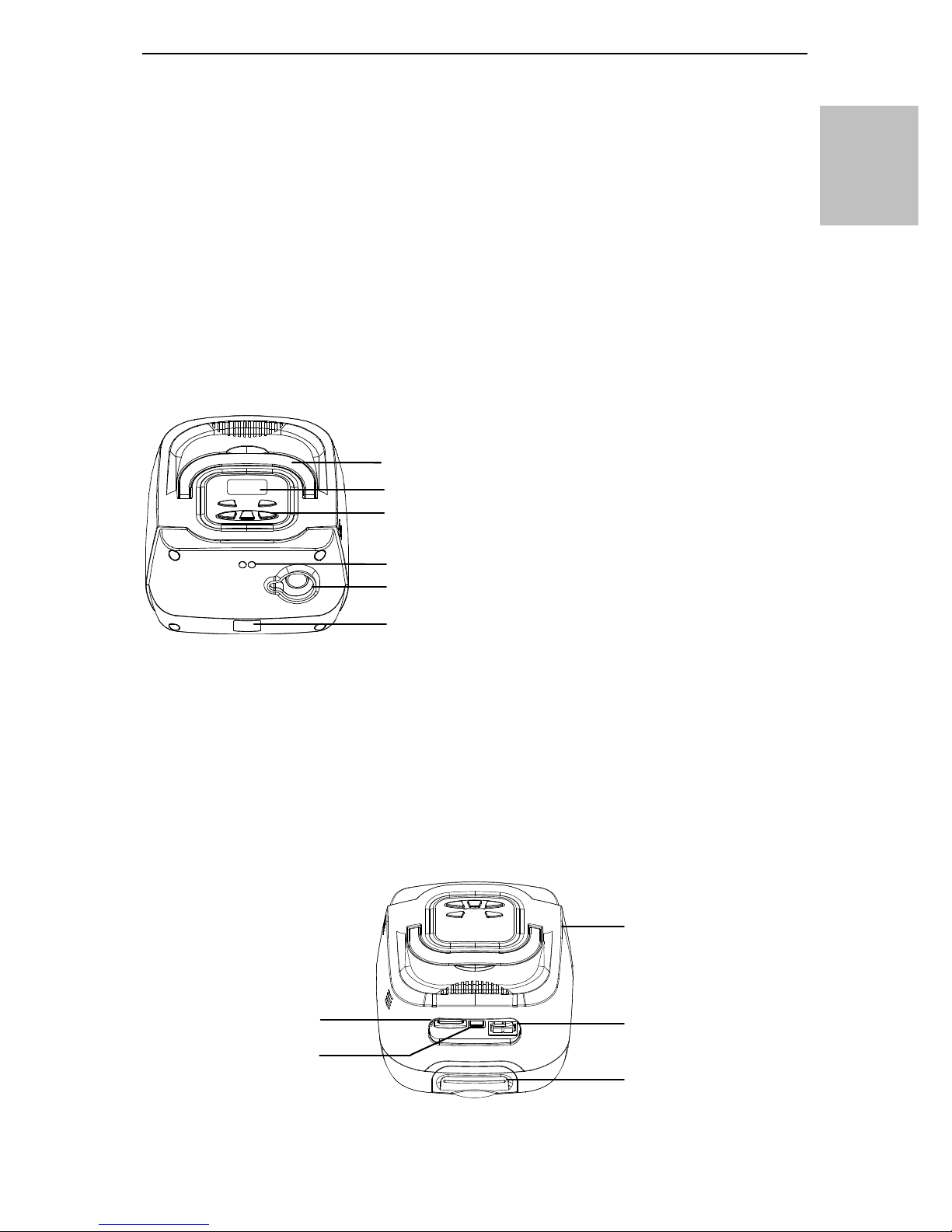
RESmart BPAP 20T/25T/30T User Manual V1.1
3 / 25
English
1.3.3 Contraindications
The device should not be used if you have severe respiratory failure without a spontaneous
respiratory drive. If any of the following conditions applies to you, consult your physician before
using the device:
If you have any of the following conditions, tell your doctor before using the BPAP:
• acute sinusitis or otitis media.
• conditions predisposing to a risk of aspiration of gastric contents.
• epistaxis causing a risk of pulmonary aspiration.
• hypotension or significant intravascular volume depletion.
• Inability to maintain a patent airway or adequately clear secretions.
• pneumothorax or Pneumomediastinum.
• recent cranial trauma or surgery.
1.4 System Overview
Handle:
This handle is for lifting up the system.
Display Screen:
All system settings, total operating time, and therapy hours will appear here.
User Buttons +/-:
These buttons can be used to turn on/off the system and change some of
the system settings.
Humidifier Controller:
This controller turns the InH2 heated humidifier on/off and allows the
heat setting to be adjusted. The humidifier is an optional accessory that may be purchased
separately.
Air Outlet:
Connect the flexible tubing (coaxial 22 mm) here.
Humidifier Power:
This socket provides the power to the InH2 heated humidifier.
Medical Product Note:
For ease at airport security stations, there is a note on the bottom of
Display Screen
Handle
User Buttons
Humidifier Controller
Air Outlet
Humidifier Power
Medical Product
Note (bottom)
AC Inlet
Communication
Connector
Filter Cap & Filters
SD Card Slot

RESmart BPAP 20T/25T/30T User Manual V1.1
4 / 25
English
the RESmart BPAP 20T/25T/30T stating that it is medical equipment. It may help if you also
take this manual with you when you travel.
AC Inlet:
Connect/disconnect the AC power cord here.
SD card slot
: Used to insert the SD card. As a memory medium, the SD card can record and
save all patient treatment data.
Communications Connector:
For clinical use with the Data Management Software. Connect
the communications cable here.
Filter Cap & Filters:
The foam filter screens out normal household dust and pollens. The filter
cap is designed to reduce the noise from the RESmart BPAP 20T/25T/30T.
1.5 Glossary
The following terms appear throughout this manual:
Apnea:
A condition marked by the cessation of spontaneous breathing.
Backup RR:
Backup Respiration Rate.
BPM:
Breaths Per Minute.
CPAP:
A mode which the device output a constant positive pressure ignoring your inhalation or
exhalation.
EPAP:
Expiratory Positive Airway Pressure.
IPAP:
Inspiratory Positive Airway Pressure.
LED:
Light Emitting Diode.
OSA:
Obstructive Sleep Apnea.
Ramp:
A feature that may increase patient comfort when therapy is started. The ramp feature
reduces the pressure and then gradually increases (ramps) the pressure to the prescription
setting, so you can fall asleep more comfortably.
Rise Time:
The time it takes for the device to change from EPAP to IPAP. You can adjust this
time for your comfort.
RR:
Respiratory Rate. Number of breaths per minute.
S (Spontaneous):
A bi-level mode which responds to both your inhalation and exhalation by
increasing pressure when you start to inhale and decreasing pressure when you start to exhale.
There is no automatic delivery of a breath you do not inhale. IPAP (Inspiratory Positive Airway
Pressure) and EPAP (Expiratory Positive Airway Pressure) are preset by home care provider.
When the apnea is longer than 10 seconds, the device will start Backup Respiration Rate with a
frequency of 10 times per minute to support respire.
S/T (Spontaneous/Timed):
A bi-level mode which responds to both your inhalation and
exhalation by increasing pressure when you start to inhale and decreasing pressure when you
start to exhale. If you do not start inhaling within a set time, the device automatically starts
inhalation. When the device starts inhalation, it controls the time of inhalation and
automatically decreases the pressure for exhalation within a set time.
T (Timed):
A bi-level mode which the device automatically starts inhalation and exhalation,
automatically controls the time of inhalation and that of exhalation according to the preset
parameter.

RESmart BPAP 20T/25T/30T User Manual V1.1
5 / 25
English
1.6 Symbol Key
1.6.1 Control Buttons
Pressure Start / Stop
Ramp Button
Humidifier On / Off
User Button
User Button
1.6.2 Device
Attention, Consult Accompanying Documents
Type BF Applied part
Class II (Double Insulated)
AC Power
IPX1Drip-Proof, Vertical
SN Serial Number of the product
Manufacturer
EC REP
Authorized Representative in the European
Community
European CE Declaration of Conformity

RESmart BPAP 20T/25T/30T User Manual V1.1
6 / 25
English
2. Device Controls and Displays
Display Screen:
All device settings will appear here.
Pressure Start/Stop Button :
Use this button to start/stop the airflow. DO NOT start the
airflow until the circuit tubing is connected.
Heated Humidifier Button :
Use this button when the optional InH2 Heated Humidifier
has been prescribed. This button will control the optional heated humidifier’s output. Follow the
instructions of the humidifier.
Ramp Button :
When the device works under CPAP mode, S mode or S/T mode and the
airflow is turned on, use this button to restart the ramp cycle (which lowers the airflow pressure
and then gradually increases it). This will allow you to fall asleep more comfortably. When the
airflow is turned off, use this button to access the patient menu.
Note: The ramp feature is not
prescribed for all users.
User Buttons +/-:
These buttons can be used when entering various menus to change some
of the RESmart BPAP 20T/25T/30T settings.
IMPORTANT!
In the Setup Menu, the User Buttons +/-are used to go to the previous/next question or
setting and operate as up and down keys to change the settings, the Ramp Button is
used to confirm the setting change, and the PressureStart/Stop Button will allow you
to exit the Setup Menu without saving.
Display Screen
User Button
User Button
Heated
Humidifier
Button
Ramp Button
Pressure Start/Stop Button

RESmart BPAP 20T/25T/30T User Manual V1.1
7 / 25
English
3. First Time Setup
WARNING!
Do not use the RESmart BPAP 20T/25T/30T until an appropriate professional adjusts the
settings! To order any accessories not included with this system, contact your home care
provider.
Note to home care provider: Before beginning setup, be sure that you have available the
RESmart BPAP 20T/25T/30T Home Care Provider Setup Instructions. Setup instructions are not
provided in this manual.
WARNING!
DO NOT connect any equipment to the RESmart BPAP 20T/25T/30T unless recommended by
BMC or your health care provider.
CAUTION!
If the RESmart BPAP 20T/25T/30T has been exposed to either very hot or very cold
temperatures, allow it to adjust to room temperature (approximately 2 hours) before beginning
setup.
3.1 Installing the Filter
CAUTION!
The foam filter must be in place at all times when the RESmart BPAP 20T/25T/30T is operating.
a. Place the foam filter into the filter area on the back of the RESmart BPAP 20T/25T/30T.
b. Attach the filter cap. Position the cap so that the small opening on the cap is facing down.
Insert the cap’s tabs into the filter area opening.
IMPORTANT!
To remove AC power, disconnect the power cord from the electrical outlet.
WARNING!
Inspect the power cord often for any signs of damage. Replace a damaged cord immediately.
WARNING!
The RESmart BPAP 20T/25T/30T is powered on for use when the power cord is connected. The
Pressure Start/Stop Button turns the blower on/off.
CAUTION!
Make sure the RESmart BPAP 20T/25T/30T is away from any heating or cooling equipment
(e.g., forced air vents, radiators, air conditioners). Also make sure that bedding, curtains, or
other items are not blocking the filter or vents of the device. Air must flow freely around the
device for the system to work properly.
3.2 Connecting the Breathing Circuit
3.2.1 Assembling the breathing circuit
Place the RESmart BPAP 20T/25T/30T on a firm, flat surface. To use the system, you will need
the following accessories in order to assemble the recommended circuit.
• Nasal Mask with integrated exhalation port
• 6 ft. (1.83 m) flexible Tubing
• Headgear (for the mask)
WARNING!

RESmart BPAP 20T/25T/30T User Manual V1.1
8 / 25
English
If multiple persons are going to use the RESmart BPAP 20T/25T/30T (e.g., rental devices), a
low-resistance, main flow bacteria filter should be installed in-line between the RESmart BPAP
20T/25T/30T and the circuit tubing. Pressures must be verified by your home care provider
when alternate or optional accessories are in place.
a. Connect the flexible tubing to the air outlet on the front of the RESmart BPAP 20T/25T/30T.
b. If you are using a mask with a built-in exhalation port, connect the mask’s connector to the
flexible tubing.
If you are using a mask with a separate exhalation port, connect the flexible tubing to the
exhalation port. Position the exhalation port so that the vented air is blowing away from your
face. Connect the mask’s connector to the exhalation port.
WARNING!
Do not block or otherwise try to seal the air openings (vent holes) on the exhalation port.
Explanation of the warning: The RESmart BPAP 20T/25T/30T is intended to be used with masks
and circuits that have an exhalation port designed to exhaust CO2from the circuit. When the
RESmart BPAP 20T/25T/30T is turned on and functioning properly, new air from the RESmart
BPAP 20T/25T/30T flushes the exhaled air out through the exhalation port. When the RESmart
BPAP 20T/25T/30T is turned off, enough fresh air will not be provided through the mask, and
exhaled air may be rebreathed. Rebreathing of exhaled air for longer than several minutes can,
in some circumstances, lead to suffocation. This warning applies to most BPAP devices.
WARNING!
If you are using a full face mask (i.e., a mask covering both your mouth and your nose), the
mask must be equipped with a safety (entrainment) valve.
IMPORTANT!
Before each use, examine the flexible tubing for any damage or debris. If necessary, clean the
tubing to remove the debris. Replace any damaged tubing.
c. Connect the mask to the headgear, following the instructions included with the headgear.
d. Put on the mask and headgear, and breathe normally through your nose. The airflow should
automatically start when you begin breathing through the circuit. If the airflow does not start
within four breaths, press the Pressure Start/Stop Button on the top of the RESmart
BPAP 20T/25T/30T. When operating the system with some mask types or some circuit
configurations, the airflow may NOT automatically start.
3.2.2 Adjusting the breathing circuit
Lie down on your bed, and adjust the flexible tubing so it is free to move if you turn in your
sleep. Adjust the mask and headgear until you have a comfortable fit and there are no airflow
leaks into your eyes.
3.3 Connect the power cord
Plug the socket end of the power cord into the AC inlet on the back of the RESmart BPAP
20T/25T/30T. Plug the pronged end of the power cord into an electrical outlet. System status
will appear on the RESmart BPAP 20T/25T/30T screen.

RESmart BPAP 20T/25T/30T User Manual V1.1
9 / 25
English
4. Device operation
4.1 Starting the Device
Standby
After power on, system status will appear on display screen as below.
Work Mode
P1 P2
06 08
S Mode
Work Mode:
The starting Mode. Default setting is S Mode. It may vary according to your home
care provider’s setup.
P1:
EPAP when device work on Mode S, Default setting is 6 hPa.
P2:
IPAP when device work on Mode S, Default setting is 8 hPa.
4.2 Using the Ramp Button
Pressing the Ramp Button will reduce the air pressure when you are trying to fall asleep.
The air pressure will gradually increase until your prescription pressure is reached. If your
physician prescribed ramp for you, pressing the button will reduce the pressure and then
gradually increase (ramp) the pressure to the therapeutic pressure setting so that you can fall
asleep more comfortably.
Note: The ramp feature is not prescribed for all users.
Press the Ramp Button on the top of the RESmart BPAP 20T/25T/30T. You can use the
Ramp Button as often as you wish during the night.
4.3 Turning the System OFF
Remove the mask and headgear. Press the Pressure Start/Stop Button on the top of
the RESmart BPAP 20T/25T/30T to stop the airflow. Or, if the Auto Off setting has been enabled,
the airflow will automatically turn off.
IMPORTANT!
The Humidifier Button is active only when an InH2 Heated Humidifier is connected or
when the RESmart BPAP 20T/25T/30T is in the Setup Menu. Refer to the InH2 Heated
Humidifier’s instructions for additional information.
Helpful Hints
• If the alert tone sounds, press Pressure Start/Stop Button on the top of the RESmart
BPAP 20T/25T/30T to silence the alert tone. Refer to the “Troubleshooting” Section of the
manual for further instructions.
• Make sure that bedding, curtains, or other items are not blocking the filter or vents of the
RESmart BPAP 20T/25T/30T. Air must flow freely around the RESmart BPAP 20T/25T/30T for
the system to work properly.
• If the airflow from the RESmart BPAP 20T/25T/30T feels cold, reposition the circuit tubing so
that it runs under your bed covers to reduce heat loss while you sleep.
• If interruption of the power supply occurs during system working, the audible alert (a beeping
sound) will start and continue. Restoration of the power supply will stop the audible alert.

RESmart BPAP 20T/25T/30T User Manual V1.1
10 / 25
English
• After interruption and restoration of the power supply, the RESmart BPAP 20T/25T/30T will
resume with the working status before interruption automatically.
4.4 Change Device Settings
Verify/Change the RESmart BPAP 20T/25T/30T settings. To start the setup menu, press and
hold the Ramp Button until the setup menu appear (about 5 seconds) when system
standby.(The airflow must be turned OFF.)
IMPORTANT!
Pressing the Ramp Button (when the airflow is turned on) will lower the airflow pressure,
if prescribed, and then will gradually increase it.
WARNING!
DO NOT use the RESmart BPAP 20T/25T/30T if the display is erratic. Contact your home care
provider for further instructions.
IMPORTANT!
If at any time you wish to exit the setup menu, press the Pressure Start/Stop Button
and the display will go back to the system standby screen.
Setting the Humidifier
a. When the optional InH2 Heated Humidifier is used, this setting can change the temperature
and humidity of airflow between level 0 to 5. Default setting is 3.
IMPORTANT!
Press the Ramp Button to enter change status and press User Buttons +/-to change
the setting. Press Ramp Button again to confirm the setting. Press User Buttons +/-
to access the next setting.
Heater
3
Setting the Altitude
b. The altitude setting can be changed between level 0 to 2. Default setting is 0.
0 = less than 2,460 ft. (<750 m)
1 = 2,460 to 4,921 ft. (750 m to 1500 m)
2 = 4,924 to 8,202 ft. (1501 m to 2500 m)
*over 8,202 ft. = The airflow pressure may not be accurate. Contact your home care provider
to have your pressure setting adjusted.
Altitude
0
IMPORTANT!
RESmart is already with automatic altitude compensation. Even if without setting the altitude,
RESmart still can deliver proper pressure in any altitude worldwide.
Setting Auto ON
c. When the RESmart BPAP 20T/25T/30T is standby and wearing mask, your deep breath will
start airflow automatically.
(This function is NOT available on certain model.)
Default setting is
Enable.
Auto On
Enable
Setting Auto Off

RESmart BPAP 20T/25T/30T User Manual V1.1
11 / 25
English
d. When the mask is removed, the RESmart BPAP 20T/25T/30T will stop airflow automatically.
(This function is NOT available on certain model.)
Default setting is Disable.
Auto Off
Disable
Setting the LCD Light
e. This setting allows you to adjust the LCD light among Auto, On and Off. Default setting is
Auto.
Auto: LCD light will be turned on when any button pressing and turned off after few seconds.
On: LCD light will be turned ON always.
Off: LCD light will be turned OFF always.
Light
Auto
Setting Reslex
f. This setting monitors the inhale and exhale timing in therapy. the pressure will be lower when
exhale so the patient will feel more comfortable. The pressure setting can be changed between
level 0 to 3. 0 means disabled and the default setting is 0.
Reslex
0
Setting the Delay Off
g. When the optional InH2 Heated Humidifier is used, this setting allows the air flow continue
for about 15 minutes at very low pressure (about 2 hPa) after RESmart BPAP 20T/25T/30T is
turned off. This will blow off the left vapor and protect the RESmart BPAP 20T/25T/30T. Default
setting is Enable.
DelayOff
Enable
Setting the RiseTime
h. Rise time settings are adjustable by the patient and the provider from 0 to 3. Rise time
varies from 150 msec to 400 msec dependent on patient setting and the pressure differential
from IPAP to EPAP. The rise time setting should be adjusted according to the patient comfort
level. Default setting is 2.
Risetime
2
Setting the Date
i. The current date is displayed and can be modified if needed.
Note: Check and confirm this Date Setting frequently to ensure the usage log is correct.
Date
13 01 04
iCode
j. The “iCode” consists of six separate codes displayed in the patient menu. These codes include
“Last Day”, “Last 7 Days”, “Last 30 Days”, “Last 90 Days", “Last 182 Days" and “Last 365 Days”.
Patient should send these code numbers to your physician when needed. When the system
standbys after power on, or after exit the setup menu, click the Heated Humidifier Button
, the iCode number will appear. To exit the screen, please click any other button. Default
setting is Disable.

RESmart BPAP 20T/25T/30T User Manual V1.1
12 / 25
English
iCode
Disable
Use Days
k. The number of nights the RESmart BPAP 20T/25T/30T was used for therapy for more than 4
hours will appear. This screen is only for reference. Your home care provider may periodically
ask you for this information.
Use Days
0
I Sense
l. This Setting can adjust the trigger sensitivity when patient’s breath switch into inhaling
phase.it make device work synchronically to patient breath and to make patients feel more
comfortable. Press Ramp Button to end the setup menu. The I sense can be adjusted
from 1(soft) to 8(hard) by pressing User Buttons +/-. Press Ramp Button to confirm
the change. Default setting is 6.
I Sense
6
E Sense
m. This Setting can adjust the trigger sensitivity when patient’s breath switch into exhaling
phase.it make device work synchronically to patient breath and to make patients feel more
comfortable. Press Ramp Button to end the setup menu. The sensitivity can be adjusted
from 1(soft) to 8(hard) by pressing User Buttons +/-. Press Ramp Button to confirm
the change. Default setting is 7.
E Sense
7
Exit the Settings
n. The settings are complete. Press the User Buttons +/- to access the SAVE setting and
Ramp Button to save all changes and exit the settings menu.
Save
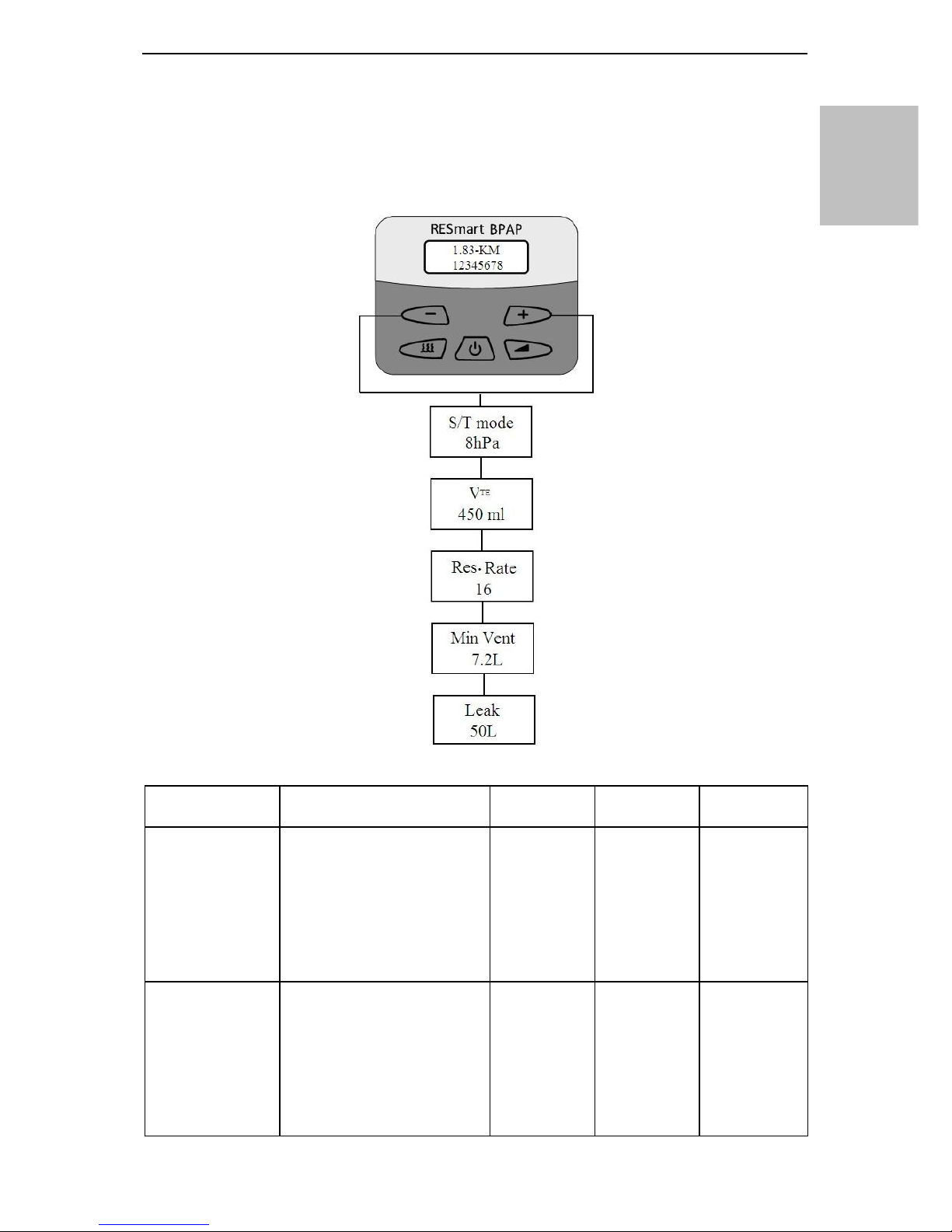
RESmart BPAP 20T/25T/30T User Manual V1.1
13 / 25
English
4.5 Reading Therapy Information
Double-click the <+> or <-> button when device is working. Parameters of Therapy
information such as Tidal volume can be read in turn from Vte (tidal volume), Res. Rate, Min
Vent, Leak on the interface of the display screen.
Parameter
(unit)
Definition
Range
Accuracy
Display
Resolution
Tidal Volume
(ml)
It gives the estimated
value of exhaled tidal
volume delivered last time.
The value is updated
following each breath. The
value will keep the default
“0” unless more than 3
breaths are given
0-2000 ml
± 20%
(Vte>100 ml)
1
Respiratory
Rate
It gives the average
frequency of previous 4
breaths. The value is
updated following each
breath. The value will keep
the default set on the
T-mode in the clinic menu
unless more than 3
0-40 BPM
±1
1

RESmart BPAP 20T/25T/30T User Manual V1.1
14 / 25
English
breaths are given
Minute
ventilator
(L)
It gives the average value
of Exhaled Min Ventilator
of the previous 4 breaths.
The value will keep the
default “0” unless more
than 3 breaths are given
0-50 l
± (1+20%)
0.1
leak
(LPM)
It gives the real-time
estimated value of air
leakage in previous 10
seconds
0-100 LPM
± (5+20%)
0.1
Note: Since there are leakage form mask, the parameters of tidal volume and minute ventilator
are for reference only. It has an impact on the accuracy in some cases such as low tidal volume,
instable respiration or rapidly changes in air leakage.
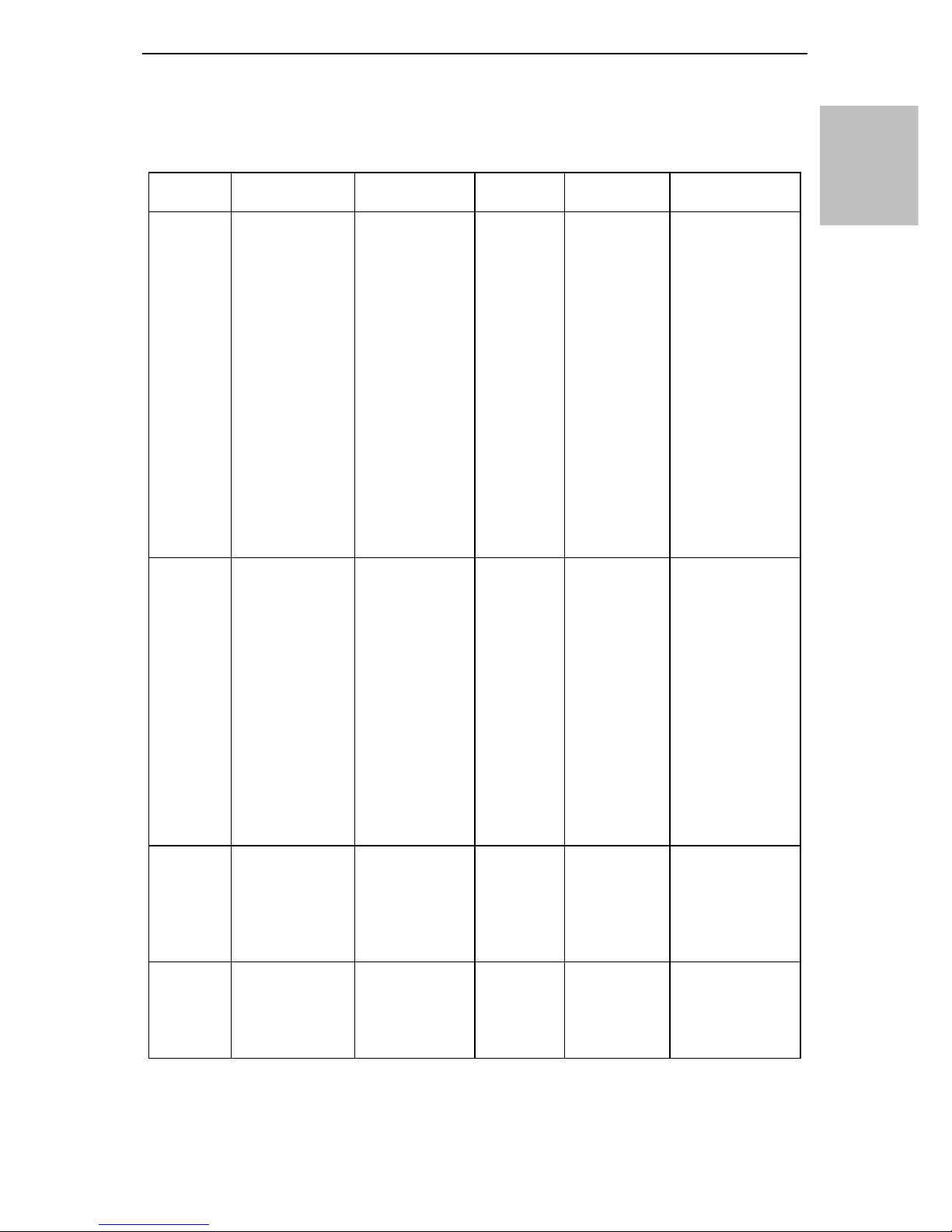
RESmart BPAP 20T/25T/30T User Manual V1.1
15 / 25
English
5. Alerts and Troubleshooting
The following table summarizes the device alerts.
ALERT
AUDIBLE
INDICATOR
VISUAL
INDICATOR
DEVICE
ACTION
POSSIBLE
CAUSE
PATIENT
ACTION
System
error
beep
LCD backlight
flashes
The
device
enters
the “safe
state” in
which the
device
power
remains
on, but
the
airflow is
disabled
Device
failure
Press any key
to silence the
alert. Remove
the power
supply cord
from the device
to remove
power. Plug
the cord back
into the
device’s power
inlet to restore
power. If the
alert continues
to occur,
contact your
home care
provider
Mask
leak
beep
LCD backlight
flashes
The
device
continues
to
operate
The
breathing
circuit is
disconnect
ed or there
is a large
air leak
Check your
breathing
circuit
connections
and reconnect
the tubing if it
has come
loose. Make
sure your mask
is on properly
before you
press the
on/off button
to restart the
airflow
Patient
apnea
beep
LCD backlight
flashes
The
device
continues
to
operate
An apnea
occurred
during
therapy
Continue using
the device.
Report the
alarm to your
home care
provider
Power
off
beep
LCD backlight
flashes and
“power off”
displays
The
device
stops
operating
The power
is off or the
power cord
is not fixed
well
Check your
power supply
condition
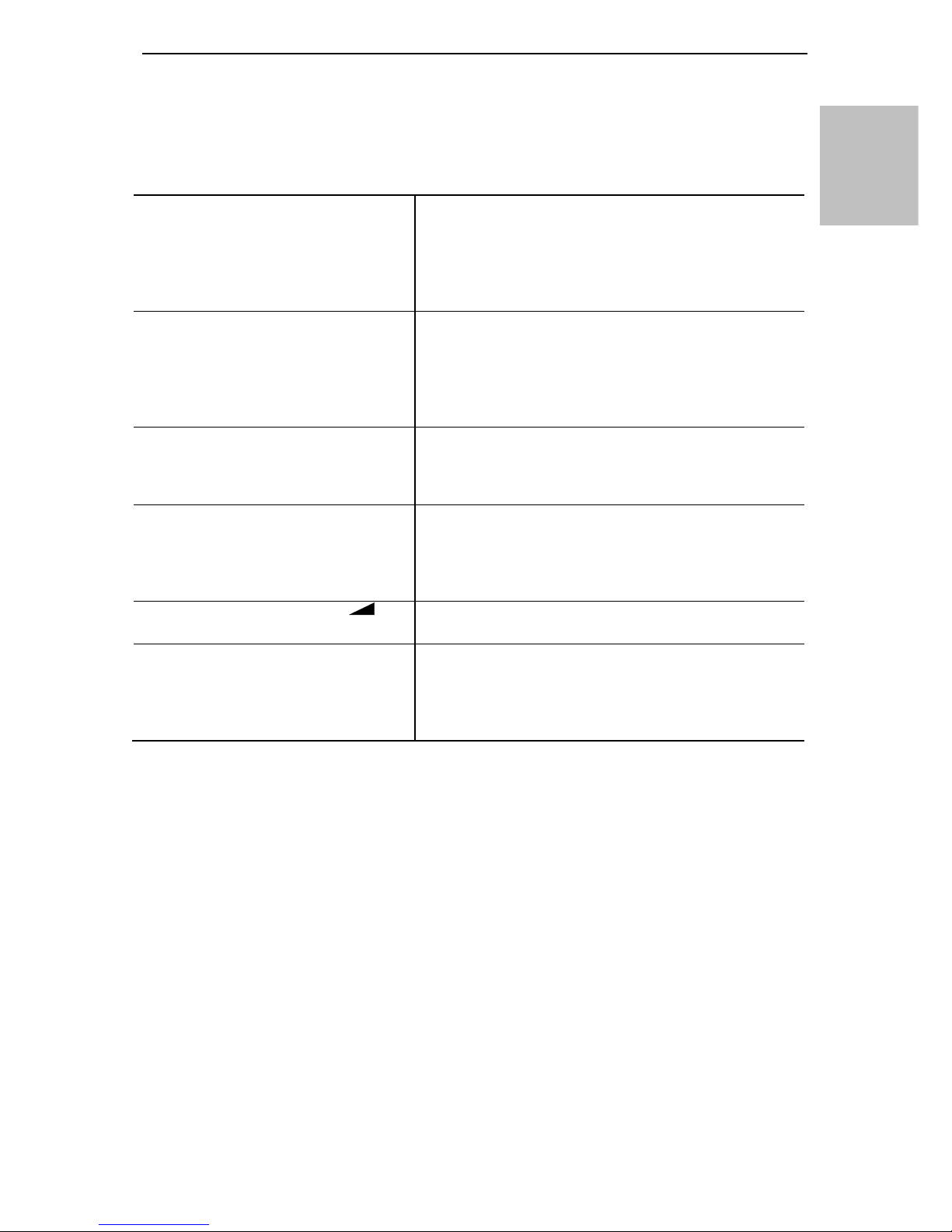
RESmart BPAP 20T/25T/30T User Manual V1.1
16 / 25
English
The table below lists common problems you may have with the RESmart BPAP 20T/25T/30T
and possible solutions to those problems. If none of the corrective actions solve the problem,
contact your home care provider.
Problem Solution(s)
The pressure being delivered feels
different
Check the altitude setting to be sure it is set to your
altitude. Change the altitude setting if necessary. If
the altitude setting is correct, contact your home
care provider for directions on having the RESmart
BPAP 20T/25T/30T serviced. Please have the
device’s serial number ready when you call
The airflow from the RESmart BPAP
20T/25T/30T seems warm
Replace or clean the filter. Make sure the RESmart
BPAP 20T/25T/30T is away from bedding or curtains
that could block the flow of air around the RESmart
BPAP 20T/25T/30T. Make sure the RESmart BPAP
20T/25T/30T is away from heating equipment (e.g.,
forced air vents, radiators)
The noise level of the RESmart BPAP
20T/25T/30T has changed to include
unusual or harsh sounds during
operation
Contact your home care provider for directions on
having the RESmart BPAP 20T/25T/30T serviced.
Please have the device’s serial number ready when
you call
The RESmart BPAP 20T/25T/30T will
not turn on
Make sure that the RESmart BPAP 20T/25T/30T is
plugged into a working outlet. Contact your home
care provider for directions on having the RESmart
BPAP 20T/25T/30T serviced. Please have the
device’s serial number ready when you call
Pressing the Ramp Button
does not reduce the air pressure
Contact your home care provider. Ramp may not
have been prescribed for you
The RESmart BPAP 20T/25T/30T has
been dropped into water or fluids
have gotten into the enclosure
Discontinue use. Disconnect the power cord from the
AC wall outlet. Contact your home care provider for
directions on having the RESmart BPAP 20T/25T/30T
serviced. Please have the device’s serial number
ready when you call

RESmart BPAP 20T/25T/30T User Manual V1.1
17 / 25
English
6. Accessories
6.1 Adding a Humidifier
The InH2 Heated Humidifier is available from your home care provider. The humidifier may
reduce nasal dryness and irritation by adding moisture (and heat if applicable) to the airflow.
WARNING!
The RESmart unit should only be connected to the humidifiers or accessories specified in this
Manual. Connection of other Items may result in injury or damage to the RESmart unit.
6.2 Adding Oxygen
Oxygen may be added at the mask connection. Please note the warnings listed below when
using oxygen with the RESmart BPAP 20T/25T/30T.
WARNING!
The oxygen supply must comply with the local regulations for medical oxygen.
WARNING!
Turn the RESmart BPAP 20T/25T/30T on before turning the oxygen on. Turn the oxygen off
before turning the RESmart BPAP 20T/25T/30T off.
Explanation of Warning: When the RESmart BPAP 20T/25T/30T is turned off, but the oxygen
flow is still turned on, oxygen may accumulate within the RESmart BPAP 20T/25T/30T
enclosure and create a fire risk. Turning the oxygen off before turning the RESmart BPAP
20T/25T/30T off will prevent oxygen accumulation in the RESmart BPAP 20T/25T/30T and will
reduce the risk of fire. This warning applies to most BPAP devices.
WARNING!
Oxygen accelerates fires. Keep the RESmart BPAP 20T/25T/30T and the oxygen container away
from heat, open flames, any oily substance, or other sources of ignition. DO NOT smoke in the
area near the RESmart BPAP 20T/25T/30T or the oxygen container.
Contact your home care provider for additional information on the accessories available for the
RESmart BPAP 20T/25T/30T. When using optional accessories, always follow the instructions
enclosed with the accessories.

RESmart BPAP 20T/25T/30T User Manual V1.1
18 / 25
English
7. Cleaning and Maintenance
7.1 Cleaning the Filter
The foam filter should be cleaned at least once every two weeks under normal usage and
replaced with a new one every six months.
CAUTION!
Operating the RESmart BPAP 20T/25T/30T with a dirty filter may keep the system from working
properly and may cause damage to the device.
(1) Remove the filter cap by gently pressing on its bottom.
(2) Change the filter.
a. Remove the foam filter by gently pulling around the edges of the filter. Rinse the filter in a
steady stream of running water. Squeeze out the water and repeat. Air dries the filter on a rack
for 8 to 12 hours or in a clothes dryer for 15 to 20 minutes.
b. Insert the filter into the filter area on the back of the RESmart BPAP 20T/25T/30T. Replace
the filter cap.
CAUTION!
Never install a wet filter into the RESmart BPAP 20T/25T/30T. We recommend that you clean
the filter in the morning and alternate using the filter provided with the system to ensure
enough drying time for the cleaned filter.
7.2 Cleaning the System
Clean the mask and tubing daily.
WARNING!
To avoid electrical shock, unplug the RESmart BPAP 20T/25T/30T before cleaning. Do not
immerse the RESmart BPAP 20T/25T/30T in any fluids.
(1) Disconnect the flexible tubing from the RESmart BPAP 20T/25T/30T. Gently wash the
flexible tubing in a solution of warm water and a mild detergent. Rinse the tubing thoroughly
and air dry.
(2) Wipe the outside of the RESmart BPAP 20T/25T/30T with a cloth slightly dampened with
water and a mild detergent. Let the RESmart BPAP 20T/25T/30T dry before plugging in the
power cord.
(3) Inspect the RESmart BPAP 20T/25T/30T and all circuit parts for any damage after cleaning.
Replace any damaged parts.
(4) For details on cleaning your mask and accessories, refer to the cleaning instructions
packaged with the accessories.
7.3 Reordering
Contact your home care provider to order accessories or Replacement filters.
Service
The RESmart BPAP 20T/25T/30T does not require routine servicing.
The RESmart unit contains electrical and/or electronic equipment. When necessary, dispose of
the RESmart and accessories in accordance with local regulations.
WARNING!
This manual suits for next models
2
Table of contents
Other BMC Personal Care Product manuals
Popular Personal Care Product manuals by other brands

Teeter
Teeter FitSpine XC5 Assembly instructions

mitoredlight
mitoredlight MitoADAPT quick start guide
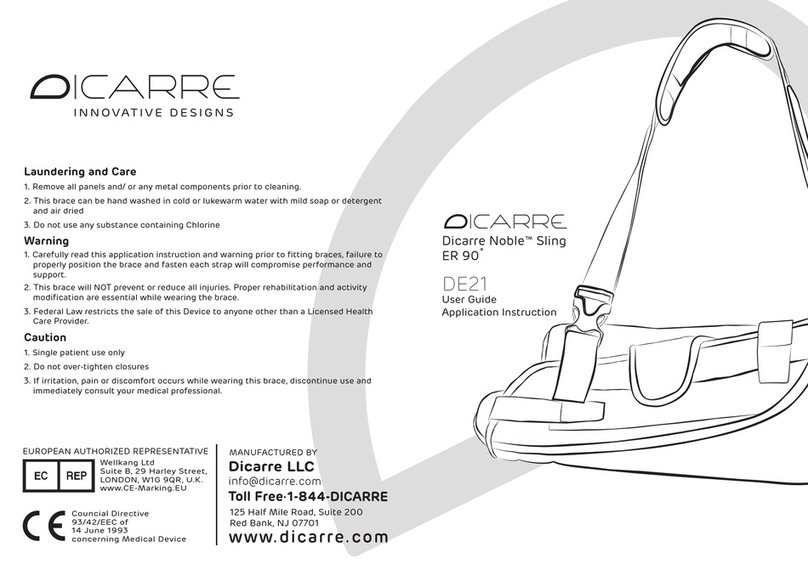
Dicarre
Dicarre Noble ER 90 User Guide Application Instruction
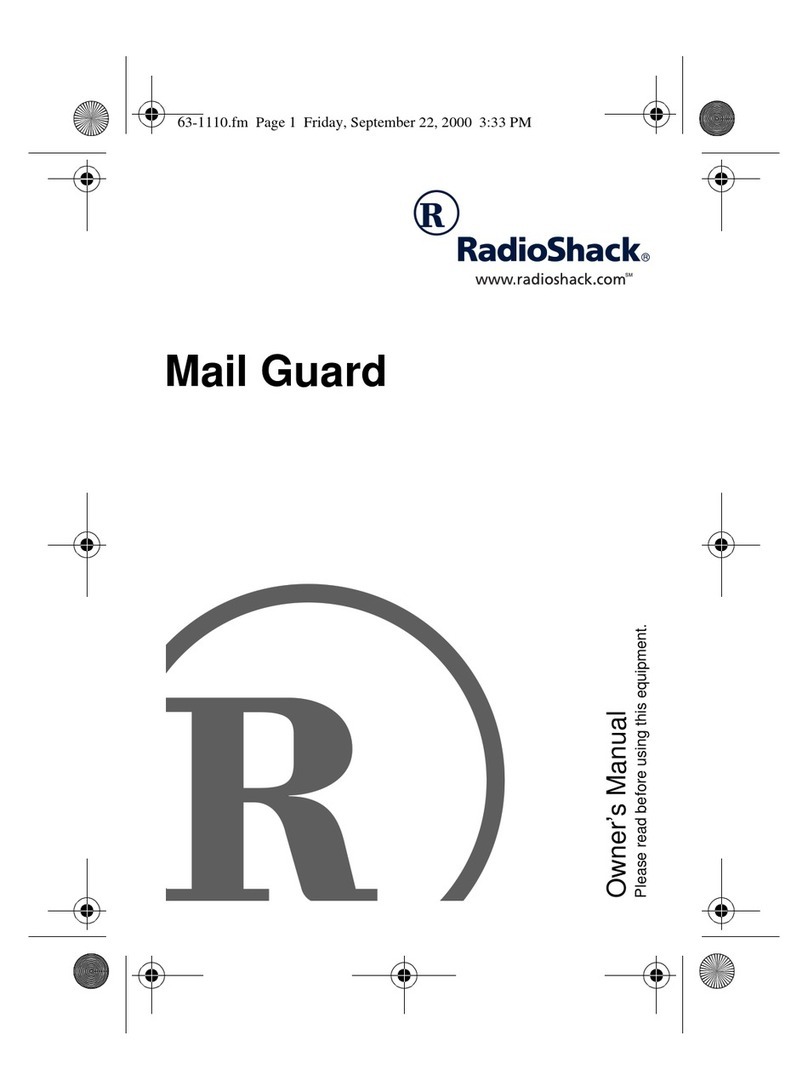
Radio Shack
Radio Shack 63-1110 - Wireless Mail Guard owner's manual

NetzHome
NetzHome WT07 manual

Philips
Philips VisaPure Advanced SC53 Series user manual