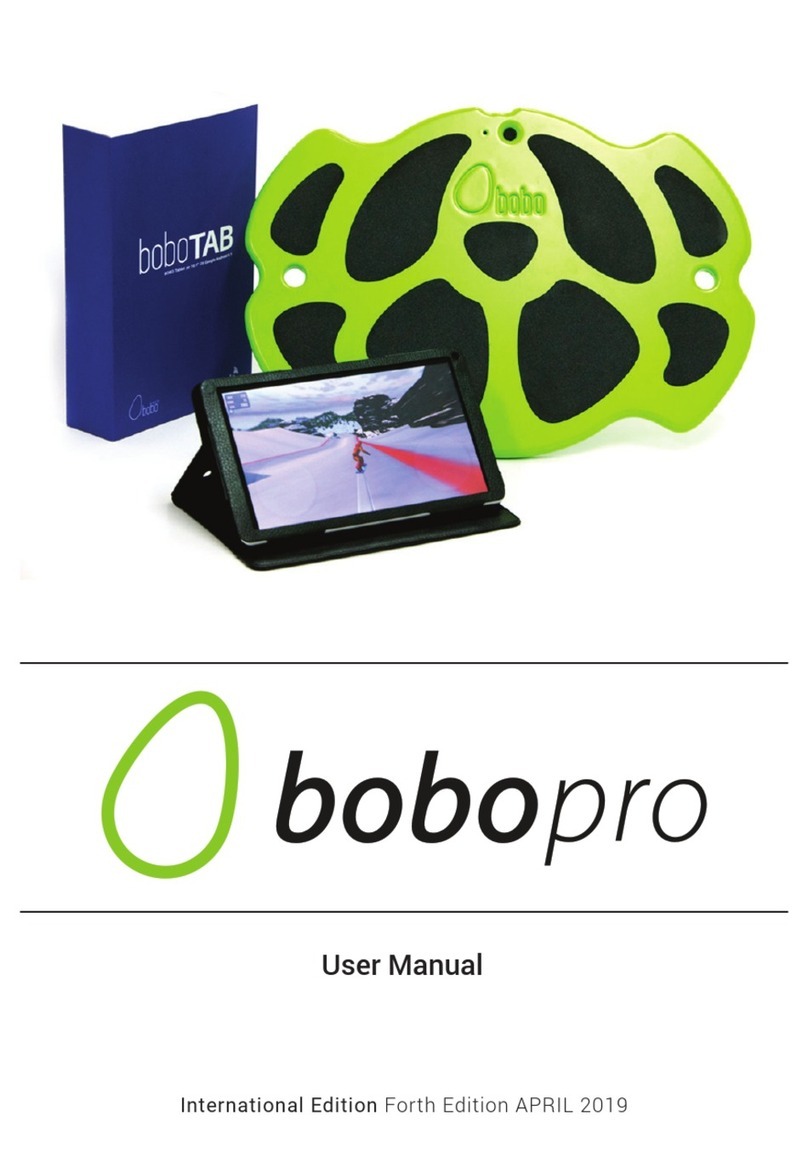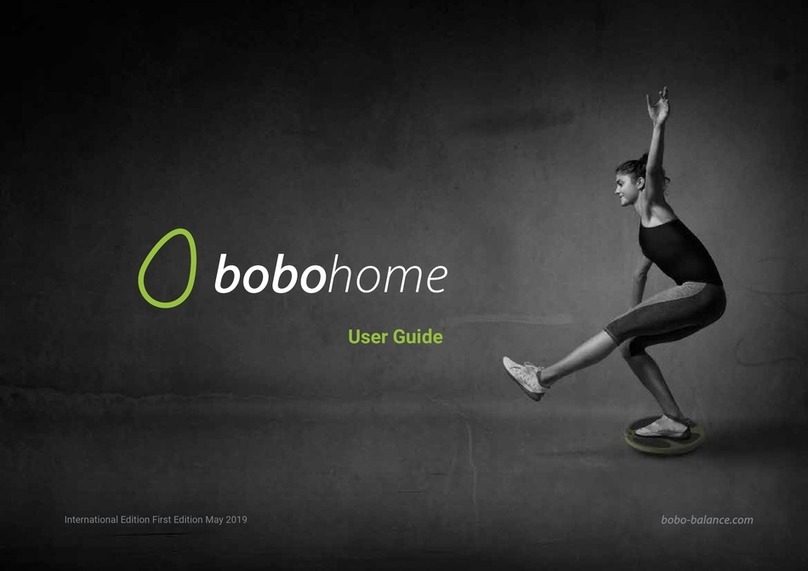BoBo bobopro User manual

bobo's software - offers personalized training programs that
keep track of user performance, progress and achievement.
The Android TV box runs and monitors all the bobo games
and training programs - plus hundreds of free 3rd party ‘tilt
games’ , allows users to choose their preferred content thus
turning exercise and rehabilitation into an enjoyable,
rewarding and challenging activity.
Want to use your own smartphone/tablet?
Search for bobo pro to download the bobo app!
bobo is an affordable training board that mounts on any
balance training platform, turning it into a smart training tool.
By tilting the board, the user controls games and training
programs that are motivating and challenging.
bobo training board
Magnetic charging cable
HDMI cable
Power cable
Android TV box
Mouse
Wall mount kit
01 / Whats in the box?
02 / Software
USER GUIDE International
March 2021 Power button
Power LED
Charger port
Foot / Hand area
When placing the bobo on a high platform :
Place one foot in the middle of the bobo,
and slowly shift your weight onto it.
Place your free foot just next to
your other foot.
Slide your feet apart slowly, one foot at
a time, without lifting it off the bobo.
Shift your weight back and forth until evenly
balanced. Just standing on the bobo like this
can be a major challenge at first. Holding on
to something sturdy for balance is helpful at
first. Wean yourself of the need for support
one finger at a time as your balance improves.
Now you’re ready to play!
Pairing the bobo with the bobo TV Box:
Pairing is automatic.
Make sure bobo TV box Bluetooth is enabled. bobo will pair
automatically with your device. Do not manually pair the bobo
with your device. If you do, the bobo will not successfully
communicate with the bobo app.
Turn on the bobo, wait 10 seconds and verify that the diagonal
line on the bobo-board sign (top-right corner) had disappeared.
If the bobo-board sign isn't visible, try and adjust your screen
resolution at: Settings > Display > HDMI > Screen Zoom
Pairing the bobo with smartphones and tablets:
Pairing is automatic.
Make sure your smartphone/tablet Bluetooth is enabled.
bobo will pair automatically with your device.
Do not manually pair the bobo with your device.
If you do, the bobo will not successfully
communicate with the bobo app.
Power on the bobo by a short press on the button.
When finished using, power off the bobo by pressing and holding the button:
A long beep will sound and the power LED turns off.
Place the bobo on a cushion or other
appropriate balance platform.
When placing the bobo on a low platform :
Place one foot on one side of the bobo and apply
weight. The bobo will tip toward that foot until the
edge of the board rests on the floor. Shift your
weight entirely onto that leg, holding onto
something sturdy for support if necessary.
Place your other foot on the opposite side of the
bobo, an equal distance from the center.
Note: Do not operate the bobo directly on the floor without
use of a balance platform because the bobo will not
respond without tilt movements.
Shift your weight back and forth until it’s evenly
balanced on the bobo. Standing on the bobo can
present a major challenge at first. Holding on to
something sturdy for balance is helpful at first.
Wean yourself of the need for support one finger
at a time as your balance improves.
03 / Power on! 05 / Stand on the bobo
04 / Pairing to app
Operation status light:
Blue blinks
Use short press to switch between
Landscape and Portrait mode.
Portrait mode
Green blinksDevice connected / Landscape mode
Red blinksLow battery
Orange blinks
Charging
Constant orangeFull charge

Getting started
1. Screw in the Antenna to the Antenna port on the back of the TV box.
2. Insert the power cable into the DC socket,
and then insert the other end into the power socket.
3. Insert the HDMI cable into the HDMI socket,
and then insert the other end into the display screen.
4. Turn on the TV box by holding the power button for 3 seconds.
5. The loading logo will appear on the screen after a few seconds.
Power On/Off
1. Power on the TV box by holding the power button for 3 seconds.
2. Power off the TV box by holding the power button for 3 seconds,
and click ‘power off’ on the screen.
3. Turn the product into sleep mode and wake it back by a short
press on the power button.
The TV Box
• Avoid the unit being dropped.
• Avoid contact with water.
• Do not disassemble or insert foreign objects into the unit.
• Do not wipe the surface of the unit with alcohol or abrasives.
COPYRIGHT All Rights Reserved BO&BO Ltd. 2020. Manufacturer details: Company:
BO&BO Ltd. / O.C ID: 515218261 / Address: 11 Ha'avoda st Rosh-Ha’ain, Israel /
Phone: +972 35731198. / E.A.R. - Obelis S.A. Boulevard Général_Wahis 53, B-1030
Brussels, BELGIUM.
issues, please contact us at: bobo-balance.shop
Please read the detailed safety instructions
Children must have adult supervision!
Caution! Slippery when wet!!!
Use a support device if required!
Clear the exercise area from foreign objects
Please observe the following precautions before each use of your bobo:
• Select a safe balance platform to be placed underneath the bobo and prior to each use
inspect for nicks, tears, punctures, or other defects that may cause the balance platform
to fail. Do not use a balance platform in which such defects are found.
• After placing the bobo at the center of the selected balance platform, make sure that the
bobo is properly balanced on the pivot surface. Do not use the bobo if it glides or slips
from the pivot surface.
• Always use the bobo and the balance platform in an open area on a flat stable surface
away from furniture, walls and equipment. Do not use on an incline.
• Inspect the floor surface for objects which could damage the balance platform.
• During practice, make sure that you have firm support such as a wall or a stable table
within an arm’s reach. (not sure how this works with comment above saying away from
furniture, walls…)
• Do not engage in bouncing or jumping exercises while using the bobo.
• No more than one person should use the bobo at a time.
• Avoid stepping or standing on the edges of the bobo.
• Do not use tape, nails, or similar means to attach the bobo to the balance platform.
• Do not expose the bobo to liquids or extremes of heat or cold.
• Do not use the bobo if you are under the influence of alcohol or any other substance that
could affect your sense of balance or perception which could cause you to slip or fall.
• An adult must explain all safety information and usage guidelines children or other users
with a mental or cognitive problem. Failure to do so may result in bodily injury and/or
damage to the system or other property. Observe children during gameplay for proper and
safe use of the bobo.
• An adult should initially assist young children in making sure they understand the correct
usage.
Importent safety instructions
• Do not dismantle, disassemble, open or otherwise alter the bobo. There are no user
serviceable parts.
• The bobo contains a lithium-ion battery which can be combustible. Keep away from heat
source such as fire, oven, microwave oven, direct sunlight, heat-generating equipment, etc.
• Keep the bobo dry. Do not use with wet hands or in a wet environment. Moisture can
cause electric shock.
• The bobo may heat up during use. This is normal.
• If the battery emits a liquid, stop using the bobo immediately and contact qualified service.
• Ensure that bobo usage is in accordance with the manufacturer instructions.
• Do not leave the unit in charge mode for a long time. Overcharging can damage the bobo.
• Use only the charger included with the bobo. Using an incorrect charger may result in
overheating, fire or explosion of the battery.
• Extended recharge without discharging the battery may cause overheating. A fully charged
bobo should be used for 12 hours before recharging.
• Do not store the bobo in a hot or humid environment such as car parked in sunshine, etc.
BO&BO LTD. ASSUMES NO LIABILITY FOR INJURY OR DAMAGES THAT MAY OCCUR WITH
THE USE OF THIS PRODUCT. THE CONSUMER ASSUMES ALL LIABILITY AND USES THIS
PRODUCT AT THEIR OWN RISK. Attention! Read before use
TroubleshootingInstructions for use
Maintenance instructions
• Turn on the bobo, wait 10-20 seconds and verify that the
diagonal line on the bobo board sign on the top-right corner
had disappeared.
• If the diagonal line does not disappear, wait another minute.
• Verify that Bluetooth is enabled on the TV box.
• Turn off the TV box Bluetooth, wait 10 seconds and turn it on
again. Wait 10-15 seconds.
• bobo may be connected to a different device nearby. If this is
the case, close the bobo app from the background of that
device before trying to connect to the desired device.
• Bluetooth pairing is automatic. Make sure you do not pair bobo
using the Bluetooth Settings on your TV box. If bobo was
paired this way, on your TV box, go to settings > Bluetooth and
press on bobo. Choose the forget option.
• Turn off the bobo and reset the TV box. Wait until the home
screen re-appears. Now, power on the bobo again and wait for
a minute.
• Make sure that the bobo’s battery is charged by connecting the
charger cable to the bobo and checking the charging status.
What to do if the BOBO does not connect to the TV box?
• Try to Power on the bobo by pressing the power button.
• Charge the bobo, ensuring the cable is properly connected to
the USB port.
• The bobo status light will blink orange while charging.
• The bobo will not operate properly while charging.
• The bobo does not work while charging!
What should I do if the status light is off?
Headset
HDMI
Ethernet Port USB Anttena Port
TF Card DC
Anttena
Power button
Other BoBo Fitness Equipment manuals
Popular Fitness Equipment manuals by other brands

G-FITNESS
G-FITNESS AIR ROWER user manual

CAPITAL SPORTS
CAPITAL SPORTS Dominate Edition 10028796 manual

Martin System
Martin System TT4FK user guide

CIRCLE FITNESS
CIRCLE FITNESS E7 owner's manual

G-FITNESS
G-FITNESS TZ-6017 user manual

Accelerated Care Plus
Accelerated Care Plus OMNISTIM FX2 CYCLE/WALK user manual