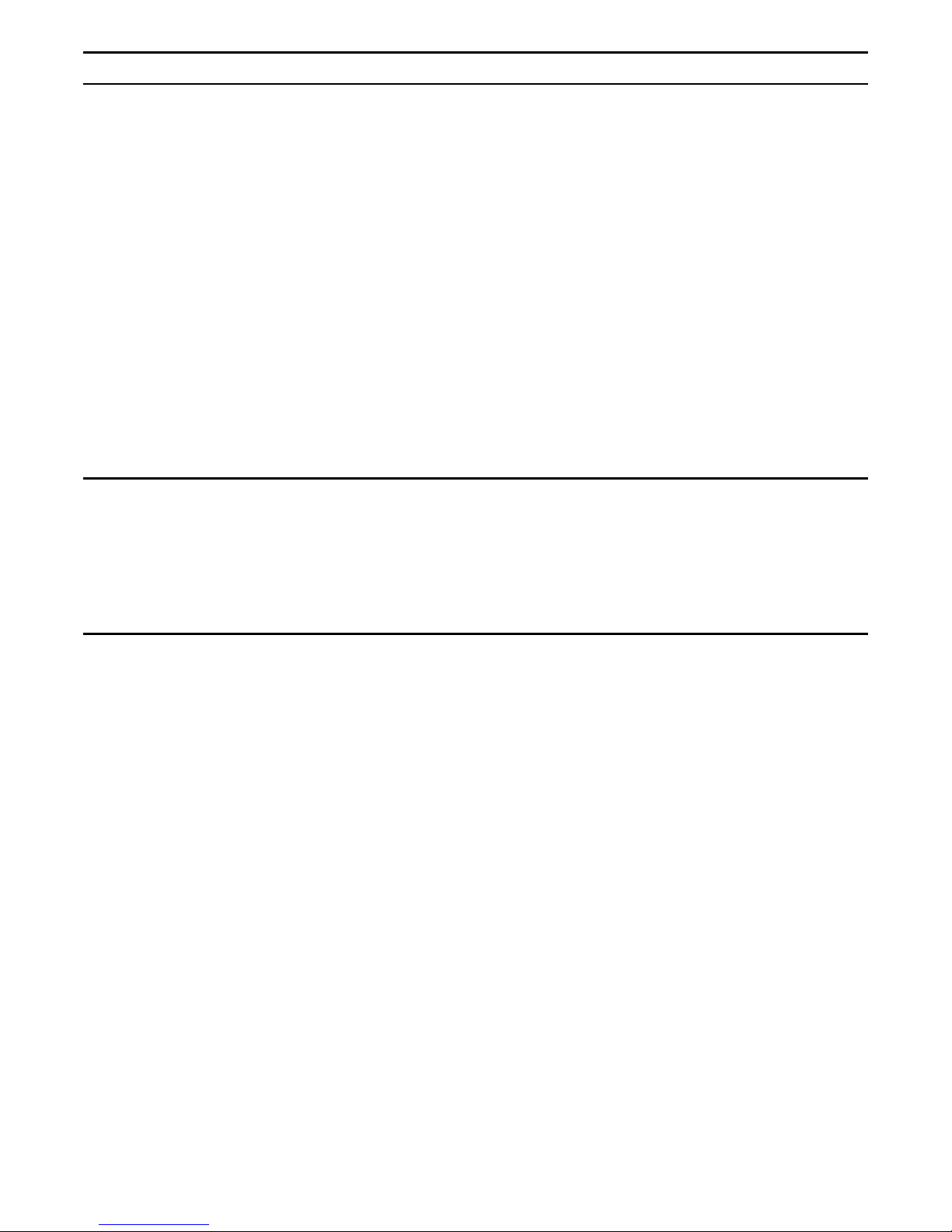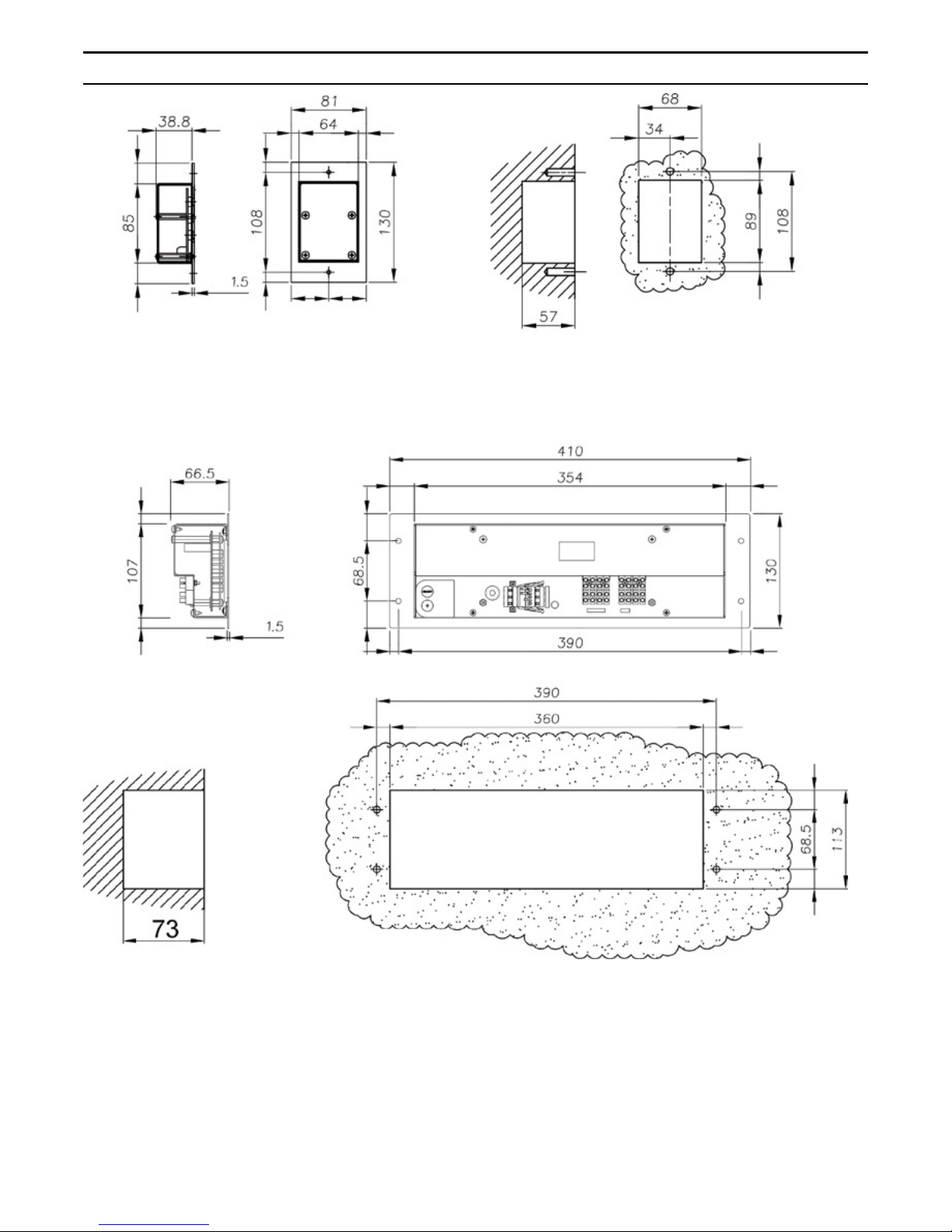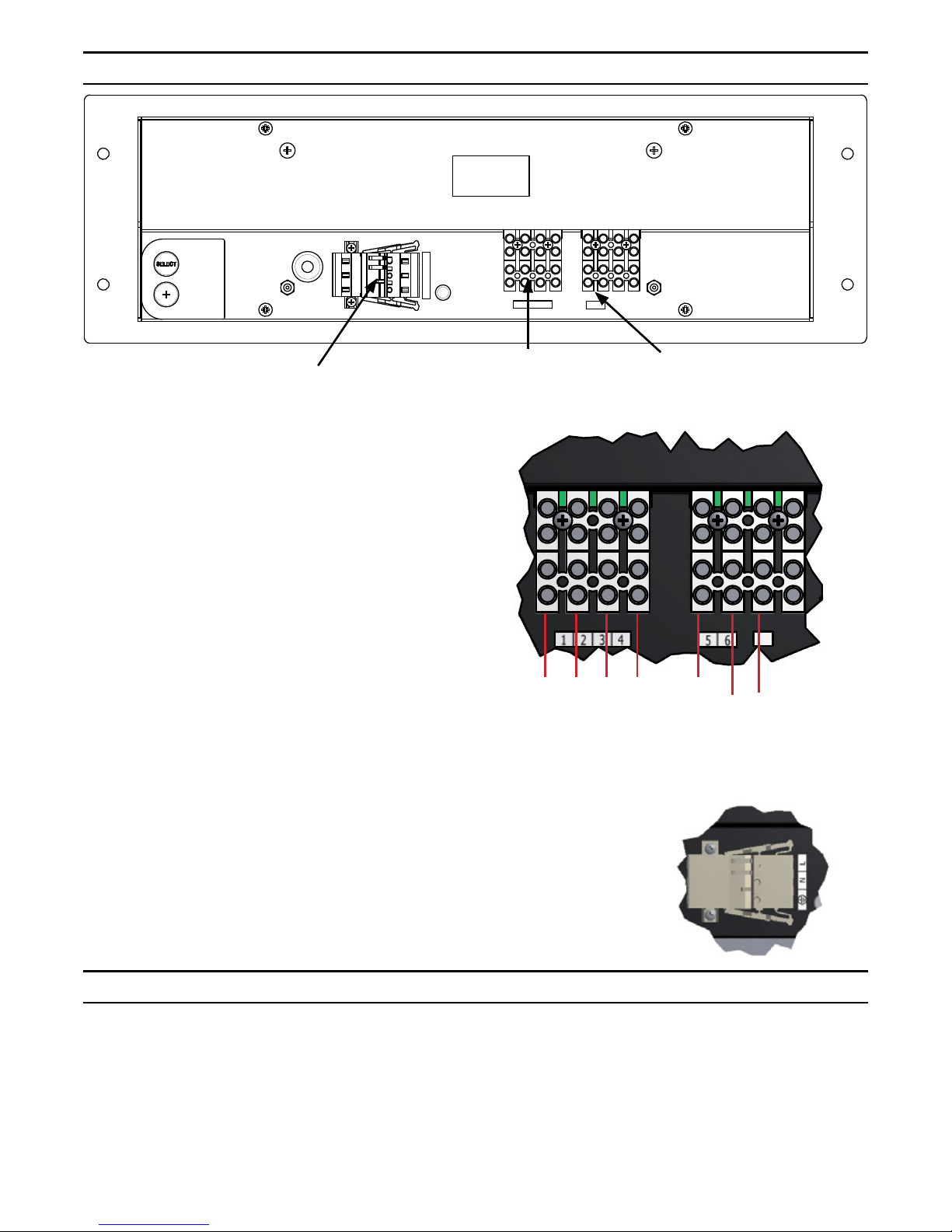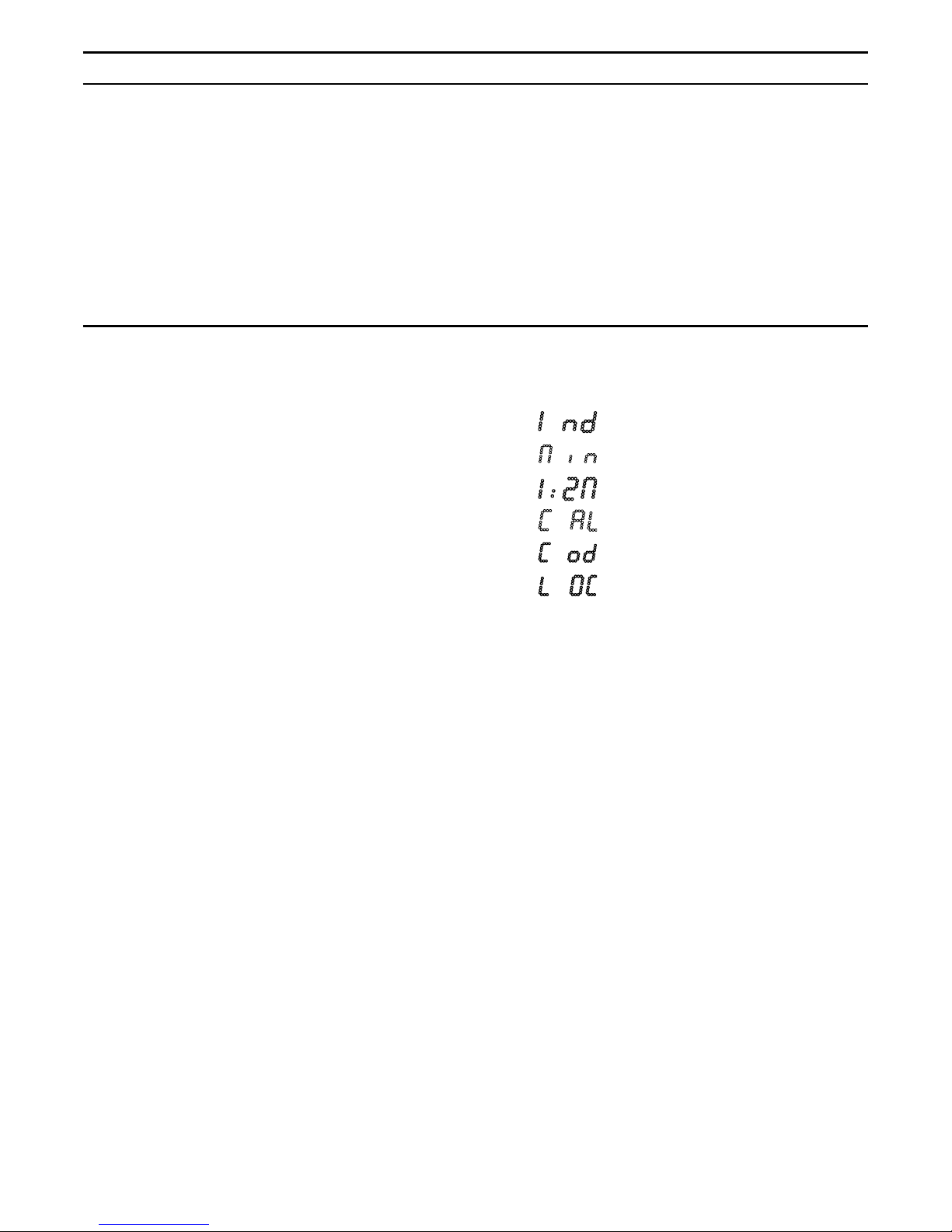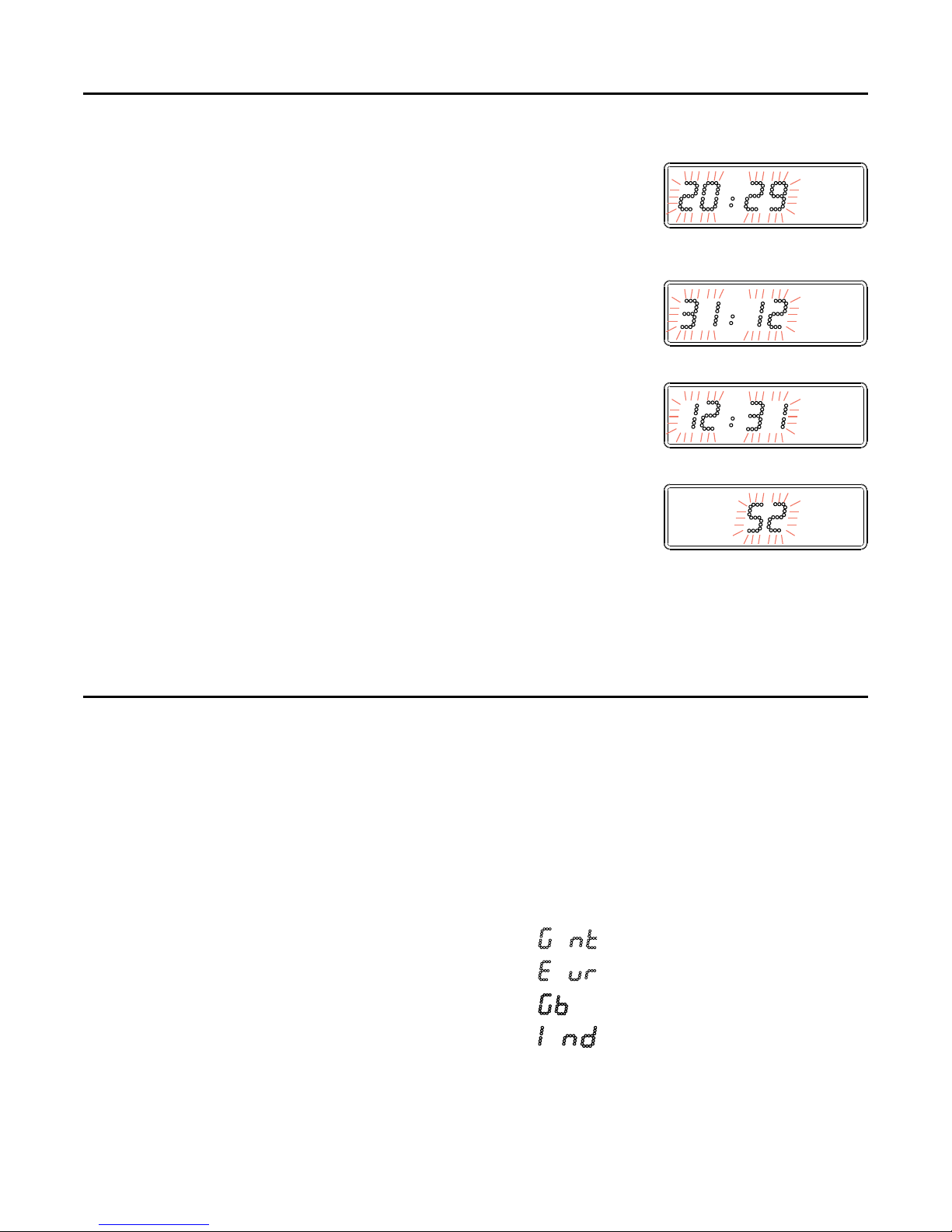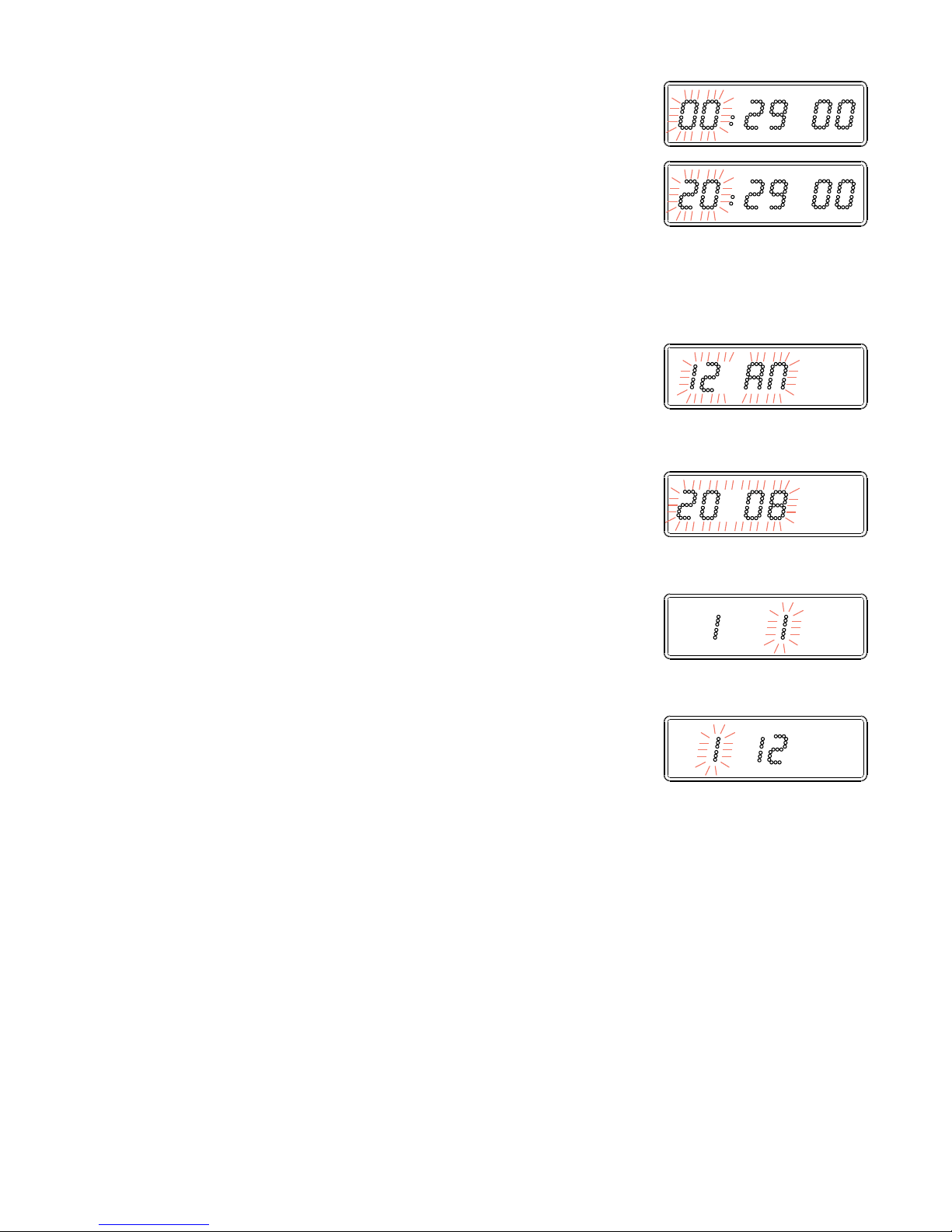9
d - Configuring the time difference
The time difference (00 by default) flashes.
This menu allows you to impose a difference between the time
displayed and the time received. It is therefore used only if the
operating mode chosen is “LOC” (world clock).
- Select the time difference, from -15 h to +15 h, using the “+”
key.
The time difference chosen will take effect only after 3 correct
receptions of the radio message, or approximately 4 minutes.
Press the “Select” key again to exit from the configuration menu. The clock then
returns to the display mode corresponding to its normal use.
8) TIME SETTING
Setting of the clock to the correct time is automatic in AFNOR mode and manual in the
autonomous or 24 V minute impulse version.
The button on the control panel must be set to the “time” position.
a - With the normal display on the readout, or with “Bat” displayed following a prolonged
mains failure, press the “Select” key.
The clock displays the time, and the minutes flash.
- Press the “+” key to increment the minutes (when you
hold the key down, the minutes advance rapidly). Every time the “+” key is
pressed the seconds are reset to zero.
Precise setting of seconds on an independent clock:
- Call the speaking clock.
Use the “+” key to set the Style clock to the current
minute. For example, if the speaking clock says “twenty
twenty-eight and twenty seconds”, use the “+” key to display “28”.
- When the speaking clocks says “twenty twenty-nine”, press the “+” key on the
fourth “beep”.
This increments the minute figure (from “28” to “29”) and
at the same time resets the seconds to zero.
When the required value for the minutes is reached, press the “Select” key.