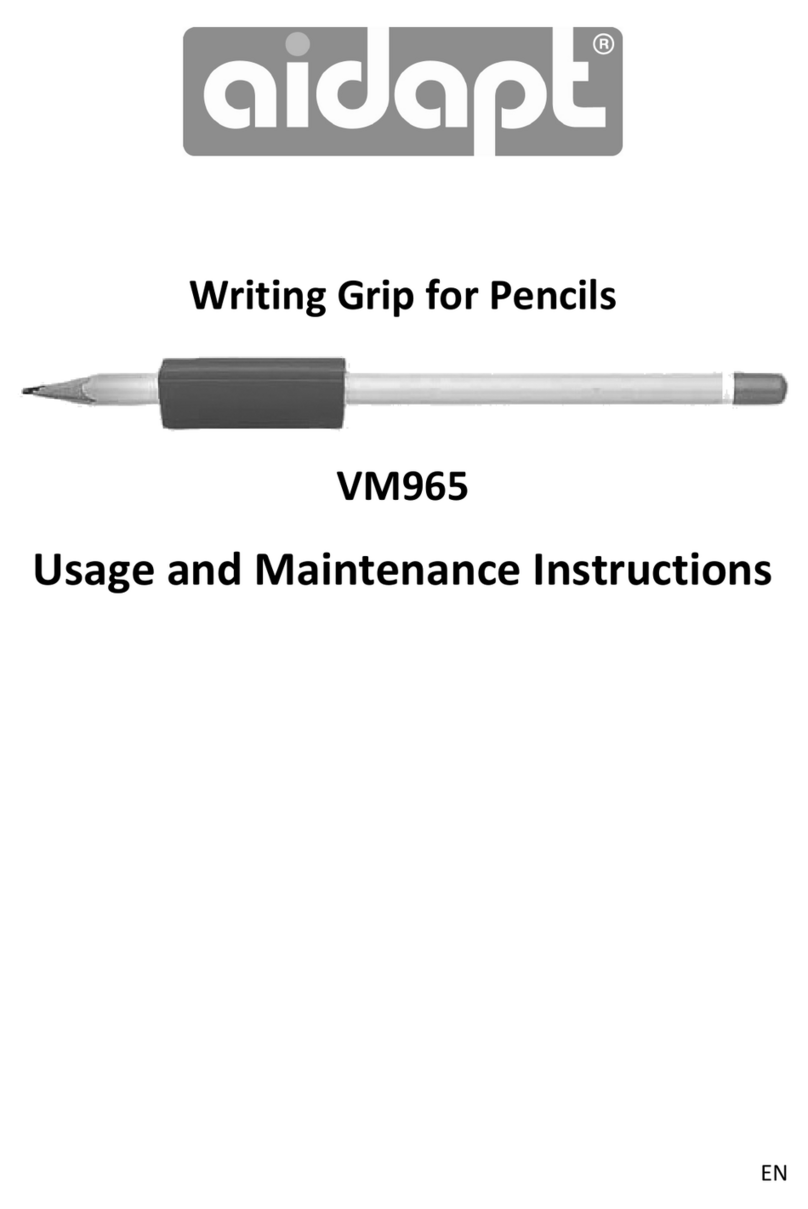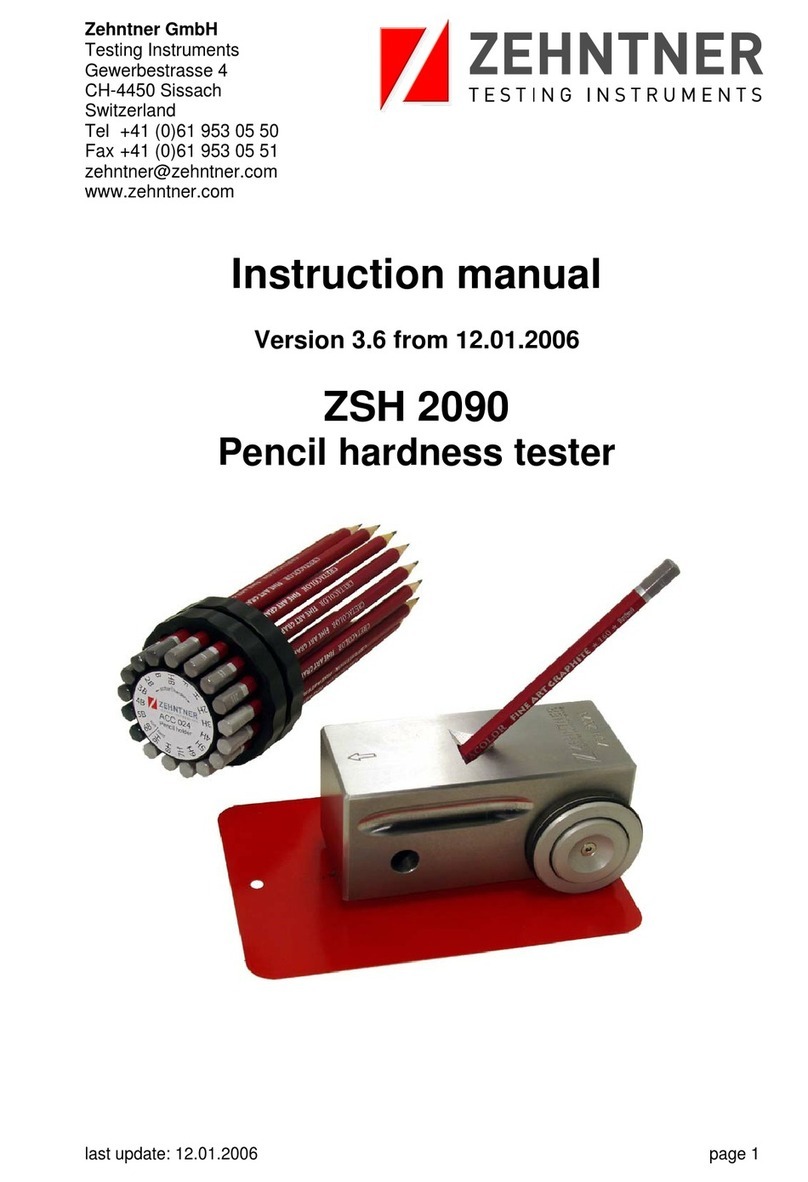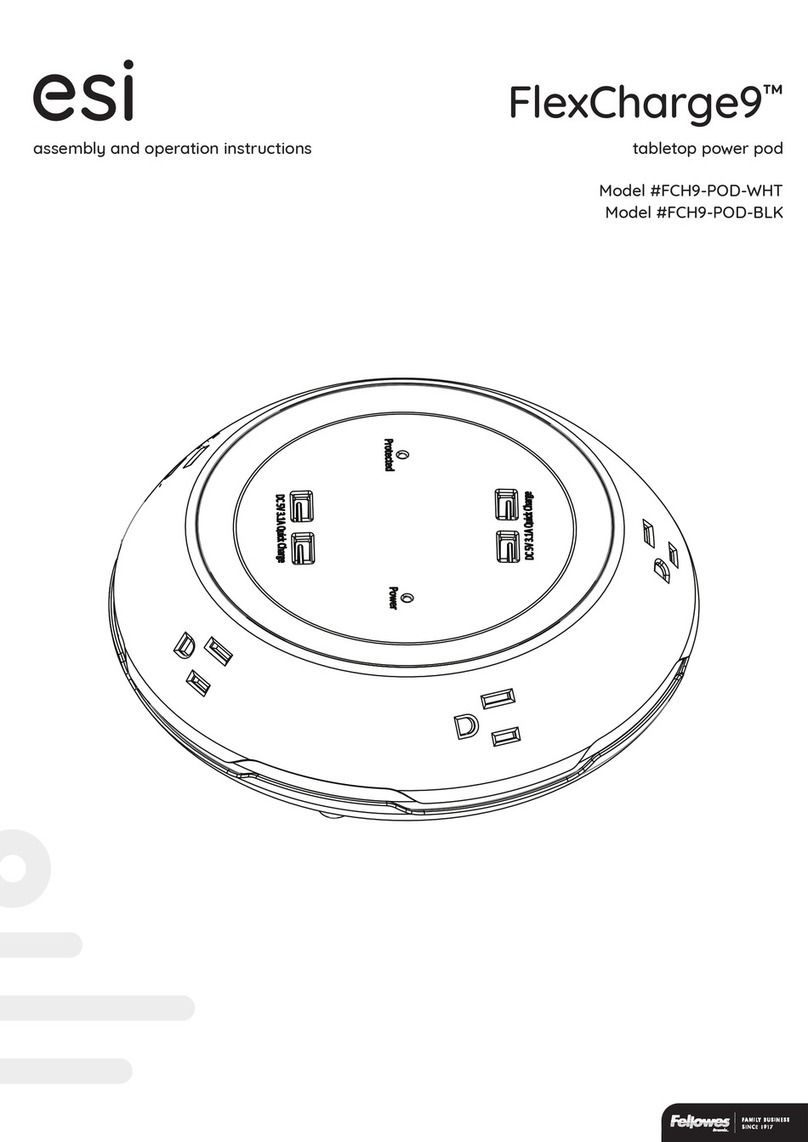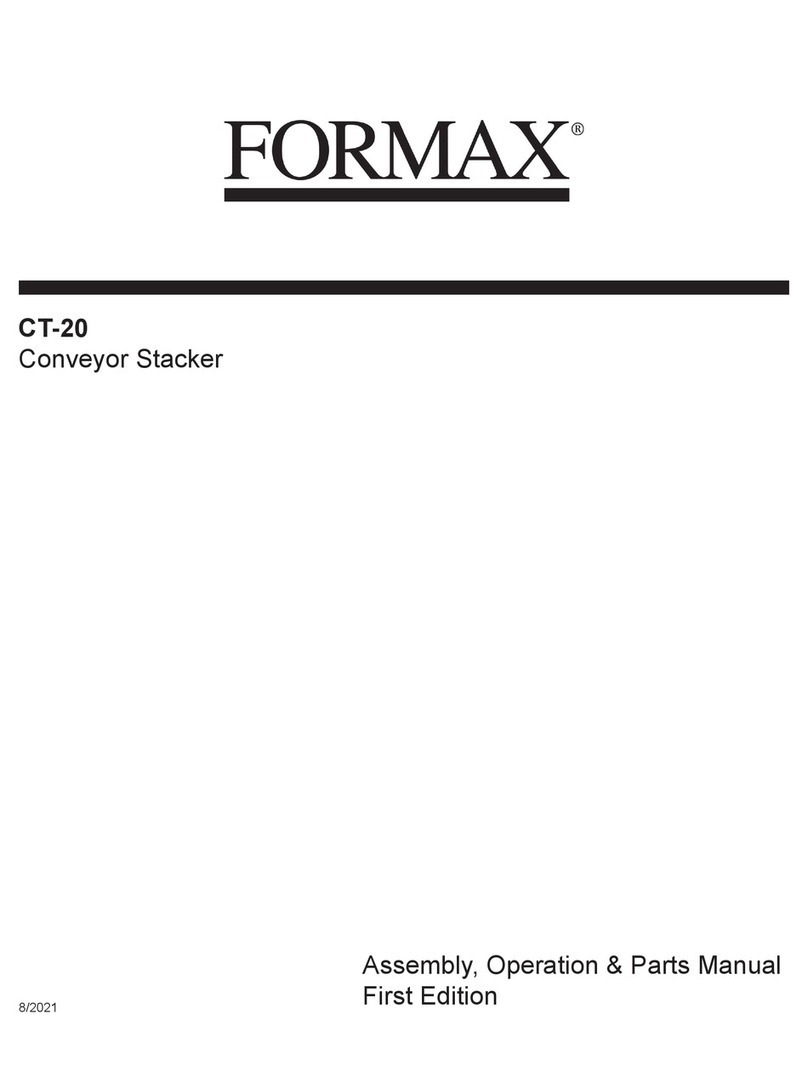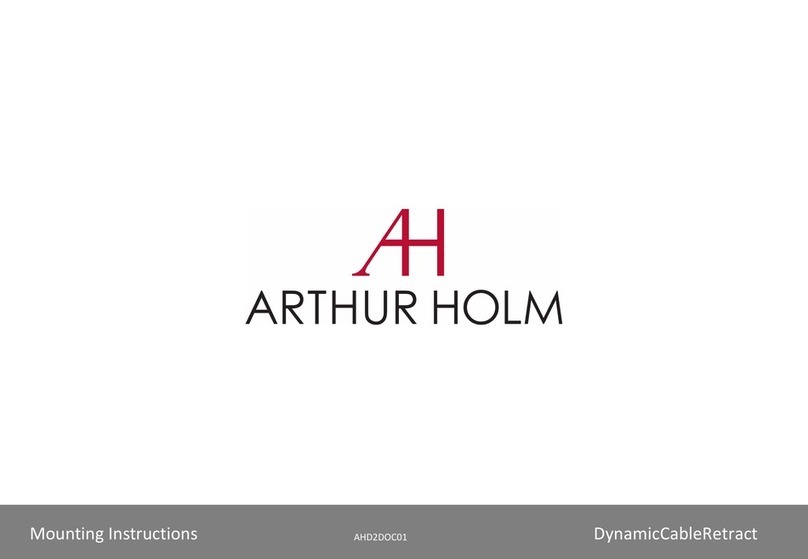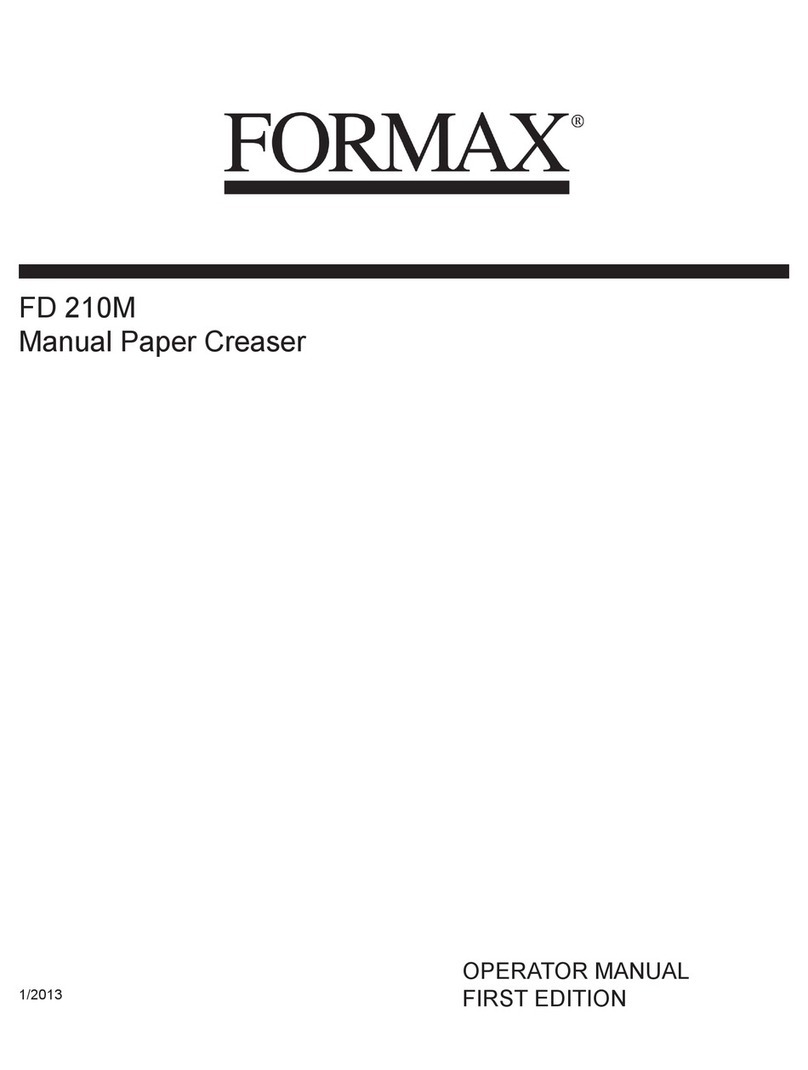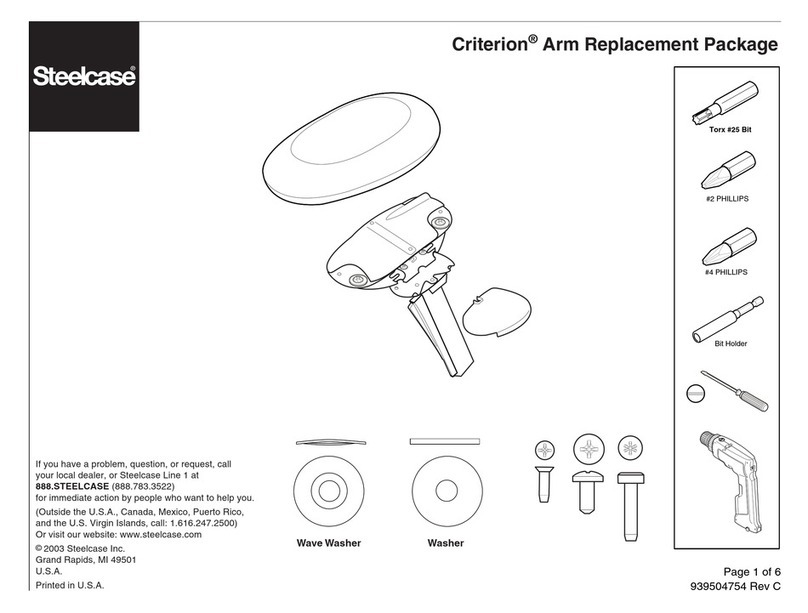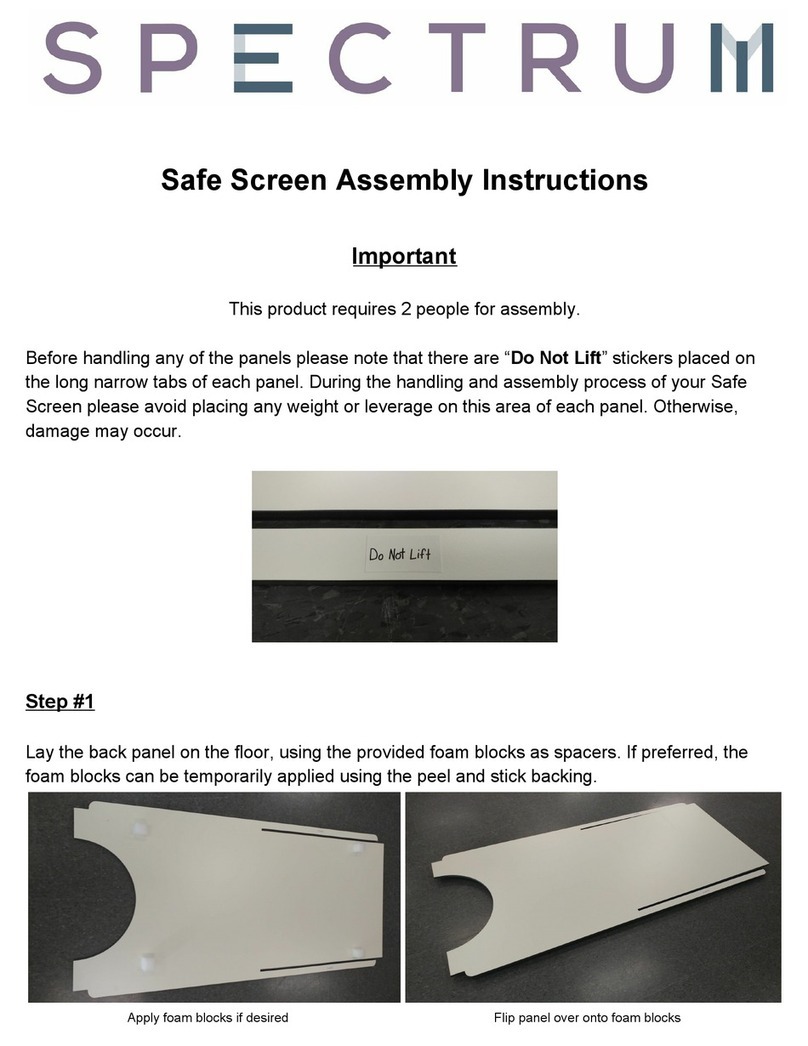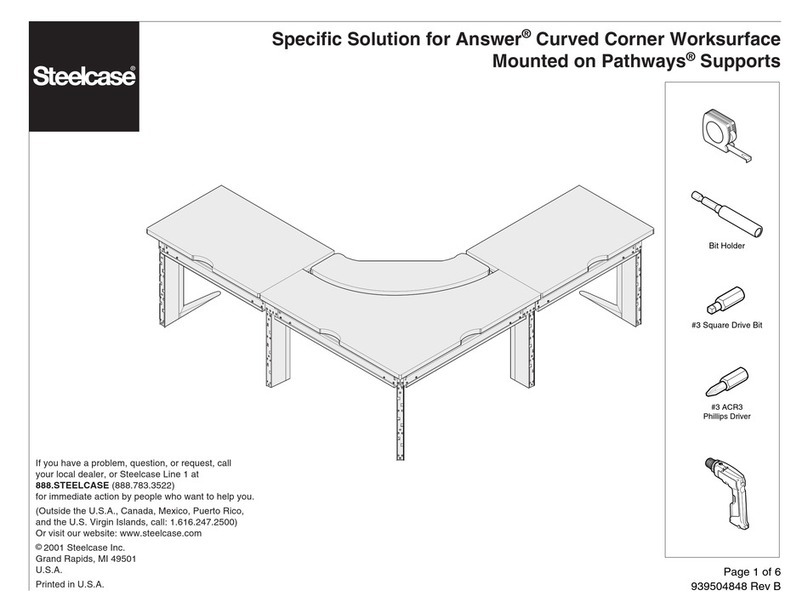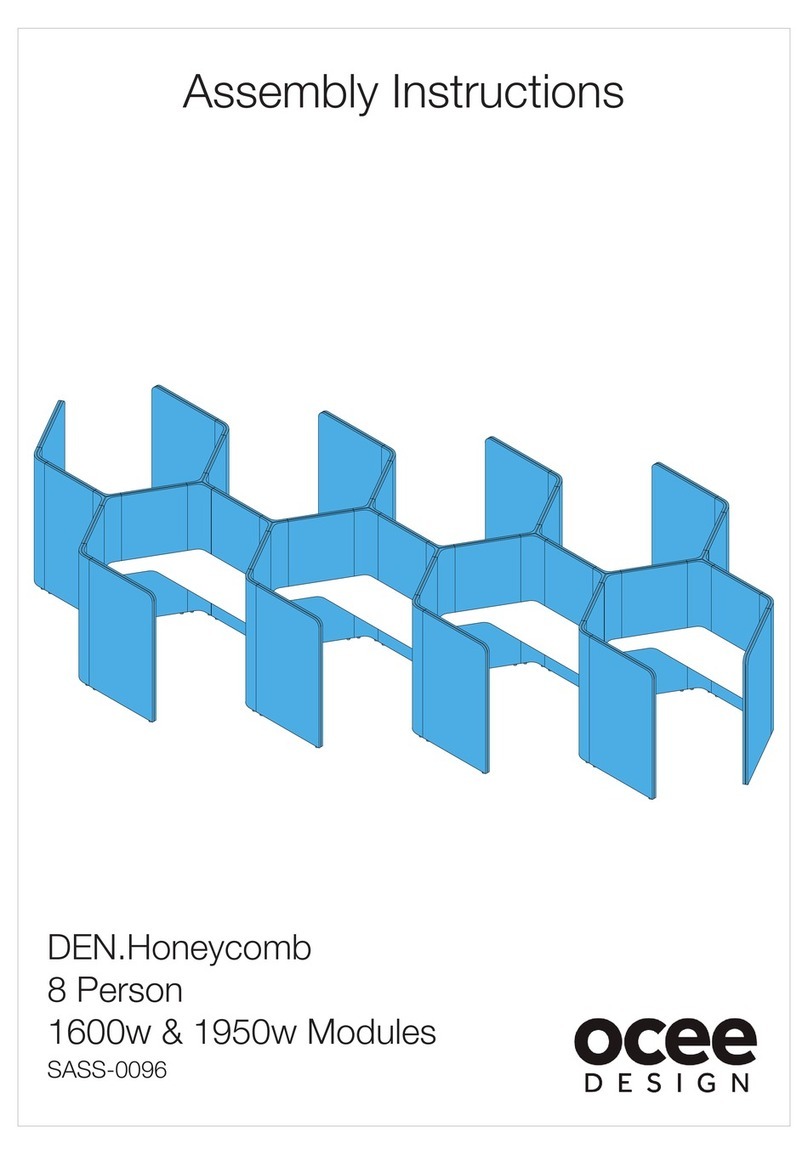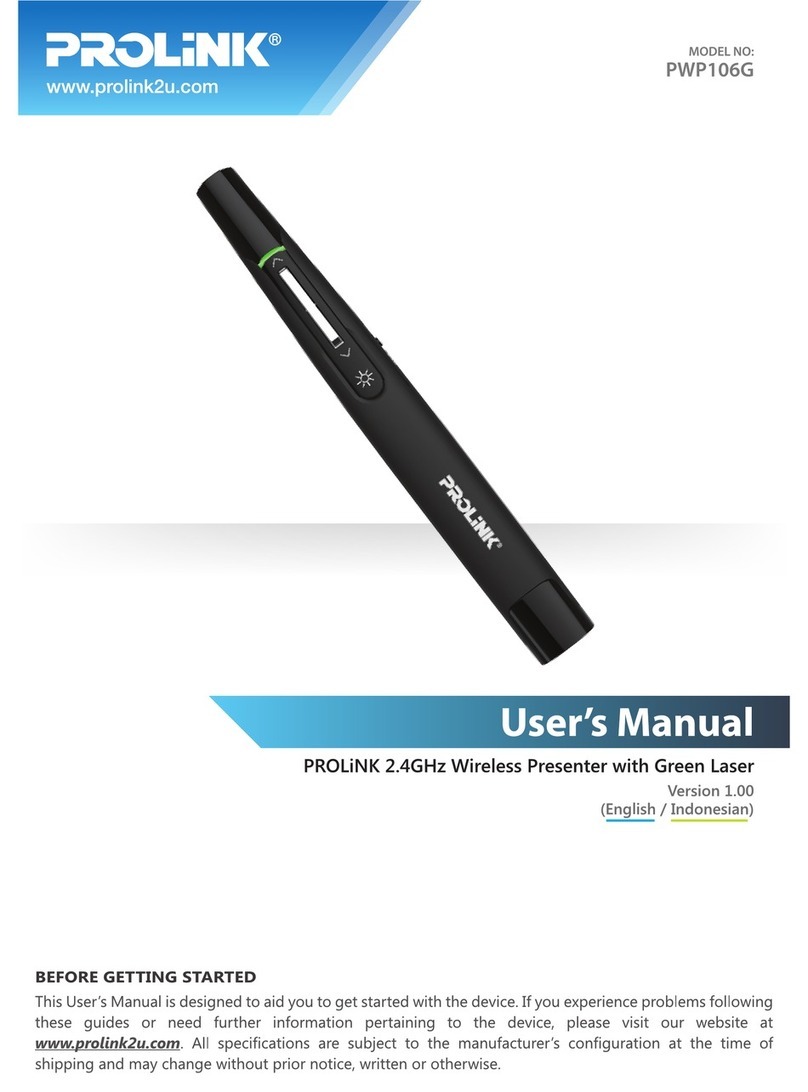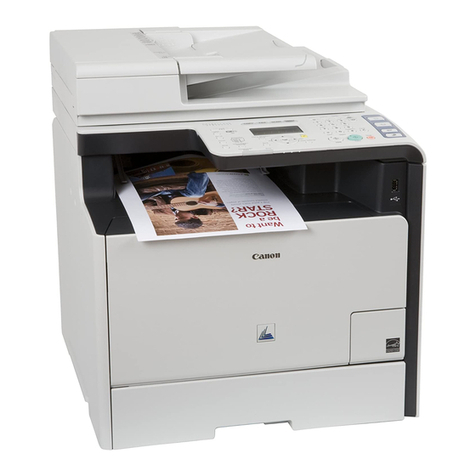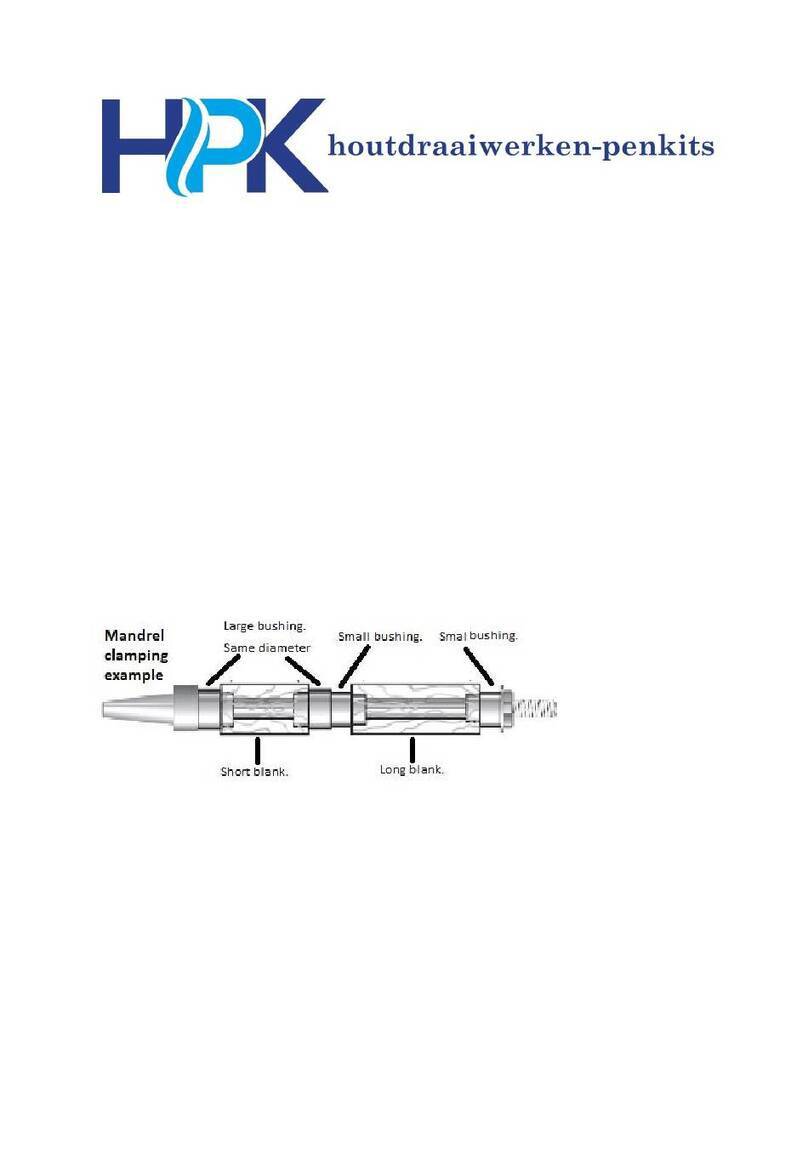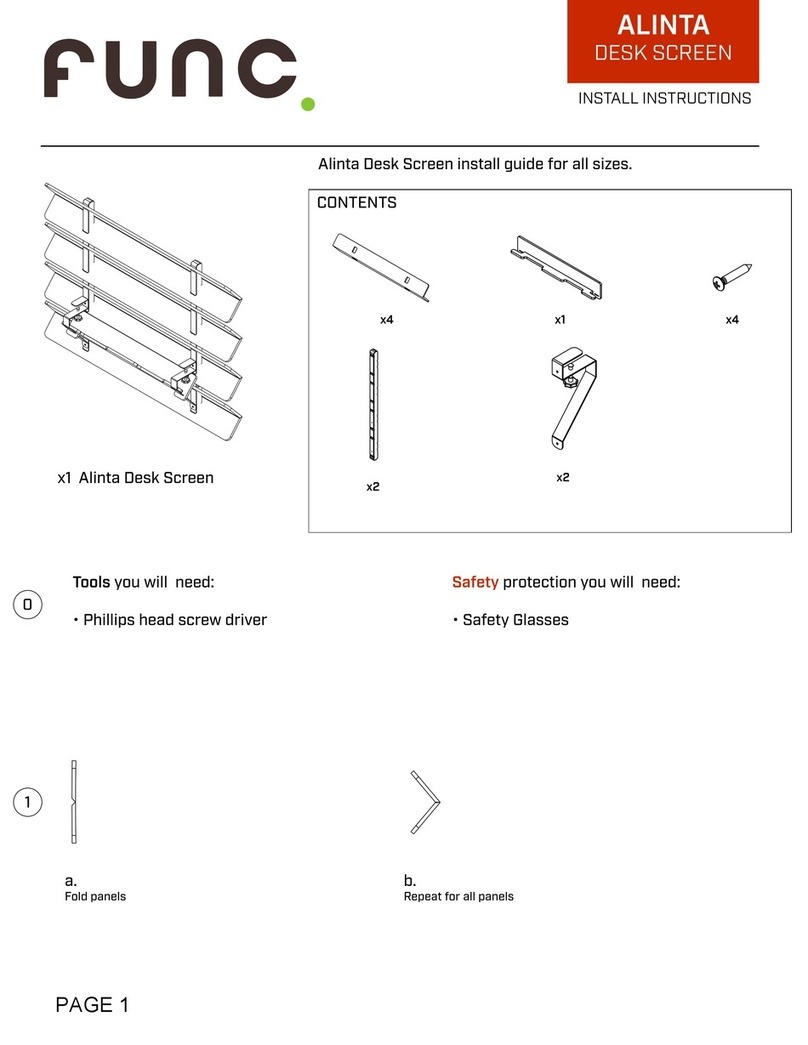Air Lumbar
Press the Air Lumbar bulb in order to increase the
lumbar support on your chair. Push on the button
at the top of the Air Lumbar bulb to release the air,
reducing the lumbar support.
Armrest Adjustments
Height: Lift and hold the trigger on the side of the arm
to adjust arm height. Release trigger to set the height.
360° Rotation: Grasp both ends of the arm pad, then
lift and rotate to the desired angle.
Armrest Width
Loosen the armrest knob under the seat and slide
the armrest in or out. Tighten the knob to lock at the
desired width.
Back Depth Adjustment
While the chair is unoccupied, loosen the knob located
at the underside of the back post by turning it to the
left. Slide the backrest to the desired depth setting.
Tighten the knob securely by turning it to the right.
Seat Height
Without weight on the seat, raise the second lever
from the front. Raise or lower the seat to the desired
position, then release the lever to lock the seat height
into place.
Seat and Back Tilt
While seated, raise the first lever from the front to
allow the seat and back to move together in a rocking
motion. Lower the lever to lock the seat and back into
position.
Front Mechanical Tilt Stop
From a seated position, turn the Front Mechanical
Tilt Stop knob forward to increase the seat’s forward
tilt. Turn the knob backward to decrease the seat’s
forward tilt.
Tension Control
Turn the circular tension control knob under the center
front of the chair to the right to tighten and increase
the firmness of the rocking motion. Turn the knob to
the left to decrease the firmness.