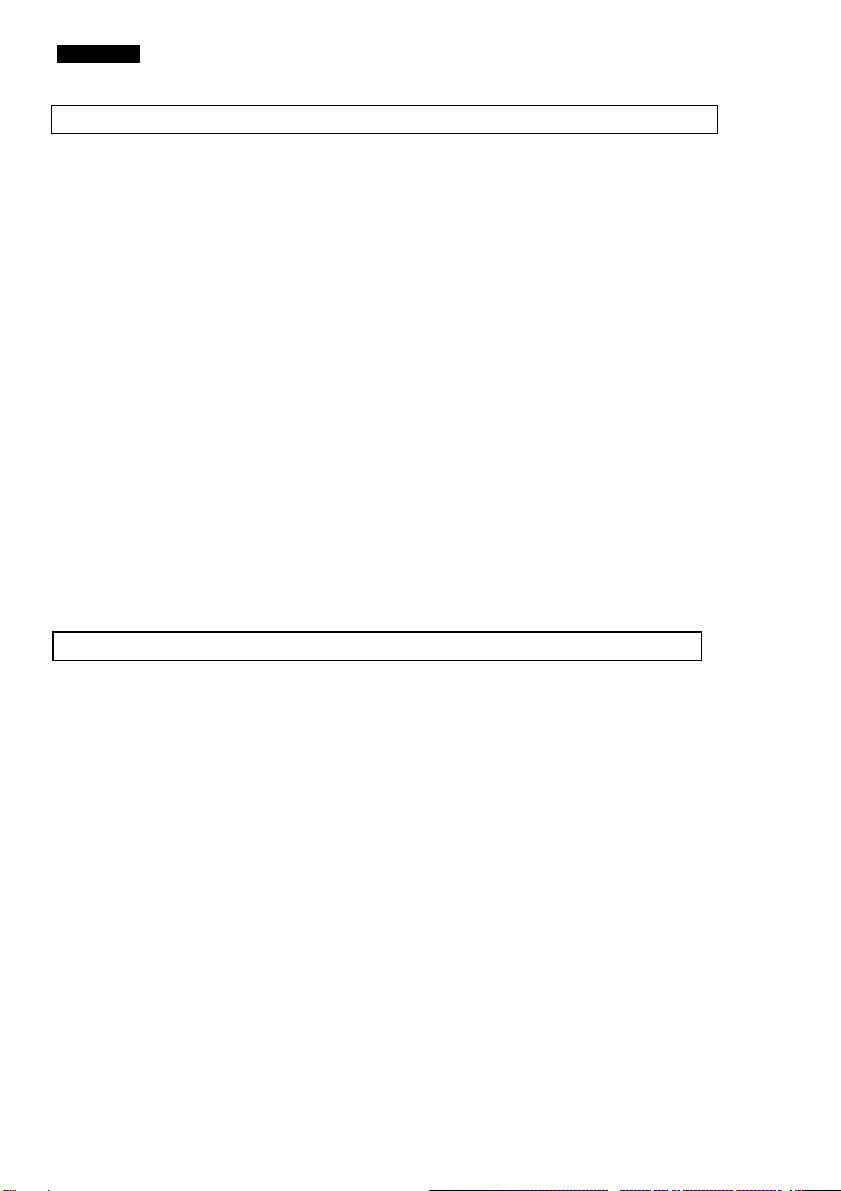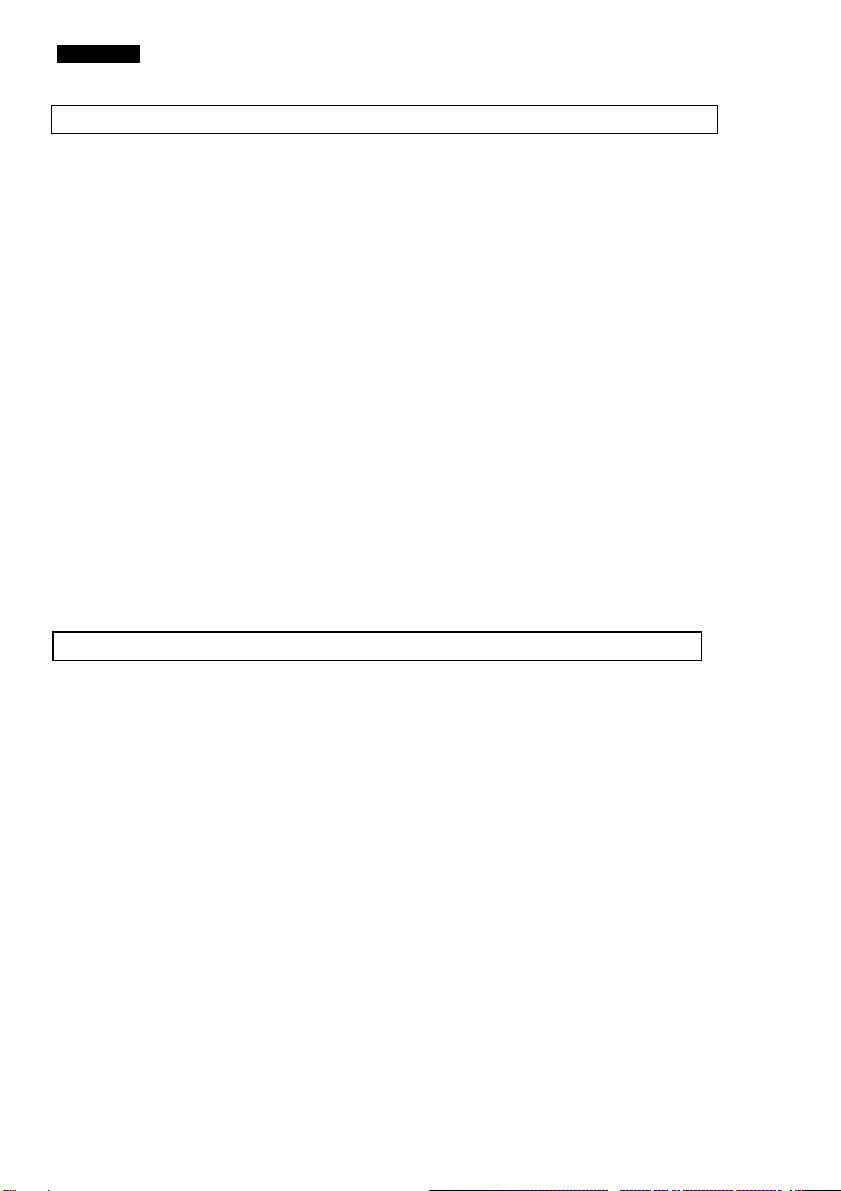
Introduction ZSH 2090 Instruction manual Version 3.6
page 2 last update: 12.01.2006
Index
Exclusion of liability.............................................................................................2
1. Safety notes..................................................................................................3
1.1 Dangers.................................................................................................3
1.2 Safety notes........................................................................................... 3
2. Delivery of device ........................................................................................4
2.1 Damages during carriage ......................................................................4
2.2 Extent of delivery................................................................................... 4
2.3 Optional accessories .............................................................................4
3. Preliminaries ................................................................................................5
3.1 Pencils...................................................................................................5
3.2 Inserting the pencils...............................................................................6
4. Test procedures...........................................................................................7
5. Determining the degree of hardness.......................................................... 8
6. Table with the degree of hardness............................................................. 8
7. Technical data..............................................................................................9
Exclusion of liability
The figures and descriptions as well as the technical data correspond to
the present operating instructions at the time of printing. Changes of any
type, resulting from technical progress, modified design or similar, are
reserved.
The operating instructions have been prepared with the greatest care.
Nevertheless, errors cannot be completely excluded. The manufacturer
cannot be made liable for any errors in these operating instructions and
possible damage resulting from these.
The manufacturer is always grateful for suggestions, proposals for
improvement and indications of errors.
© Zehntner GmbH Testing Instruments