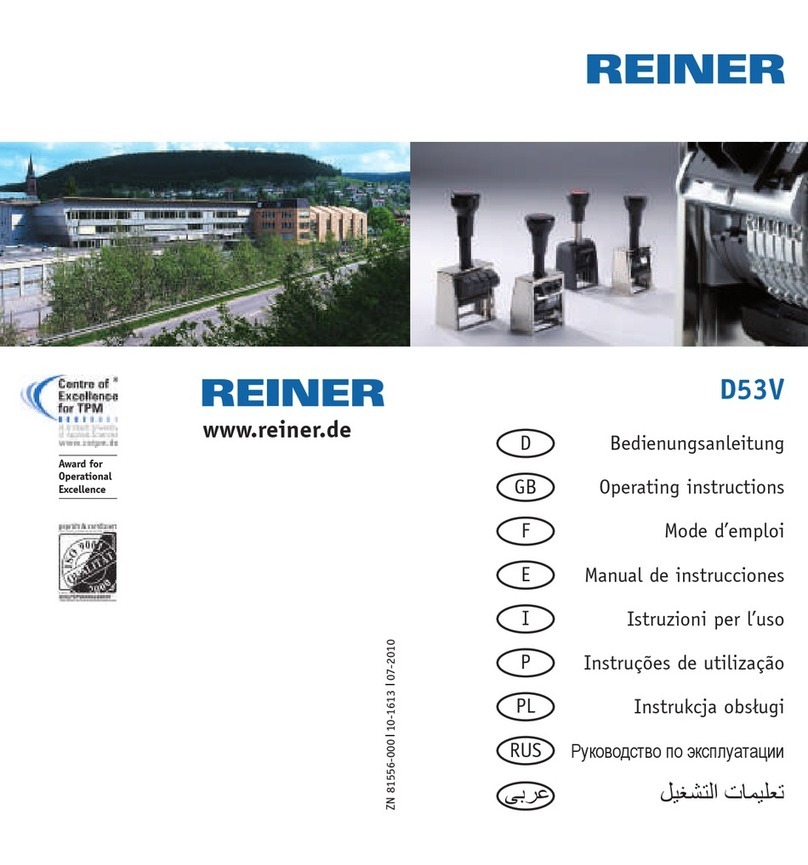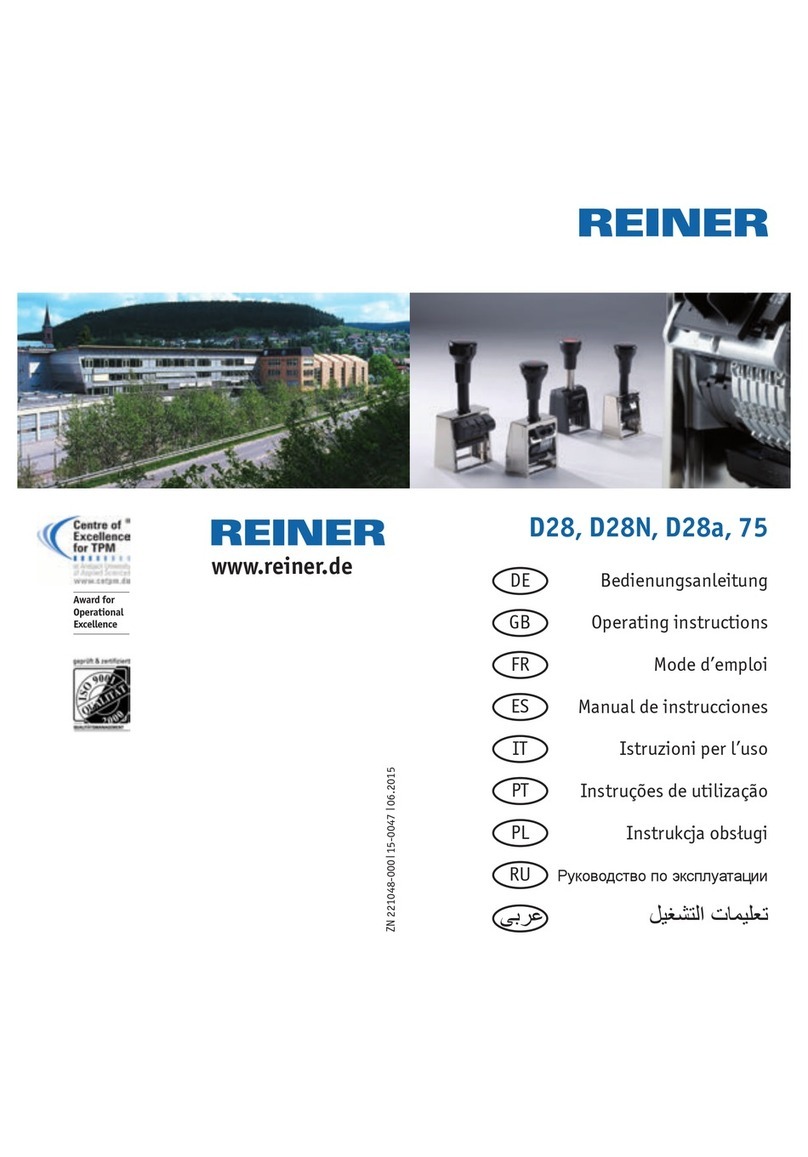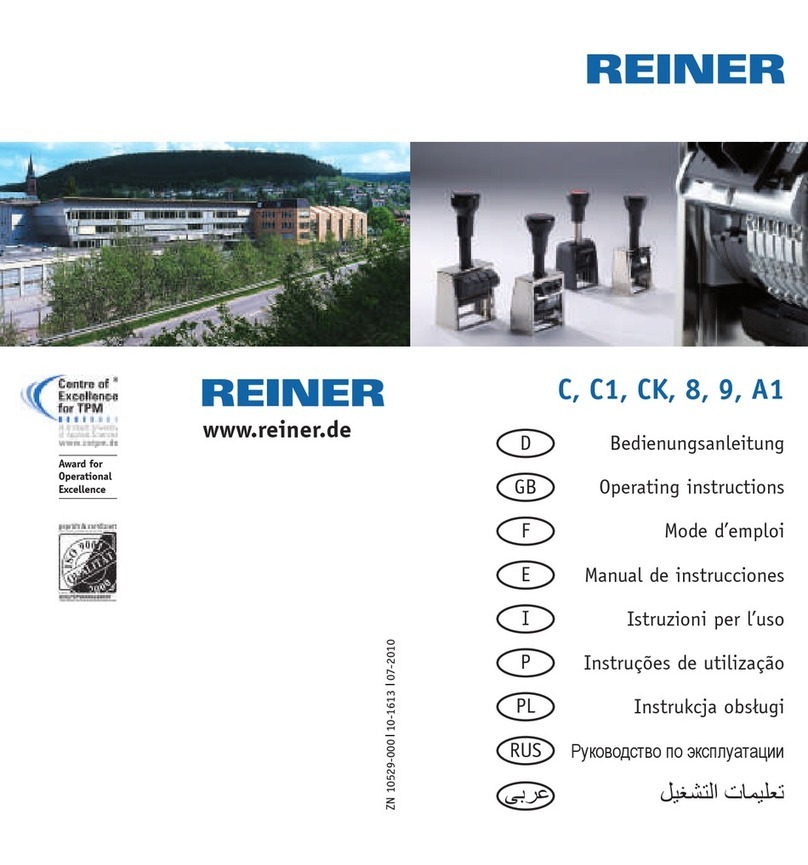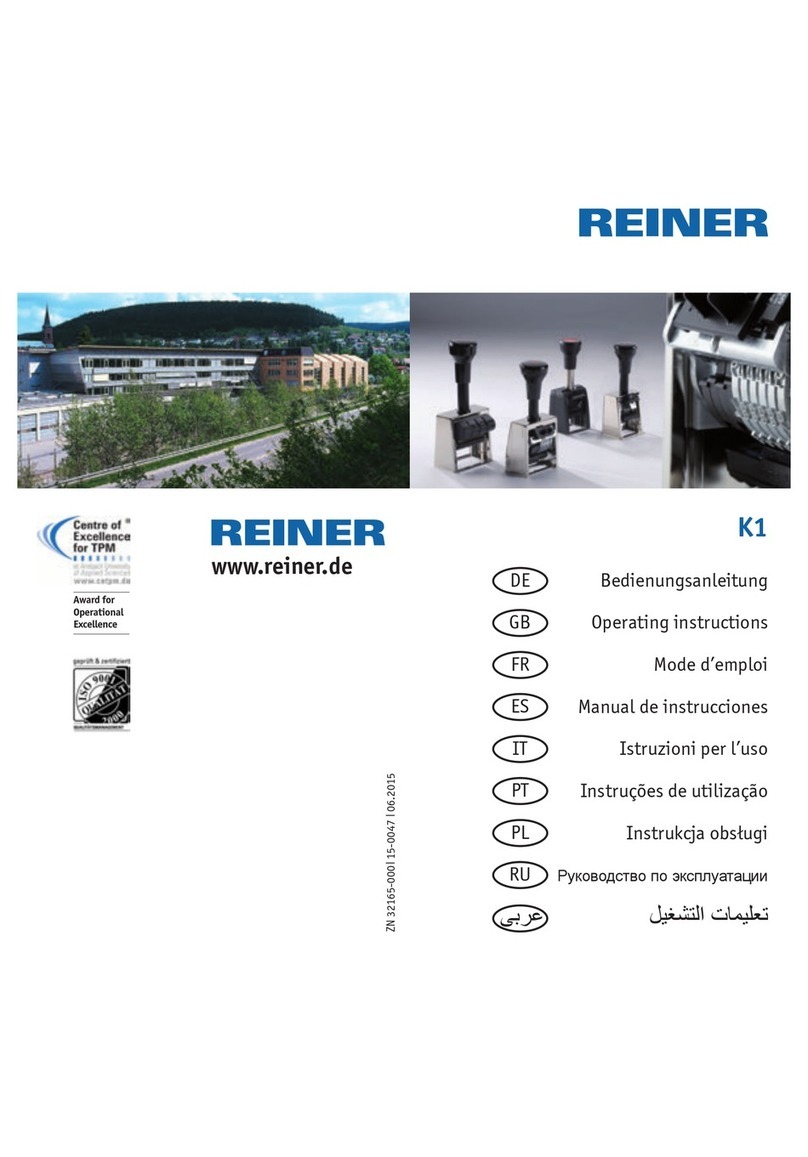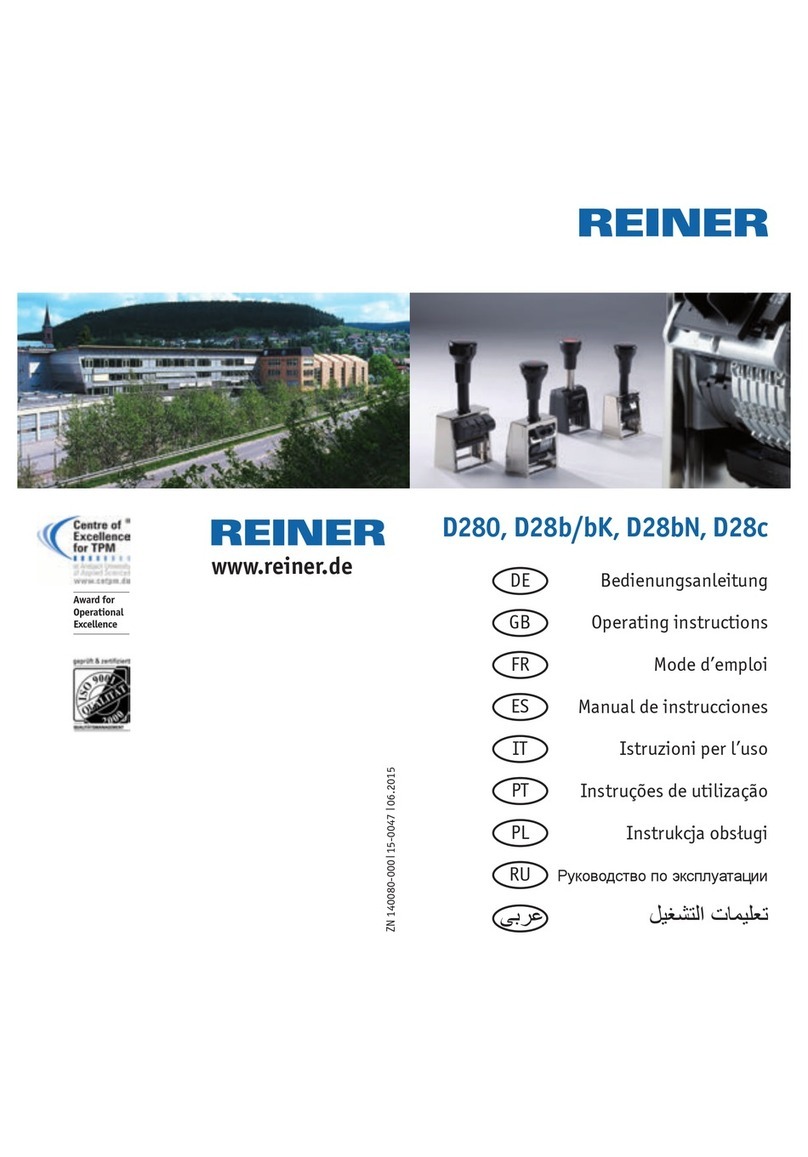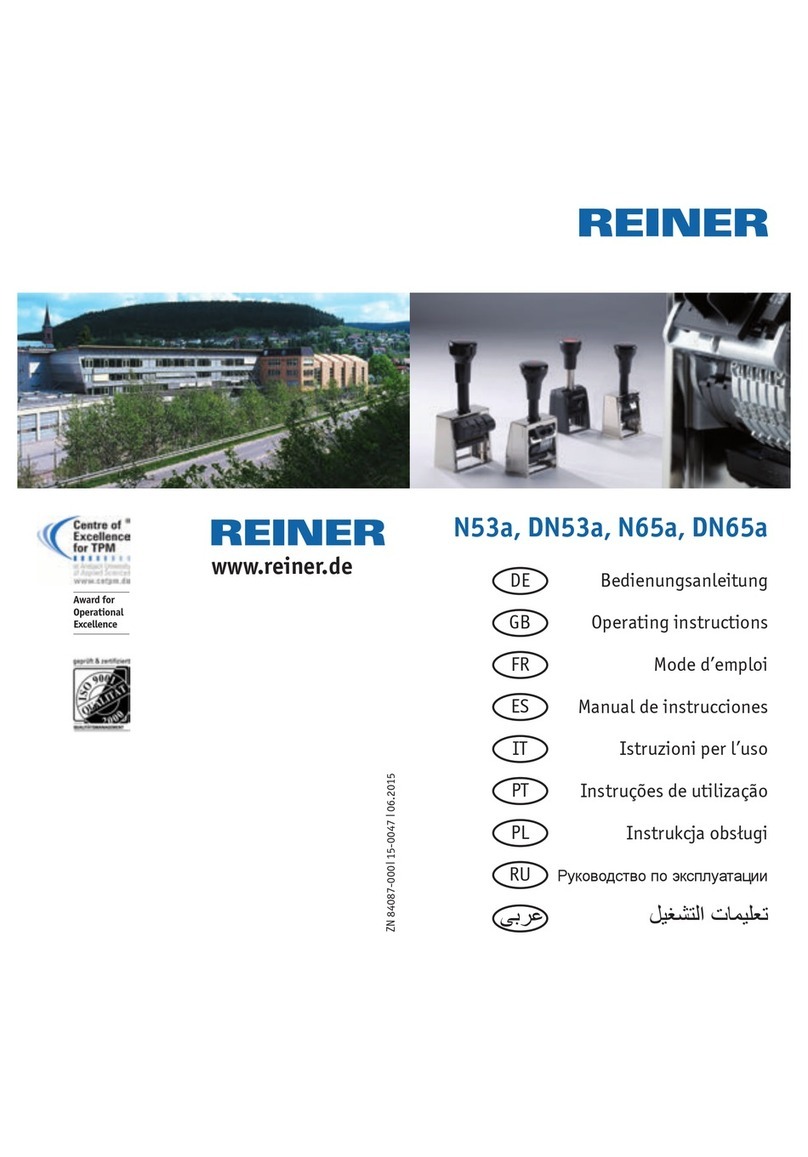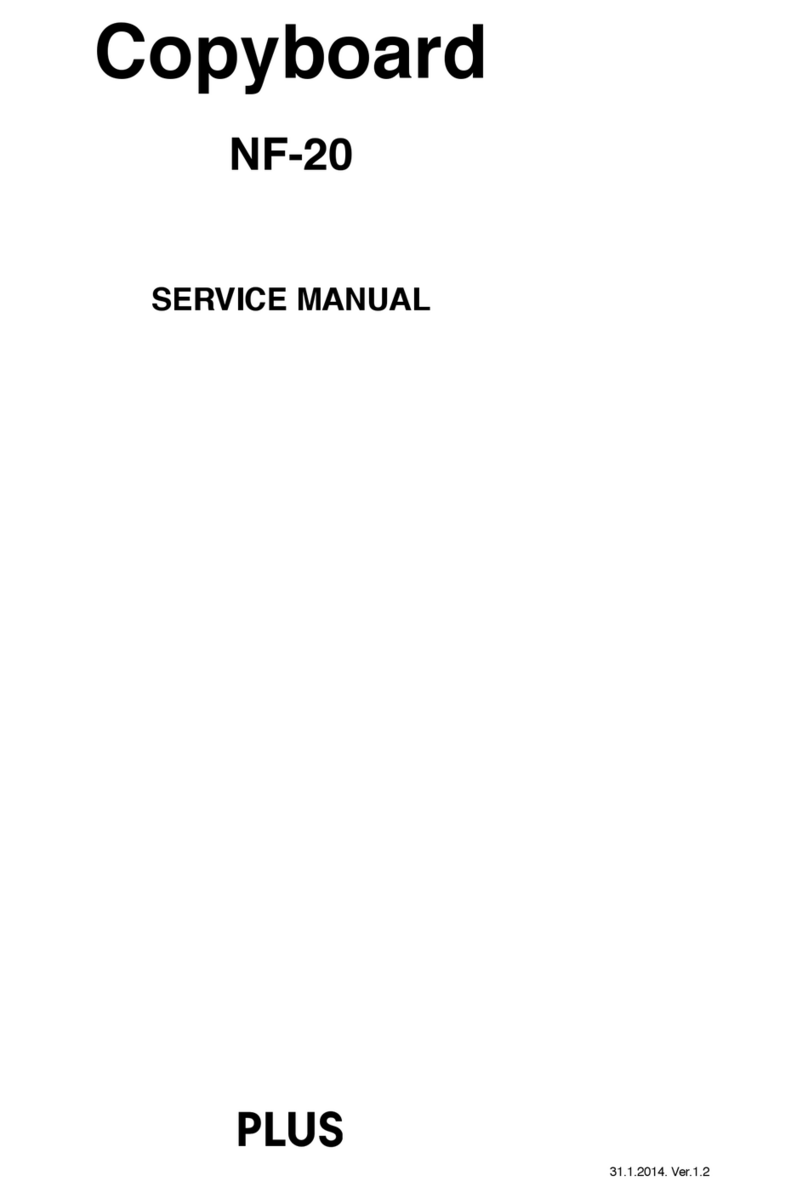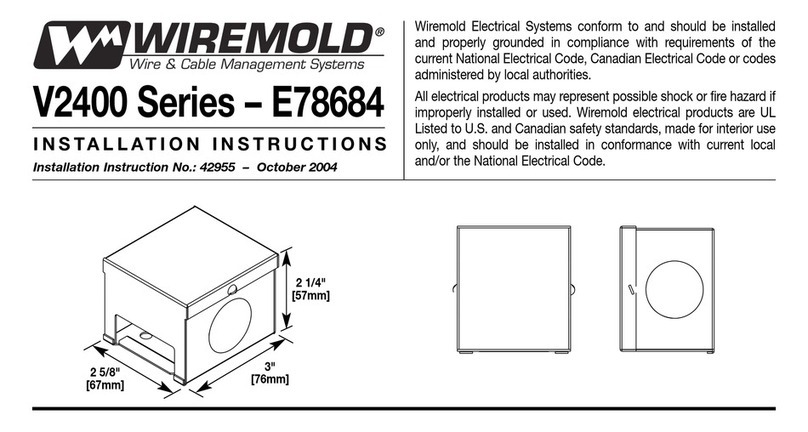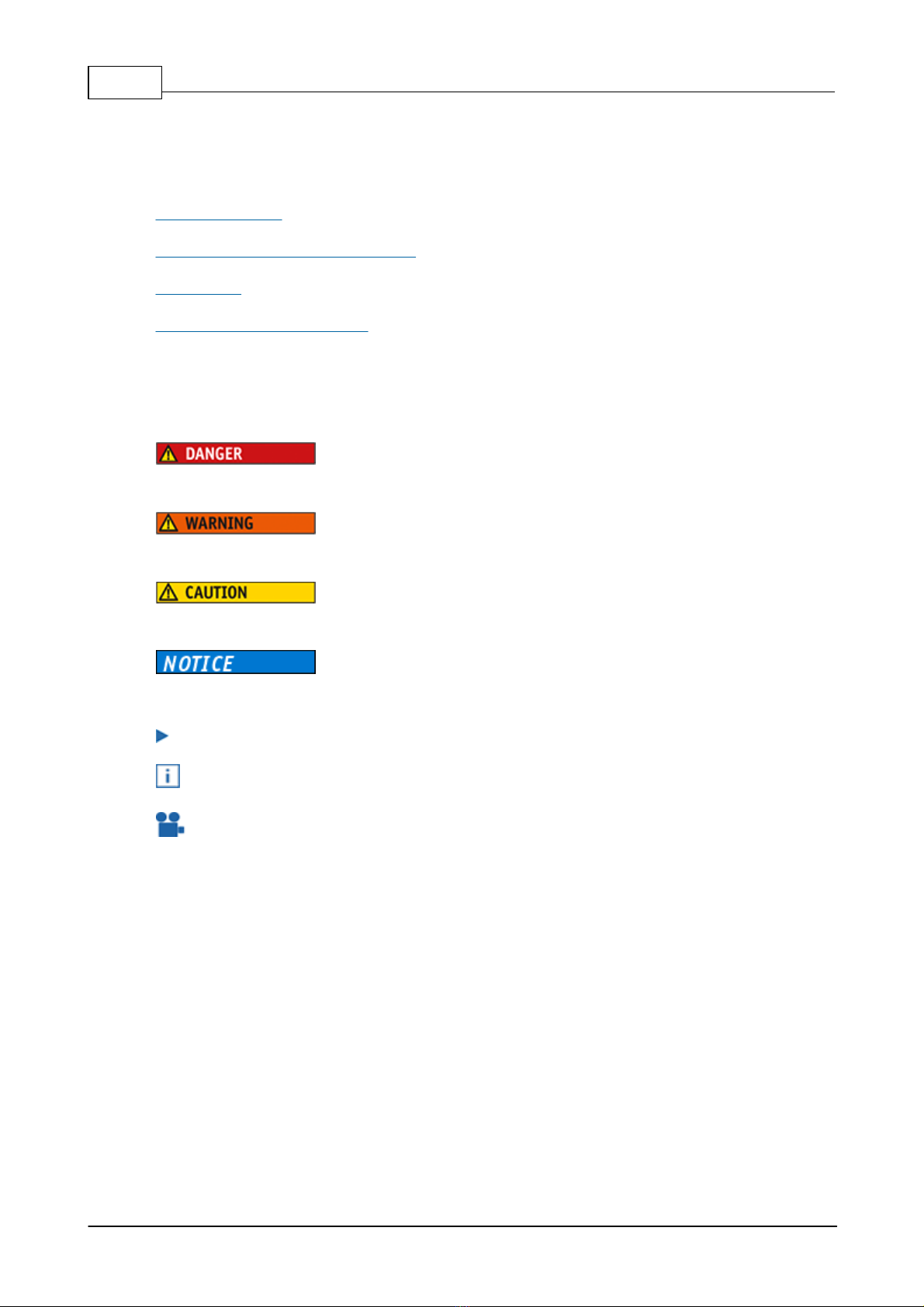3
3
ERNST REINER GmbH & Co. KG
.......................................................................................................................................................... 30Device security5.3.4 ......................................................................................................................................................... 30Device security
5.3.4.1 ......................................................................................................................................... 32Set password
5.3.4.1.1 ......................................................................................................................................... 32Disable password protection
5.3.4.1.2 ......................................................................................................................................... 33Forgotten password
5.3.4.1.3 ......................................................................................................................................................... 33Unlock device
5.3.4.2 ......................................................................................................................................................... 33Lock device
5.3.4.3 .......................................................................................................................................................... 34Device settings5.3.5 ......................................................................................................................................................... 34Print settings
5.3.5.1 ......................................................................................................................................... 35Print sequence
5.3.5.1.1 ......................................................................................................................................... 36Alignment
5.3.5.1.2 ......................................................................................................................................... 37Print intensity
5.3.5.1.3 ......................................................................................................................................... 38Print start
5.3.5.1.4 ......................................................................................................................................................... 39Signals
5.3.5.2 ......................................................................................................................................................... 40Functions
5.3.5.3 ......................................................................................................................................... 41Test print
5.3.5.3.1 ......................................................................................................................................... 42Repeat last imprint
5.3.5.3.2 ......................................................................................................................................... 43Continue numbering machines
5.3.5.3.3 ......................................................................................................................................... 44Reverse numbering machines
5.3.5.3.4 ......................................................................................................................................... 45Reset numbering machines to default
5.3.5.3.5 ......................................................................................................................................................... 46Font
5.3.5.4 .......................................................................................................................................................... 47Status indicators5.3.6
.......................................................................................................................................................... 49Device messages5.3.7................................................................................................................................... 505.4 Establishing Bluetooth connection
................................................................................................................................... 535.5 Example workflow: Generating the print image
.......................................................................................................................................................... 53Configuring the print image5.5.1
.......................................................................................................................................................... 54Transfer the print image to the jetStamp graphic 9705.5.2
.......................................................................................................................................................... 56Printing the print image5.5.3
.......................................................................................................................................................... 57Number of imprints5.5.4................................................................................................................................... 585.6 Objectssettings
.......................................................................................................................................................... 58Text5.6.1 ......................................................................................................................................................... 59Presettings
5.6.1.1 ......................................................................................................................................................... 59Context menu text object
5.6.1.2 ......................................................................................................................................................... 61Generate graphic
5.6.1.3 .......................................................................................................................................................... 61Date/Time5.6.2 ......................................................................................................................................................... 62Presettings
5.6.2.1 ......................................................................................................................................... 63Tab date and time
5.6.2.1.1 ......................................................................................................................................... 64Font
5.6.2.1.2 ......................................................................................................................................................... 65Context menu date/time object
5.6.2.2 .......................................................................................................................................................... 66Numbering machine5.6.3 ......................................................................................................................................................... 66Presettings
5.6.3.1 ......................................................................................................................................... 68Settings
5.6.3.1.1 ......................................................................................................................................... 68Number circle
5.6.3.1.2 ......................................................................................................................................... 68Font
5.6.3.1.3 ......................................................................................................................................................... 69Context menu numbering machine object
5.6.3.2 .......................................................................................................................................................... 71Barcode5.6.4 ......................................................................................................................................................... 71Presettings
5.6.4.1 ......................................................................................................................................................... 74Sequential numbering/dating
5.6.4.2 ......................................................................................................................................................... 75Context menu barcode object
5.6.4.3 ......................................................................................................................................................... 75Generate graphic
5.6.4.4 .......................................................................................................................................................... 76Graphic5.6.5 ......................................................................................................................................................... 76Load graphic dialogue
5.6.5.1 ......................................................................................................................................................... 77Context menu graphic object
5.6.5.2 ......................................................................................................................................................... 77Generate graphic
5.6.5.3
................................................................................................................................... 785.7 External print triggering