BodyCAP e-Celsius Performance User manual
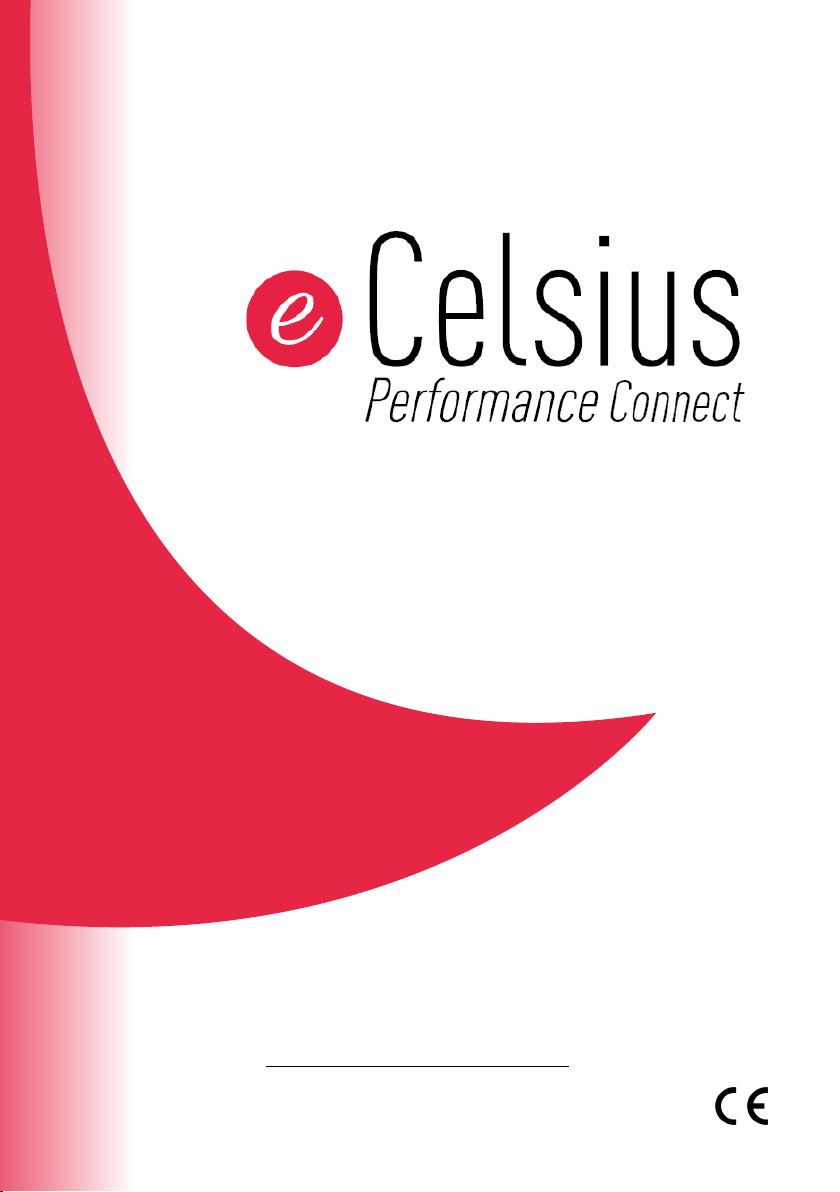
QUICK START GUIDE
TELEMETRIC SYSTEM FOR CONTINUOUS
GASTROINTESTINAL TEMPERATURE
MONITORING
P063GUI002 - Quick Start eCelsius Performance Connect.1 - FR

23
P063GUI002 - Quick Start eCelsius Performance Connect.1 - EN P063GUI002 - Quick Start eCelsius Performance Connect.1 - EN
Dear customers,
thank you for purchasing the system
This quick start guide is designed to introduce you the basic functions of
the system.
Hereby you will find some recommendations related to its first use.

45
P063GUI002 - Quick Start eCelsius Performance Connect.1 - EN P063GUI002 - Quick Start eCelsius Performance Connect.1 - EN
This document does not replace the user manual.
For an optimal use of the device, we recommend that you take note of all
instructions in the user manual.
The system is not claimed MRI compatible, it is
imperative that the subject ingesting a pill does not undergo any MRI exam.
The subject must wear the wrist band supplied with the system showing that
he is wearing an electronic device non compatible with the exposure to a strong
magnetic eld.
The wrist band is xed just before the ingestion and must only be removed after
the last pill ejection.
The User Guide is available as a PDF version (Adobe Reader needed) on the USB
memory stick provided with the system.
BodyCap may provide the user manual in paper format within 7 days if necessary.
SYSTEM COMPONENTS
Capsule eCelsius Performance
Once activated through the activator, it collects and sends data
to the ePerf Connect device.
The ePerf Connect device aims to communicate by radio frequency with the eCelsius
Performance capsule to retrieve temperature data.
ePerf Connect button
functionalities
Button 1:
Long press:
- Turn on the device if it is turned off.
- Add a marker if the device is already turned on.
Short press:
- Turn on or turn off the screen.
- Validate a message to come back to the main screen
(Time).
Button 2:
Long press:
- Launch Bluetooth (BLE) peering if the device is not already
connected.
Button 1
Button 2
The ePerf Connect device
The application allows to retrieve and to display the data collected by the
eCelsius Performance Connect system. It is available via the Google Play Store
and can be installed on an Android smartphone or tablet.
ePerf Mobile application
Recharge cable
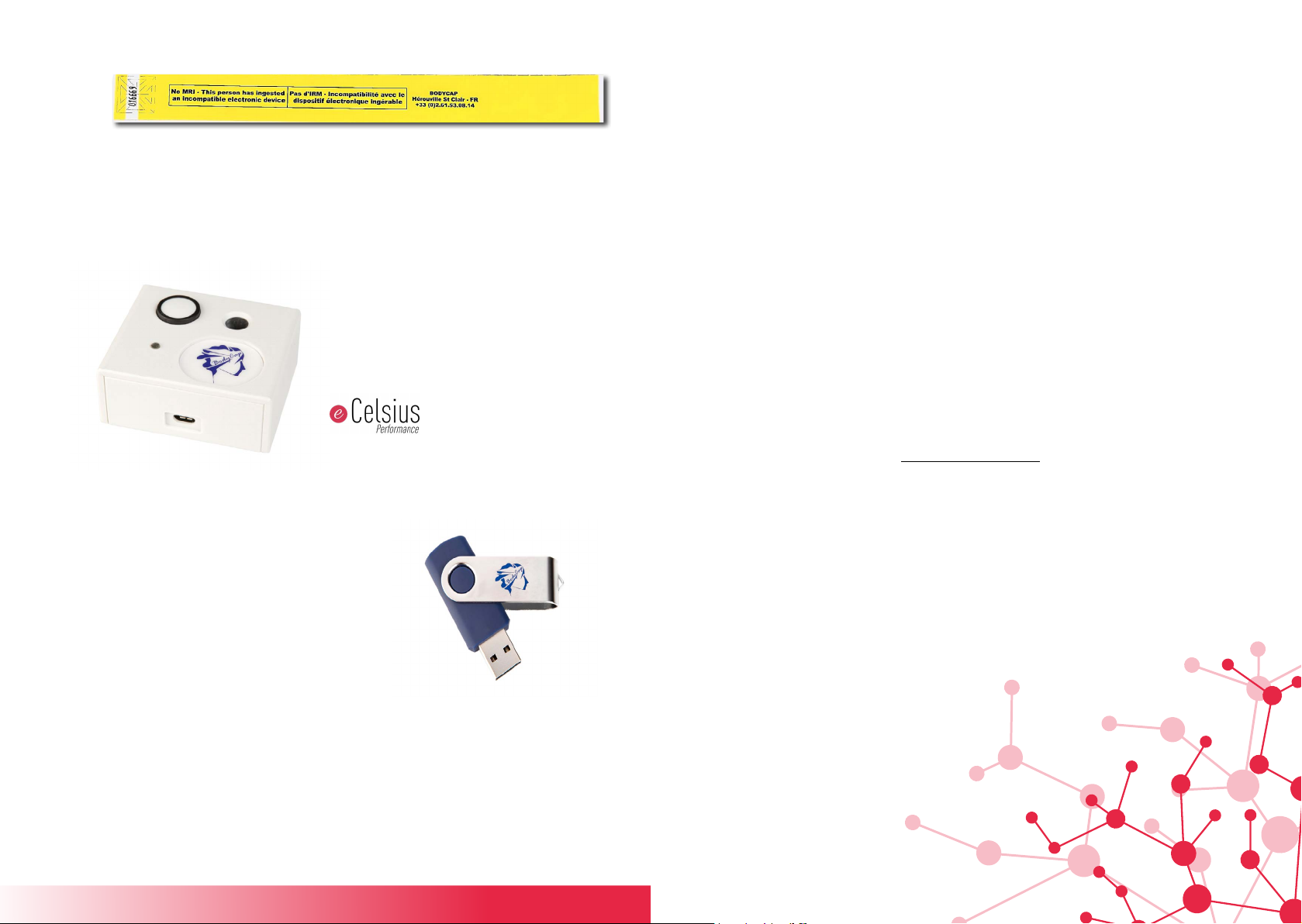
67
P063GUI002 - Quick Start eCelsius Performance Connect.1 - EN P063GUI002 - Quick Start eCelsius Performance Connect.1 - EN
Activator
Allow to activate
pills
BodyCAP USB Stick
It includes all the technical documentation
relating to the system (user manual, quick
start guide, CE declaration of conformity,
etc.).
First use
Basic Instructions
Signaletic bracelet
It is attached to the wrist before ingestion of a capsule and then removed after
the expulsion of the last capsule.
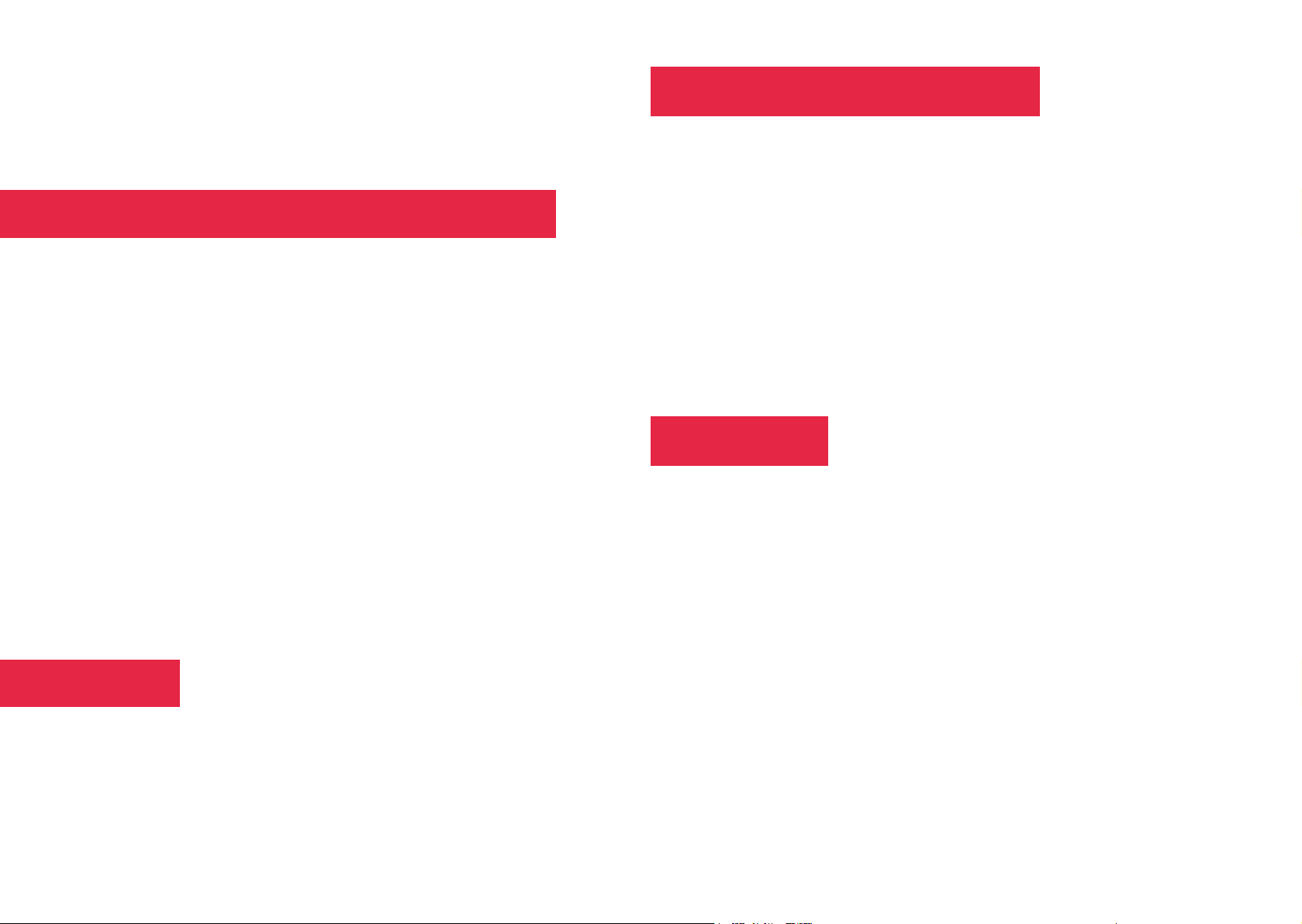
89
P063GUI002 - Quick Start eCelsius Performance Connect.1 - EN P063GUI002 - Quick Start eCelsius Performance Connect.1 - EN
These instructions will allow you to boot your system.
To be aware of all the features, the use claims and contra-indications, please refer
to the user manual included on the USB memory stick.
Before the rst use of your system, you have to perform a set of operations.
1. ePerf Mobile APPLICATION SET-UP
You have to install the ePerf Mobile application on your Android smartphone or
tablet before using your system.
This is an essential tool for setting up the ePerf Connect device. The ePerf Mobile
application allows you to retrieve and display the data collected by the eCelsius
Performance Connect system. For this you must have an Android support with a
minimum conguration required:
- Android 8 or higher
- Bluetooth Low Energy 4.x or 5.x
- Access to the ‘‘Play Store’’
- 100MB available for installing the application
- 1024x768 for the screen resolution
2. MATERIAL
- ePerf Mobile application installed on Android smartphone or tablet
- ePerf Connect device and its charging cable
- eCelsius Performance capsule
- Activator and its dedicated USB cable
4. SET UP
Here is a summary of the steps before ingesting a capsule:
- Switch on the ePerf Connect device through a long press on button 1 located under
the BodyCAP logo.
- Charge it if the battery level is low.
- Install the ePerf Mobile application on your Android device through the Google Play
store and launch the application.
- Activate the Bluetooth function and the location of the Android device and pair the
ePerf Connect device with the ePerf Mobile application.
3. CHECK-LIST BEFORE INGESTION
ePerf Connect device:
- Sucient battery level.
- Date and time of the device.
- Association with the ePerf Mobile application.
- Prole created for each subject monitored through the application.
Capsule:
- Disposable.
- Activated and associated with the ePerf Connect device through the activator.
- Signaletic bracelet worn to the wrist.

10 11
P063GUI002 - Quick Start eCelsius Performance Connect.1 - EN P063GUI002 - Quick Start eCelsius Performance Connect.1 - EN
- Conguration of the ePerf Connect device through the ePerf Mobile application:
date & time, operating channel, temperature thresholds setting, measurement periods
setting, comments adding...
2 - Associate an existing ePerf Connect device or pair a new device with the applica-
tion. To pair a new device, you have to make a long press on the button 2 (Opposite
to the BodyCap logo) until the message ‘‘Associat. BLE» appears. On ePerf Mobile,
a green ePerf Connect XX.XX reference should appear, indicating that this device is
available for association via Bluetooth. Once selected, you must validate the pairing by
entering, in the ePerf Mobile application, the code displayed on the screen of the ePerf
Connect device. The device will then appear in the list of available paired devices.
1- Create a prole by clicking on the ‘‘+’’ button. A prole corresponds to a user that
has to be monitored with an ePerf Connect device.
Prole
lter
Add a new
prole

12 13
P063GUI002 - Quick Start eCelsius Performance Connect.1 - EN P063GUI002 - Quick Start eCelsius Performance Connect.1 - EN
The eCelsius Performance capsule is now ready to be ingested by the subject, with a glass
of water, to measure core temperature through the gastrointestinal tract. The signaletic
bracelet (Fig. 2) has to be placed before the ingestion of the capsule. The ePerf Connect
device has also be installed on the subject’s wrist in order to be able to collect and transmit
all the data to the application.
- A capsule can be associated with the ePerf Connect device. Through the ePerf Mobile
application, select the prole created - unfold the prole - and choose the location of the
capsule to be associated by pressing the corresponding ‘‘+’’ and follow the instructions
of the application.
5. DATA VISUALIZATION
In order to consult the temperature data collected, the ePerf Connect device and the
application must be able to communicate by bluetooth (BLE) and the location of the
Android device must be activated.
Select the prole you want to visualize.
Capsule temperature data can also be displayed graphically.
To do so, simply click on the temperature data of one of the capsules to display the
corresponding graph or on the double arrow under the name of the prole to display the
graph including all the associated capsules.
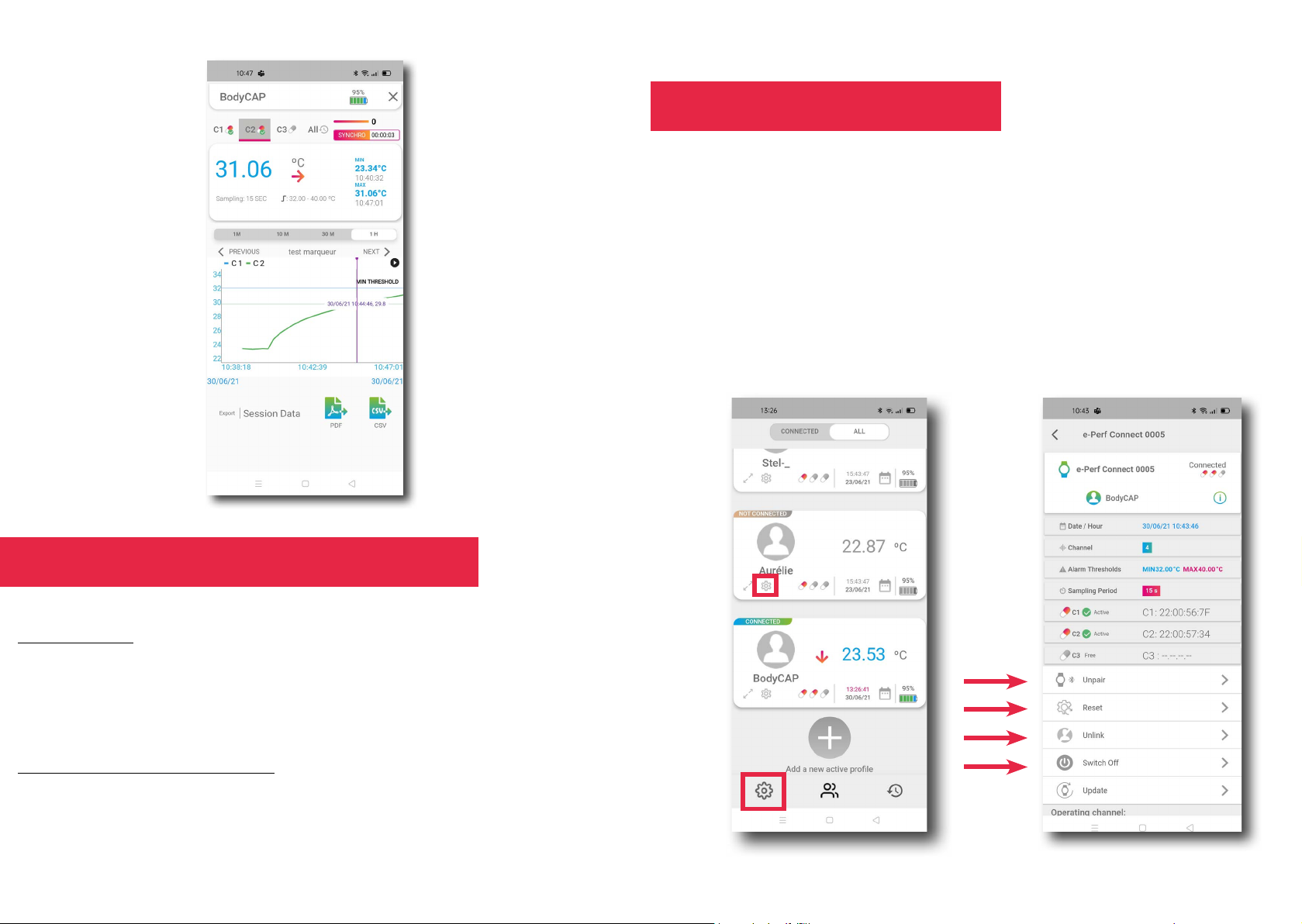
14 15
P063GUI002 - Quick Start eCelsius Performance Connect.1 - EN P063GUI002 - Quick Start eCelsius Performance Connect.1 - EN
6. DATA EXPORTATION AND ARCHIVE
Data exportation:
It is possible to export data all along the acquisition or retrospectively through the ar-
chive area. The possible data export formats are PDF or CSV. The le is saved in the
memory of the Android device (documents / prole) and available for transfer by email.
Archives management - old capsules:
A deactivated capsule will automatically be placed in the application archive, in the cor-
responding ‘‘Prol’’ folder. The data are stored in the interface until the user erase them.
7. END OF THE MONITORING
When your monitoring with the ePerf Mobile application is over and your capsules are
deactivated from the prole, several options are available to close your session through
the device settings:
- Separate the prole and the device
- Unpair ePerf Connect
- Reset the device
- Turn off ePerf Connect

BODYCAP
3, rue du Docteur Laennec
14200 Hérouville St Clair
FRANCE
0033 (0)2.61.53.03.29
www.bodycap-medical.com
If you have any question related to the use of the system and you
did not found the answers in the user guide, please request
assistance to BodyCAP:
Other manuals for e-Celsius Performance
3
Table of contents

















