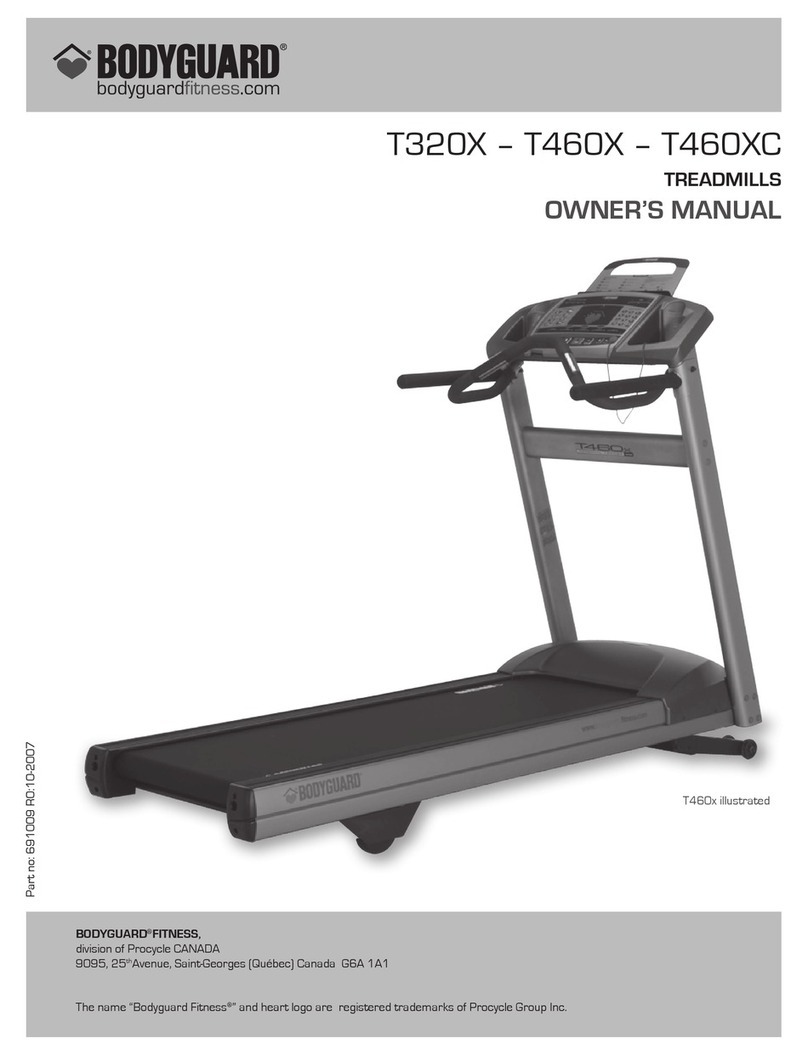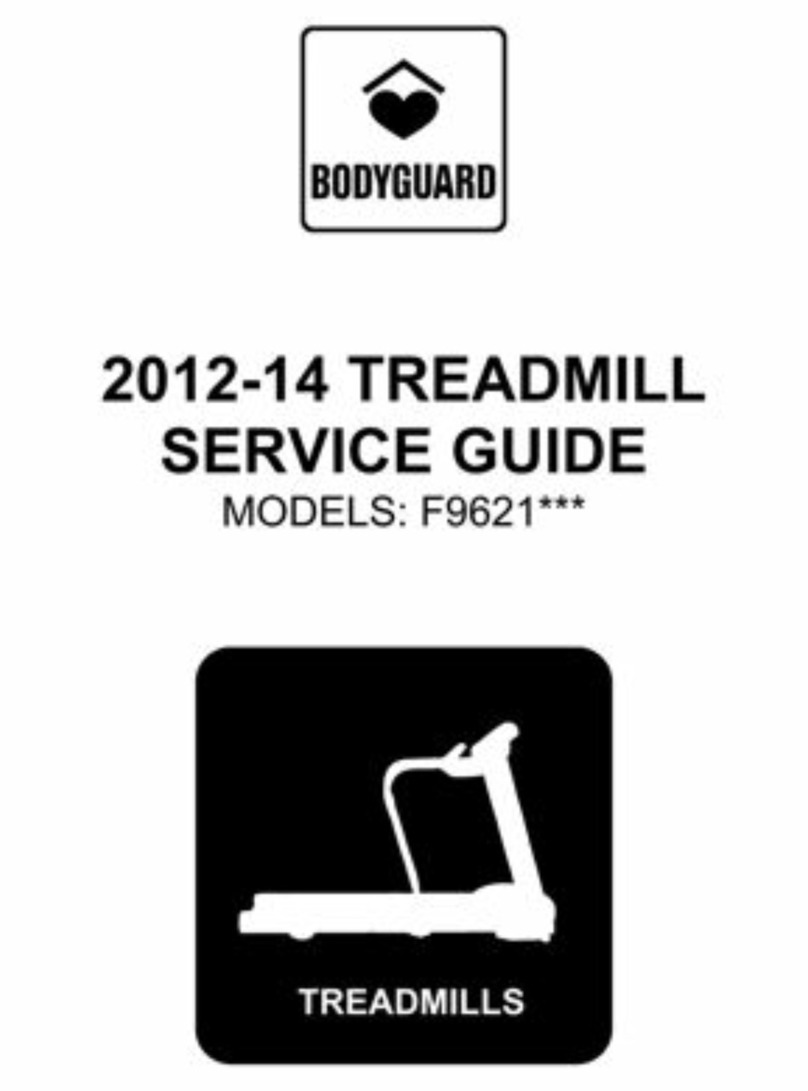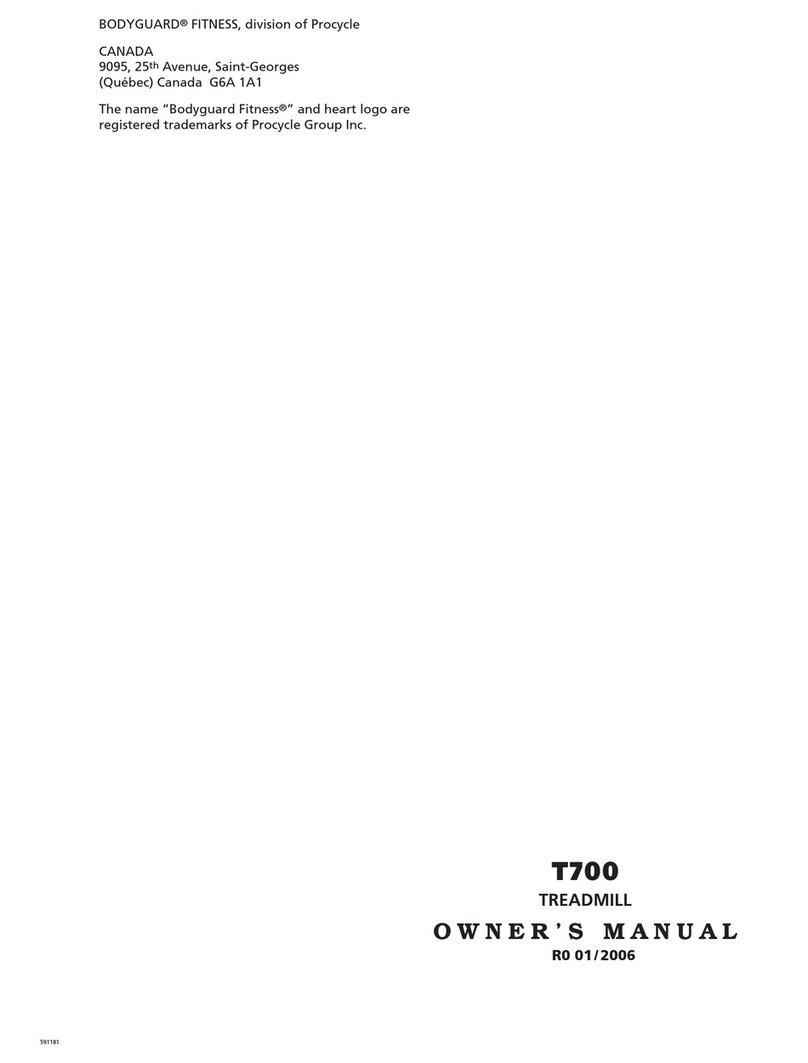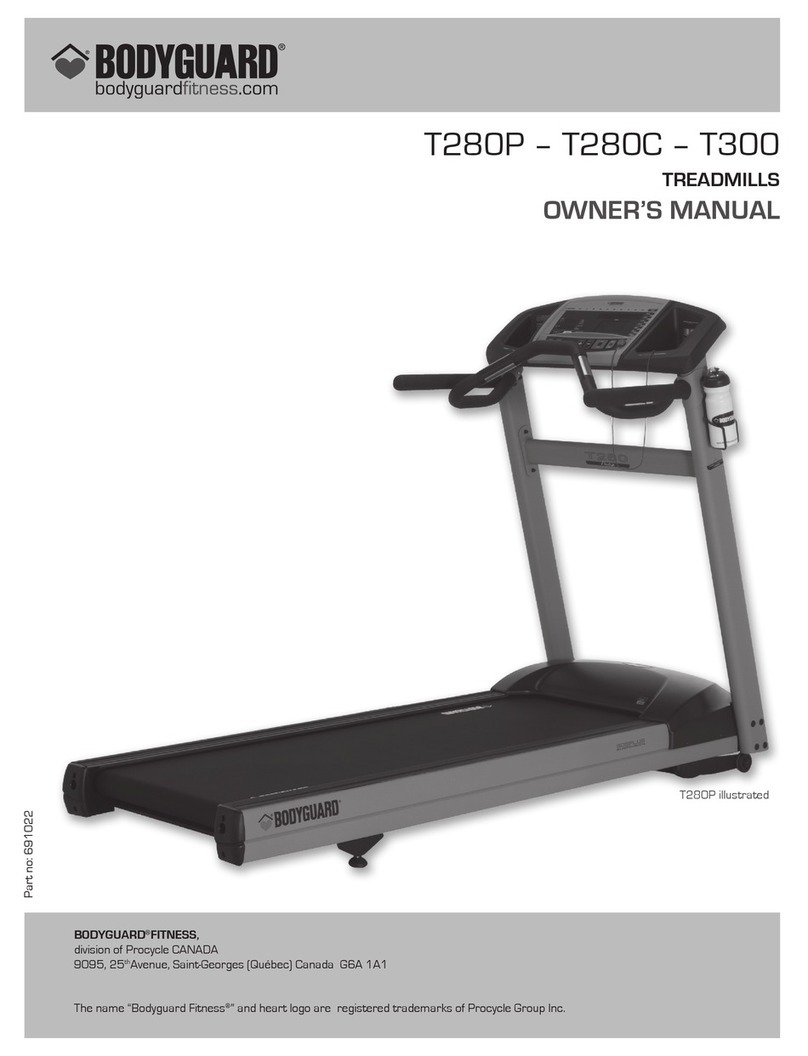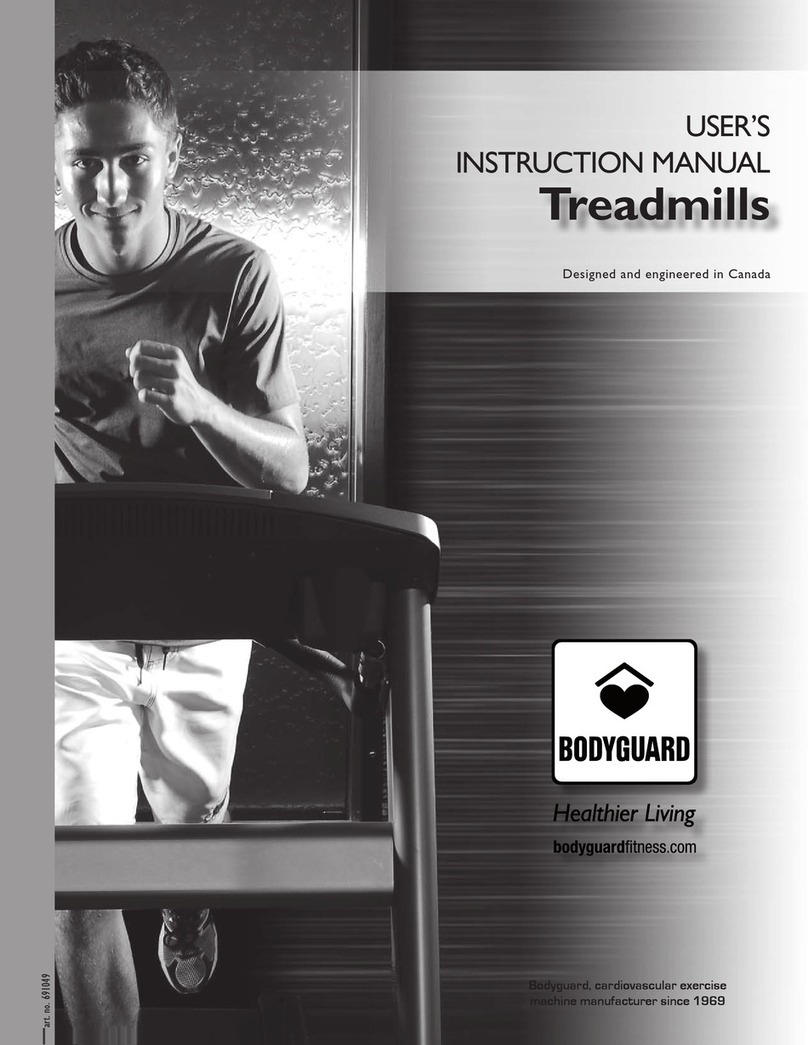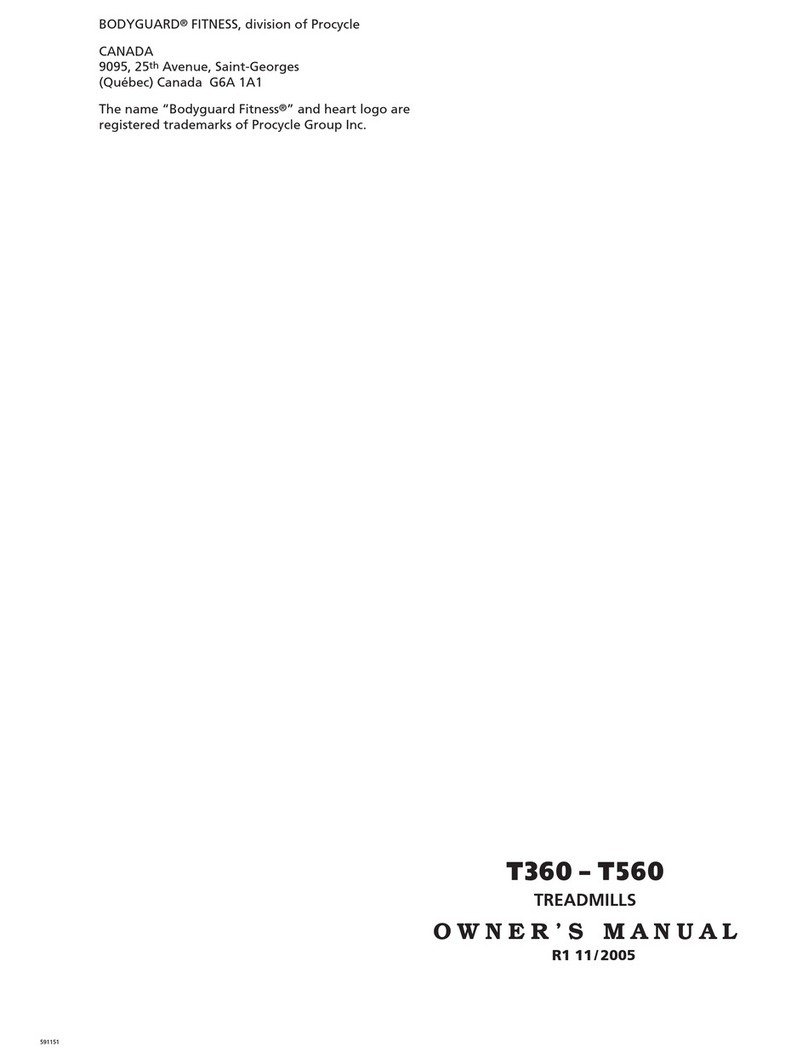TREADMILLS –OWNER’S MANUAL
3
TABLE OF CONTENTS
THANK YOU FOR PURCHASING A BODYGUARD FITNESS TREADMILL ........................................................... 5!
1.!OPERATING YOUR TREADMILL......................................................................................................................... 8!
1.1.!GETTING TO KNOW THE COMPUTER DISPLAY MONITOR.........................................................................................8!
1.1.1.!T240S .....................................................................................................................................................................8!
1.1.2.!T240P-T240C-T300-T500 ......................................................................................................................................9!
1.1.3.!T460XC.................................................................................................................................................................10!
1.1.4.!Console and parameters glossary........................................................................................................................11!
1.2.!GETTING TO KNOW THE BASE FUNCTIONS OF THE TREADMILL...........................................................................13!
1.2.1.!Pause during an exercise .....................................................................................................................................14!
1.2.2.!Selection of distance, speed and weight units......................................................................................................14!
1.2.3.!Scan Function.......................................................................................................................................................14!
1.2.4.!Viewing exercise parameters................................................................................................................................14!
1.2.5.!Saving an exercise (Memory)...............................................................................................................................15!
1.2.6.!Using the iTek key ................................................................................................................................................15!
2.!SETTING UP THE COMPUTER TO YOUR ENVIRONMENT ............................................................................. 16!
2.1.!ACCESS TO SETTINGS MENU......................................................................................................................................16!
2.2.!LANGUAGE SELECTION................................................................................................................................................17!
2.3.!WEIGHT UNIT SELECTION............................................................................................................................................17!
2.4.!USER IDENTIFICATION .................................................................................................................................................17!
2.5.!DISTANCE UNIT SELECTION ........................................................................................................................................19!
2.6.!WARM UP OPTION.........................................................................................................................................................19!
2.7.!COOL DOWN OPTION....................................................................................................................................................19!
2.8.!HEART RATE CONTROL OPTION.................................................................................................................................19!
2.9.!BEEPER OPTION............................................................................................................................................................20!
2.10.!SPEED LIMITS OPTION .................................................................................................................................................20!
2.11.!LEARN PROGRAM / CUSTOM PROGRAM ...................................................................................................................20!
2.12.!PAUSE DURATION .........................................................................................................................................................21!
2.13.!BIG NUMBERS OPTION .................................................................................................................................................21!
2.14.!AUTO POWER OFF OPTION .........................................................................................................................................21!
2.15.!SAVING/MEMORY OPTION ...........................................................................................................................................21!
2.16.!CONSOLE LOCK OPTION..............................................................................................................................................21!
2.17.!INCLINE LIMITS OPTION ...............................................................................................................................................22!
2.18.!PRESET SPEED .............................................................................................................................................................22!
2.19.!USER ID KEY ..................................................................................................................................................................22!
2.20.!STATS KEY .....................................................................................................................................................................23!
2.21.!CLOCK OPTION..............................................................................................................................................................24!
2.22.!TURBO TRAINING OPTION ...........................................................................................................................................24!
3.!EXERCISE PROGRAMS ..................................................................................................................................... 25!
PROGRAM CATEGORIES GRID ............................................................................................................................................25!
PROGRAM LEVEL...................................................................................................................................................................26!
3.1.!JUSTGOTM .......................................................................................................................................................................26!
3.2.!MANUAL PROGRAM ......................................................................................................................................................26!
3.3.!HILL PROGRAM..............................................................................................................................................................27!
3.4.!WEIGHT LOSS PROGRAM ............................................................................................................................................27!
3.5.!CALORIE GOAL PROGRAM...........................................................................................................................................28!
3.6.!DISTANCE GOAL PROGRAM ........................................................................................................................................28!
3.7.!INTERVAL PROGRAM ....................................................................................................................................................28!
3.8.!RANDOM PROGRAM .....................................................................................................................................................29!
3.9.!WALK PROGRAM ...........................................................................................................................................................29!
3.10.!SPEED RUN PROGRAM ................................................................................................................................................30!
3.11.!HEART RATE CONTROL PROGRAM ............................................................................................................................30!
3.12.!HEART RATE INTERVAL PROGRAM ............................................................................................................................31!
3.13.!FITNESS TEST................................................................................................................................................................32!
3.14.!CARDIOVASCULAR PROGRAM ....................................................................................................................................33!
3.15.!ADVANCED HILLS PROGRAM ......................................................................................................................................33!