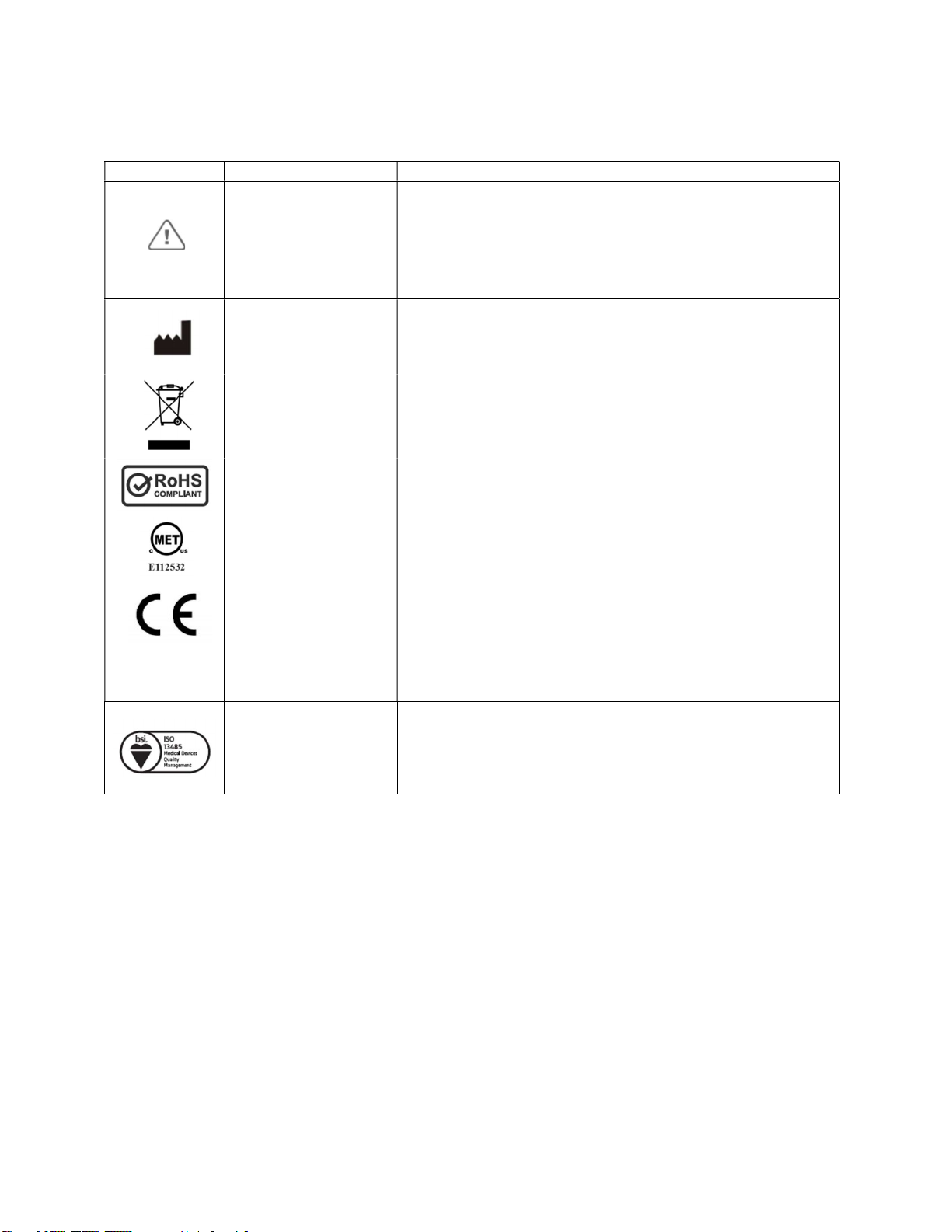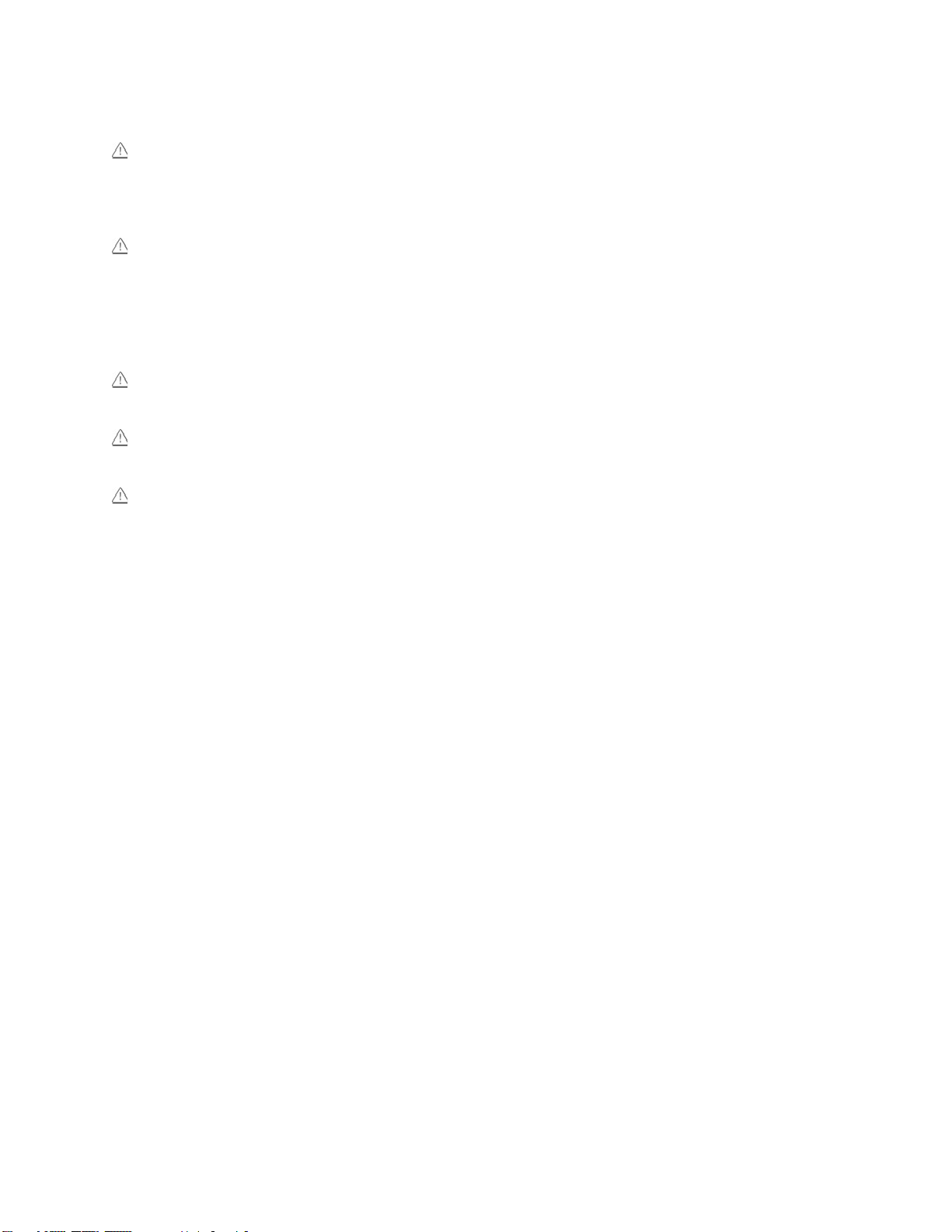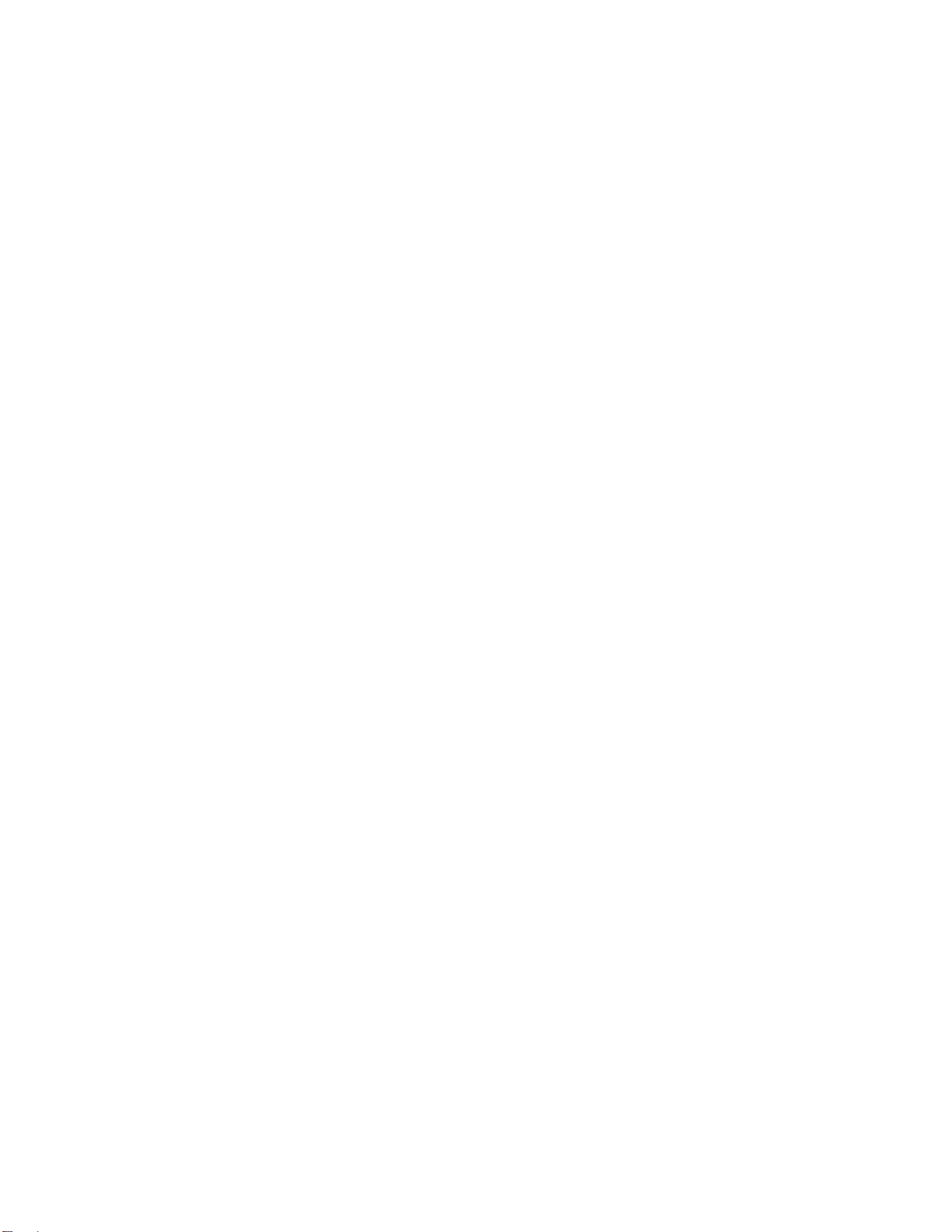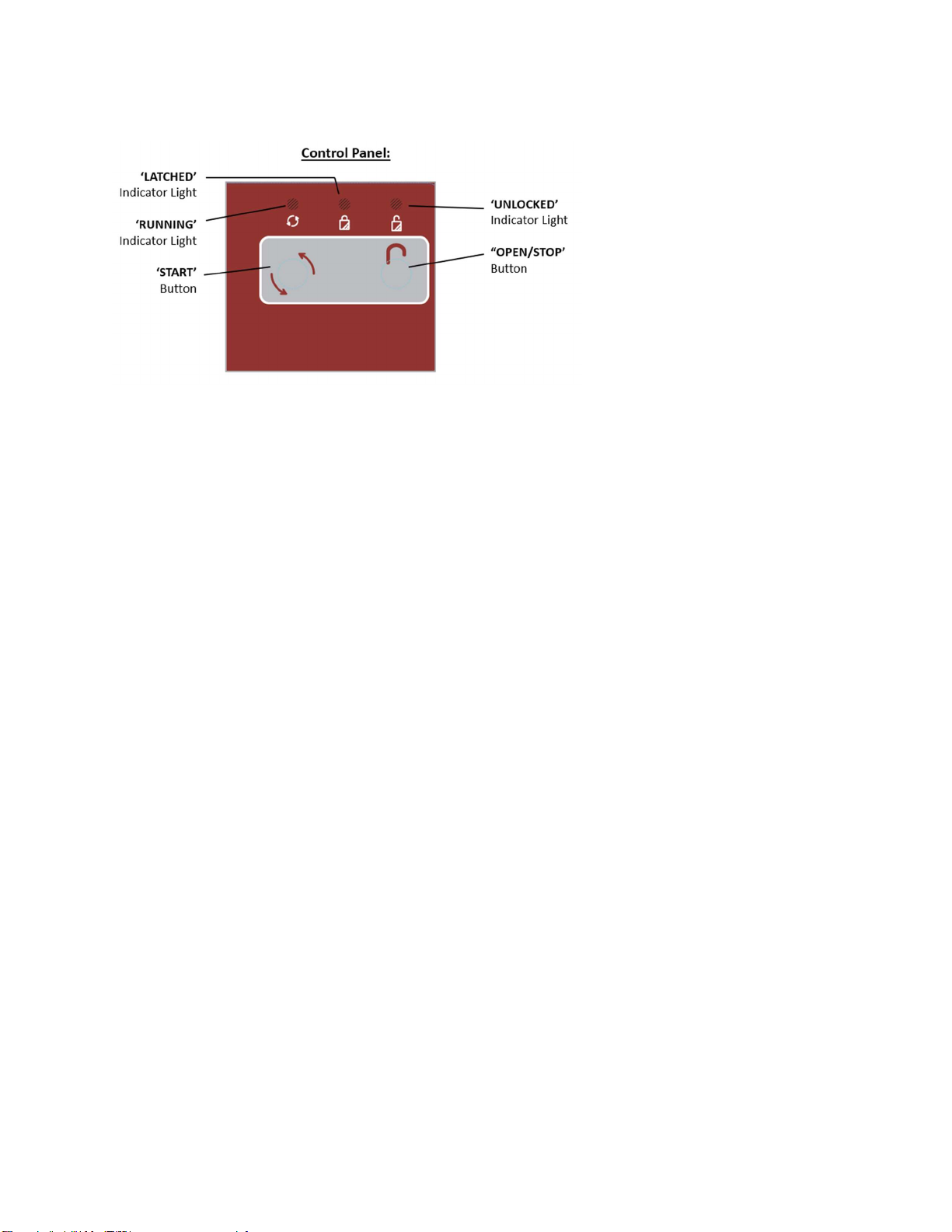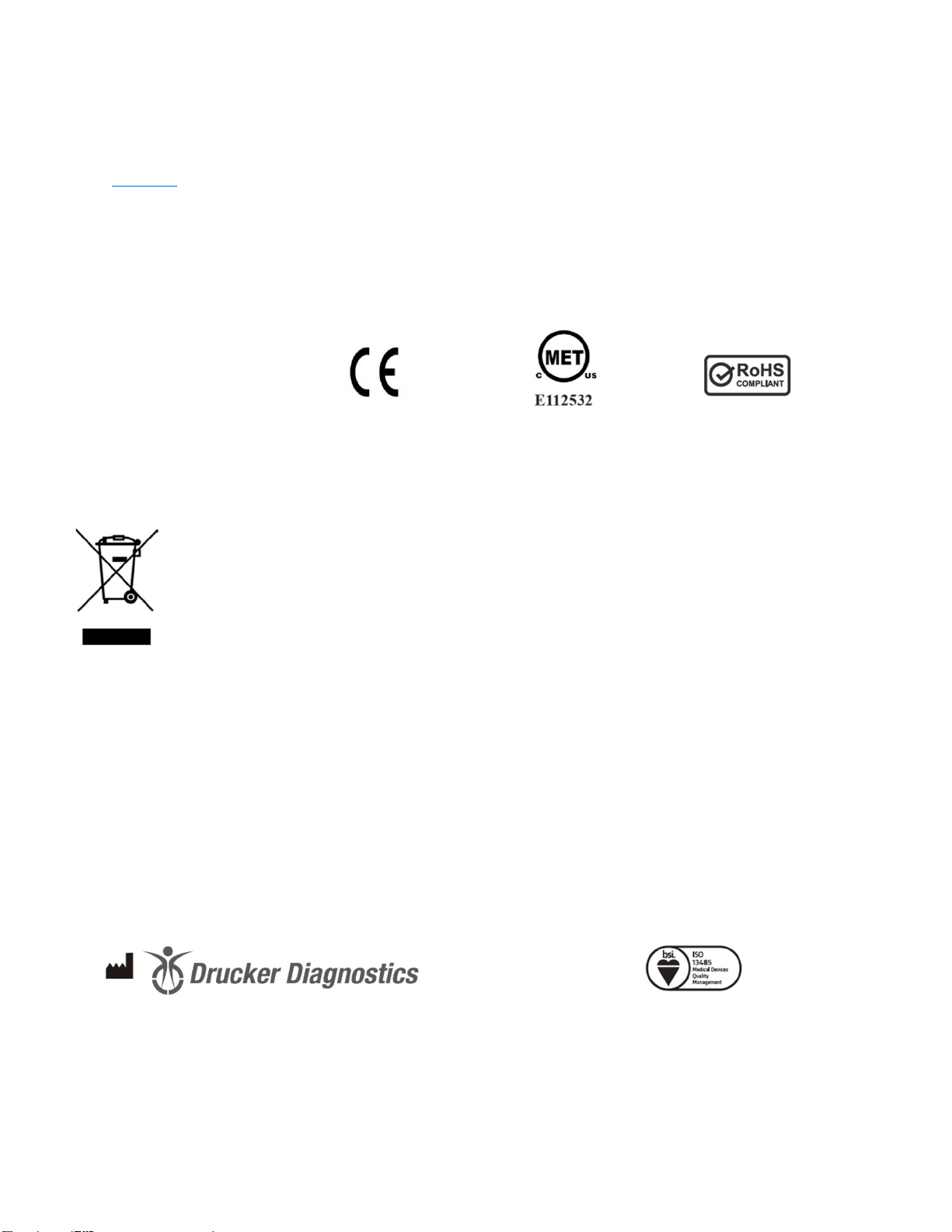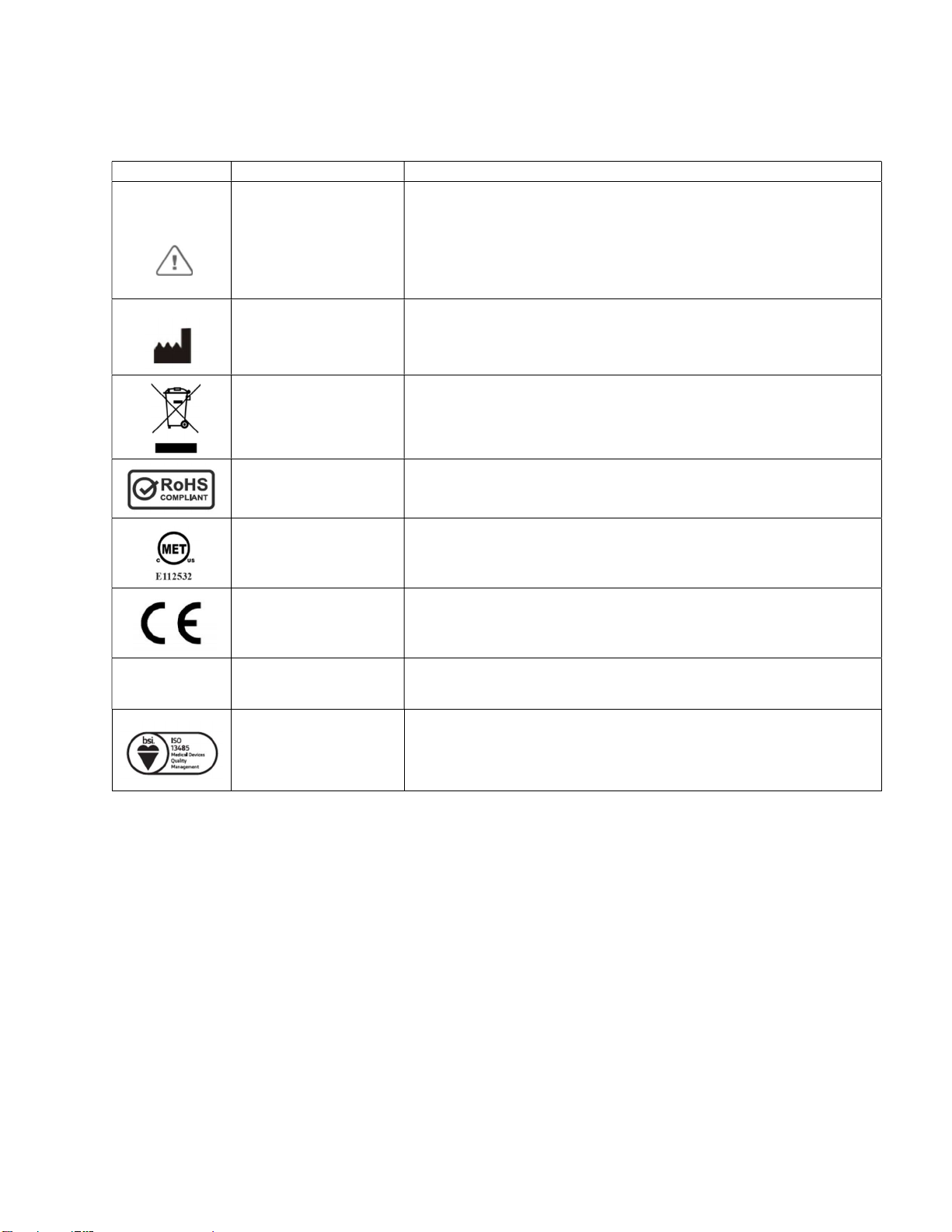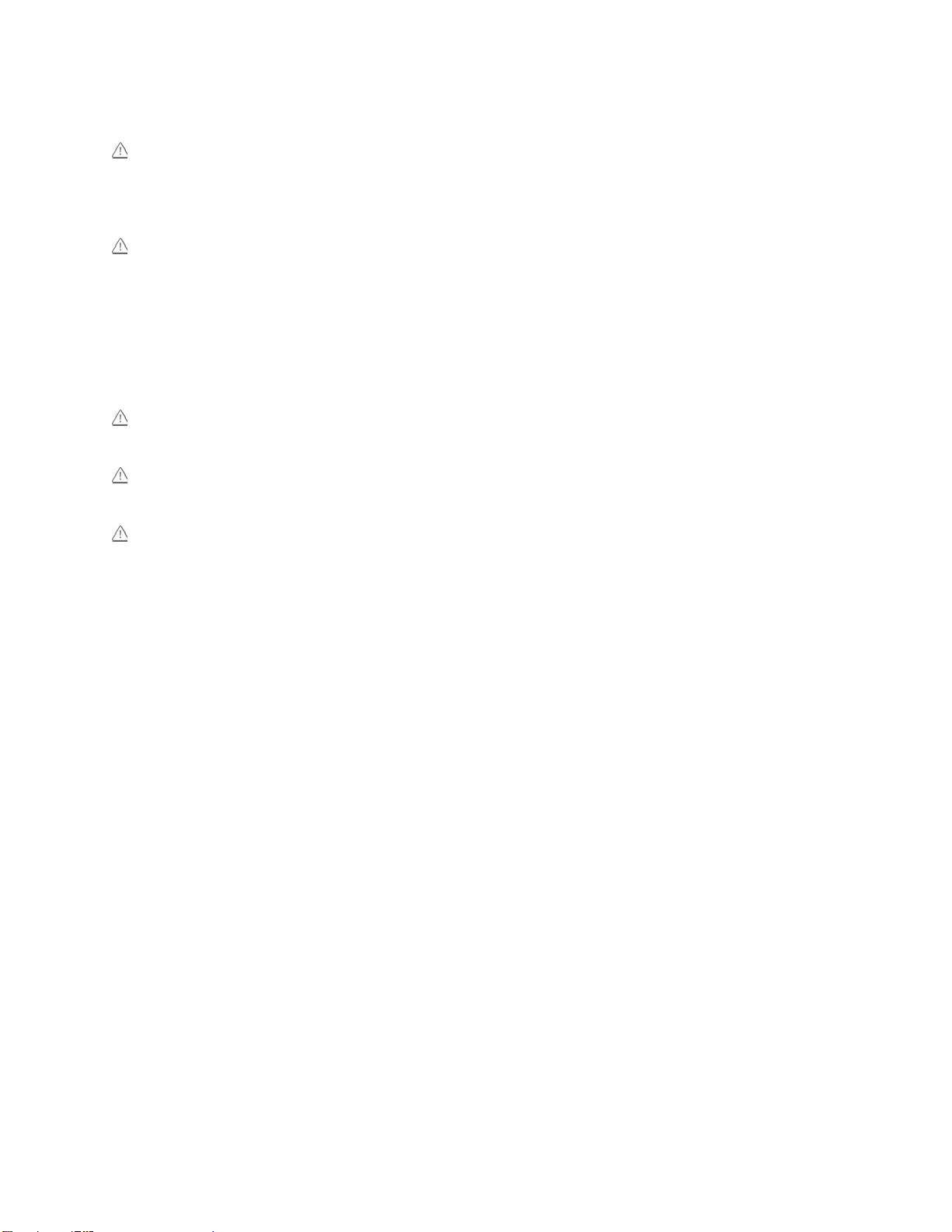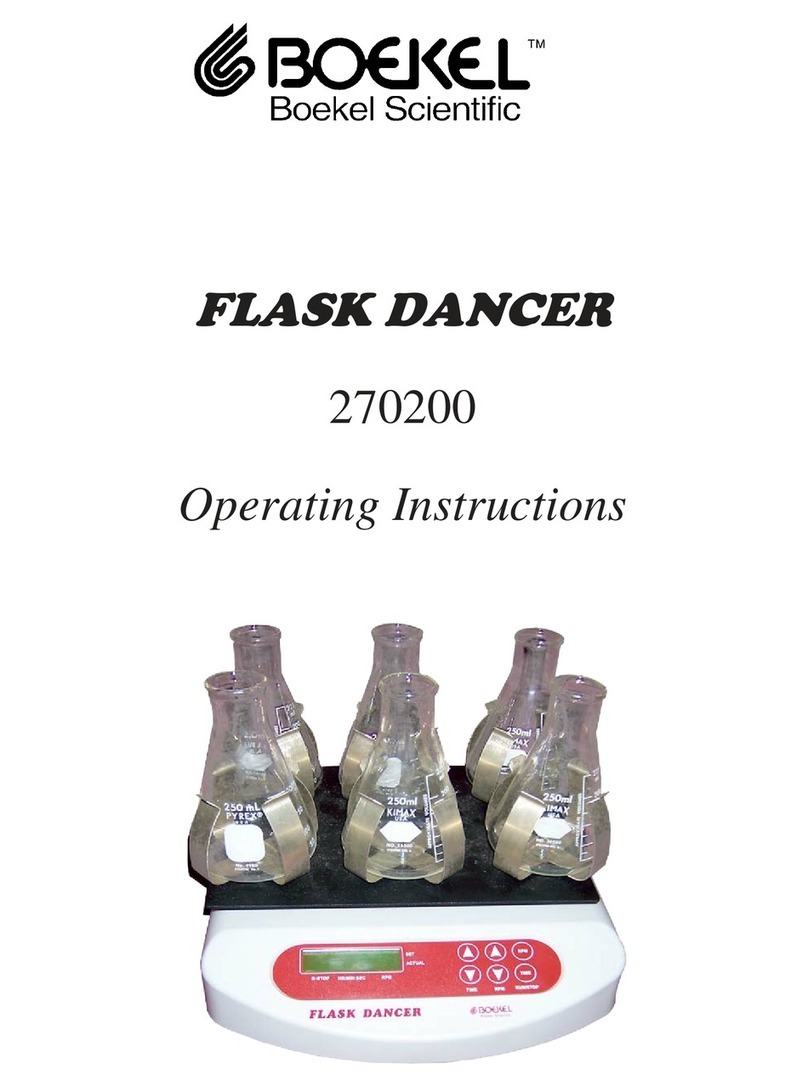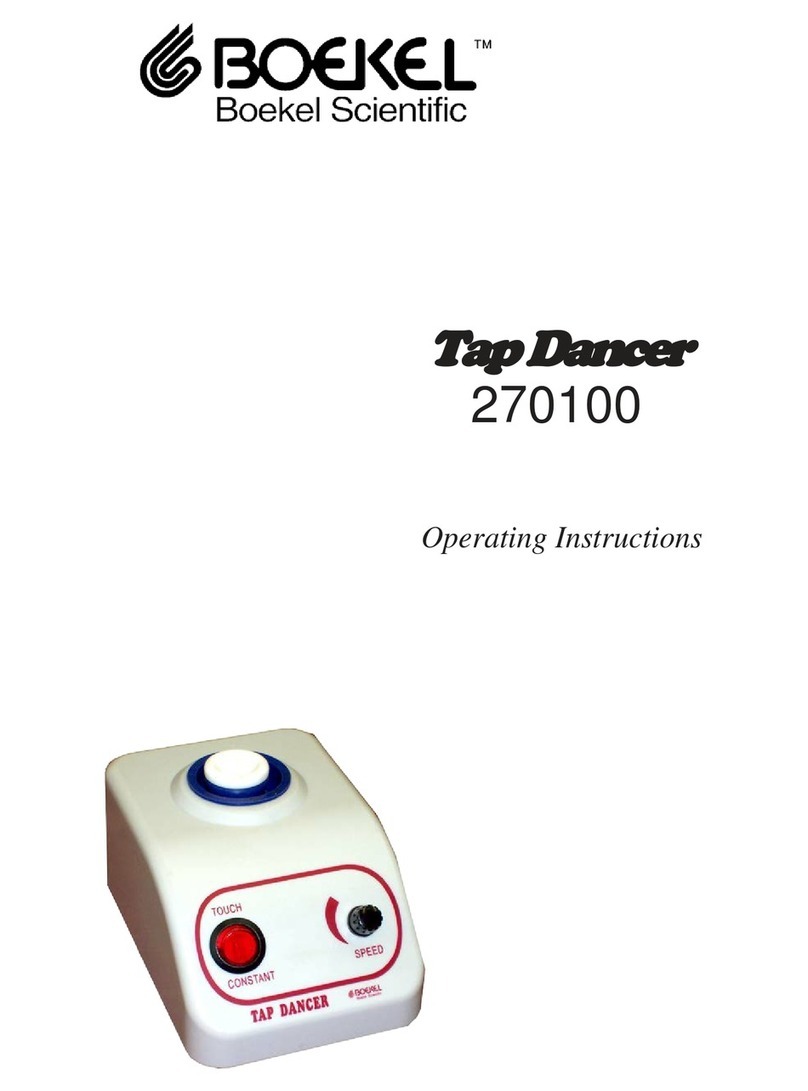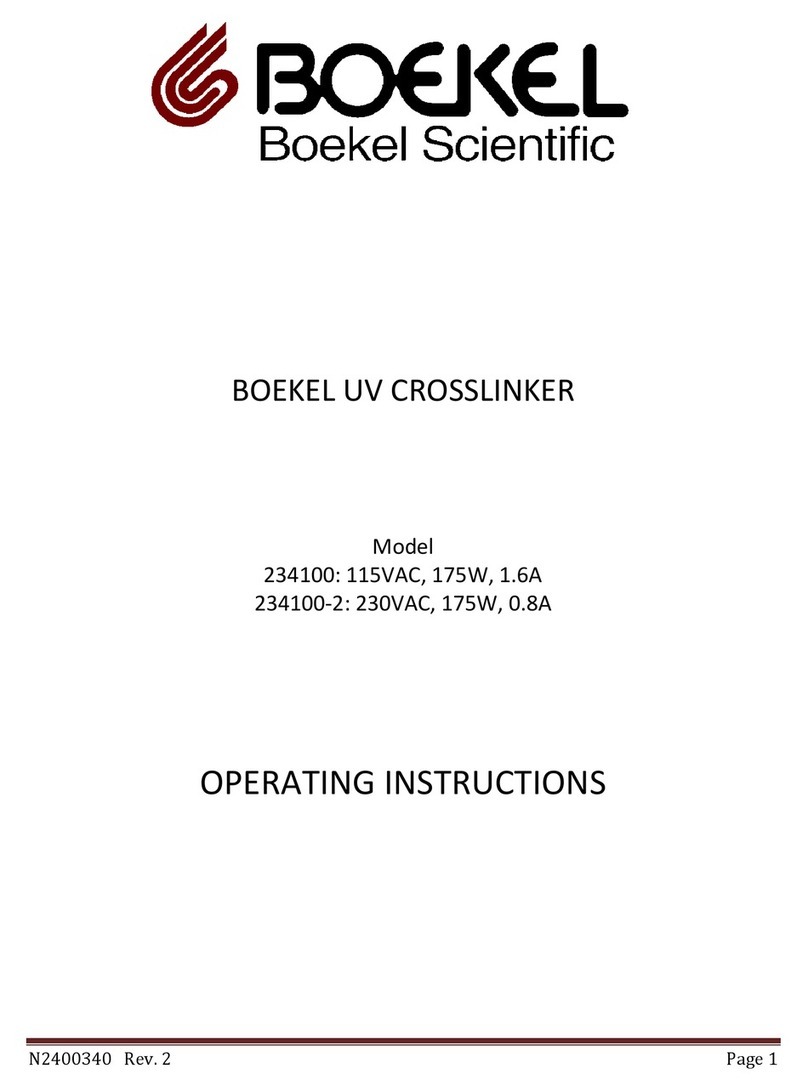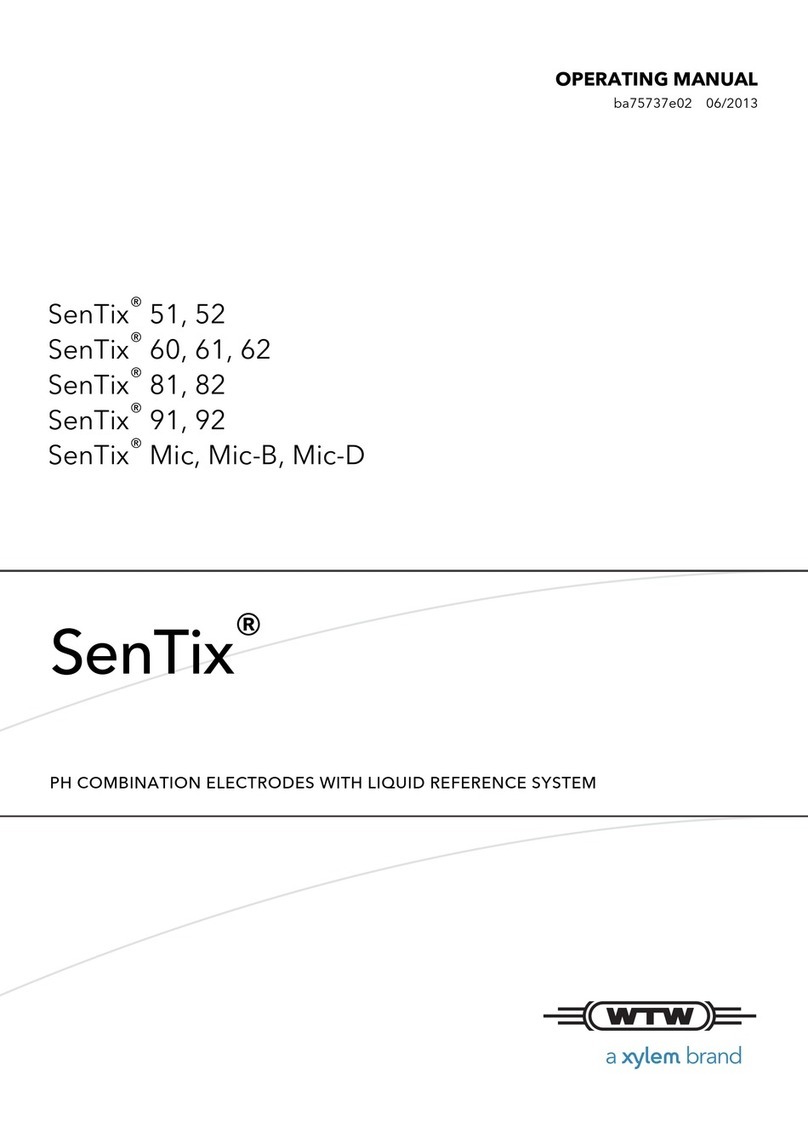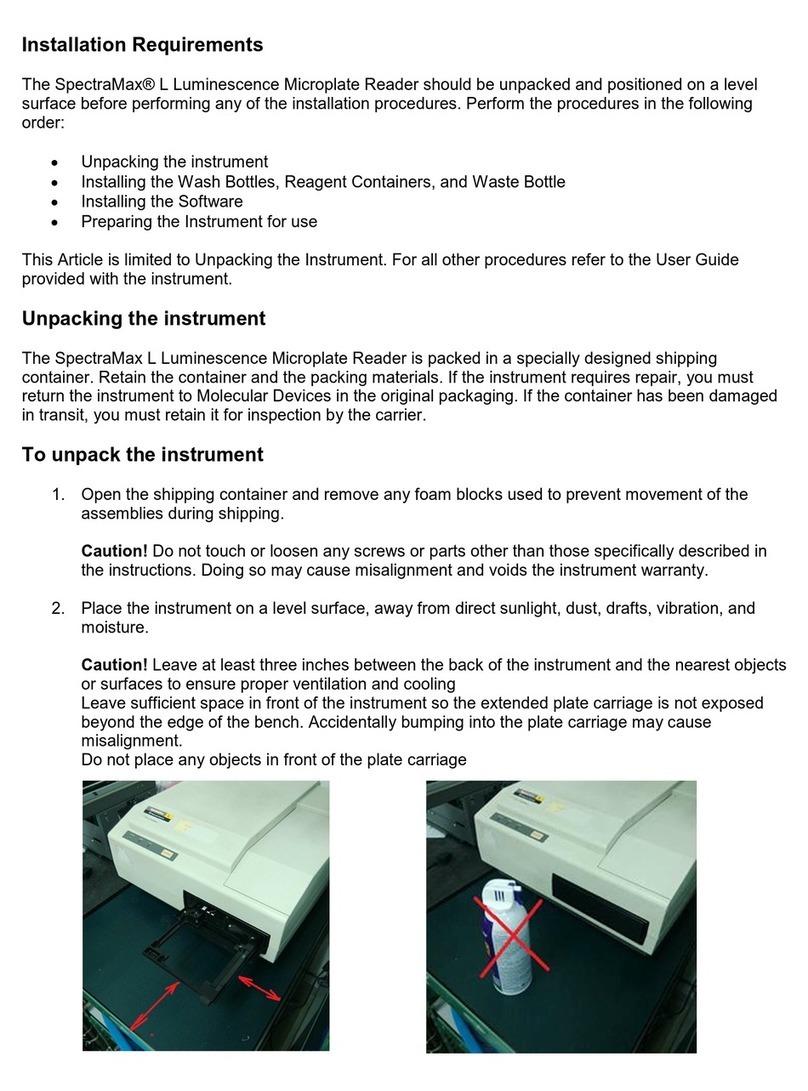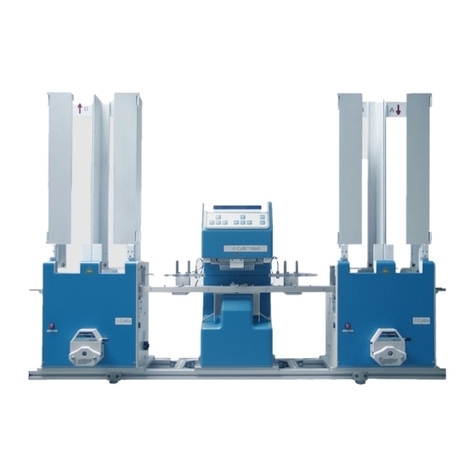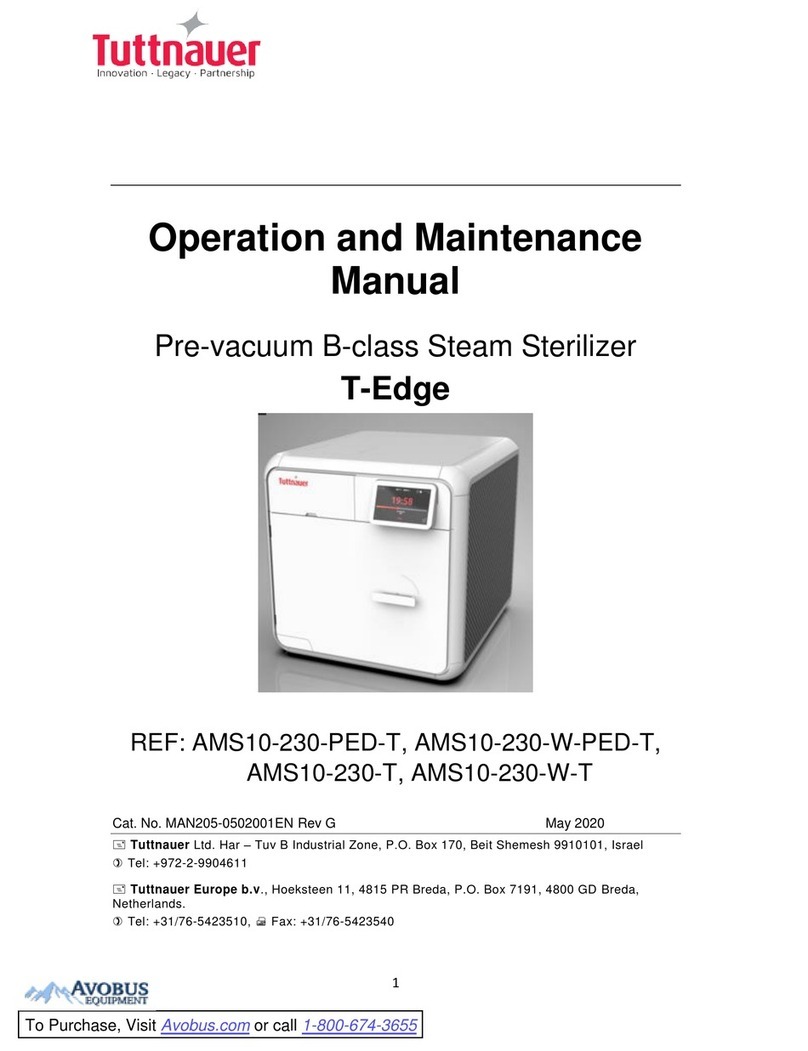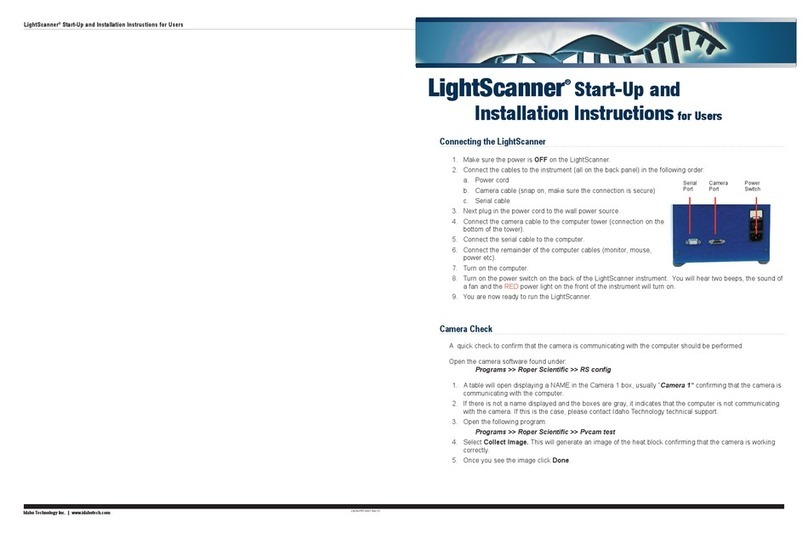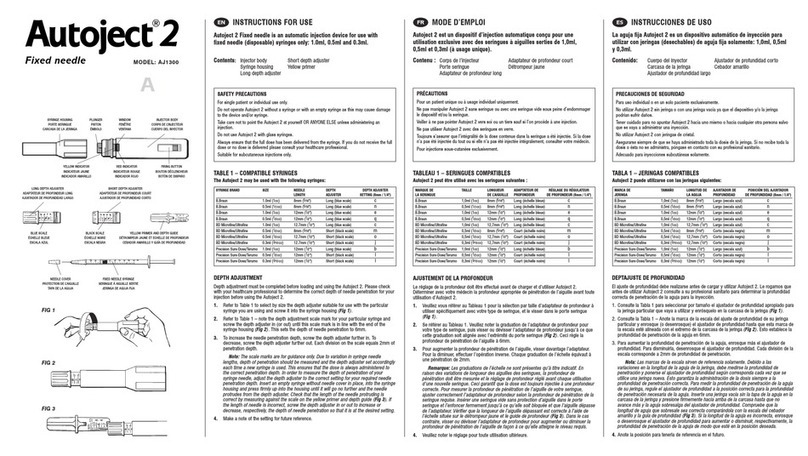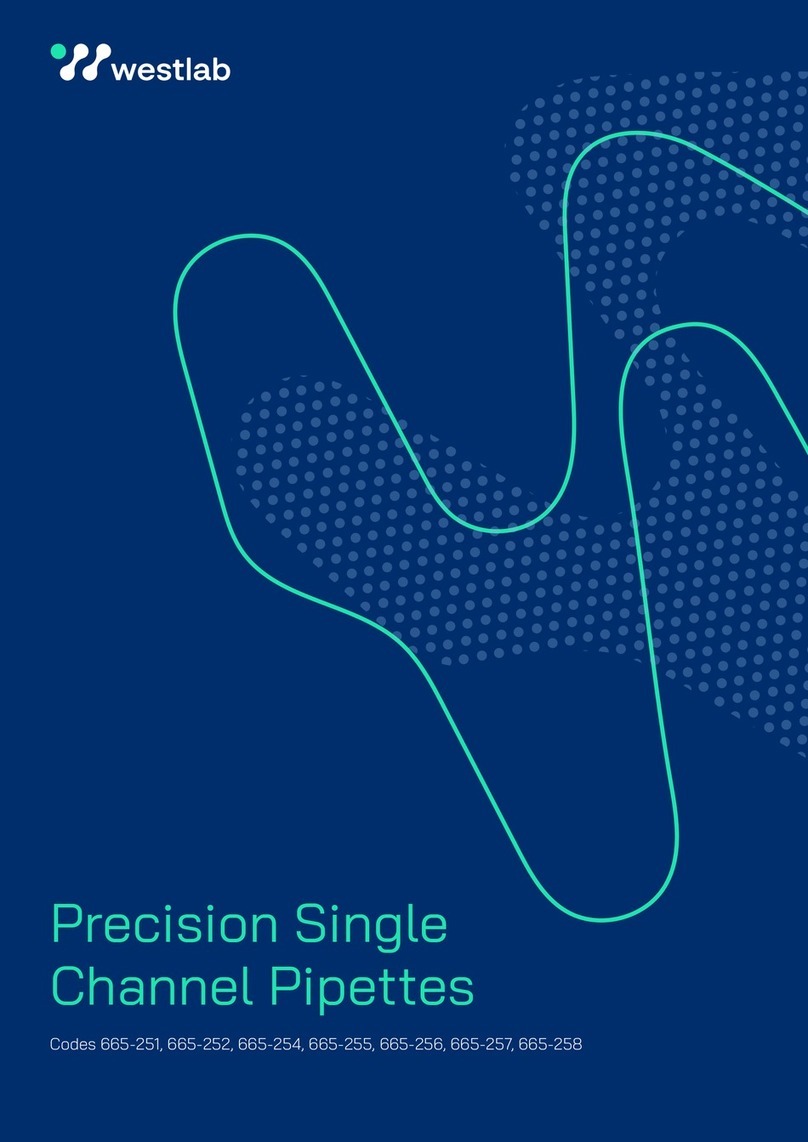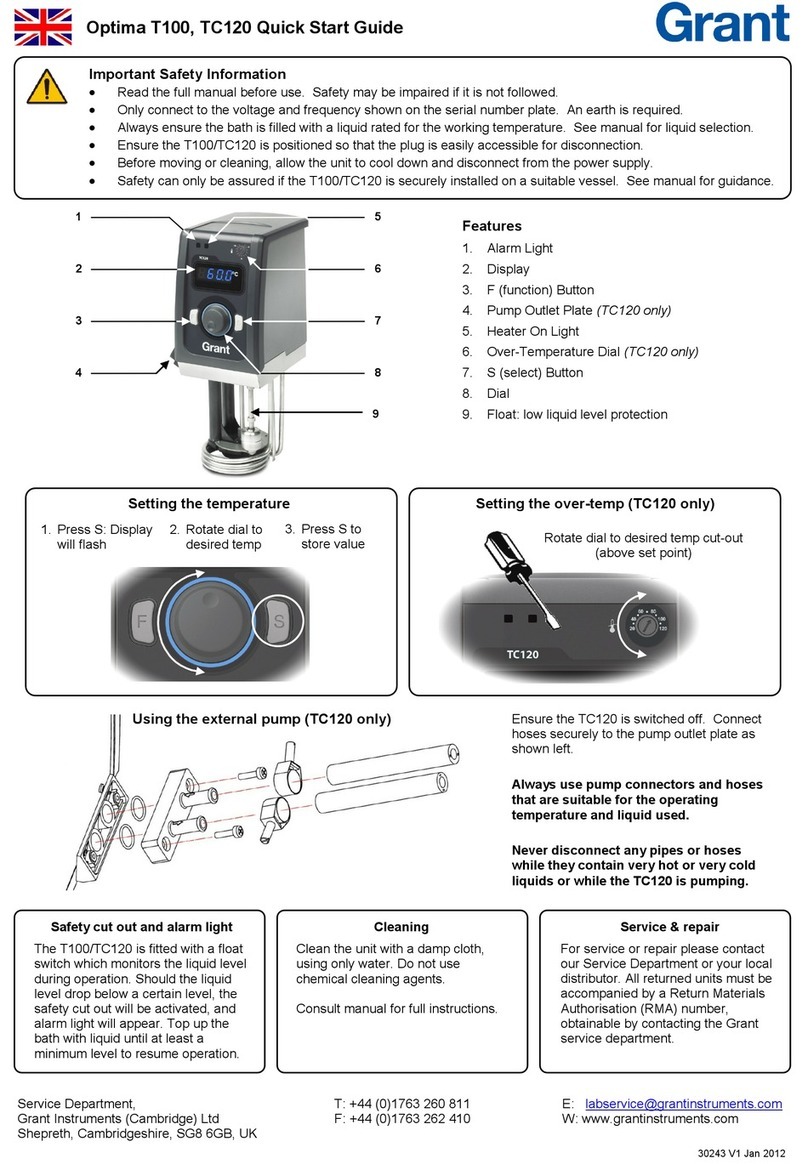Drucker Diagnostics – Customer Service: +1-814-692-7661 – CustomerService@DruckerDiagnostics.com | Page 8
ROTOR REMOVAL AND INSTALLATION
TO REMOVE THE ROTOR
1. Unlock the centrifuge by pushing the ‘OPEN / STOP’ button and unlatch and open the lid.
CAUTION: Unplug the centrifuge from the electrical outlet to eliminate the possibility of electrical shock
or other injury.
2. Remove the test tube holders.
3. Remove the nut in the center of the rotor by turning it counterclockwise (a tool may be required).
4. The rotor is sitting on a cone-shaped adapter. Pull the rotor up and off of this adapter.
TO INSTALL THE ROTOR
1. Place the rotor back onto the cone-shaped adapter. You may need to turn the rotor slightly to line it up
properly.
2. The rotor should slide onto the rotor cone freely.
3. Once a proper fit has been achieved, replace the nut and turn it until it is hand-tight, (a tool may be
required).
4. Replace the tube holders and verify that they are seated properly.
5. It is recommended that the initial setup procedures be performed to ensure that the rotor has been
installed correctly and that no damage has been done to the centrifuge during either the rotor installation
or possible rotor chamber cleaning. See page 6 for this procedure.
CARE AND PREVENTATIVE MAINTENANCE
With proper care and maintenance your centrifuge will provide years of laboratory service. For proper care, the
following steps should be taken:
1. Provide Adequate Ventilation: For cooling purposes, the Model 642E draws in ambient air through the air
intake cover on the top of the lid and exhausts this air in the rear of the base. The centrifuge should be
placed on a hard smooth surface for good air circulation.
2. Always Spin Balanced Loads: Make certain that you are always spinning a balanced load. The Model 642E
has a unique counter balanced motor mounting design which, along with its rubber suction feet, produces
excellent vibration dampening. However, out–of–balance loads may break glass test tubes and may
produce unsatisfactory separation results. Proper load balancing will improve sample separation and
extend the life of the centrifuge. Refer to page 10 on balanced loads for additional information on
balancing the load.
3. Keep the Tube Holders Clean: NOTE: Always follow the safety guidelines of your laboratory to properly
clean up and/or dispose of materials in the event that a substance known to be potentially toxic,
radioactive or contaminated with a pathogenic microorganism is spilt in or on the centrifuge. Small glass
fragments left in the tube holder after a tube breakage may adhere to the next test tube inserted in that
holder. When this tube is handled, these fragments may puncture protective gloves and lacerate the
operator’s fingers or hand. Remaining fragments may provide stress points on subsequent tubes and
result in additional breakage. If a tube breakage occurs, carefully remove the tube holder. Properly
dispose of the sample and tube fragments and thoroughly clean both the inside and outside of the tube
holder.
4. Motor and Electrical Maintenance: The Model 642E uses a brushless permanent split capacitor AC motor.
It should not need routine servicing for the life of the centrifuge. The electrical components are selected
for high reliability and should not need routine service.
5. Tube Holder Replacement: It is recommended that the tube holders be replaced after 24 months of use.
Inspect tube holders regularly for cracks. If cracks are discovered, replace immediately.
6. Remove Accessories Before Moving: All tube holders, samples, and caps must be removed from the rotor
chamber before transporting or storing the centrifuge to prevent damage and injury.