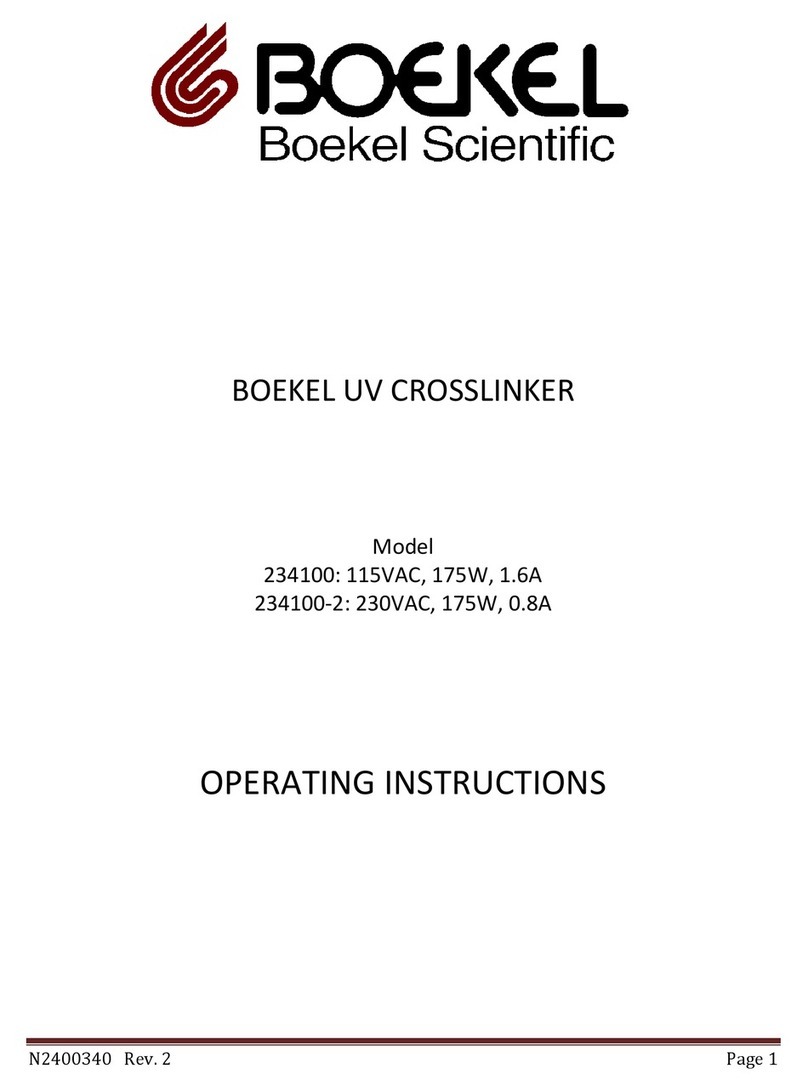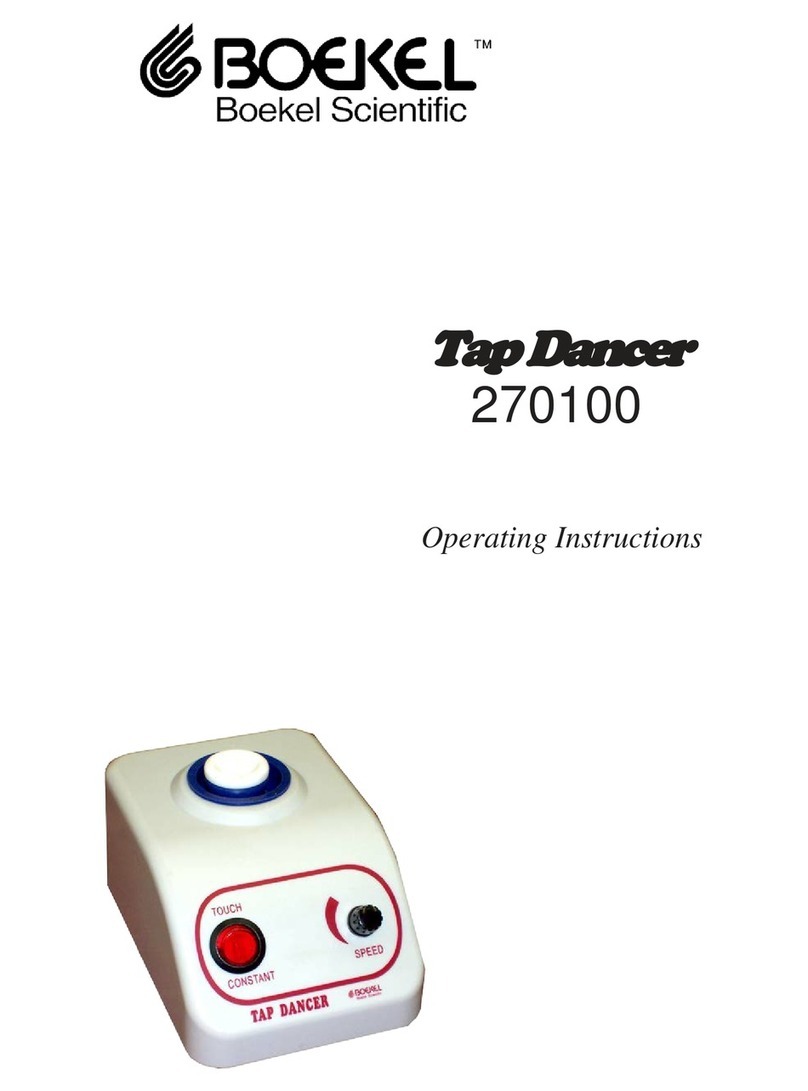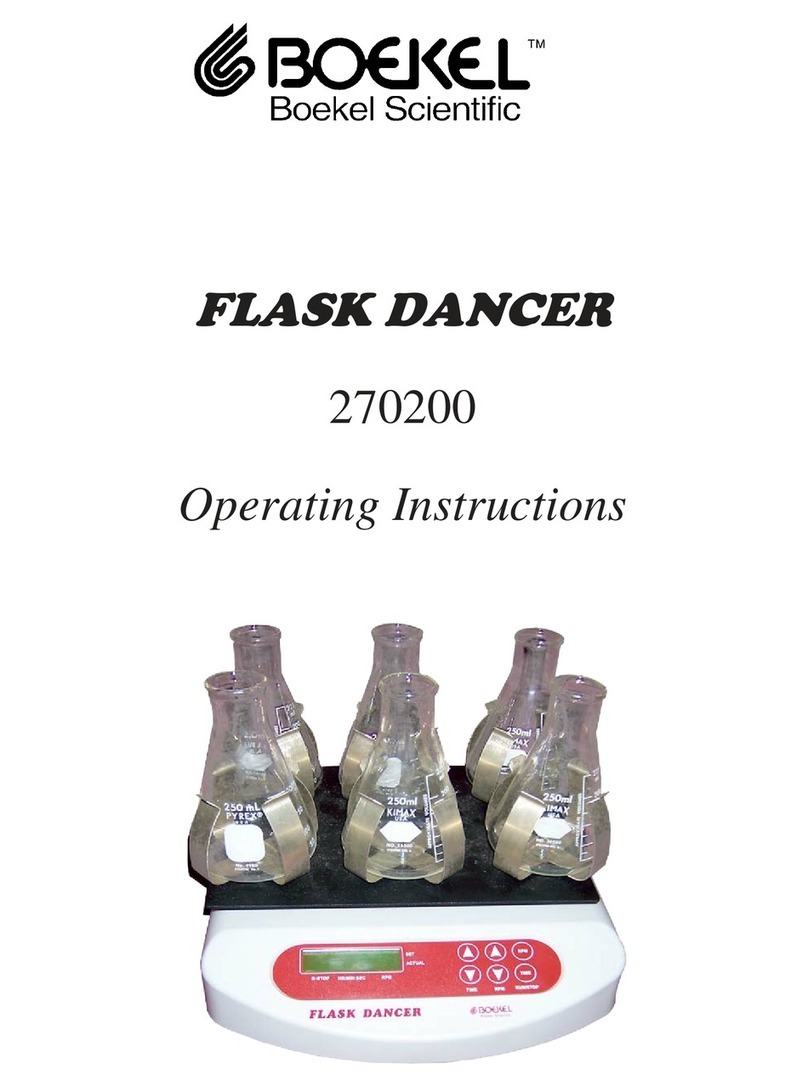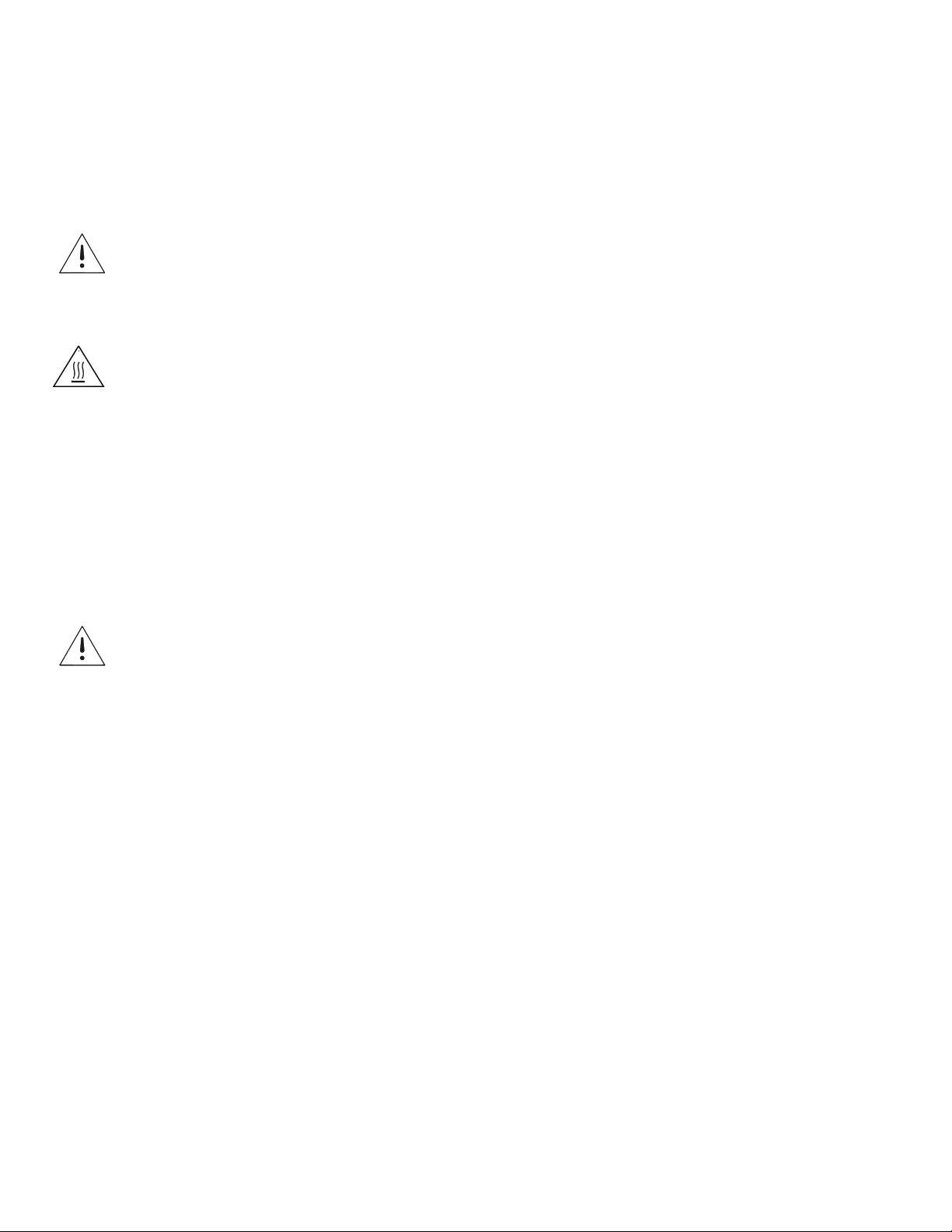Page 3 of 13
1.0 Safety
The following symbols marked on the equipment mean:
Caution: Read these operating instructions fully before use and pay
particular attention to sections containing this symbol.
Attention: Suivre attentivement les instructions avant l’usage et
prêtez une attention particulière aux sections comportant ce
symbole.
Caution: Surfaces can become hot during use.
Attention: Les surfaces peuvent devenir brûlantes pendant l’usage.
Always observe the following safety precautions.
•Read this entire manual before using the slide hybridization oven.
•Use only approved accessories. Do not modify system or
components. Any alterations or modifications to your incubator
may be dangerous and will void the warranty.
•Intrinsic protection may be impaired if the unit is used in a
manner which is not specified in this manual.
•Do not position the equipment so that it is difficult to operate the
disconnecting device.
•Use only as specified by the operating instructions or the intrinsic
protection may be impaired. After transport or storage in humid
conditions, dry out the unit for 48 hours before connecting it to
the supply voltage. During drying out, the intrinsic protection
may be impaired.
•Connect only to a power supply that provides a safety ground
terminal.
•Do not check temperature by touch. Use the temperature
display or a thermometer.
•Do not touch surfaces that become hot.
•Ensure that the power supply cord plug is easily accessible
during use.
•Do not block or restrict ventilation slots. Allow at least 3”
clearance around the entire unit.
•If liquid is spilled inside the unit, disconnect it from the power
supply and have it checked by a competent person.
•This product must be used with a power supply cord that is rated
for a minimum temperature of 90°C and that complies with
National and Local certification requirements.
•Do not use with flammable, corrosive, or hazardous material.
•Never leave the unit unattended.