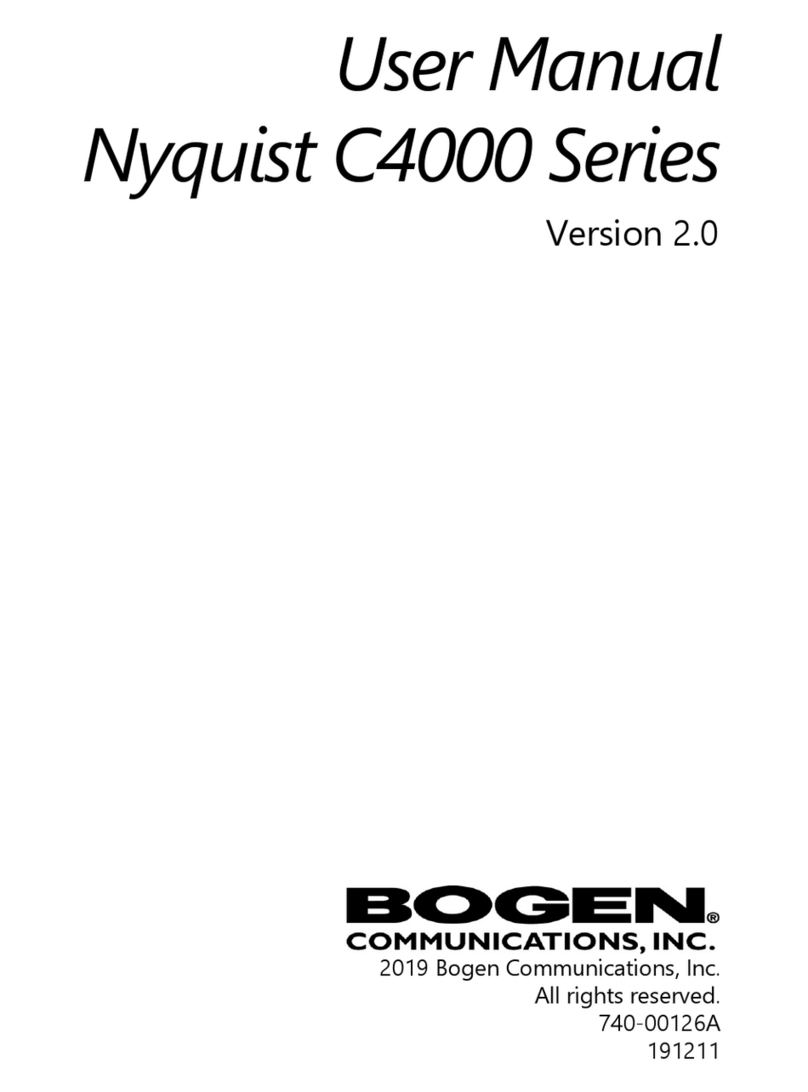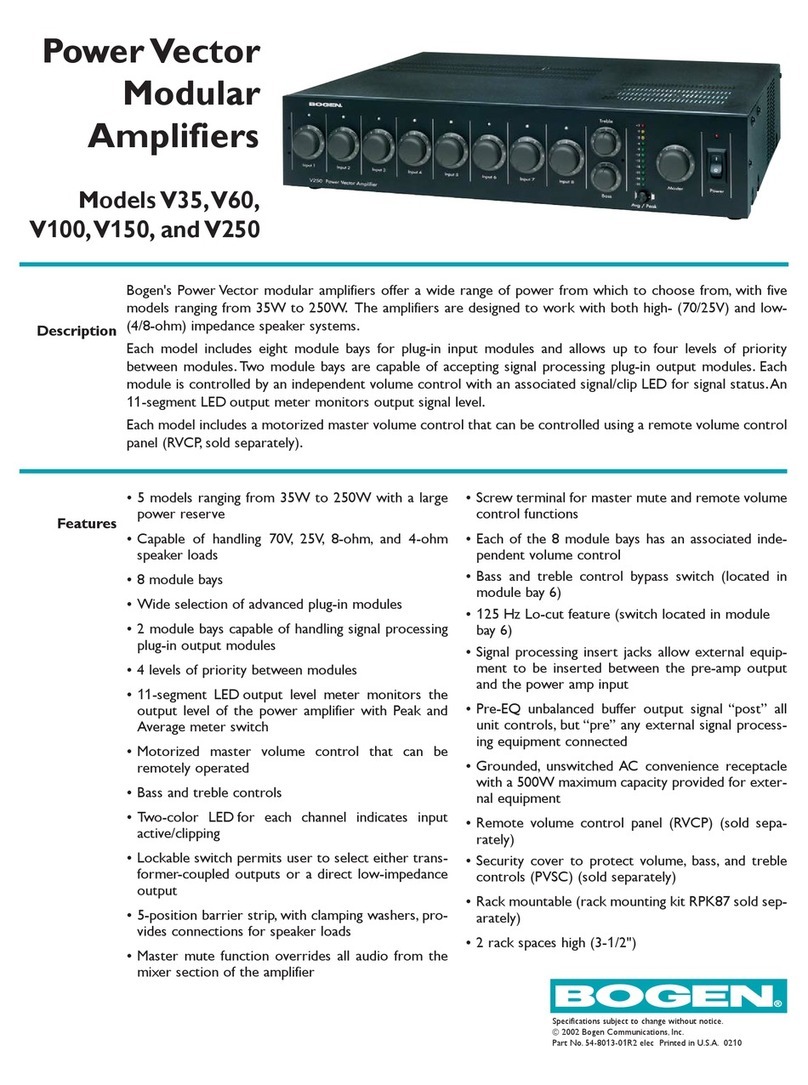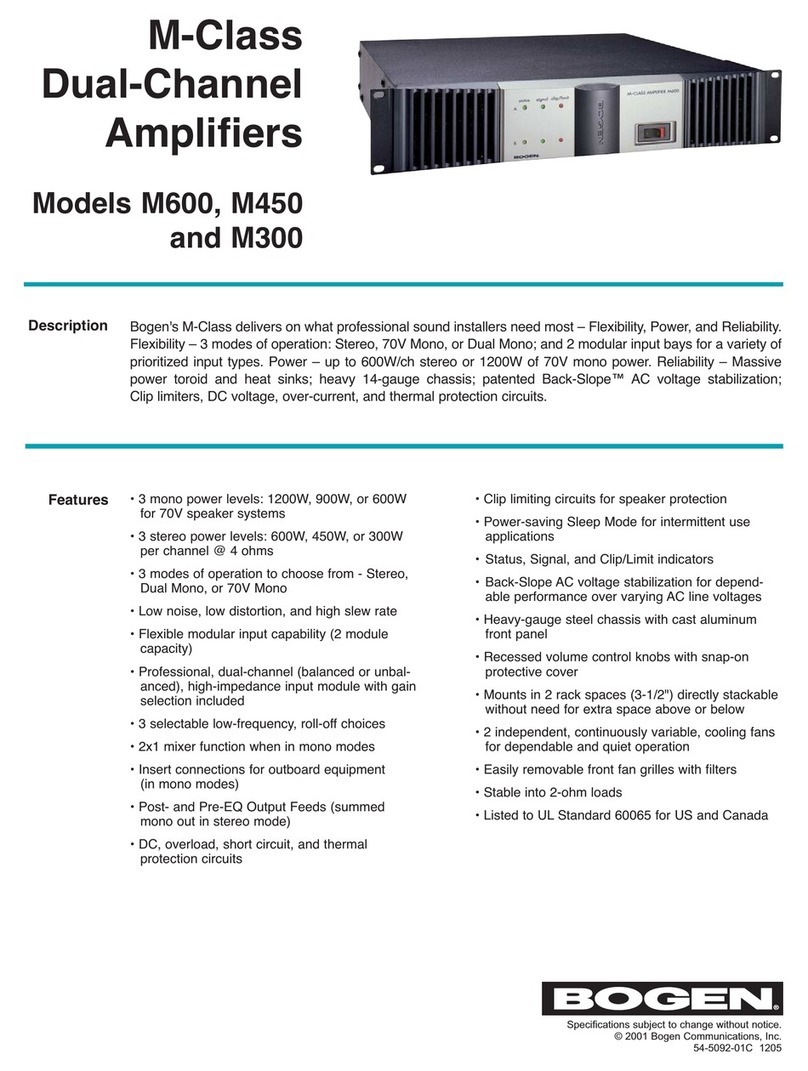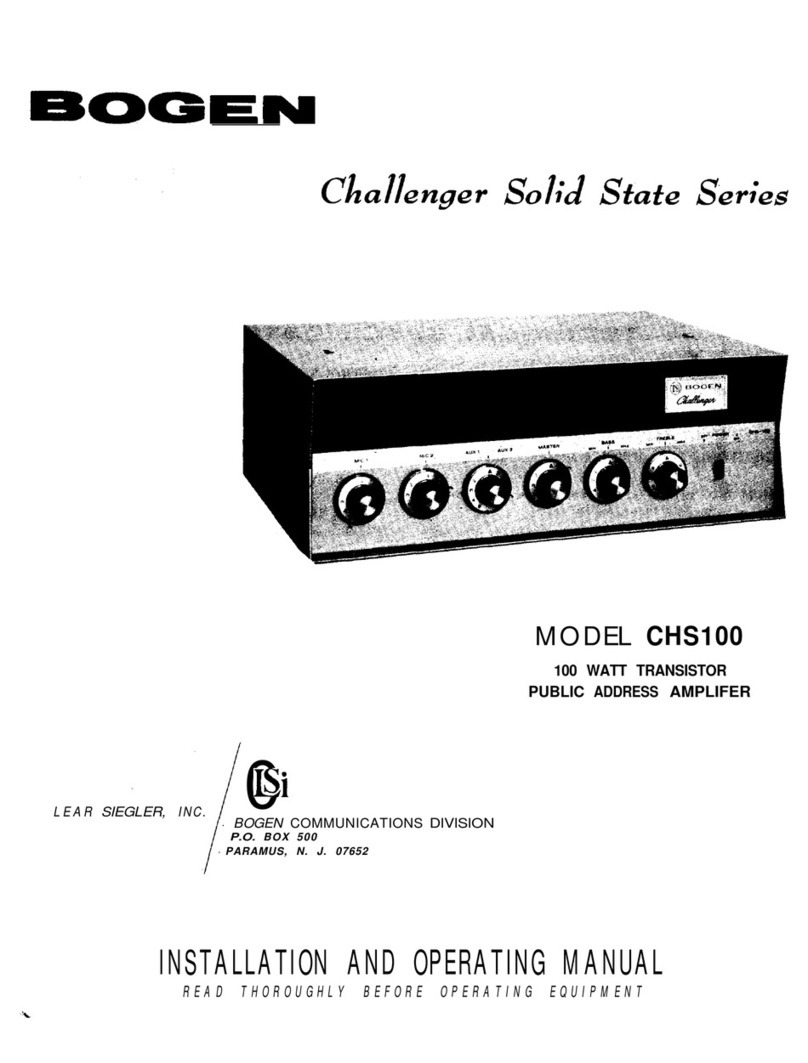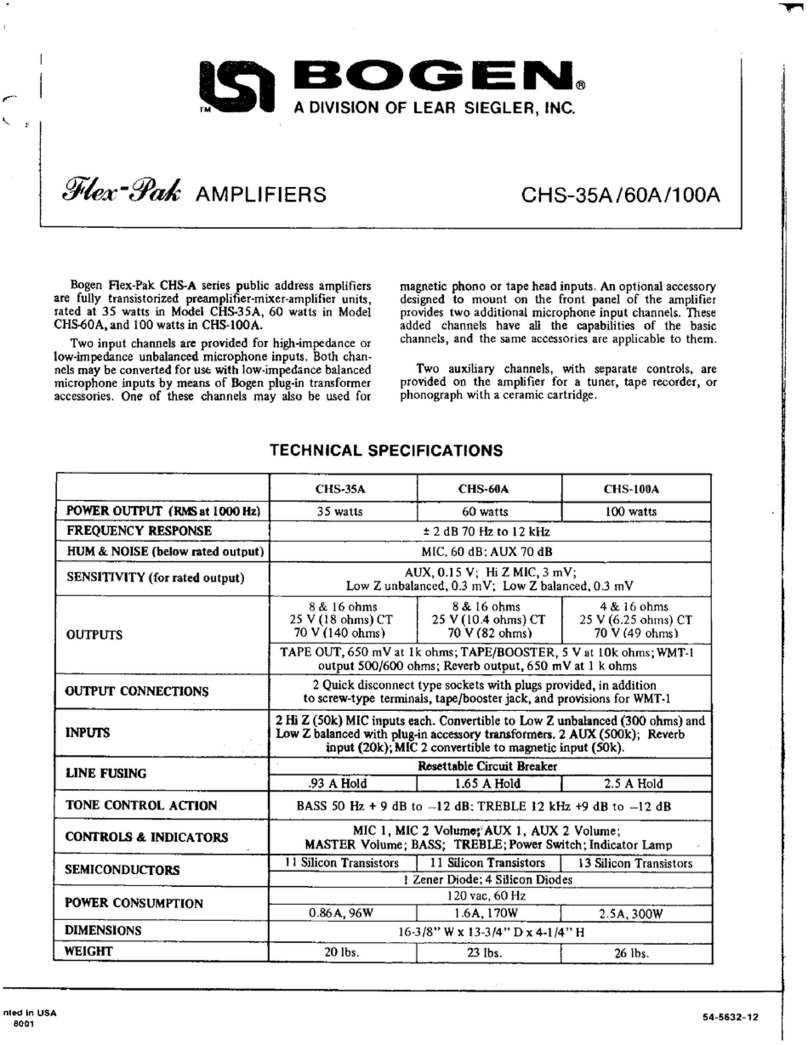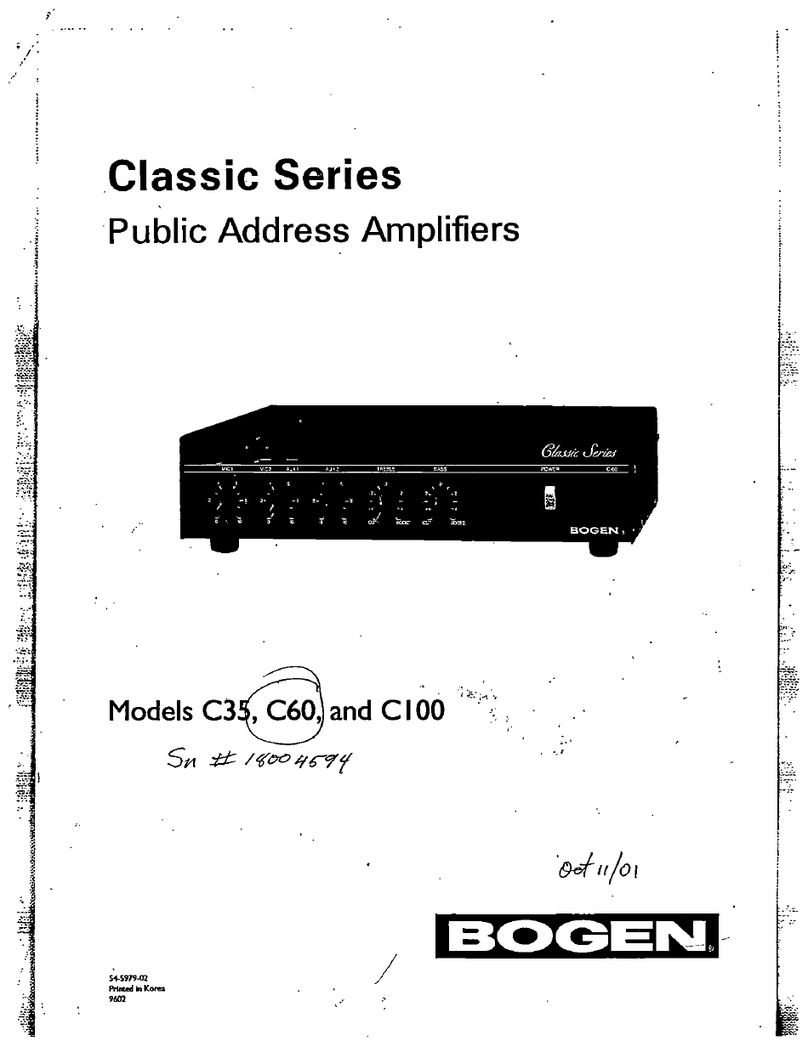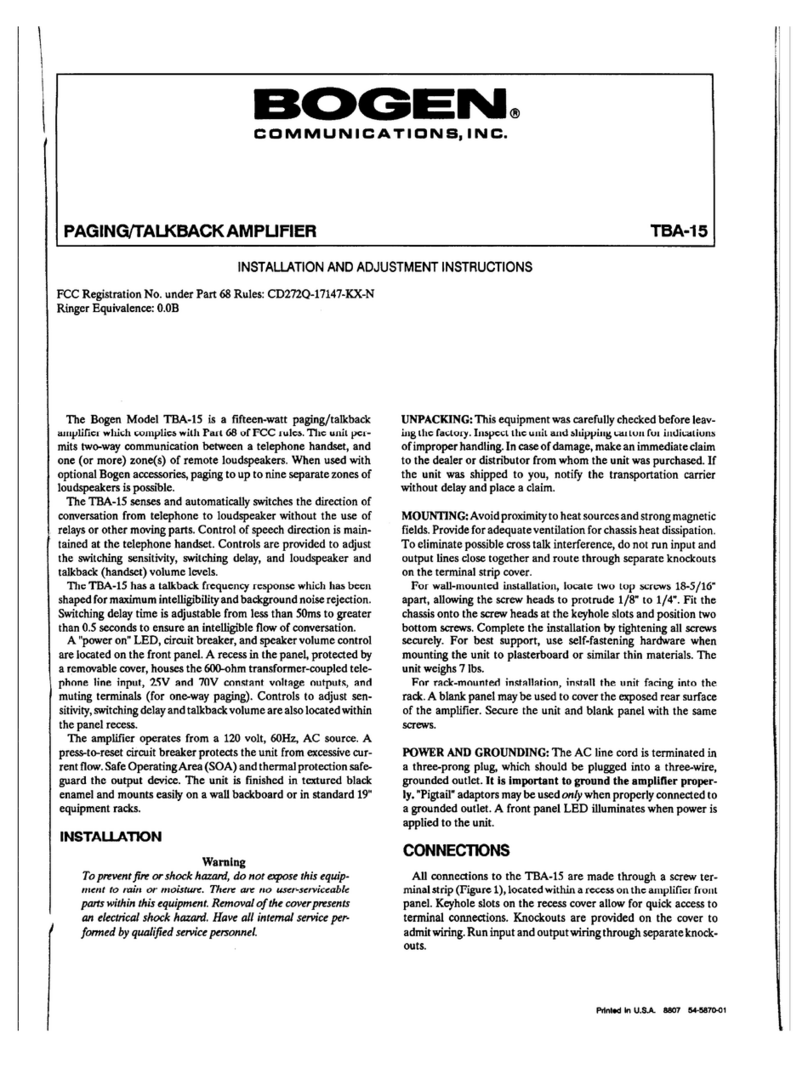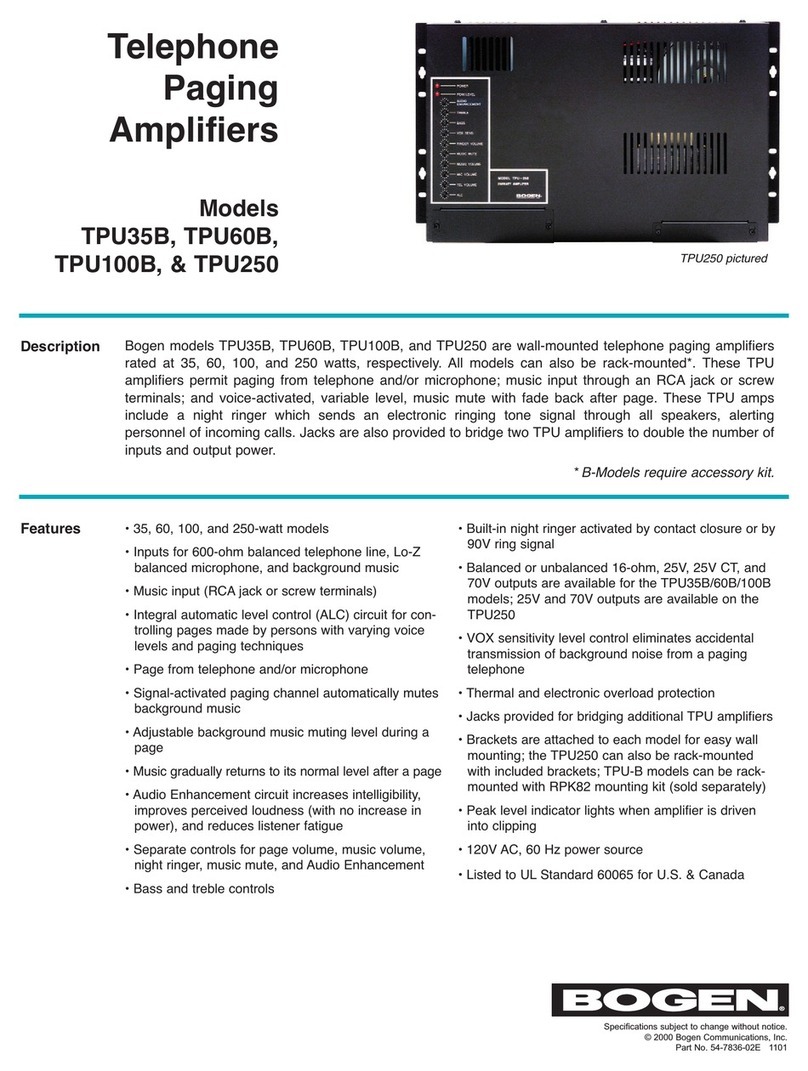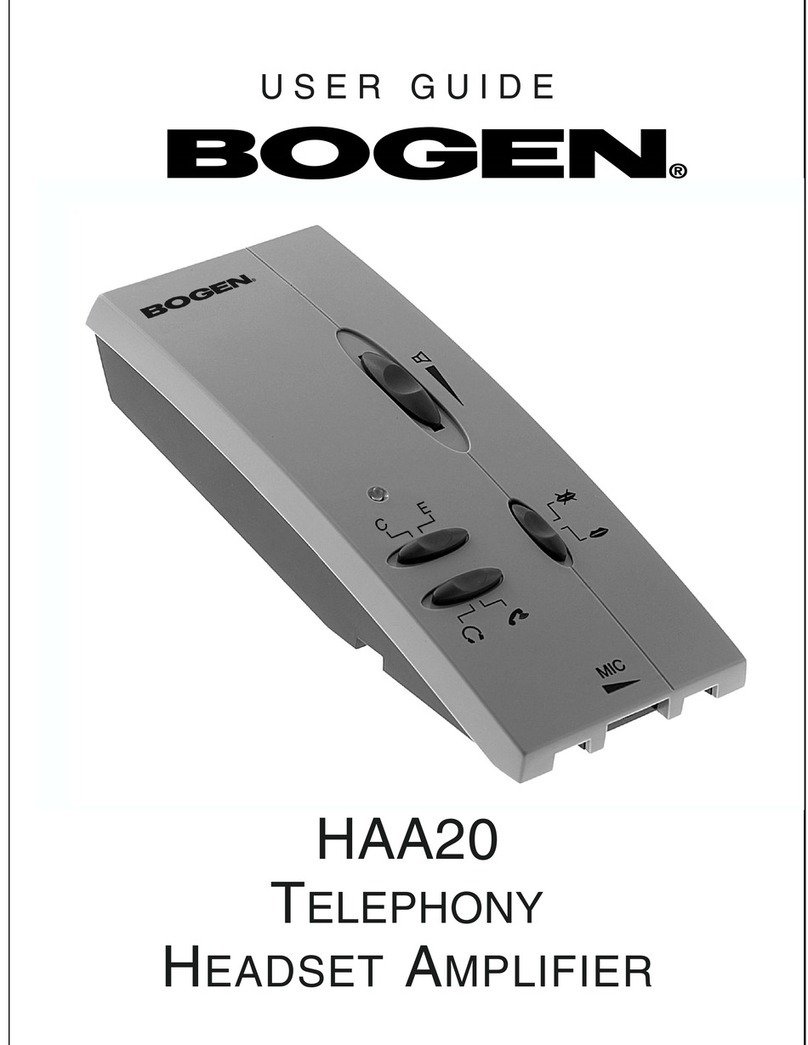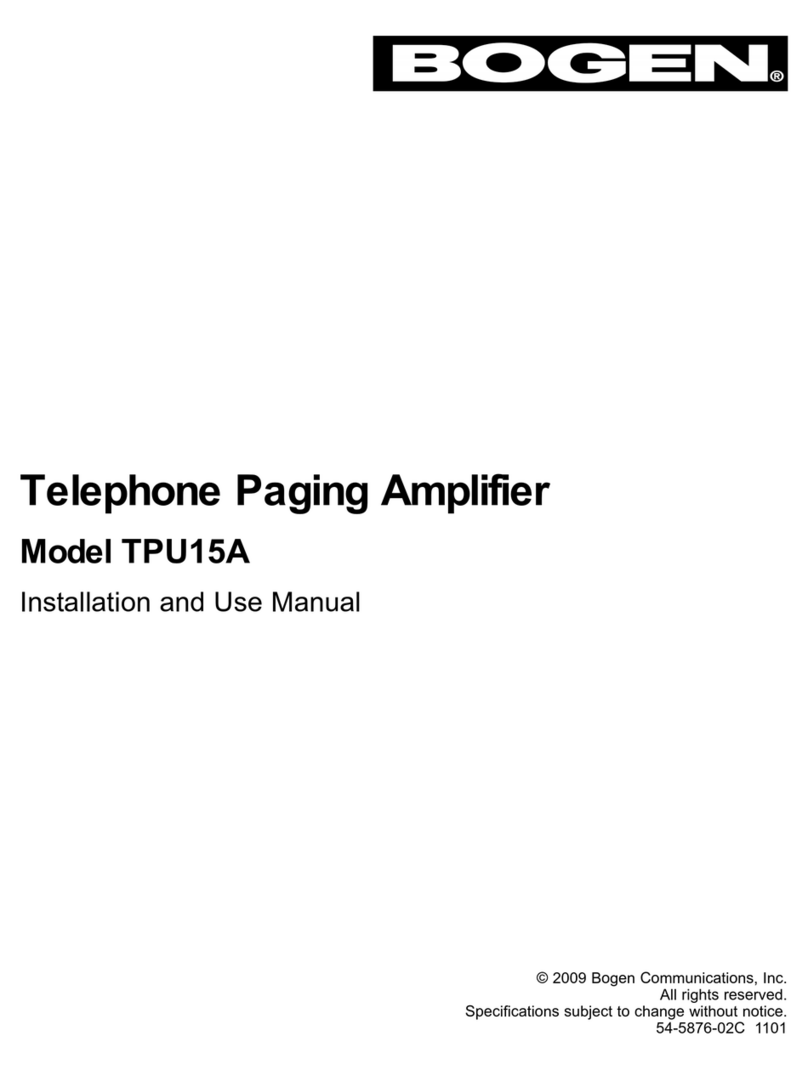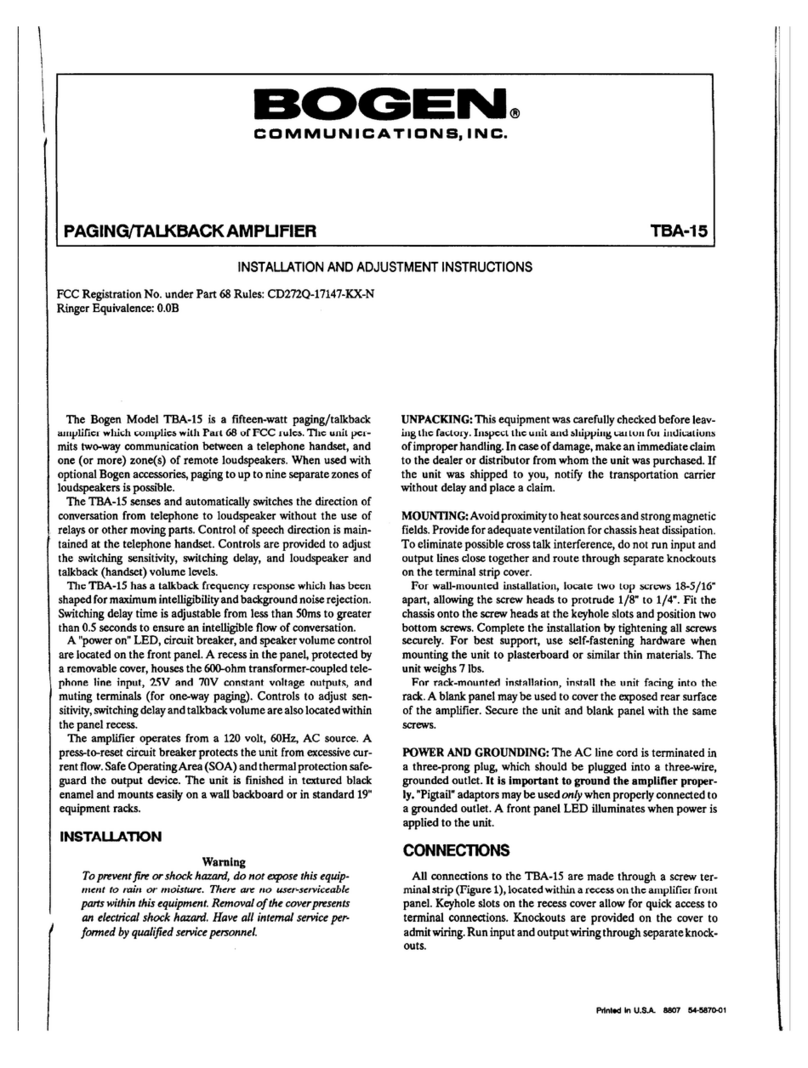PHYSICAL
FEATURES
FRONT
CHASSIS
CONTROLS
AND
INDICATORS
(Refer
to
Figure
1)
POWER
LED
LEVEL
INDICATORS
Bar-type
LED
meter
provides
a
graphic
display
of
the
output
level.
Illuminates
red
when
levels
above
OdB
are
reached,
to
indicate
possible
signal
clipping
CHANNEL
1
-
G
Individual
lovol
controls
for
modulo
input
channels
1
through
6
MASTER
Master
control
sets
overall
output
level
MIC
Level
control
for
fixed
microphone
input
channel
PROJECTOR
Level
control
for
the
fixed
projector
input
MIC
IN
Professional
3-pln
female
connector
provides
a
Lo-Z
balanced
microphone
input
PROJECTOR
IN
1
/4"
connector
provides
a
Hi-Z
projector
input.for
audio-visual
applications
EQ
FILTER
10
linear-action
filter
controls
provide
±8dB
at
ISO
centers
of
125,200,315,500,800,1.2k,
2k,
3.1k.
5k.
and
8k
Hz
AC
BREAKER
Press-to-Reset
AC
circuit
breaker
protects
against
excessive
current
flow
REAR
CHASSIS
CONTROLS
AND
CONNECTORS
(Refer
to
Figure
2)
OUTPUT
TERMINAL
STRIP
Screw-terminal
strip
for
connection
to
direct
and
transformer-coupled
outputs.
Remove
the
link
between
the
DIRECT
+
terminal
and
OT
IN
terminal
when
using
direct
output
LO-CUT
FILTER
SWITCH
IN:
Provides
-3dB
attenuation
@
65Hz,
6dB/octave
OUT:
Bypasses
Lo-Cut
filter
action
TONE
CONTROL
SWITCH
IN:
Enables
EQ
filter
controls
OUT:
Bypasses
EQ
filter
controls
for
flat
response
FIGURE
1
FIGURE
2
(WMA-80
shown)