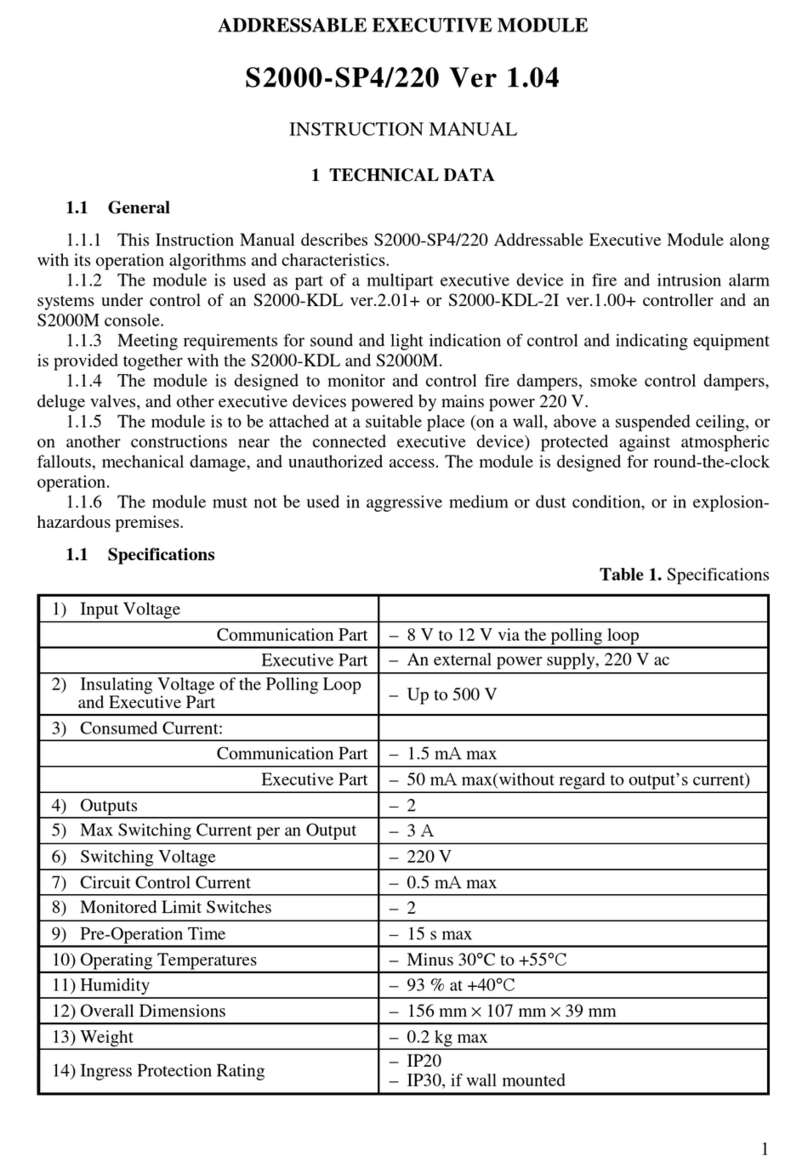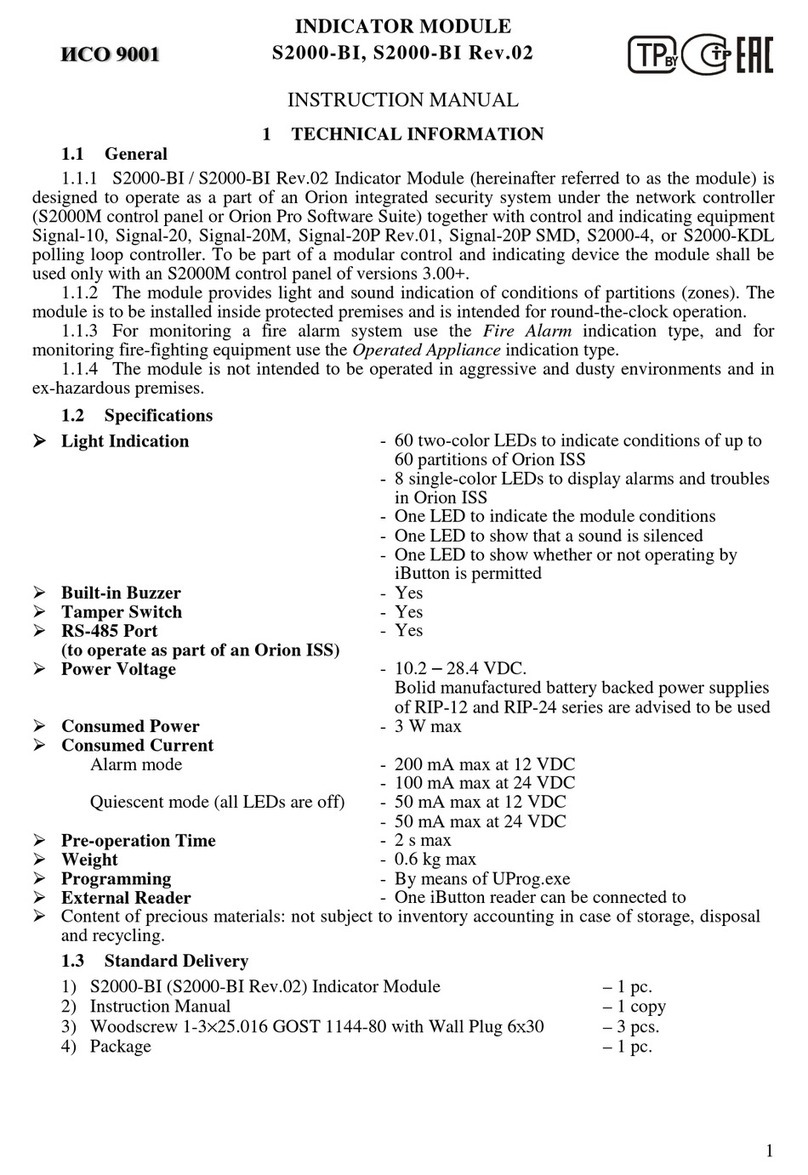http://bolid.ru 1
Orion ISS
This Installation Manual provides instructions of how to mount the S2000-AR2 Rev.02
Addressable Double-Input Module (hereinafter referred to as the module) and get it ready for
operation.
To get information on module’s description and rules of settings and operation please refer to
its User’s Manual, which can be found online at http://bolid.ru in the section PRODUCTS.
1 SAFETY PRECAUTIONS
-The module contains no circuits under hazardous voltages.
-The design of the module meets the requirements of electric and fire safety
including emergency operation in accordance with Russian standards GOST
12.2.007.0-75 and GOST 12.1.004-91.
-Do shut off power from the polling loop controller prior to mounting and
installing the module.
-Installation and maintenance shall be carried out by personnel qualified for the
Electrical Safety of Level II or higher.
2 INSTALLATION
2.1 The module is to be installed on a wall, above a suspended ceiling, or on another structure
of the protected premises at a place protected against atmospheric precipitations, mechanical
damages, and unauthorized access.
2.2 The module should be mounted in line with Regulatory Document РД 78.145-93 “Fire
and Intrusion Alarm Installations. Rules for Performance and Acceptance of Works”.
3 MOUNTING
3.1 Make sure the wall the module to be connected to is durable, smooth, clean, and dry.
3.2 Apply the drilling template to the wall (Figure 1) and drill the holes.
3.3 Insert wall plugs into the holes.
3.4 Remove the module cover from its base using a flat-head screwdriver (see Figure 2).
3.5 Put the module to the wall so that to align the fastening holes with the wall plugs.
3.6 Screw the screws into the holes and fasten the module on the wall.
Addressable Double-Input Module
S2000-AR2 Rev.02
Installation Manual