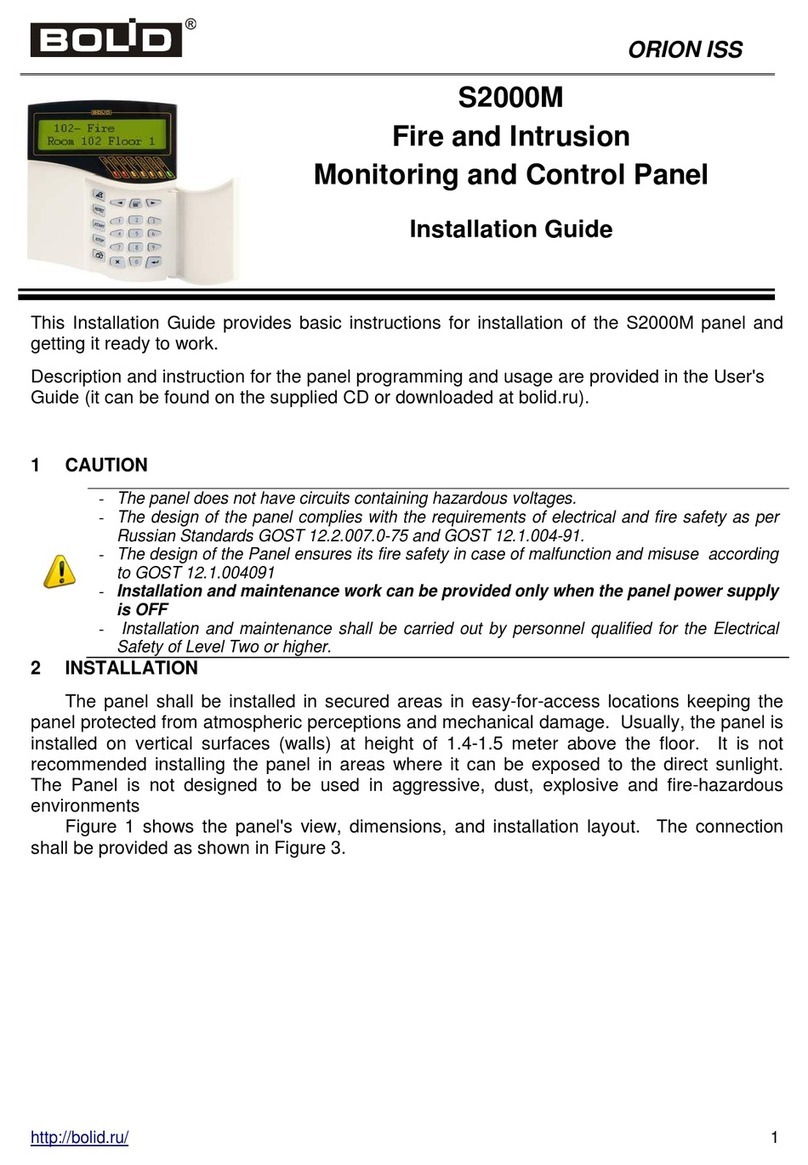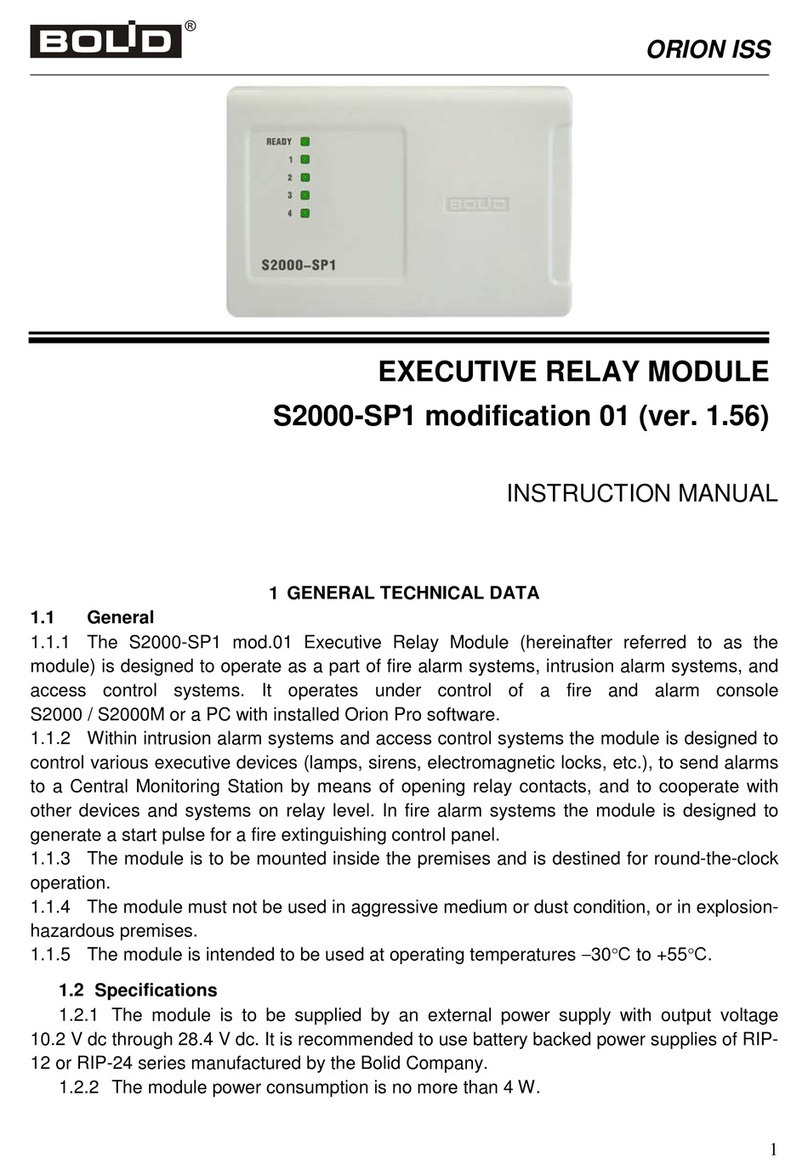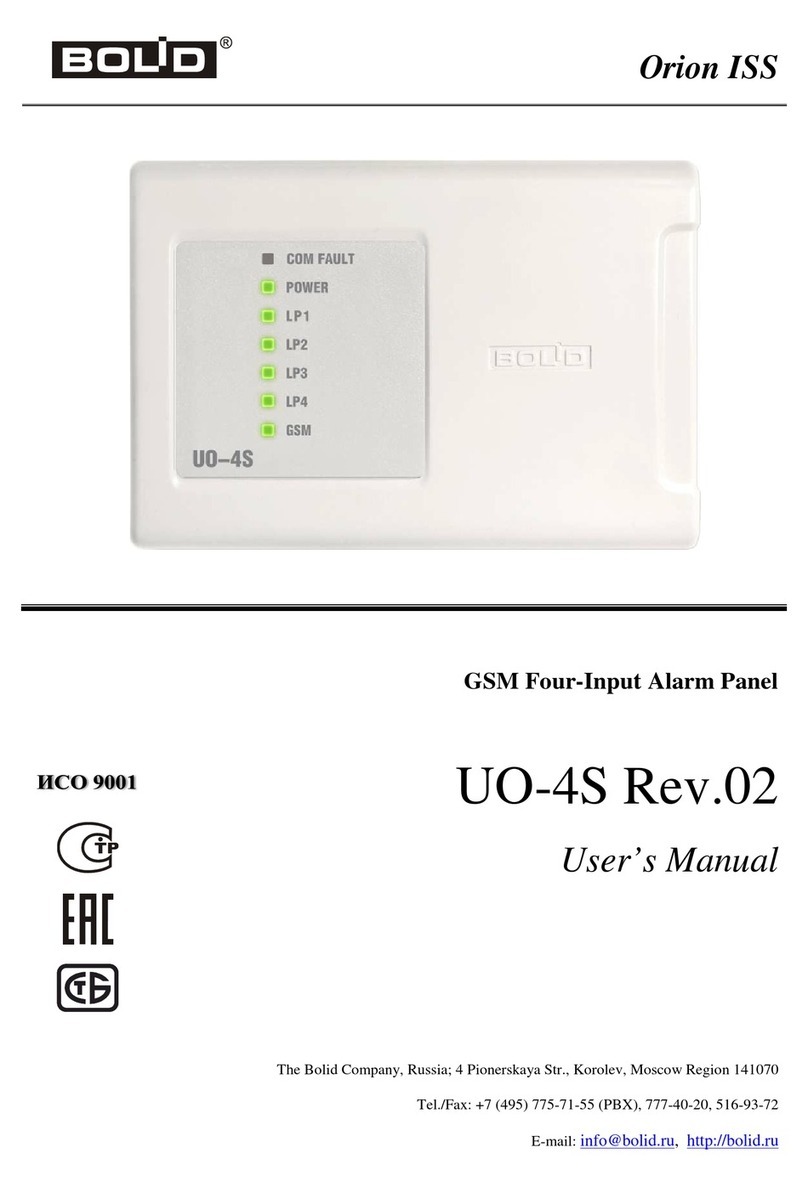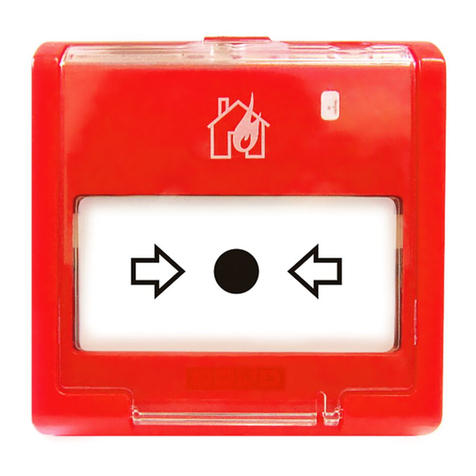TABLE OF CONTEXT
1. Description and Operation....................................................................................................................5
1.1 General..................................................................................................................................................5
1.2 Specifications........................................................................................................................................6
1.3 Standard delivery..................................................................................................................................7
1.4 Design and Operation...........................................................................................................................9
1.4.1 General Information......................................................................................................................9
1.4.2 Inputs...........................................................................................................................................10
1.4.3 Outputs........................................................................................................................................37
1.4.4 Credentials ..................................................................................................................................48
1.4.5 Operation Modes.........................................................................................................................50
1.4.6 Light and Sound Indication.........................................................................................................75
1.4.7 Panel Configuration Parameters..................................................................................................85
1.5 Instruments, tools and accessories......................................................................................................86
1.6 Marking and Sealing...........................................................................................................................87
1.7 Packaging............................................................................................................................................87
2. Intendent Usage ..................................................................................................................................88
2.1 Usage Limitations...............................................................................................................................88
2.2 Preparing for Use................................................................................................................................88
2.3 Use of Product..................................................................................................................................102
2.4 Extreme Situation Action .................................................................................................................102
2.5 Modification of Product....................................................................................................................102
3. Maintenance......................................................................................................................................102
3.1 General Instructions..........................................................................................................................102
3.2 Safety................................................................................................................................................102
3.3 Product Maintenance Procedures .....................................................................................................102
3.4 Product Functionality Test................................................................................................................102
3.5 Technical examination......................................................................................................................105
3.6 Preservation (de-preservation, re-preservation)................................................................................105
4. Repairs..............................................................................................................................................106
5. Storage..............................................................................................................................................106
6. Shipment...........................................................................................................................................106
7. Disposal............................................................................................................................................106
8. Manufacturer Warranty.....................................................................................................................106
9. Certificates........................................................................................................................................107