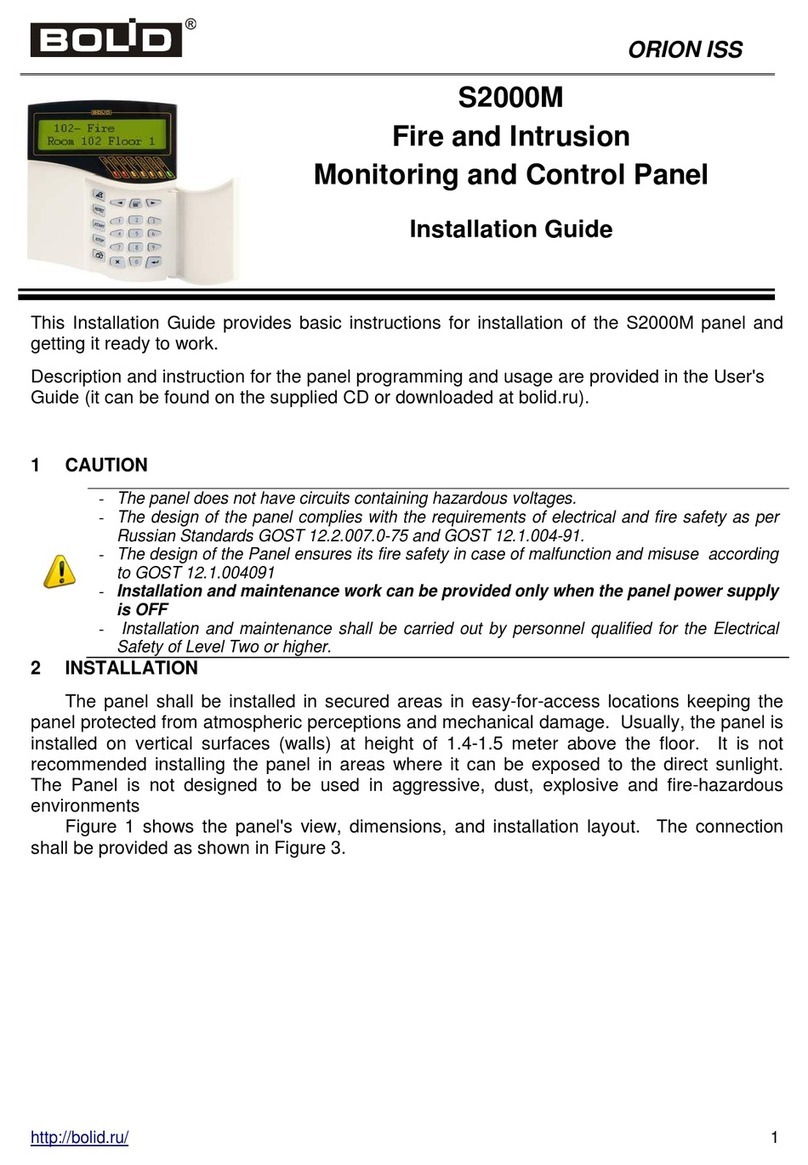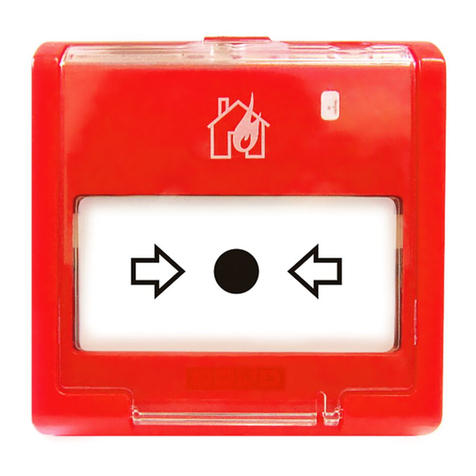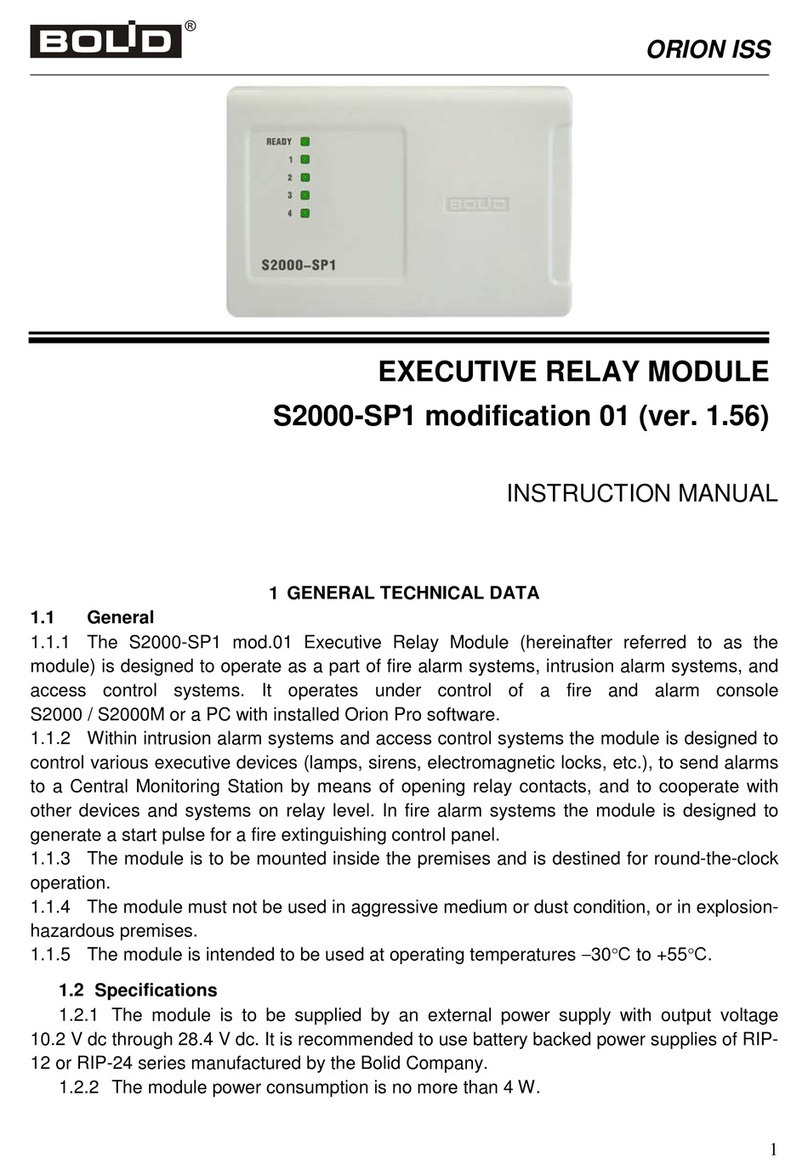3
Table of Contents
General................................................................................................................................................5
Specifications ......................................................................................................................................6
Standard Delivery ..............................................................................................................................7
Operation Principles..........................................................................................................................8
General Layout and Main Functions.......................................................................................8
Operation Modes....................................................................................................................9
Indication..............................................................................................................................11
Alarm Loops.........................................................................................................................13
Relay Control .......................................................................................................................14
Credential Programming Mode.............................................................................................15
Arming and Disarming by means of Dallas iButtons..................................................................17
Controlling UO-4S Remotely by SMS......................................................................................18
Inspecting Panel Operation in the Test Mode...........................................................................19
Transmitting Notifications........................................................................................................20
Mounting...........................................................................................................................................23
Mounting the Device.............................................................................................................23
Programming....................................................................................................................................27
Programming UO-4S............................................................................................................27
Running Configuration Tool..................................................................................................28
Tab «Device».........................................................................................................................29
Tab «Alarm Loops» ................................................................................................................32
Tab «Telephones»...................................................................................................................33
Tab «Message Filter»..............................................................................................................36
Tab «Credentials» ..................................................................................................................37
Tab «Zones and Partitions» .....................................................................................................40
Tab «Message Descriptors».....................................................................................................41
Tab «GPRS Settings»..............................................................................................................42
Maintenance......................................................................................................................................44
Storage, Transportation, and Warranty........................................................................................45
Storage ................................................................................................................................45
Transportation......................................................................................................................45
Warranty ..............................................................................................................................45
Appendices........................................................................................................................................46