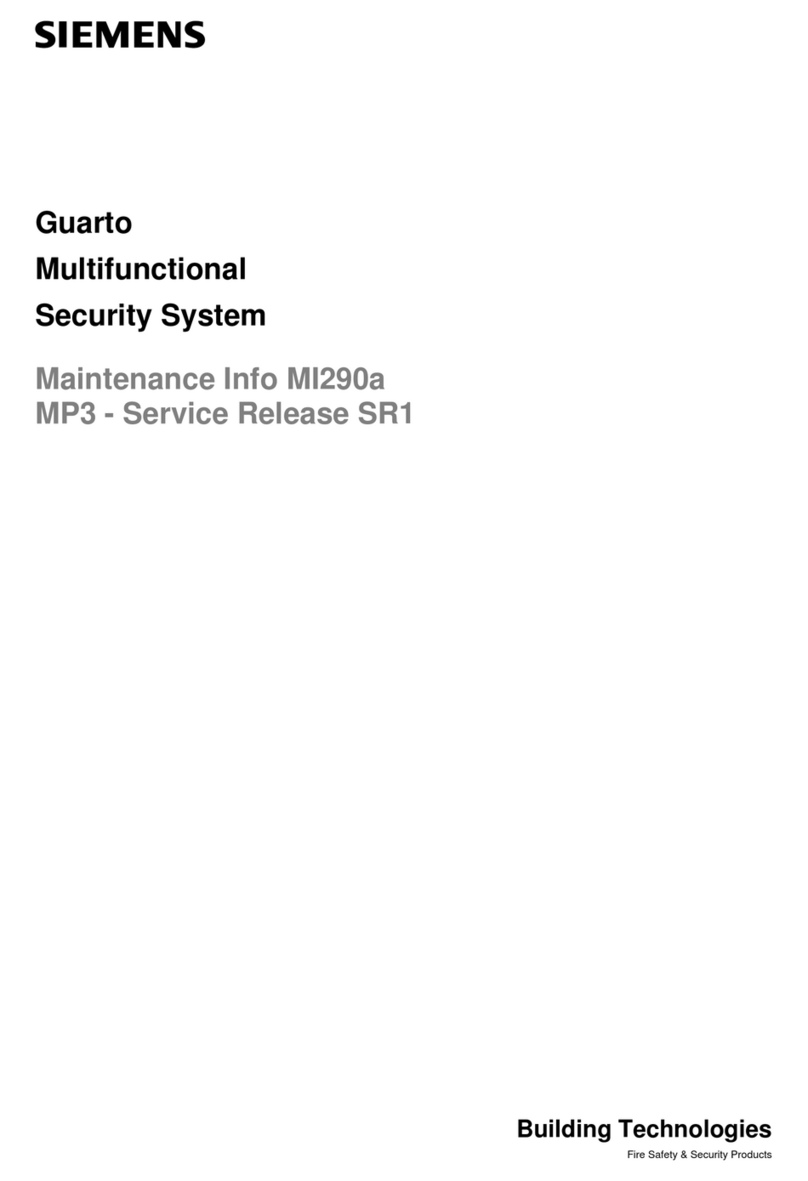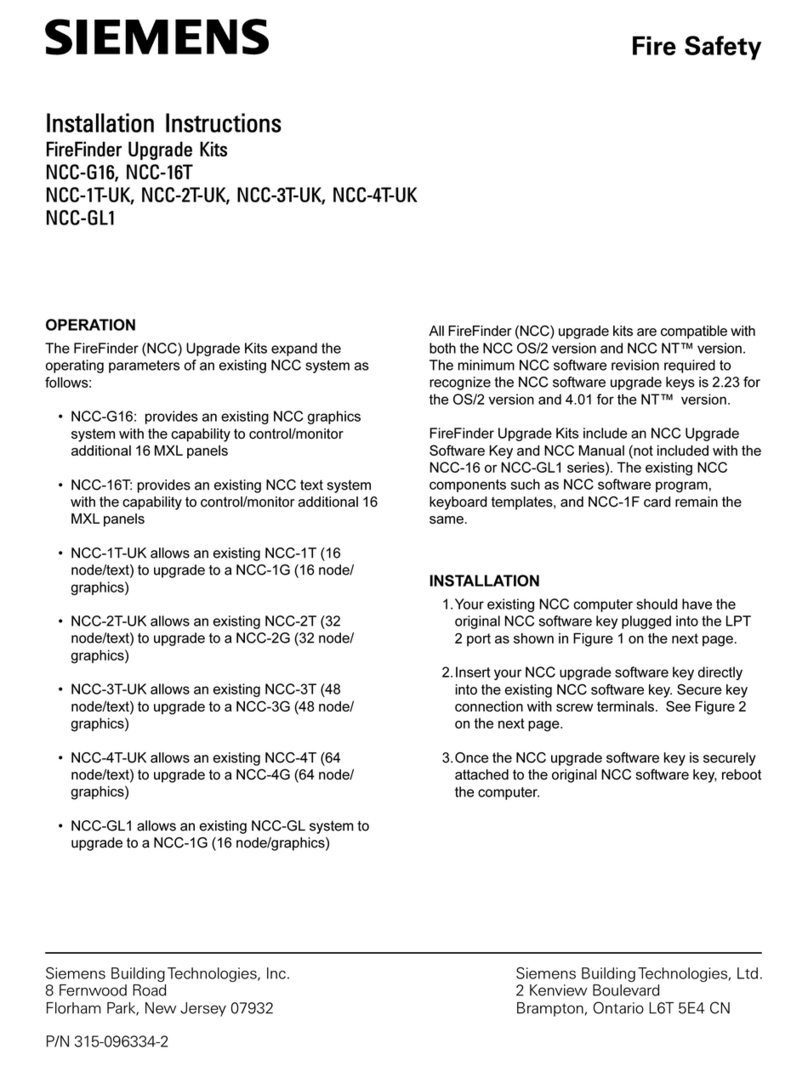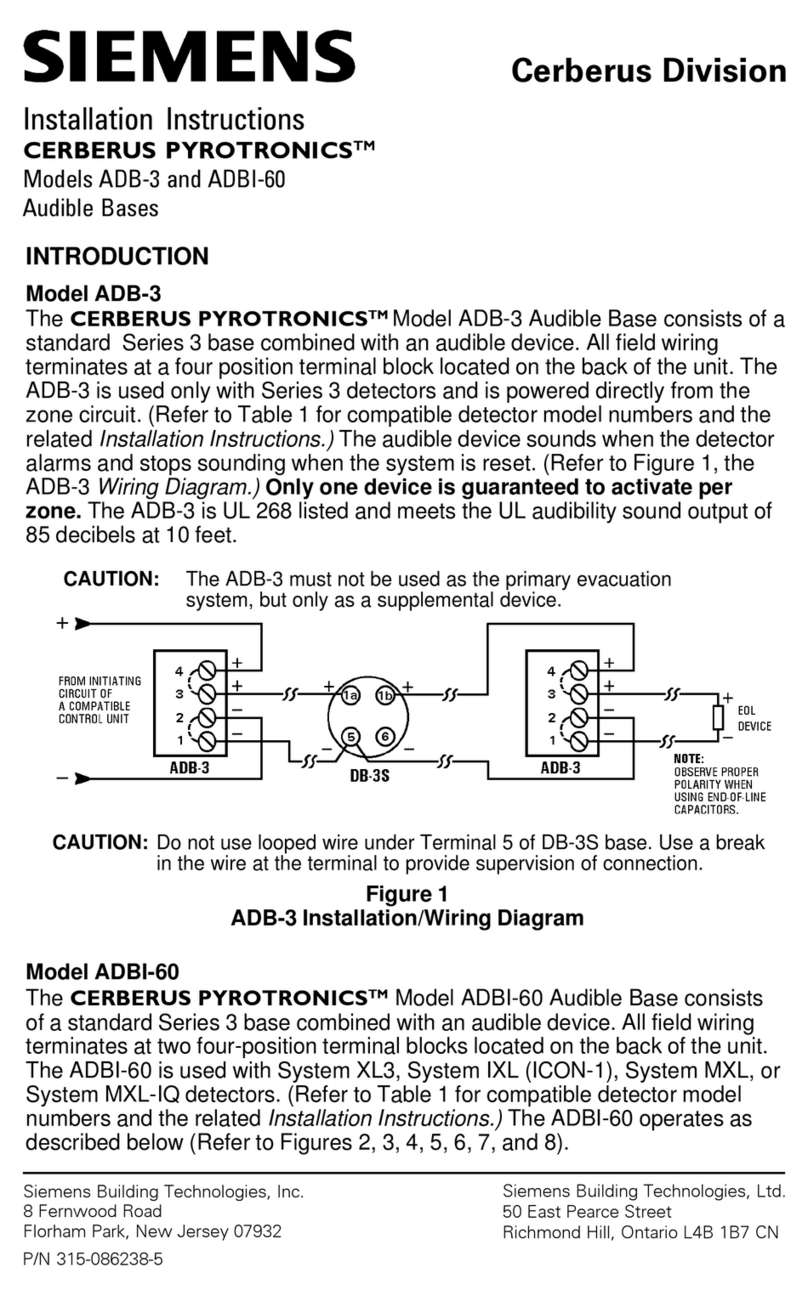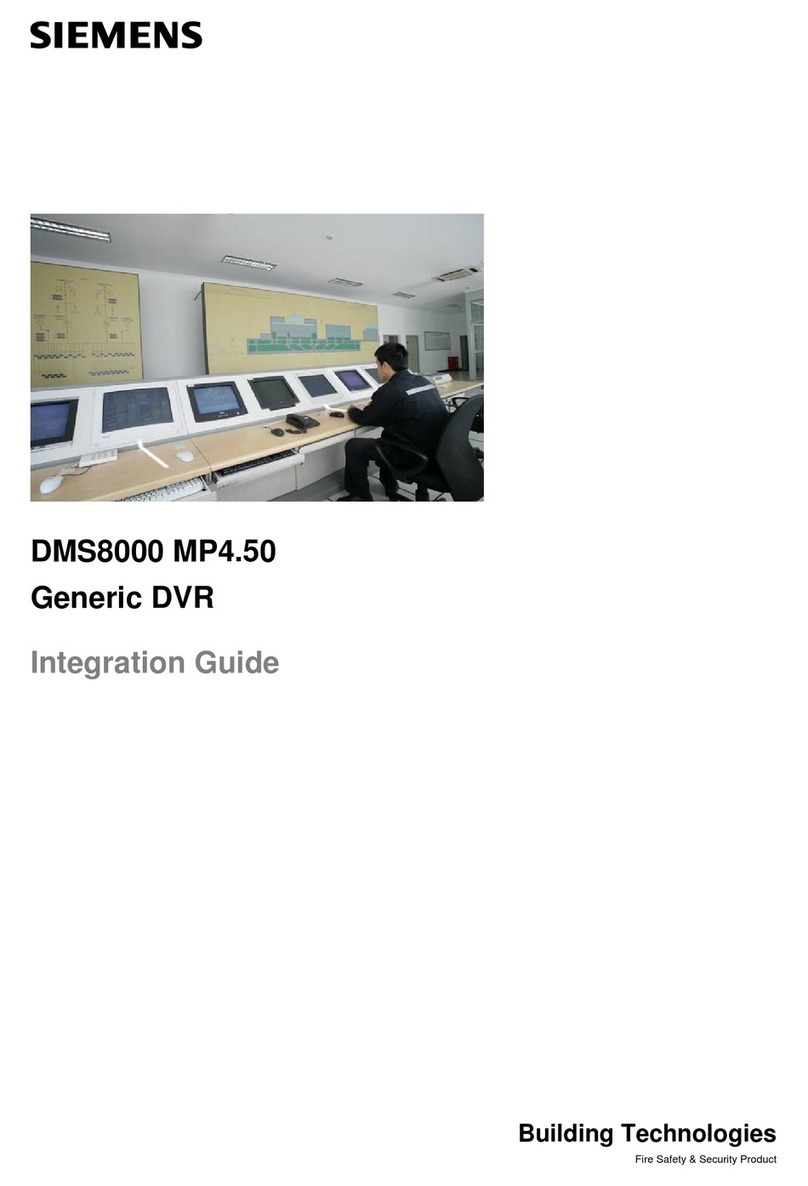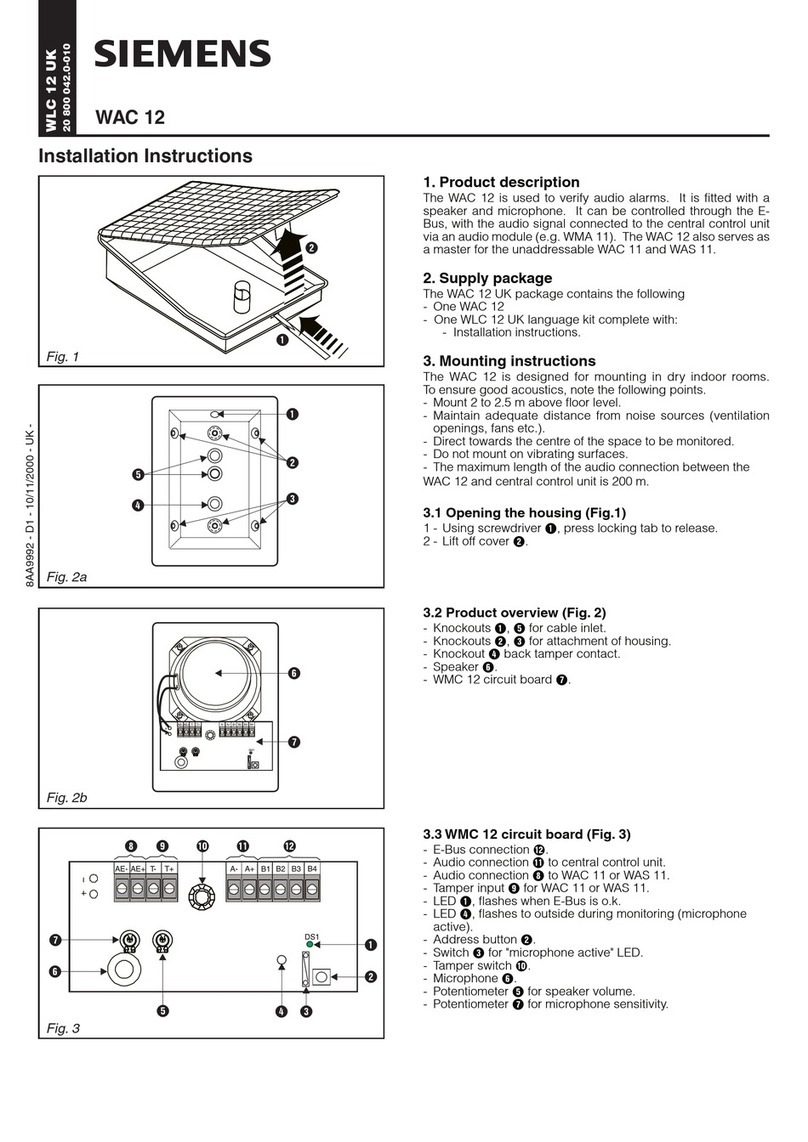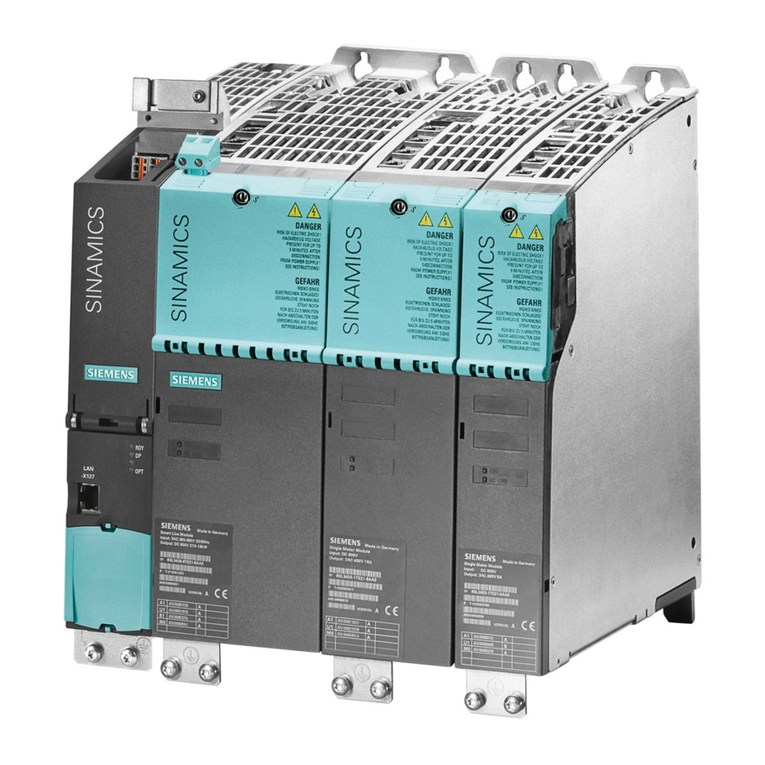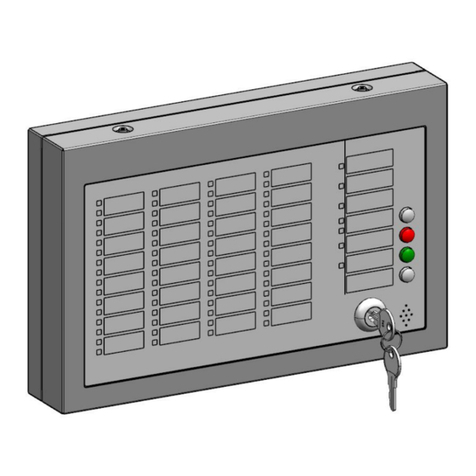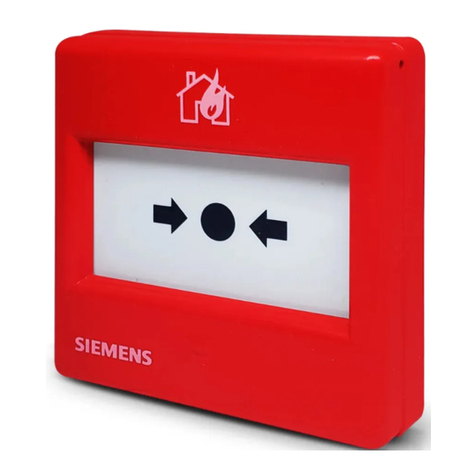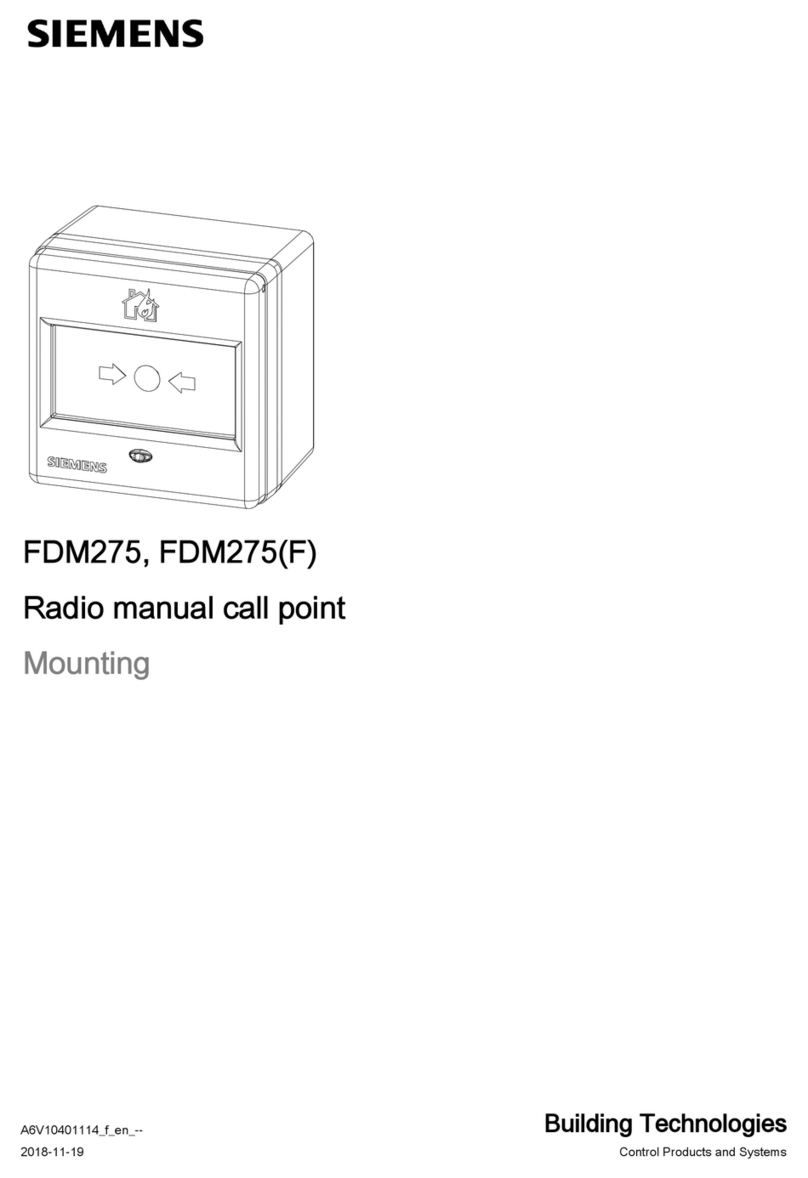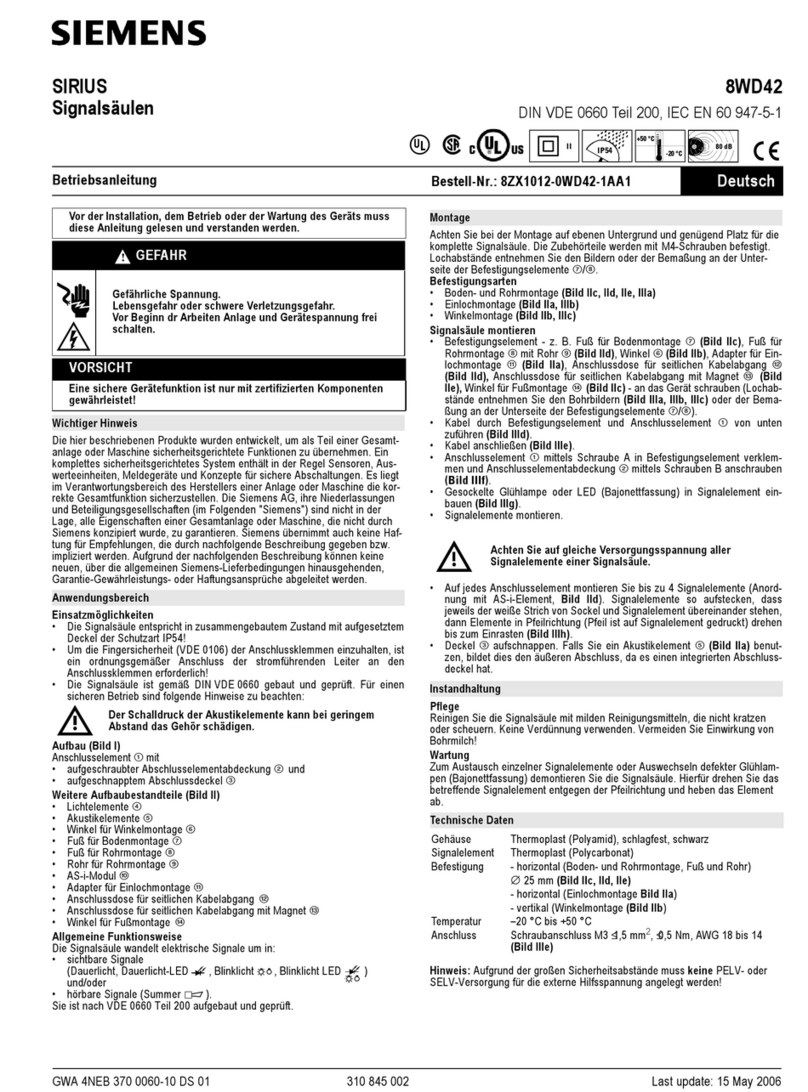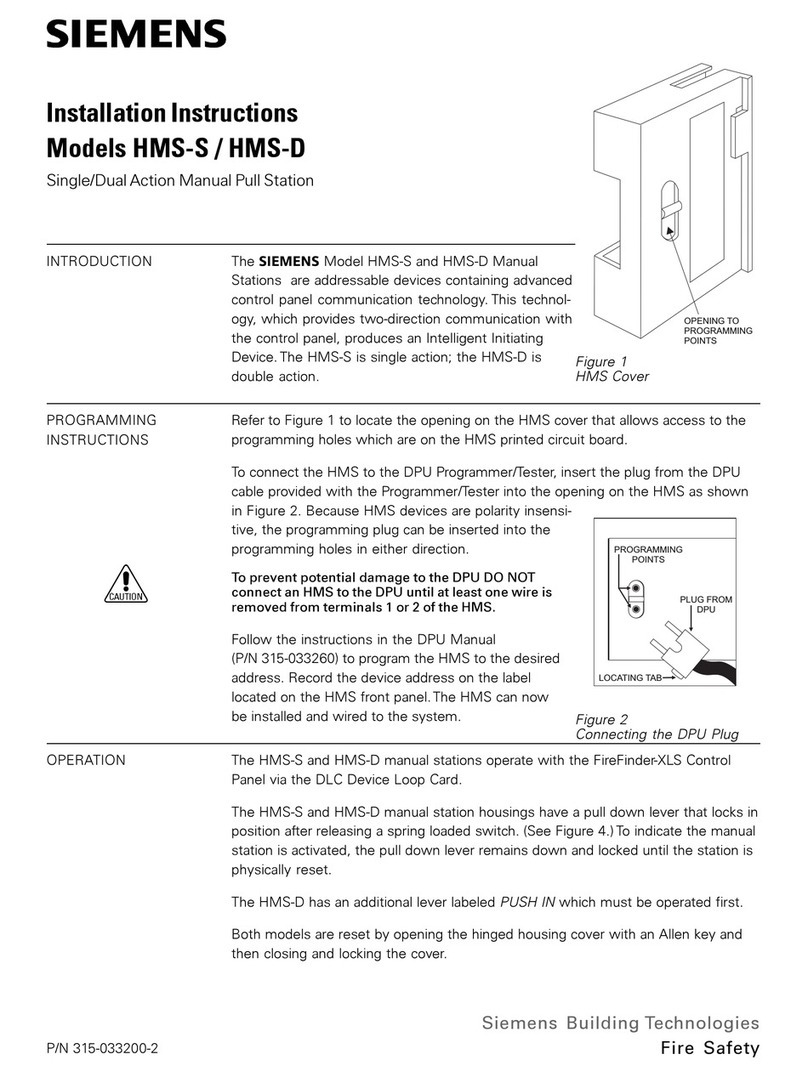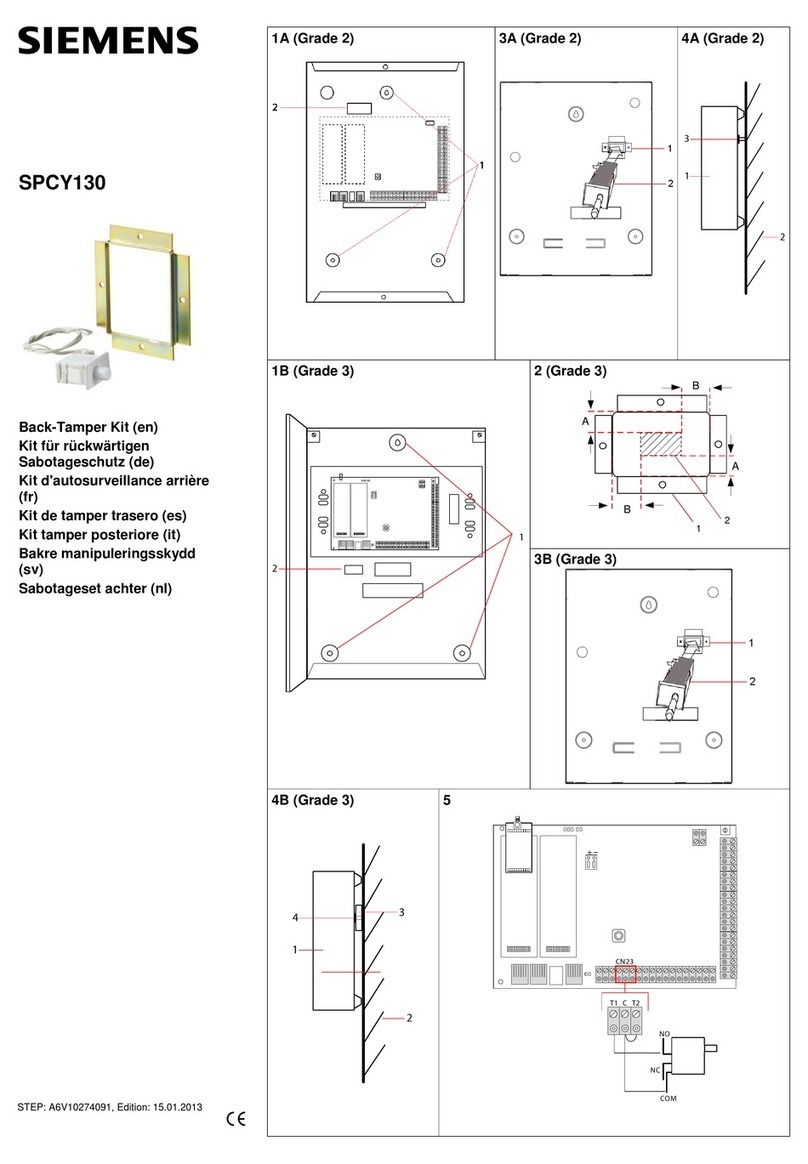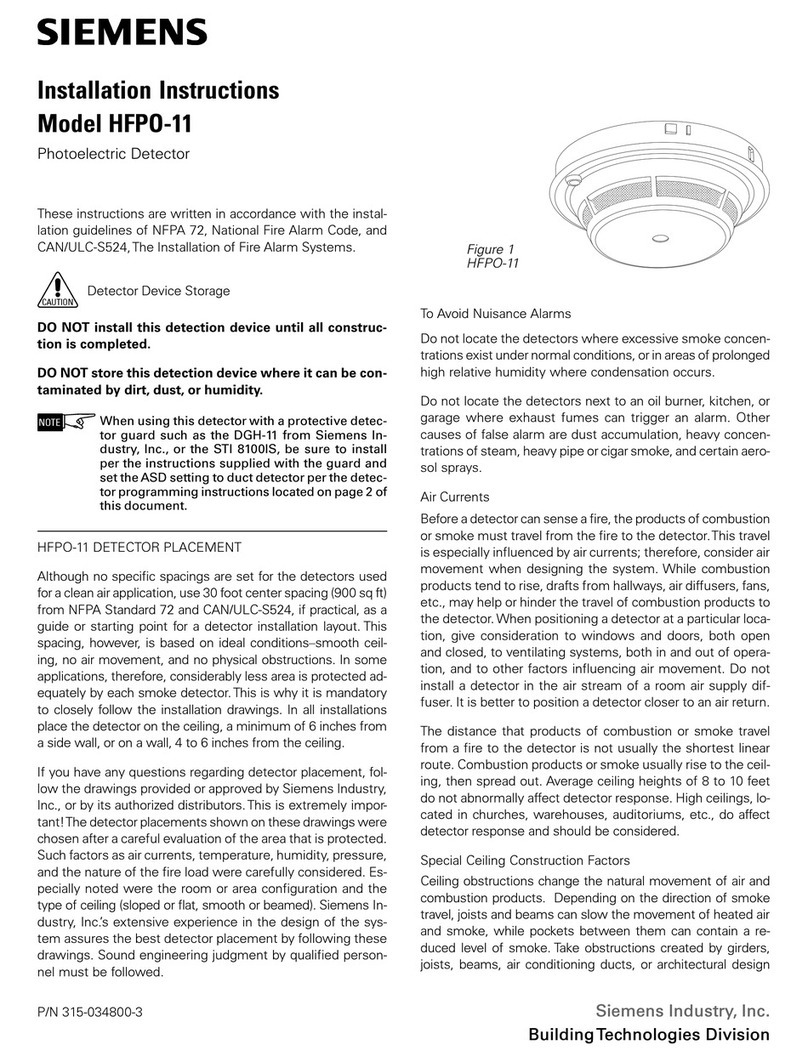7.2.6 Check the ID settings...................................................................134
7.2.7 Change the ID settings ................................................................135
7.3 Desk call station extension (Kaba) PTO2002-A1 and (Nordic) PTO2003-A1
.....................................................................................................................136
7.4 Fire brigade call station (AT) PT2002-A1....................................................137
7.4.1 Mounting......................................................................................137
7.4.2 Installation....................................................................................137
7.4.3 Connect DC 24 V power supply...................................................138
7.4.4 Connect PACE-Net Ethernet.......................................................141
7.4.5 Analog audio inputs .....................................................................141
7.4.6 Analog audio outputs...................................................................141
7.4.7 Logic control inputs......................................................................142
7.4.8 Logic control outputs....................................................................143
7.4.9 Analog control inputs ...................................................................144
7.4.10 'PACE-Bus' (RS232) serial interface ...........................................145
7.4.11 Mount the SD card.......................................................................145
7.5 Fire brigade call station (485, AT) PT2003-A1............................................145
7.5.1 Mounting......................................................................................145
7.5.2 Installation....................................................................................145
7.5.3 PT2003-A1 connectors................................................................146
7.5.4 Microphone input .........................................................................146
7.5.5 Speaker output and microphone off-hook switch ........................147
7.5.6 Connect to a cabinet with PTO2008-A1 ......................................147
7.5.7 Configuration with the ID switch ..................................................148
7.6 Call station PT2009-A1 ...............................................................................149
7.6.1 Mounting......................................................................................149
7.6.2 Installation....................................................................................149
7.6.3 Connect to a cabinet....................................................................150
7.6.4 Install PT2009-A1 ........................................................................153
7.6.5 Analog audio inputs .....................................................................153
7.6.6 Analog audio outputs...................................................................154
7.6.7 Extension connector ....................................................................154
7.6.8 Configuration with the ID switch ..................................................155
7.7 Call station extension PTO2006-A1............................................................156
7.8 Call station interface (redundant) PTO2009 ...............................................158
7.9 RJ45 Interface PNA2008-A1.......................................................................160
7.10 Network repeater PNA2007-A1...................................................................162
7.10.1 Installation....................................................................................162
7.11 Automatic volume control (AVC).................................................................163
7.12 Automatic volume control microphone PCA2007-A1..................................164
7.12.1 Mounting and configuration .........................................................164
7.12.2 Installation....................................................................................164
7.13 Automatic volume control module PCA2008-A1.........................................165
7.13.1 Configuration................................................................................165
7.13.2 Installation....................................................................................166
7.14 Remote control panel PT2006-A1...............................................................167
7.14.1 Installation of PT2006-A1 ............................................................167
7.14.2 Configuration with the configuration menu ..................................168