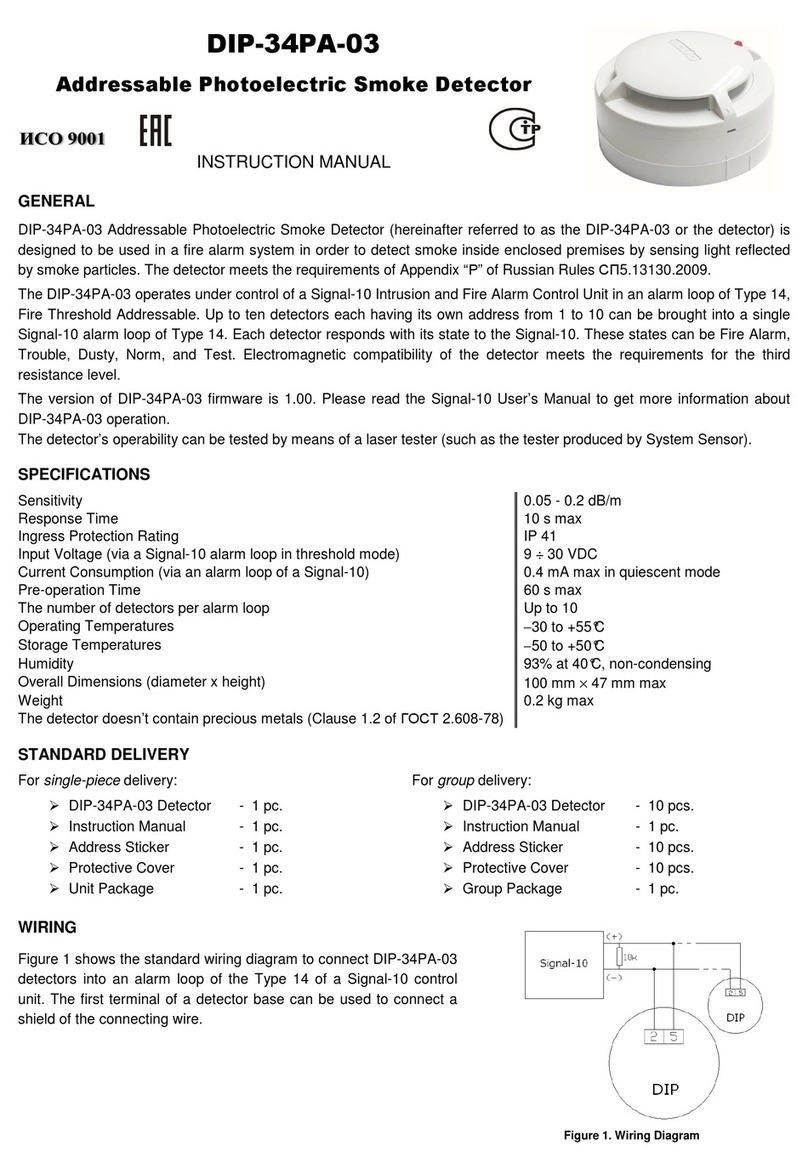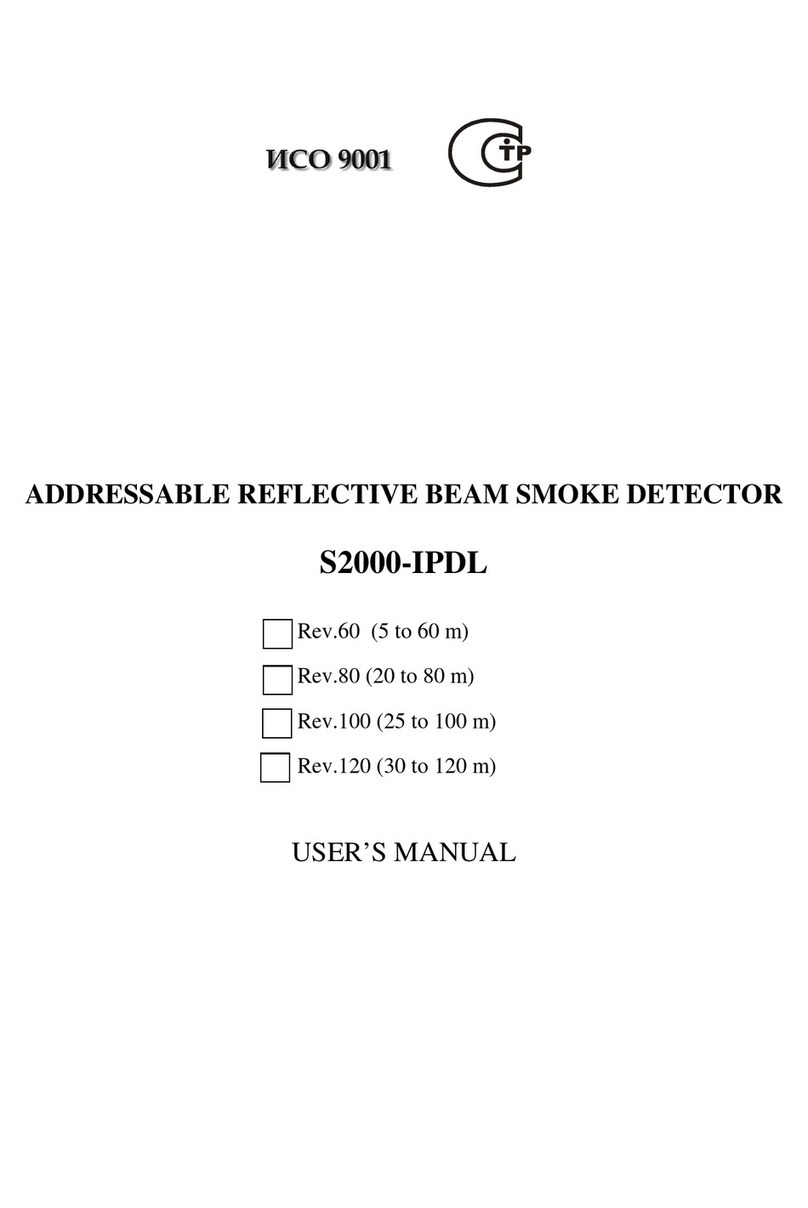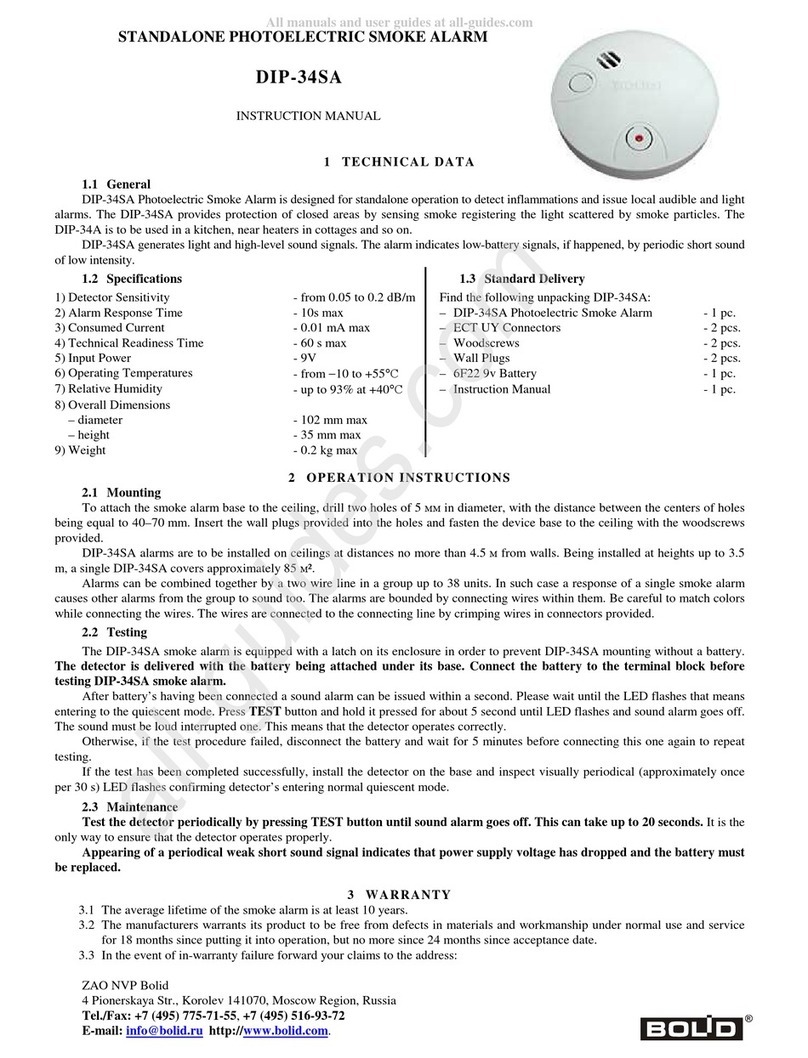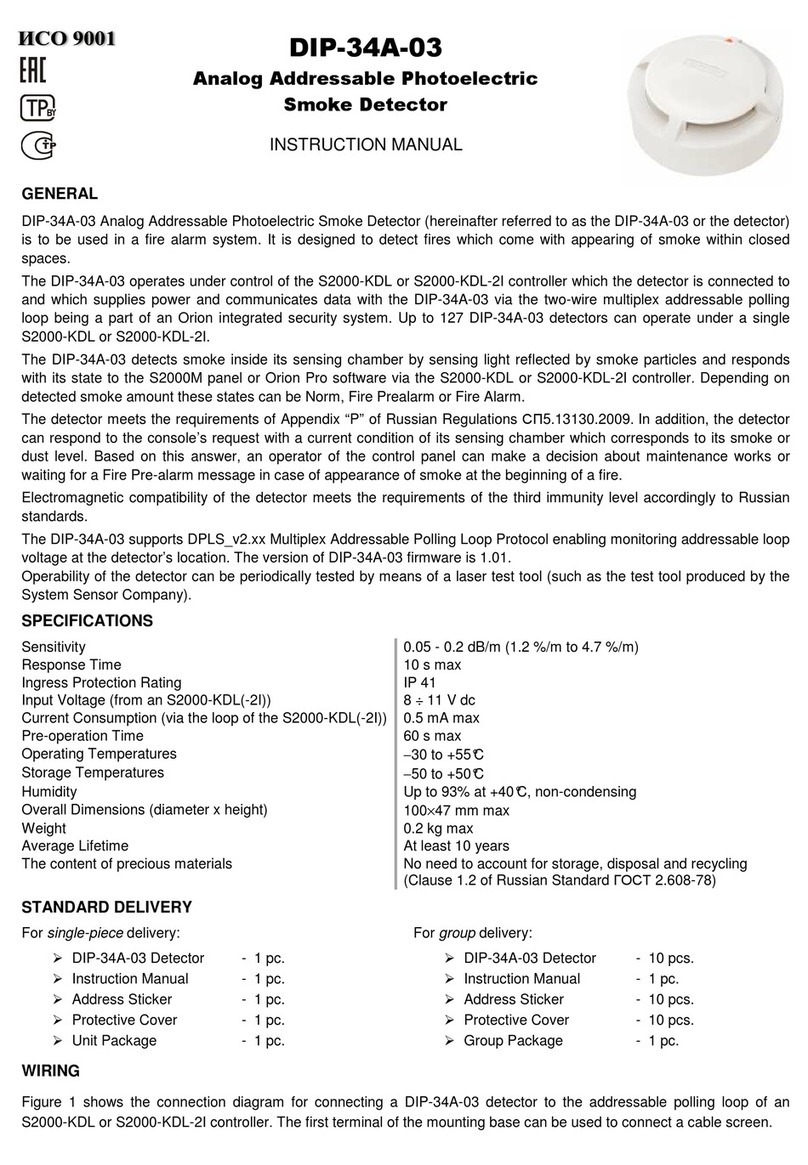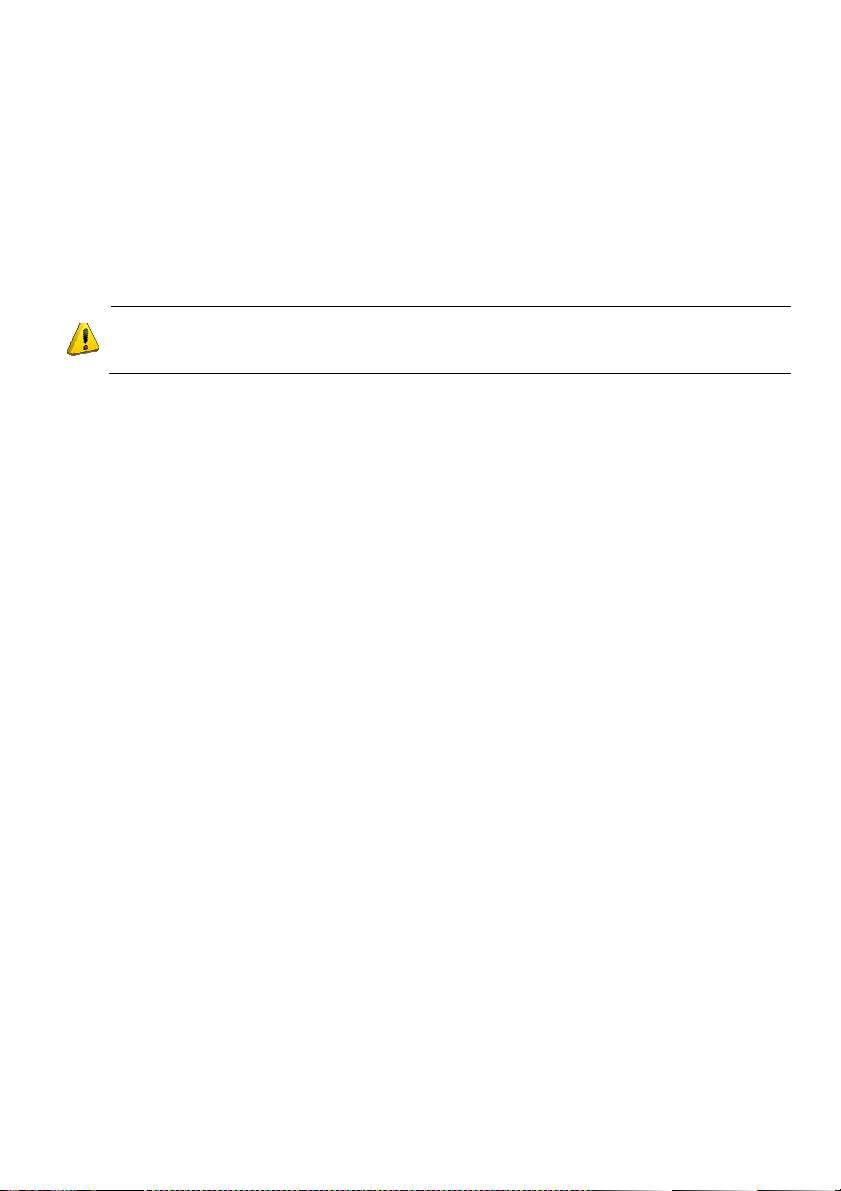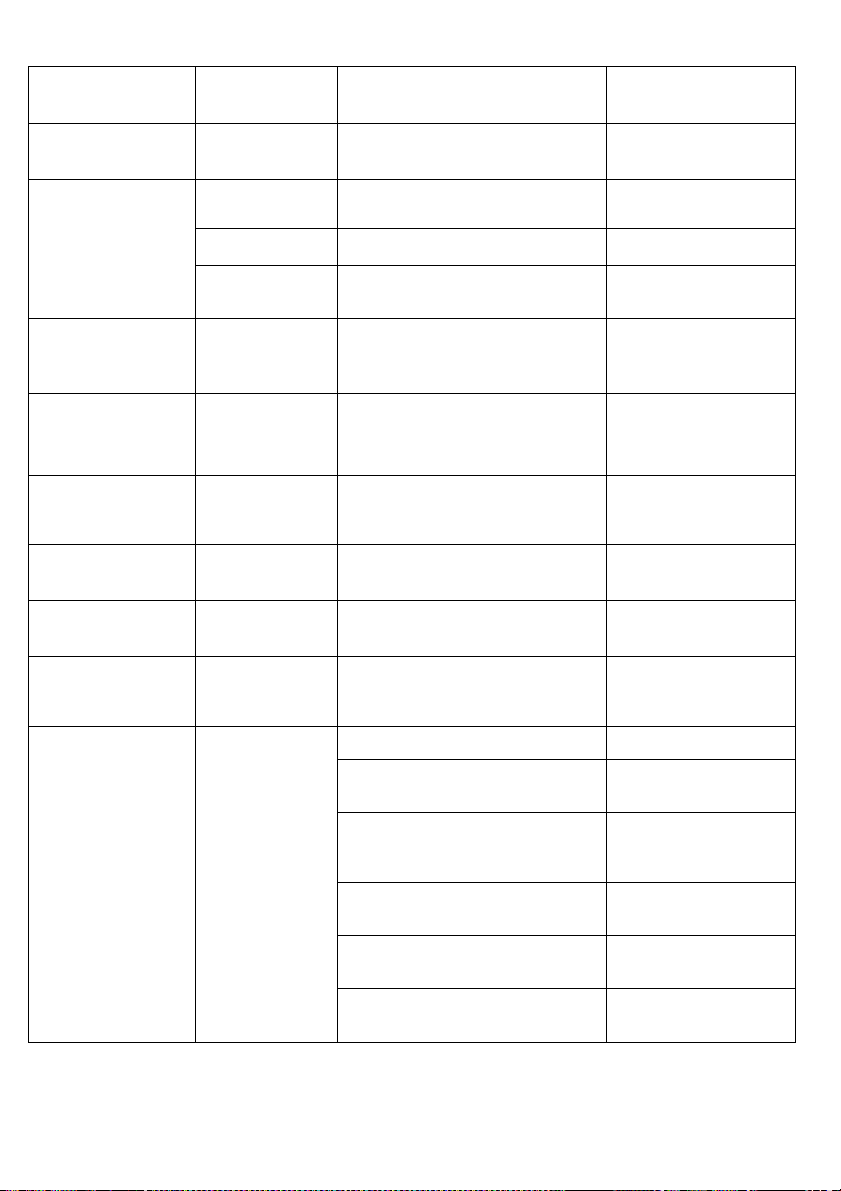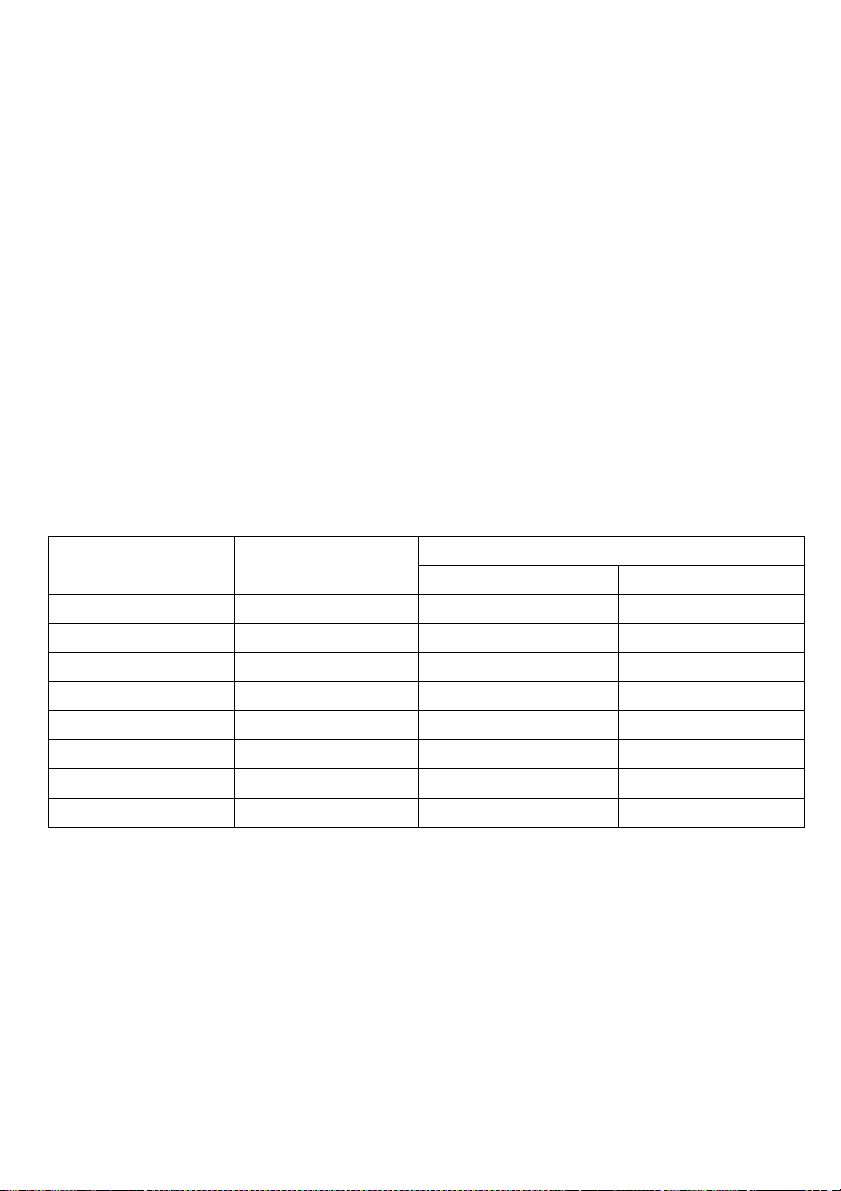reflector, for example to put the transceiver on a table with the lens facing up using the ceiling
as a reflector.
5.1.3 For testing operability, power up the control panel or PC and the polling loop controller
with the detector connected to the last one.
5.1.4 Activate the alignment mode by sliding the DIP switch “1” to the ON position. Visually
inspect fast pulsing (faster than five flashes per second) in red (which means selecting an
optimal gain with rewriting the maximum achieved level of received signal) followed by pulsing
most of the time in blue (Very Close) with normal frequency (approximately twice per second).
In particular, there can be rare flashes with amber (Less) or red (More). Having achieved such
condition, you can terminate the alignment by sliding the DIP switch “1” to the OFF position and
waiting for approximately one minute until the detector automatically quits this mode having
rewritten new values of installation parameters into the non-volatile memory.
After detector’s having entered to the alignment mode the control panel or PC shall
receive a Test of Fire Alarm event depending on the current settings
5.1.5 If the alignment mode has established but the LED rapidly flashes with white (Too Low) or
blue (Two High) then take measures to increase the reflected signal in the first case or to
reduce the reflected signal in the second one. If you failed to alter this performance then with
great probability the detector is improper.
5.1.6 If the detector exits the alignment mode normally it shall enter in the Norm state indicating
this by red flashing once per four seconds.
5.1.7 Arm the detector.
5.1.8 Press the TROUBLE button on the detector’s board and observe fast flashing with amber
(“Trouble in Progress”) followed by flashing in red with the trouble pattern. After releasing the
button the detector will enter normal state in some time.
5.1.9 Press the TEST button on the detector’s board and observe fast green pulsing at first
(“Test in Progress”) followed by solid illuminating with red. The full-range verification of the
operability of the detector is completed now. If any problems were detected during verification
the detector should be sent to the manufacturer for repair, however, it is recommended to
contact preliminary the technical support service in order to verify the validity of the checks
performed. 5.2 Testing Performance of the Detectors
5.2.1 General Guidelines for Testing
5.2.1.1. Performance of visual indication when the detector displays its conditions in the
operation mode and in the alignment mode is crucially different. Table 1 contains descriptions
of various conditions of the detector for the operation mode, their textual names, and the
ways to display these conditions by means of detector’s indication and on the LCD of an
IPDL-152 test station.
5.2.1.2. Prior to testing the detector please read and understand the information from
Table 1.